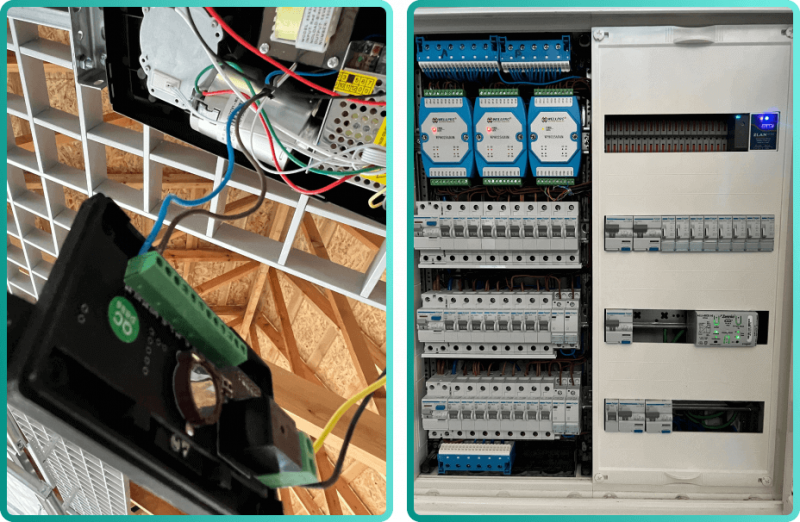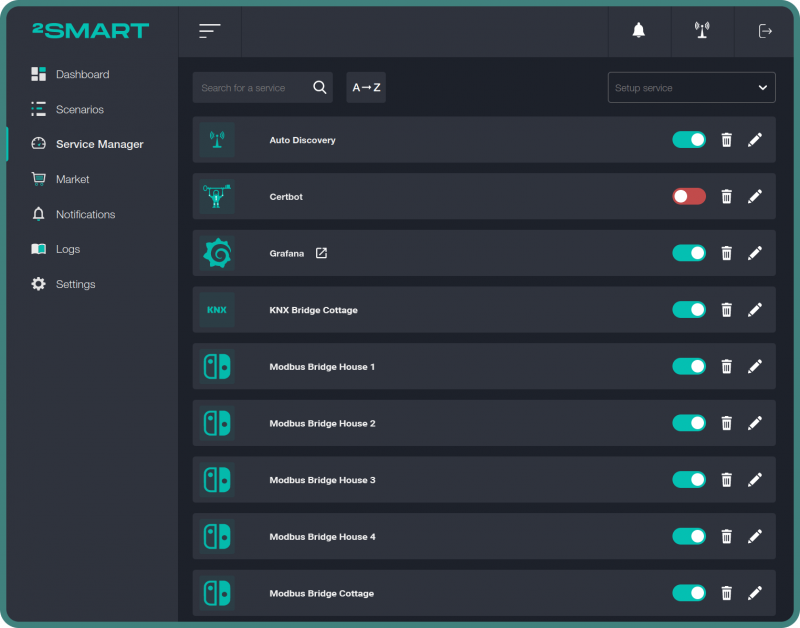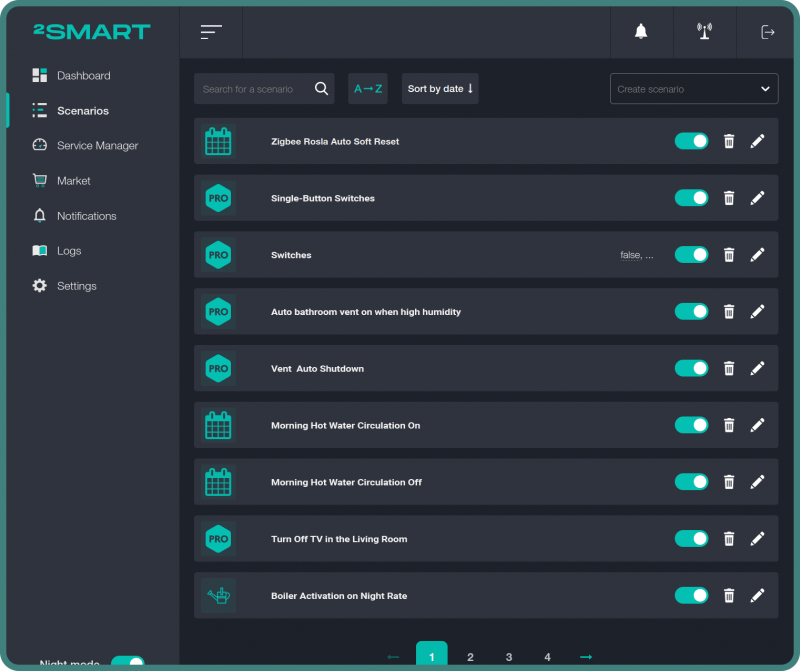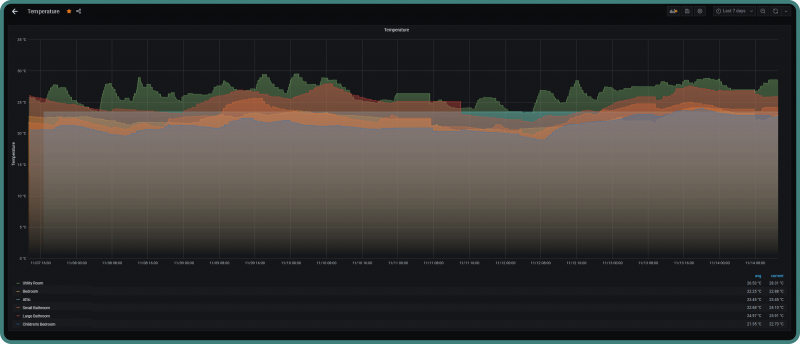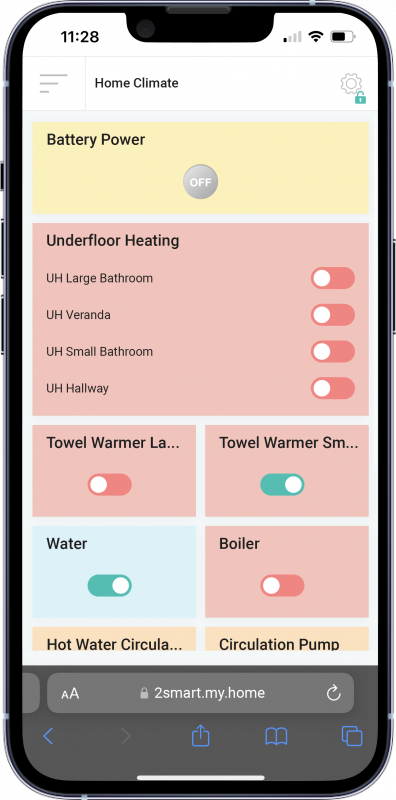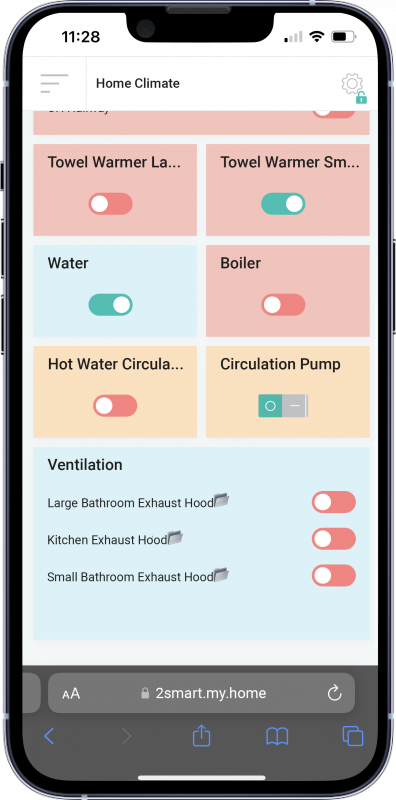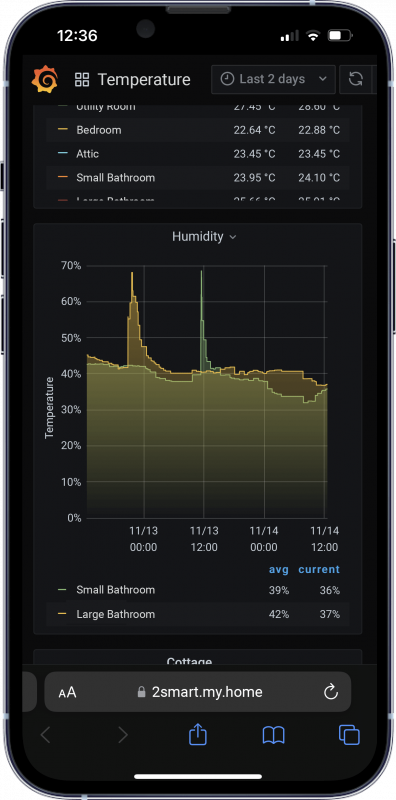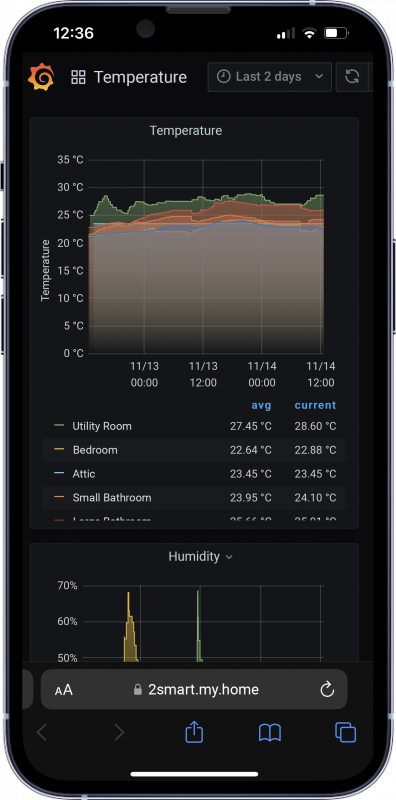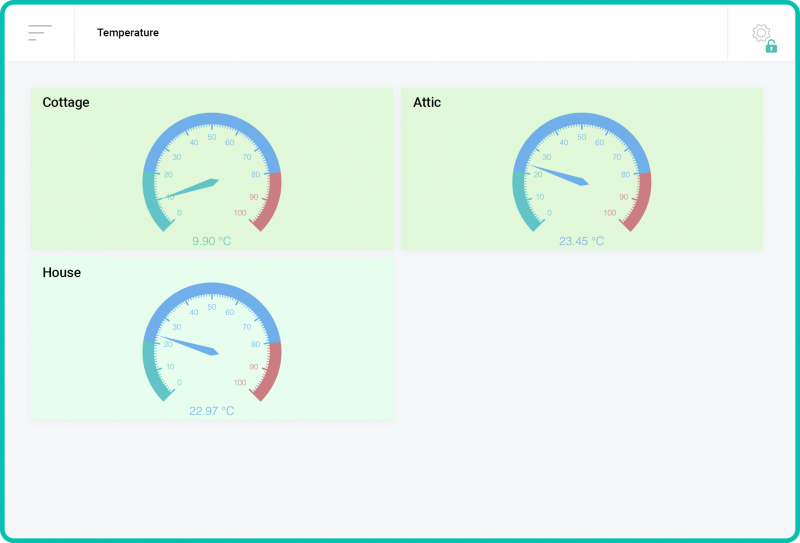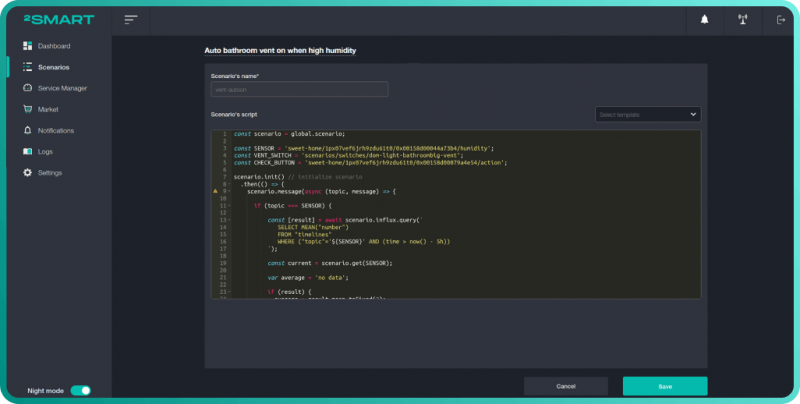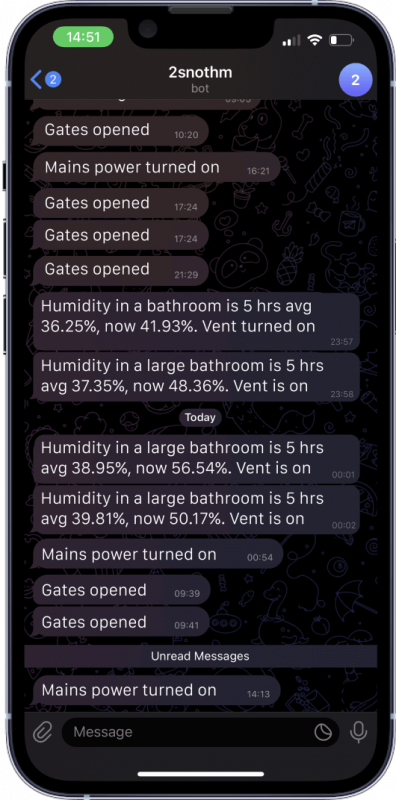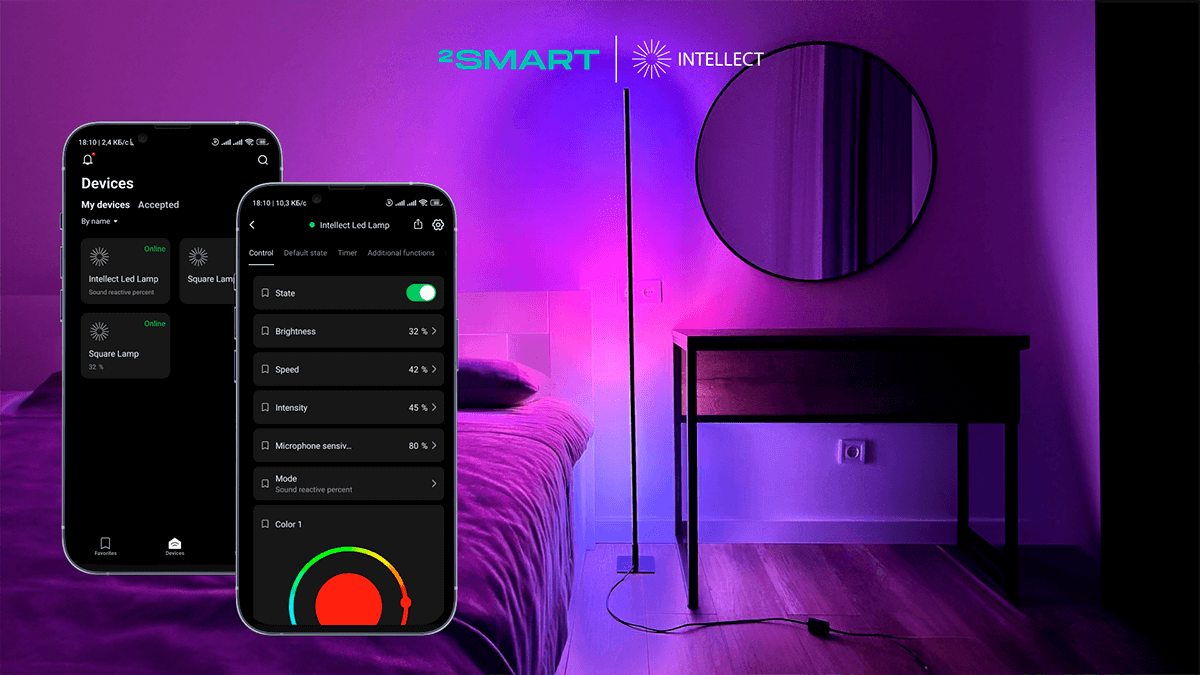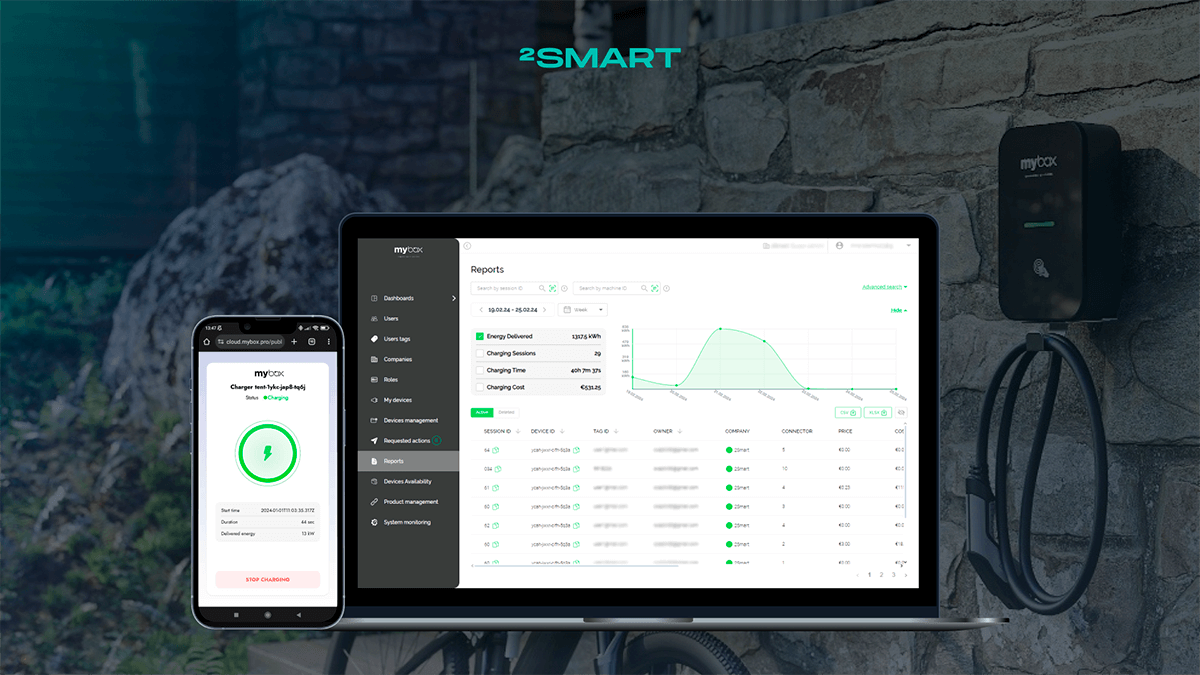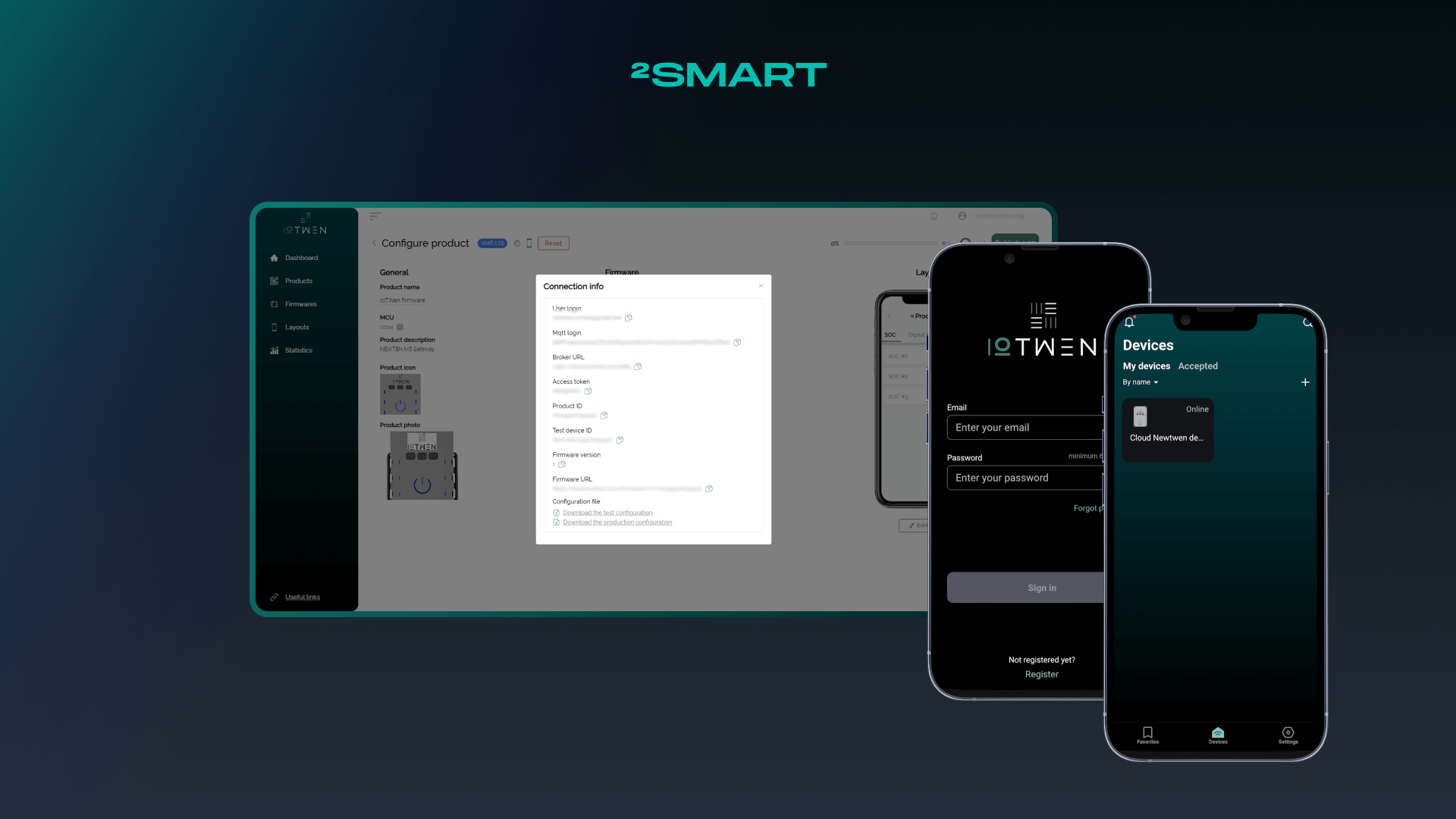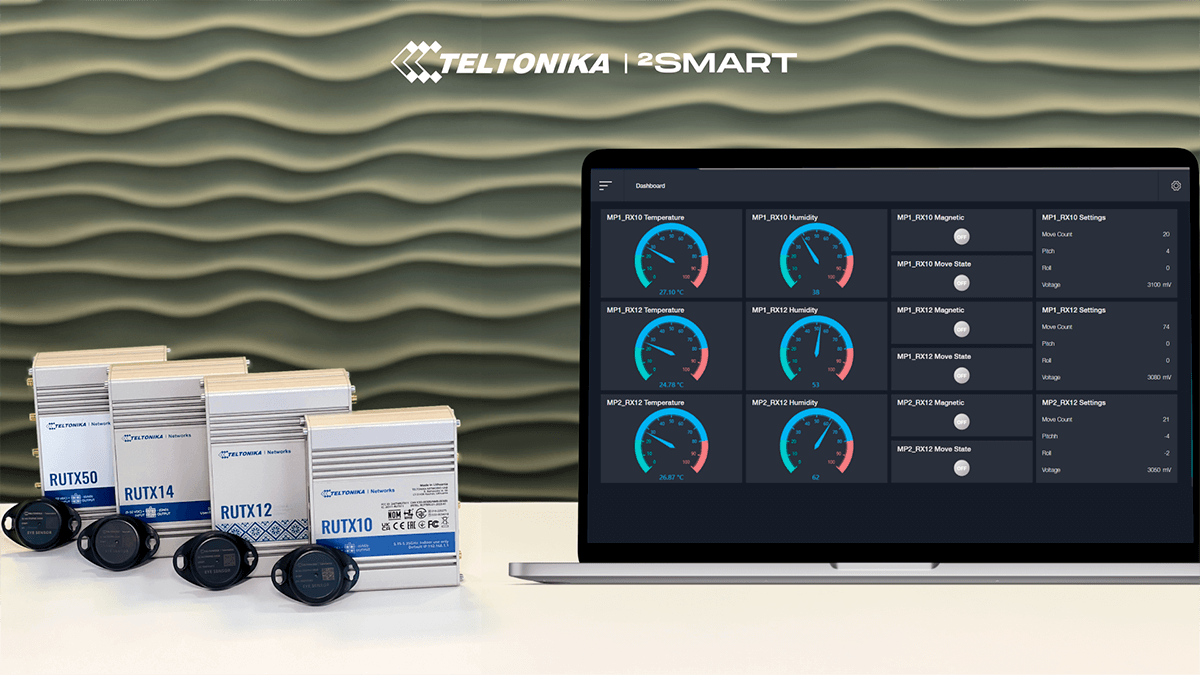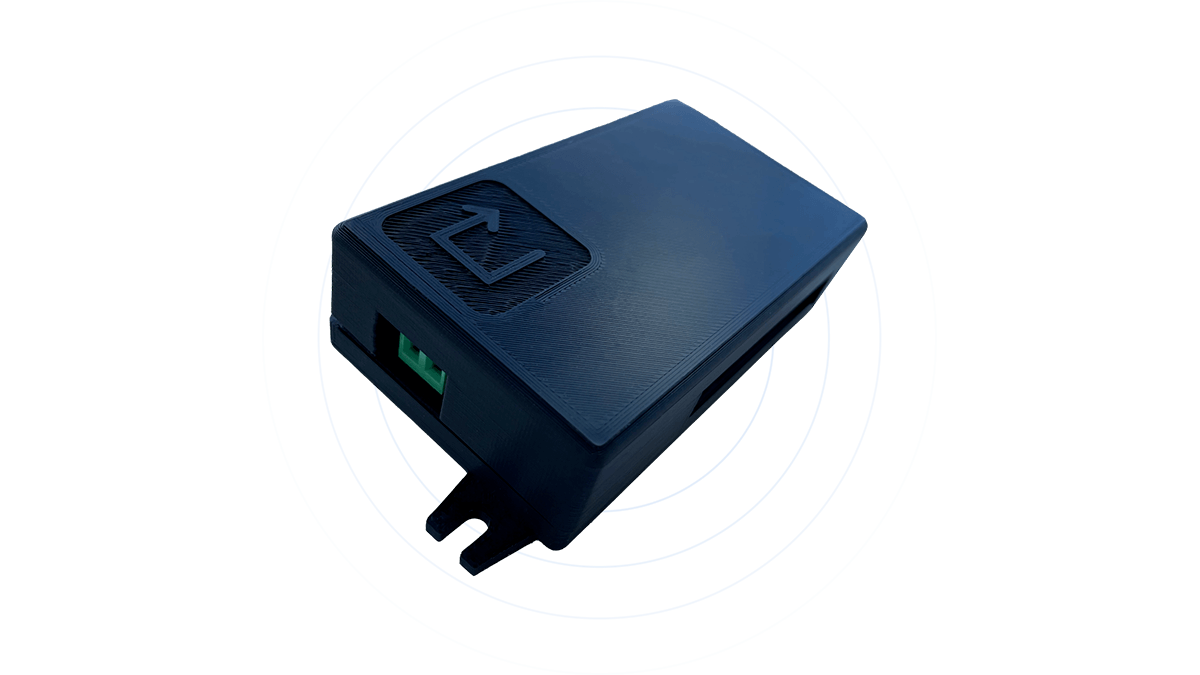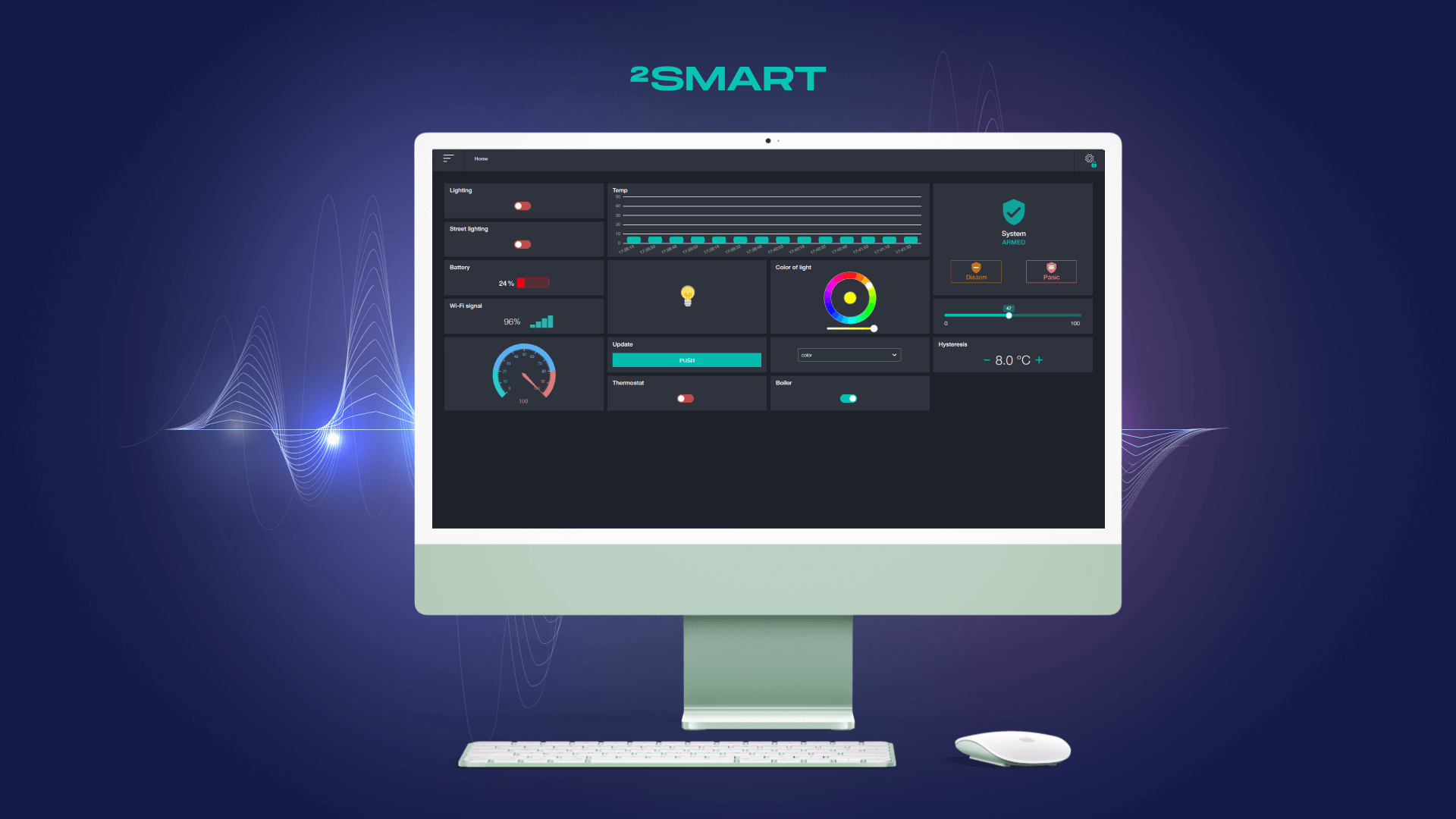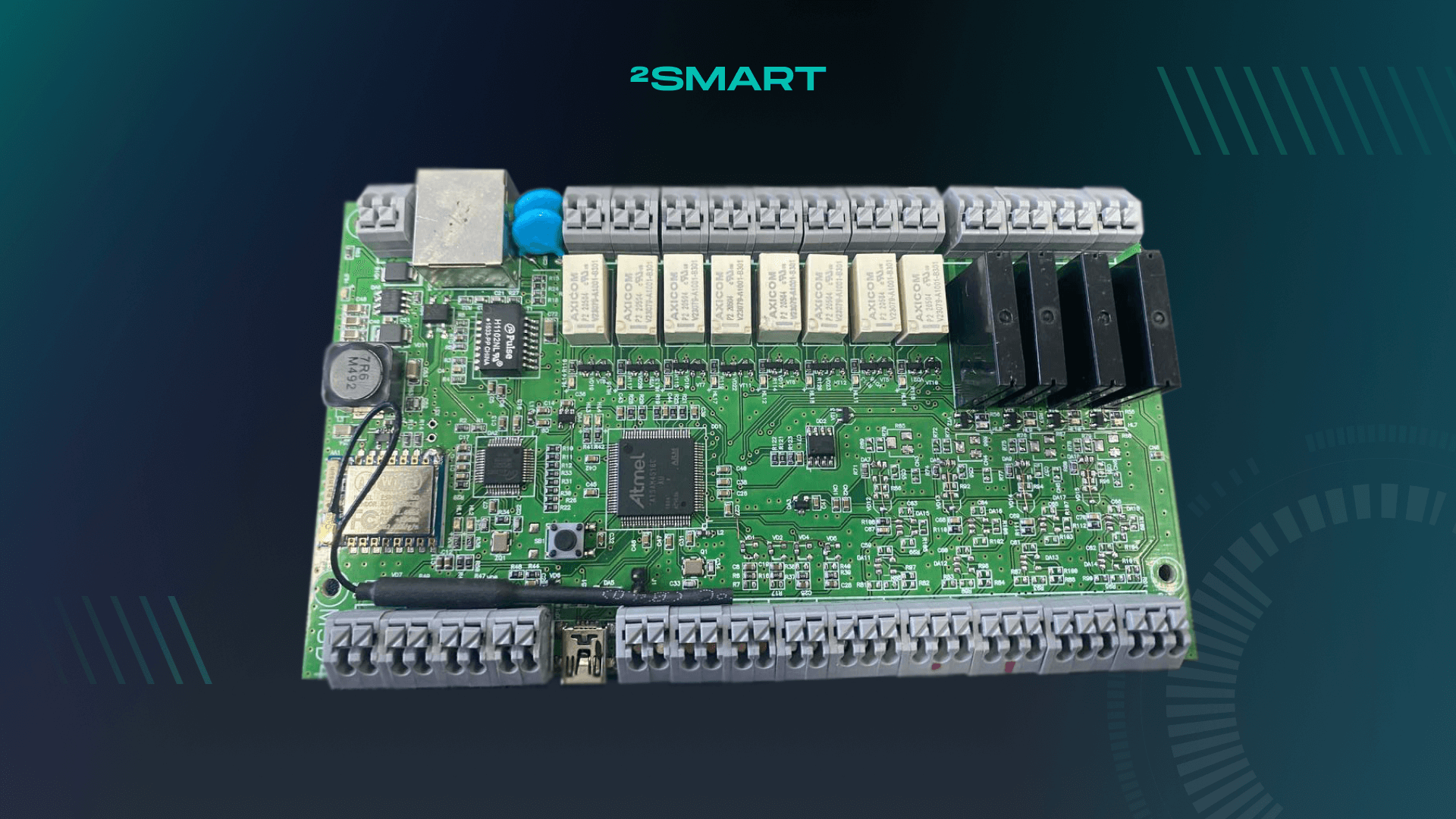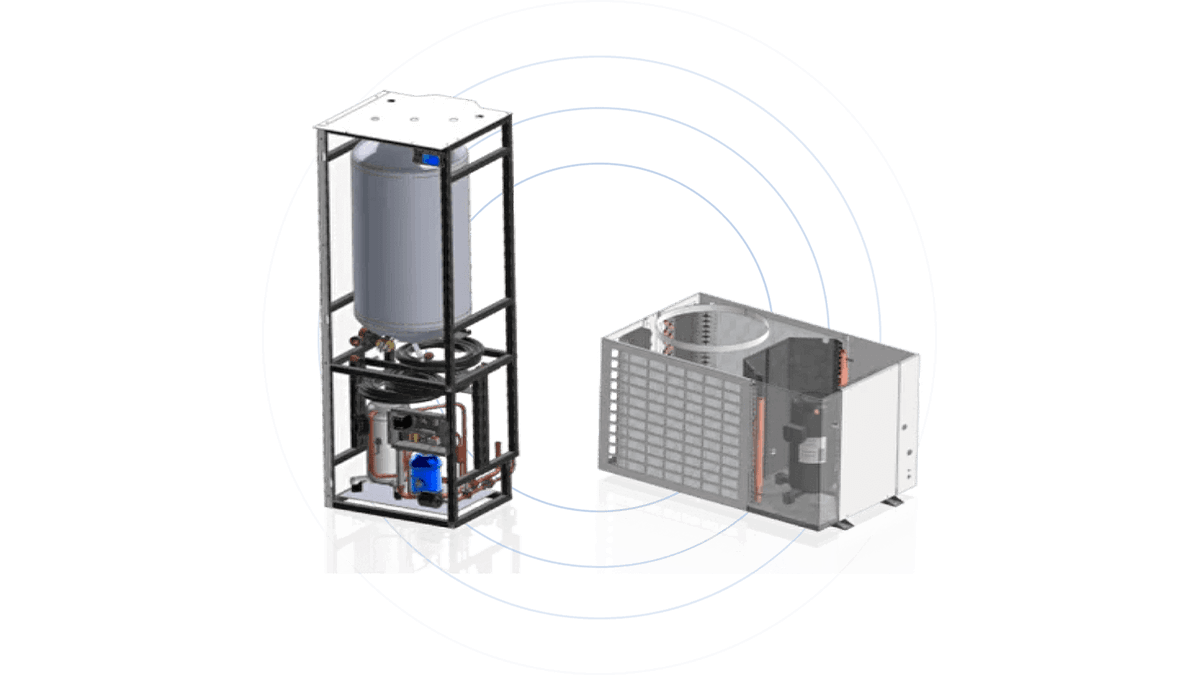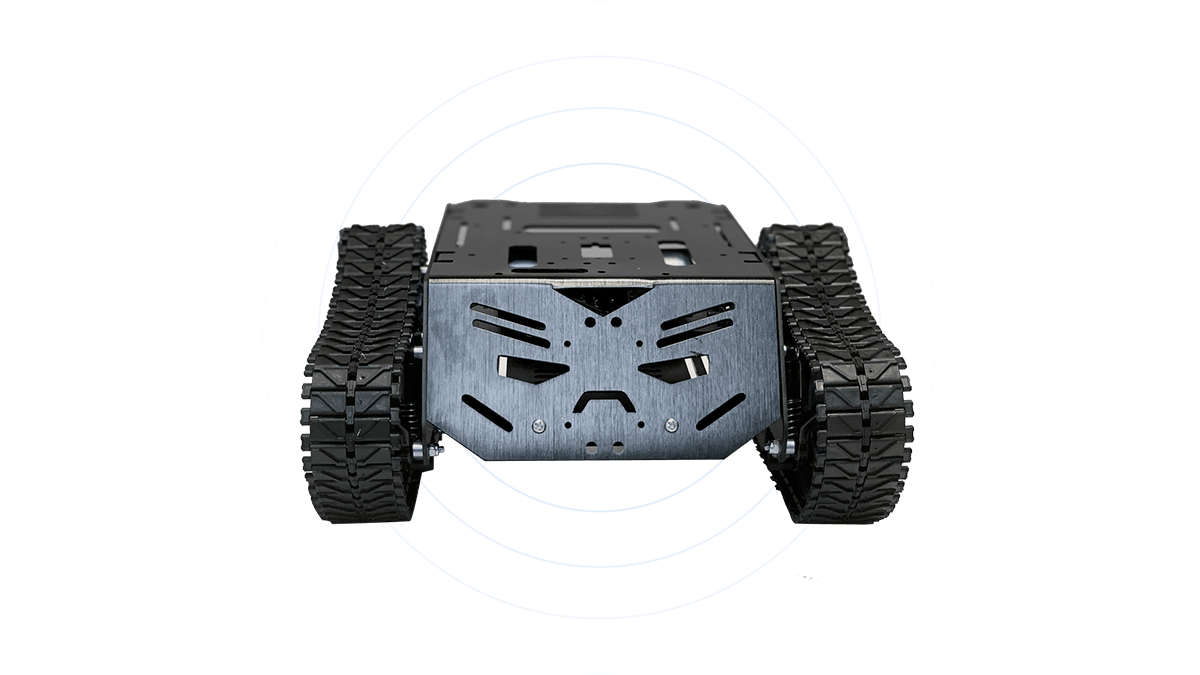Table of contents:
The monitoring and automation platform from 2Smart is a versatile and high-performance system capable of supporting both advanced smart homes and automated enterprise facilities like smart greenhouses. This article highlights a real-world smart home powered by 2Smart Standalone, located in the suburbs of Kyiv. The homeowner started the integration of automation during the design and construction phases, resulting in a fascinating example of what a smart home can be using an open-source platform.
Laying communications during home construction
The owner of this suburban home considered automating it with 2Smart Standalone even before construction began. This foresight allowed for flexibility in laying various communications and selecting IoT protocols to use in the smart home.
The task was simplified by the fact that the 2Smart Standalone automation platform does not limit the user in the choice of IoT protocols. While the core of the platform is built around an MQTT broker, it is not restrictive, as there are ready-made bridges available for popular protocols like Modbus, KNX, and Zigbee. Thanks to these bridges, the platform interacts confidently with connected devices via MQTT without needing to know the specific protocol they use.
As a result, during the construction phase, the owner laid cables for equipment operating on wired protocols Modbus and KNX in concealed cable channels, in addition to the electrical and internet networks.
Let’s collaborate
We’re empower your business with our technology expertise
The KNX devices are connected in a small network through a gateway, specifically managing room air conditioners and blind actuators.
For Modbus devices, the owner chose not to run a single long bus. Although the length of the main line and its branches should not exceed the maximum permissible for Modbus, theoretically, operational issues could still arise due to signal reflection and interference. Additionally, the Modbus bus limits the number of connected devices to 32. Considering these factors and the home’s layout, the owner installed six independent Modbus buses, each operating through its own adapter.
Modbus devices in this smart home include motion sensors, light sensors, humidity sensors, and temperature sensors, which are located in the main rooms of the house.
All communications for managing devices that operate on wired IoT protocols are consolidated in a central control panel in the utility room. This room also houses the electrical control panel and the computer running the 2Smart Standalone monitoring and automation system.
The computer running the platform
At the heart of this smart home is an affordable HP 260 G2 DM mini-PC, which has more than enough specs to run 2Smart Standalone and utilize all its features. Here’s what this computer offers:
- Intel Celeron 3855U (1.6 GHz)
- RAM 4 GB
- HDD 500 GB
- Intel HD Graphics 510
- Wi-Fi / Bluetooth
- Ubuntu 22.04 LTS
To enhance system autonomy, the user enabled the BIOS feature for automatic power-on. This means that even after a power outage, the mini-PC with the automation platform will restart as soon as power is restored.
Equipment installed after construction
After the construction was completed and the homeowner began outfitting the house, additional sensors were needed beyond those connected to the Modbus buses. Some of these sensors had to be installed in areas where running cables was impractical or unnecessary. In such cases, the homeowner used sensors operating on the wireless Zigbee protocol.
A total of 34 Zigbee devices were installed, including wireless outlets, motion sensors, door sensors, water and gas leak sensors, temperature and humidity sensors, and radiator thermostats. These devices connect to the platform via a USB gateway installed directly on the computer running the automation platform.
One of these Zigbee sensors plays an interesting role within the smart home system. Due to power outages during wartime in Ukraine, the homeowner relies on backup batteries. When grid power is lost, the home automatically switches to battery power using an automatic transfer switch (ATS), shown in the photo below. This switch also reconnects the home to the power grid when it becomes available.
Although the ATS operates independently and is not connected to the automation platform, the homeowner uses a solution that allows 2Smart Standalone to be aware of the switch’s status. You can see in the photo that a wireless door sensor is attached to the ATS handle. Its “open” state indicates grid power usage, while “closed” means the home is running on battery power. We will explain why this is important when we discuss the configured automation scenarios below.
Additionally, the homeowner connected a small network of 12 Zigbee devices located in his apartment in Kyiv, about 30 km away from the smart home described in this article. Using a Wi-Fi adapter and DynDNS, he integrated these devices into his smart home ecosystem, enabling remote monitoring of temperature, humidity, and gas leak sensors, as well as watering plants using a Zigbee irrigation system.
Finally, other smart devices used by the homeowner include:
- Several Sonoff relays flashed with 2Smart firmware to control power circuits.
- Propuskator controllers for remote gate and door management.
- The 2Smart Fire Lamp.
These devices are initially cloud-based and paired with the 2Smart Cloud mobile app. However, thanks to the 2Smart Cloud Integration bridge, they were incorporated into the overall smart home ecosystem, allowing them to be included in automation scenarios, which we will describe later in the article.
User interfaces used by the homeowner and his family
When discussing user interaction with the automation platform, it’s important to note that the homeowner’s philosophy is to minimize this interaction. Once sensors and controllable devices are linked and necessary automations are set up, the system operates autonomously. The user is only notified of events that deviate from the norm, such as when the home’s air temperature exceeds a set threshold.
When interaction is necessary, the homeowner and his family use various devices: smartphone, tablet, and laptop. The choice depends on the task at hand and convenience. Here’s how the homeowner assesses the use of each device type:
Laptop – 10% of the time
The homeowner primarily uses the laptop to access the admin section of the 2Smart Standalone web application. Here, he fine-tunes services, configures ready-made automation scenarios from the platform’s catalog, and adds custom professional scenarios using the platform’s API.
The homeowner uses the data visualization system Grafana to monitor the historical values of sensors installed in the smart home. This web application is deployed as an add-on available in the platform’s catalog. It also requires initial setup, including adding necessary graphs, tables, and diagrams to dashboards.
Although the web application has a client section with dashboards for managing the smart home, it is rarely used on the laptop. As with most users today, the homeowner’s family prefers compact mobile interfaces.
Smartphone – 85% of the time
Since the client part of the 2Smart Standalone web application adapts well to mobile phone screens, the user primarily interacts with it via a smartphone browser.
Grafana web application also adapts well to the smartphone screen format, allowing homeowner to monitor sensor data history graphs using a mobile browser.
In addition to the web application in the browse, the user receives notifications of important events through a Telegram bot. These notifications allow remote monitoring of the smart home, even when not at home.
Tablet – 5% of the time
The tablet is used in much the same way as the smartphone. However, the family typically uses the tablet to control the smart home only when the smartphone isn’t handy.
Configured automation scenarios
Here’s the full list of automation scenarios set up by the homeowner:
- Automatic Boiler Activation: The boiler turns on based on the time of day to utilize the night tariff for heating, eliminating the need for an additional boiler programmer.
- Economical Hot Water Circulation: Hot water circulation is scheduled to reduce unnecessary water heating costs (e.g., no circulation at night), saving pump resources by operating roughly 5 minutes every hour instead of continuously.
- Electric Underfloor Heating Management: Heating is controlled using a Digital-PID thermostat integrated into the automation platform, bypassing the mechanical/electronic wall thermostat entirely.
- Local Treatment Plant Pump Control: The pump for the local treatment plant is activated automatically to conserve pump resources.
- Outdoor and Indoor Lighting Control: Lights are turned on and off based on sunset and sunrise times.
- Lighting Blackout Protocols: Outdoor and indoor lighting is automatically adjusted to comply with blackout protocols during wartime, including altering wall switch algorithms.
- Bathroom Exhaust Fan Activation: The exhaust fan turns on when humidity exceeds a set threshold.
- Telegram Notifications: For certain events (e.g., door opened, door opened via Propuskator, room temperature threshold crossed), notifications are sent via Telegram.
- Daily Zigbee Proxy Soft Reset: A daily soft reset of the Zigbee proxy minimizes network hang-ups.
- Universal Zigbee Button Handler: A universal handler for Zigbee button presses to manage devices, avoiding the need to program each switch individually.
Most of these scenarios were available in the automation platform’s catalog and only needed configuration. However, the bathroom exhaust fan activation based on humidity is an example of a professional scenario written by the user using the platform’s API documentation.
Integration with 2Smart Cloud and automation scenarios for cloud devices
A notable feature of the 2Smart Standalone automation platform is its ability to operate both locally and in conjunction with the 2Smart Cloud platform. This integration is mutual, meaning local devices can be managed remotely through the cloud, and cloud devices can be included in automation scenarios. Integration in either direction can be configured independently. In this case, the user opted only to integrate cloud devices into home automation scenarios.
The user’s 2Smart Cloud devices include Propuskator access controllers installed on gates and some entry and interior doors, as well as the 2Smart Fire Lamp.
Using the bridge available in the 2Smart Standalone platform’s extension catalog, the user has set up the following automation for these devices:
- Lighting Automation: Automatically turns on specific lighting on the property when the Propuskator-controlled gate opens after sunset and before sunrise.
- Fire Lamp Integration: The 2Smart Fire Lamp is included in general lighting automation scenarios and is used with Zigbee switches.
- Telegram Notifications: Notifications are sent via Telegram whenever the gates controlled by Propuskator are opened by someone with access shared through the 2Smart Cloud mobile app, such as builders or couriers.
Regarding the integration of 2Smart Standalone devices into the 2Smart Cloud mobile app, the user does not use it. Firstly, there is no practical need for remote control of home devices. Secondly, the dashboards in the 2Smart Standalone web application are sufficiently well-designed and user-friendly on smartphones, so the user sees no need to use the mobile app.
Resource savings through home automation
Simple calculations show that using the 2Smart Standalone smart home system saves at least 40% of resources.
The easiest example is heating savings. An inertial heating system (water underfloor heating) allows the boiler to run only on the night tariff without losing comfort. If the cost per kilowatt-hour is 1.68 UAH, and the night tariff is 0.84 UAH, then the usual 1000 kilowatt-hours for round-the-clock heating would cost 1400 UAH, but using only the night tariff would cost 840 UAH, saving 40%.
The 2Smart Standalone home automation system also enables additional savings through timed activation of other electrical systems: electric underfloor heating, towel warmers, and hot water circulation. These savings can exceed 40% by not only using the night tariff but also significantly reducing the operating time of devices, activating them only when absolutely necessary.
Of course, this benefit is common to most home automation systems on the market. The difference with 2Smart Standalone, as noted by the user, is its virtually limitless scenario customization capabilities.
Let’s collaborate
We’re empower your business with our technology expertise
Conclusions
The 2Smart Standalone platform demonstrates exceptional flexibility and performance, enabling the creation of complex and efficient smart home systems. The example of a suburban home in Kyiv illustrates how the smart use of various IoT protocols such as MQTT, Modbus, KNX, and Zigbee allows for maximum home automation. Skillful integration of wired and wireless solutions ensures reliability and ease of device management.
2Smart Standalone offers users the ability to finely tune and create custom automation scenarios, leading to significant resource savings and enhanced living comfort. Integration with the 2Smart Cloud platform expands the system’s functionality, providing additional remote control and monitoring capabilities. As a result, a smart home based on 2Smart Standalone not only improves the quality of life but also demonstrates significant energy resource savings.
FAQ
What is 2Smart Standalone?
2Smart Standalone is a monitoring and automation platform that enables the creation of smart home systems and automated enterprise facilities using open-source code.
What IoT protocols does 2Smart Standalone support?
The platform supports various Internet of Things protocols, including MQTT, Modbus, KNX, and Zigbee, allowing the integration of numerous devices into a single system. For example, readings from a Modbus sensor can determine the behavior of a controlled device operating via the KNX protocol.
Protocol integration is achieved through bridges available in the platform’s catalog. You can also write your own bridge or order one from us if you need to connect devices that use a protocol for which a bridge has not yet been created in 2Smart Standalone.
Can 2Smart Standalone operate without a dedicated computer?
Yes, you can install the platform on a virtual server using services like Amazon, DigitalOcean, and others. However, you will need to properly organize the connection of devices to the platform. Additionally, renting a virtual server will incur ongoing costs, which over time may exceed the expense of purchasing a dedicated computer. We typically recommend deploying 2Smart Standalone in the cloud only for experimental purposes with the platform.
How is a smart home managed using 2Smart Standalone?
Management is carried out through a web application optimized for use on smartphones, tablets, and laptops. Users can receive notifications about important events via the Telegram messenger and configure automation scenarios for various devices.
You can also set up and use the integration with the 2Smart Cloud platform for free. This allows you to use the cloud mobile app to monitor sensor readings and control devices remotely from anywhere with internet access.
What is the economic efficiency of the 2Smart Standalone system?
The 2Smart Standalone system significantly saves resources by reducing energy consumption for heating, water heating, and other electrical systems. An example demonstrates that savings can easily reach 40% by optimizing device operation and utilizing the night electricity tariff for various tasks.
Is the internet required for the 2Smart Standalone system to work?
No, the 2Smart Standalone platform can operate autonomously without a constant internet connection. The internet is only necessary for remote management and monitoring via the 2Smart Cloud platform or if you have installed the platform on a virtual server.
Can I add my own automation scenarios if the desired scenario is not in the platform’s catalog?
Yes, the 2Smart Standalone platform allows users to create their own professional automation scenarios using the built-in API and platform capabilities.
What advantages does the 2Smart Standalone platform offer compared to other smart home systems?
The main advantages of 2Smart Standalone include flexible configuration, support for various IoT protocols, the ability to operate autonomously, and integration with the 2Smart Cloud platform. Additionally, the platform provides extensive options for creating custom automation scenarios.
Don't forget to share this post!
Read Next
Let’s dive into your case
Share with us your business idea and expectations about the software or additional services.