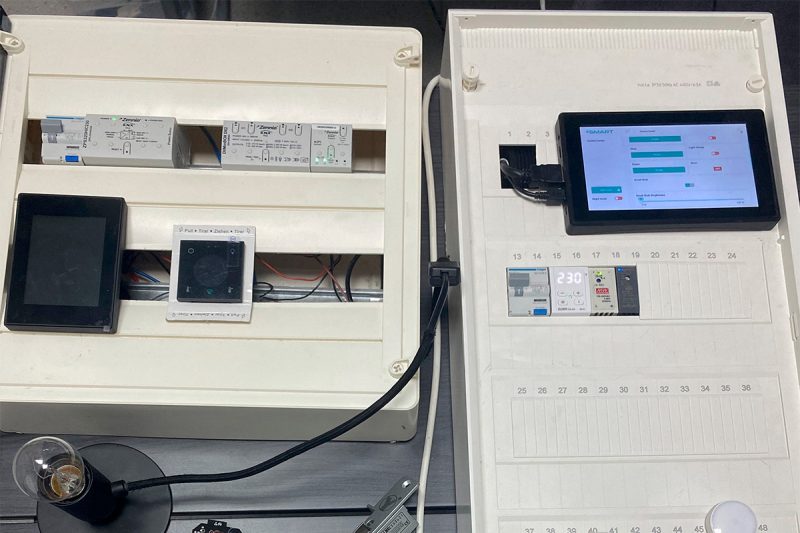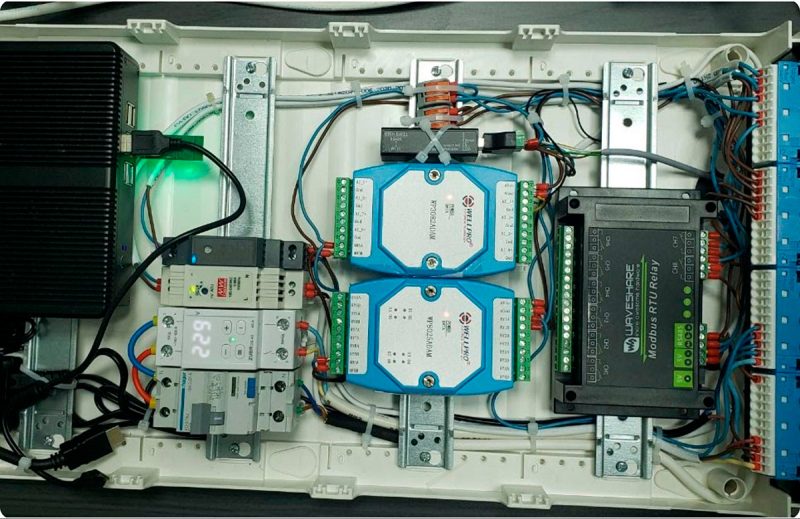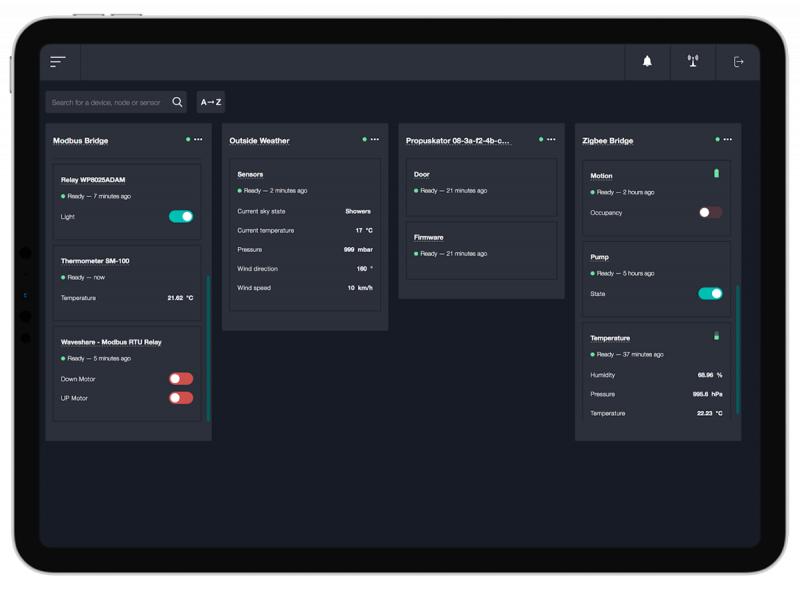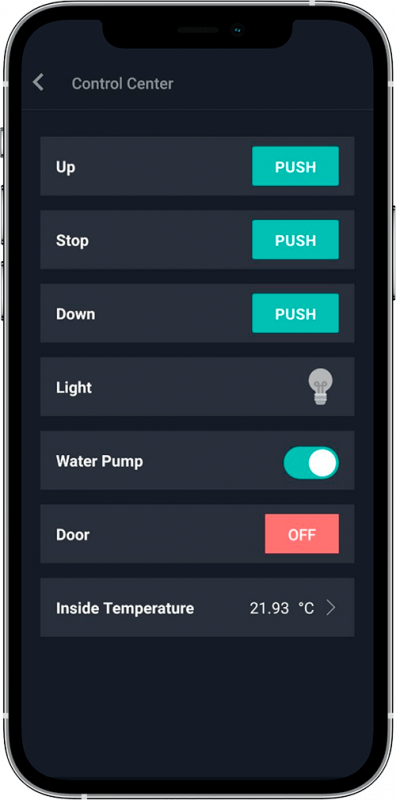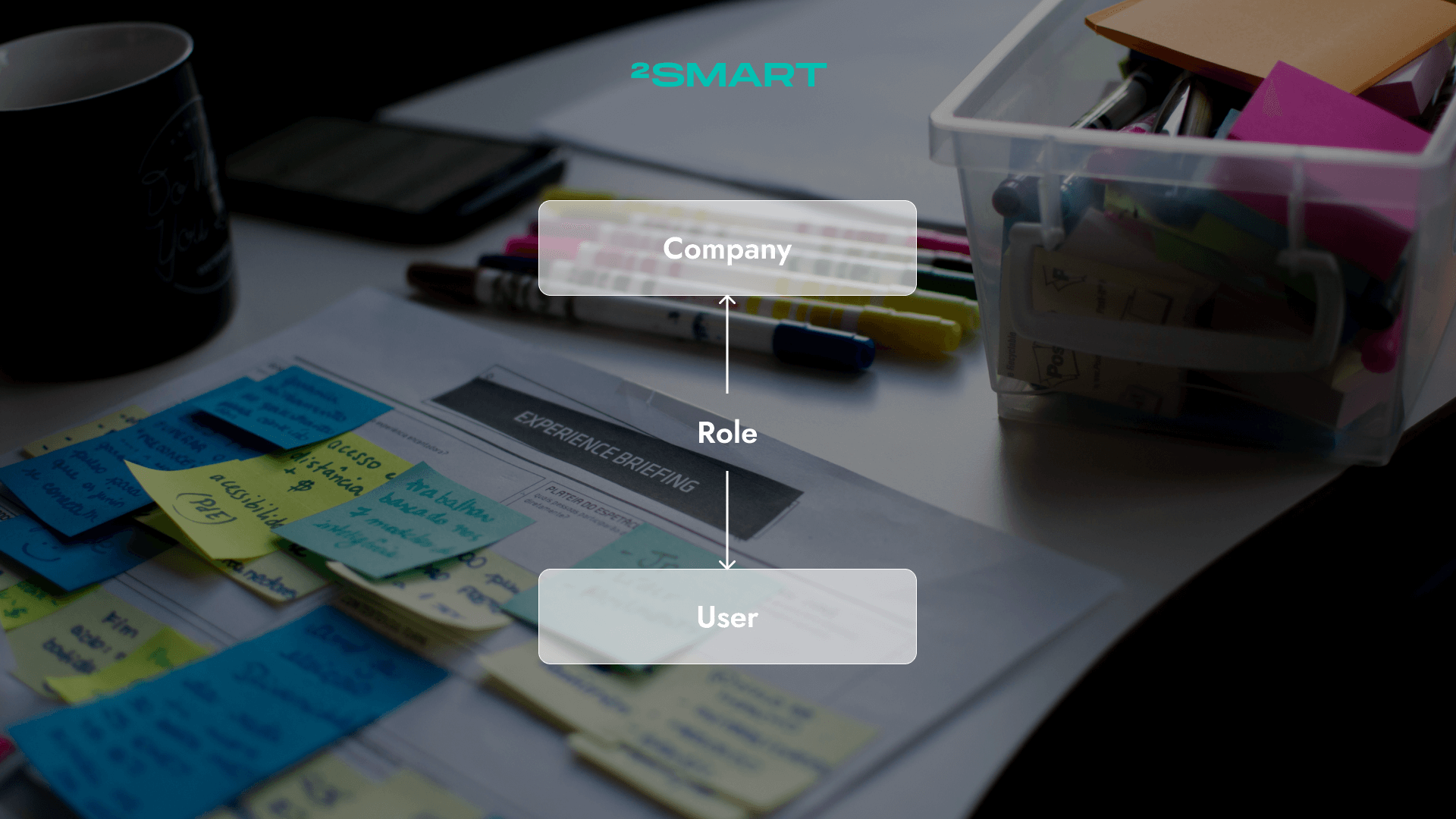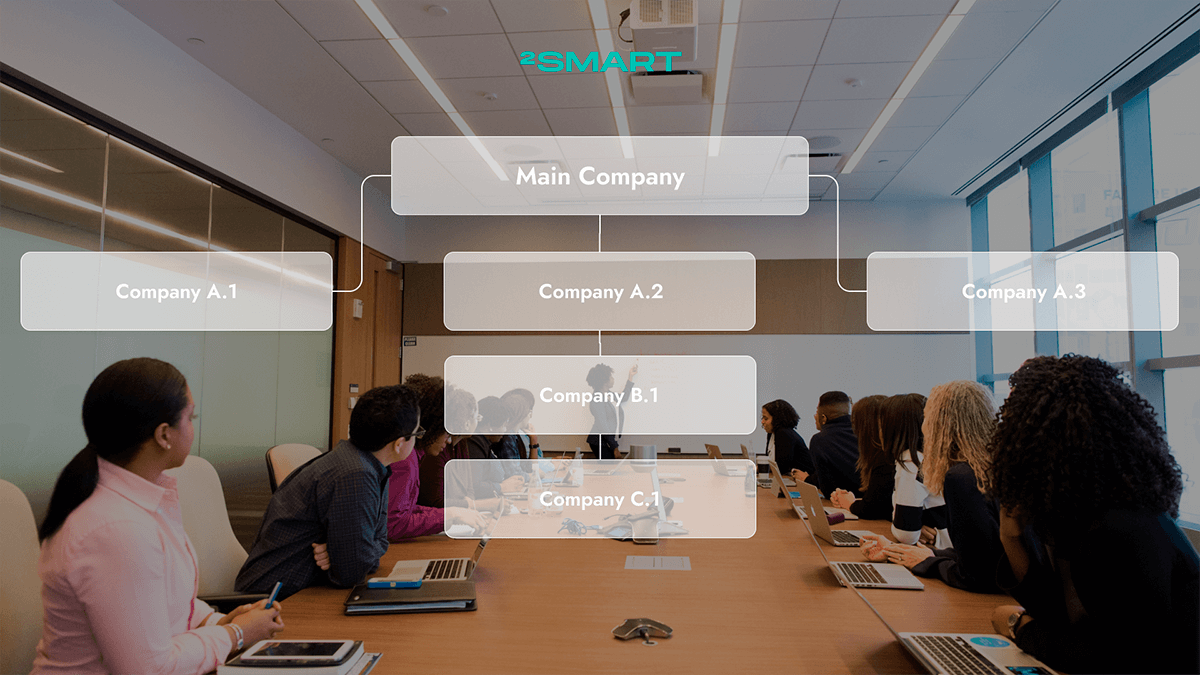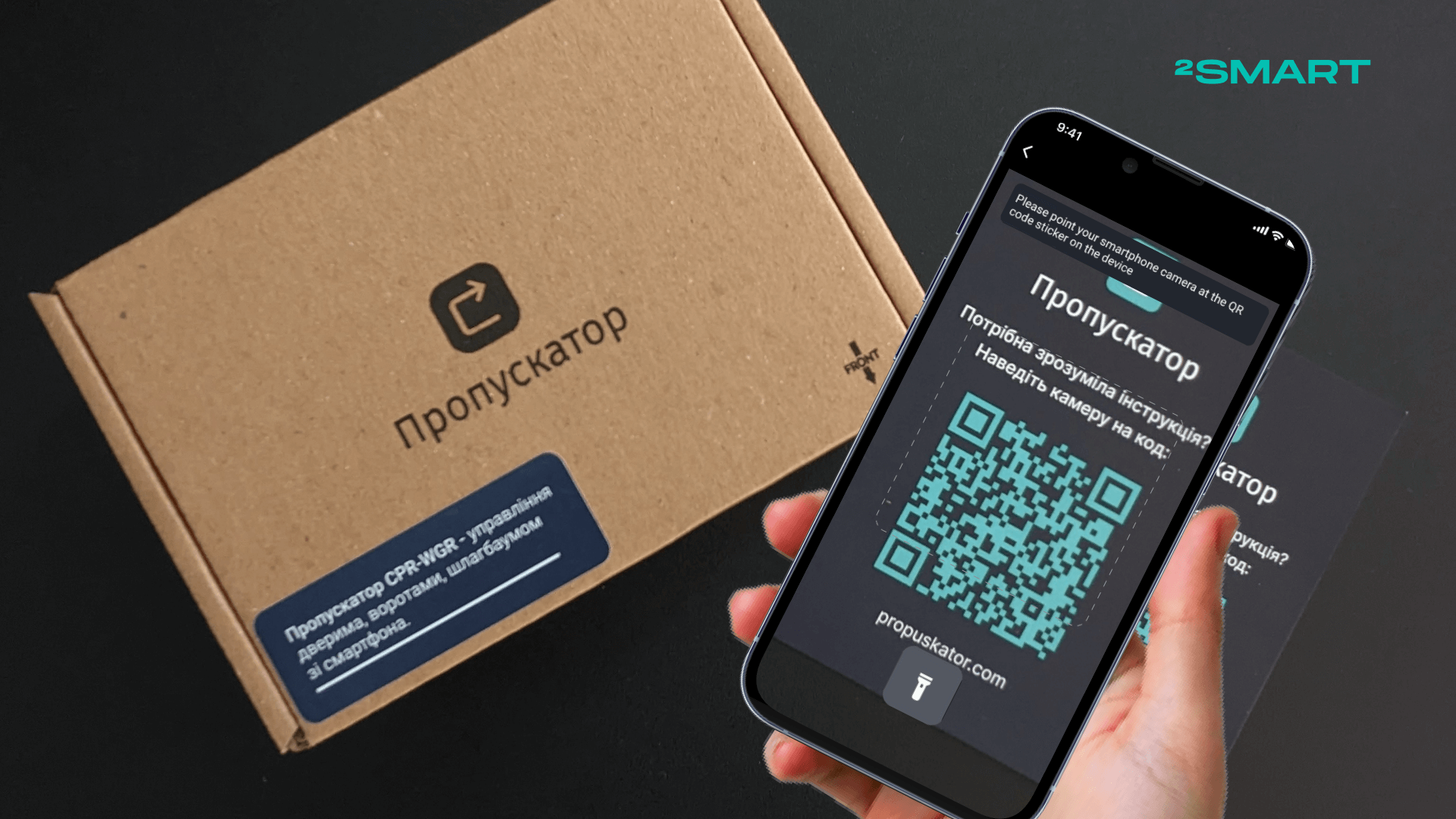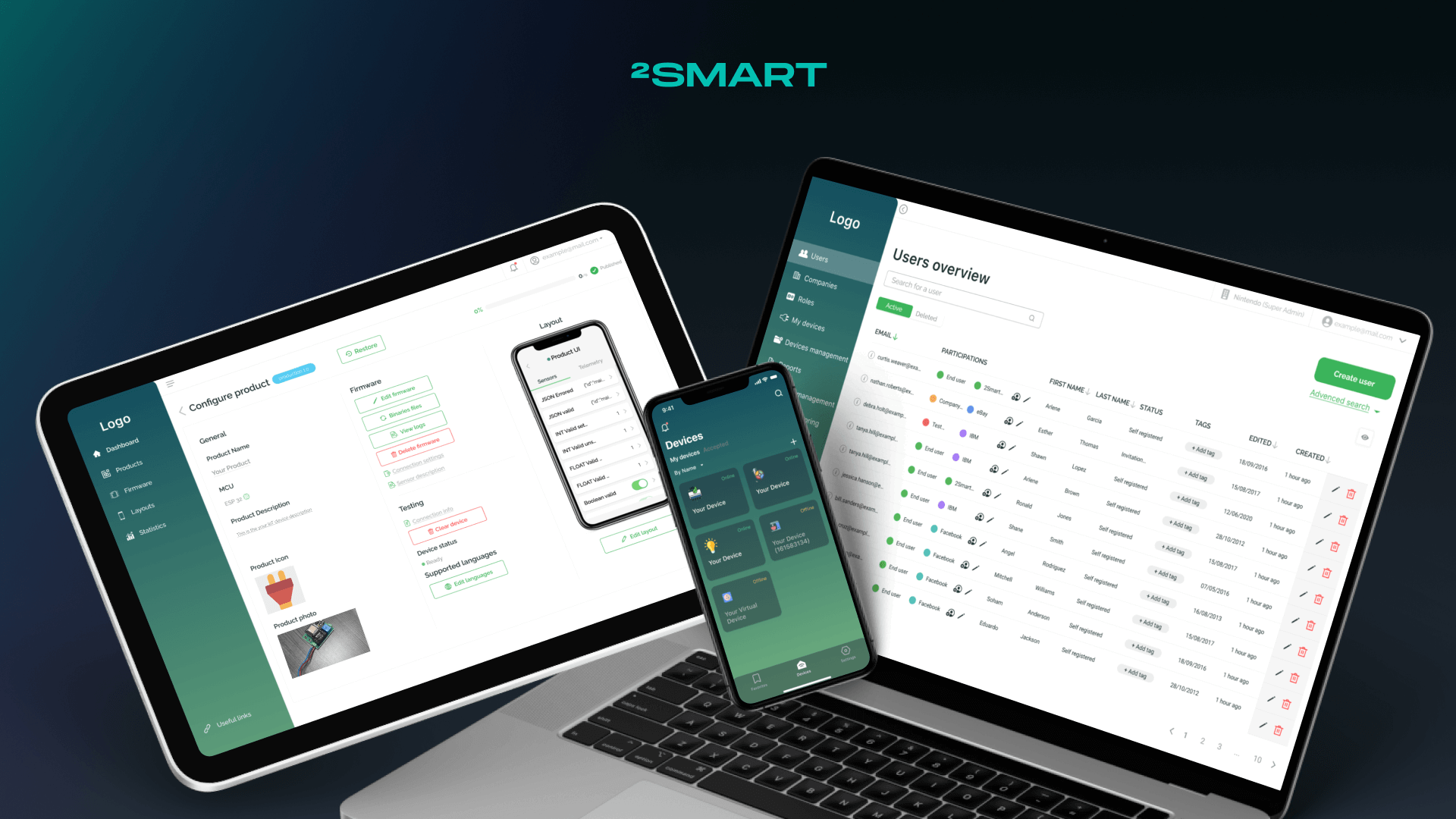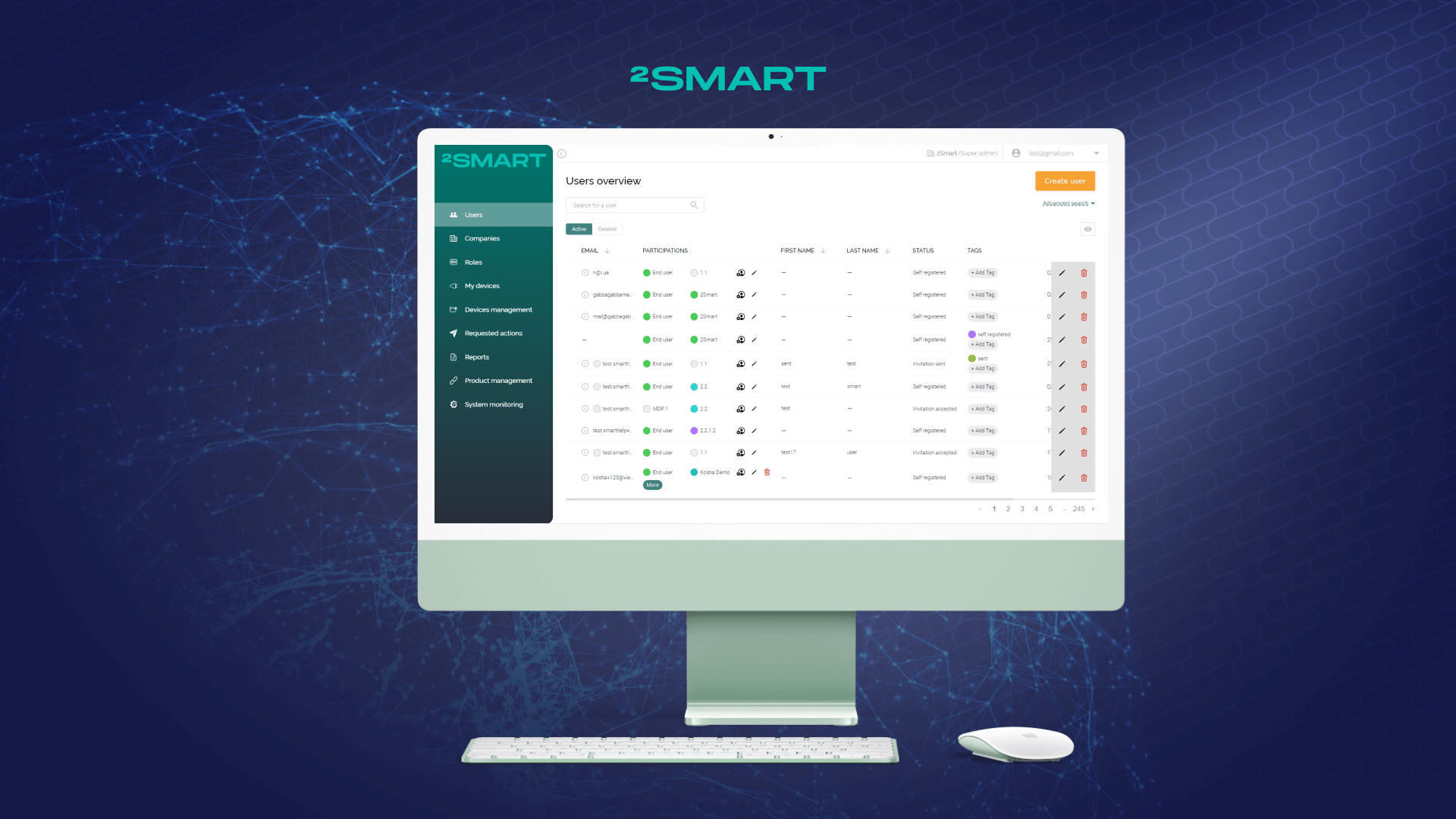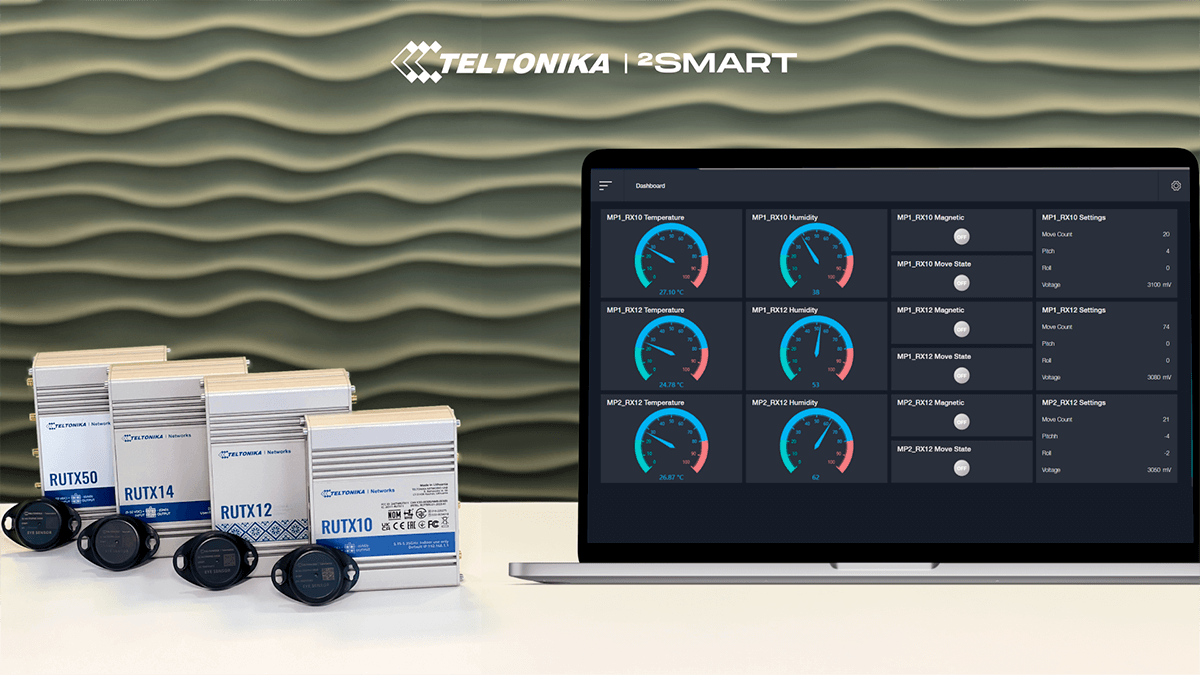Table of contents:
The smart greenhouse automation system was implemented by the 2Smart team. We deployed an IoT greenhouse based on the 2Smart Standalone open-source automation platform. Below we describe the details of this project.
Smart greenhouse IoT project: details
The fully automated greenhouse is the first project where we have deployed the 2Smart Standalone automation platform not only for home use. It was important for the 2Smart team to ensure that the platform works successfully in agricultural and industrial facilities.
Thus, the hardware center of the smart greenhouse automation system is a computer with the 2Smart Standalone deployed. In our case, this is a compact mini-computer with Ubuntu OS (Intel Core i3, 8GB RAM, 256GB SSD). We placed the computer in a Schneider Electric switchboard, installed a circuit breaker, a voltage relay, and power supplies 5V and 12V DC for controlled devices.
As for equipment, to deploy an advanced smart greenhouse, we used several dozen devices operating on different protocols. This possibility is one of the fundamental features of the 2Smart Standalone automation platform, which we incorporated into its architecture during development.
First of all, we connected the Modbus bus with two blocks of 8 relays each and an eight-channel analog input reader for sensors.
We connected lighting, watering, ventilation lines, and an industrial temperature sensor to the bus relay. The PT-100 sensors were connected to the analog inputs. Also, we have selected a block for controlling actuators, where each relay has NO and NC contacts. This makes it possible to control the actuator in both directions using two such relays.
We also connected our Zigbee gateway to the mini-computer. With its help, many wireless sensors are connected to the automated greenhouse system to control air temperature and humidity, leakage, pressure, and light level in various greenhouse areas.
We also connected a Zigbee irrigation tap as an experiment, but a wired analog, controlled via a Modbus relay, has become a more convenient option.
Finally, the open-source greenhouse automation system based on 2Smart Standalone supports the KNX protocol. In this project, we connected a couple of relays with its help in test mode, but Modbus remained the basis for the wired connection.
A touch screen connected to a mini-computer is used to control the automation for the greenhouse offline. For the same purposes, the 2Smart Standalone mobile application is used, which operates on the same local network as the automation platform itself.
The customer for whom we deployed a smart greenhouse system also wanted to be able to handle it remotely. To do this, we linked his smart greenhouse with the account of the 2Smart Cloud IoT platform, and as a result, the customer can manage the automated greenhouse via smartphone and observe the growth of plants even from foreign business trips.
How greenhouse automation works
All greenhouse automation control systems need to control and maintain only a few key parameters:
- air temperature and humidity,
- carbon dioxide level in the air,
- soil temperature and moisture,
- lighting level and duration.
During the construction of the greenhouse for horticulture, the customer provided three sectors where different crops are grown. Each sector maintains a distinct climate. Thus, information about the above conditions parameters in different greenhouse sectors is collected using sensors and processed by home greenhouse automation scenarios.
To keep these parameters within the specified limits without manual labor, we have accordingly installed the following controlled devices:
- heating/cooling system,
- ventilation system,
- watering system,
- fertilizer delivery system,
- lighting system.
Smart greenhouse scenarios
Special greenhouse environment control and automation scenarios maintain temperature, humidity, light, and CO2 level. Some are available in 2Smart Standalone out of the box, and others were developed specifically for this project by the customer’s team. Here are the scenarios we used:
Daylight control
One of the critical parameters that affect the growth of vegetables is the duration of lighting during the day. The optimal lighting duration for various crops is very different. For example, marrow needs 8-10 hours of daily light, while tomatoes require 18 hours.
The “Daylight control” scenario supplies a predetermined lighting duration in each of the three zones of the greenhouse all year. Its working principle is as follows:
- The scenario settings specify the city where the greenhouse for farming is installed. Based on this, the sunrise and sunset times on a particular date are calculated.
- The settings also specify the required lighting duration for plants in this greenhouse sector.
- The scenario starts counting the specified time at sunrise. At sunset, the scenario launches artificial lighting, which works just as long as necessary to provide the specified duration of illumination of plants.
Mixed thermostat
The “Mixed thermostat” scenario of the automated greenhouses automatically maintains the set temperature of the following components:
- the air inside the greenhouse,
- the soil,
- irrigation water,
- fertilizers that are supplied as a solution parallel to the irrigation water.
Watering schedule
The “Watering schedule” scenario ensures the watering of the plants according to the schedule. The same scenario is used in fertigation.
Automatic humidity and CO2 level maintenance (PRO scenarios)
Since the plants prefer air with higher CO2 levels, by default, the air circulates inside the automatic greenhouse without being vented to the outside or supplied from there. Temperature sensors inside the greenhouse provide readings based on which the scenario triggers the heating/cooling systems.
In cases where carbon dioxide sensors show an excess of the permissible level, a separately configured PRO scenario starts the supply and exhaust ventilation.
The air humidity is regulated in the same way. If the sensors detect an excess of the maximum level possible for this greenhouse sector, the greenhouse automation software launches the supply and exhaust ventilation.
These scenarios are called professional because they are not available in the built-in market of the 2Smart Standalone platform. The customer’s specialists developed them with JavaScript and the 2Smart Standalone public API. If necessary, the 2Smart team takes over this work for an additional fee.
Additional features
The 2Smart Standalone IoT based automation platform allows expanding its functionality with add-ons available in the built-in market. One of the most helpful solutions here is the Grafana monitoring application, which enables the user to visualize the historical sensor values.
Graphs and charts in Grafana allow the customer to control the following data for all greenhouse sectors:
- air temperature,
- air humidity,
- soil temperature,
- soil moisture,
- CO2 level.
Thus, the greenhouse operator can use the Grafana monitoring tool to control the current state of the entire system and its sensors’ historical values. It lets them take timely measures to care for their crop growing, maintain optimal weather in each greenhouse sector, and carry out treatment in case of the plants’ diseases.
Another add-on allows integrating cloud devices into the local platform. The greenhouse is equipped with Propuskator cloud controllers, with the help of which the owner controls the doors at the entrance to each of the sectors. Employees also manage these doors through configured sharing.
Smart greenhouse control
As we said above, a touch screen is used to configure and control the greenhouse automation solution offline. The 2Smart Standalone interface includes administrative and client parts. The system settings are entered in the administrator panel, and the client panel is used for the current management of scenarios, control of sensor readings, and data history analysis.
You can also use the 2Smart Standalone mobile application to manage the automated greenhouse systems locally. But if you need remote control or enterprise IoT device management features, you can integrate the smart greenhouse with the 2Smart Cloud IoT platform. Using a special bridge, we configured such integration for the client. As a result, the status of all greenhouse sensors can be monitored and controlled remotely.
FAQ
What are the benefits of greenhouse automation?
Deploying a smart greenhouse control and automation system provides the following benefits:
- Accelerated plant growth. Optimum temperature, humidity, and illumination levels are automatically maintained. This means a better yield compared to a conventional greenhouse.
- Saving energy and resources. You no longer need to start drip irrigation, opening or closing the doors manually. Eliminate waste of water, heat, and electricity.
- Saving time. You can remotely control processes or set up automation scenarios.
- Saving nerves. You no longer need to stress and worry about the harvest – the automatic system will do everything for you.
Is it possible to create greenhouse automation using a microcontroller instead of a computer?
Yes, of course, you can create greenhouse automation using a microcontroller like Arduino or ESP32. Using microcontrollers for greenhouse automation has become quite common and is a beneficial approach to efficiently managing various environmental conditions and processes within the greenhouse. However, the capabilities of such a system will be more modest than when using an automation platform such as 2Smart Standalone.
The essential advantage of using microcontrollers for greenhouse automation is their flexibility and programmability. You can tailor the automation to your specific needs and expand or modify it as your requirements change. Just remember to plan out your project carefully, consider the particular needs of your greenhouse, and be prepared to troubleshoot and fine-tune the system as needed.
To deploy your microcontroller-based greenhouse technology in the cloud, you can use the 2Smart Cloud IoT platform. You can also scale your custom product to a large greenhouse automation company using the 2Smart Business Platform with a built-in remote IoT management system.
What should be included in the minimum kit of sensors for building a small automated greenhouse?
Here is a list of parameters that require appropriate sensors and modules for the production of a small automated greenhouse:
- Temperature.
- Humidity.
- Light intensity.
- Soil moisture.
- CO2 (optional).
- pH (optional).
- EC/TDS (optional).
- Water level (optional).
- Rain (optional).
- Wind speed and direction (optional).
- Leaf wetness (optional).
- Distance (optional).
Remember that the choice of sensors will depend on the specific needs of your plants and the conditions in your greenhouse. Additionally, some sensors may require additional calibration or setup steps to ensure accurate readings. When selecting sensors, consider their accuracy, compatibility with your chosen microcontroller, and the data quality they provide. Also, do not forget that it is desirable to use the IoT monitoring platform to monitor the readings of all installed sensors easily.
Want to know more about greenhouse automation using IoT and the 2Smart Standalone automation system? Send us a message at contact@2smart.com
Don't forget to share this post!
Read Next
Let’s dive into your case
Share with us your business idea and expectations about the software or additional services.