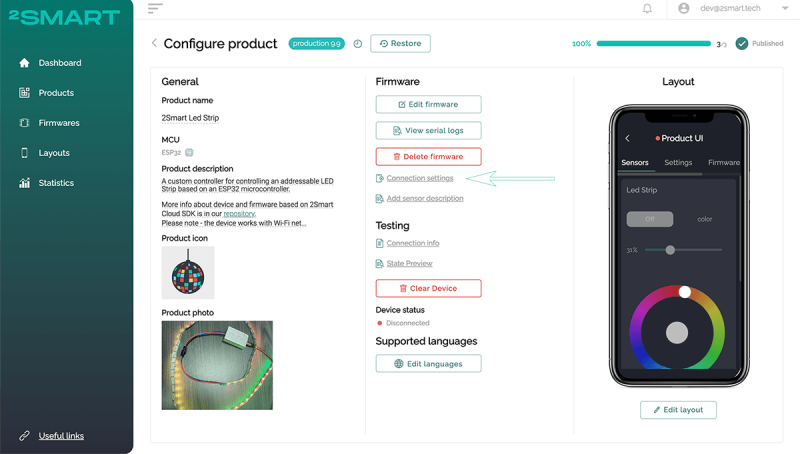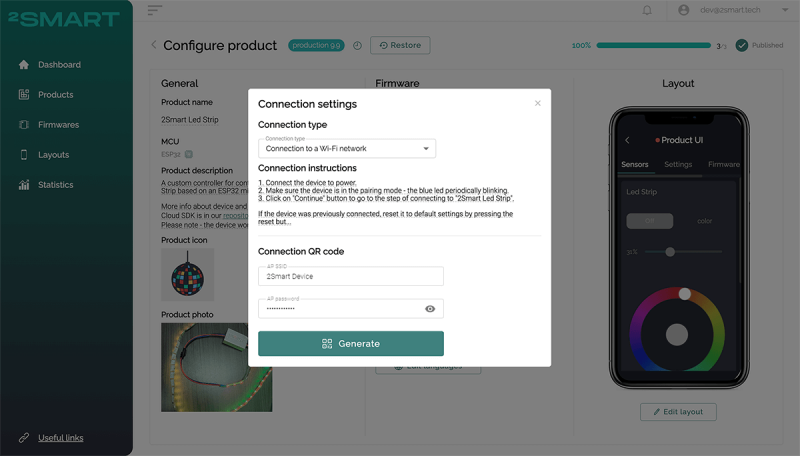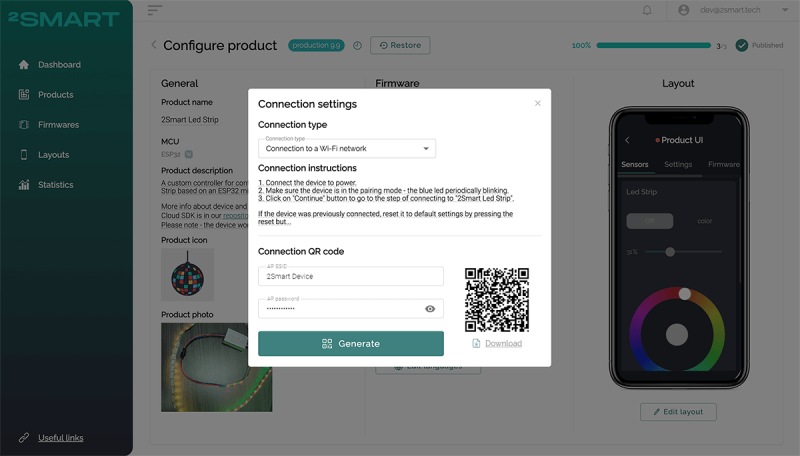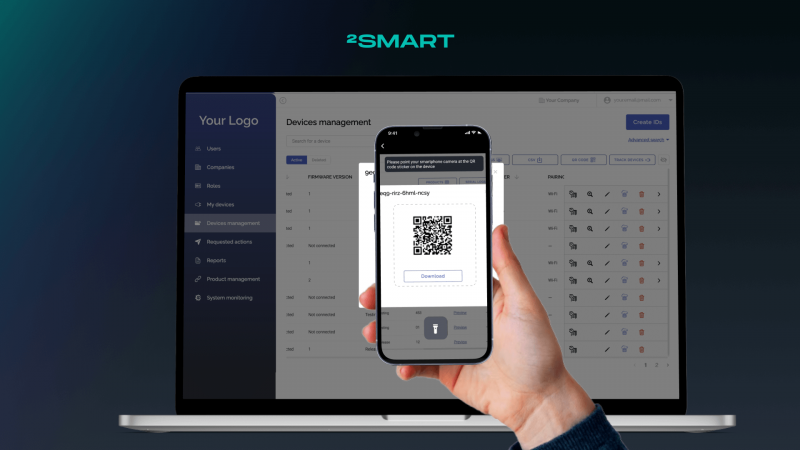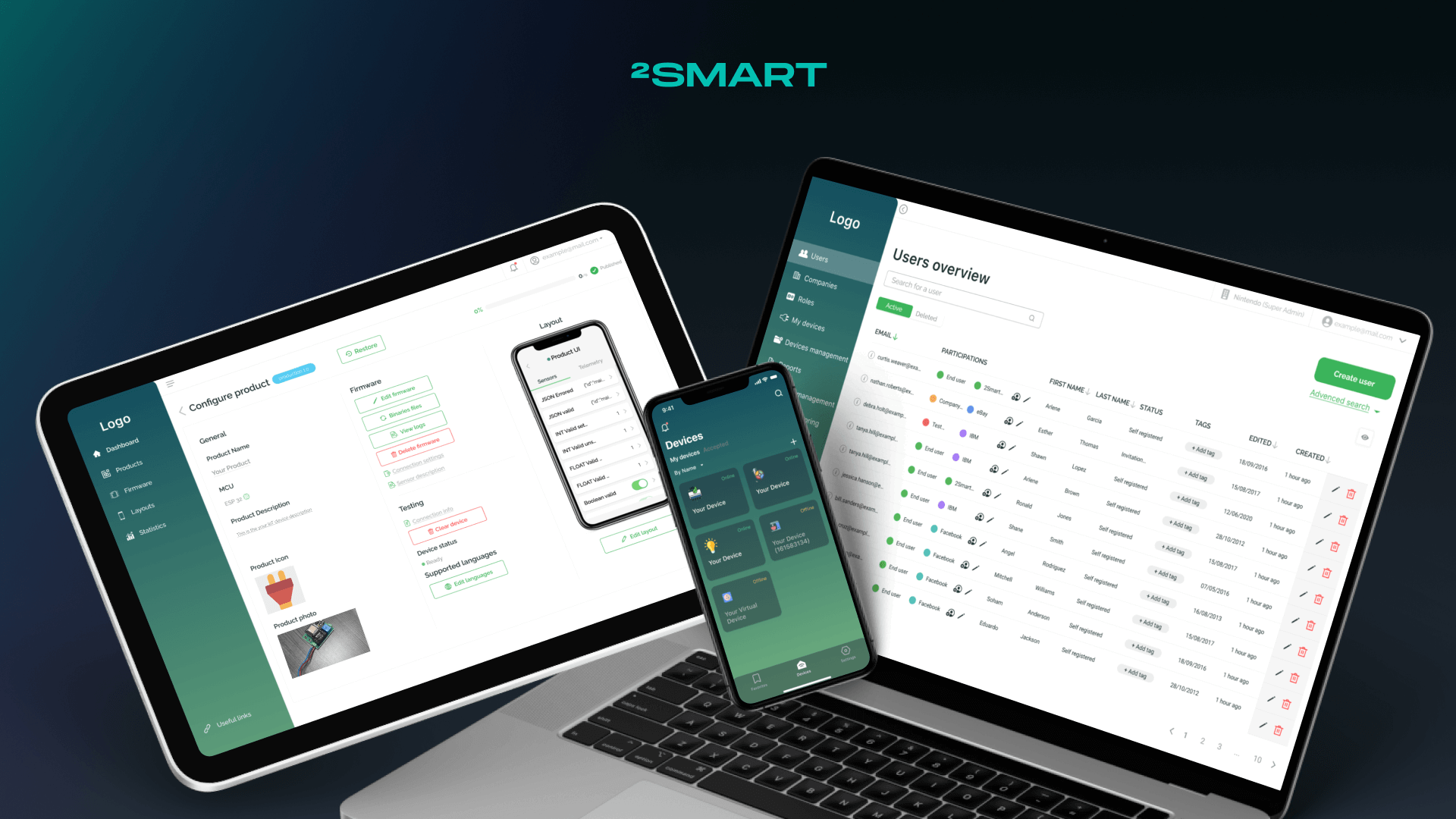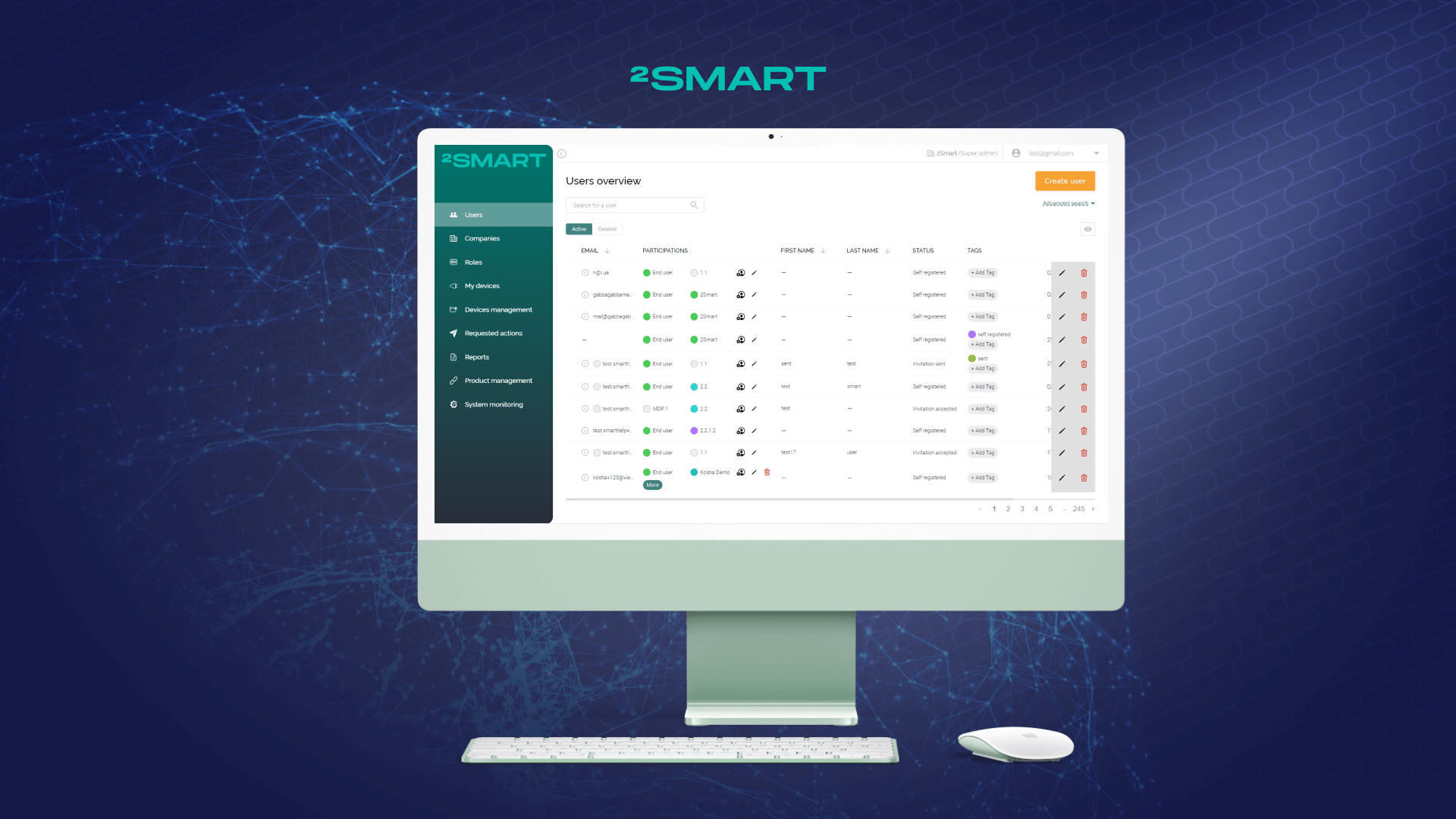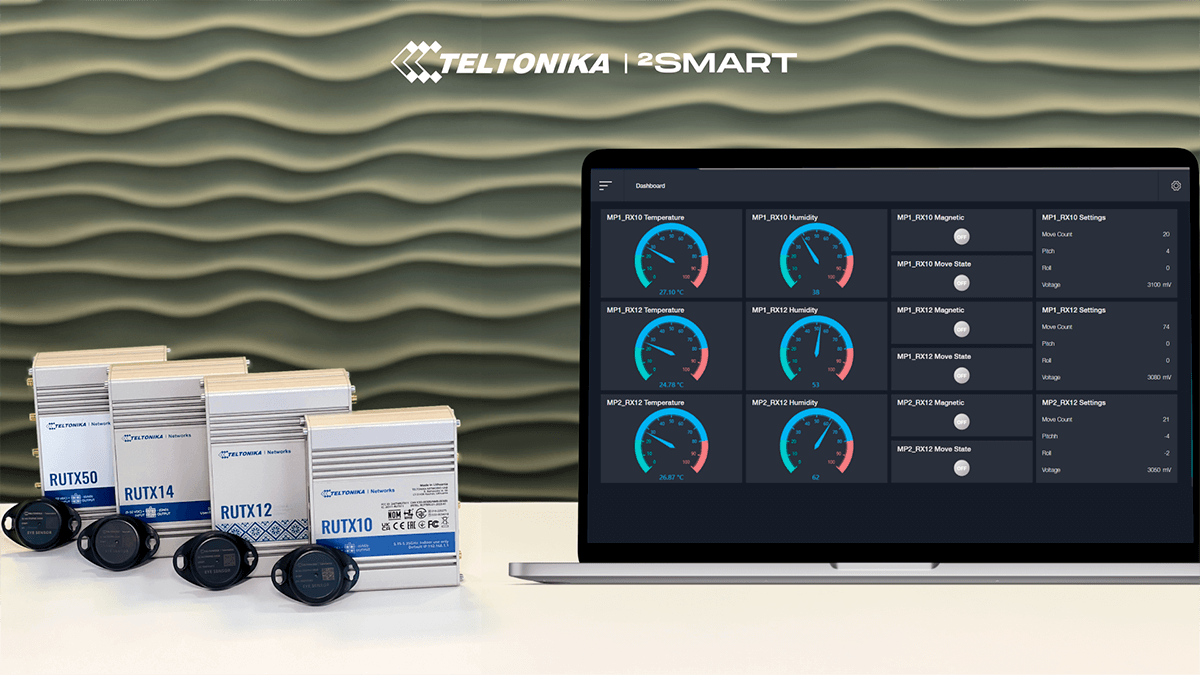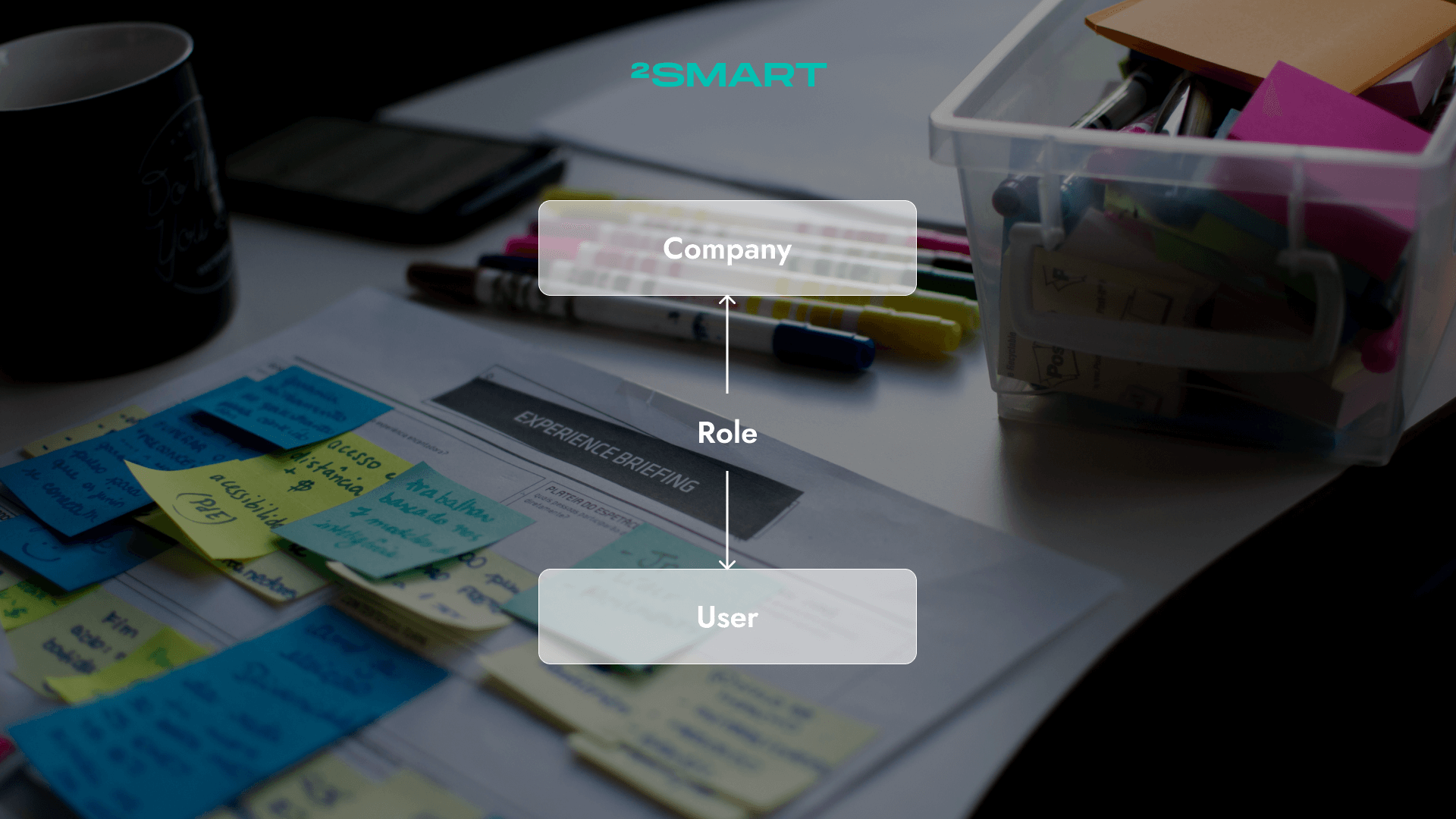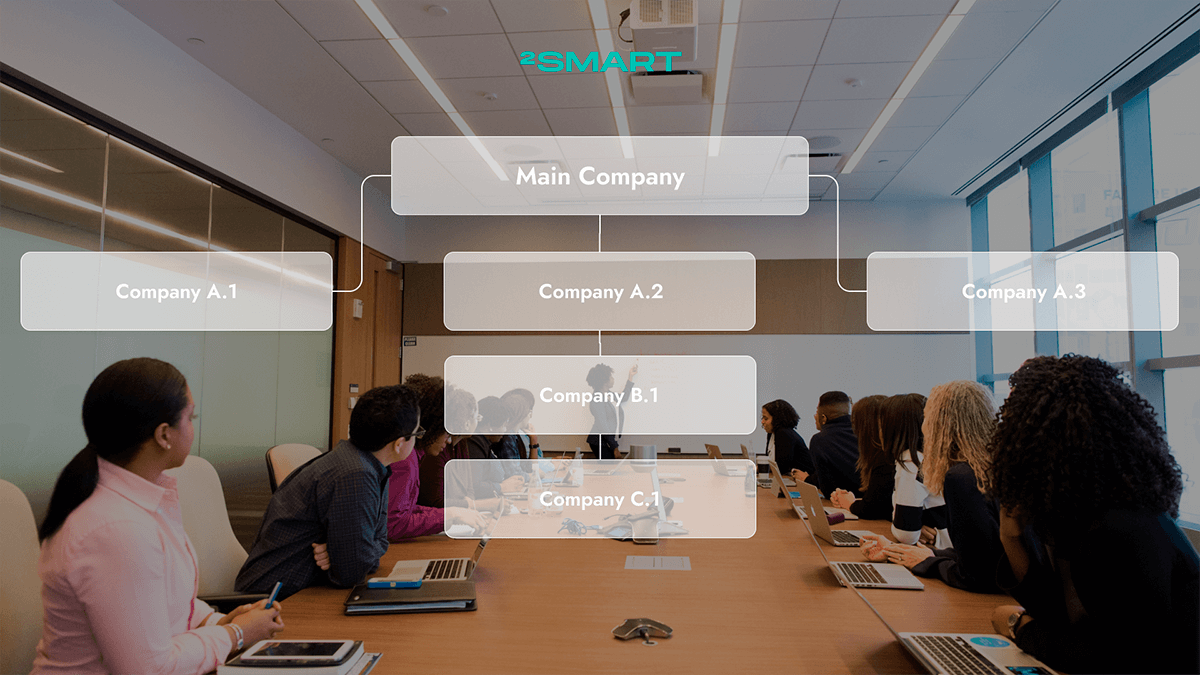Table of contents:
One of today’s major trends in user experience in the Internet of Things is to improve the usability of a smart device. Companies developing IoT products increasingly focus on creating a simple and intuitive user interface. They try to make it easy to set up, install, and use IoT devices so that users can easily interact with them. This is achieved by various tools and solutions, and below, the 2Smart team talks about one of them – QR codes, which can make a user’s life easier at the stage of the initial device connection.
Pairing a device with a mobile application using a QR code
Many IoT devices today are controlled by a mobile application, so the smartphone, in addition to performing other tasks, is also the control center for smart devices. This is probably the most convenient way to manage them for the end user. Controlling smart device functions, setting up automatic scenarios, receiving IoT notifications, and more. However, even today, there is room for improvement in some of its flows. First of all, we mean the stage of the initial connection, or pairing, of the device.
For the user to be able to control their device, they must first link it to their phone by pairing it. And for pairing to become possible, it is necessary to establish somehow a connection between the IoT device and the smartphone.
Most devices developed by the 2Smart team and 2Smart Cloud vendors use Wi-Fi pairing. This is the most common option in the universe of consumer smart devices. When turned on, a device that is not yet paired with the user’s smartphone launches a Wi-Fi hotspot and waits until its owner’s smartphone connects to this access point.
Accordingly, the owner of a new device who has launched the pairing procedure must, at some stage, connect to the device’s hotspot for the mobile application to establish a connection with it. This hotspot connection is usually only established once so that the mobile app can obtain information about the device and pass information to it, such as the credentials of the Wi-Fi network that the device will use to connect to the internet.
The two weaknesses of the pairing procedure are the point at which the user needs to connect to the device’s Wi-Fi hotspot and the point at which they must provide the device with credentials to connect to the Wi-Fi network. At these moments, the user has to go to the smartphone settings, select the desired network in the list of available ones and manually enter the password. It is good practice for the manufacturer to provide maximum assistance to the user in these moments.
To make connecting to a device hotspot easier, the 2Smart team offers its vendors the ability to use an IoT QR code. This code contains the hotspot credentials: SSID and password. The user will only need to point their smartphone’s camera at this QR code to connect to the hotspot. In this case, they do not need to search for an access point launched by the device and manually enter its password in the smartphone settings.
This feature is available to all vendors of the 2Smart Cloud B2C platform, which is designed to create and connect smart products without activating business features. Here’s what the vendor needs to do to improve the user experience when pairing:
- On the product configuration page in the 2Smart Cloud IoT development platform, click on the “Connection settings” link.
- In the modal window that appears in the “Connection QR code” section, fill in the “AP SSID” and “AP password” fields by entering the credentials of the device’s hotspot.
- Click “Generate”.
- The generated QR code for IoT devices will appear in the same modal with a link to download the PNG image with the code.
- After downloading the image file, the vendor can place the generated QR code for connected devices on the bodies, packaging, documentation, etc.
- The end user will feel cared for when they can scan the QR code attached to the device during the pairing instead of manually connecting to the device.
Let’s collaborate
We’re empower your business with our technology expertise
Unique IoT QR codes for devices connected to the 2Smart business platform
In the above example of using IoT QR codes in the 2Smart B2C platform, the vendor generates a code that is the same for all devices of the batch. All product copies are flashed with the same firmware with the same parameters for connecting to the hotspot when pairing. However, this option is not always suitable, and in some cases, each device instance needs its own unique QR code.
This need is faced by users of the 2Smart B2B platform who need the ability to manage IoT devices remotely. An example of such a business would be the development of equipment for gas station chains, which allows gas station customers to fill up their vehicles with fuel using a mobile application. This could be the development of equipment for charging stations for electric cars. Or it could be something like vending machine equipment with the ability to remotely monitor and get automatic alerts when restocking is needed.
For the administrator of any similar system consisting of many identical devices to be able to manage each specific instance, we use device identifiers in the 2Smart business platform. Each Device ID is assigned to a particular instance and is contained in its firmware code. This allows the administrator and technical staff to remotely manage the device, receive its telemetry, etc. At the same time, only a user whose role in the system allows it can have access to a specific device.
As for using QR codes for Internet of Things products within a business platform, they perform a similar function as described above for consumer devices. The user (usually a technical specialist of the company for which the 2Smart business platform is deployed or a specialist of one of its subsidiaries or partner companies) scans the QR code for the IoT device when pairing it with the mobile application.
The difference is that the QR code contains the Device ID of this instance, not the credentials of its hotspot. This allows the device to be verified before it is connected to the system.
This is what working with unique QR codes in the business platform looks like:
- The administrator creates the required number of device IDs – for example, for 100 vending machines, they need to generate a batch of 100 IDs.
- Immediately after the identifiers are created, a unique QR code is automatically generated for each. The administrator can download these QR codes individually or get a ZIP archive with QR code image files for the entire batch of IDs.
- Each device is installed with its own copy of the firmware with an identifier. The administrator can independently flash all devices from the business platform interface or download the firmware archive to transfer it to the hardware manufacturer.
- Once the device is flashed, the administrator must match it with a QR code. An image with a unique code must be applied to the device’s body, attached to the documentation, etc.
- At the stage of pairing the device with the mobile application, the end user specifies the Device ID manually or scans the QR code. The ID is sent to the server for verification, and if the verification is successful, the device receives the device’s Wi-Fi hotspot credentials to complete the pairing.
Additional features when working with IoT QR codes
The main additional feature that all 2Smart Cloud mobile app users is a flashlight for highlighting the QR code. When introducing a QR scanner into a mobile application, we realized already at the testing stage that a flashlight is needed. The user may be in an environment with insufficient lighting around, and the smartphone’s camera may not be able to process the details of the printed image with a QR code. Turning on the smartphone’s flash in flashlight mode completely solves this problem.
The most significant technical feature the end user does not know about is verifying the Internet of Things QR code format. If an end-user accidentally scans an image with a third-party QR code, it will be discarded as invalid after format validation and will not be processed.
The experience of the 2Smart team allows us to use QR codes or barcodes of any format in the way that our customers need. The flow of using QR codes or barcodes can be anything. In addition to identifying the device itself, the code can be applied to consumables, such as cartridges or filters for coffee machines, if necessary for the business.
With knowledge and practical experience in implementing QR codes in IoT (their generation, scanning, and processing), our team is ready for any challenge. If the functionality that comes out of the box is not enough for our customers, we are prepared to implement any custom solutions in this area.
If you would like to request a demonstration of how QR codes help 2Smart users when pairing a device with a mobile app, as well as learn more about our IoT platform features, please get in touch with us at contact@2smart.com
FAQ
1. How do QR codes enhance the user experience in IoT applications?
QR codes improve the user experience in IoT applications by simplifying device onboarding and configuration processes. Users can quickly scan the QR code for the Internet of Things device on its case or documentation to access relevant information, set up connections, and activate the IoT functionalities without the need for manual input or complex procedures.
2. Which IoT devices commonly utilize QR codes for user interaction?
Internet of Things QR codes find widespread use in various smart devices, including home appliances (e.g., smart TVs, smart thermostats), smart locks, IoT-based healthcare devices, wearable gadgets, and connected consumer electronics like printers and cameras.
3. What benefits do QR codes offer over traditional methods of device setup?
QR codes eliminate tedious manual setup and configuration, providing a faster and more user-friendly experience. They reduce the chances of errors during setup, leading to improved accuracy and efficiency. Additionally, QR codes allow for secure provisioning of IoT devices, ensuring data privacy and device security.
4. Are QR codes a secure method for IoT device setup?
Yes, QR codes can be a secure method for IoT device setup. Manufacturers can embed cryptographic keys and authentication protocols into QR codes for IoT, making them tamper-resistant and reducing the risk of unauthorized access during setup or configuration.
Don't forget to share this post!
Read Next
Let’s dive into your case
Share with us your business idea and expectations about the software or additional services.