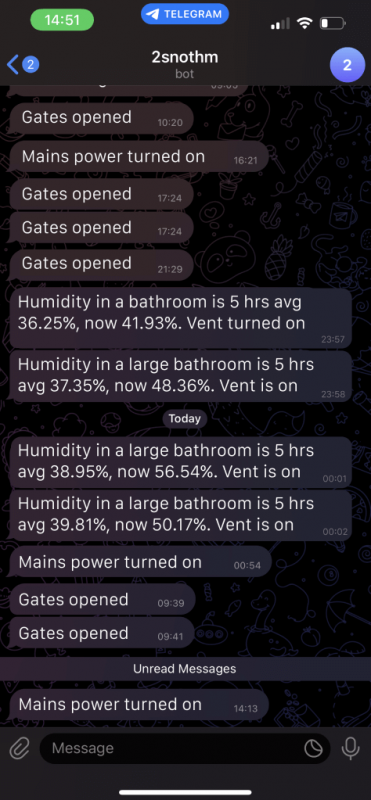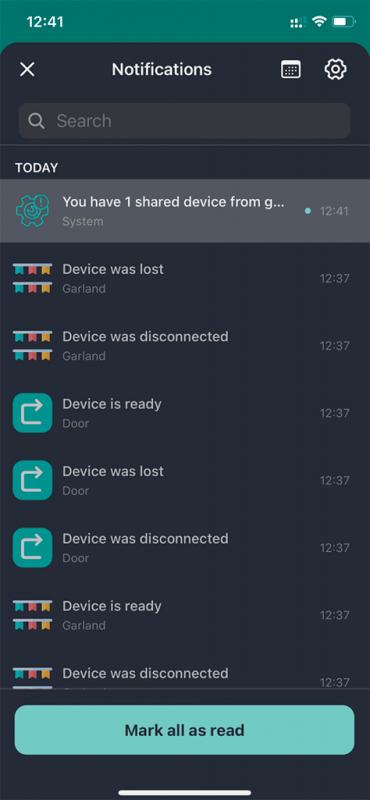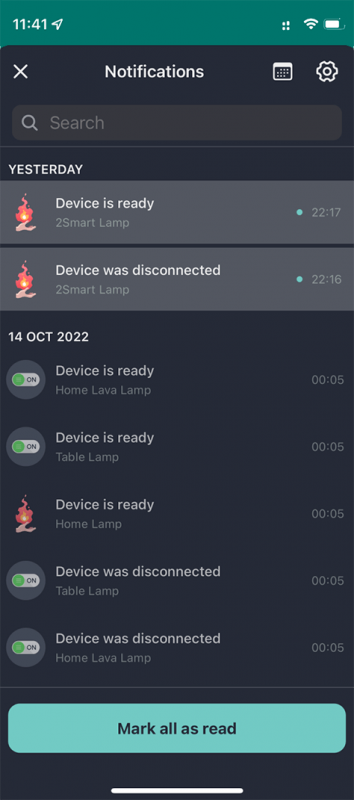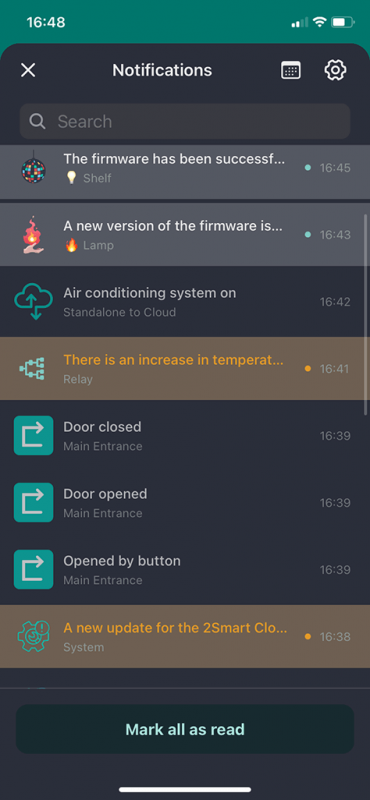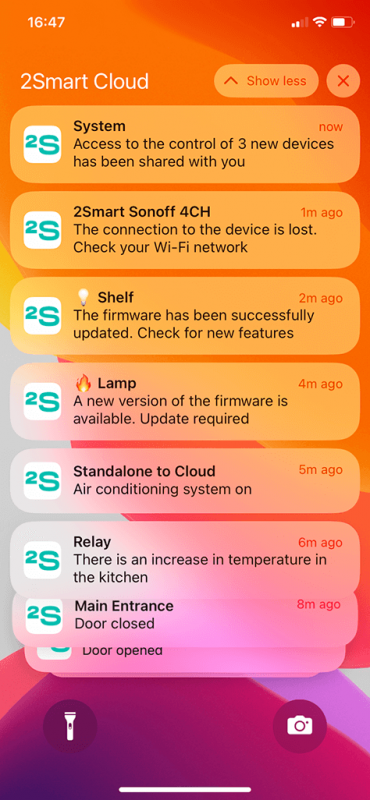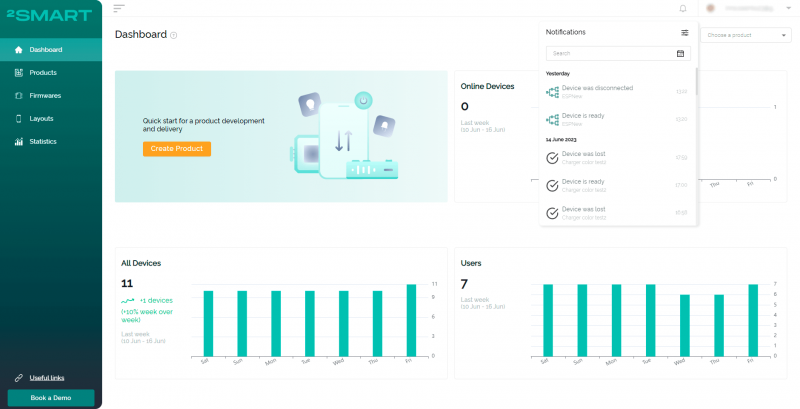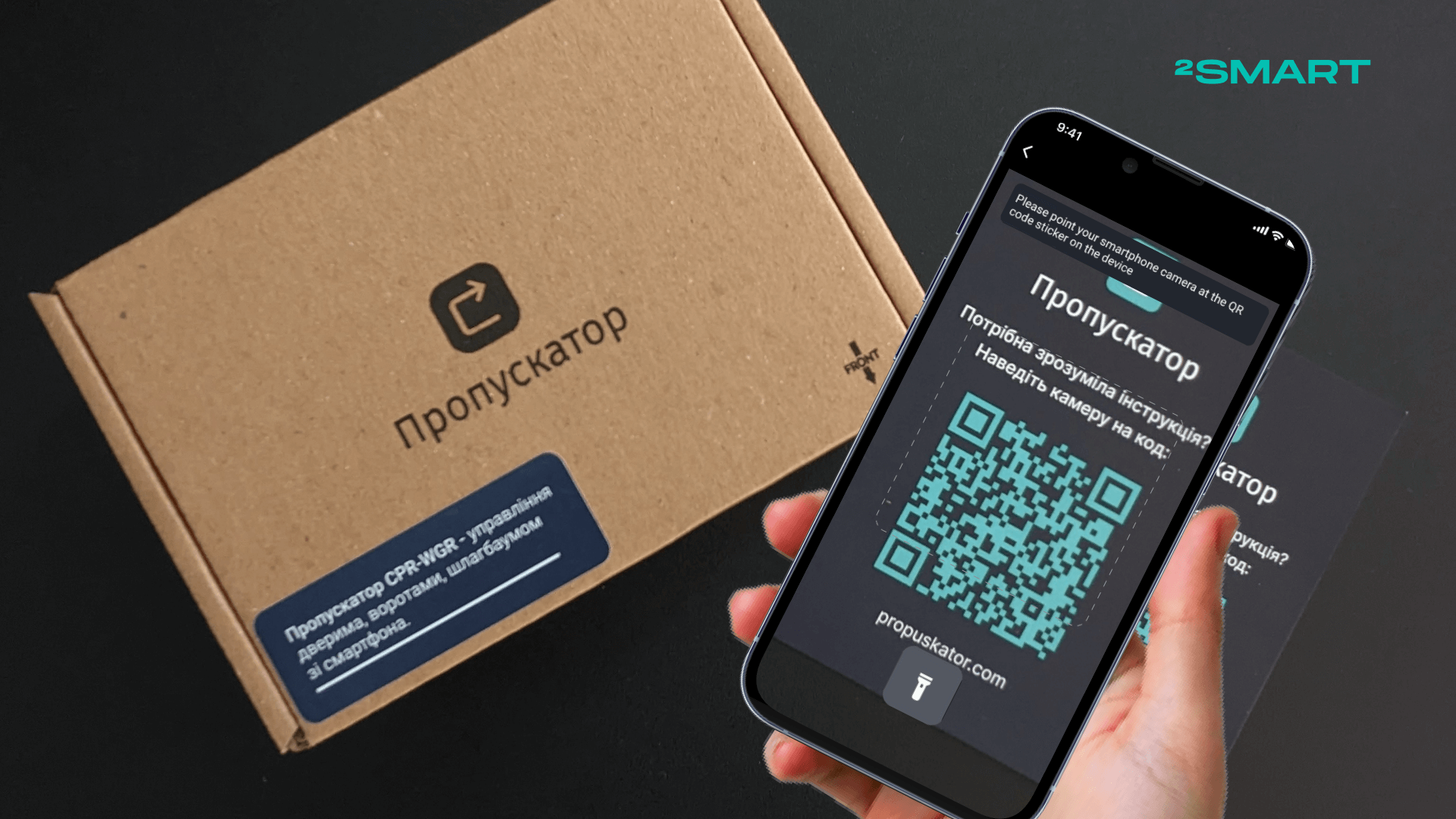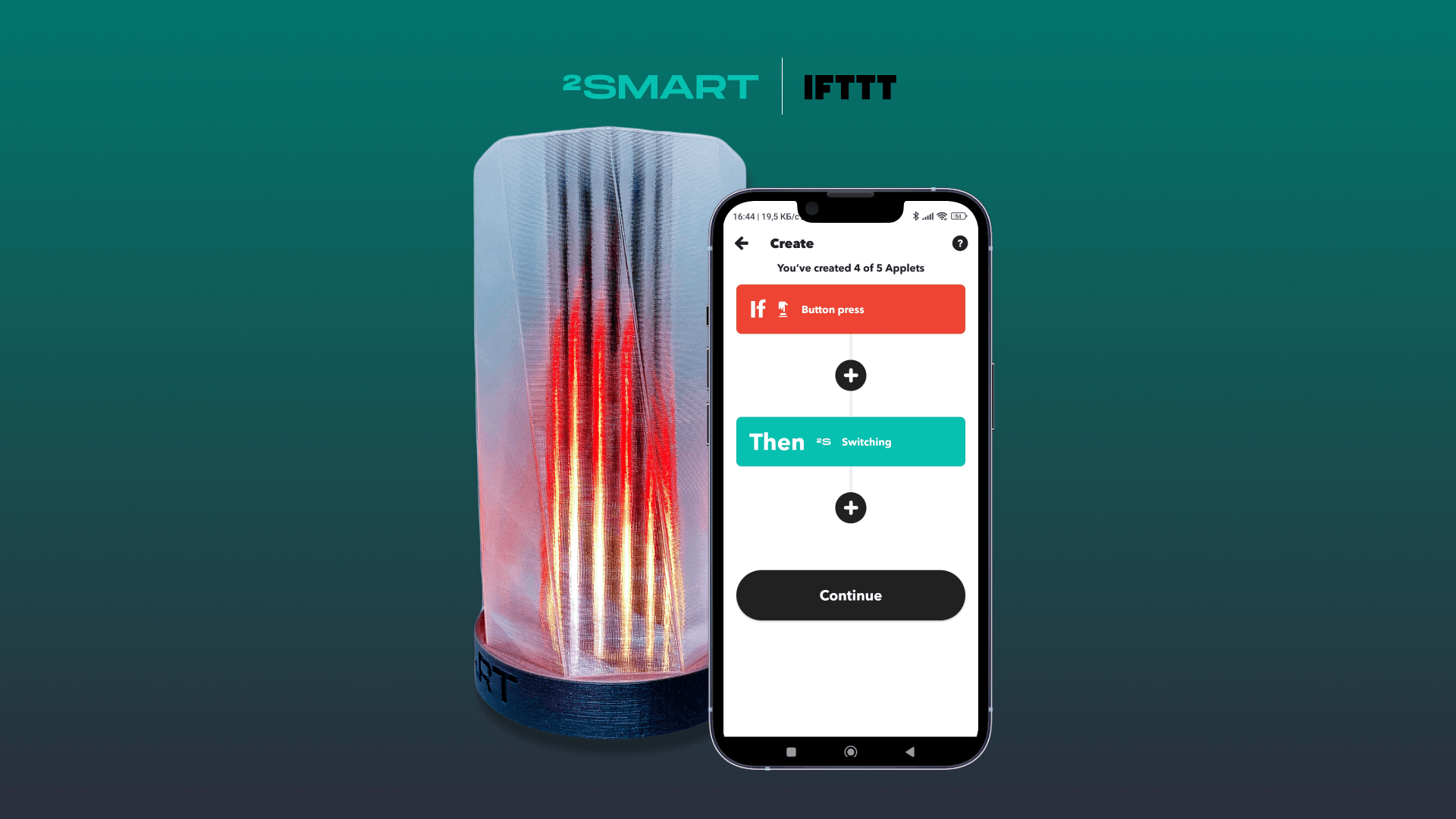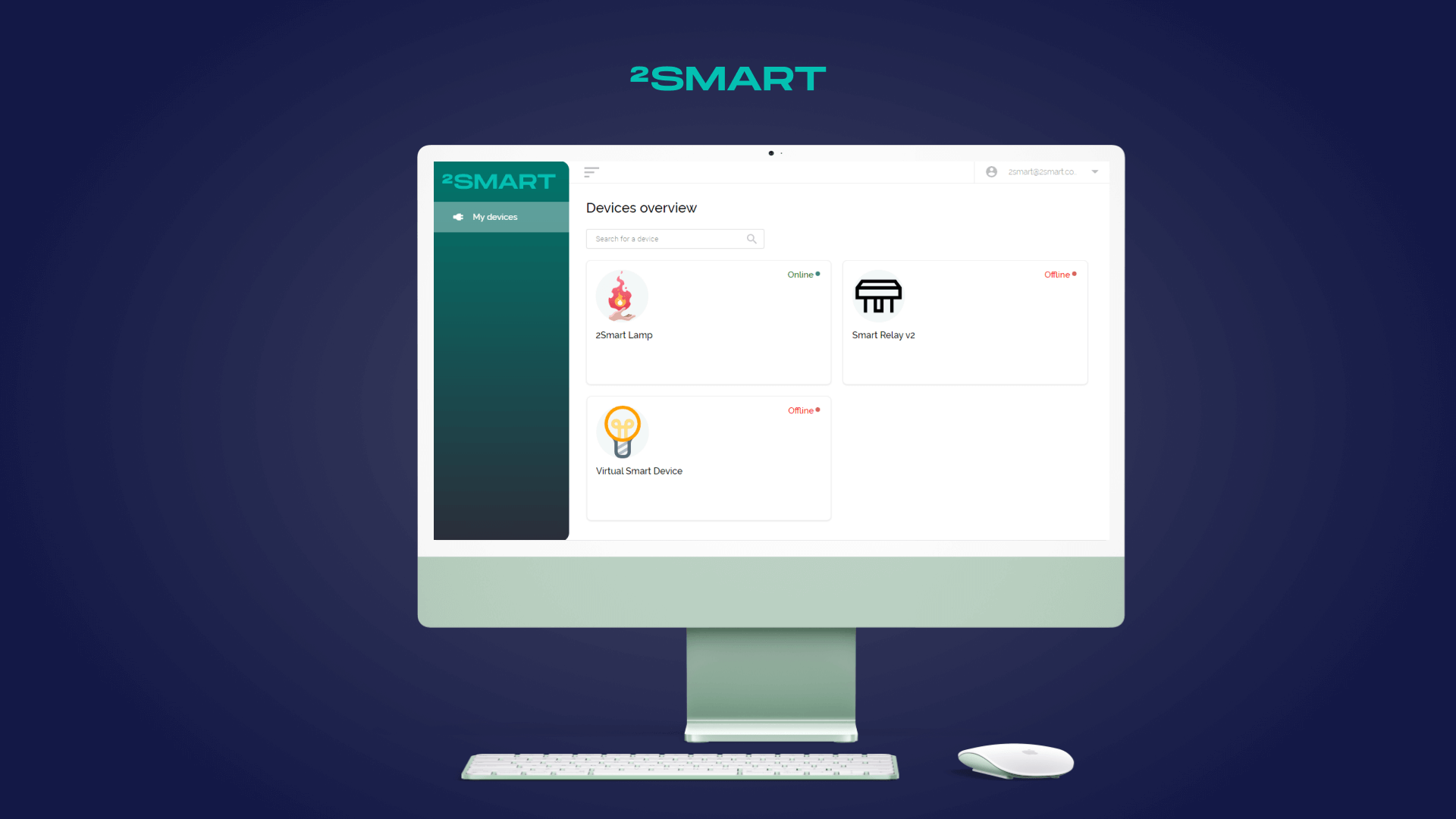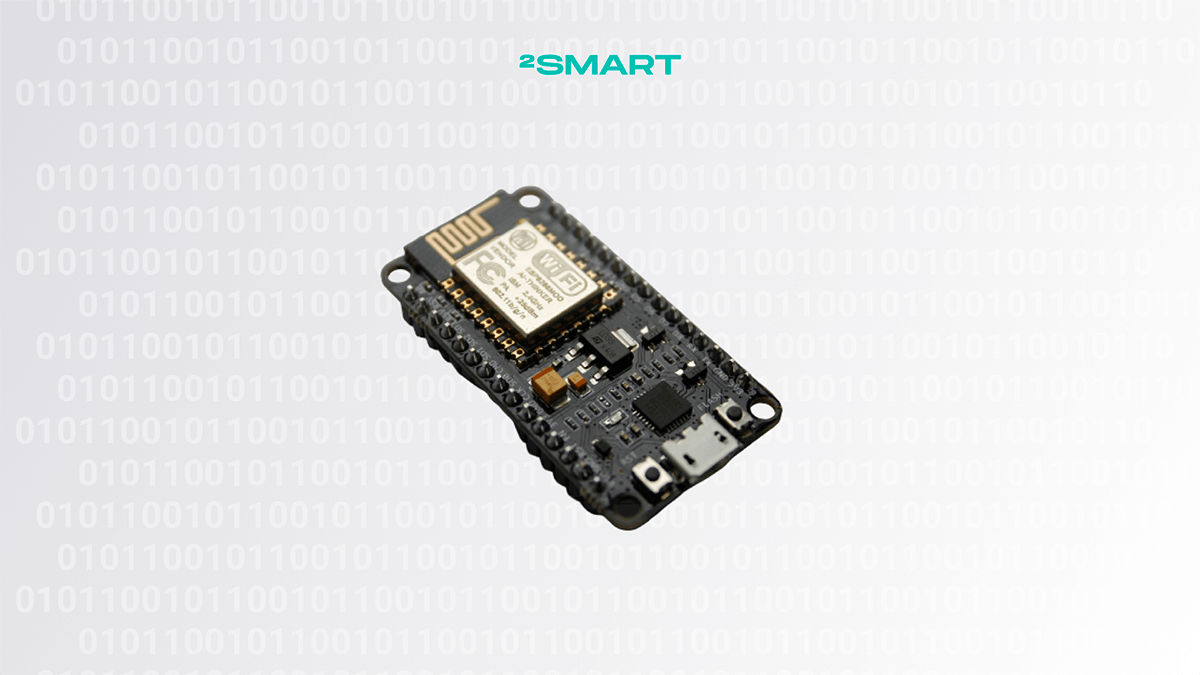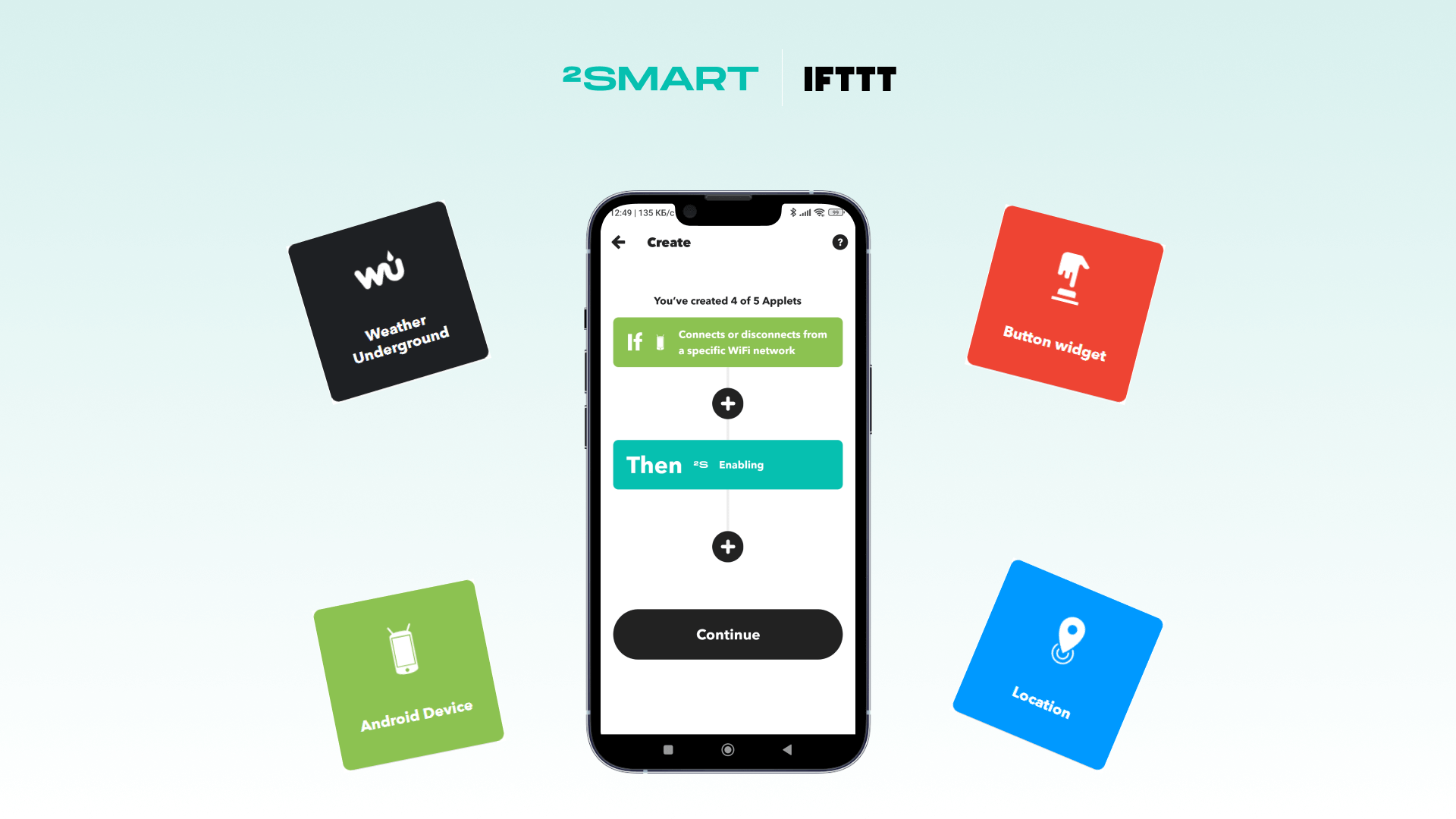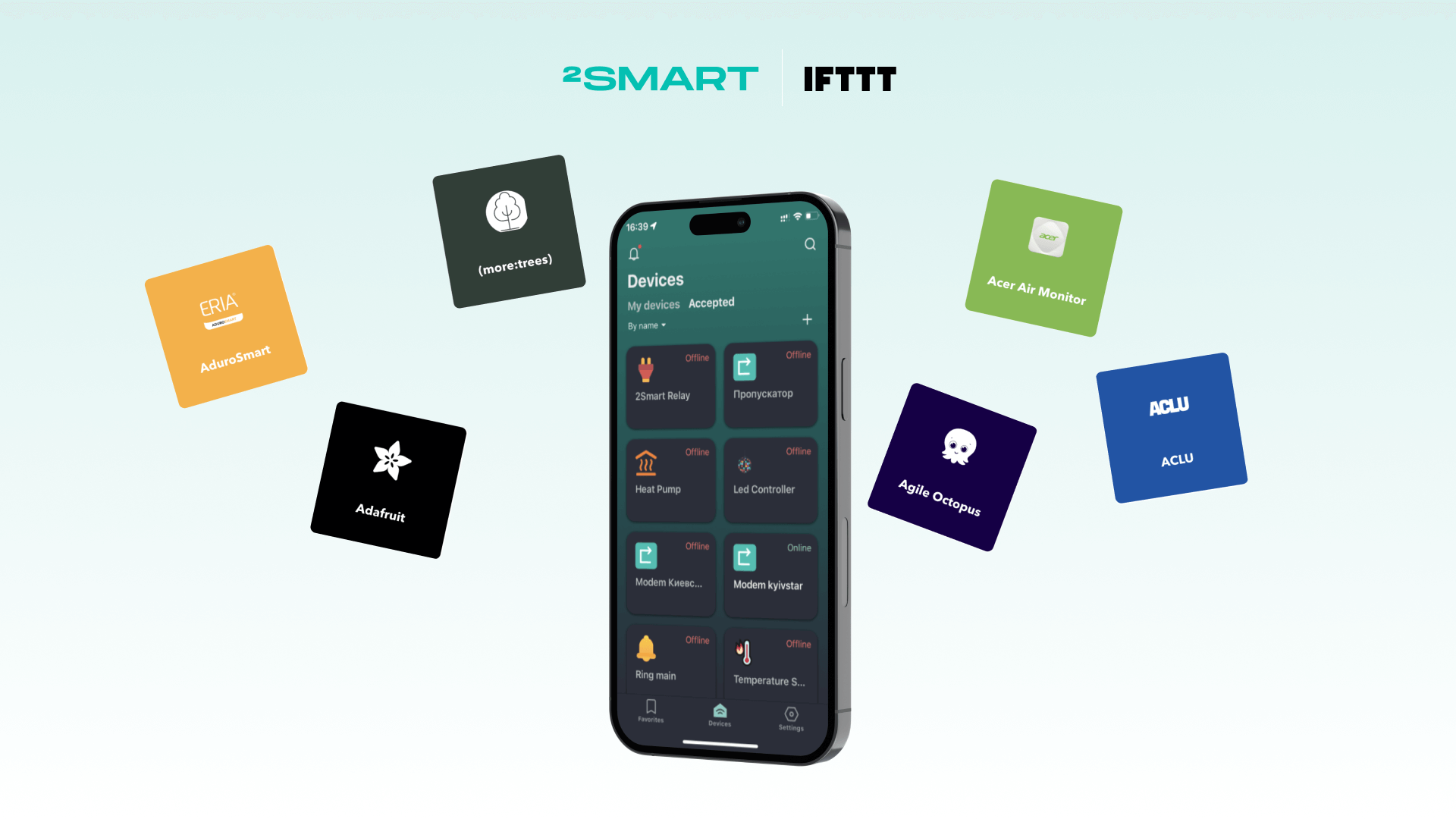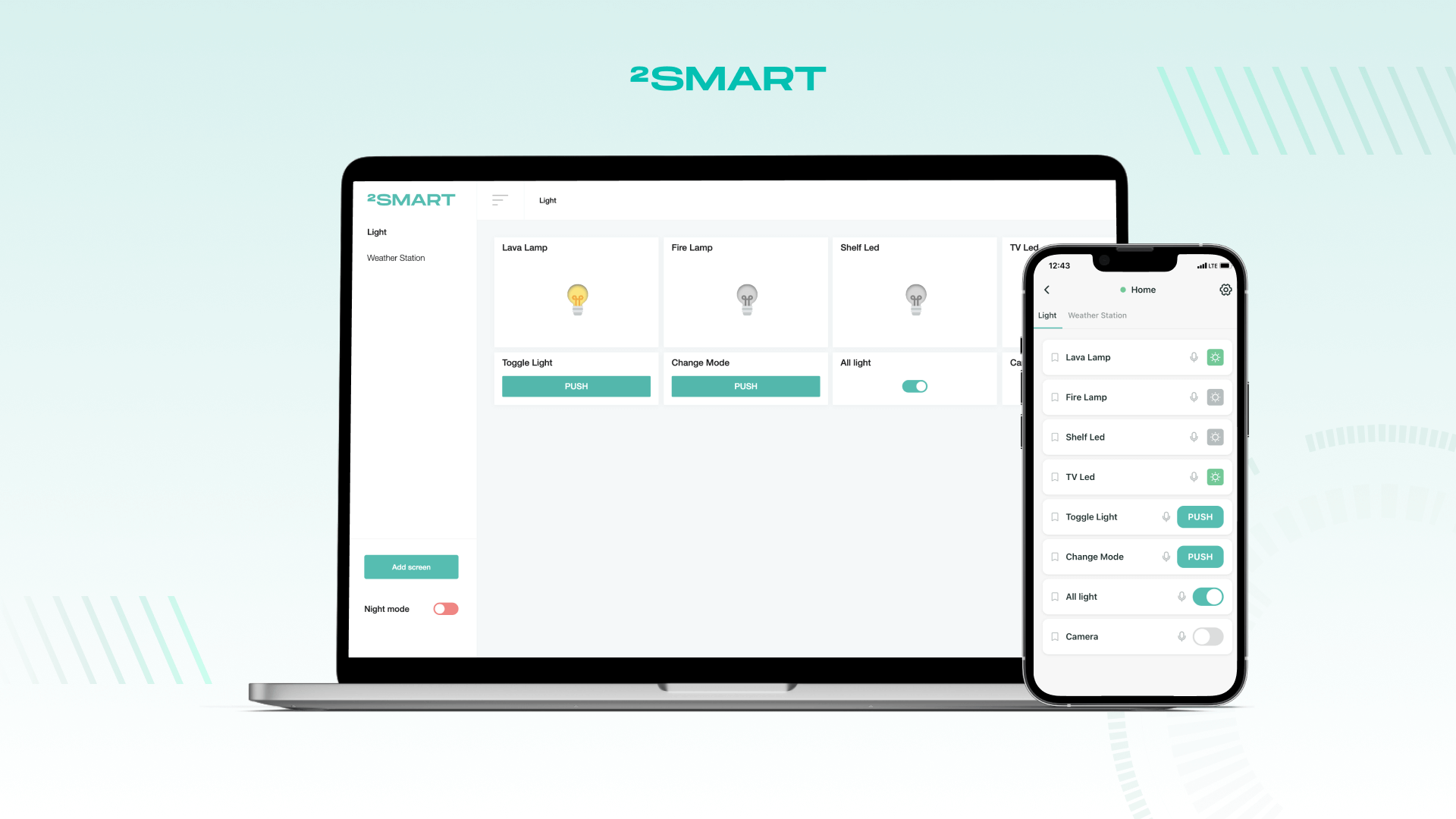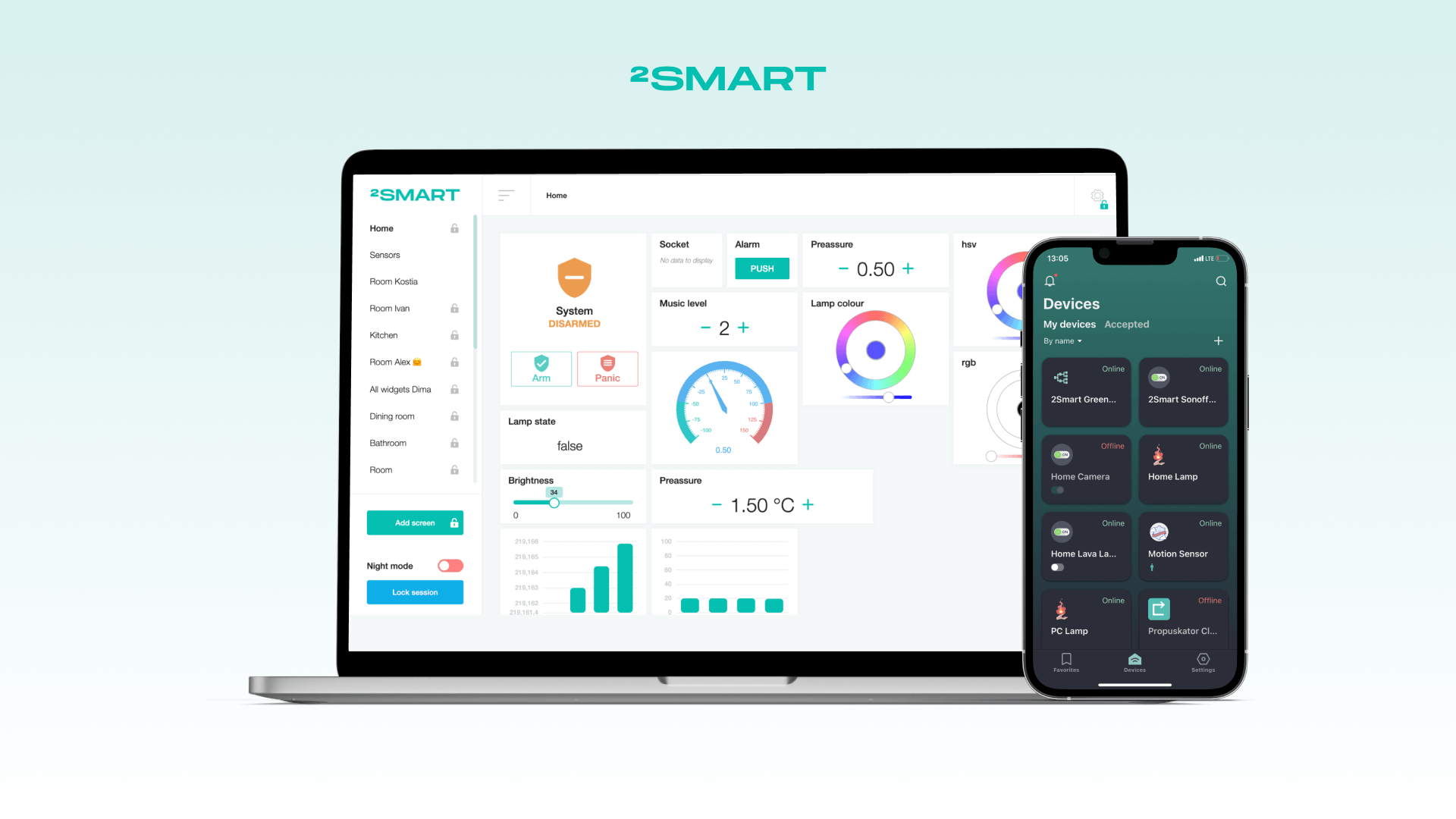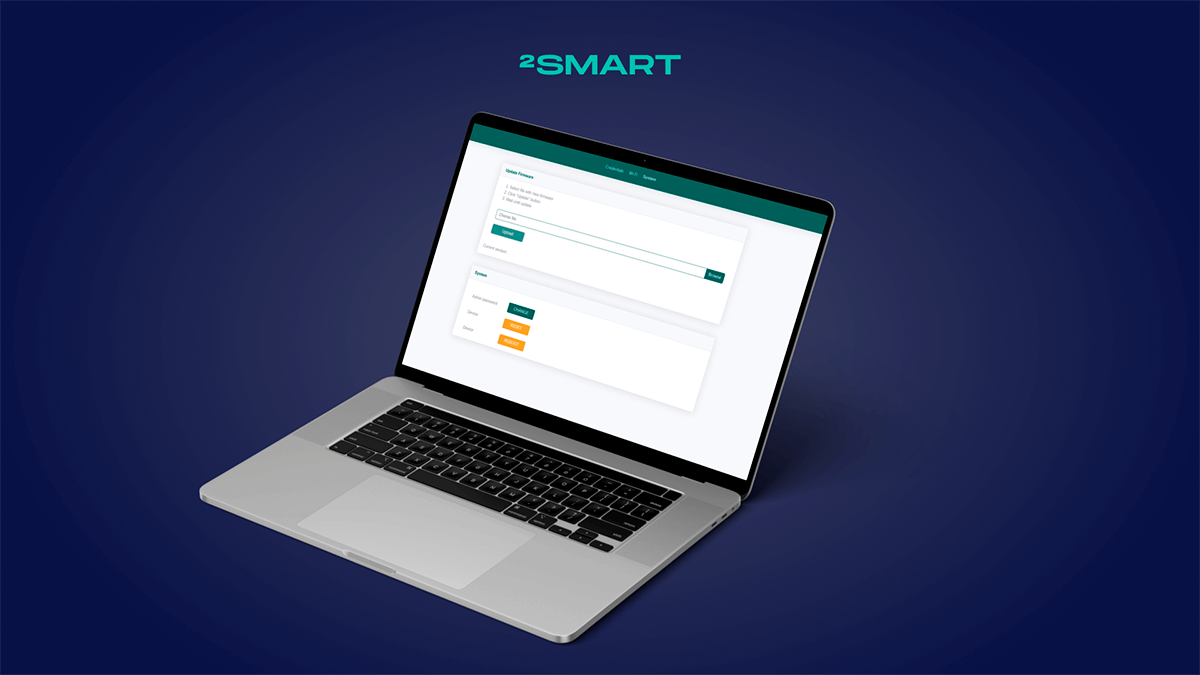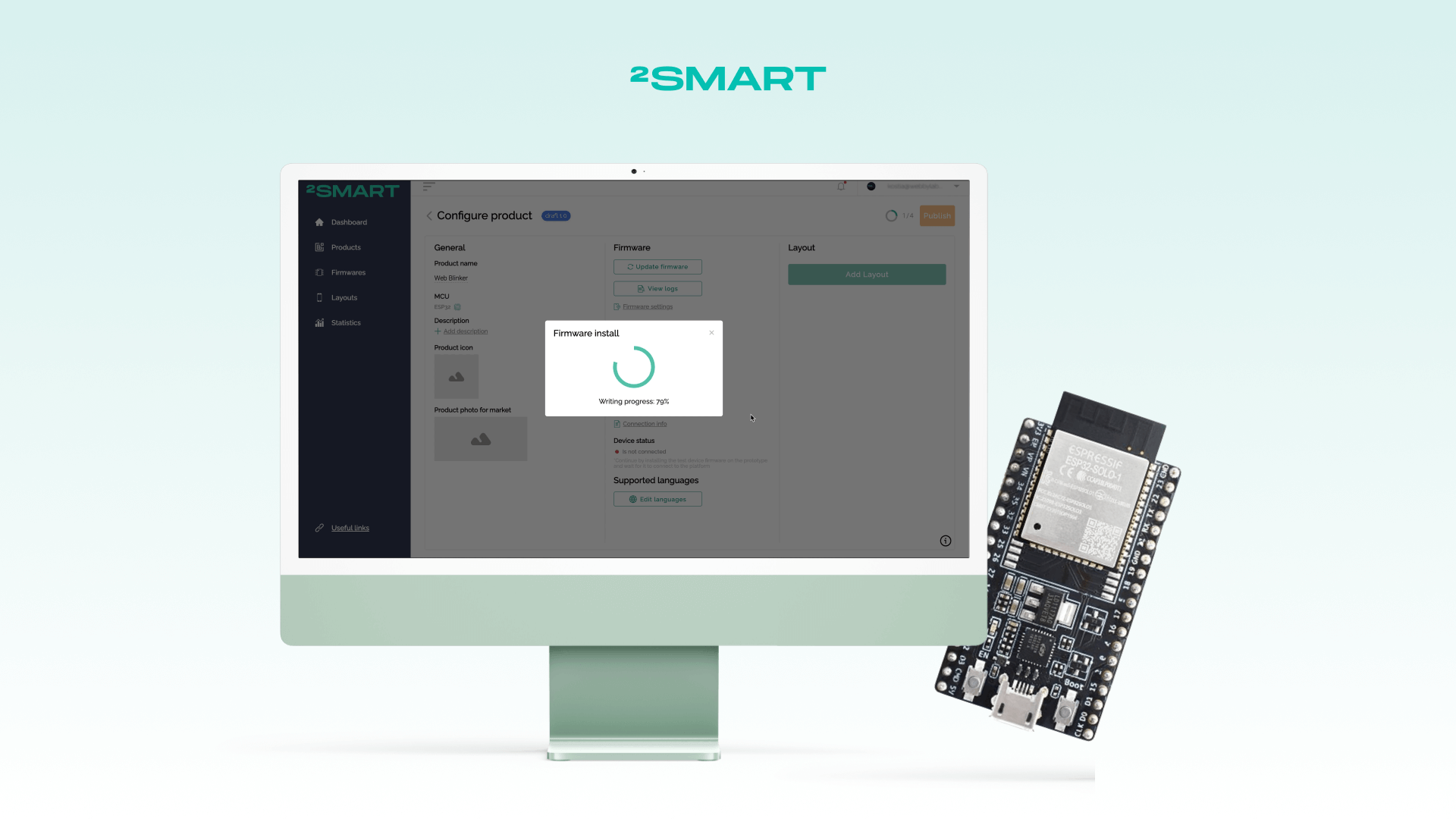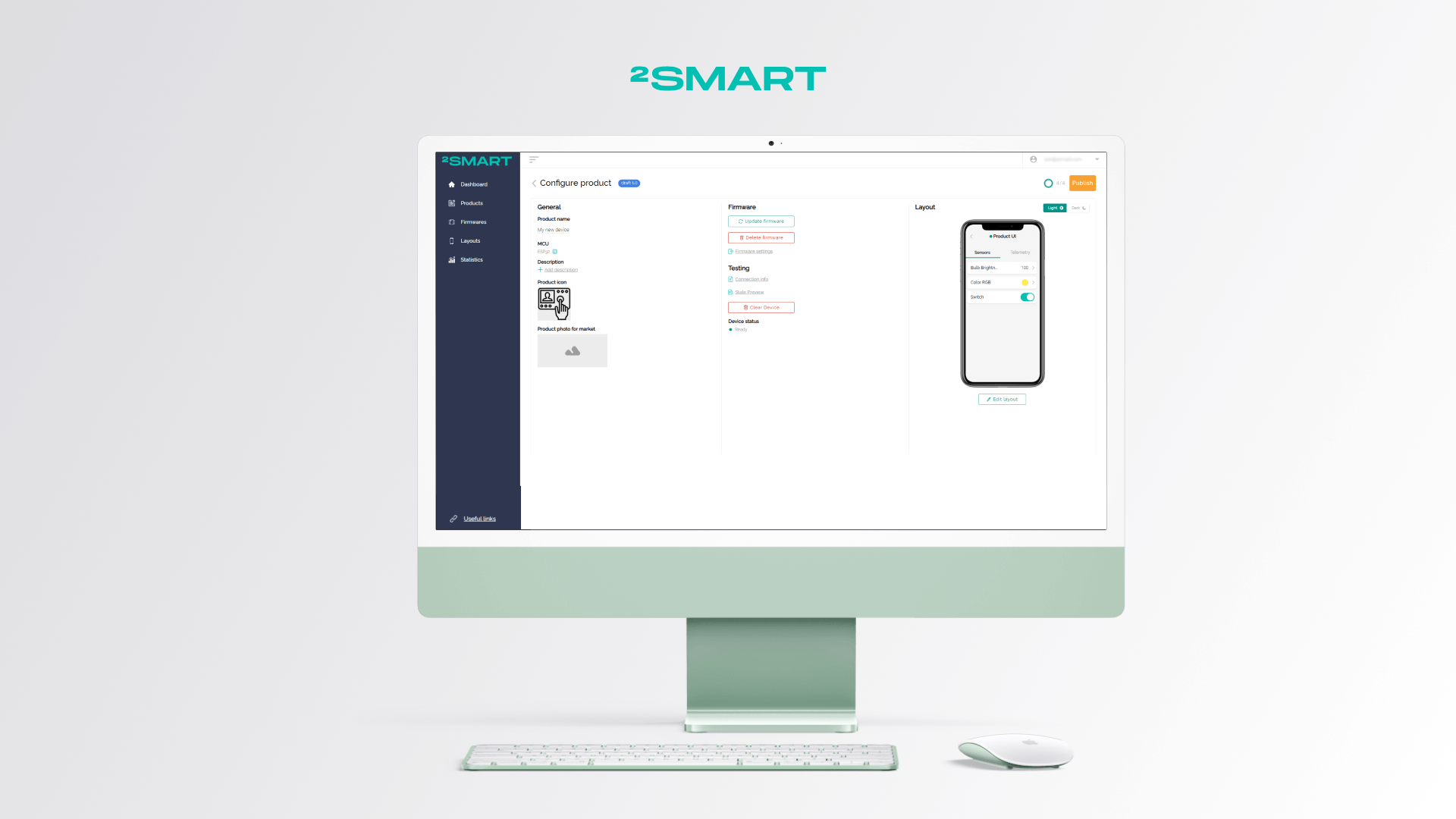Table of contents:
Device notifications are a significant element of the user experience in the Internet of Things. They inform the user about events such as reaching the threshold value of a particular sensor or notify of potential problems in the device. Device manufacturers also use this functionality to deliver service or marketing messages. At the same time, they need to remember that users receive a lot of notifications every day from different applications and often ignore them, so the need to get the consumer’s attention is always a separate task. Below, the 2Smart team shares their experience using notifications for IoT and describes all the delivery methods available to 2Smart Cloud vendors and admins of the B2B platform.
Helpful and not so: what notifications users of IoT devices can receive
What types of notifications can an IoT device manufacturer send to a user? And which of them are primarily helpful to the user, and which ones to the manufacturer? Let’s take a look at how we understand this issue at 2Smart. An IoT notification system is deployed as part of our platform, and after connecting their products to 2Smart, manufacturers can use the following types of notifications in IoT devices:
Informative notifications from the device
The content of such notifications depends on the business logic of a device or a system that consists of many devices. For example, the user can set up a smart home scenario in which the heater starts working if the temperature in the room drops below +18 degrees Celsius. The scenario can run silently, or a special notification to the user can accompany it.
Users enjoy these notifications that show them the convenience of using IoT devices.
Informative notifications about user activity
A particular type of notifications serves to confirm the success of some user actions or informs them about interaction with other users. Here we can include notifications that the user has shared their device with someone or someone has shared their device with the user, that the user has created, connected, configured, or deleted something.
Since such IoT notifications are part of the flow of some action that the user takes, as a rule, they are loyal to receiving them.
Device alerts in case of problems
There are several situations in which the user should be aware of the status of their device and be notified in time about possible problems in its work. The simplest cases are: the device went offline, the device came back online, the device was unavailable for a long time, the system was unable to execute the configured scenario, etc.
Such alerts can inform both about device malfunctions and indirectly indicate problems such as lack of Internet or electricity in the place where it is installed.
Firmware update notifications
Depending on the update delivery settings, such notifications can report both the presence of an update for manual installation and the fact that the device automatically updated the firmware.
Notifications that require user action
An example of an IoT device notification that requires action from the user could be the one above when they need to start a firmware update manually if they previously refused their automatic delivery.
However, in practice, the list of such notifications is longer. For example, it may include warnings that the device’s batteries are close to exhaustion and must be replaced. It is possible that some of the device’s sensors are dirty and need to be cleaned, etc.
System notifications from the manufacturer
These are notifications in which the manufacturer informs users about plans to update the platform or technical work in a certain period, informs about temporary technical problems and the timing of their elimination, etc. Notifications can be sent to all users or any group of users – for example, those located in a particular region.
Sending such notifications to users is a good practice followed by many manufacturers today. Notifying users of planned maintenance helps ensure transparency, reduces a negative impact on users, and shows that the company cares about their satisfaction and service experience.
Marketing alerts from the manufacturer
Notifications are a good channel for a manufacturer to communicate with its customers. With notifications, the manufacturer can offer additional services, sell its new products, and remind users to pay for a subscription or the next maintenance of the device.
Of course, users are the least loyal to this type of notifications because they perceive them as advertising or even spam. Therefore, we do not advise manufacturers to abuse notifications of this type but try to build a philosophy for sending notifications so that most are helpful and exciting to the user. Only in this case they will be more loyal to marketing alerts.
How notification delivery works in 2Smart
Technically, different types of notifications are implemented under the hood of the 2Smart platform in different ways using various modules. Below we will reveal some details of how this functionality works in different cases.
Notifications from devices
Where do notifications come from that inform the user about events of interest to them or warn about possible problems in the operation of the device? The device’s firmware generates them, and this is embedded in its business logic. In total, there are three types of notifications that the firmware of a device connected to the 2Smart can generate:
- info,
- warning,
- error.
To deliver notifications from a device using the 2Smart MQTT broker, an API is used, available on GitHub.
Device activity monitoring
2Smart uses a microservice that controls the activity of devices connected to the platform. Thanks to this microservice for device status tracking, the user, among other things, can receive notifications that their device is disconnected, switched to online, unavailable for a long time, etc. Obviously, in most of these situations, the device cannot independently report that something is wrong with it.
System and marketing notifications
The architecture of our IoT platform allows us to send notifications to the right user group at the right time with the right message and level. The user will understand that they received a system notification from the device manufacturer or the platform, or a marketing notification, for example, in the form of a push.
In practice, we use system notifications to alert users to platform updates. Although our update method excludes downtime, we feel it necessary to warn about such technical work.
Not only through the mobile app: notification delivery channels in 2Smart
What channels are available for communication with end users of 2Smart devices in the form of notifications? As a rule, when it comes to such messages, they first mean their delivery to the mobile application. This is the primary channel used by today’s service providers. However, even an application can inform the user in at least two ways: through the appropriate interface section and through push notifications. In addition, there are several other ways to deliver notifications, some of which may surprise even advanced users.
Below we will describe all the remote IoT device notification delivery methods that may be available to 2Smart vendors. However, first of all, we want to draw attention to the fact that we put the end user’s comfort at the forefront. Therefore, in 2Smart, they can independently configure which notifications and through which channels they agree to receive. Messages must be helpful to the user and not perceived by them as a bone in the throat.
Notifications section in the mobile app
There is a Notifications section inside the 2Smart Cloud mobile application, where notifications are received and where their archive is stored. The app user can filter notifications by the date received or use the search bar to find the message of interest. They can mark all messages as read by pressing the button at the bottom of their smartphone screen.
To read such notifications, the user must launch the mobile application and go to the desired section, paying attention to the unread messages icon.
Push notifications from the mobile app
For the user to instantly learn about receiving a notification from a mobile application without launching it, push notifications were invented. They are visible in the Android and iOS notification bar, and everyone who has used a smartphone for at least one day knows about their existence.
In addition to the fact that IoT push notifications are always visible, even if the user has not launched the mobile application for a long time, their advantage is that they are duplicated on other devices connected to the smartphone. For example, on the screen of the end user’s smartwatch.
The functionality of remote IoT notification delivery in the push protocol format is implemented in the 2Smart Cloud mobile application and is available out of the box for its white-label variations.
Duplicate notifications in popular instant messengers
A feature that is not often used but convenient, in our opinion, is the integration of instant messengers for duplicating notifications from IoT devices in them. Many of today’s users somehow spend a lot of time in instant messengers, where they communicate with relatives or work colleagues, read news feeds, etc. The ability to receive notifications via a Telegram bot, Slack channel, or WhatsApp chat can be a nice bonus for device users and become part of the wow effect of using your IoT smart product.
Browser notifications
A feature that we successfully tested at 2Smart, but did not include in production, is the delivery of web notifications to browsers. Technically, we know how to implement this if it is necessary for one of the 2Smart customers. However, in practice, we see that users very rarely allow the browser to send them notifications. Modern desktop operating systems hide notifications by activating the Do Not Disturb status, so this is a possible but seemingly dead-end branch of notification evolution.
Email notifications
At 2Smart, we rarely use email notifications, although we also know how to work with this type of messages and can implement mailing according to the customer’s business logic. End users register using their emails, so it’s technically not a problem to set up custom message templates and send notifications about certain events utilizing this channel. In some cases, this may be a good solution.
SMS notifications
A rare way of sending notifications, which has a significant advantage – SMS is delivered even when the mobile Internet is unstable or completely unavailable. We also know how to work with such notifications, although we don’t use them in practice. However, if the end users’ phone numbers are known to the customer, such a solution can be deployed quickly.
Special notices for developers and users of the 2Smart B2B platform
In conclusion, it makes sense to talk about such specific types of notifications that the end user of 2Smart knows nothing about but are important for platform customers.
Developers of devices that connect them using the 2Smart Cloud vendor account receive instructions at the device testing stage on how to check the functionality of notifications. In this case, messages are sent not only to the mobile application that controls the test device but also to the developer’s web application.
2Smart customers connected to the business platform can access advanced notifications from their devices. The B2B remote IoT management system has a separate API that devices use to send service notifications to administrators. These notifications contain precise and in-depth data that allows our customers’ technicians to see the necessary telemetry and debug the device.
If you would like to learn more about how 2Smart works with notifications and other features such as IoT QR code or request a full platform demo, please get in touch with us at contact@2smart.com
FAQ
1. What are IoT notifications, and how do they enhance the user experience (UX) of IoT devices?
IoT notifications are real-time alerts or messages sent from IoT devices to users or other connected devices. They enhance UX by providing timely and relevant information, keeping users informed about device status, updates, and potential issues. These notifications improve convenience, efficiency, and overall satisfaction with IoT devices.
IoT data visualization and notification sending are usually software tools of the IoT monitoring system deployed within IoT platforms. In this case, notifications are intended for IoT product developers and maintenance staff, allowing them to respond to alerts from devices quickly.
2. What types of IoT notifications are commonly used to improve UX?
Common types of smart IoT notifications include:
- Status Updates: Informing users about device performance, connectivity, and operational changes.
- Alerts: Notifying users about critical issues, potential security breaches, or abnormal conditions.
- Reminders: Sending timely reminders for maintenance, updates, or specific actions.
- Personalized Recommendations: Offering tailored suggestions based on user behavior and device usage.
3. How can IoT notifications reduce user frustration and improve device usability?
IoT notifications address user pain points by:
- Proactive Issue Resolution: Alerting users to potential problems before they escalate, minimizing downtime.
- Streamlined Communication: Facilitating direct interaction with devices, reducing the need for complex interfaces.
- Timely Information: Providing relevant data when needed, allowing users to make informed decisions.
4. What are the primary delivery methods for notifications from IoT devices?
The primary methods for delivering notifications from IoT devices and equipment are:
- Push Notifications: Push notifications are the most common method for delivering real-time IoT alerts to users. When an event or condition triggers a push notification on the IoT device, it sends it directly to the user’s connected device, such as a smartphone, tablet, or computer. This method requires an internet connection for communication between the IoT device and the user’s device.
- SMS (Short Message Service): Some IoT devices can send notifications via SMS to the user’s mobile phone. This method does not rely on internet connectivity, making it useful for remote locations or areas with limited network coverage.
- Email Notifications: IoT devices can send notifications via email to users’ registered email addresses. This method is widely used and allows for more detailed information and attachments to be included in the notification.
- In-App Notifications: For IoT devices that have companion mobile or web applications, notifications can be delivered within the app itself. These in-app notifications can alert users about device status, updates, or important events.
- Local Alerts: IoT devices can use local alarms, LED indicators, or other on-device displays to provide notifications directly to users without requiring external connectivity and a gateway. Local alerts are valuable for devices that operate in isolated environments or when network access is temporarily unavailable.
Each method has advantages and limitations, and the choice of notification delivery method depends on factors such as the type of IoT device, user preferences, connectivity options, and the desired user experience.
Don't forget to share this post!
Read Next
Let’s dive into your case
Share with us your business idea and expectations about the software or additional services.