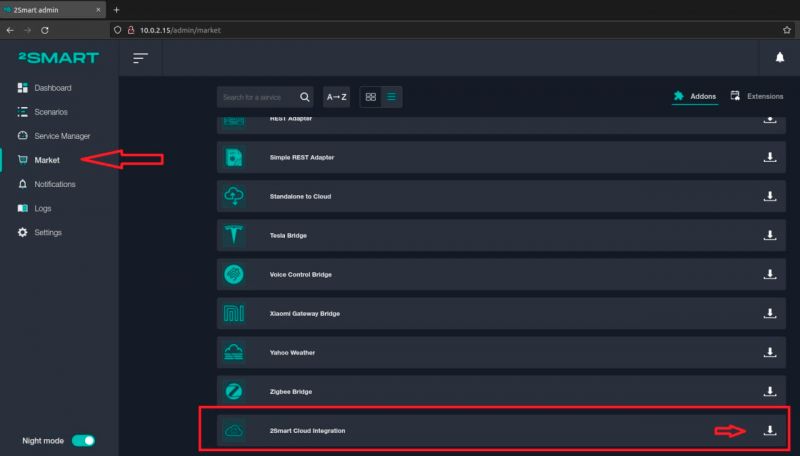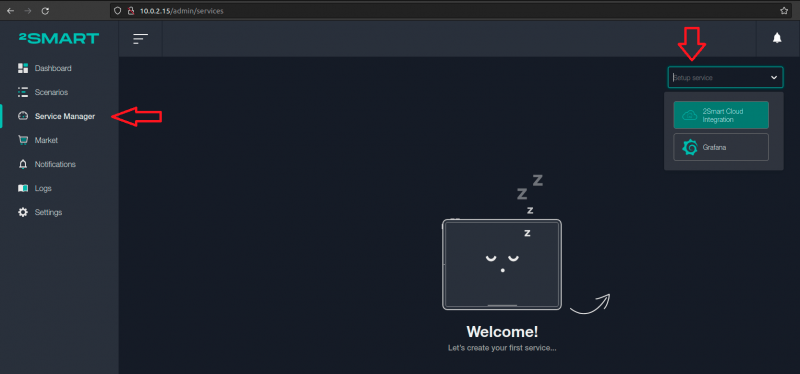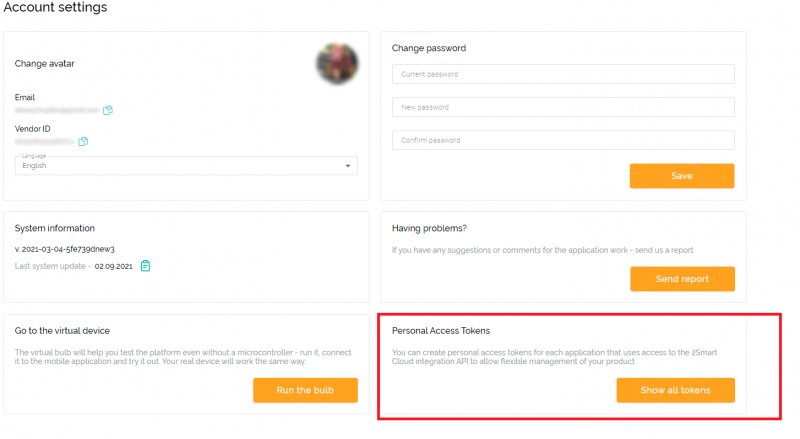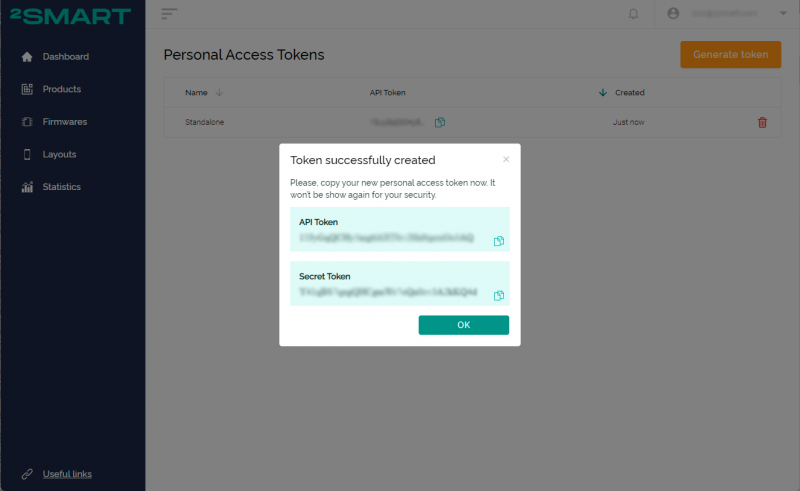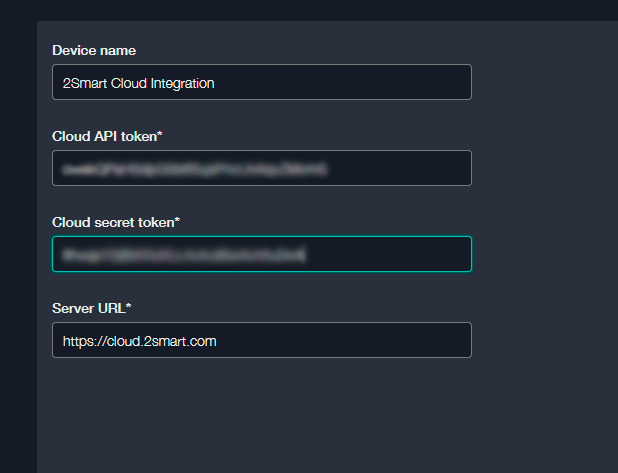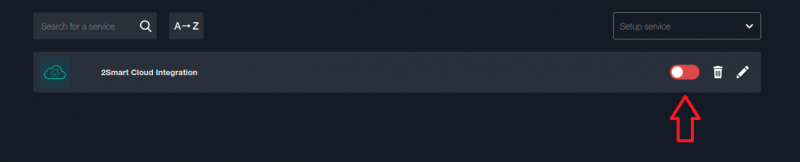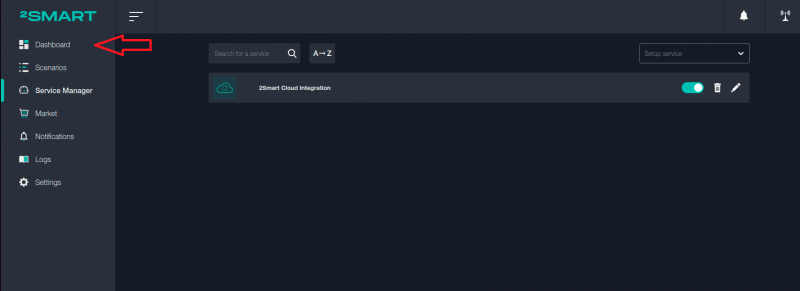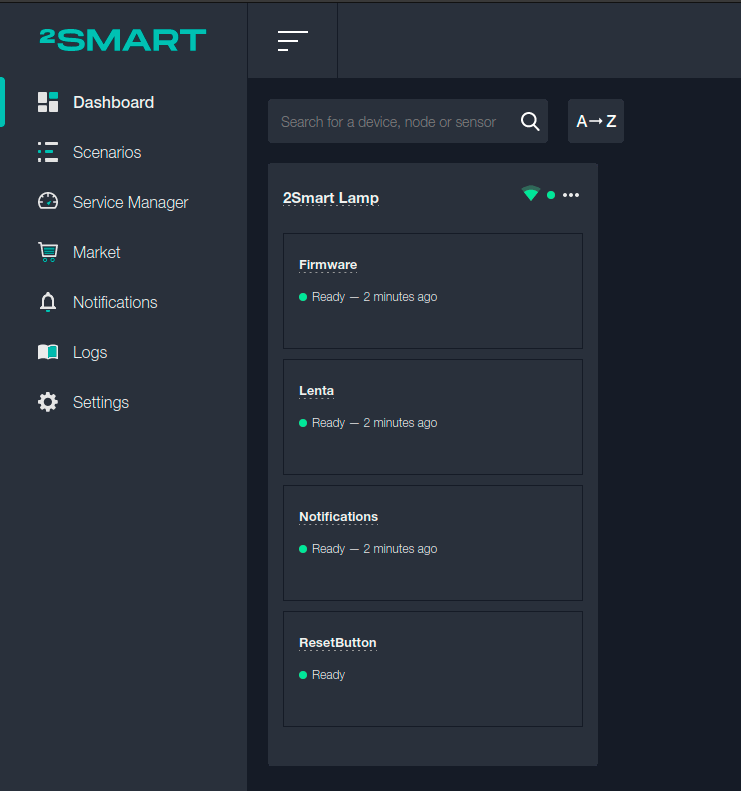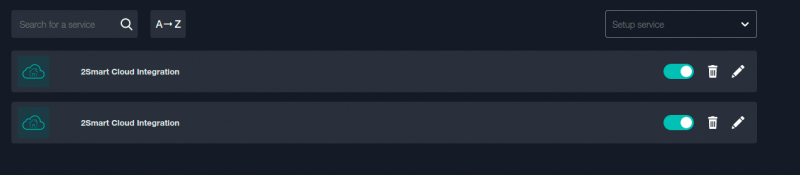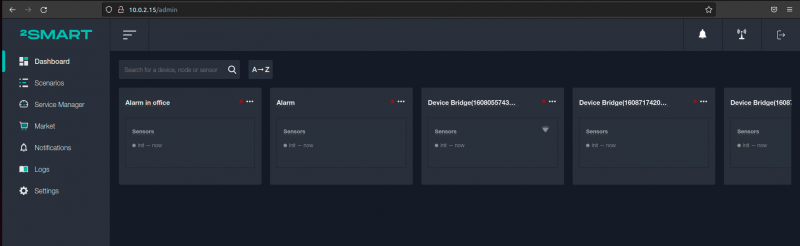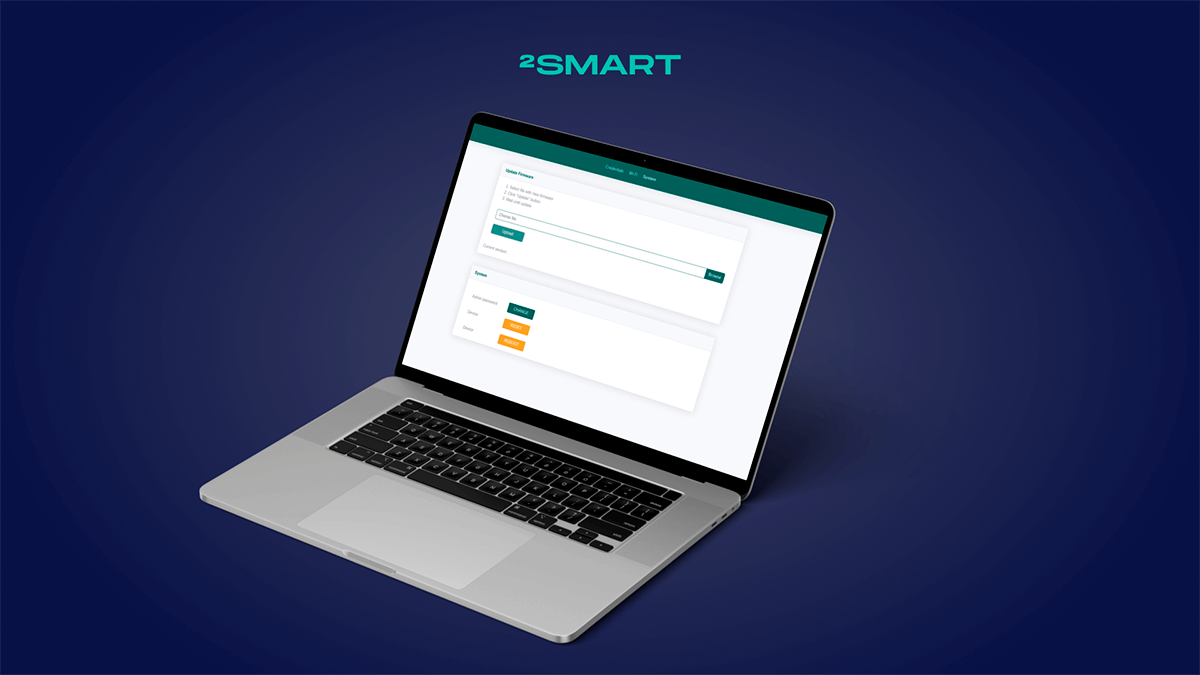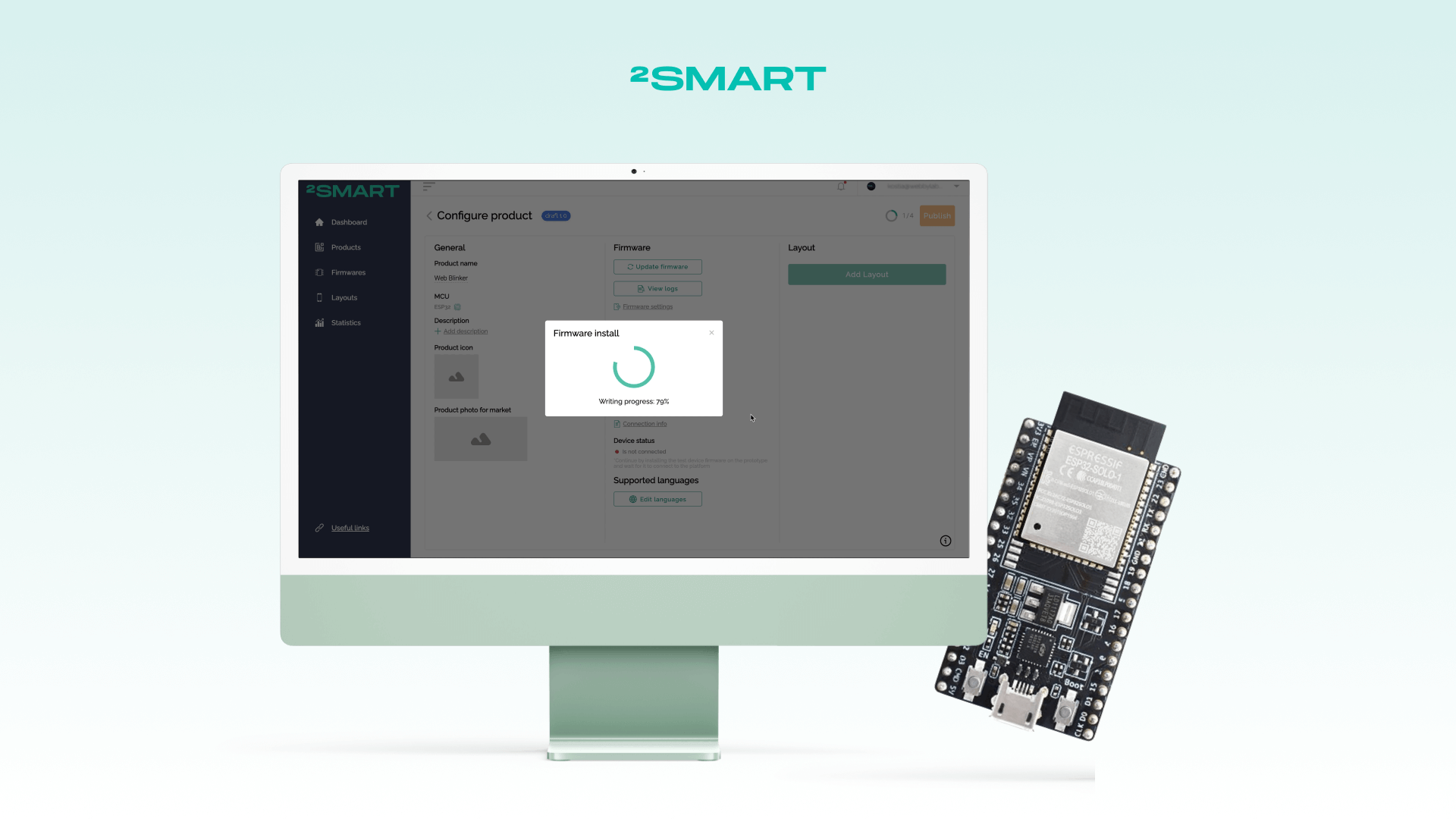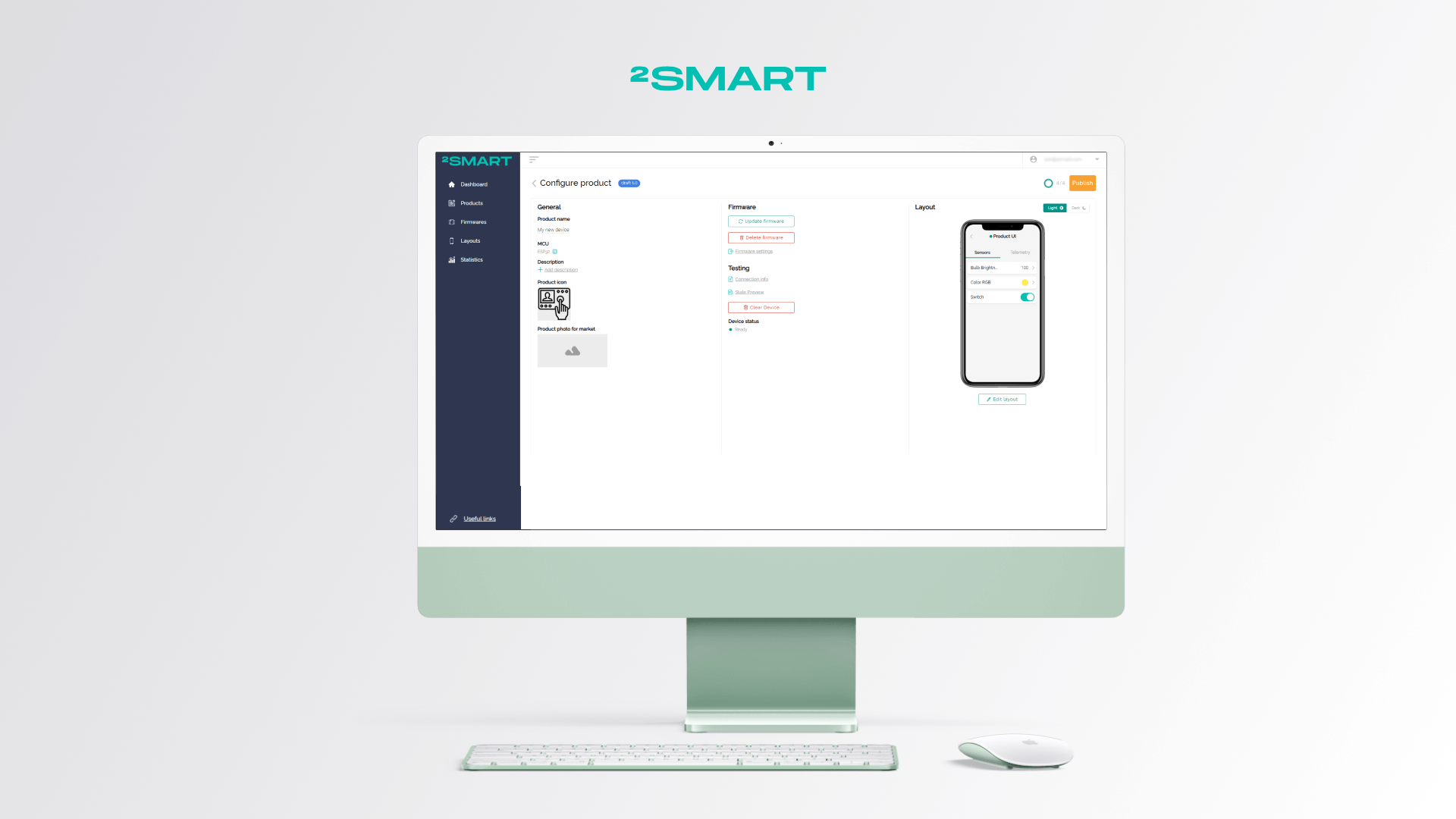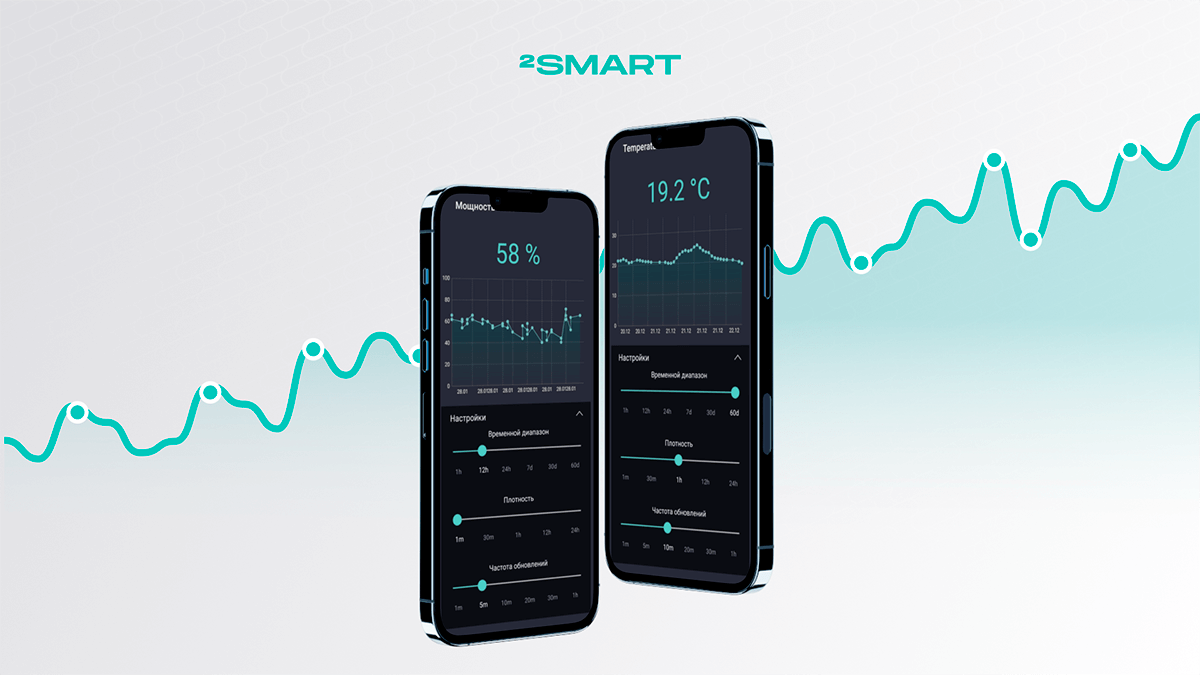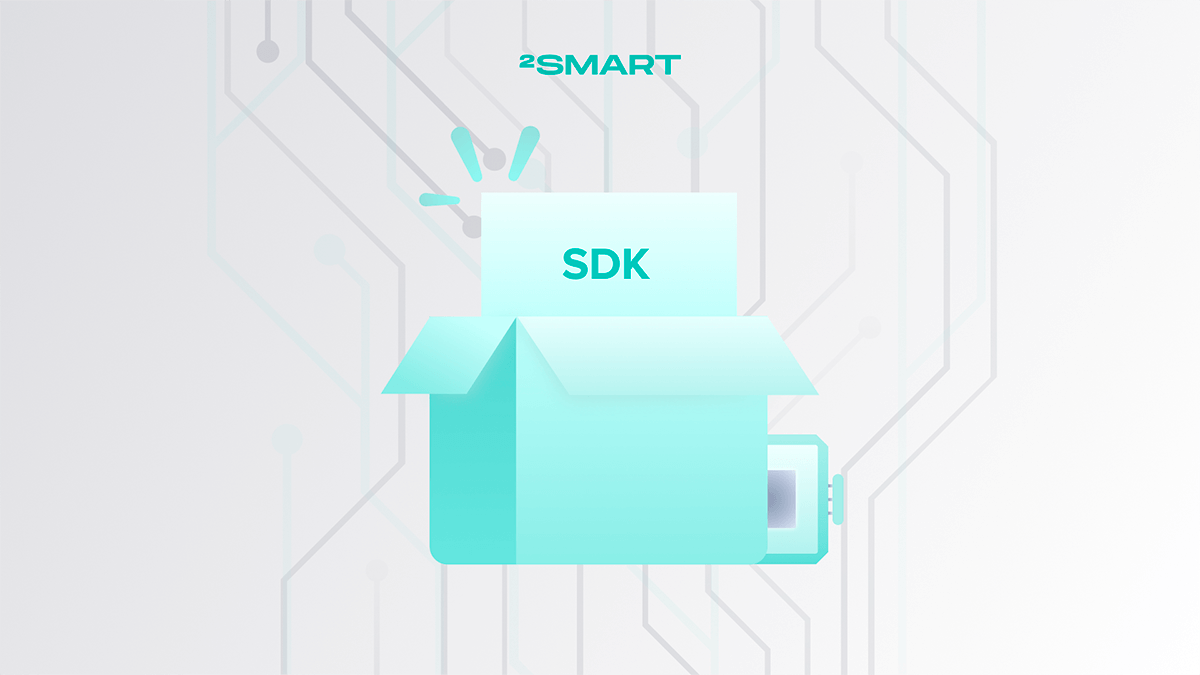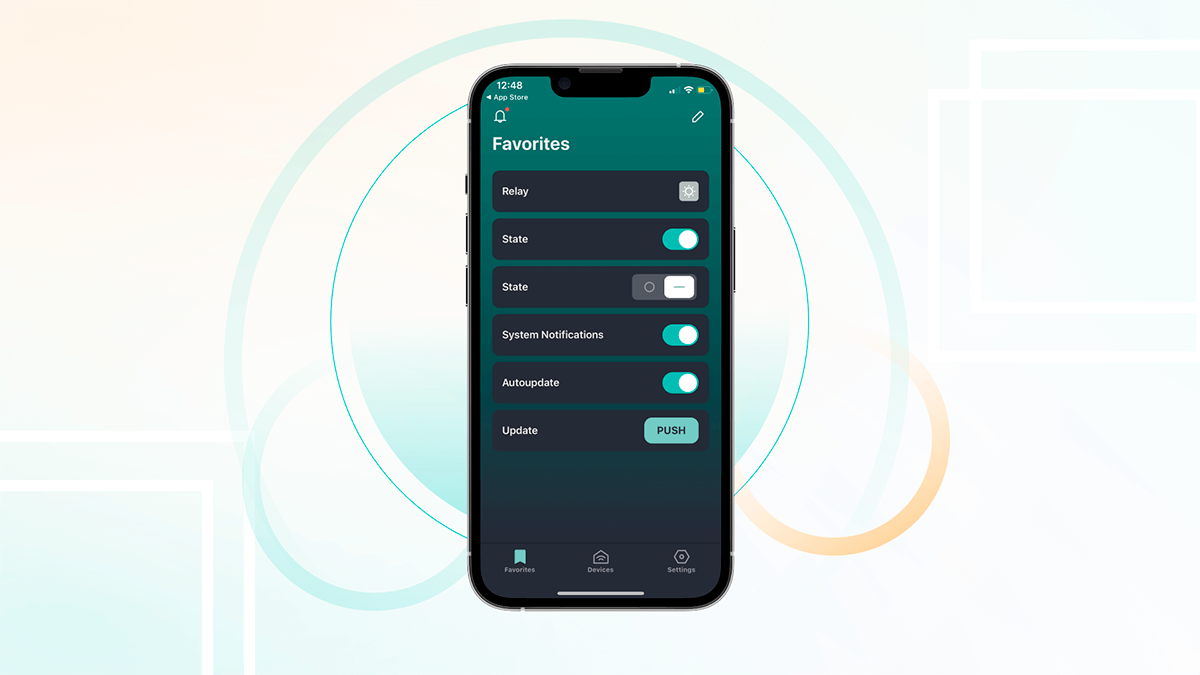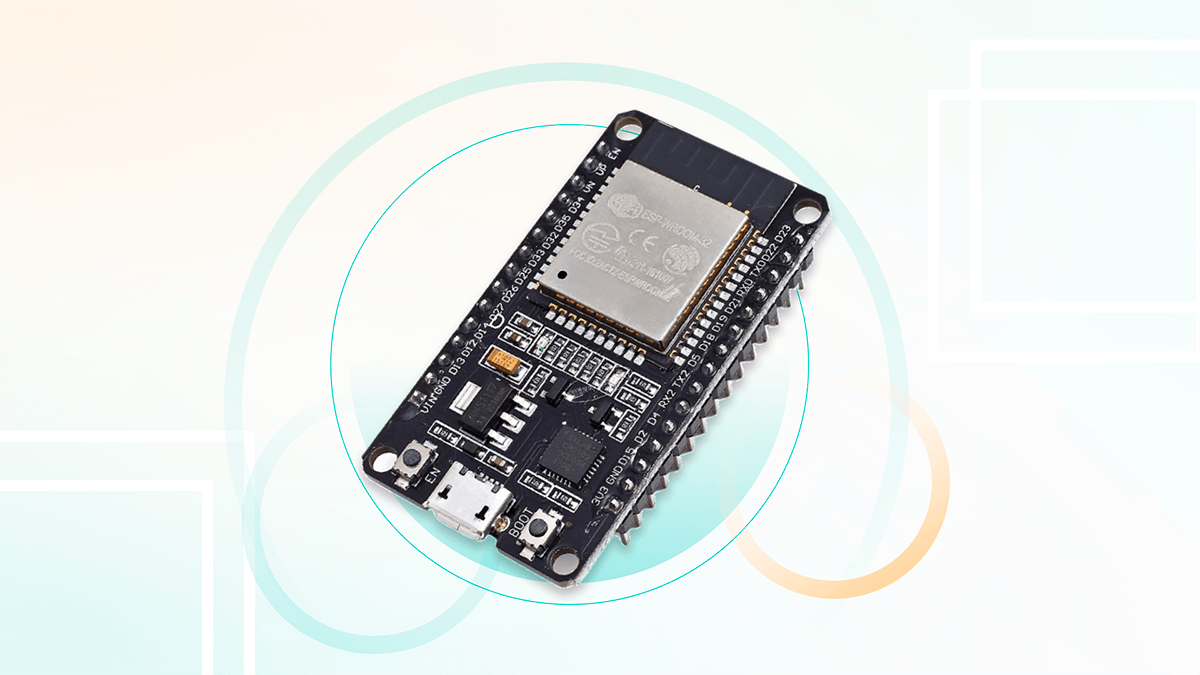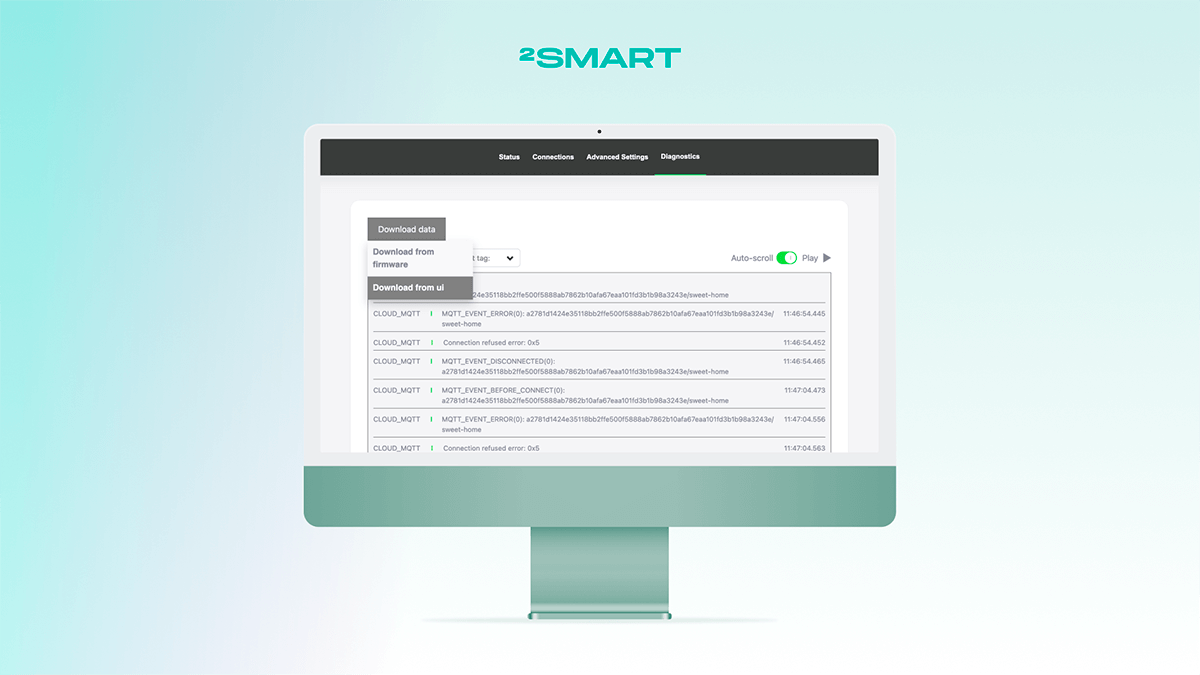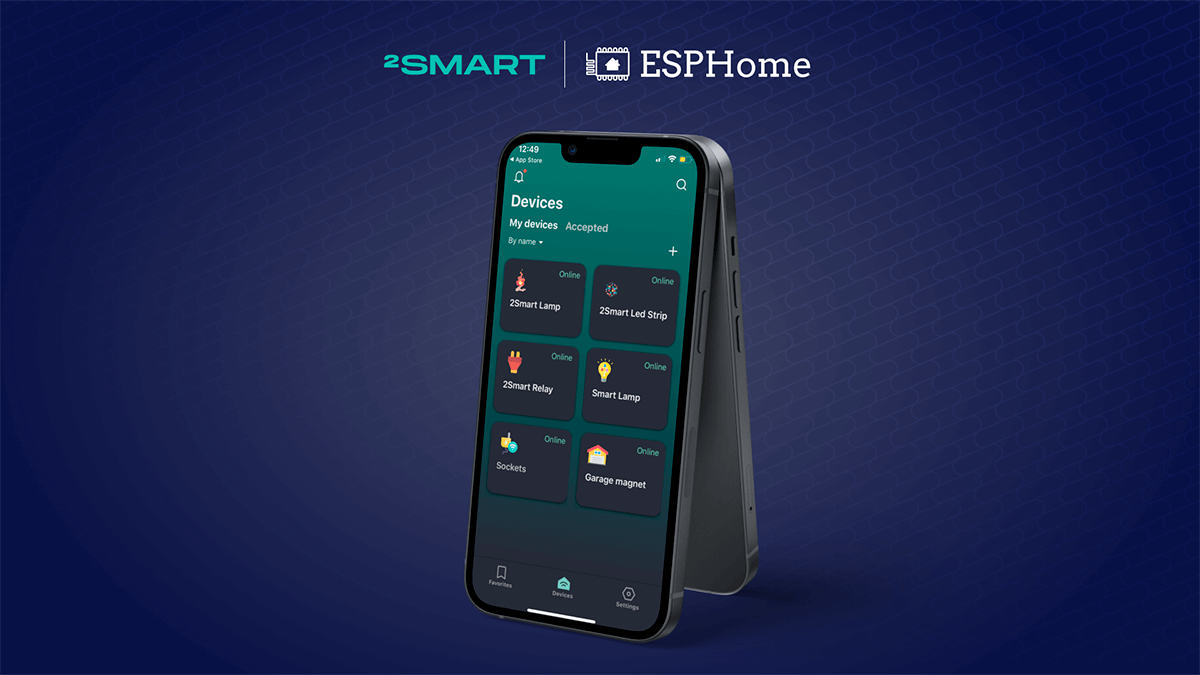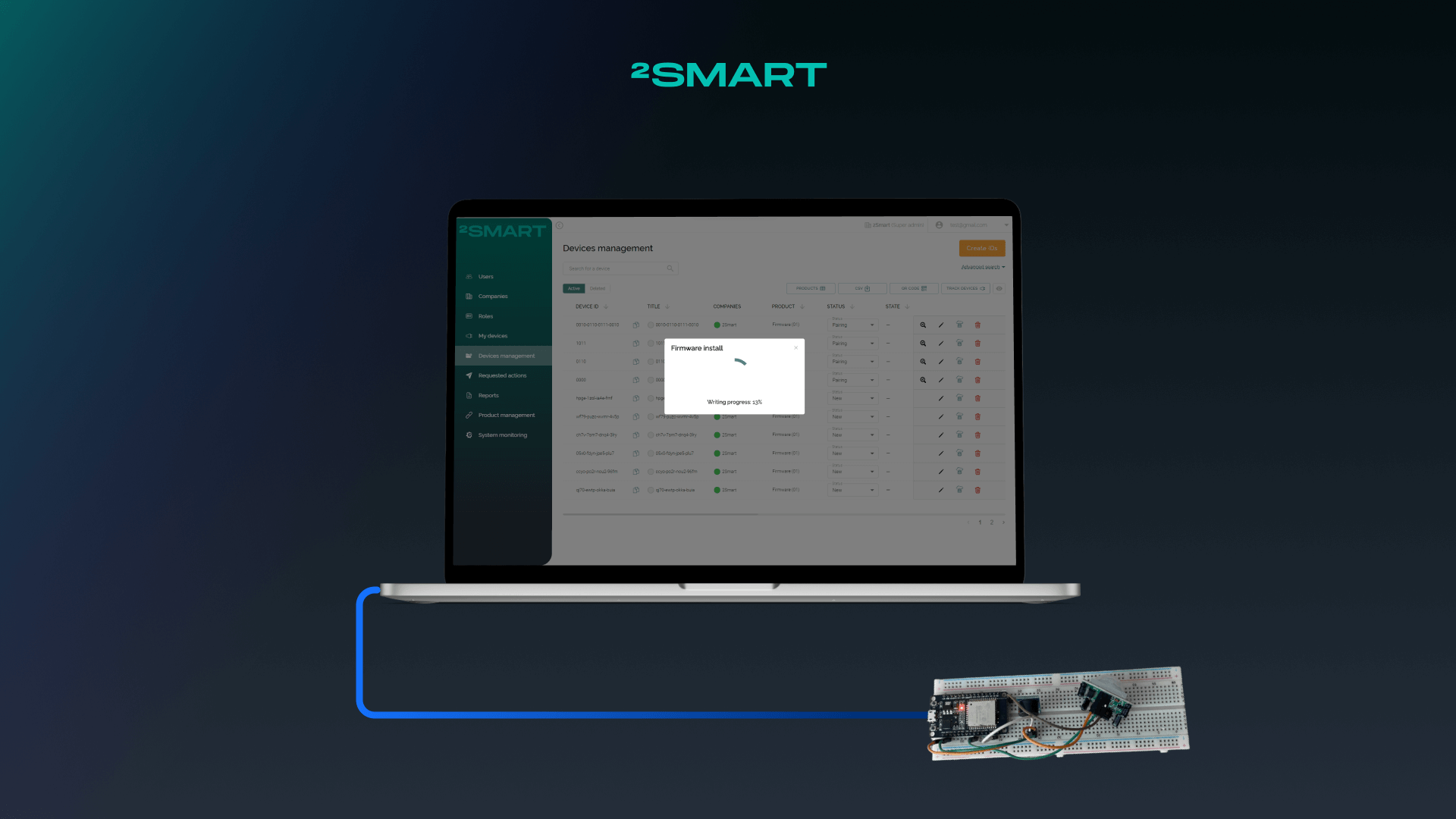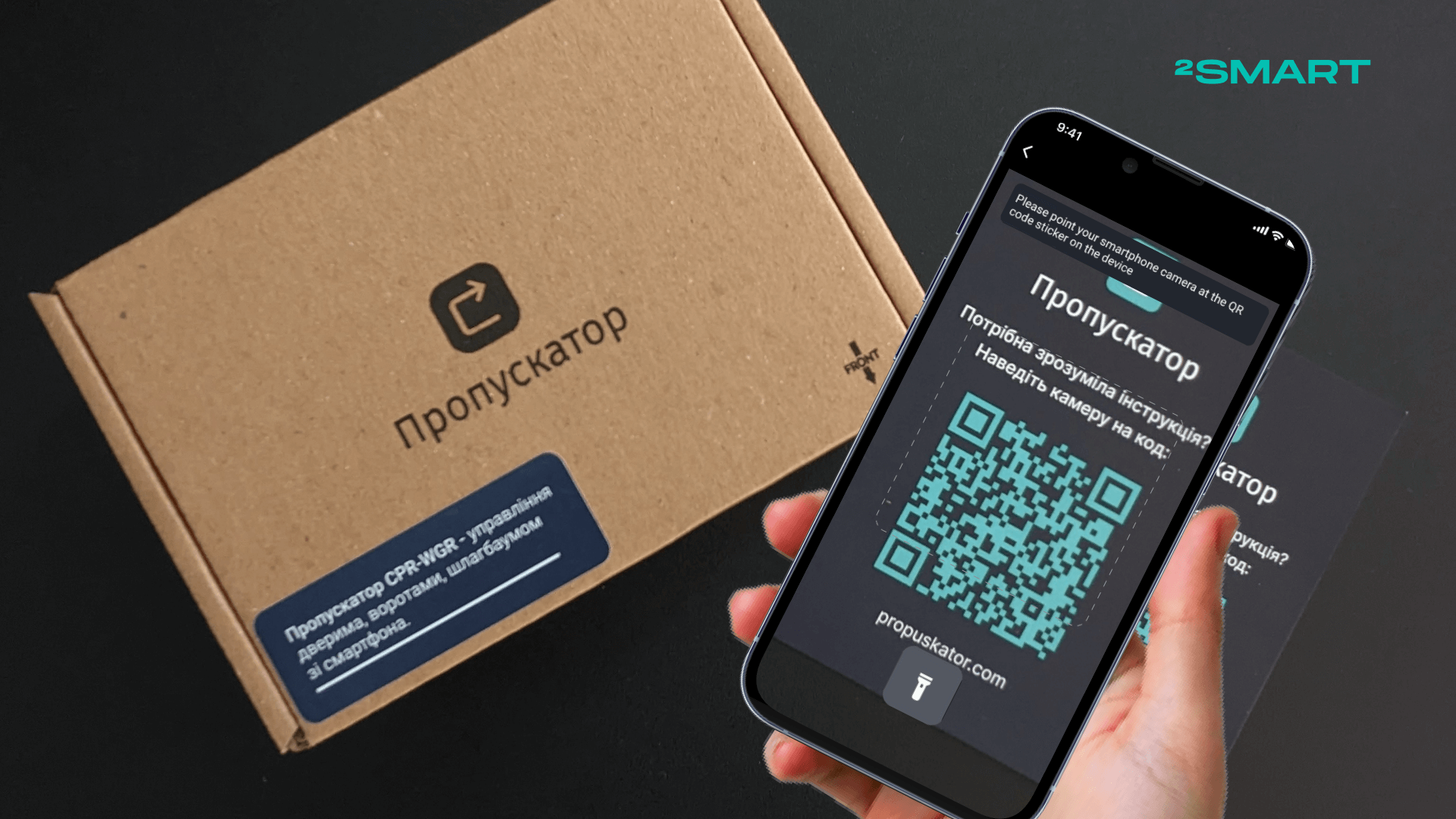Table of contents:
The 2Smart Standalone automation platform can significantly improve the functionality of 2Smart Cloud IoT devices control. The catalog of ready-made scenarios and the ability to create your own scenario using JavaScript give you unlimited possibilities for automating even the simplest smart device. Let’s see what opportunities the Standalone platform provides and how to integrate 2Smart Cloud devices into it.
Possibilities of 2Smart Standalone for device automation
Here are some ready-made functional scenarios that you can download from the 2Smart Standalone catalog and set up in two minutes:
- On/off the device or changing its operation mode according to a schedule.
- On/off the device or changing its operation mode depending on the time of sunrise and sunset.
- Cyclic switching on/off the device or changing its mode of operation.
- Simulating the presence of people in the house with devices turn on and off or change their mode of operation randomly.
- Automatic on/off of heating and cooling systems depending on the room temperature.
The catalog includes many ready-made scenarios, and you can also create your own using the JavaScript programming language.
Using these scenarios, you can significantly improve your experience with the 2Smart Cloud device control. For example, you can set the night light mode for a smart lamp – at sunset, the lamp will turn on with the set brightness level and operating mode. At dawn, the lamp will turn off or start another mode of operation. You can also use light level sensors to increase the brightness of the lamp as the sun sets below the horizon. Thus, the system will help to maintain the same level of illumination in the room.
A scenario that controls climate systems will allow you to automatically maintain a comfortable temperature in a house heated by a heat pump. Or you can make settings that will save energy in your absence. You can also set up automatic support for preset temperatures in different zones. For example, to keep your bedroom warmer than your kitchen. Or if you are adjusting the climate in a greenhouse or conservatory when different plants require various conditions.
2Smart Standalone was originally developed as an enterprise grade automation platform for industrial use. At the same time, you may well use the platform to configure an advanced smart home.
Do you want to know more about 2Smart Standalone? Write to us, and we will tell you the details!
How to set up the integration of 2Smart Cloud devices in Standalone
After installing 2Smart Standalone on a local server, a web application with a platform control panel will be available to you. In the Market section, you can access ready-made automation scenarios and add-ons. To set up IoT integration, you will need one of these add-ons.
- On the Market page, open the Addons tab and click on the download icon near the “2smart Сloud Integration” item.
- Go to the Service Manager page, click the “Setup Service” list and select the downloaded addon.
- Go to the Account settings page of your 2Smart Cloud account – https://cloud.2smart.com/account-settings. Use your mobile app credentials to log in.
- Click the “Show all tokens” button and generate a new token.
- Return to the add-on settings, and copy the API Token and Secret Token values from the 2Smart Cloud account to the corresponding fields. Leave the default Server URL when using the standard cloud platform version.
- To start the add-on, turn on the toggle of the status.
- Go to the Dashboard tab.
- The Standalone application now displays your devices connected to the 2Smart Cloud account. You can control them using the available widgets and scenarios.
- Please note that you can link multiple 2Smart Cloud accounts to the 2Smart Standalone web app. To do this, create additional bridges and link other 2Smart Cloud accounts to each of them. Devices from all accounts will be available to control from your Standalone panel.
Don't forget to share this post!
Read Next
Let’s dive into your case
Share with us your business idea and expectations about the software or additional services.