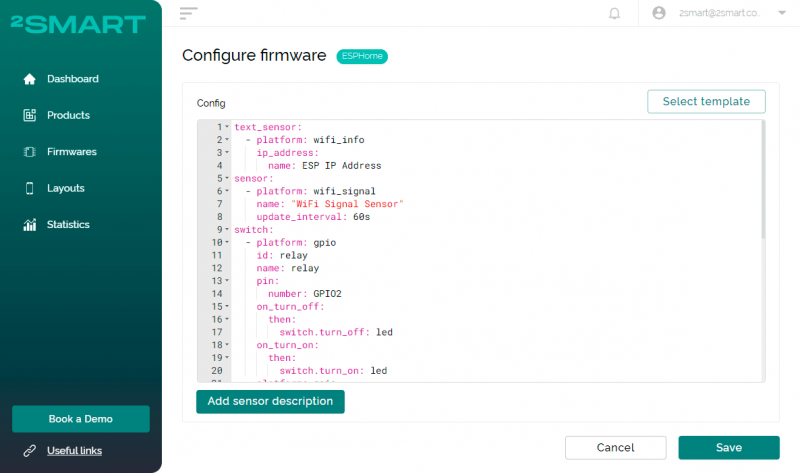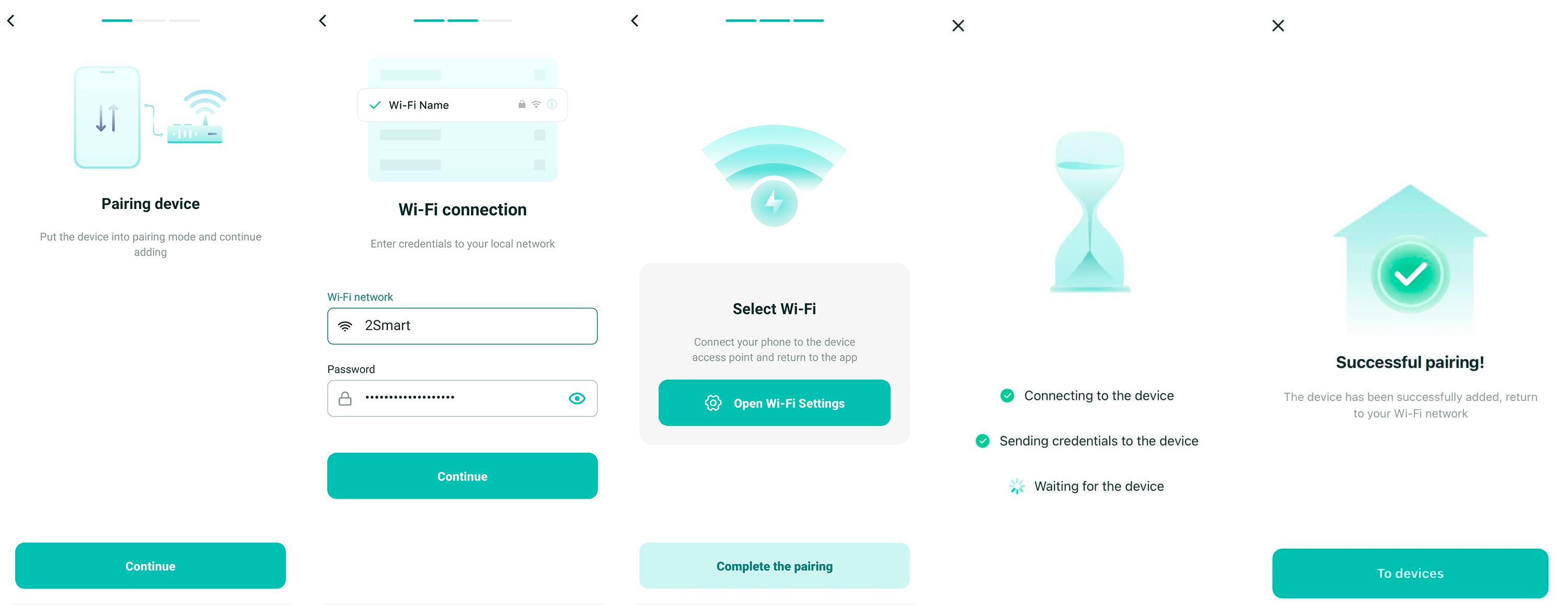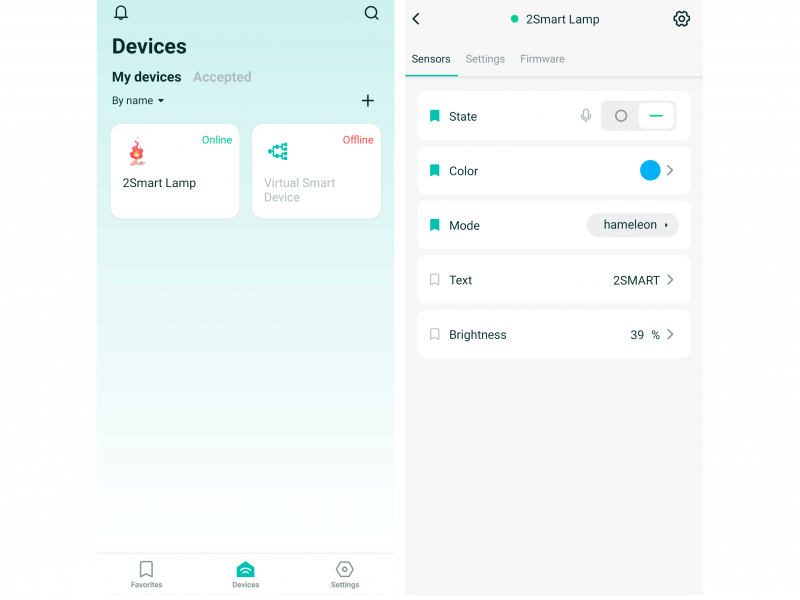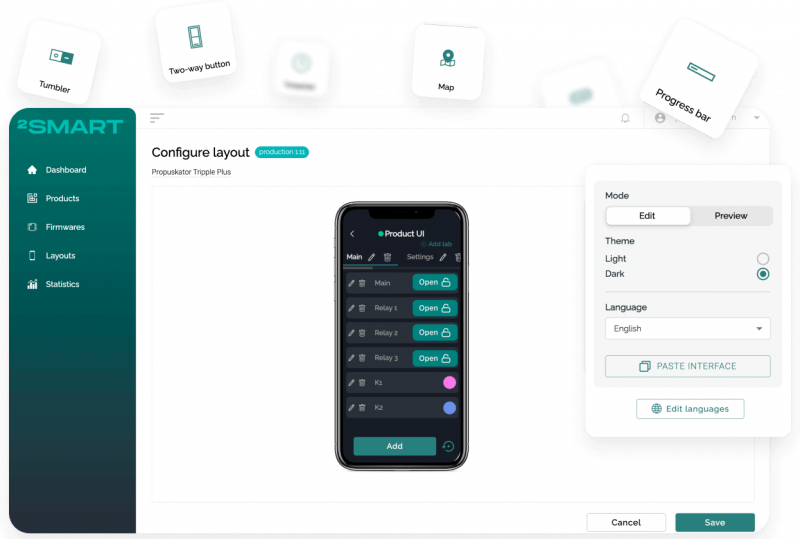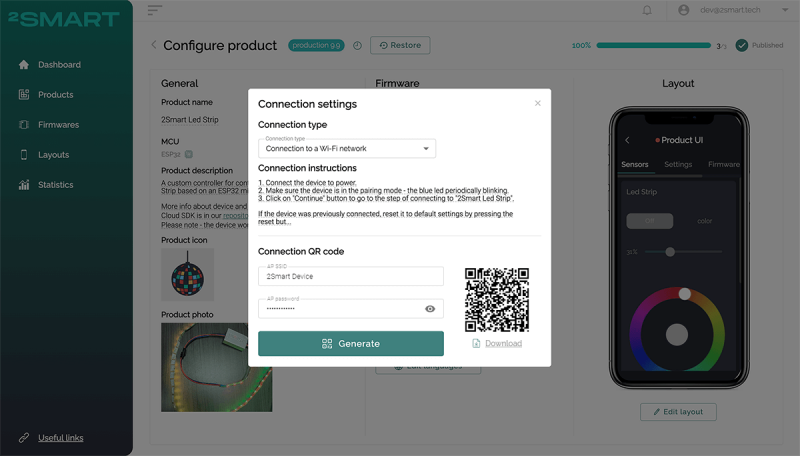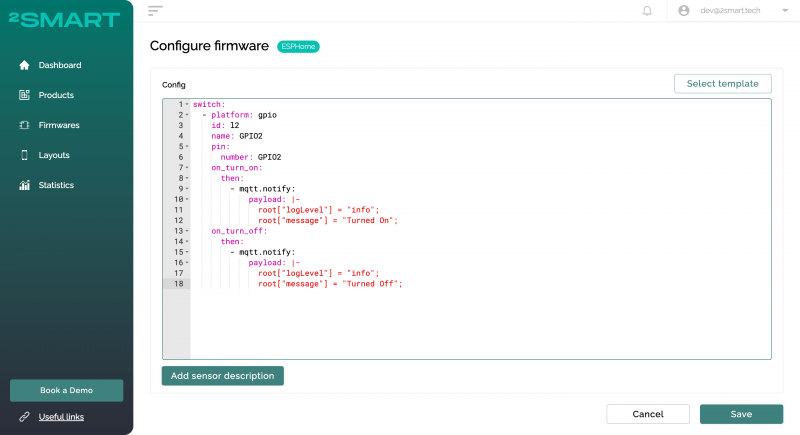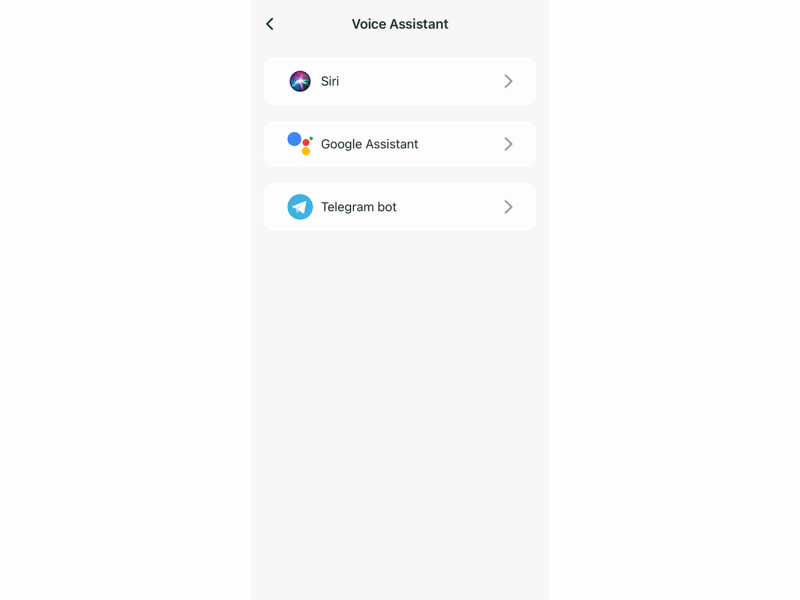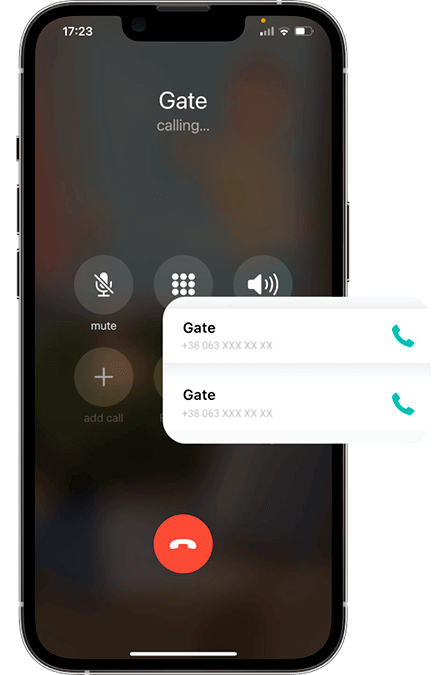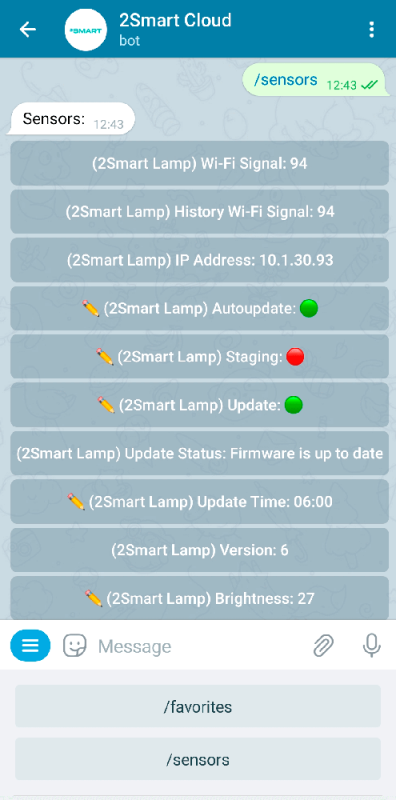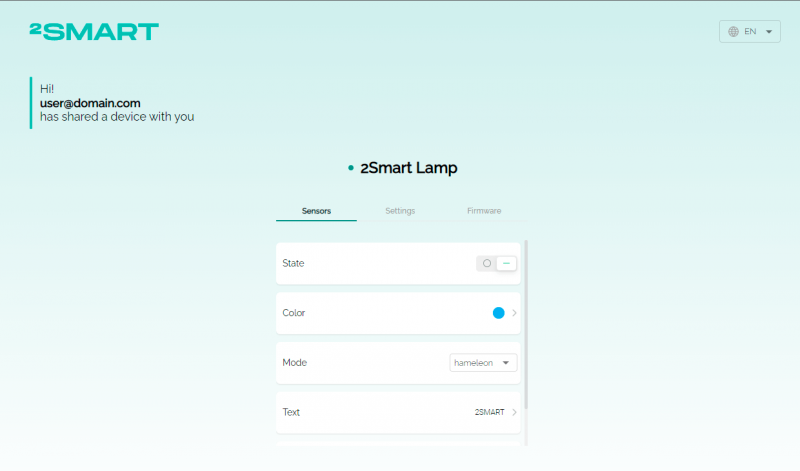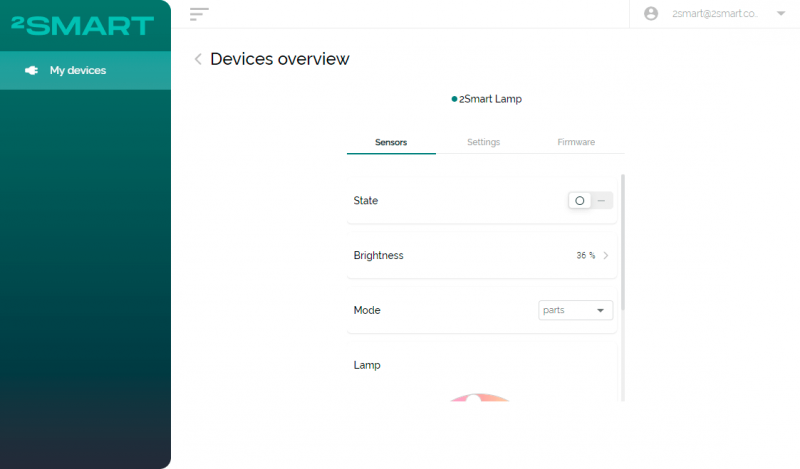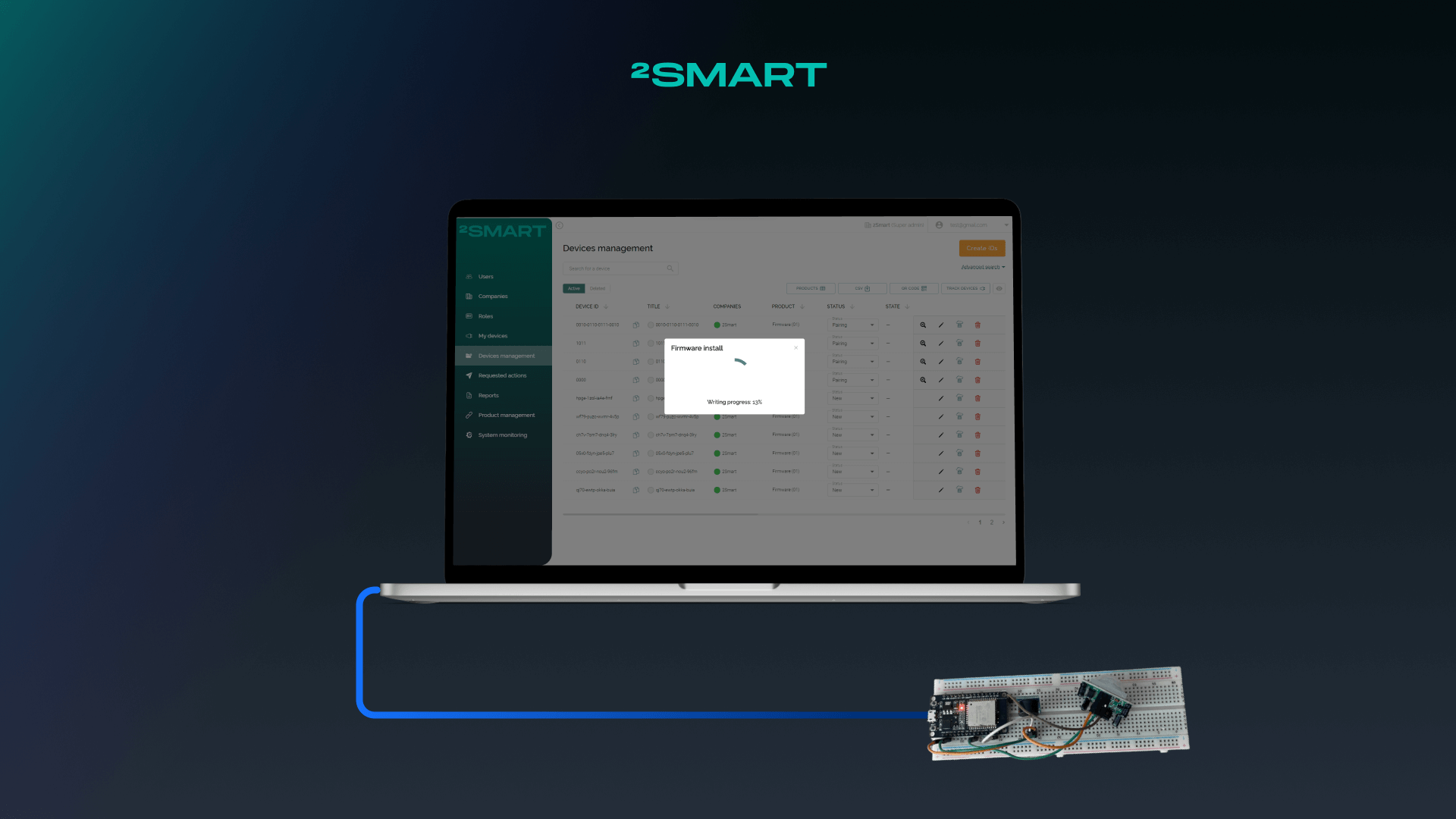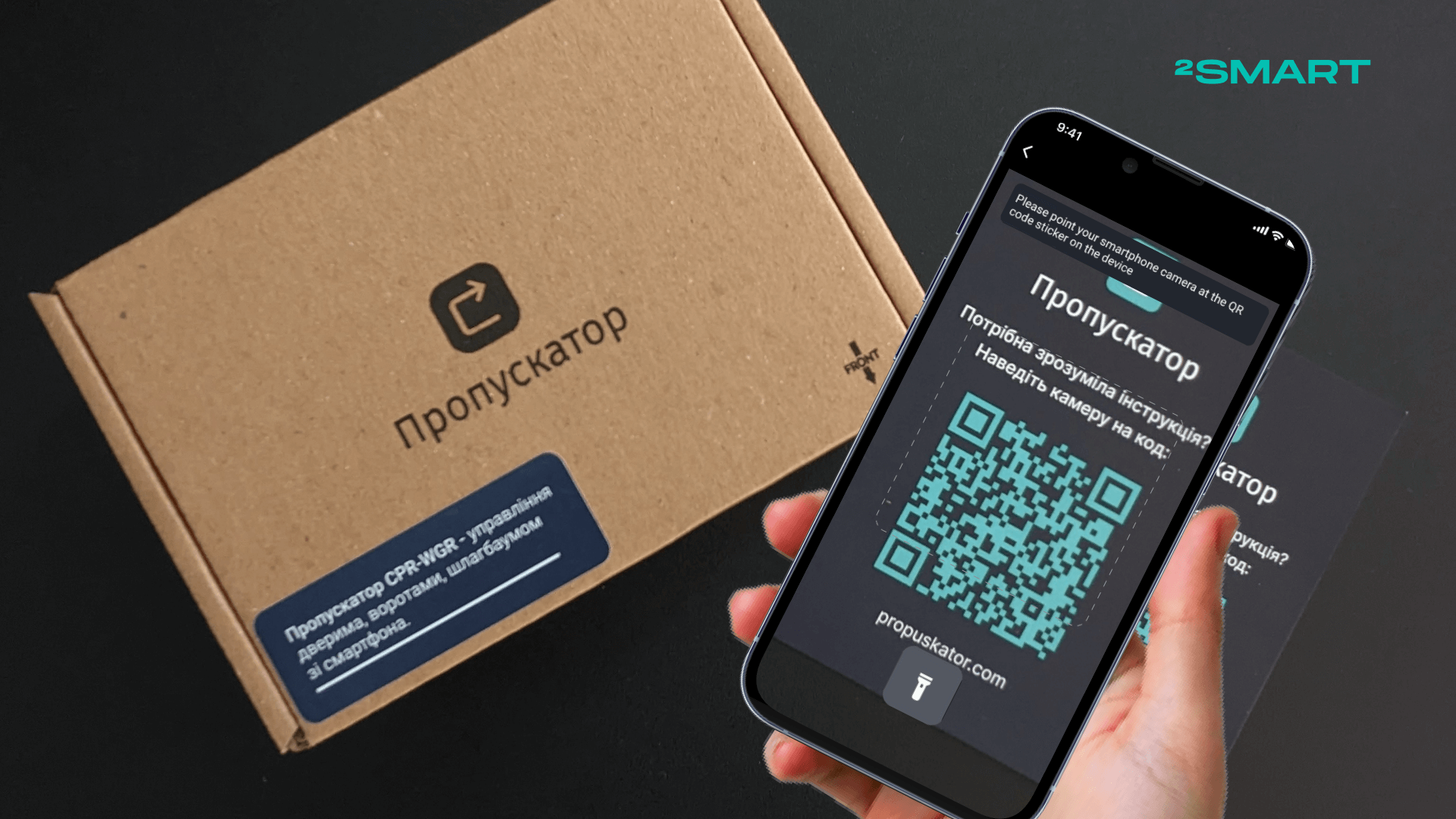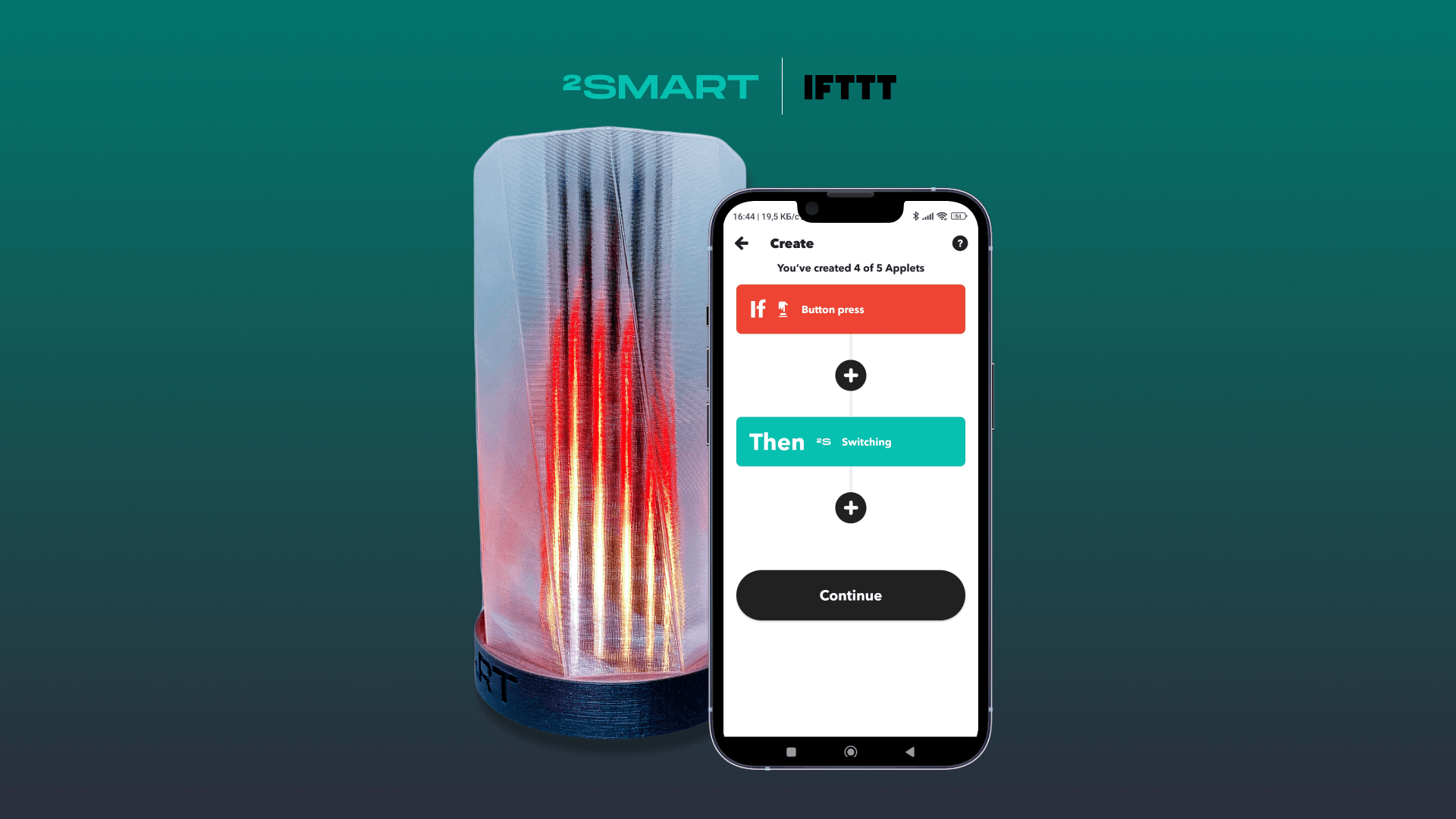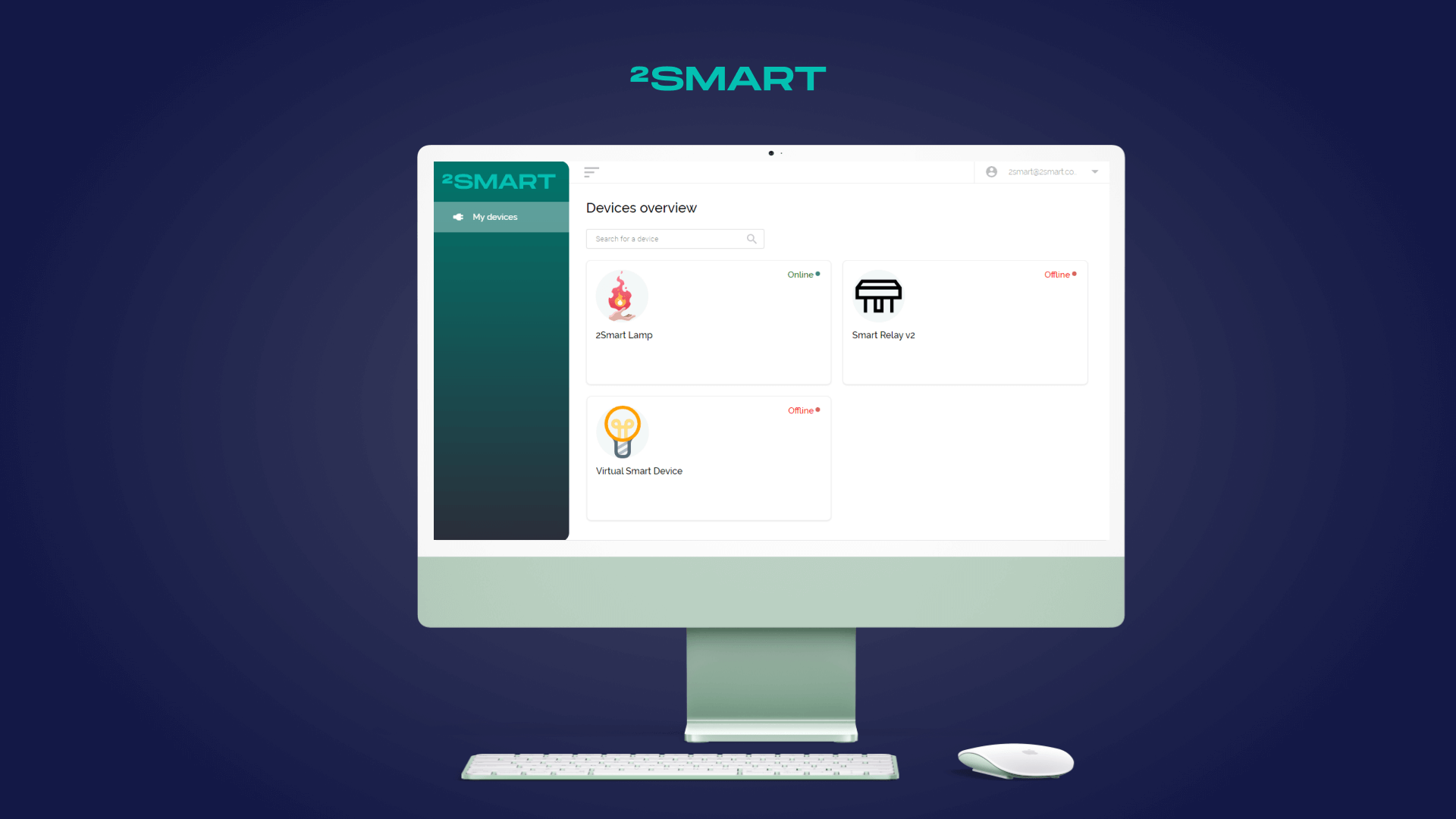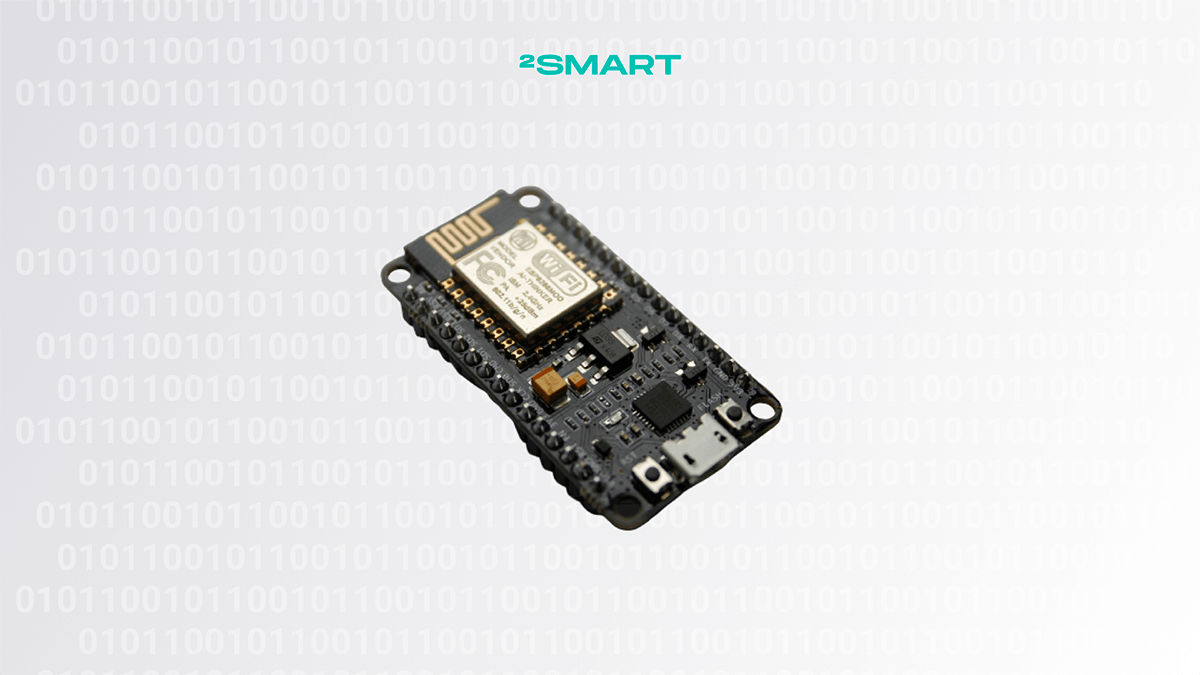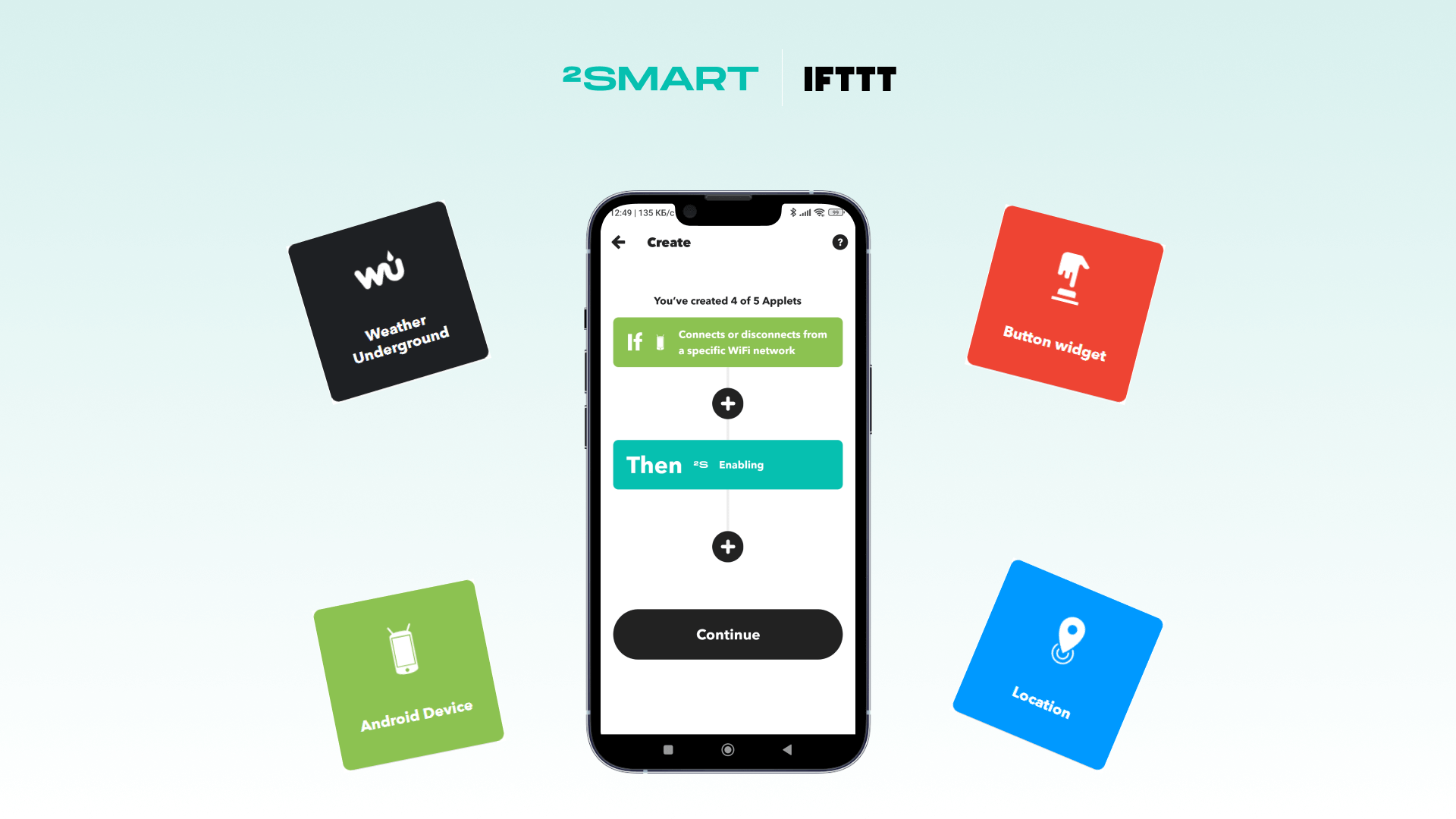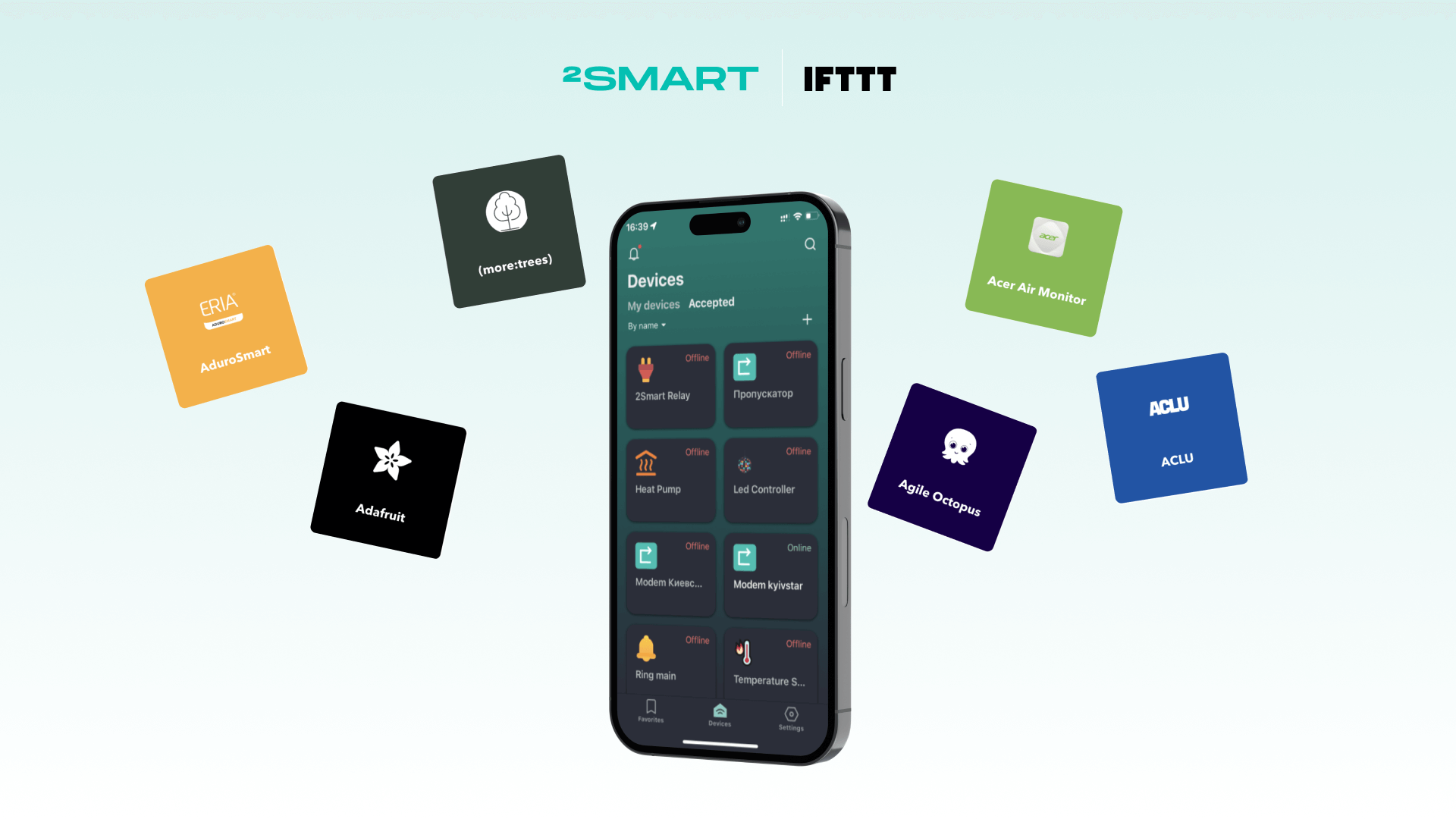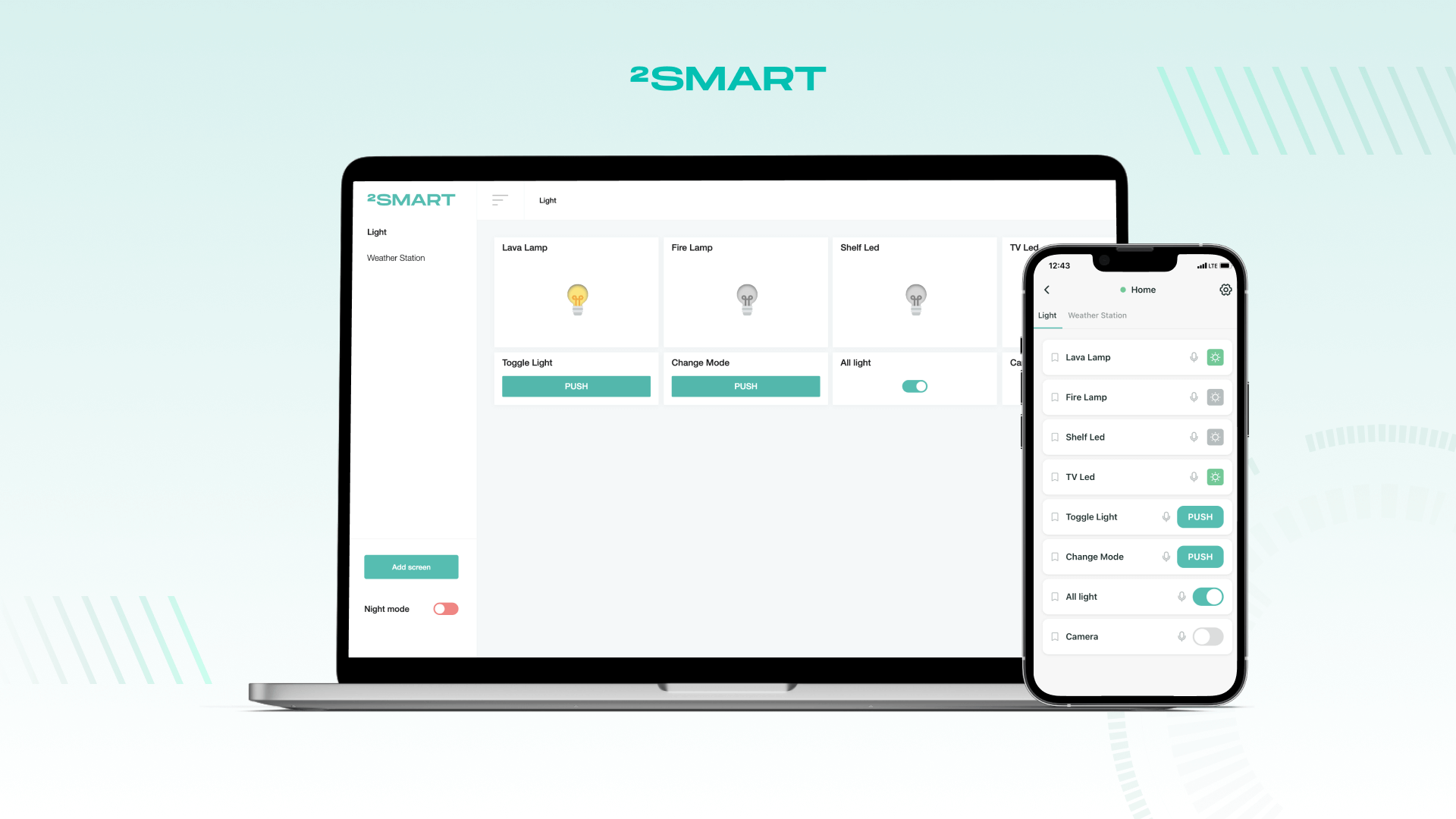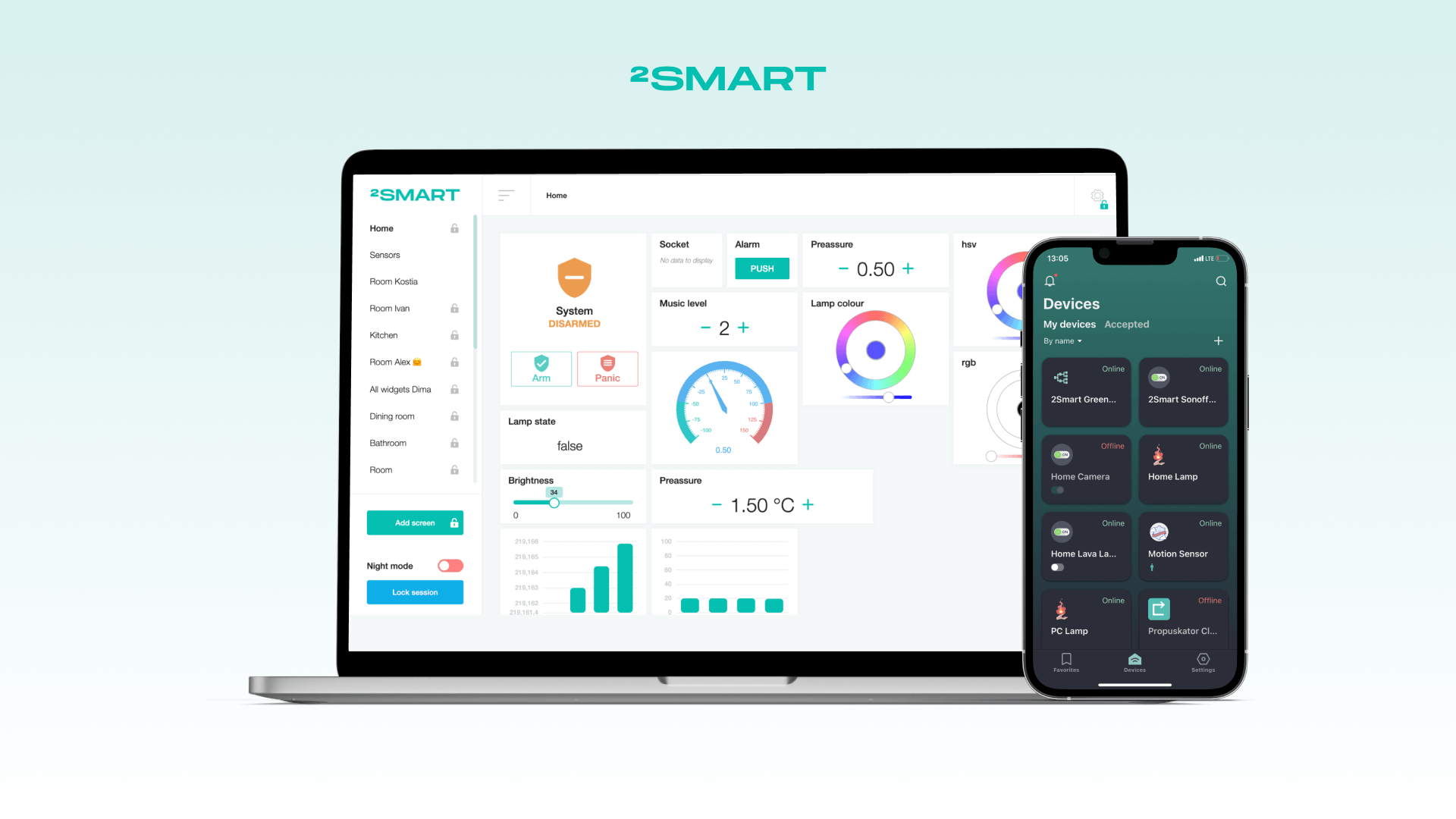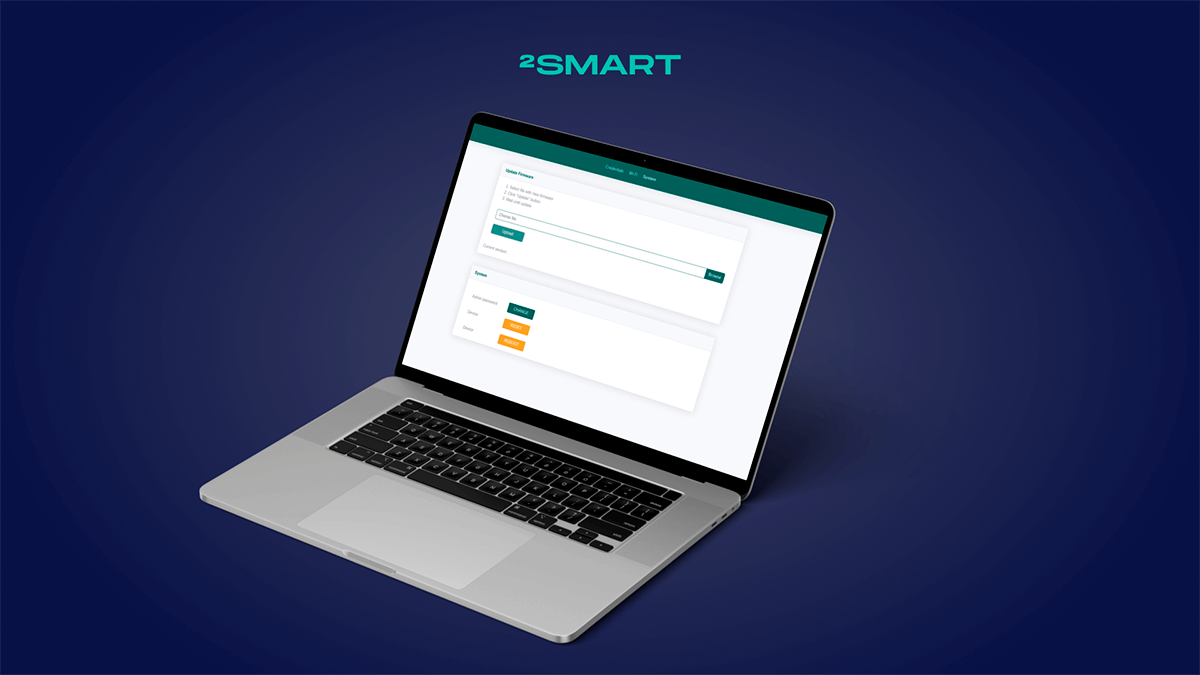Table of contents:
ESPHome is an excellent platform for developing ESP32 device firmware, especially for PoC (Proof of Concept) and MVP (Minimal Viable Product) prototypes. Using ESPHome instead of professional programming tools allows you to save a significant amount of time and work when it comes to coding. Likewise, you obtain all of your device’s necessary features.
Initially, ESPHome was the HomeAssistant smart home platform base, so this tool is intended for individual use. Thus, you cannot use it to create a commercial device designed to be used out of the box.
The main disadvantage of ESPHome is that it cannot be connected to the end-user’s home Wi-Fi controller: Wi-Fi credentials must be pre-specified in the firmware code. Another drawback is the lack of a good mobile app for managing an ESPHome-based smart device, causing developers to search for an answer if it’s possible to connect a custom iOS app or application for Android to ESPHome.
We have solved both of these issues and are glad to present you with a tool that will assist you in developing a modern mobile application that includes an easy pairing feature for ESPHome-based devices.
2Smart Cloud: IoT Platform with ESPHome support
2Smart Cloud is a cloud platform for IoT products development with a free plan for home developers. We believe that the ESP32 is the most versatile MCU in IoT devices today. Our experience has shown that ESPHome is the best way to quickly connect anything from a home appliance and garage doors to industrial heat pumps and greenhouses. Therefore, we created a unique tool that allows the benefits of ESPHome and overcomes its drawbacks.
How to get the free ESPHome app for your device:
- Write your ESPHome configuration or paste the ready solution directly into the web interface.
- 2Smart Cloud builds the firmware for the device on our servers.
- Install the firmware on your ESP32 directly from the browser using the platform’s web interface. You can also download the firmware .zip archive that includes all the necessary tools for the simple pairing of ESPHome devices.
- To connect ESPHome devices, launch the mobile app, initiate pairing, and enter Wi-Fi credentials.
- After the pairing is completed, enjoy using your device!
Please note that you don’t need to install any additional software besides the ESPHome mobile app! Your IoT product gets cloud management functionality out of the box. Besides this, you can use the remote control feature for your device from any location with an internet connection!
Strictly speaking, our application is not a pure ESPHome app since YAML configuration support is implemented using a unique 2Smart Cloud IoT platform bridge. The bridge converts the ESPHome syntax into a configuration that the MQTT broker on the platform side understands. This happens unnoticed by the developer, who can perceive 2Smart Cloud as an ESPHome Android app or its iOS version.
Developers who build IoT devices using the 2Smart Cloud platform can use ESPHome to test their idea during the prototyping stage (e.g., as in the examples of ESP32-based alarm home system or Wi-Fi switch to control any electrical appliance described in our blog; also this can be a custom air monitor device or any other product). Find more device ideas in our selection of top ESPHome projects using ESP32.
In the next steps, they can write firmware using the platform’s SDK. This option gives you a few more options – for example, implementing over-the-air device updates. Read more about the difference between firmware for ESP32 based on ESPHome and SDK in this article on the platform blog. You can find documentation on ESPHome support in 2Smart Cloud in the IoT platform’s GitHub.
The only option for using the 2Smart Cloud IoT platform when ESPHome is unavailable as a base for writing production firmware is to connect your products to the 2Smart Business Platform. In this case, you can save time creating a Proof of Concept using ESPHome. However, you then need to write custom code anyway using the 2Smart SDK.
Other features of your IoT device you will get
In addition to the functionality of pairing your ESPHome-based devices to any smartphone, 2Smart Cloud gets you, as a developer, the following valuable features:
- No-code mobile application builder. You can easily customize the app’s appearance using ready-made widgets. The library of widgets is regularly updated with new ones, and all of them are available for managing and monitoring ESPHome-based devices.
- Multilanguage of the app interface. If your users speak different languages, localize the mobile application interface for them using the multilanguage functionality in 2Smart. Just utilize the special modal window to enter the translations of the product name, description, and instructions, as well as the titles of widgets and tabs you set up in the no-code builder.
- Pairing via QR code. Speaking about device pairing, we must add that you can use the out-of-the-box functionality of pairing your ESPHome-based device using a QR code. Generate an image that encodes the data necessary for pairing and accompany your device with it. End users will find it easier to connect the device to their smartphones. Read more about pairing using a QR code on the 2Smart blog.
- Ability to send notifications to users of your devices. 2Smart Cloud automatically sends some notifications important to users. You can also create custom ones using the ESPHome template inside the platform. Users can also take advantage of integration with Slack, Telegram, and WhatsApp to receive notifications from devices in their favorite instant messenger. Find out more about IoT notifications on the 2Smart blog.
Features for end users of the mobile app for ESPHome-based devices
Here are the additional benefits of each 2Smart Cloud device available out of the box to all end users:
- Easy and fast integration with Siri and Google Assistant. You can use custom voice commands, shortcuts, and other features of the built-in assistants.
- Device management using a free phone call.
- Device management using a Telegram bot.
- Sharing the device with other users.
- Web application for controlling IoT devices via the browser.
The 2Smart Cloud ESPHome Android app and its iOS version, with all its additional features, are free. You can configure its layout to suit your needs and make changes to the interface anytime.
We hope you enjoy using ESPHome as a professional development tool! You can release a batch of test devices with minimal investment of time and money. By the way, you can read step-by-step instructions in our blog on creating a simple IoT device based on ESPHome.
The 2Smart Cloud free plan allows you to connect up to 20 devices to the platform. If you need more, we can offer a reasonable price. And if necessary, our experts will also share with you in-depth expertise in the field of IoT.
Evaluate the functionality of our platform and get a free ESPHome mobile app right now – https://cloud.2smart.com/register. After registration, you will see an interactive wizard that will help you quickly get acquainted with the platform’s functionality. If you have any questions, please get in touch via any methods listed in the “Contact us” section!
Finally, you can use ESPHome to configure your devices connected to 2Smart’s complete smart home system. An example of such a solution is a smart greenhouse based on home automation system.
Don't forget to share this post!
Read Next
Let’s dive into your case
Share with us your business idea and expectations about the software or additional services.