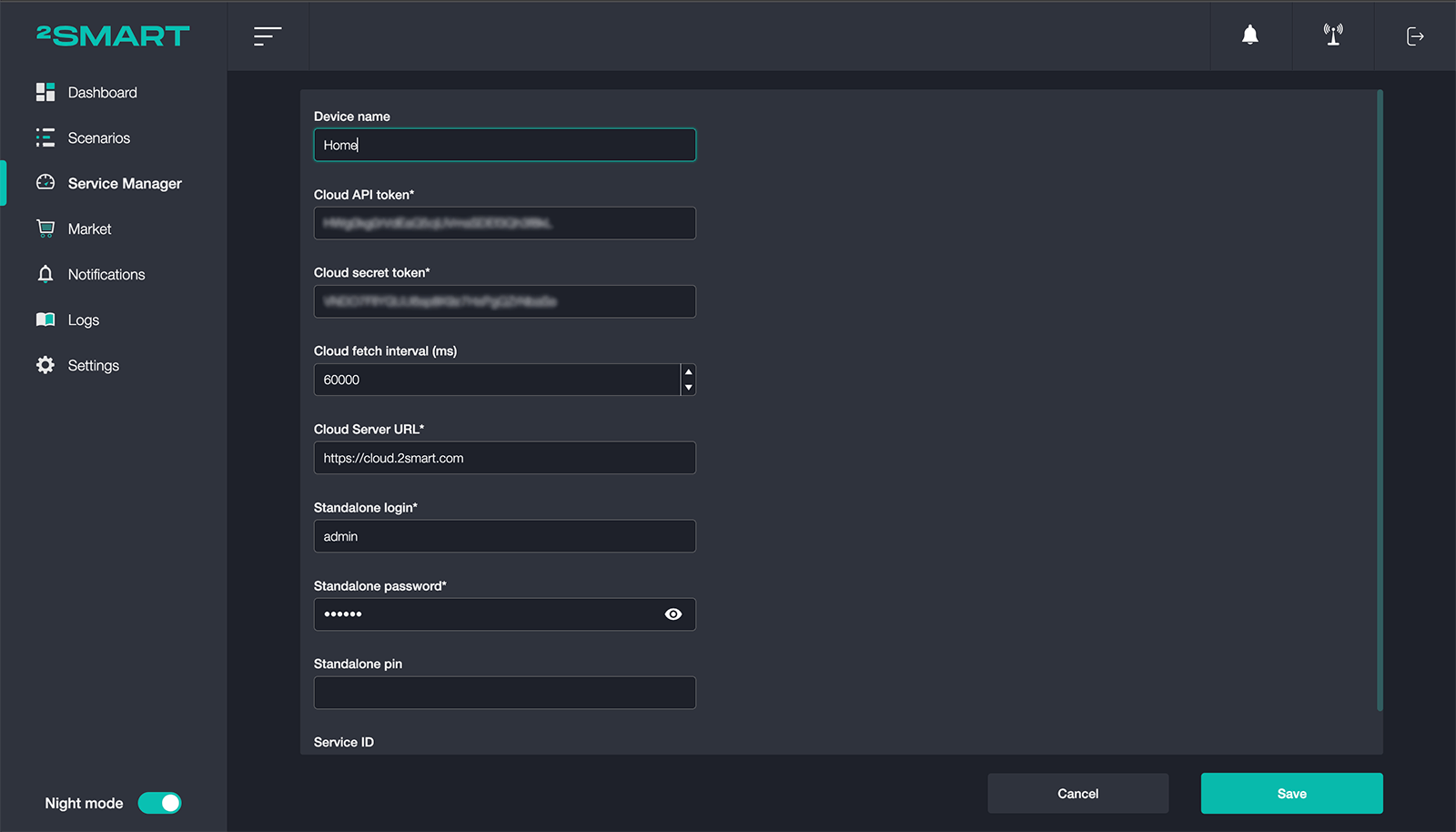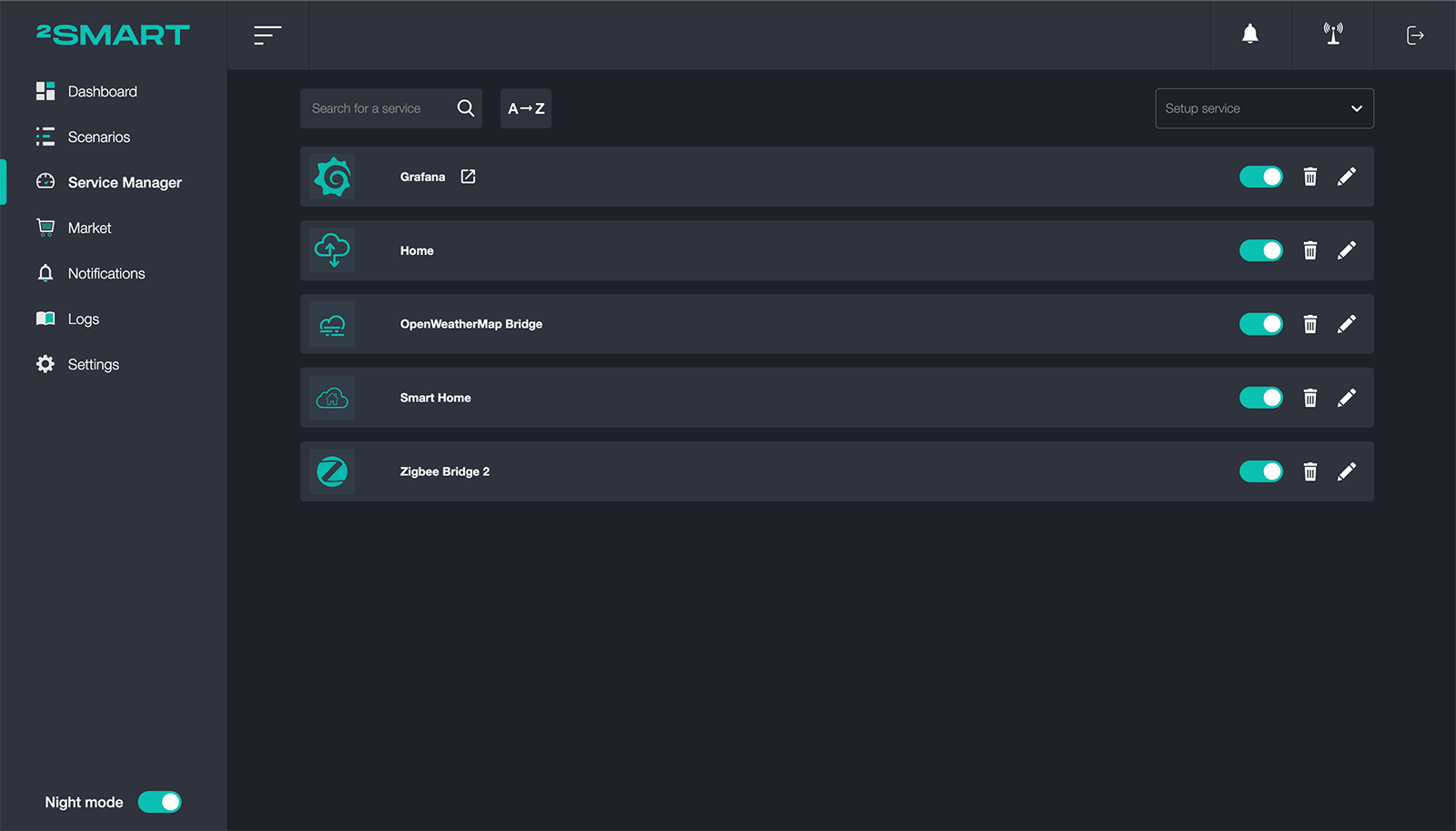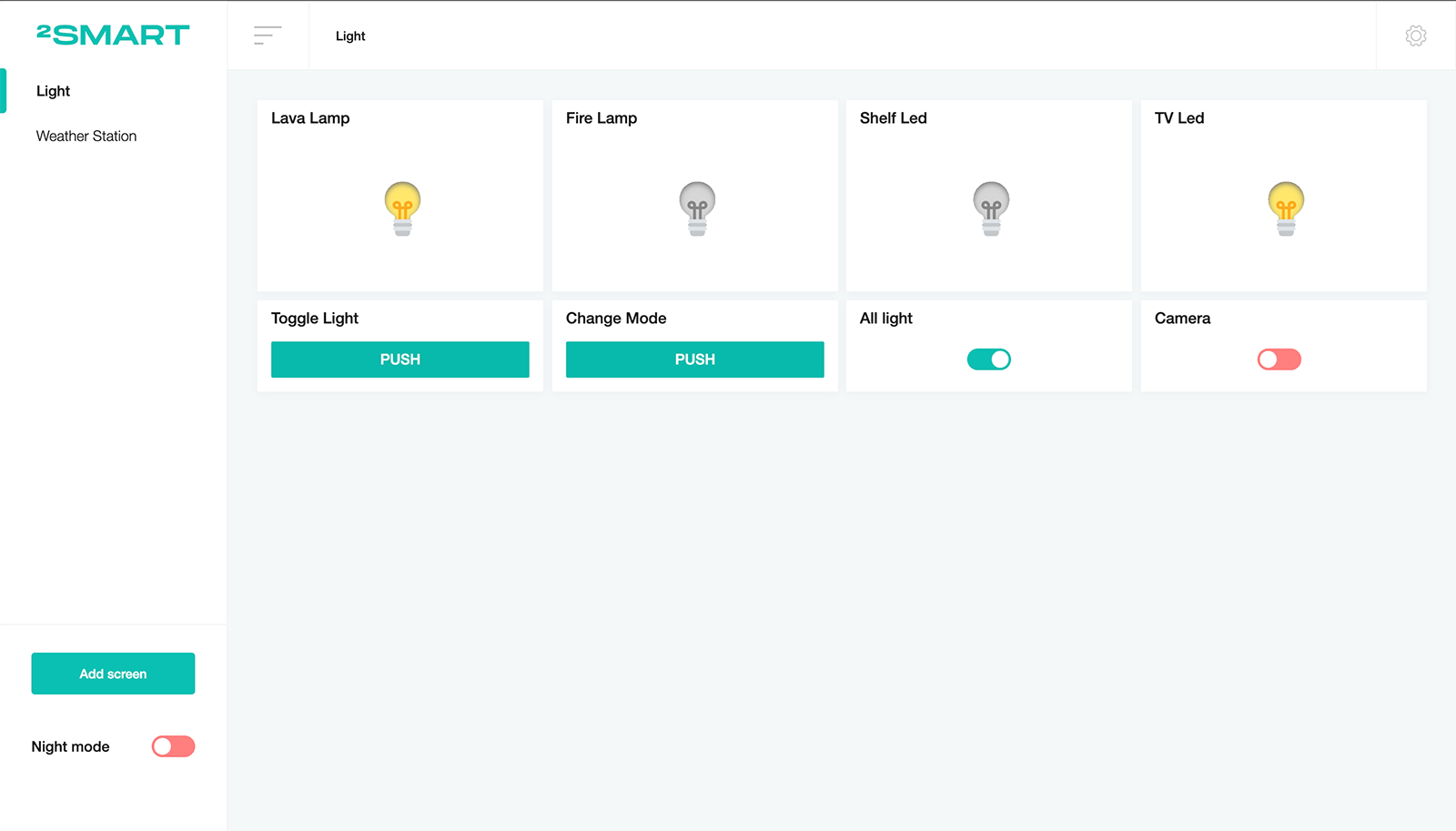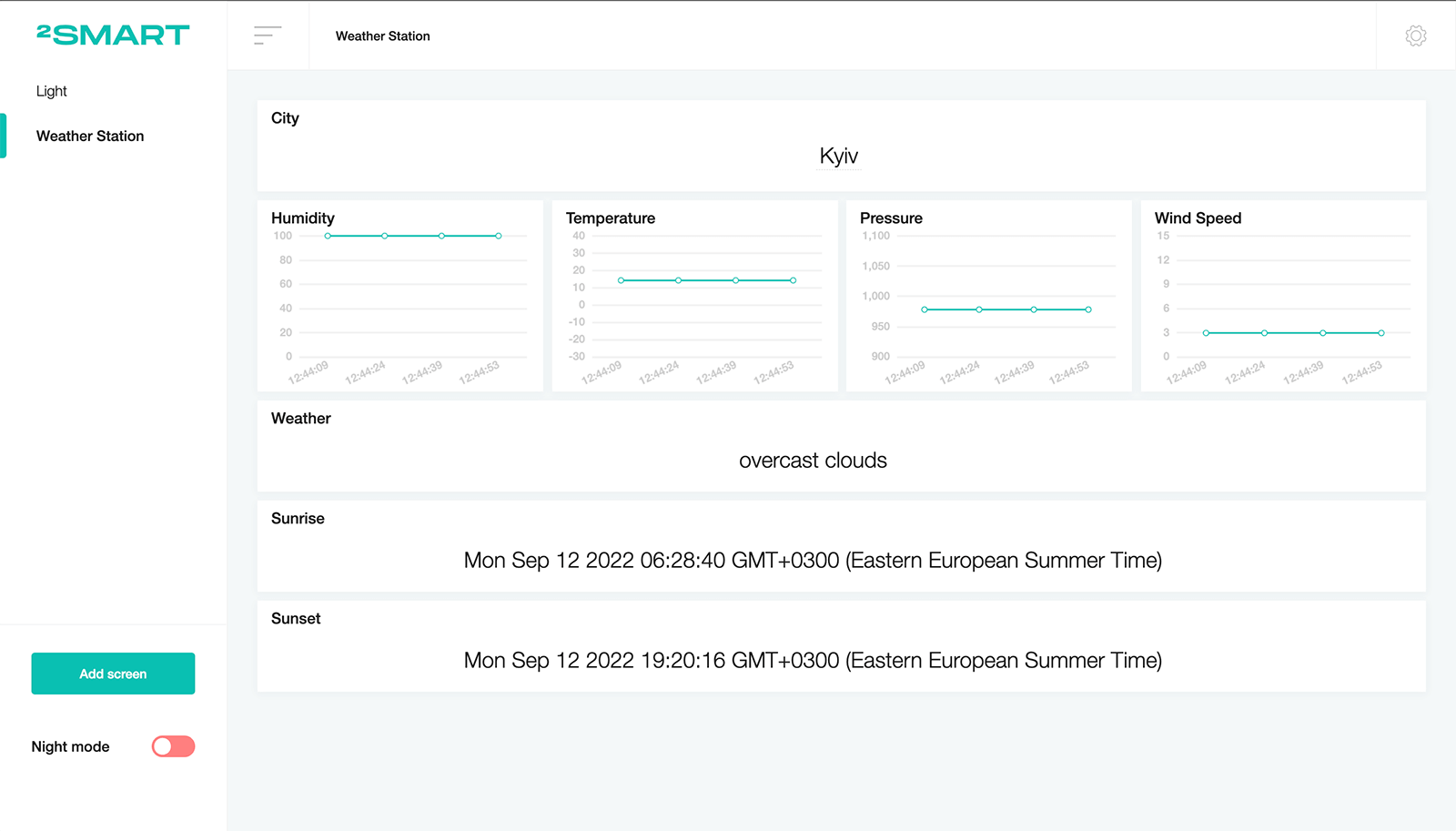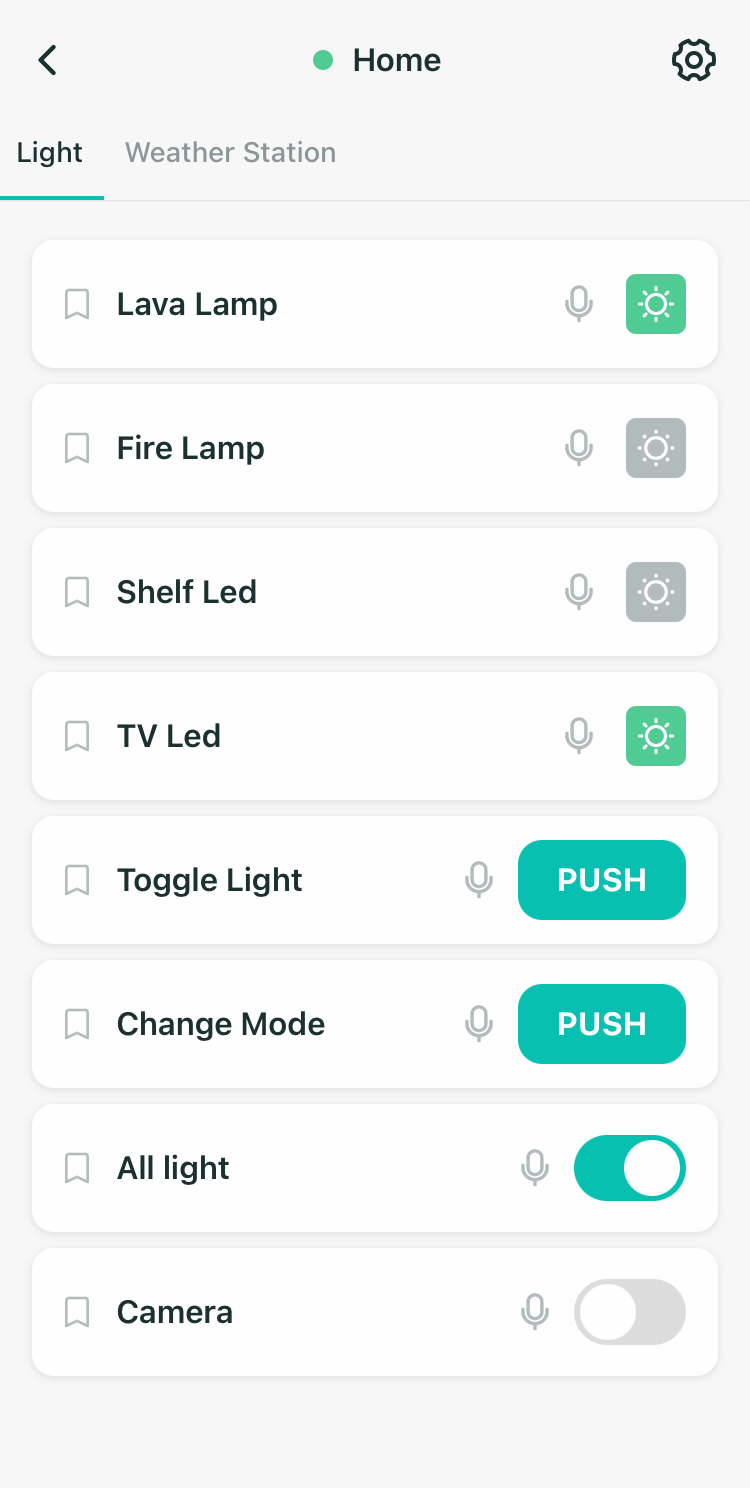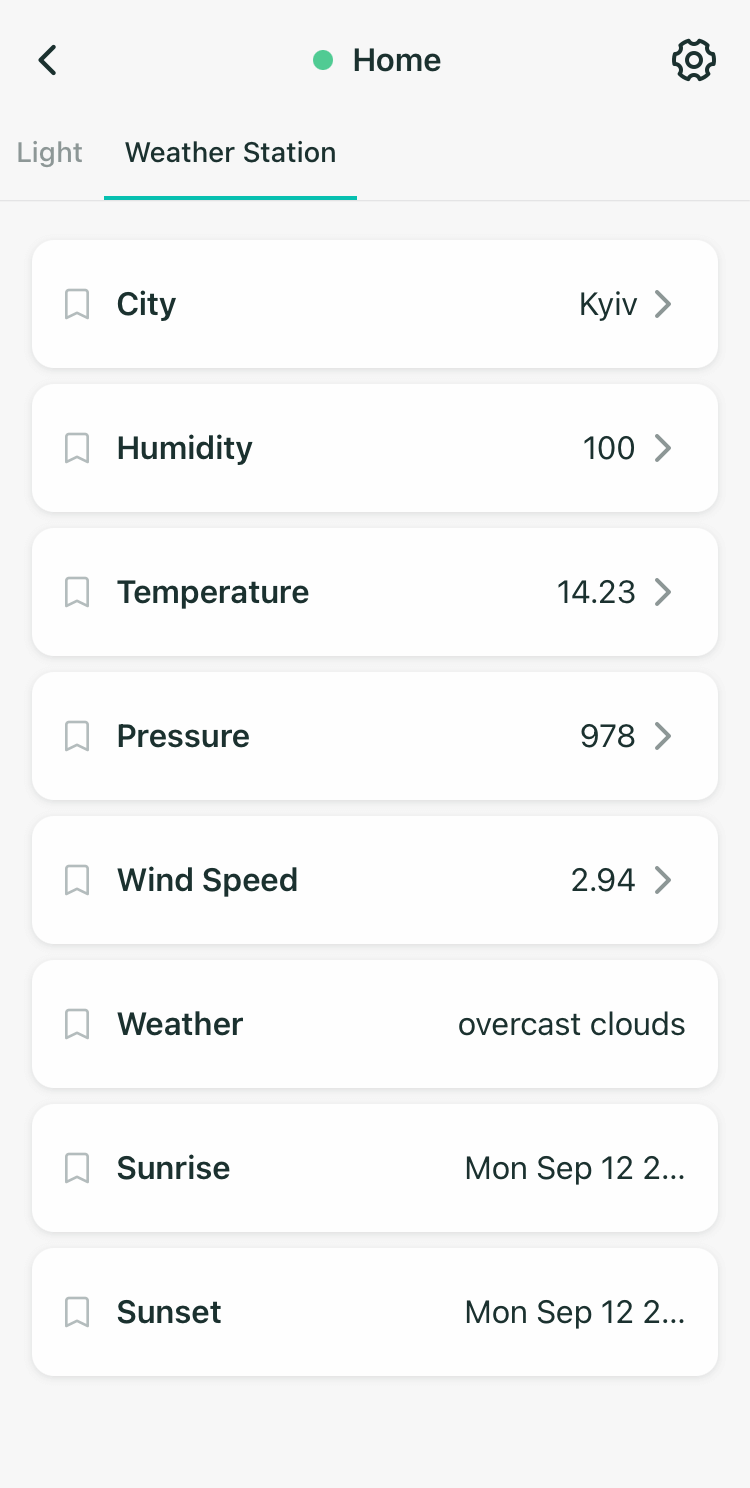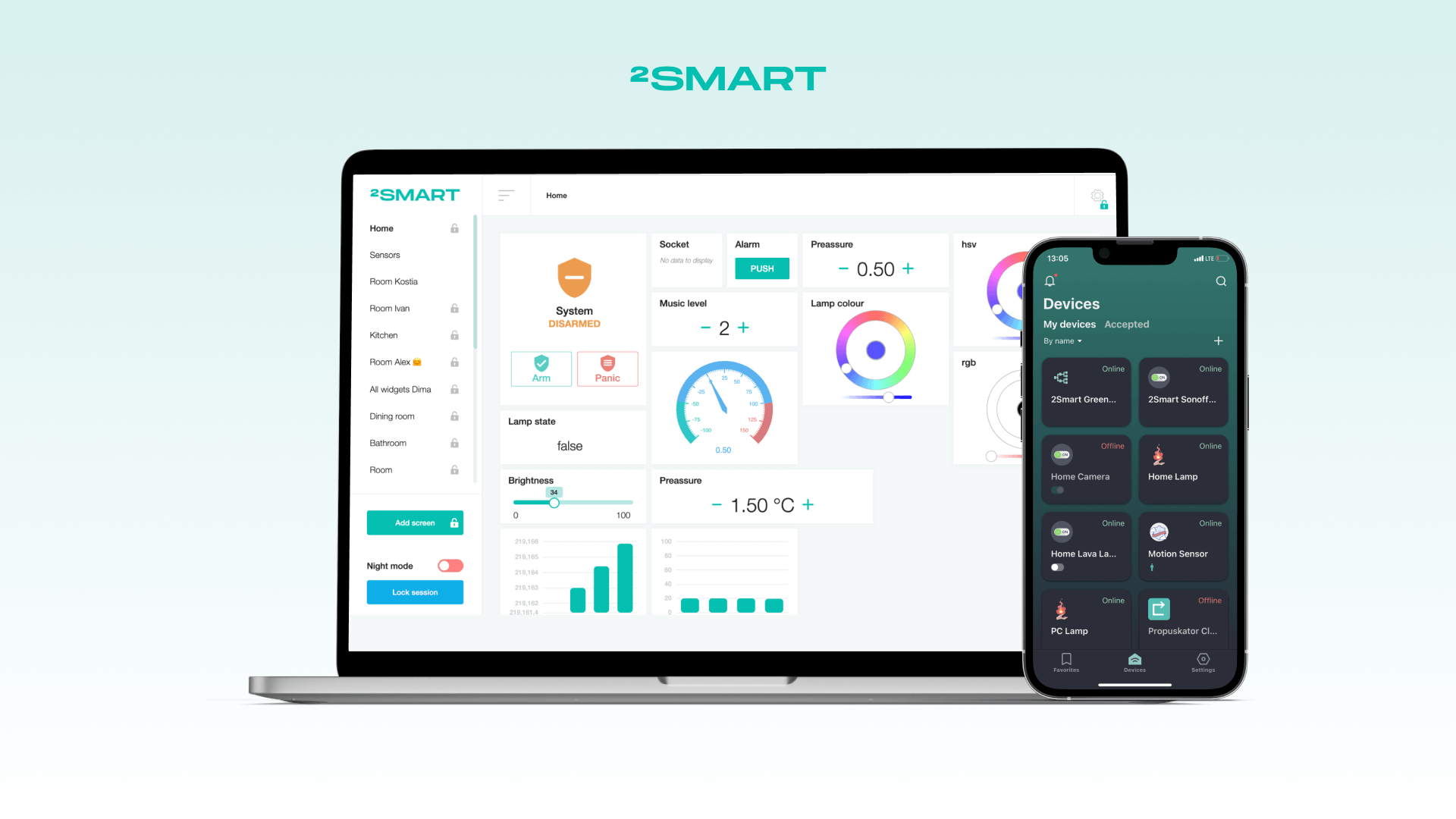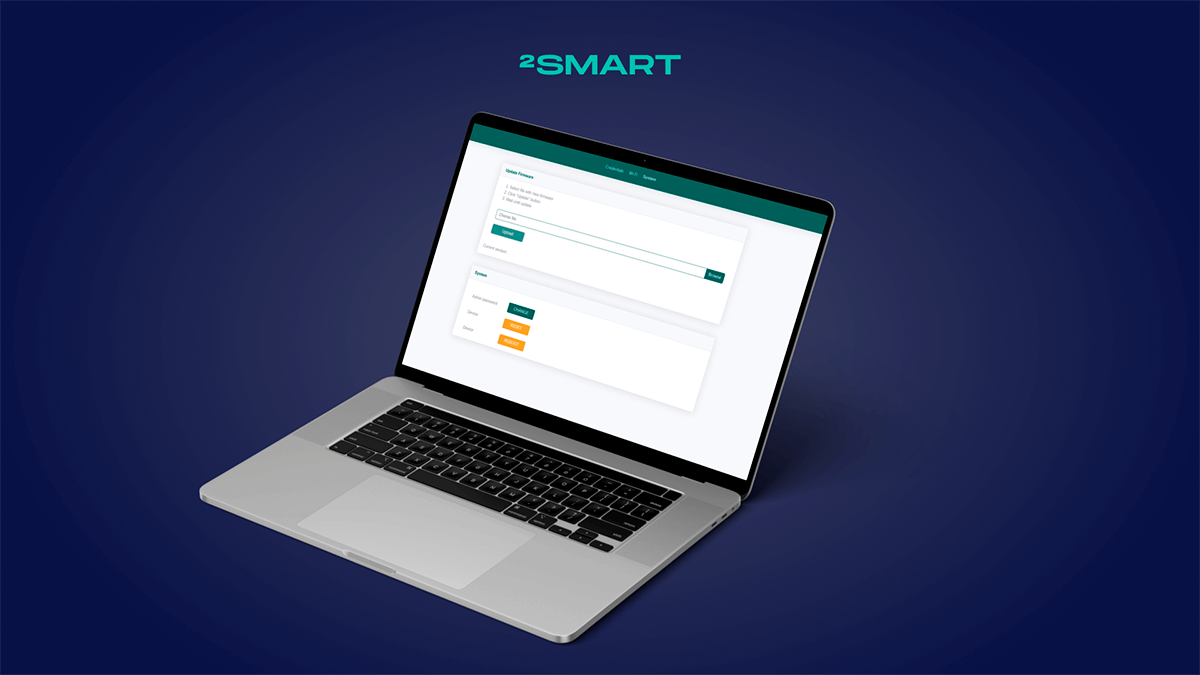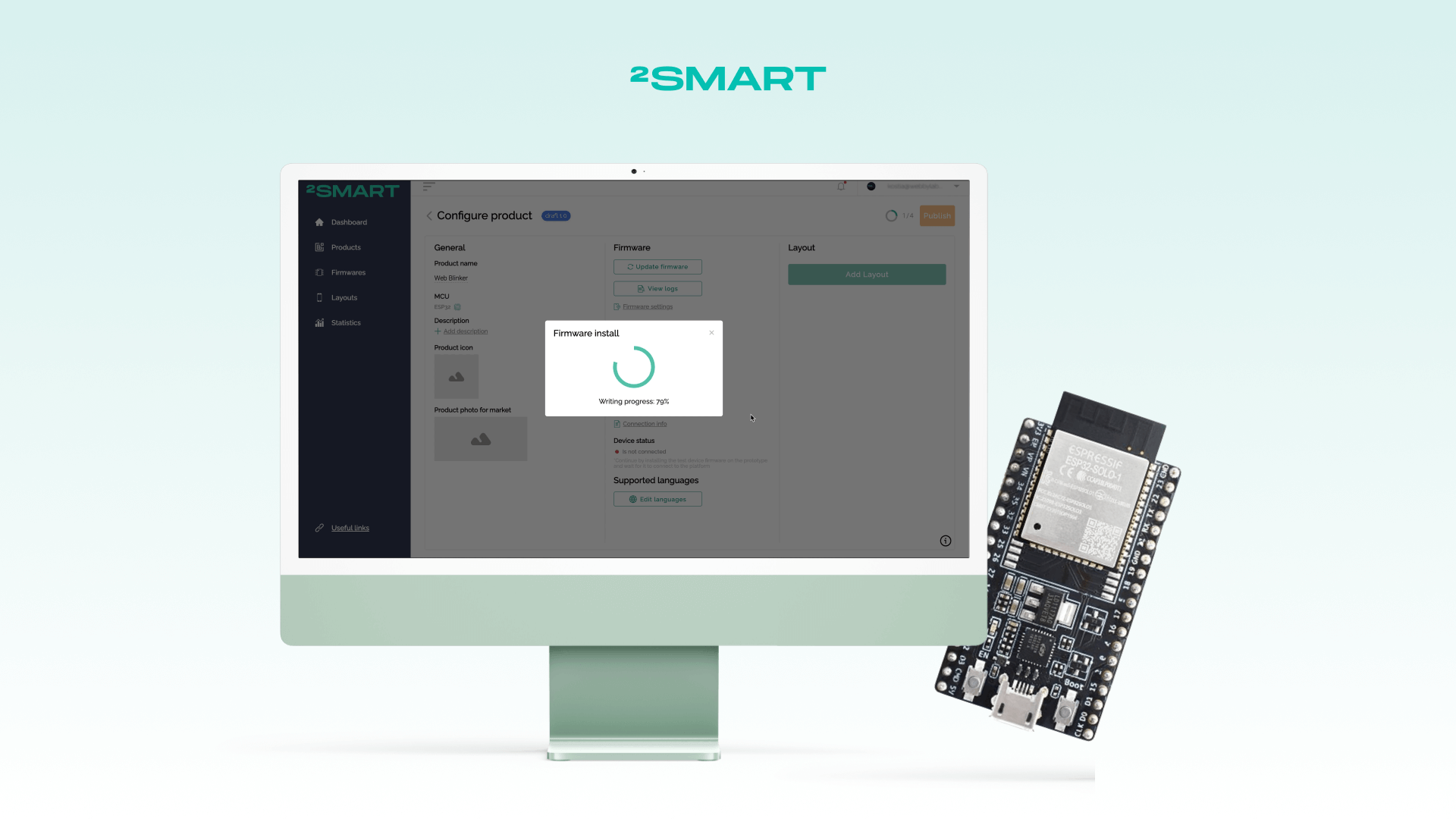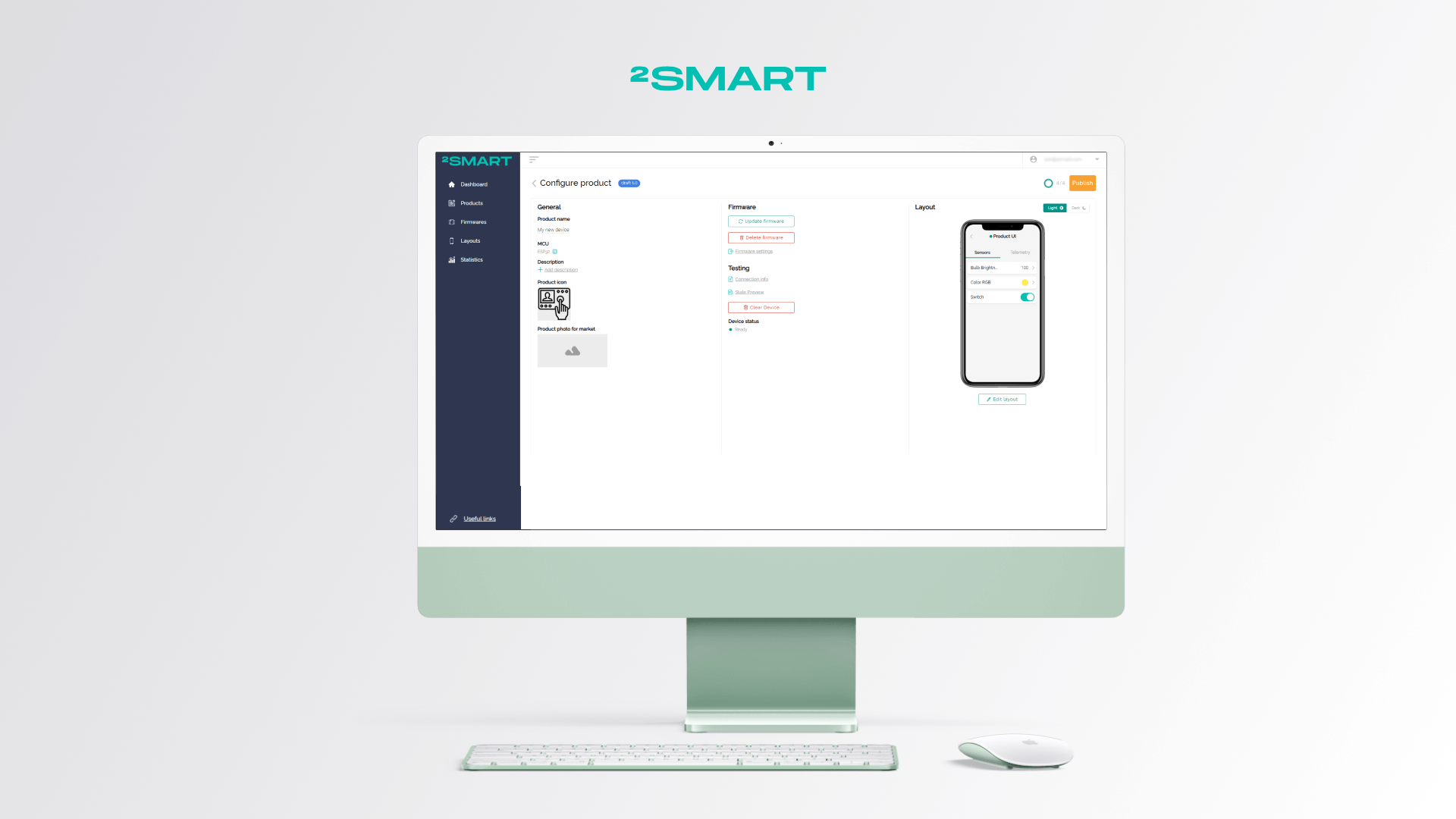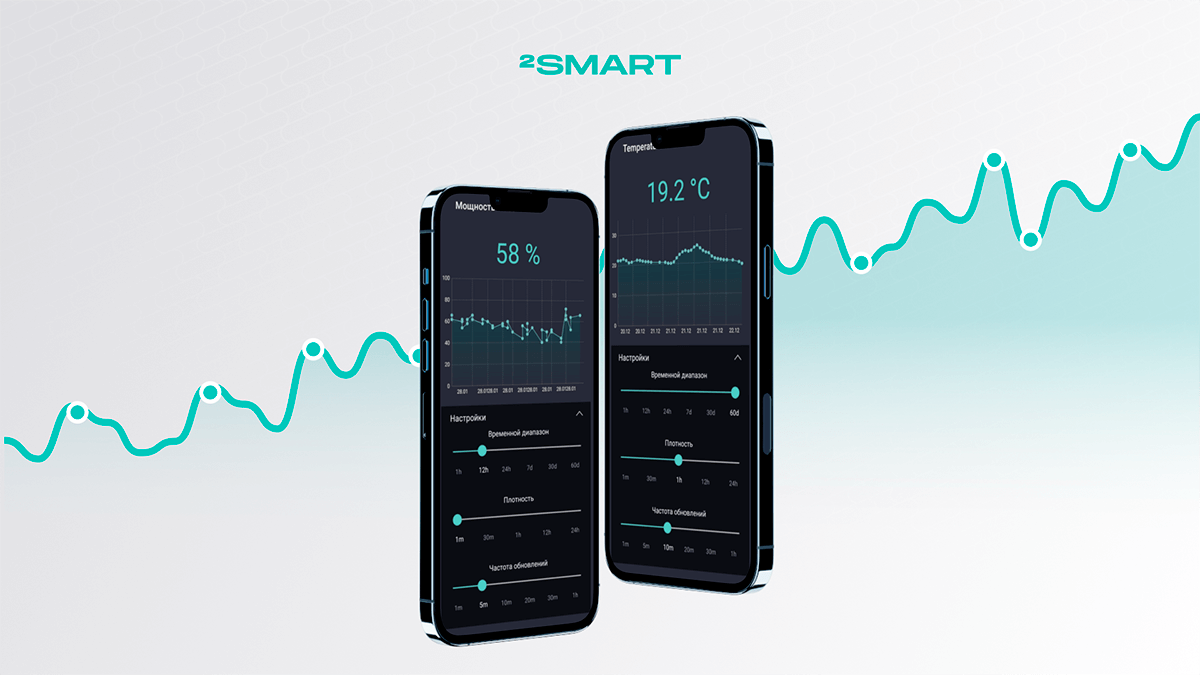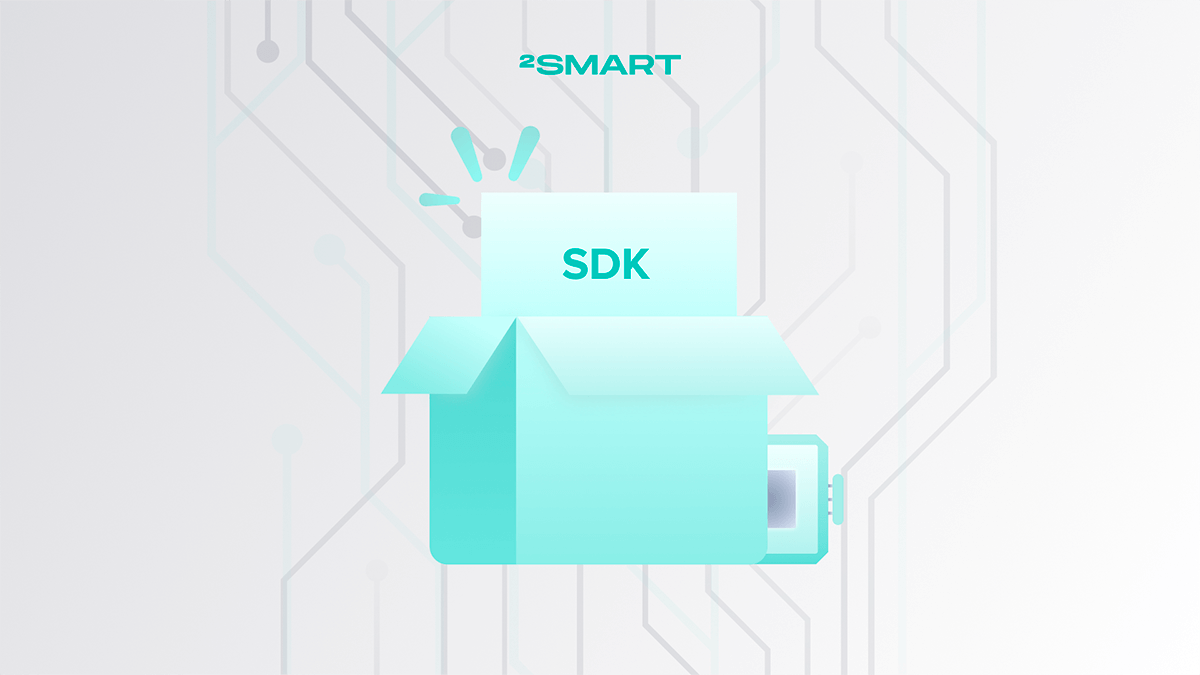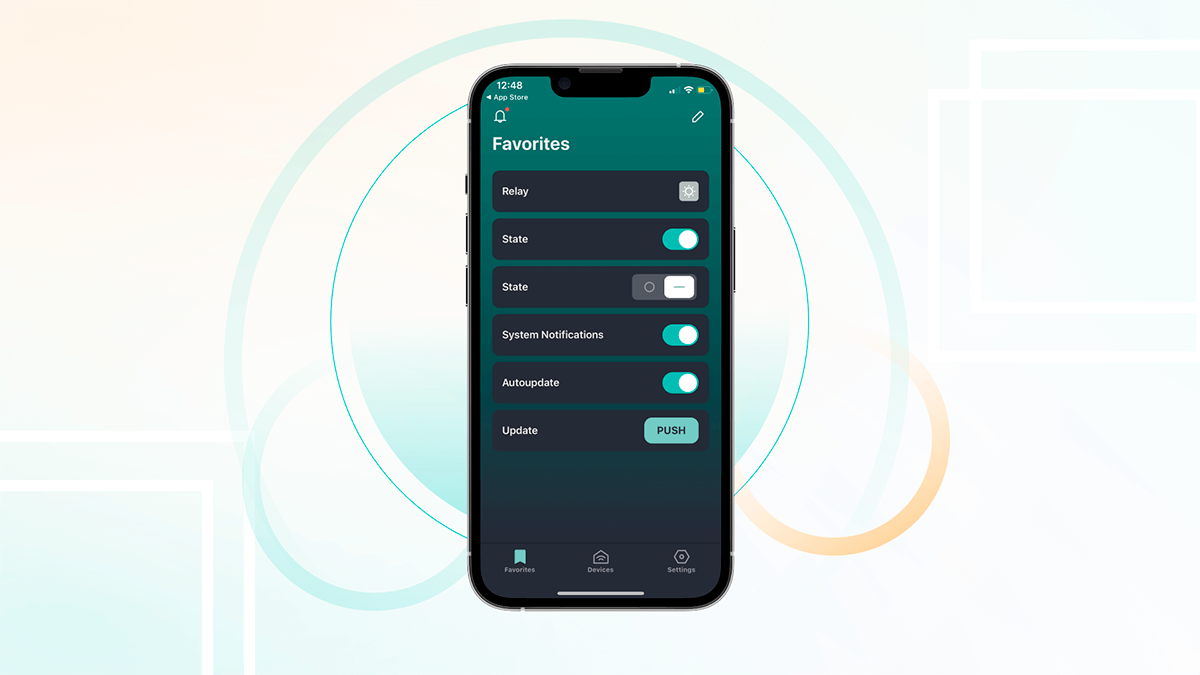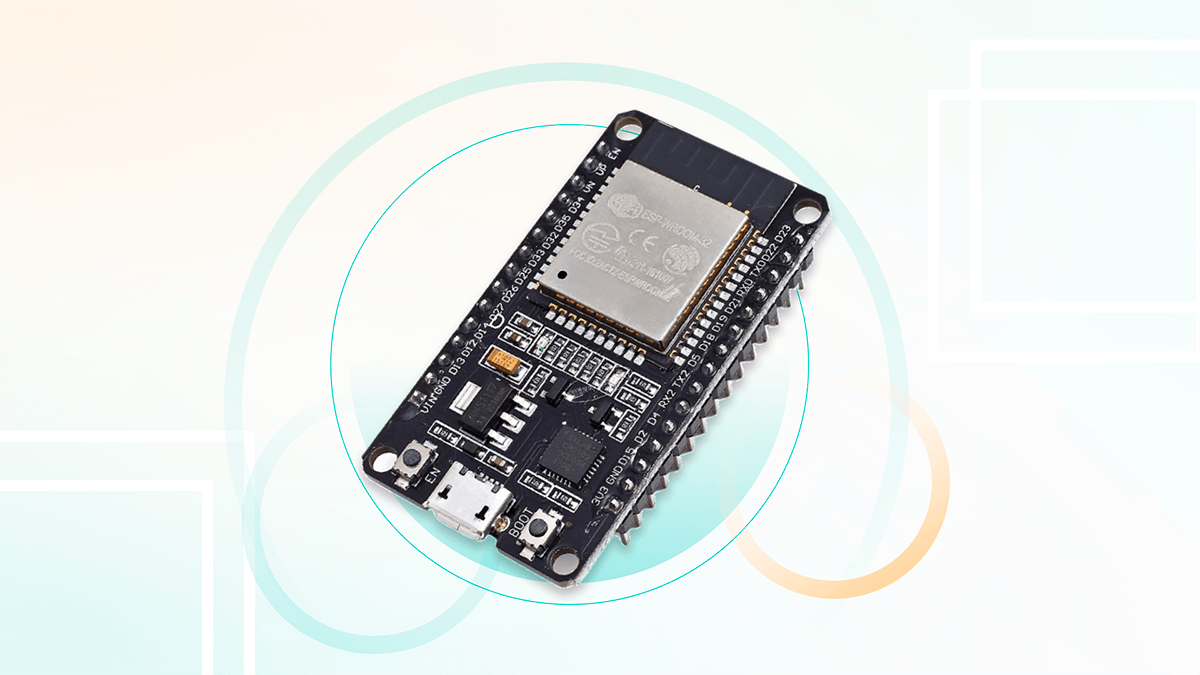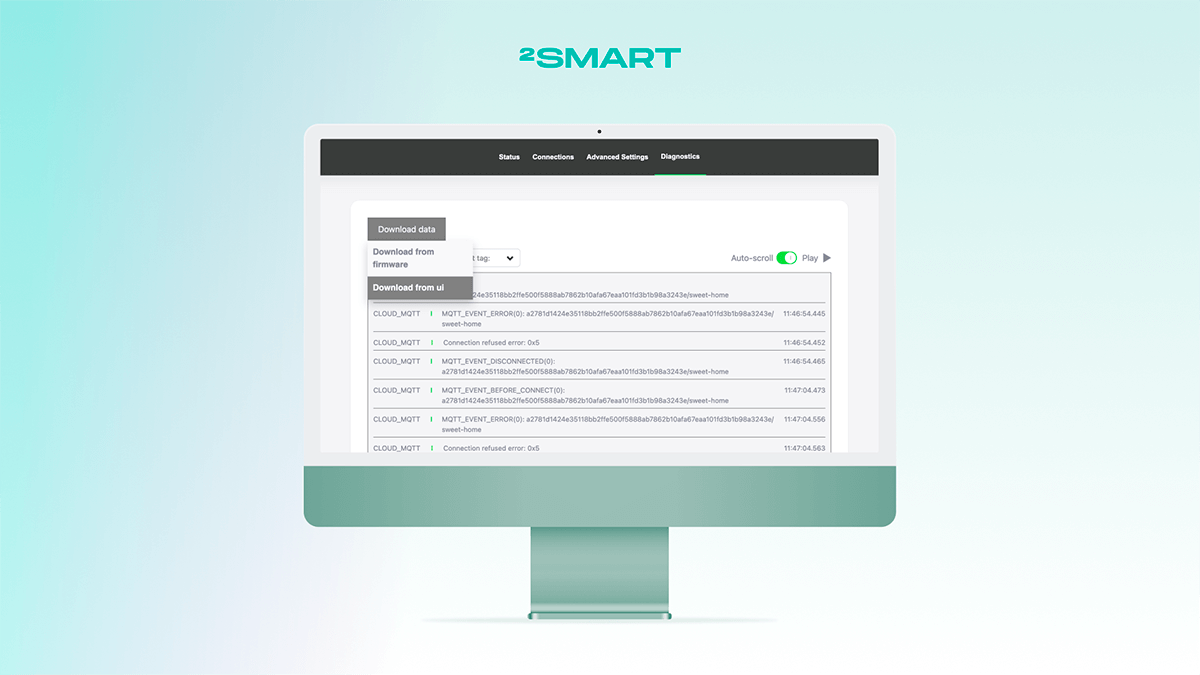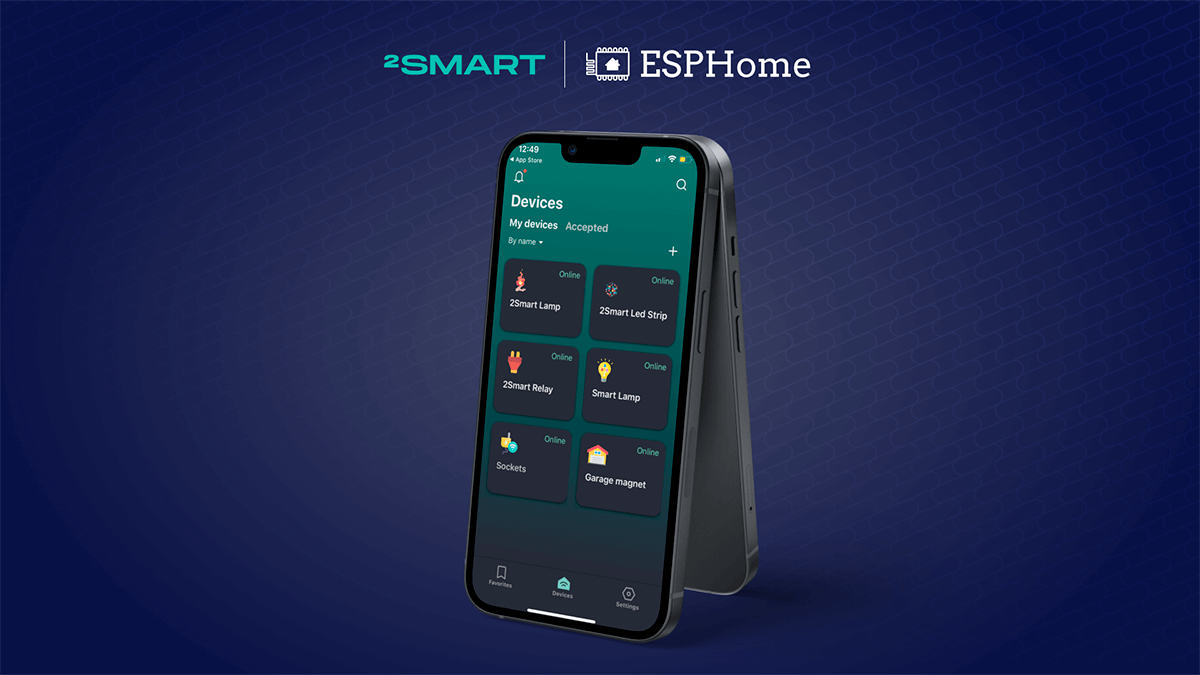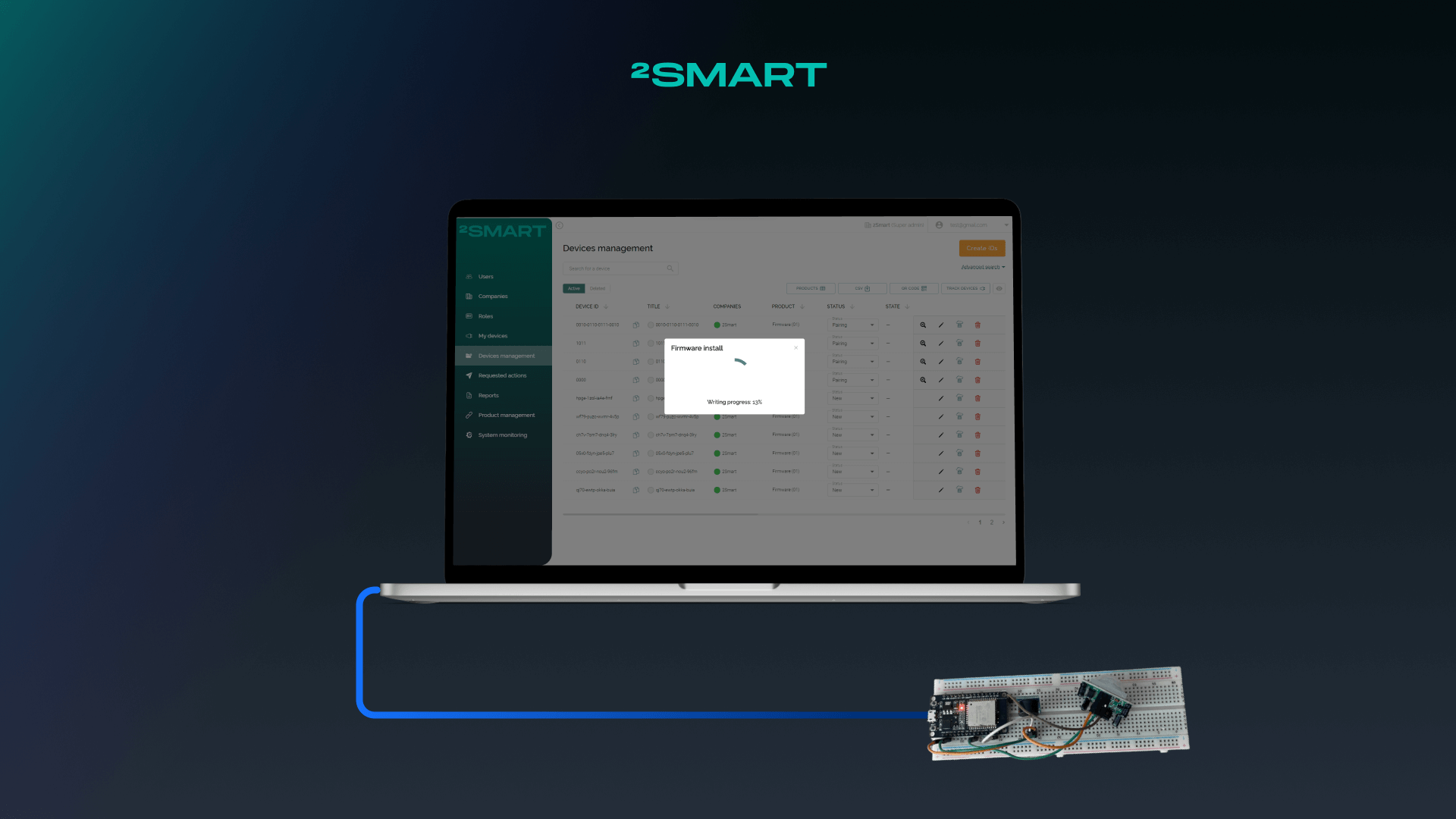Table of contents:
The enterprise-level automation platform 2Smart Standalone was created to manage industrial, agricultural, and other facilities – such as an automation system for greenhouse system. With its help, you can also configure an advanced smart home with many connected devices and sensors. Since the platform was created by the same team that works on the 2smart Cloud IoT platform, the architecture of both products supports complete mutual integration. We have already told you how to integrate the 2Smart Cloud devices into the Standalone automation platform. This makes it possible to use powerful automation scenarios for even the simplest IoT device. Now consider the reverse integration – how to connect 2Smart Standalone devices to the 2Smart Cloud and control them using a mobile application for cloud devices.
When the integration of Standalone devices with a 2Smart Cloud mobile application is useful
For controlling the 2Smart Standalone devices, there is a mobile application with the same name. However, its main feature is that it works only locally, connecting to the server on which the automation system is deployed.
This decision was implemented specifically for those objects where security policy does not allow managing connected devices and sensors from the outside.
However, such confidentiality is not always required, but the possibility of remote management can give you additional amenities. You do not need to connect to the same network to which 2Smart Standalone devices are connected to control them. You can manage the system, monitor the status of the sensors, and switch their condition from anywhere on the planet where there is the Internet (learn more about the importance of IoT monitoring systems).
To make it possible, we implemented the ability to integrate 2Smart Standalone devices into the 2Smart Cloud mobile application.
Do you want to know more about 2Smart Standalone? Write to us, and we will tell you the details!
How to integrate Standalone devices into the 2Smart Cloud app
2Smart Standalone users know that all additional functionality of the platform is added using the built-in addons market. It is enough to choose the necessary bridge in the market, install it and make the required settings. Integration of Standalone devices into our cloud mobile application usually takes no more than 20 minutes.
To integrate Standalone devices into the 2smart Cloud mobile application, you must install the “Standalone to Cloud” bridge. For configuring the Bridge, you need to generate access tokens in the 2Smart Cloud personal account. To enter the 2Smart Cloud account, use the same credentials as for logging into a mobile application. Then you can create tokens on the “Account Settings” page.
This is how the bridge settings window looks like.
In the bridge settings, we specified the name “Home”, under which it is displayed in the list of installed extensions (for more info about setting up the bridge, see the documentation for the platform).
After launching the bridge, you must add widgets to control Standalone devices. To separate widgets, use different screens, and in the 2Smart Cloud mobile application, the screens will be shown as separate tabs.
In the example below, two screens are created. The first screen (Light) is a grouping of widgets that control home lighting. The second screen displays information from the weather station.
Grouping sensors, including those related to different devices, is one of the main features of the Standalone platform. You can use common scenarios for all sensors in a group.
Scenarios are another fundamental feature of the platform. You can use ready-made scenarios from the built-in market or create your own using JavaScript. Scenarios will help you control a group or a separate sensor.
A couple of minutes after we created these two screens, they appeared in the 2Smart Cloud mobile application. Here’s what the Home device tabs look like. As you can see, they completely duplicate the list of widgets that we added in the 2Smart Standalone user’s panel.
As you can see, the mutual integration of 2Smart Standalone and 2Smart Cloud is configured as simply as possible. We recommend using both integration bridges.
The “2smart Cloud Integration” bridge will allow you to use advanced Standalone automation scenarios for any IoT device. Even if it’s just a lamp, it will turn on at sunset and off at dawn. And with the help of the “Lighting control” scenario, the lights will turn on only when there are people in the room. This integration can also significantly improve your user experience in managing home security in a mobile application.
The “Standalone to Cloud” bridge allows you to turn your Standalone device into a cloud one. You can control it remotely, even when you are away from home. Together, this creates the perfect opportunity to build an advanced smart home!
Don't forget to share this post!
Read Next
Let’s dive into your case
Share with us your business idea and expectations about the software or additional services.