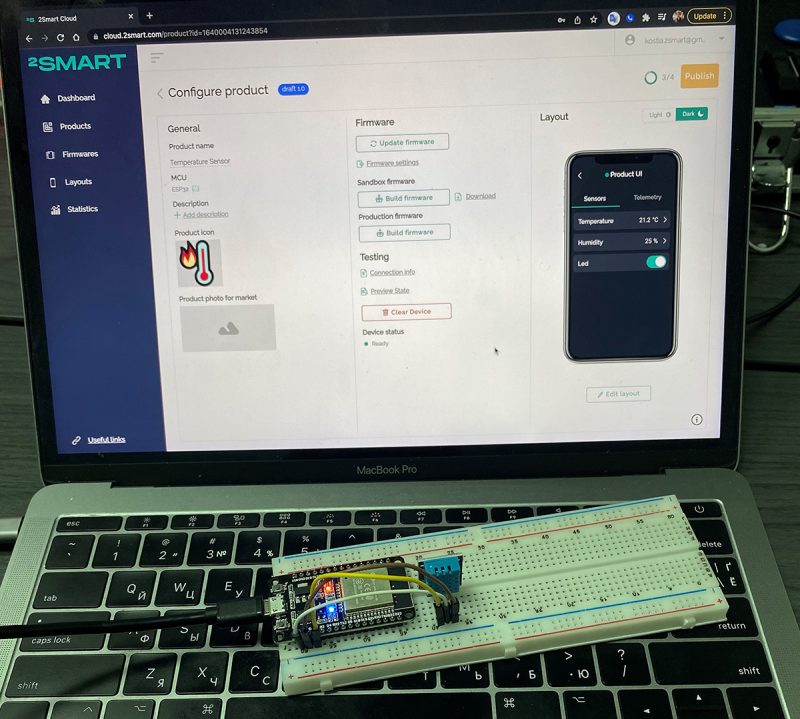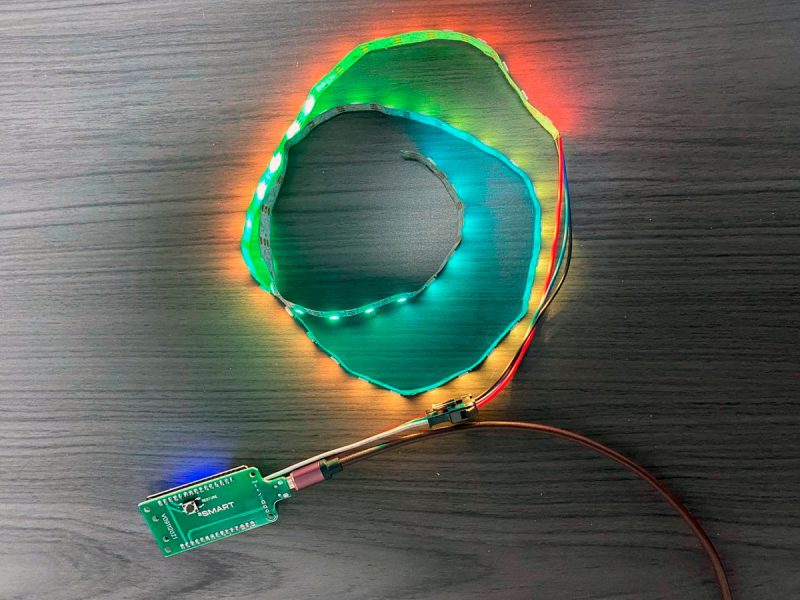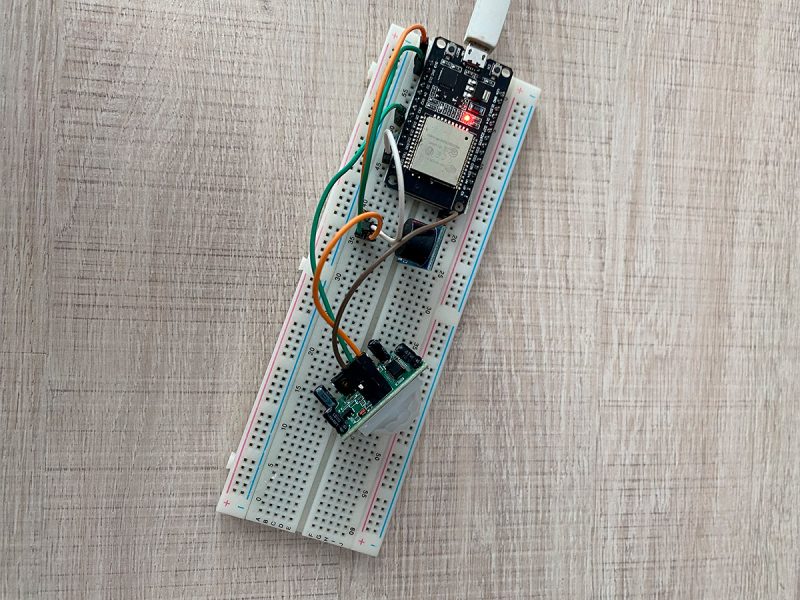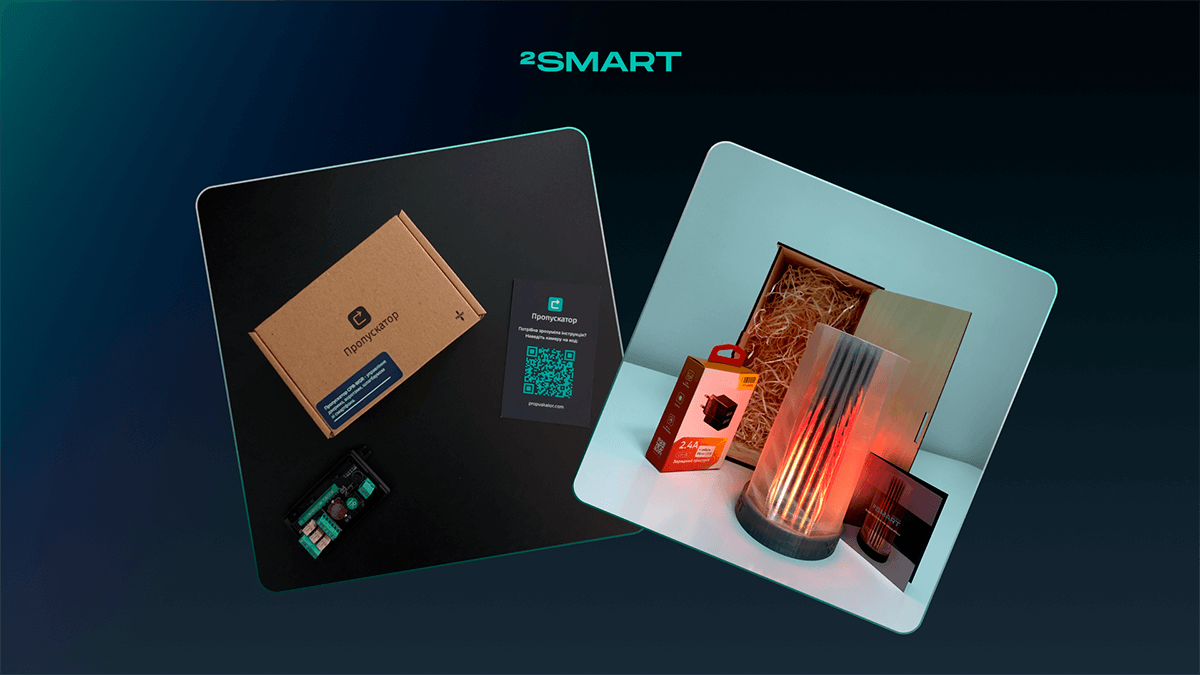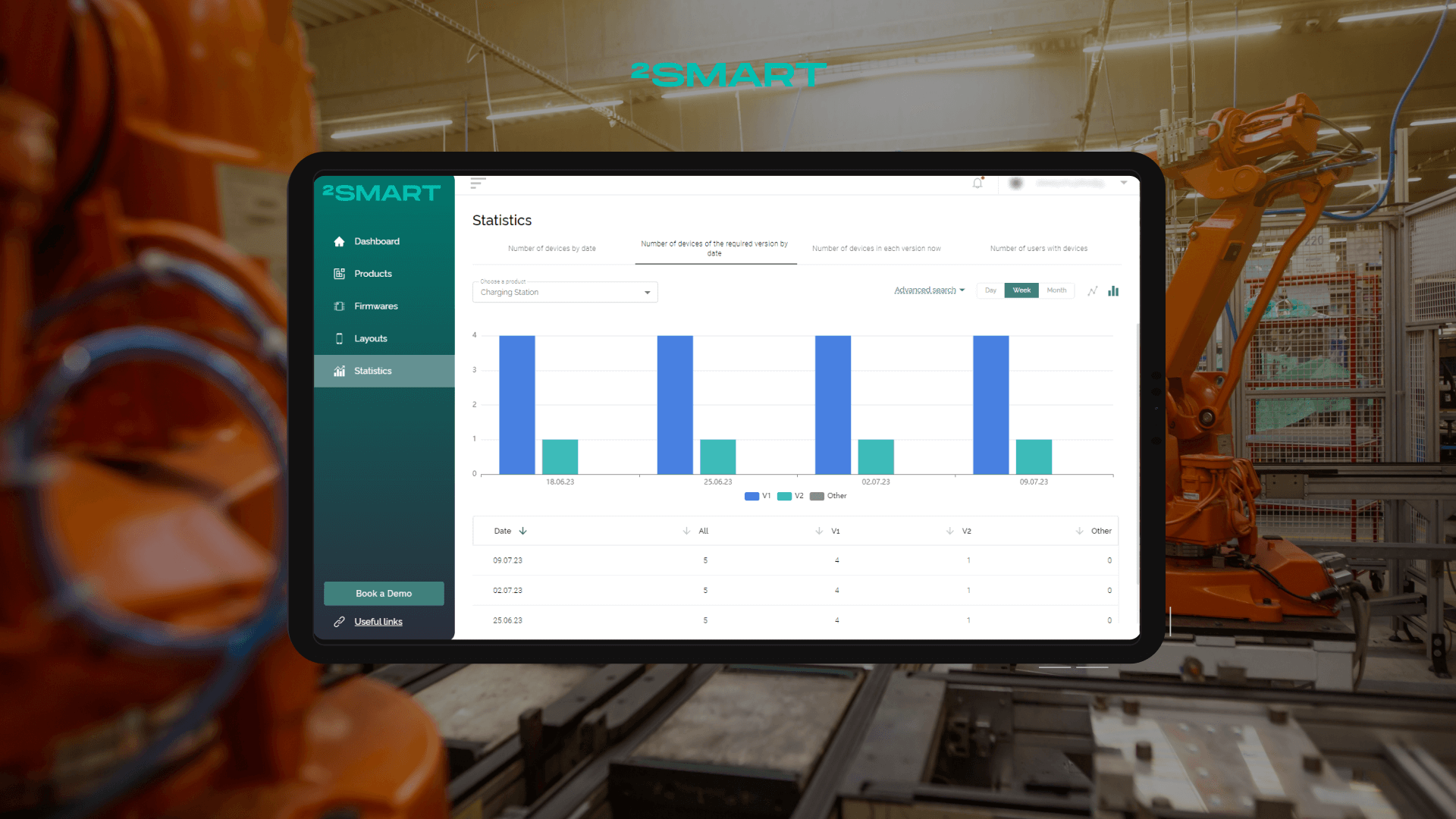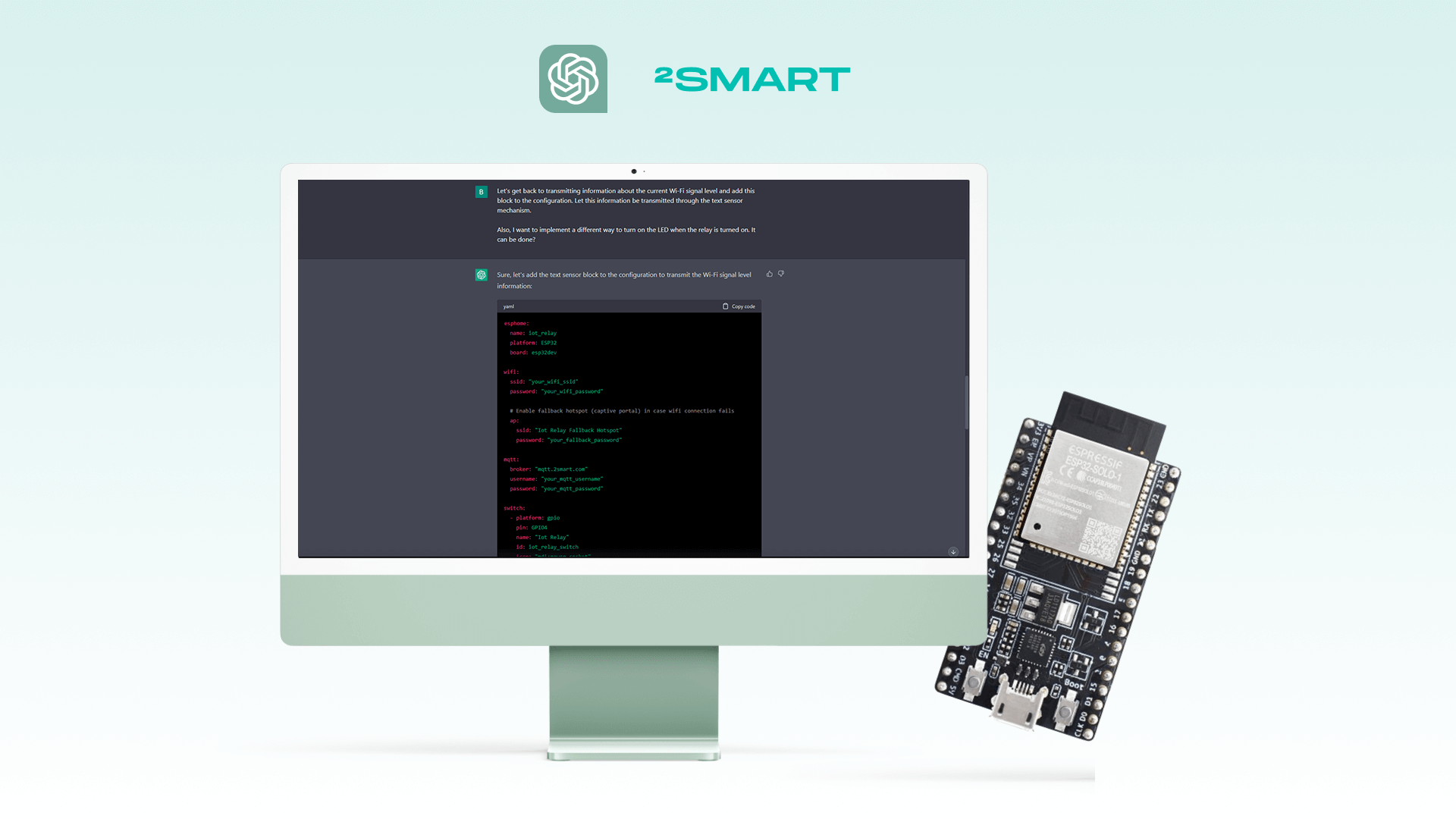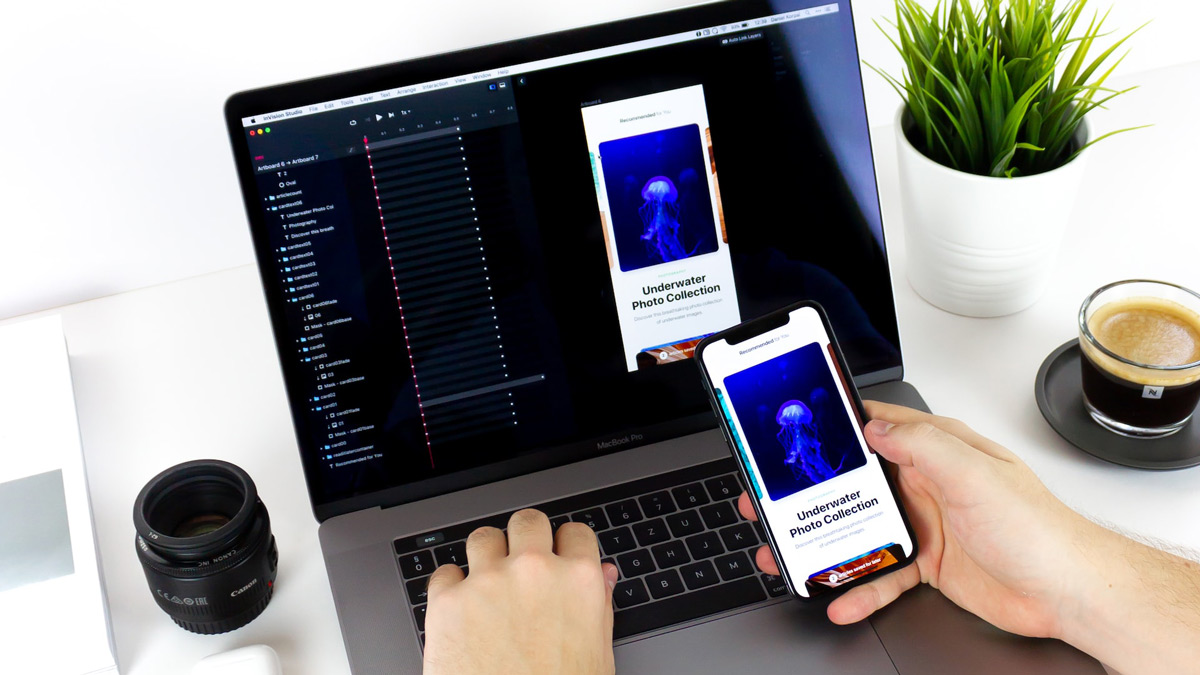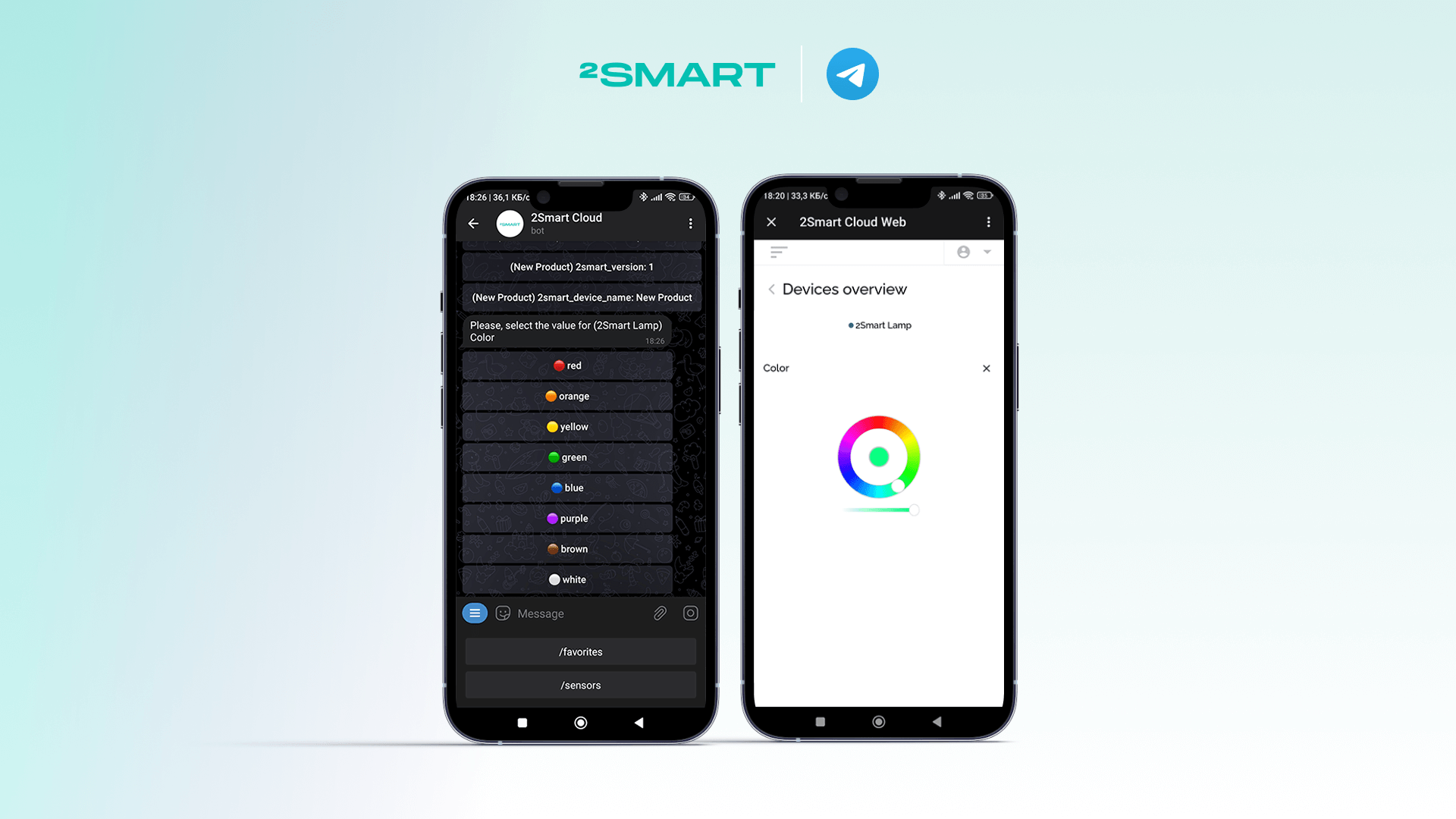Table of contents:
ESPHome is an excellent base for DIY smart device development. You do not need to know how to program; just write a simple configuration file using the ESPHome documentation or numerous ready-made examples from the web. ESPHome is usually associated with the Home Assistant platform, but there are alternatives. We decided to find the most interesting DIY projects based on ESPHome published on YouTube. We present our selection below: the top 7 amateur ESPHome-based projects of 2024, from simple to more complex. In the end, you will get a bonus – three more ESPHome devices from our team.
Seven cool devices with ESPHome firmware from YouTube
Clock based on RGB LED ring
Wall clock with a classic dial with a virtual second, minute, and hour “hands”. A simple and cute project from the author of the Captain-Slow channel.
Unfortunately, the author didn’t post the firmware configuration, so you can’t just copy this solution. But we see options on how to improve the device – for example, you can add an alarm clock function when the LED ring will flash brightly and shimmer in different colors. It remains to add a beeper to the circuit so that the alarm clock is also sound.
WiFi water pistol
A joke device from the authors of the Speak to the Geek channel is a water pistol in a body made of Lego parts that can be controlled from a smartphone or using voice assistants. There is a link in the video description to an article where you can find the ESPHome firmware configuration for this device.
In fact, this water pistol is a great base for a house plant watering system. You need quite a bit of tweaking.
Blind controllers
Yes, you are right, there are a lot of similar controllers for blinds and curtains on the market. But as a rule, they work on the ZigBee protocol, and you will need an additional gateway to control it. And also, assembling the device with your own hands is priceless.
Here are two DIY examples with ESPHome-based firmware. One is from the already familiar Captain-Slow, and another one is from user easthulk99. Alas, in both cases, the authors did not share the firmware configuration.
Smart staircase lighting
Very elegant solution by YouTube user Andrii Radchenko. Two motion sensors on each side of the stairs in the house, as well as an LED strip on the steps. You only need to approach the stairs for the light path to turn on. Convenient and practical.
In the video description, Andrii writes that the same ESP32 board in his house also processes the lighting relay for cabinet and bedroom main lights, as well as touch buttons for these lights toggling. Practical!
In the description, there is also a link to the project on GitHub with the firmware configuration.
Presence sensor
The author of the Simply Smart House channel presents a motion sensor he developed based on ESP32 with ESPHome configuration. By installing such a sensor in a room, you can forget about the switch because the lighting will automatically turn on when you enter the room and turn off a few seconds after you leave it.
Of course, you need to connect such a presence sensor to the automation platform for this kind of automation to work. One of them is 2Smart Standalone, which is an alternative to Home Assistant. It is an open-source project that supports configuring ESP32 devices using ESPHome syntax.
What other automation scenarios you will set up based on the readings of such a sensor depends only on your imagination. For example, you can configure notifications to be sent to the instant messenger if the sensor detects movement. In this case, you will get a simple but effective alarm system.
Garage gate controller
ESPHome is good because you can even create advanced devices like this on its basis. The Reid Projects channel shows how to build a controller based on the ESP32 MCU to control automatic garage doors. The device not only opens and closes the gate but also reacts to disturbances and sends notifications to the mobile phone if something is wrong.
In the video description, you can find a link to the configuration file to build a similar device for yourself.
Our team especially liked this project since we were developing a line of similar controllers for the Propuskator project. If you need the same controller but don’t want to assemble it yourself, you can buy it from propuskator.com and connect it to the free 2Smart Cloud app.
Bed sensor
It is an exciting and unusual project from Home Automation Guy. A device based on a pressure mat and leak sensor detects whether someone is lying on the bed. Based on the readings of such a sensor, the author not only creates new automation scenarios but also adjusts previously configured ones. For example, bright lights in a room will not turn on if someone sleeps in a bed.
A detailed description of the project on the inventor’s website includes the ESPHome configuration and connection to the Home Assistant platform. We recommend using the alternative 2Smart Standalone platform, which is easier to use and provides a modern mobile application for controlling and monitoring devices.
Let’s collaborate
We’re empower your business with our technology expertise
Bonus: three more devices from us
As a bonus, we decided to share three of our projects with a ready-made ESPHome configuration. 2Smart Cloud specialists sometimes create such projects to test the IoT software and demonstrate its capabilities.
Wi-Fi temperature and humidity sensor
An elementary device, but with 2Smart Cloud, you can get the most out of it. We connected a temperature and humidity sensor to the ESP32 microcontroller and wrote a 14-line ESPHome configuration. By connecting your device to our platform, you can control the temperature and humidity of the indoor air using a mobile application, even when you are on the other side of the world.
But that’s not all. Our platform stores historical sensor data, so you can track how the temperature and humidity in the room change on a graph on your smartphone!
Read more about assembling this device in the article “How to assemble the simplest Wi-Fi temperature and humidity sensor in 30 minutes”.
LED strip controller
This LED strip controller includes primary effects, but you can add additional ones to the standard set. They are easy to find on the web.
We have prepared a GitHub repository for this device that includes a Gerber board design, a 3D case model, and custom firmware. And especially for fans of ESPHome, we wrote a configuration on this base and prepared a separate instruction. We hope you find it helpful!
Read more in the following article: “ESPHome-based LED strip controller: a smart device without programming”.
Simple alarm
This simple device is built from an ESP32, a motion sensor, and a buzzer. It can be installed in a drawer, closet, and even at the house’s front door. The mobile app will alert you via push notification if the sensor detects motion regardless of where you are.
If you connect the device to the open-source home automation platform 2Smart Standalone, you can use sensor readings when configuring scenarios.
Read more in the following article: Simple ESP32-based alarm with ESPHome firmware.
Take advantage of ESPHome, and don’t worry about its drawback
ESPHome is a very handy tool, but it also has drawbacks. For example, you must specify your Wi-Fi network credentials in the device configuration. It’s not always convenient.
And by default, there is no good mobile application for such devices to manage them. What is offered in the HomeAssistant smart home platform does not look modern and convenient.
However, you can take inspiration from any projects above to build your own ESP32 device. Or you can create an entirely different project. It doesn’t matter. What matters is that the device will not have the disadvantages of the ESPHome that we have just listed.
How is this possible? Use the 2Smart Cloud IoT platform. It’s aimed at professional developers, but the plans include a free one for DIY enthusiasts. This is worth using!
Since 2Smart Cloud is a professional platform, it has a modern mobile application constantly evolving and getting new features. You can manage your DIY device both from the free 2Smart Cloud app and using additional methods: Siri and Google Assistant voice commands, phone calls, and a Telegram bot. And you can also share access to the device with other users. For example, with your loved ones, so that they can also control the shared device. The same mobile app can be used for projects based on the 2Smart Standalone open-source platform, such as the greenhouse automation system.
The platform allows you to use ESPHome when creating devices based on the ESP32 microcontroller. You only need to copy the configuration into the visual editor without even specifying the Wi-Fi network credentials in it. They will be required when assembling test firmware, but they are not used in production firmware – the industry-standard pairing procedure is used to link the device to the mobile application.
Use 2Smart Cloud professional features for your personal projects. Sign up and start creating your first project right now!
Don't forget to share this post!
Read Next
Let’s dive into your case
Share with us your business idea and expectations about the software or additional services.