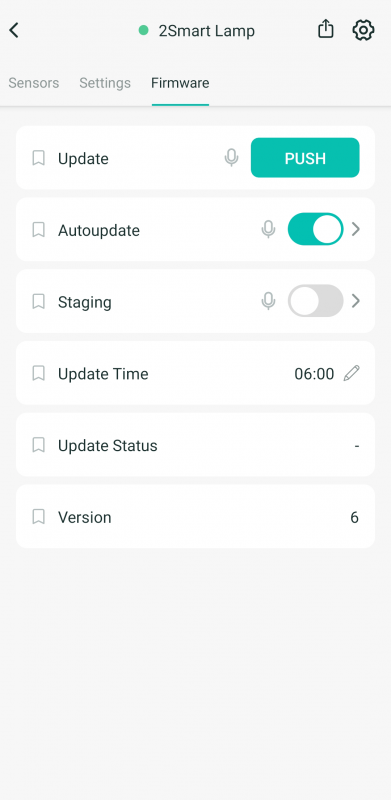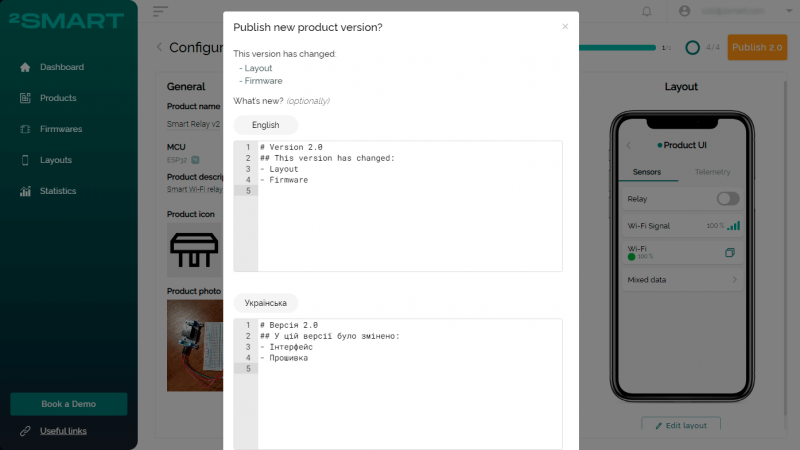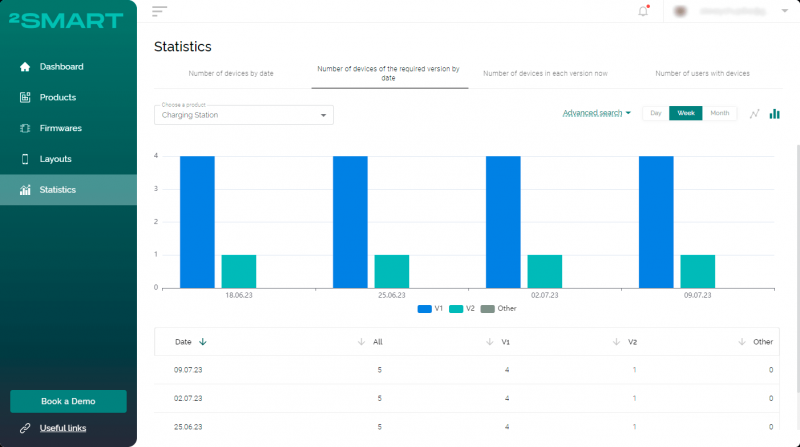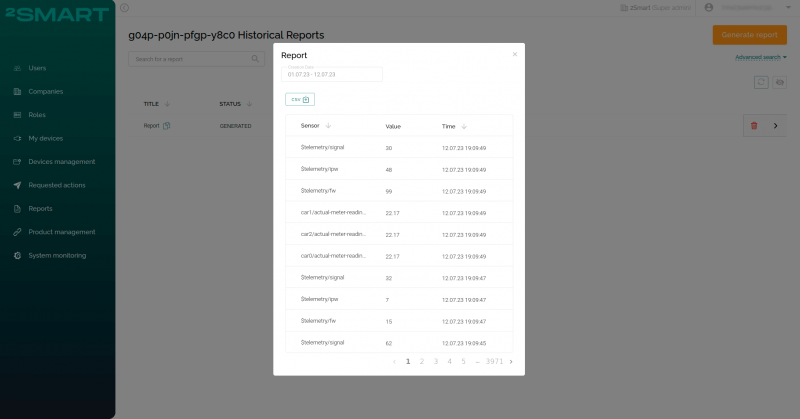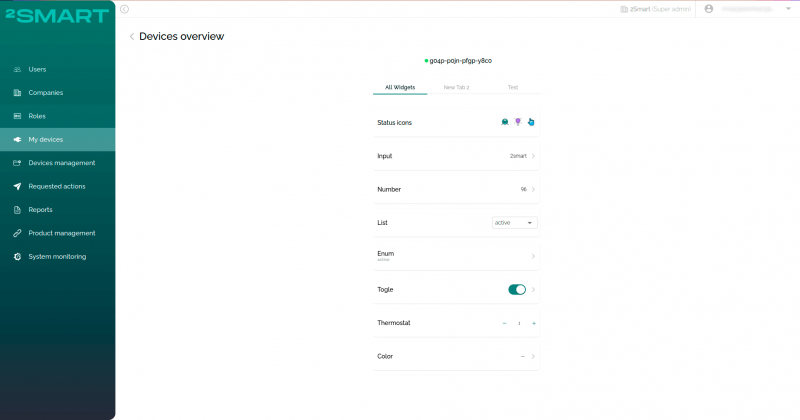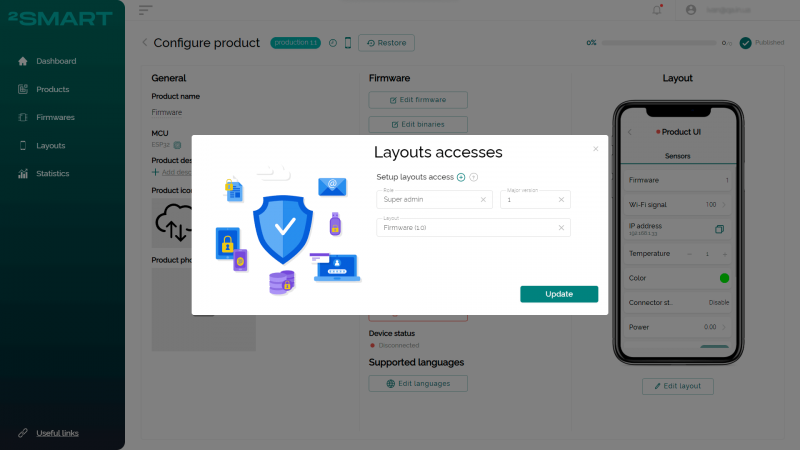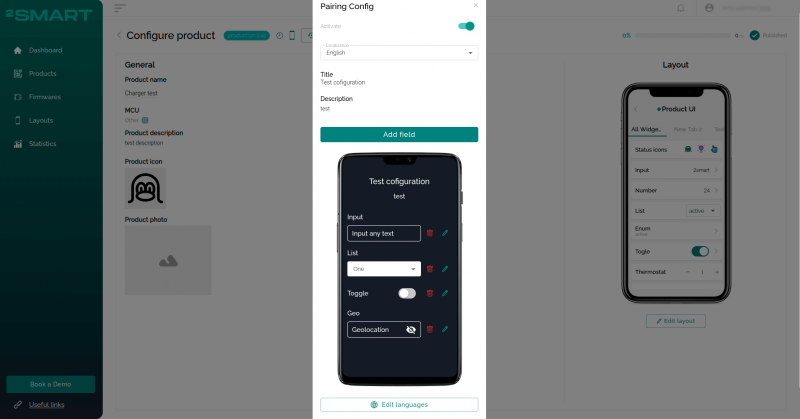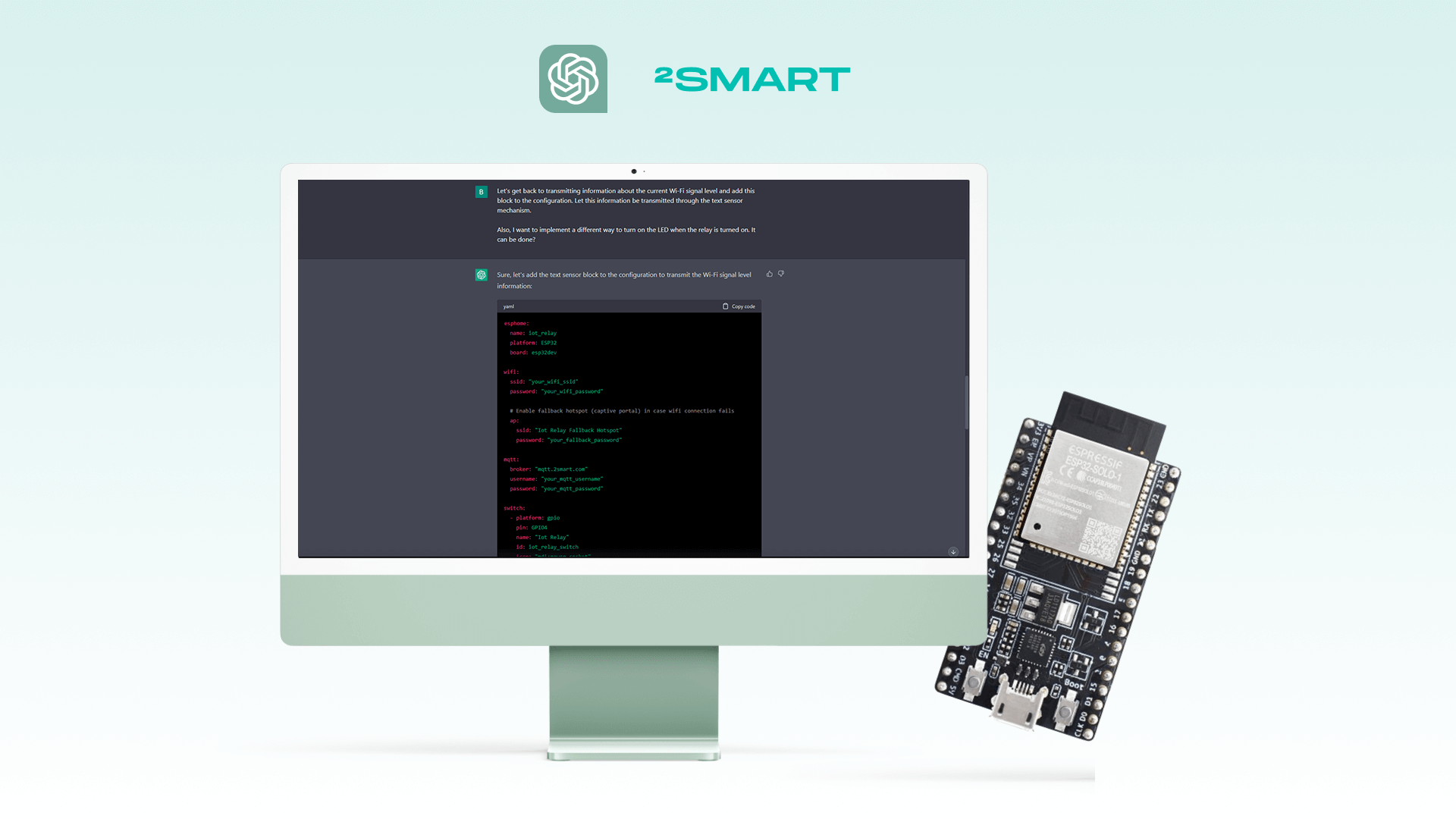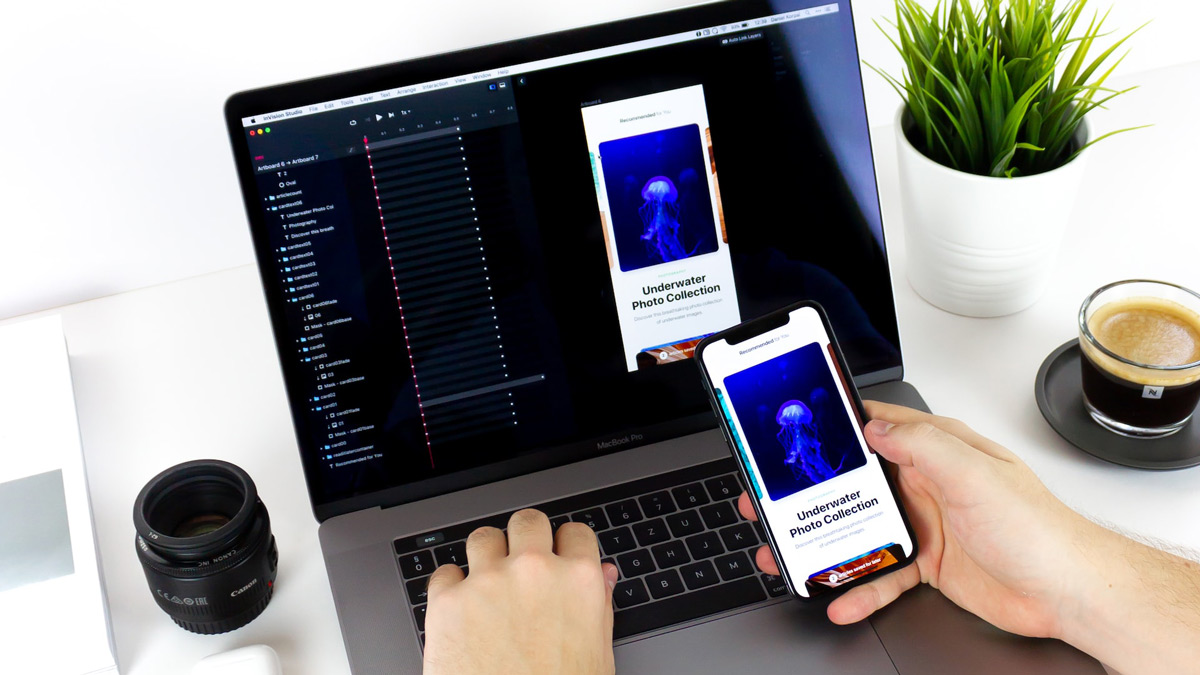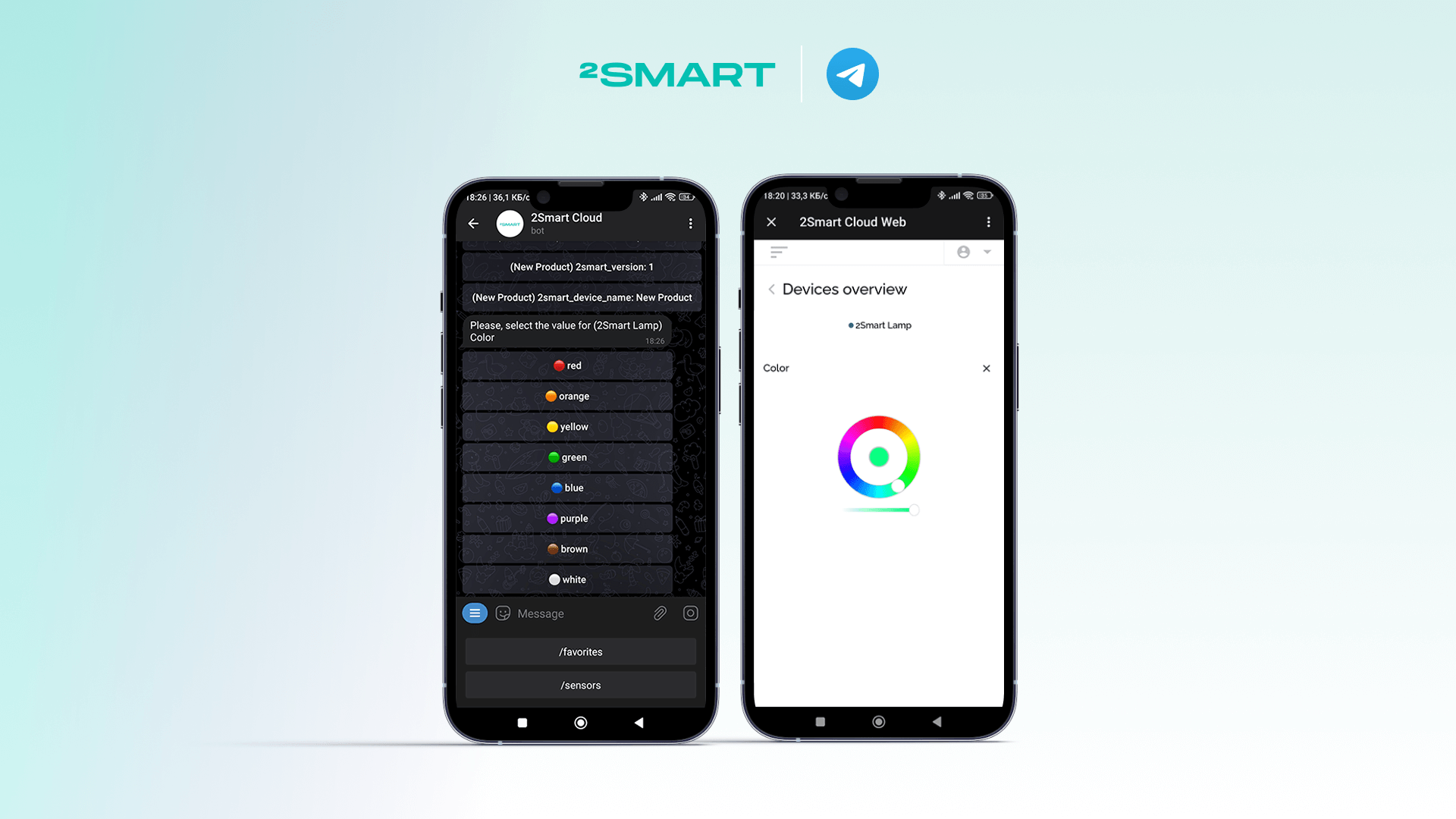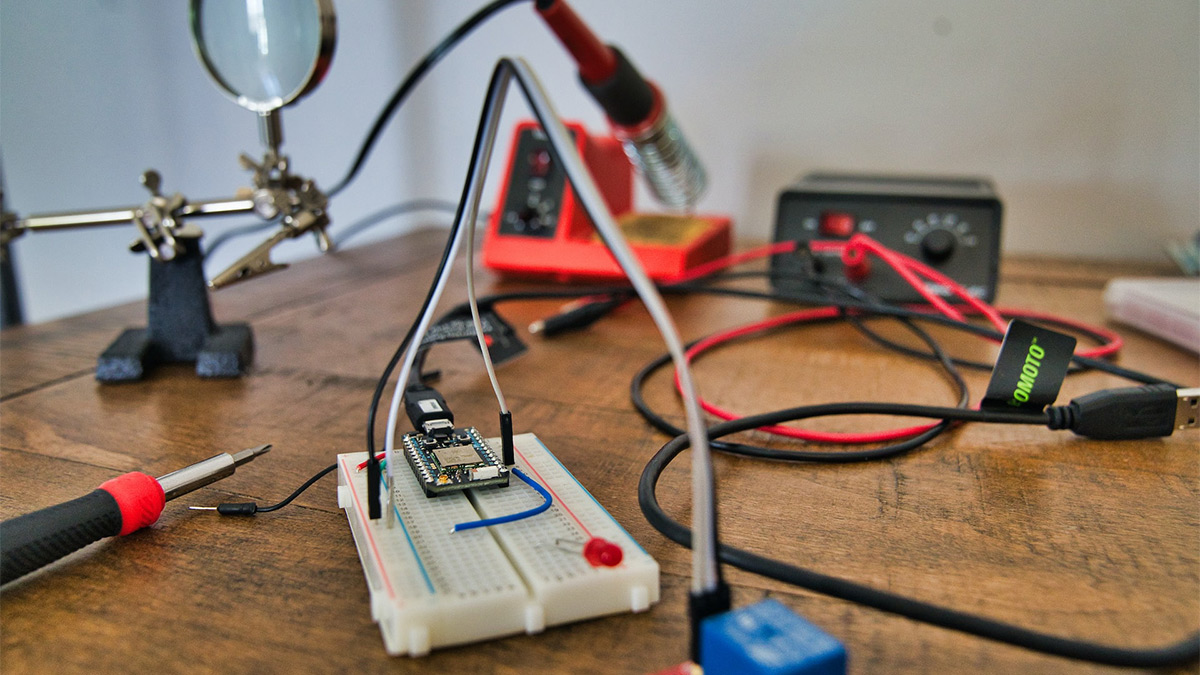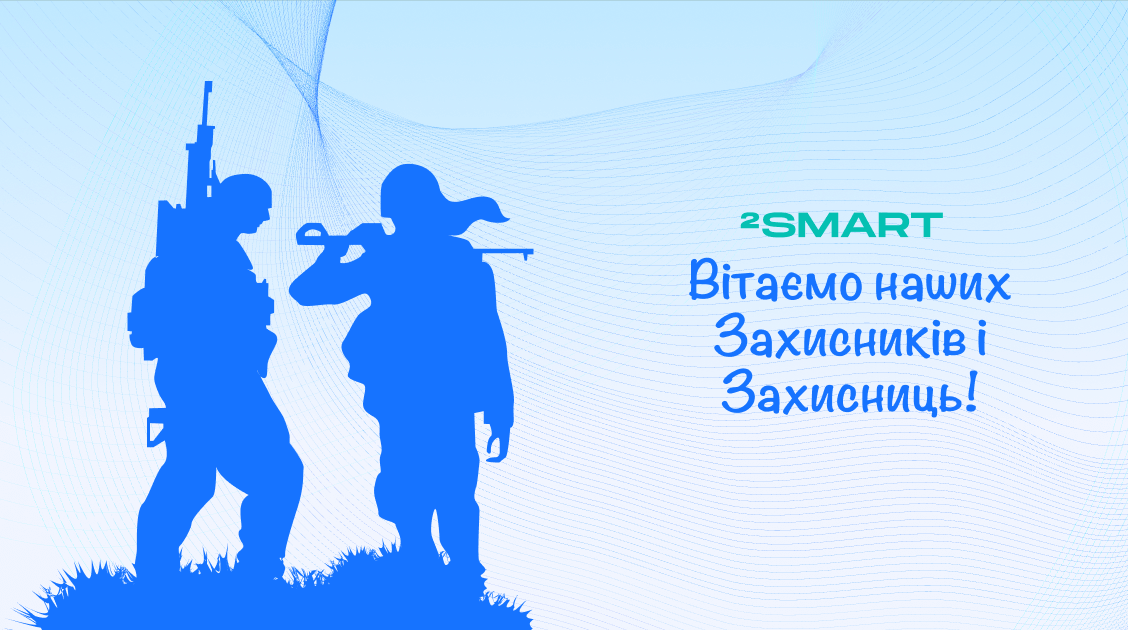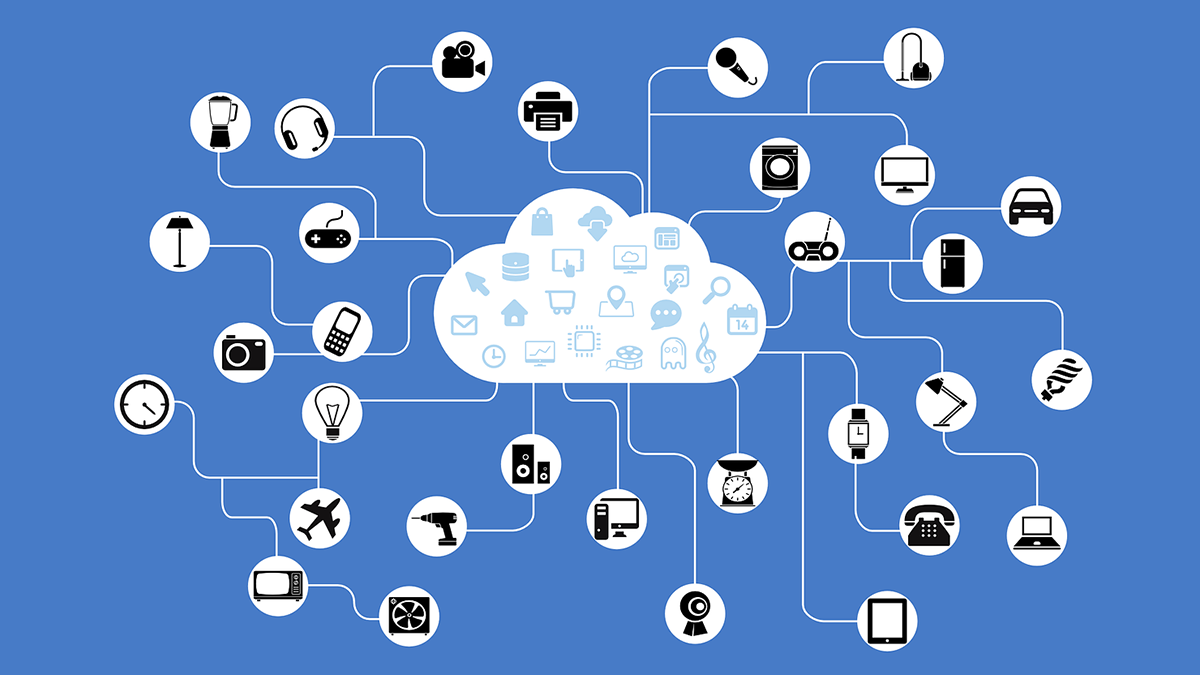Table of contents:
The development of an IoT device, its production, and its launch on the market are only the beginning of the way the manufacturer will have to go through. Many essential tasks arise during the product maintenance phase, and vendors need to prepare for them in advance and get all the necessary tools.
Task 1: Delivering Updates Over the Air
When launching a new device on the market, you are unlikely to be able to write the perfect firmware for it once and for all, which will not require updates. Support for any IoT device requires periodic firmware updates. Here are the main reasons for this:
- fixing bugs that were not found during testing,
- security updates,
- adding new functionality or adjusting the logic of existing features at the request of users.
The only proper way to deliver updates to an IoT device is by using the over-the-air update mechanism. Obviously, few end users today will connect their devices to a computer using a USB cable to install updates. Moreover, almost none of them will open the device case for this and connect to the chip contacts. Over-the-air updates are both good manners towards users and an effective way to keep devices’ firmware up to date.
Continuing the conversation about user participation in device updates, we can pay attention to the fact that in 2Smart, they retain control over updates. The user can set the automatic update mode, and then the device will check for a firmware update on the server according to the defined business logic. This can be a check when the device is turned on or a daily check at a user-defined time. However, the user can turn off automatic updates and install new firmware versions on their own when they become available. Update installation control is performed using a mobile or web application.
For 2Smart devices to receive over-the-air updates, the vendor only needs to upload the file with the updated firmware to the server and publish the product changes.
If the devices are connected to the 2Smart business platform, the administrator can even force them to upgrade to a new version without the participation of end users. In this case, this makes sense since the business platform is used to manage the enterprise’s IoT infrastructure, IoT devices to provide services to customers, etc.
To monitor how many devices have been updated to the latest firmware version and how many are still using older versions, 2Smart vendors can use the statistics section in their accounts.
Task 2: Logging for Troubleshooting
To fix device firmware bugs, you first need to detect them and understand the cause of the occurrence. Developers and testers are well aware that it is impossible to test all cases in the laboratory, and some of them arise only in the actual operation of devices. The best way to figure out what happened to the device before the bug occurred and led to it is to study its logs. This means that the logs must be kept constantly.
In 2Smart, IoT device manufacturers get a tool out of the box that allows them to put in the device’s business logic the ability to maintain and send logs to the cloud. The logs are stored on the server in the InfluxDB database, and vendors or business platform administrators can access them at any time to understand what led to problems in the functioning of a particular device. In addition, they can remotely debug the device by viewing logs in real-time and checking how the device responds to the actions of specialists.
Of course, technical specialists can use not only device logs for debugging but also sensor data that the device publishes in the MQTT broker. Even if the developers did not provide logging, sensor readings can sometimes tell essential details about what happened to the device before the bug. For example, the device could be failed by an abnormally high ambient temperature detected by the corresponding sensor.
To make it easier for vendors to work with historical sensor data, 2Smart has implemented the functionality for generating historical data reports. Such a report can be generated, for example, for the required period.
2Smart business platform administrators, who have the ability to remotely control each instance of a device connected to the platform, can also go to the interface of the desired device in the web application and view the historical data of a particular sensor.
Task 3: Remote Device Control
Speaking about the remote control of devices by the administrator, of course, we must make a reservation that this task is not always relevant. If we are talking about the 2Smart Cloud B2C platform, there is no such functionality. End users of consumer smart devices will not be happy if the manufacturer wants to control them and change modes of operation without their knowledge.
A completely different case is devices connected to the B2B platform. These can be devices included in the enterprise’s IT infrastructure or owned by the business or its subsidiaries and used to provide services to end users. In this case, the possibility of remote control of devices by the administrator is an essential task since devices can be distributed over an unlimited area: a large enterprise, city, region, state, or even the whole world.
As a rule, end users of devices, in this case, should only have access to the main functionality. They do not need the telemetry of all sensors, much less configuration options. But such capabilities are needed by technical specialists and system administrators to make the necessary settings and maintain the device’s performance.
The 2Smart Business Platform provides the required functionality for remote control and monitoring of connected devices out of the box. In addition to the ability to control equipment using a web application, the Business Platform also provides the ability to use a mobile application to solve this problem.
Let’s collaborate
We’re empower your business with our technology expertise
For administrators and technicians to have access to device telemetry and sensor management that are not available from the mobile application to the end user, the business platform provides flexible application interface layouts.
The appearance of the 2Smart Cloud mobile app and its white-label variations is configured using the no-code builder. Platform vendors can use the extensive library of ready-made widgets to configure the interface using a simple drag and drop. And if, within the B2C platform, a vendor can use only one application interface layout for their product, then they can create several layouts in the B2B platform. Depending on the user’s role, which is defined for them in the system, a different layout will be available to them in the same mobile application.
For example, the end user only sees the sensors to control the main functionality of the device. The technician sees the device’s telemetry and can control specific sensors unavailable to the average user. The administrator sees the big picture and can access sensors that are unavailable even to a technician.
Task 4: Pre-configuring Device Modes
The same IoT device can operate in different modes, determined by a set of its settings. The end user can independently configure the necessary sensors to enable a particular mode. However, it is better to help them at the stage of pairing the device so that after it appears in the user’s mobile application, the necessary settings have already been made.
To do this, the 2Smart business platform uses the additional pairing steps functionality, that is, the settings pre-configurator. If necessary, device developers can provide compatibility with this functionality in the IoT device firmware. And then, the end user, when pairing the device with the mobile application, will go through one or more additional steps that will help them quickly configure the smart product.
Task 5: Taking Snapshots
In some cases, the pre-configuration functionality is not enough, and then device snapshots come to the aid of administrators. A snapshot is an array of device settings and can be applied to any instance of a specific IoT product if one firmware common to all devices is used.
In practice, this works as follows. Suppose different sets of typical settings are possible for the same devices (for example, three options out of 10 default settings for three specific user cases). In that case, administrators can create snapshots with each set of settings. For this, a test device is used, on which the necessary settings are made, after which a snapshot is taken. Later, this snapshot can be used to configure other devices quickly. After users have connected devices to the system, the administrator can deploy the snapshot remotely and determine the mode in which they will function.
Snapshots can also be used for quick troubleshooting by technicians to reset the device to defaults.
Bonus Task: Sending Admin-Only Notifications
Special notifications from devices can also be helpful functionality for administrators. Alerts of some events can help you react to potential problems in time and fix them. At the same time, it is essential that notifications come to the administrator and do not cause unnecessary concern to the end user.
In the 2Smart Business Platform, device developers can configure at the firmware level which notifications from the device the user will receive and which will come to the administrator. The administrator will see the configured alerts in the web application to manage their fleet of IoT devices.
If you would like to learn more about the features for maintaining IoT devices that are available in 2Smart, or would like to book a full demo of the IoT platform, please contact us at contact@2smart.com
Don't forget to share this post!
Read Next
Let’s dive into your case
Share with us your business idea and expectations about the software or additional services.