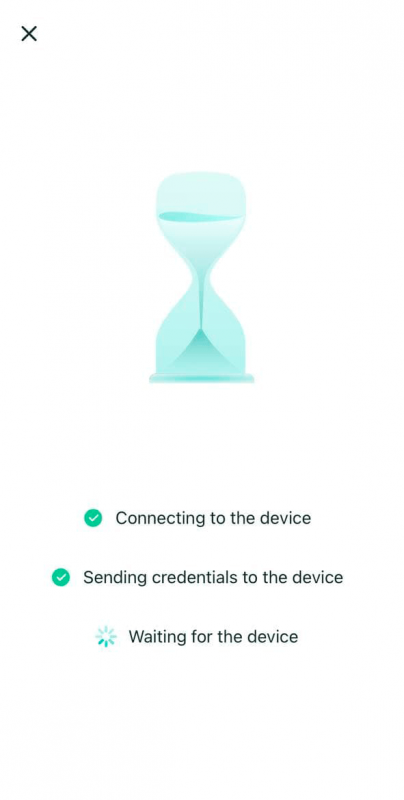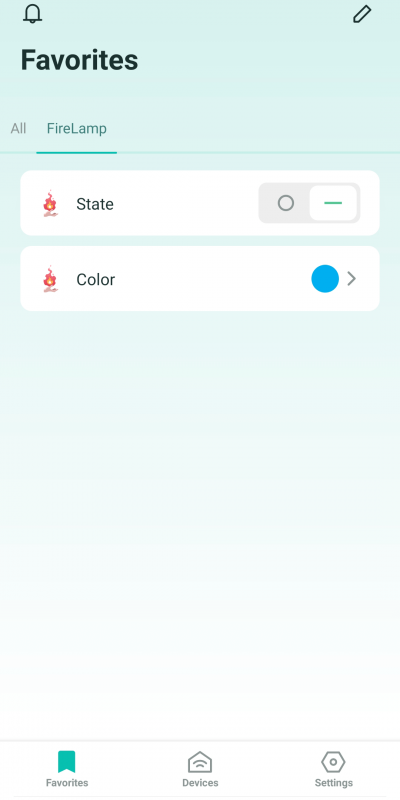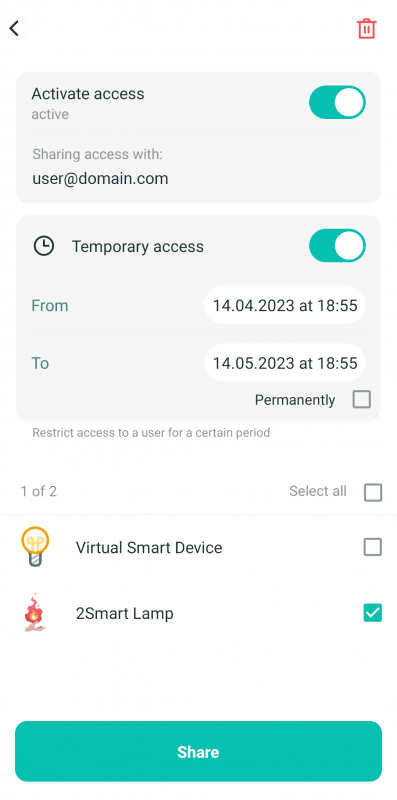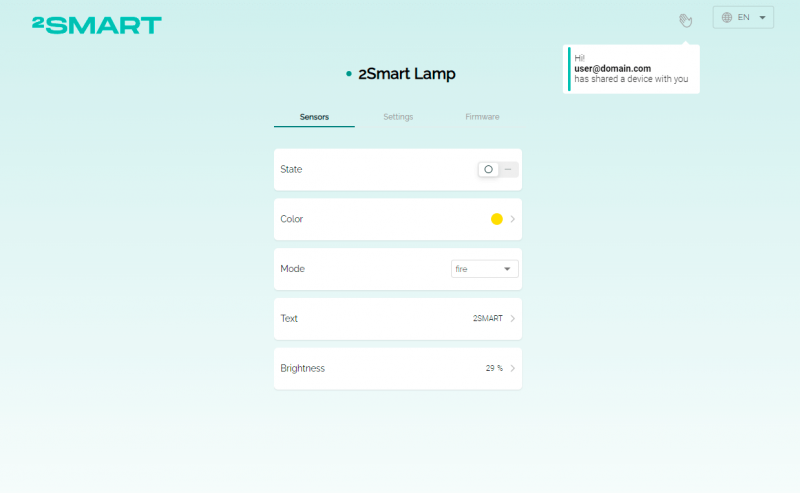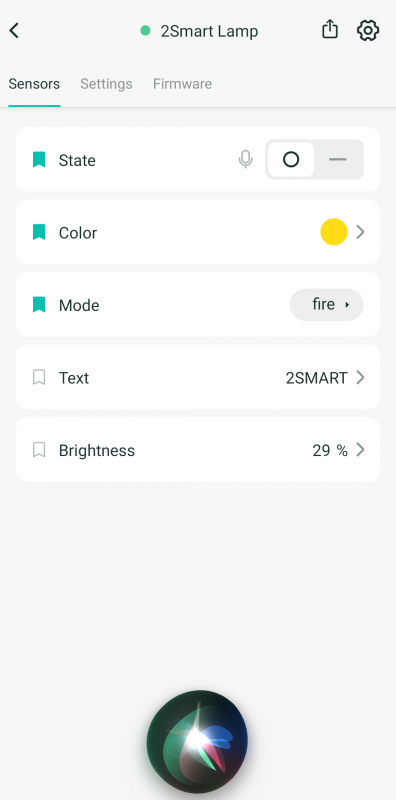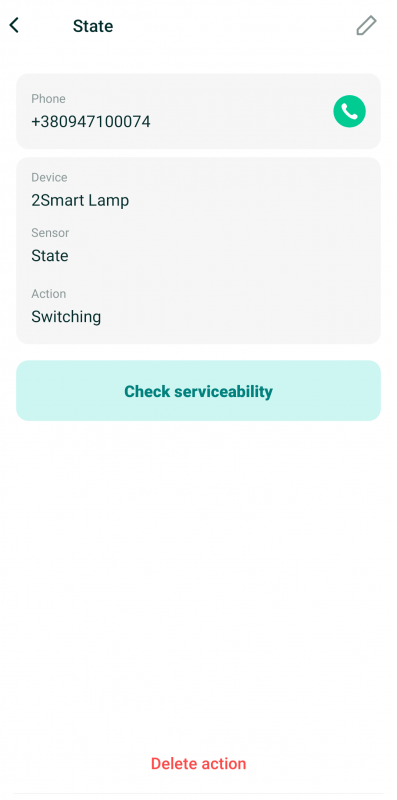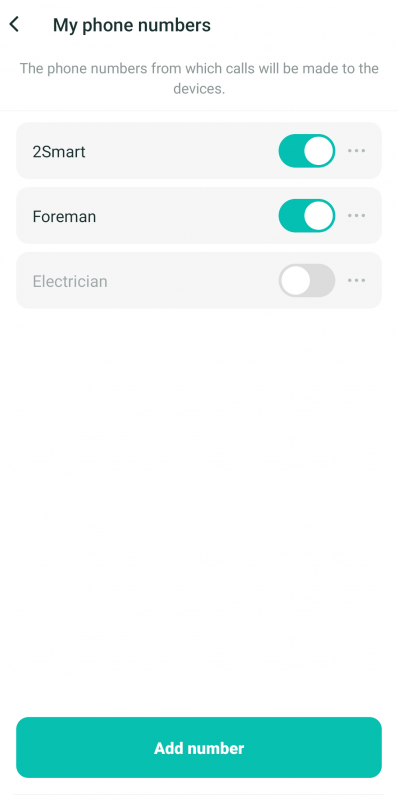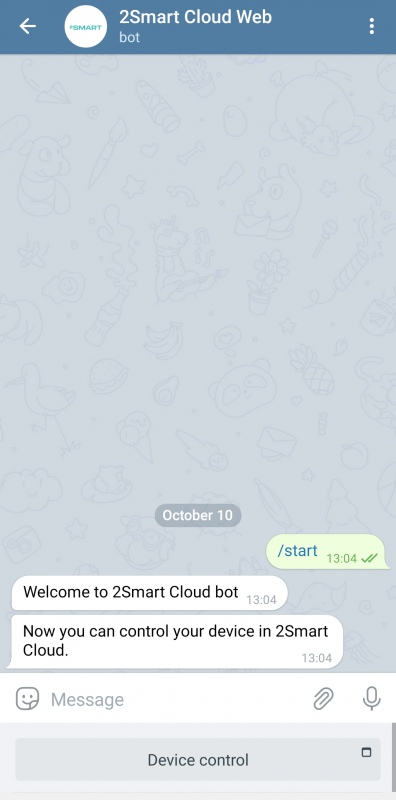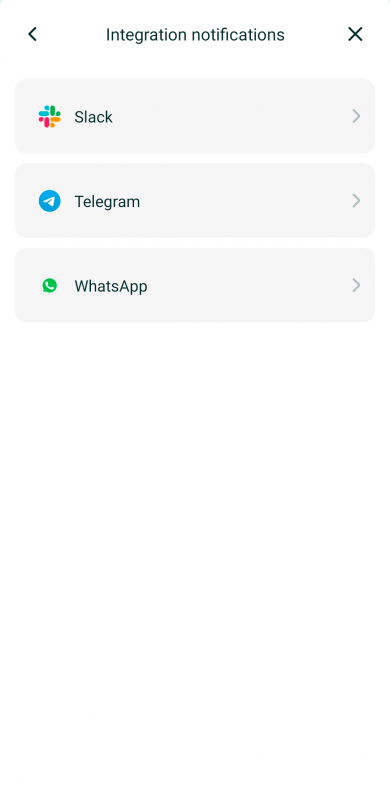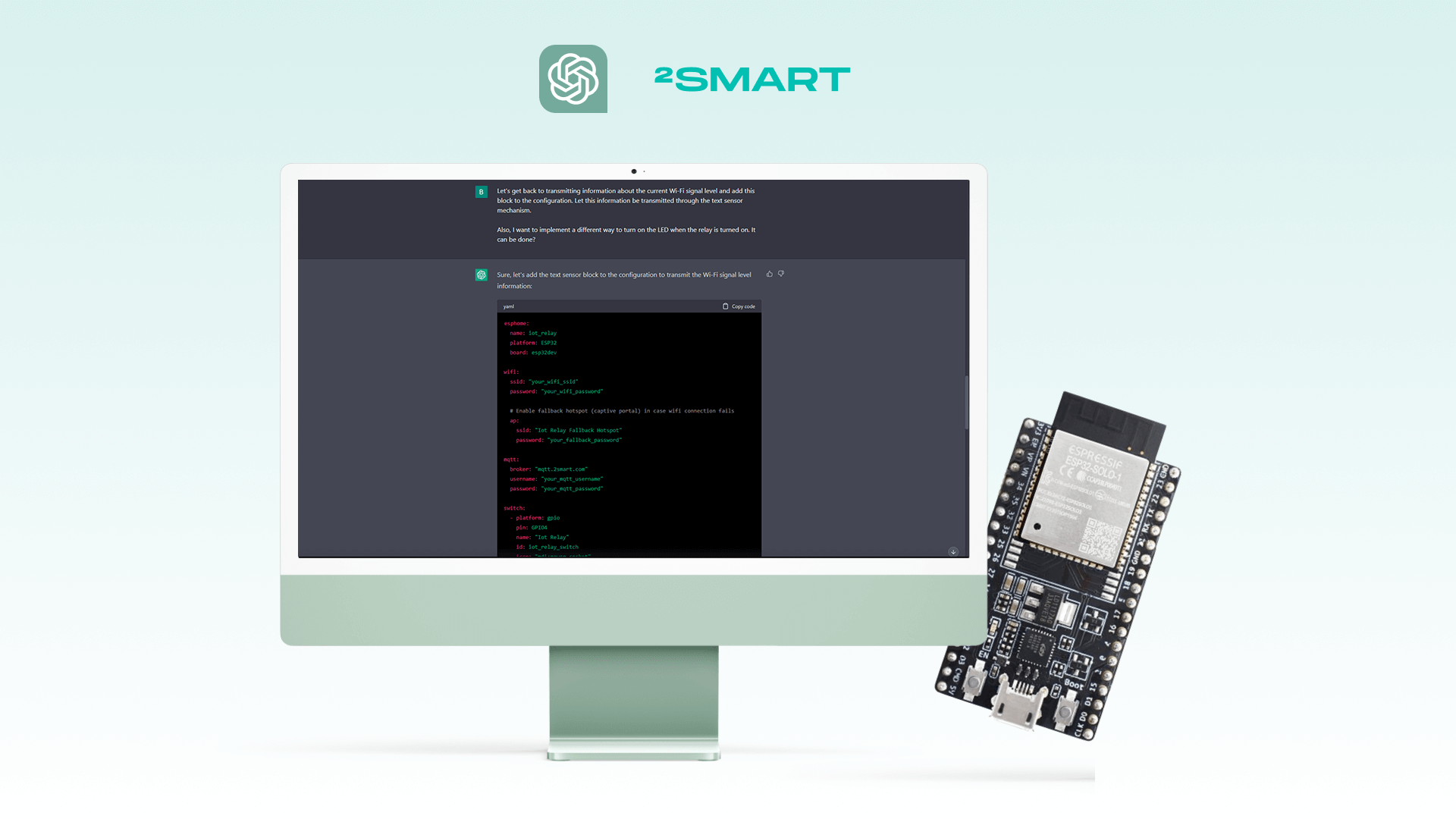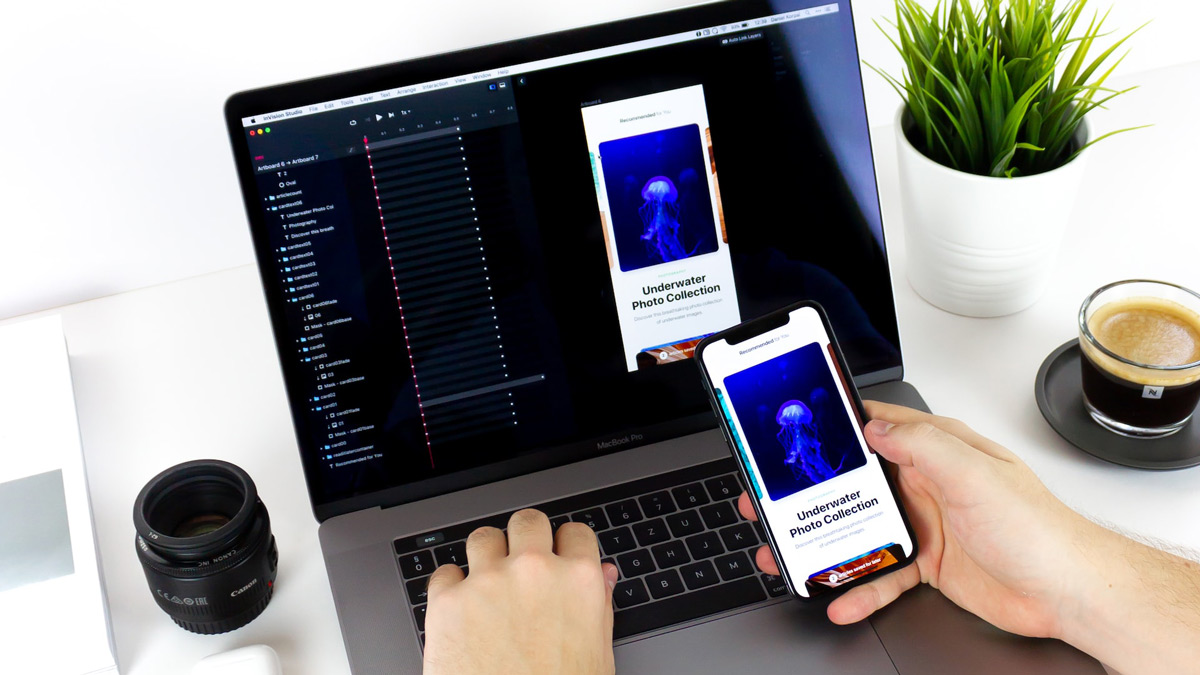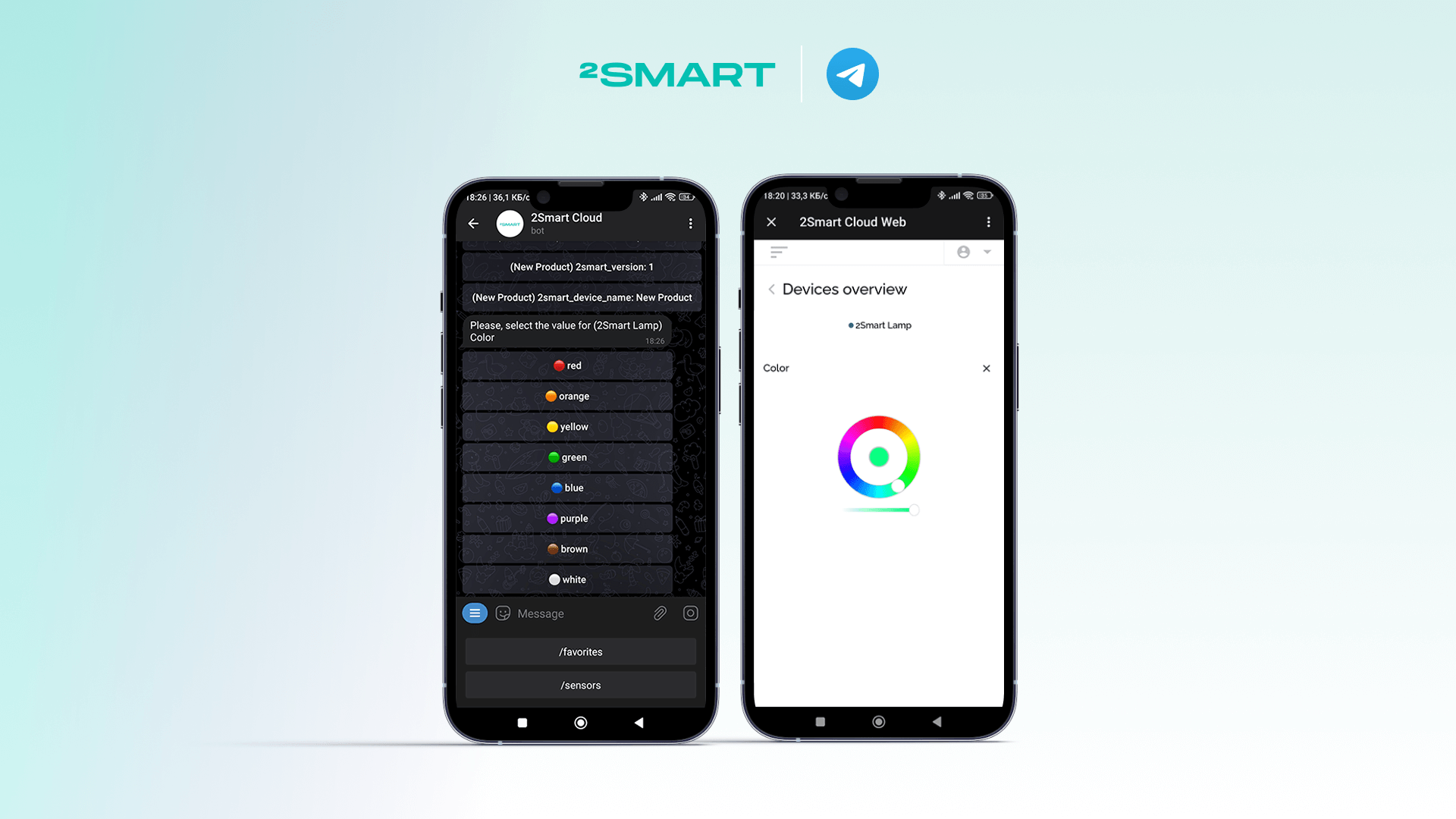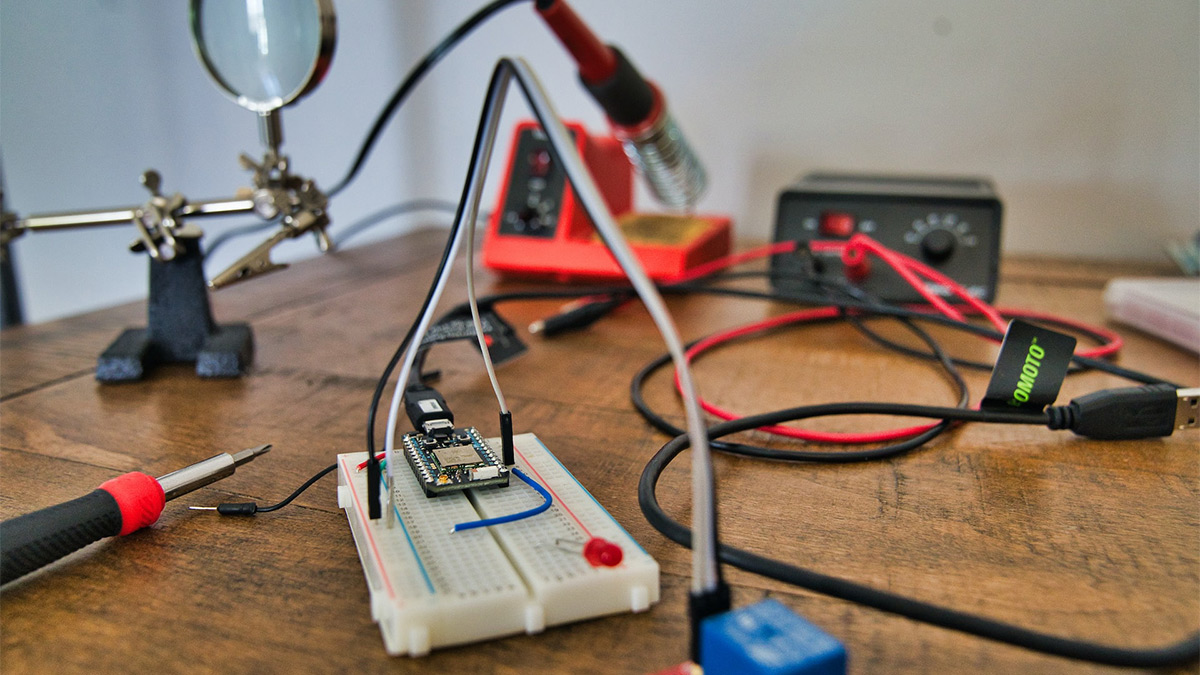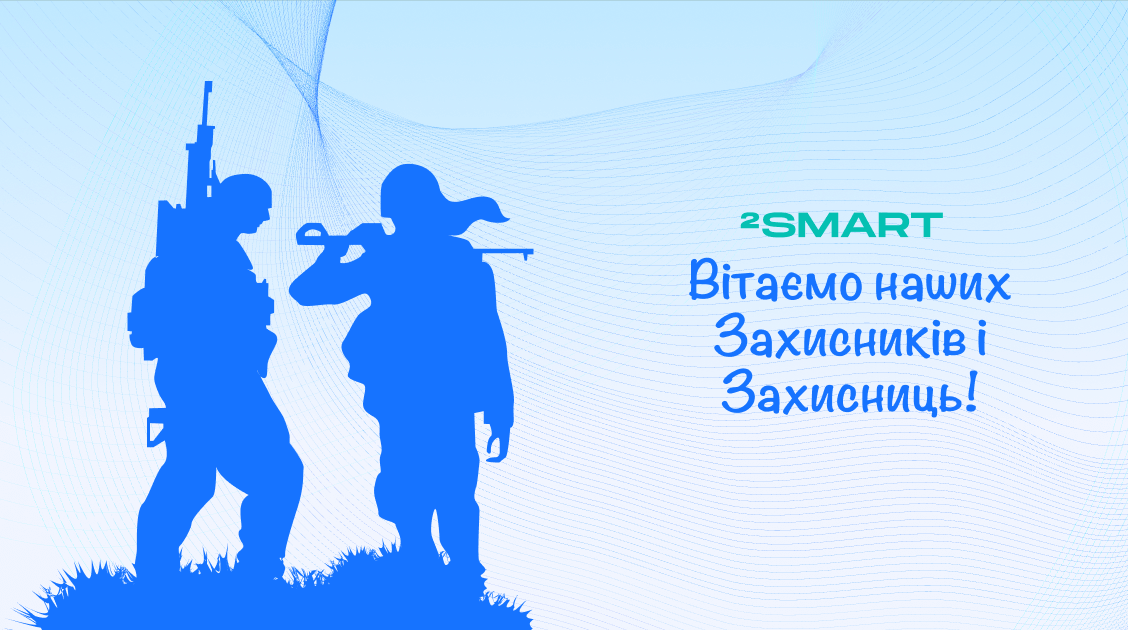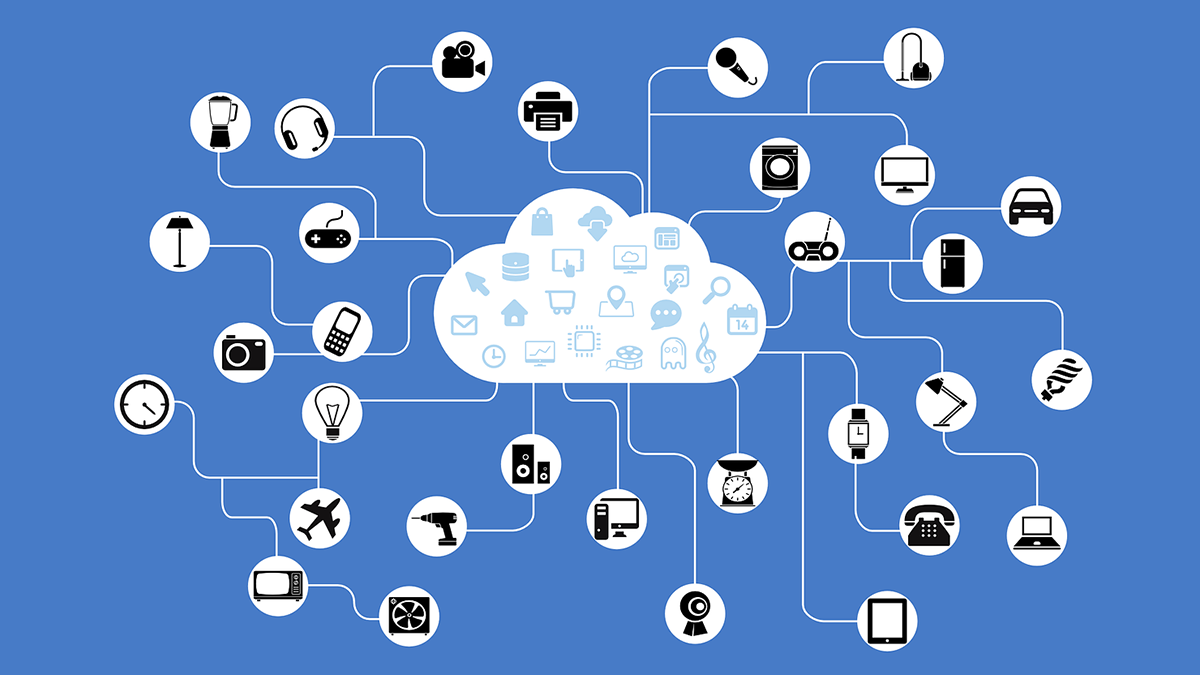Table of contents:
Today’s consumer smart device market is a zoo of thousands of brands that produce roughly the same devices with the same functionality. To stand out, manufacturers are forced to compete at a deeper level. The design of the device, its packaging, and the announcement of exclusive features all matter at the time of sale. However, the user experience is much more critical because if it is successful, and the end user feels the wow effect, then new customers will come to the store to get the device after reading reviews on blogs and watching videos on YouTube. The user experience of IoT device owners is associated with a mobile application for device control and its capabilities. In this article, the 2Smart team shares their perspective on what today’s smart device users need inside and beyond a mobile app on their smartphones.
Only a Mobile App to Control IoT Devices Today is Not Enough
If your business plans to enter the smart device market, you should consider consumer convenience early in the business plan. It doesn’t matter whether it’s about releasing consumer devices or building a service based on the Internet of Things capabilities.
The industry standard is to use a mobile app to manage IoT devices. An application can be of varying quality and include different features, but it is always there.
Unfortunately, device manufacturers often limit themselves to a simple mobile application on the principle of “it should be” and do not offer their consumers anything new. At the same time, today’s consumers are constantly growing and wanting more.
You can be more successful than your competitors by giving your customers the opportunity they want. It’s even better if customers experience the wow effect of features they didn’t expect to get but got with your product.
Below, the 2Smart team describes seven must-have features for managing an IoT product today. Some are features of a high-quality mobile application that improve the user experience. Another part is additional ways to control smart devices when a mobile app is unnecessary. You have the opportunity to implement the features described below in your product without increasing IoT devices production costs. Just dive deeper into the feature set that the IoT platforms offer you.
Easy Device Pairing
Pairing a device with a smartphone is a necessary step, without which it is impossible to start using its smart features. The end user may not have the time or desire to delve into the details of this process, so the pairing flow should be as simple and accessible as possible.
The pairing algorithm for a device that uses Wi-Fi to connect to a cloud broker includes the following required steps:
- connecting a new device to power and starting it,
- connecting a smartphone to a Wi-Fi access point that the device launched,
- passing to the device the Wi-Fi network credentials that it will use to connect to the cloud broker.
From the end user’s point of view, the ideal would be to reduce this list to only one stage – namely, the first. Unfortunately, plug-and-play for mass devices is not yet possible, so the manufacturer’s task is to make the subsequent stages of pairing as simple as possible.
Here’s how the 2Smart team sees the simplification of the pairing for end users:
- You need to use a step-by-step assistant for pairing, where each step should include only one simple action.
- An easy way to connect to the device’s access point should be available. For example, it can be a QR code for IoT with the credentials of the Wi-Fi network that the device launches printed on its package. Thus, the end user does not have to launch the smartphone settings and search for the desired access point in the list of available Wi-Fi networks.
- Help your user pass their Wi-Fi network credentials to the device. To save them from entering the SSID, you can offer them to select their network from the list of available ones through the mobile application interface without going to the smartphone settings.
Quick Access to Favorite Widgets
The more complex the device, usually the more widgets to manage its functions. And the user rarely uses only one device; they typically build a home IoT ecosystem, even if it is very simple. At the same time, a person usually uses the same device functionality, rarely resorting to additional settings. This means that you can make their life easier and give them the ability to sort widgets in terms of the frequency of their use.
To take care of 2Smart users, we have implemented a separate screen of the mobile app for selected widgets. The user can add commonly used widgets there and group them using tabs.
Device Sharing
Sharing is an essential option for consumer smart device control applications. Users want to share their devices with family, friends, or colleagues. Sometimes access needs to be given to service workers – for example, so that they can turn on the light to perform work.
Developing the concept of device sharing, we at 2Smart came up with two options for this feature and also provided for the possibility of its flexible configuration.
The first option for sharing is classic access for other users of the same mobile app. The device’s primary user specifies the email that other user have registered with, and they are granted access in their app. If the account has not yet been created, an invitation to install the application is sent to the specified email.
However, after researching the user experience, we concluded that not everyone is comfortable specifying someone’s email for sharing.
This is how the idea of the second option was born – sharing by link. The user sets up access, the application generates a link, and offers to share it using other applications installed on the smartphone. Link recipients do not need to have the 2Smart Cloud mobile app to manage the device. Instead, they are provided with a web interface and only need a browser to control the device.
As for the flexible configuration of sharing, in 2Smart, we have implemented the concept of temporary access. The user can specify the exact date and time when the sharing will start and when it will be automatically stopped. Useful if you share access to your devices with service employees!
Let’s collaborate
We’re empower your business with our technology expertise
Voice Assistant Integration
This option is now clearly a must for any service for managing connected smart devices. For example, Google and Apple allow you to use their APIs to set up integration with Google Home and Siri services, respectively.
If such integration of your product is possible, your users will easily be able to integrate your devices into their ecosystem built around a voice assistant. This will be a powerful argument for many of them to purchase your product.
The vast majority of users of modern smartphones have one of the two voice assistants listed above. Google Assistant is built into Android phones, while Siri is built into iPhones. By adding their devices to these services, the user will be able not only to use voice commands to control them but also to set up automation scenarios. This feature is especially well implemented in iPhones, where there is the Shortcuts application with its flexible automation settings.
Phone Call Control
You may remember how even before the advent of the Internet of Things technology, some devices could be controlled with a phone call. For example, to open the gate or barrier of the parking lot by calling a specific number. If your number is known to the program that receives the call, it gives the command to open the gate.
With the power of the Internet of Things, this idea has great potential, so dismissing it as obsolete is incorrect.
To manage devices today by calling from your phone, you do not need to install SIM cards on them. The call is received by a service deployed on the side of the IoT platform, which processes it according to the configured scenarios. From the platform’s point of view, it doesn’t matter if it received a command from a mobile app or by a phone call.
What does it give? Firstly, of course, this is a classic variant of device control using a call. You call a specific number – the device turns on, or its mode changes. The device, in this case, can be the most straightforward – a lamp, a switch, etc. A good option if you have a simple feature phone that can’t install a mobile app.
Secondly, you can use this feature to configure the simplest voice control of the device. It is enough to say a phrase like “Call the gate” to the assistant in your smartphone so that he makes a call to open the gate controlled by the IoT controller. Handy if you’re driving!
Thirdly, managing devices with a phone call is another great way to share! You can share access to the device with loved ones who do not use a smartphone. You can use this method to give access to the gate and lighting control on the property to workers who are repairing your porch or painting the front of your house.
Thinking about making phone call control even more functional and useful, we at the 2Smart team added the ability to quickly activate and deactivate access for a specific number. You can turn off access for workers on the weekend and turn it back on weekdays with one tap.
Devices Control via Messenger
Today’s messengers allow you to create bots for anything – from translator bots and email collectors to image generators using neural networks. Why not use this to create a smart device control bot?
At 2Smart, we have implemented two Telegram bots that can be used by all end users of devices connected to our platform. The first is a classic bot where you must enter commands as a line of text. The second is a bot with a web interface as close as possible to the interface of the native 2Smart Cloud mobile application.
We ourselves actively use Telegram on our laptops, and these bots help us manage our devices without taking our smartphones in hand. This is one example where they can be helpful to your users.
Obviously, this idea can be used in other messengers. If you need their support, you can contact our team.
Notifications from Devices to Messengers
Device notifications can be helpful to and sought after by your users. Provide them with the ability to receive notifications outside the native mobile app.
In 2Smart, we have implemented the ability to get IoT devices notifications using the WhatsApp bot, Slack, and Telegram. Device users can receive notifications about turning devices on / off, changing their operating modes, triggering sensors, etc. Notifications can also be sent to group chats like family or corporate ones.
Give Your Customers the Most with 2Smart!
All of the above features and others (such as custom integrations with cloud IoT platforms) are already available to end users of the 2Smart Cloud IoT platform, regardless of the tariff chosen by the device manufacturer. To get them for your product (such as a security robot based on the Raspberry Pi), all you have to do is connect it to our platform.
Enterprise customers can also use other features provided by 2Smart. First of all, this is a white-label application, when all the functionality of a native application is available to customers under your brand.
Using remote device management through the 2Smart Business Platform, you can also use advanced features such as unique app templates for users with different roles in the system. The service member may have access to widgets unavailable to the end user. Thanks to this feature, you can also provide your users with additional device functionality for a fee.
Contact us if you have any questions or suggestions for implementing new functionality for your IoT product: contact@2smart.com.
Don't forget to share this post!
Read Next
Let’s dive into your case
Share with us your business idea and expectations about the software or additional services.