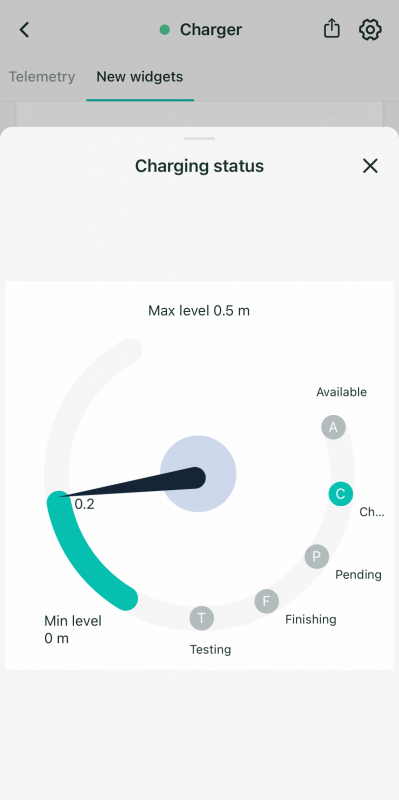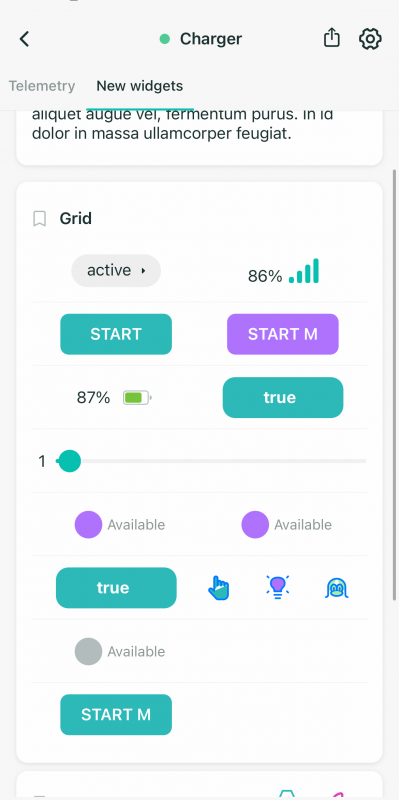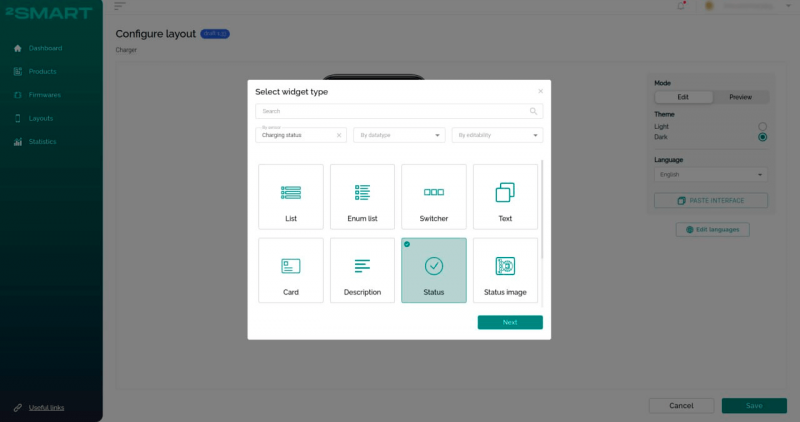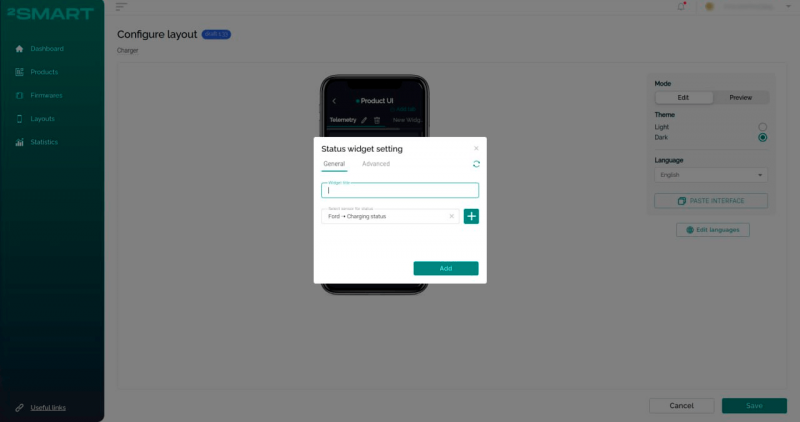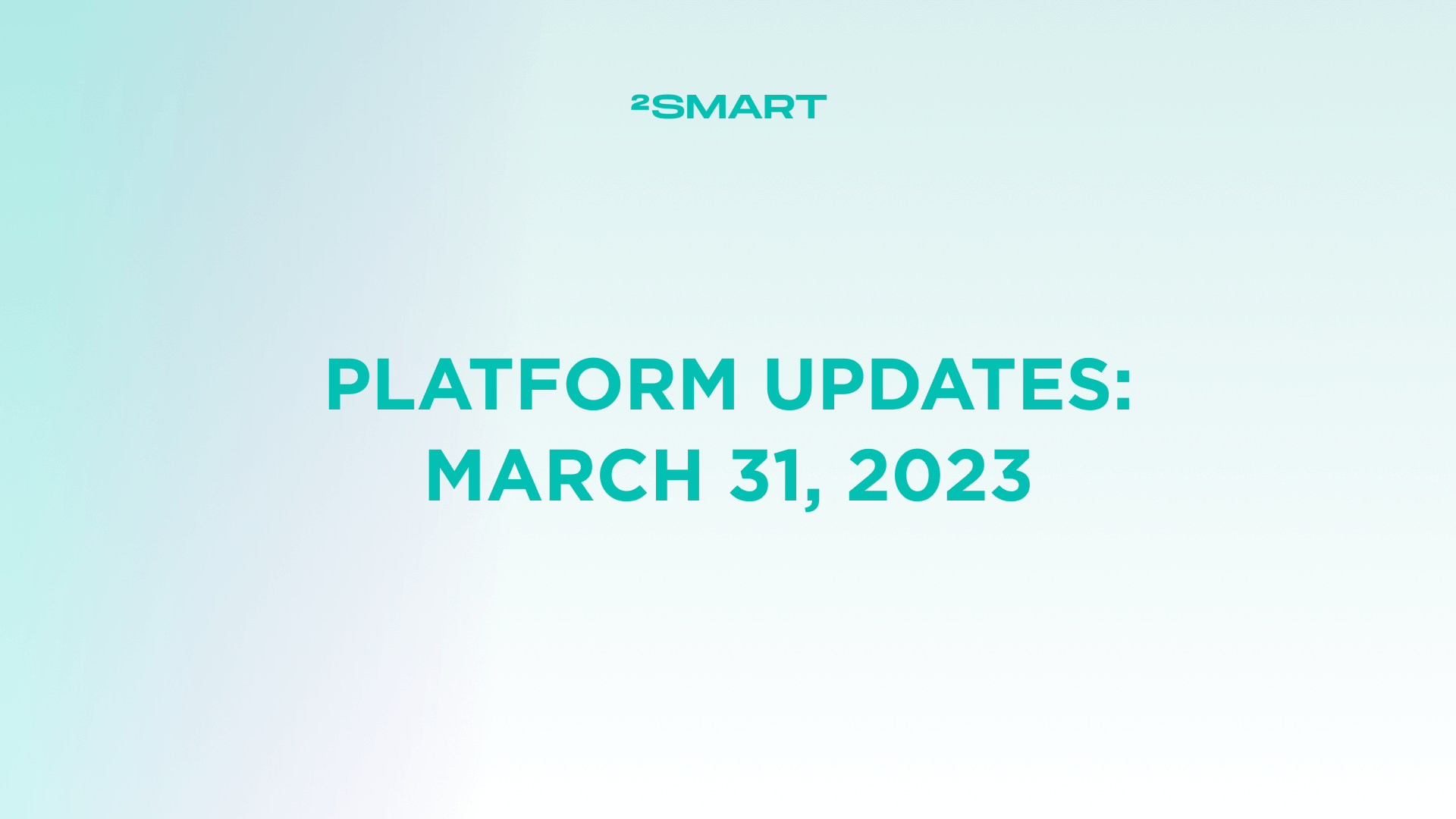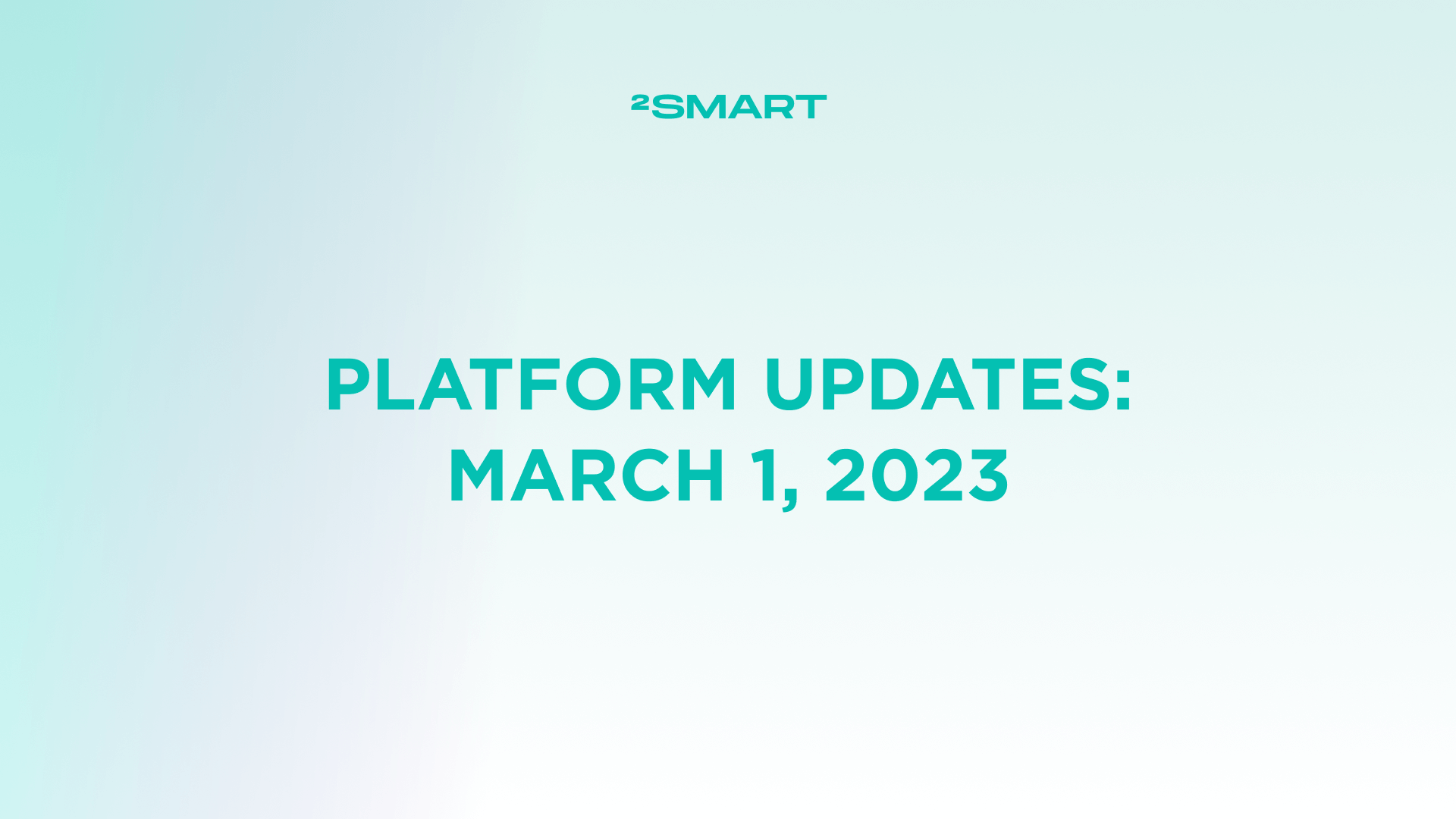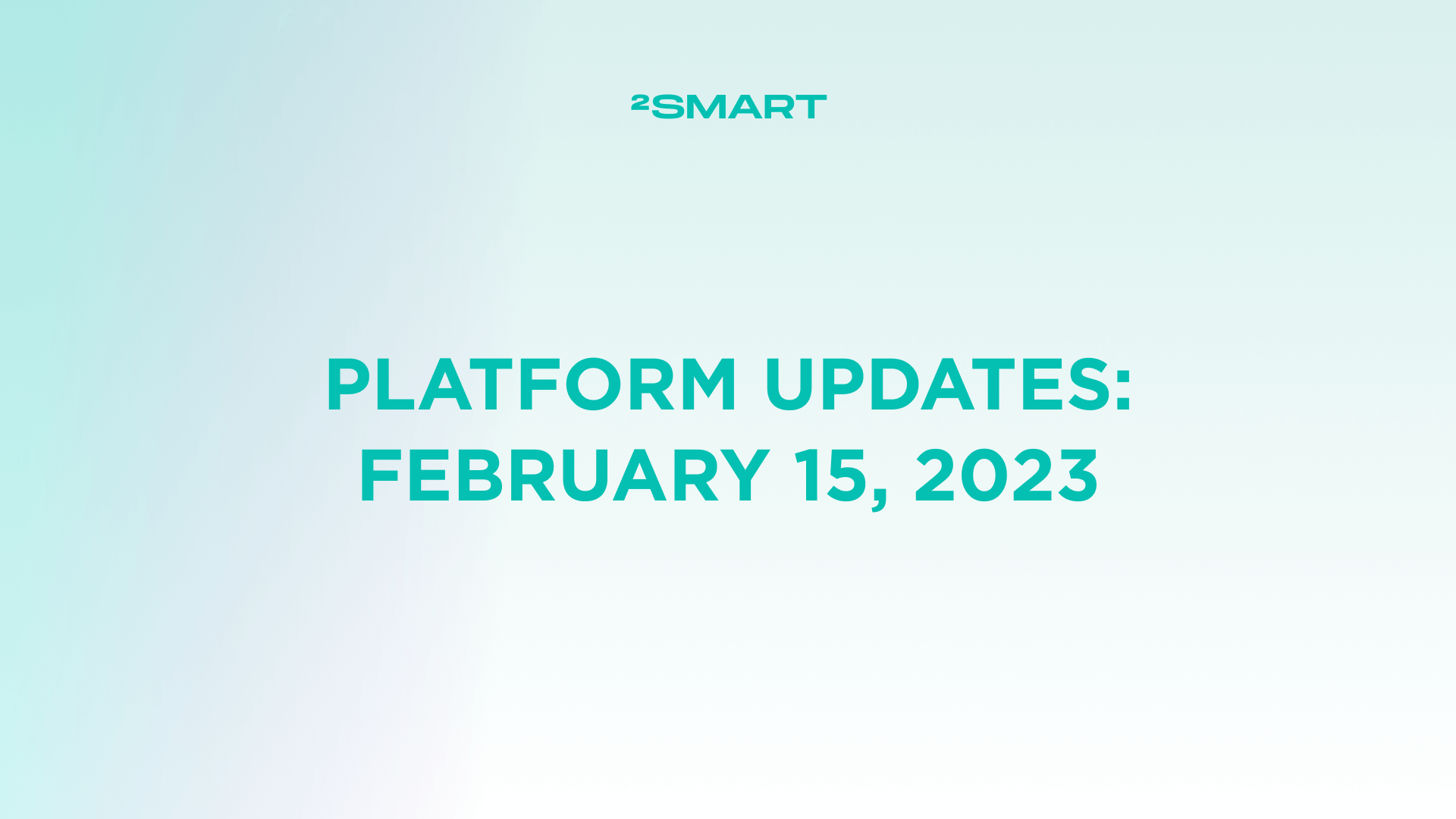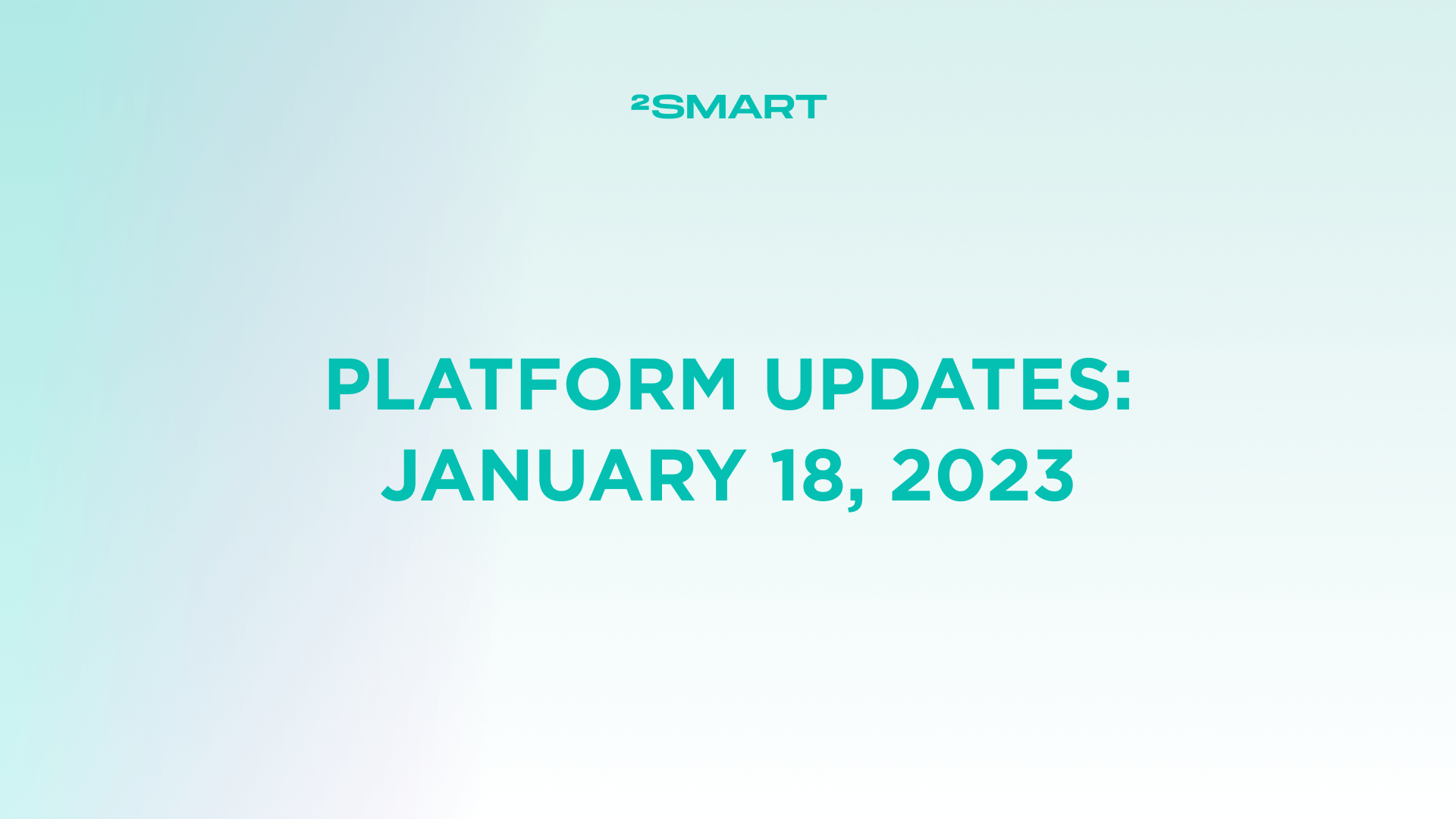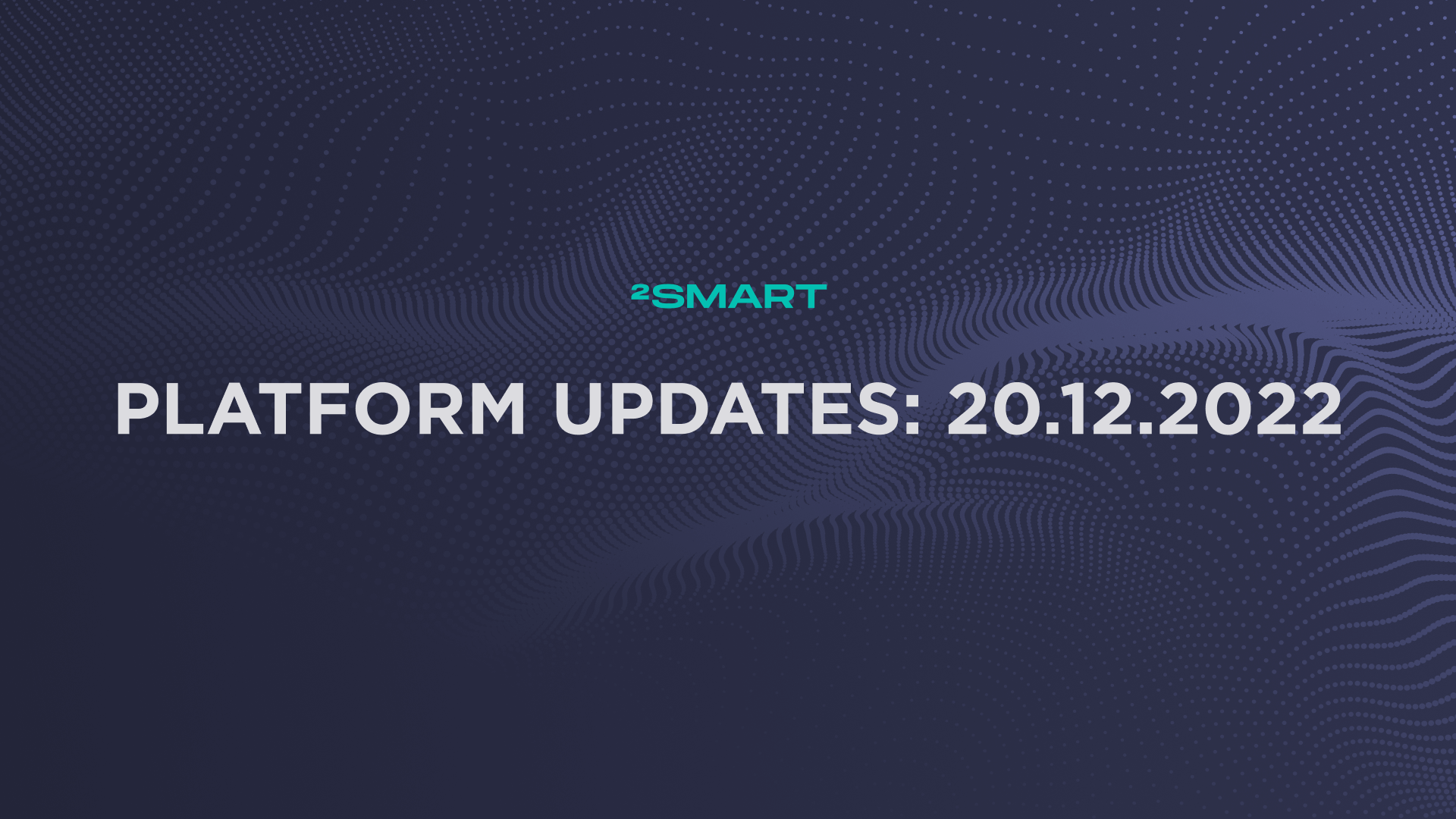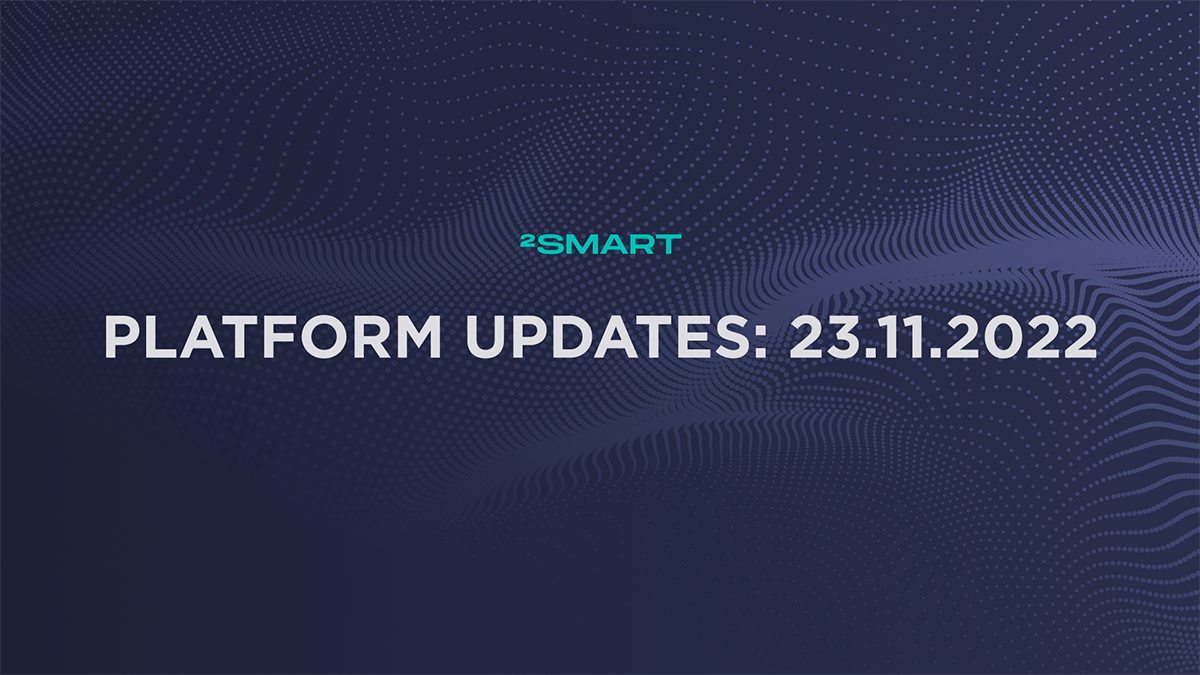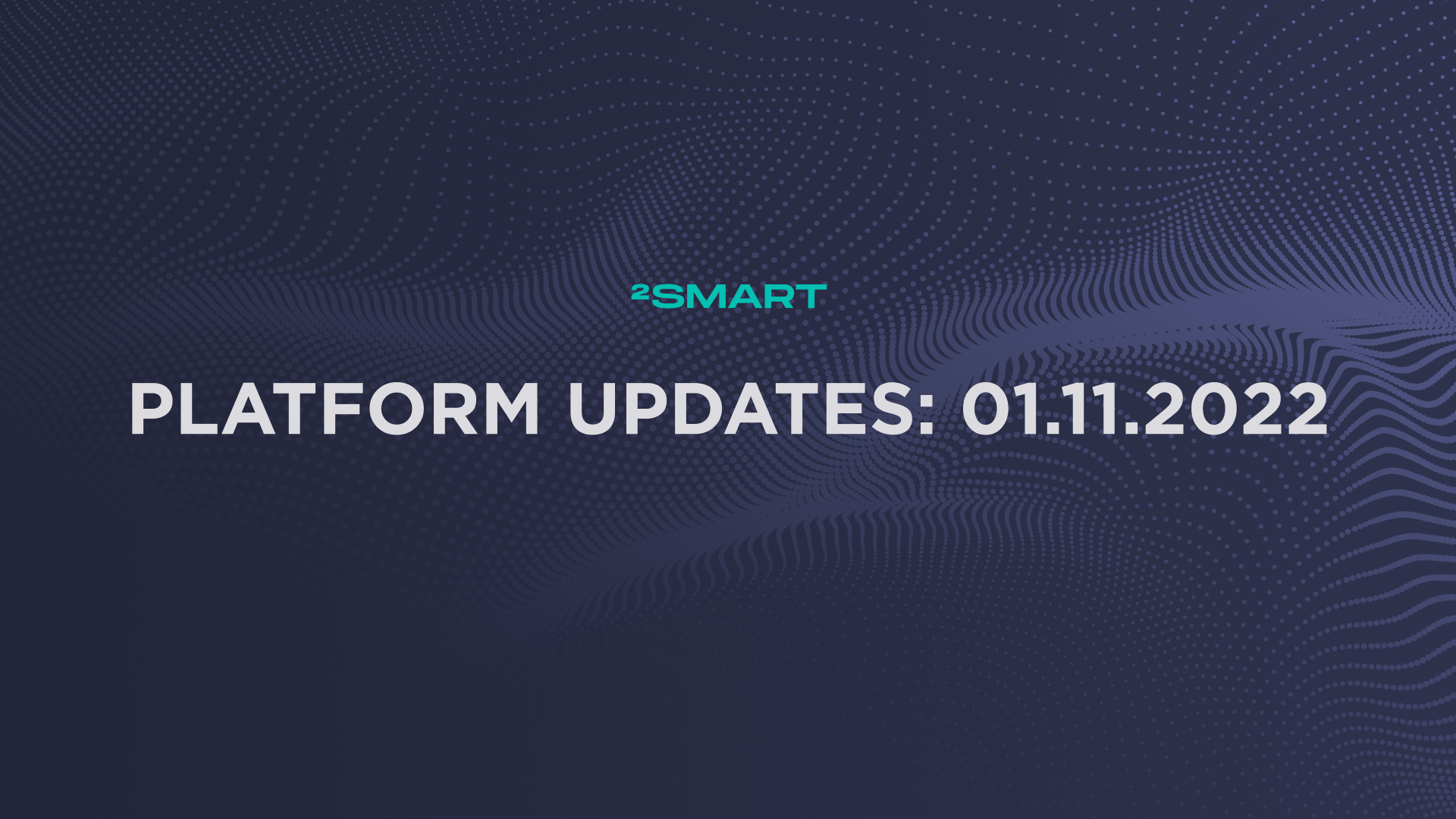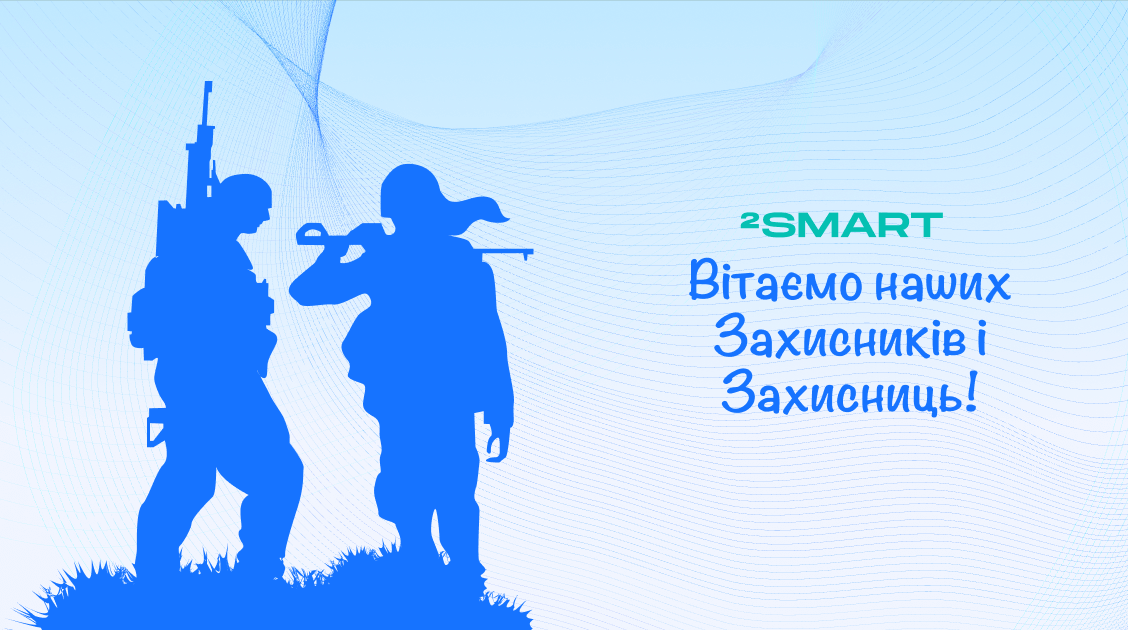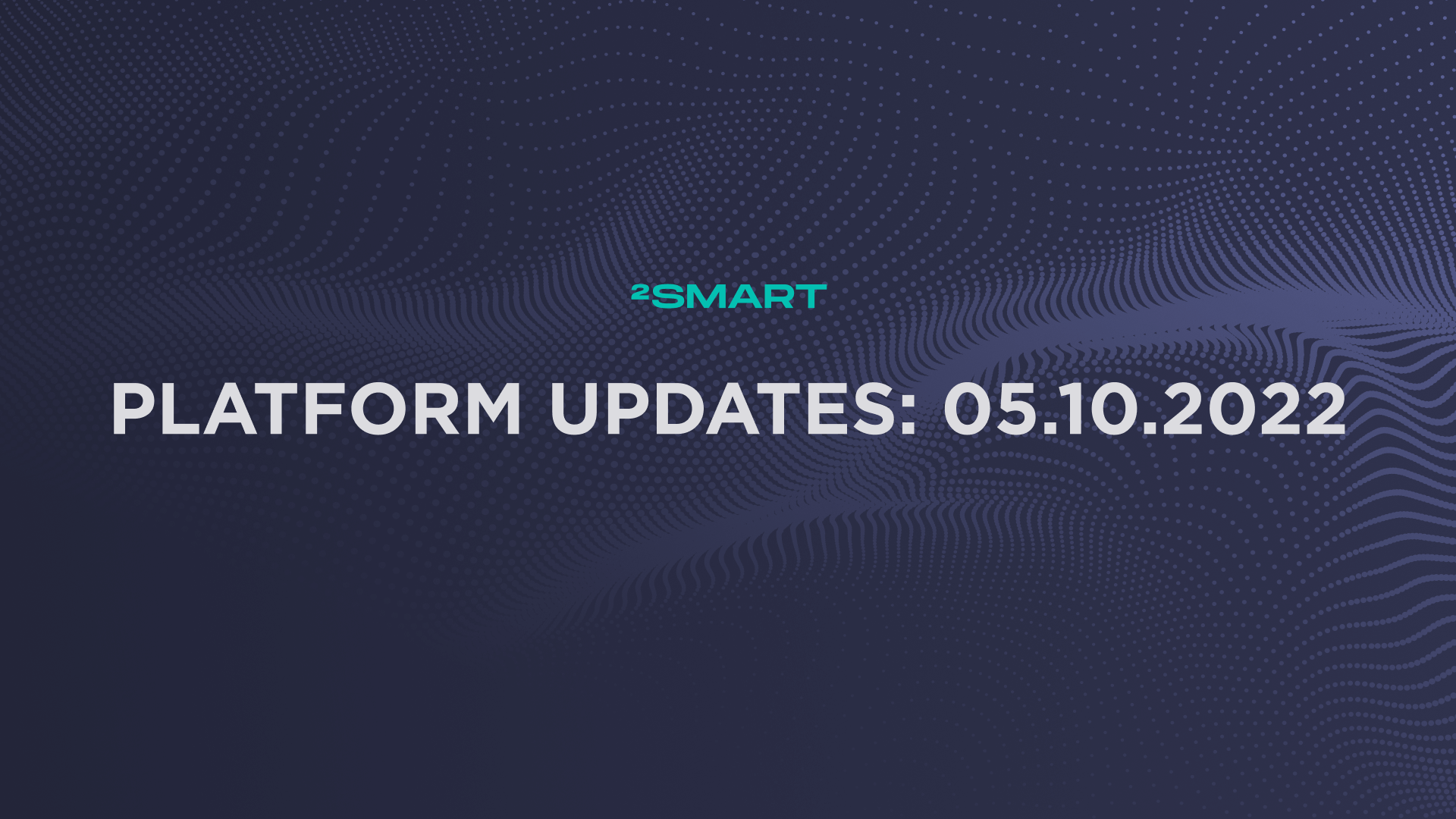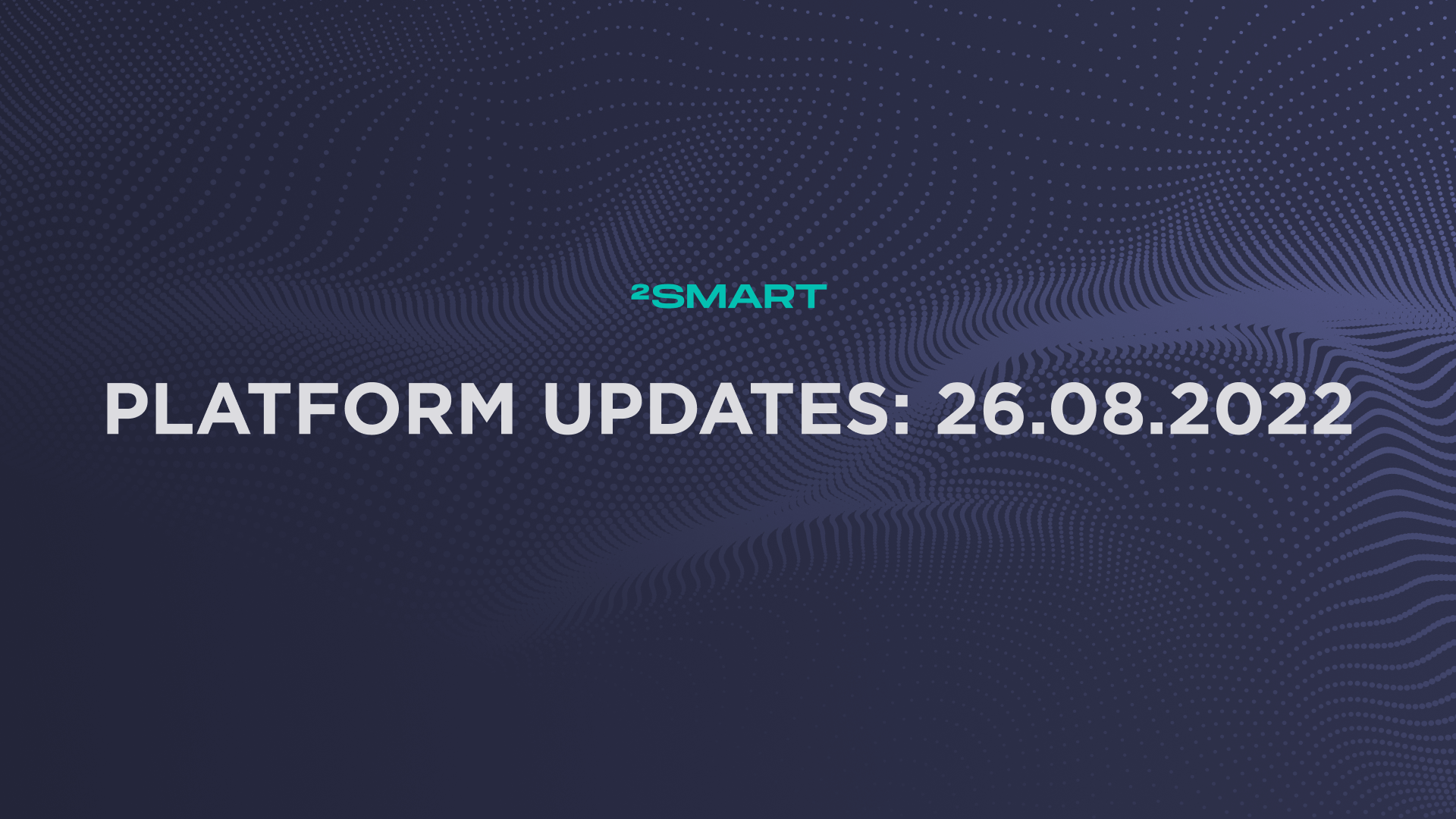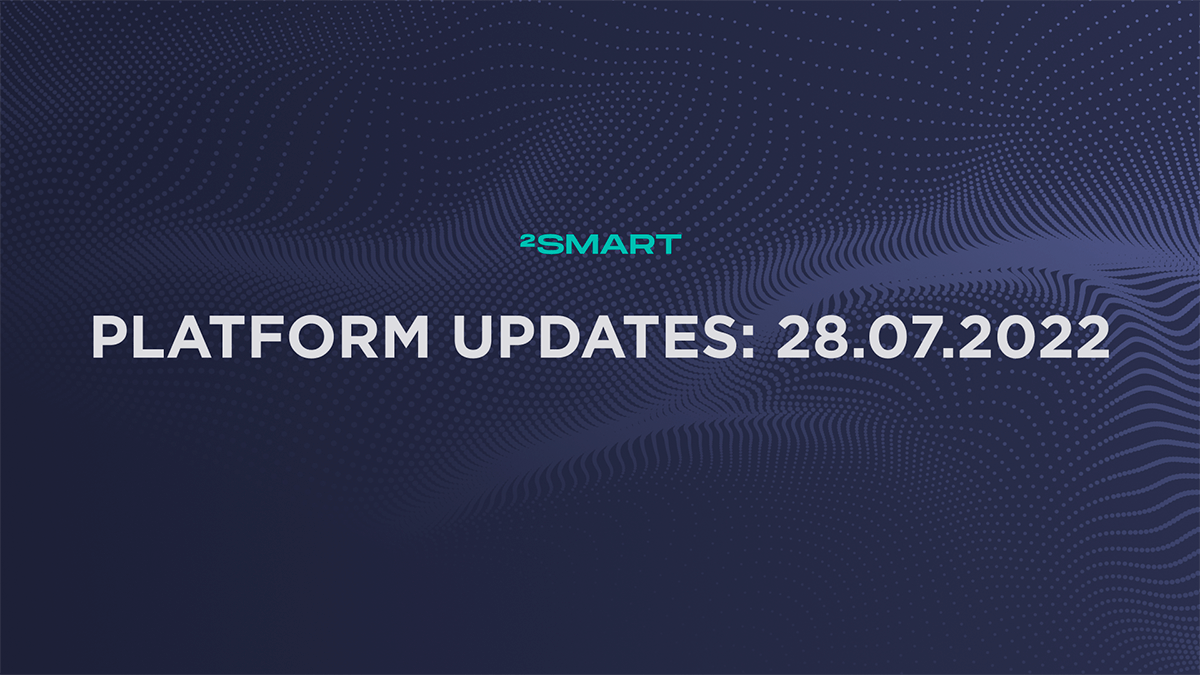Table of contents:
Highlights at a glance
New mobile application widget “Charging status”
The “Charging status” widget is designed to display the charging status and current battery charge level. We developed this widget at the request of the manufacturer of electric vehicle charging stations, but you can use it in scenarios that are different from the original one.
For example, you can monitor the temperature sensor readings inside the refrigerator and see if the cooling process is currently running.
The “Grid” widget now supports “Status icons” integration
We announced the Grid widget in the previous release of the 2Smart Cloud platform. Initially, it supported the integration of seven other widgets that can be placed on the grid for the convenience of the mobile application user. Now we added the integration of an eight widget – namely “Status icons”.
The sensor specified in the filter is substituted into the widget settings
Finding widgets compatible with a specific device sensor has become even more convenient. Now the sensor you specify in the filter is automatically substituted into the widget settings after its choosing.
Let’s collaborate
We’re empower your business with our technology expertise
Complete list of updates from April 20, 2023
Features:
- Support of the “Charging status” widget in the vendor panel and mobile application.
- Integration of Status icons widget into Grid in the vendor panel and mobile application.
- Support automatic installation of the widget sensor if it was previously used in filters in the vendor panel.
Fixed bugs:
- The crash page is opened and localization is missed on the vendor panel after clicking the “Edit” button without the chosen component’s type.
- The “Title” and “Message” fields are validated as required on the vendor panel “Push” button settings modal window after unchecking the modal window checkbox.
- The “Status icon” widget isn’t added to the “Favorites” and is clickable with the settable: false sensor in the mobile app and vendor panel.
- The “Door” and “Custom toggle” buttons text is shown in white in the mobile app after changing the theme to dark.
Don't forget to share this post!
Read Next
Let’s dive into your case
Share with us your business idea and expectations about the software or additional services.