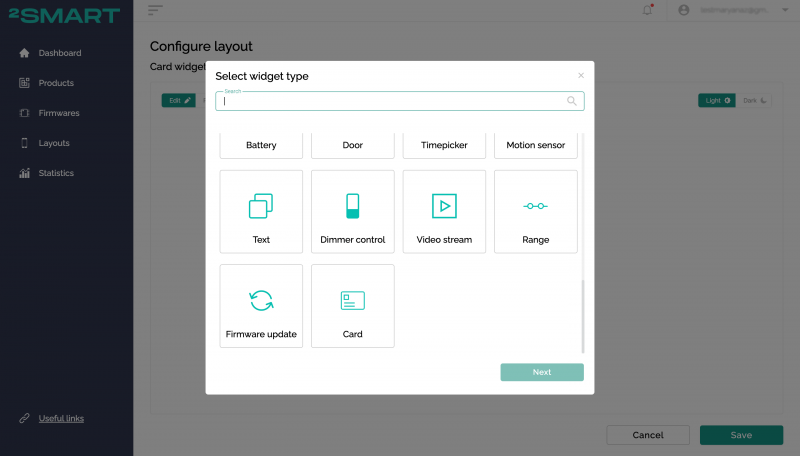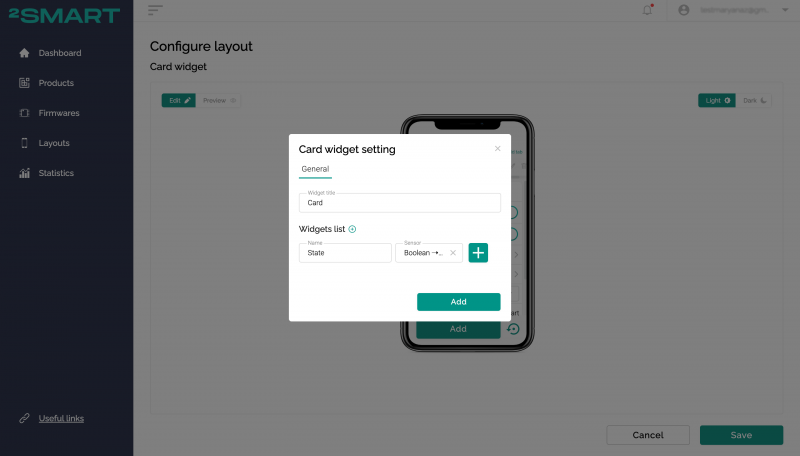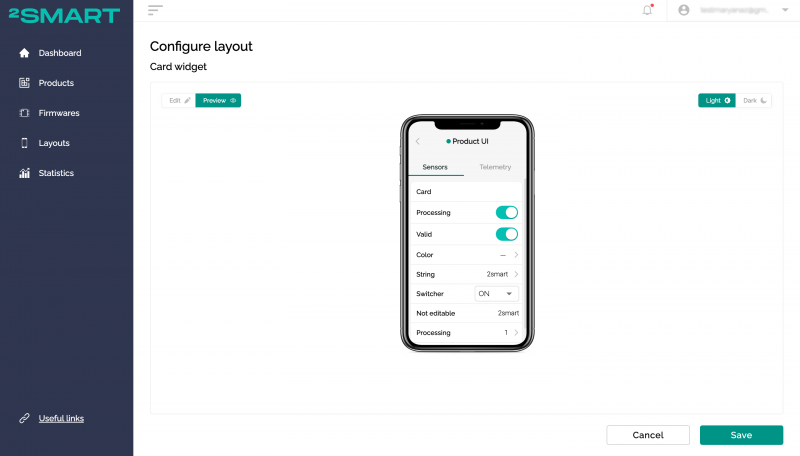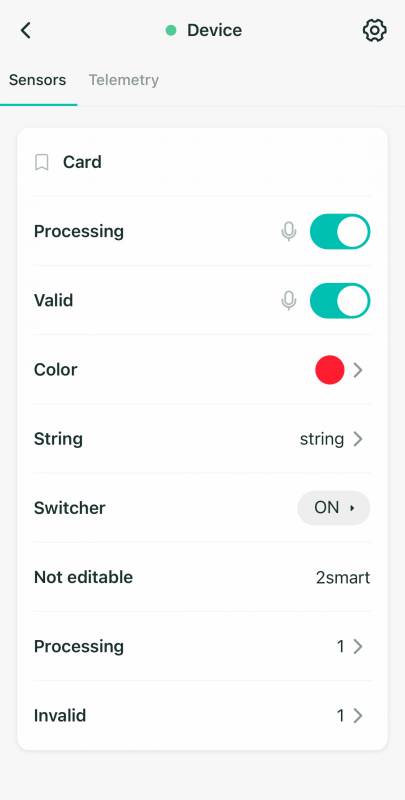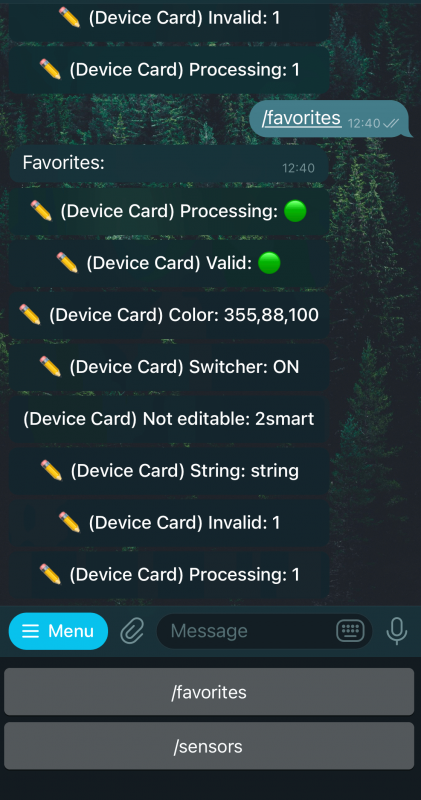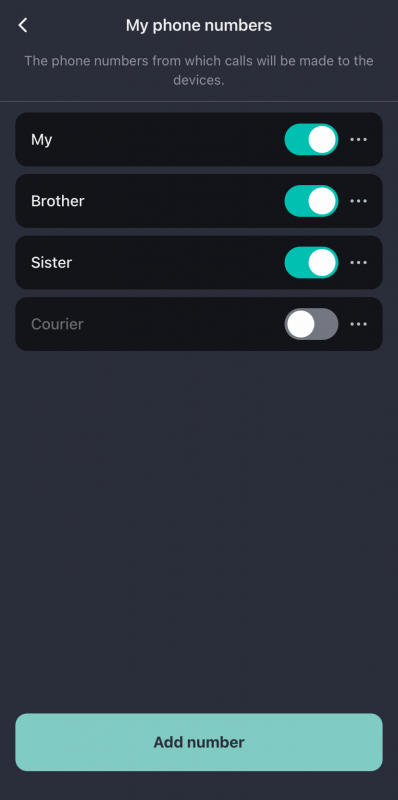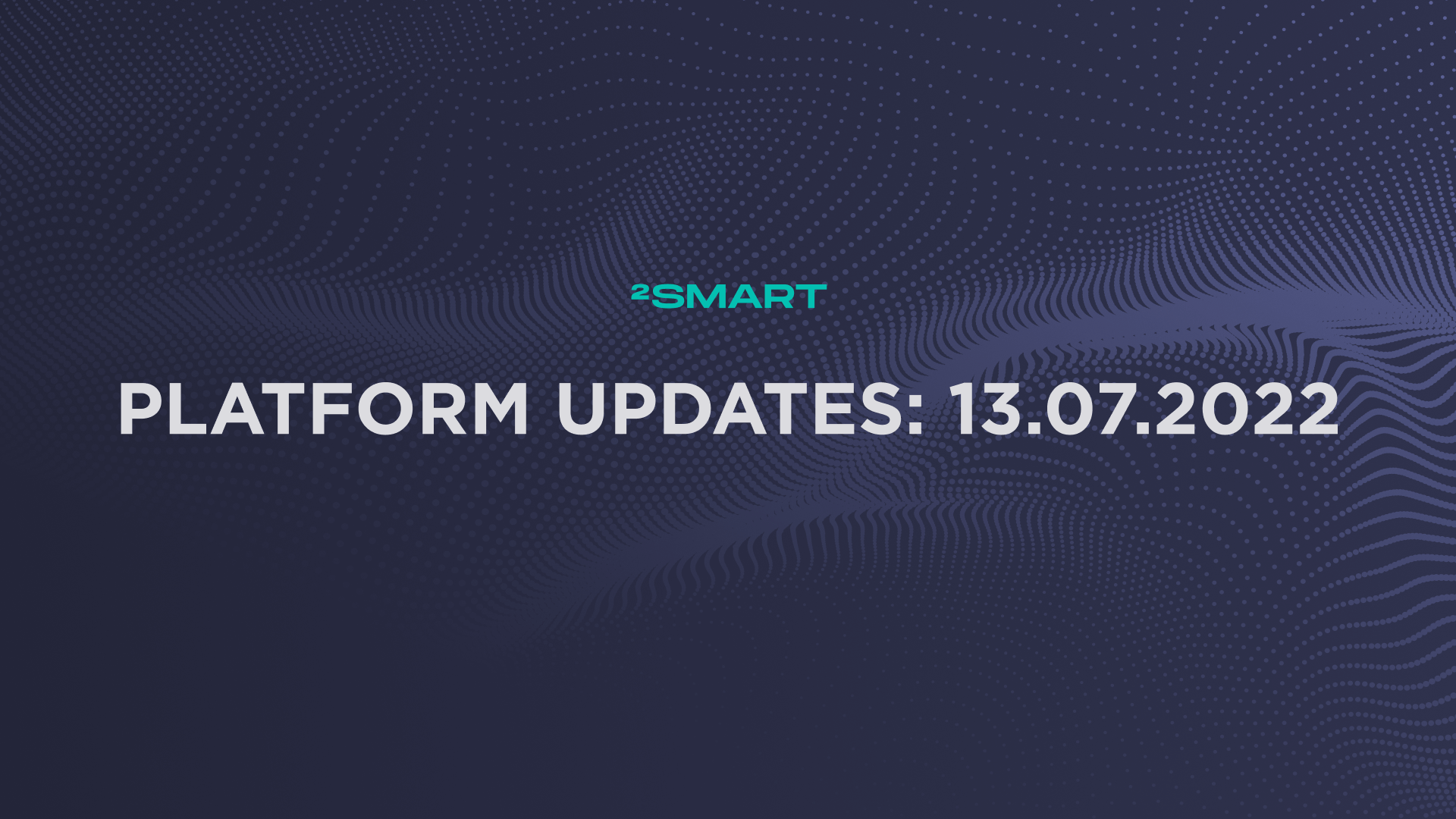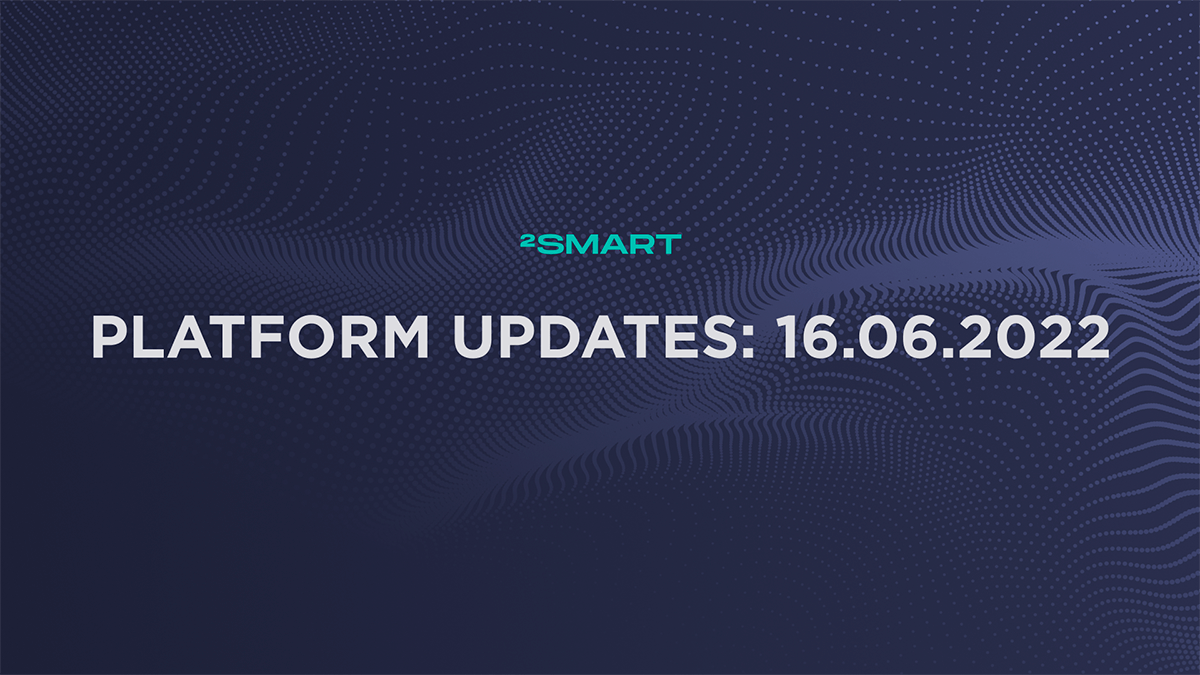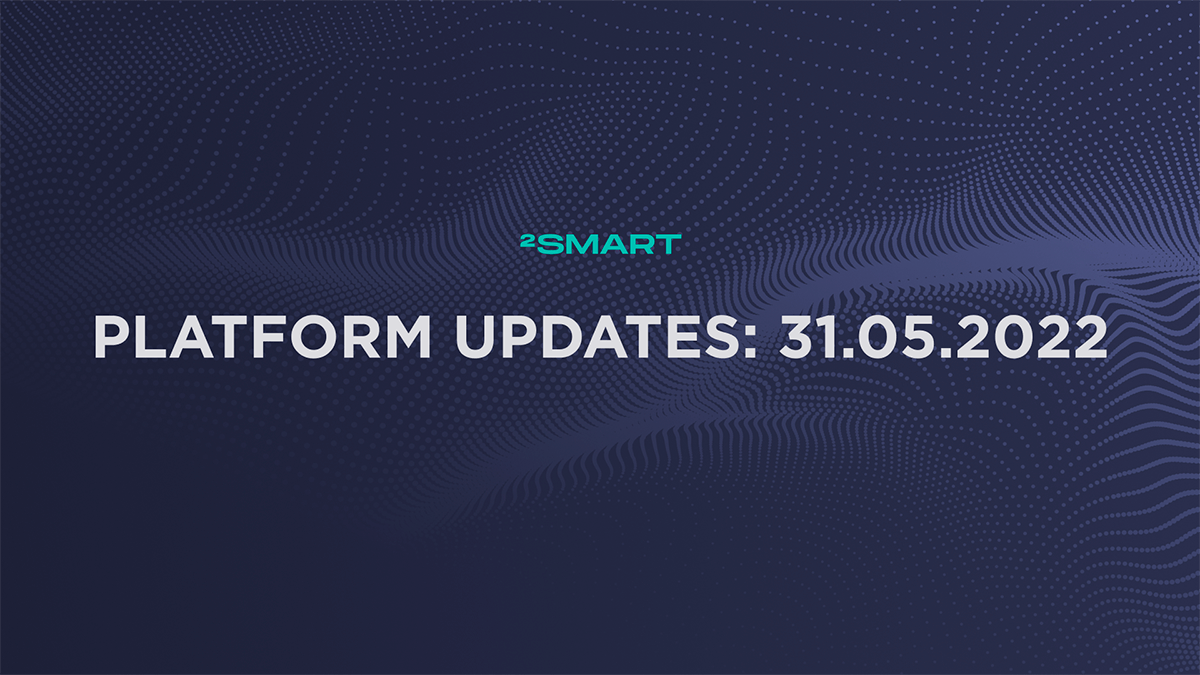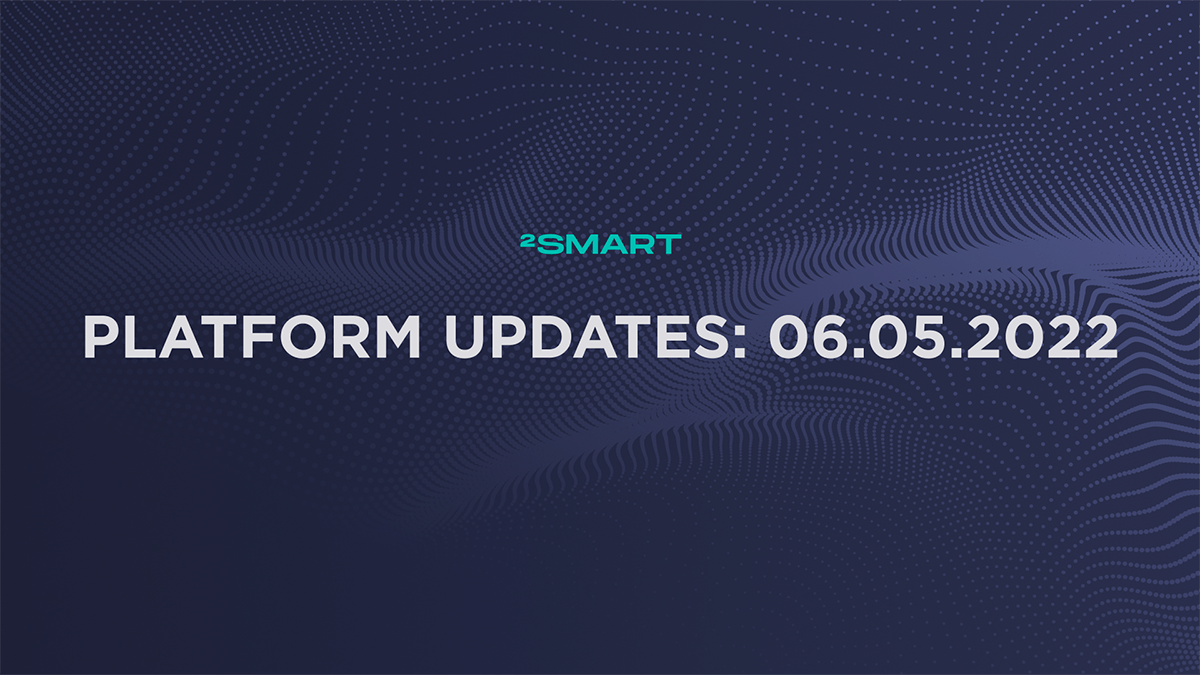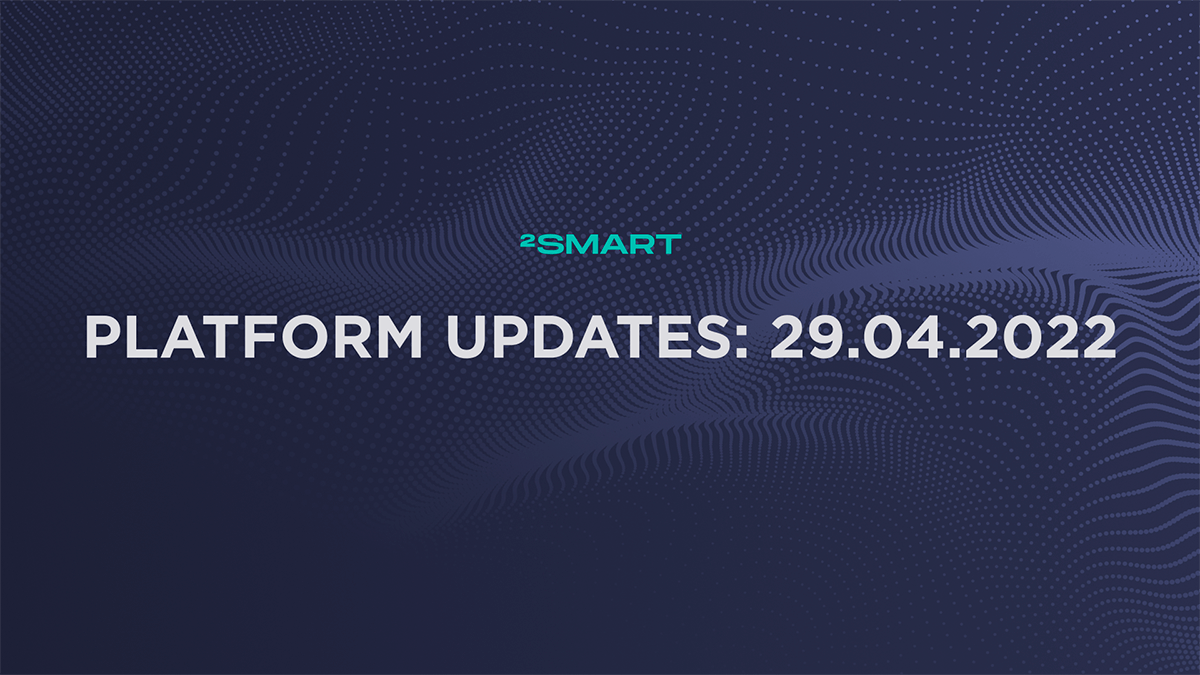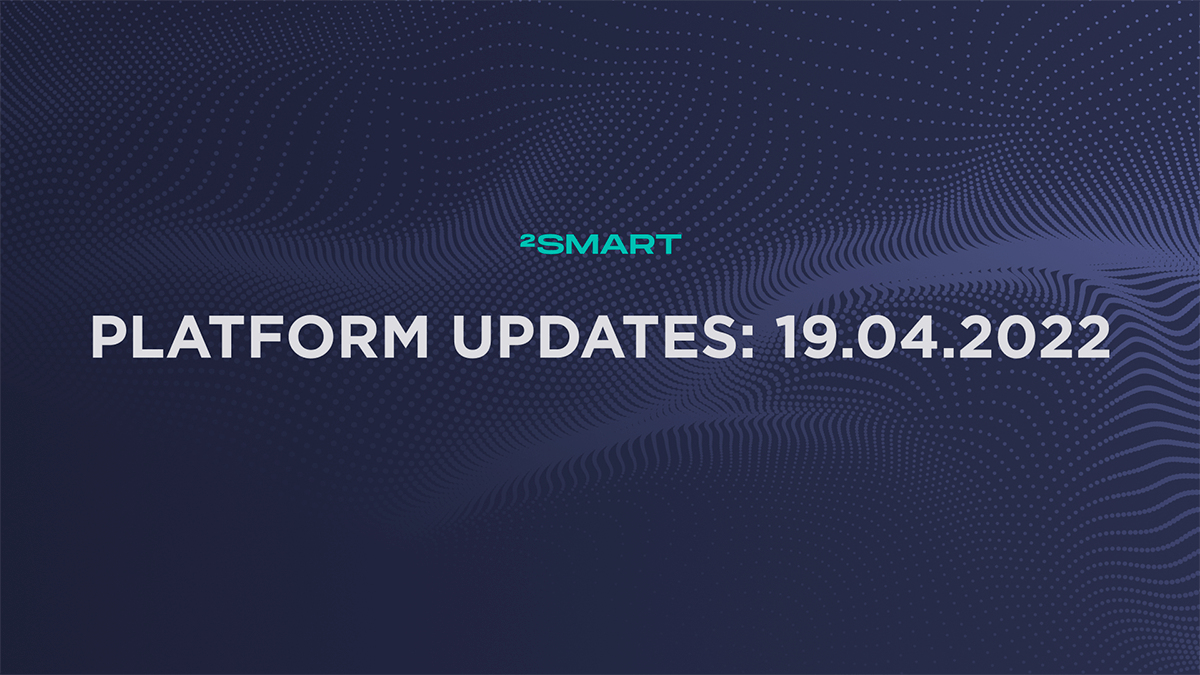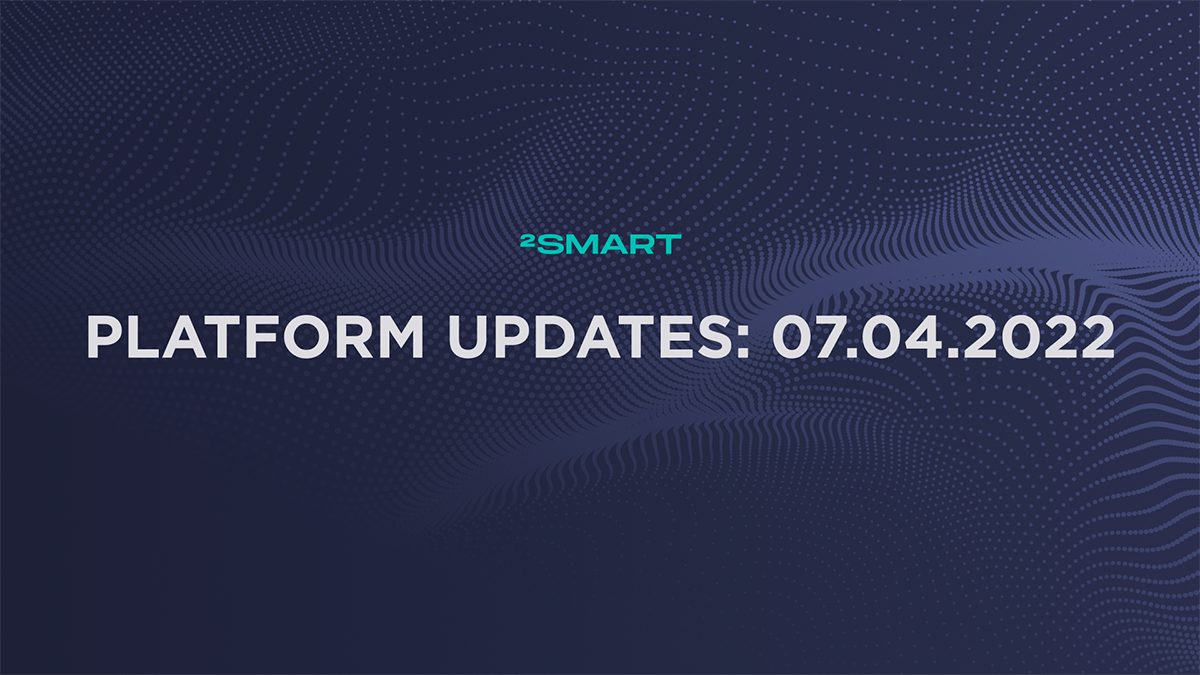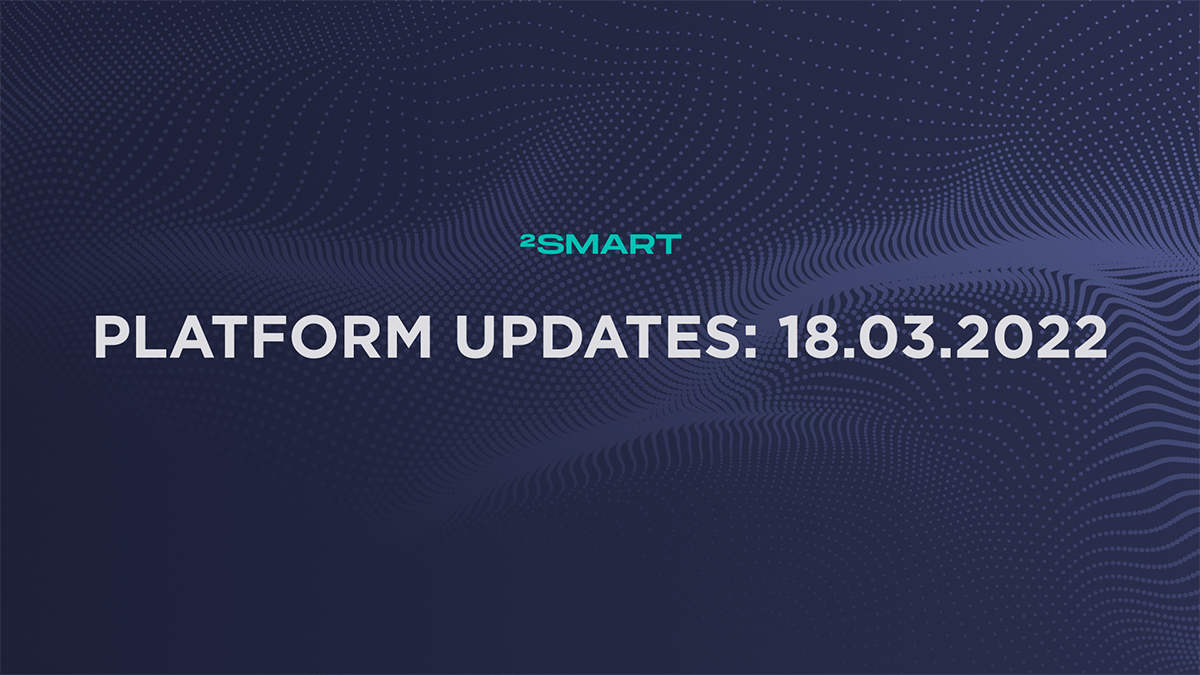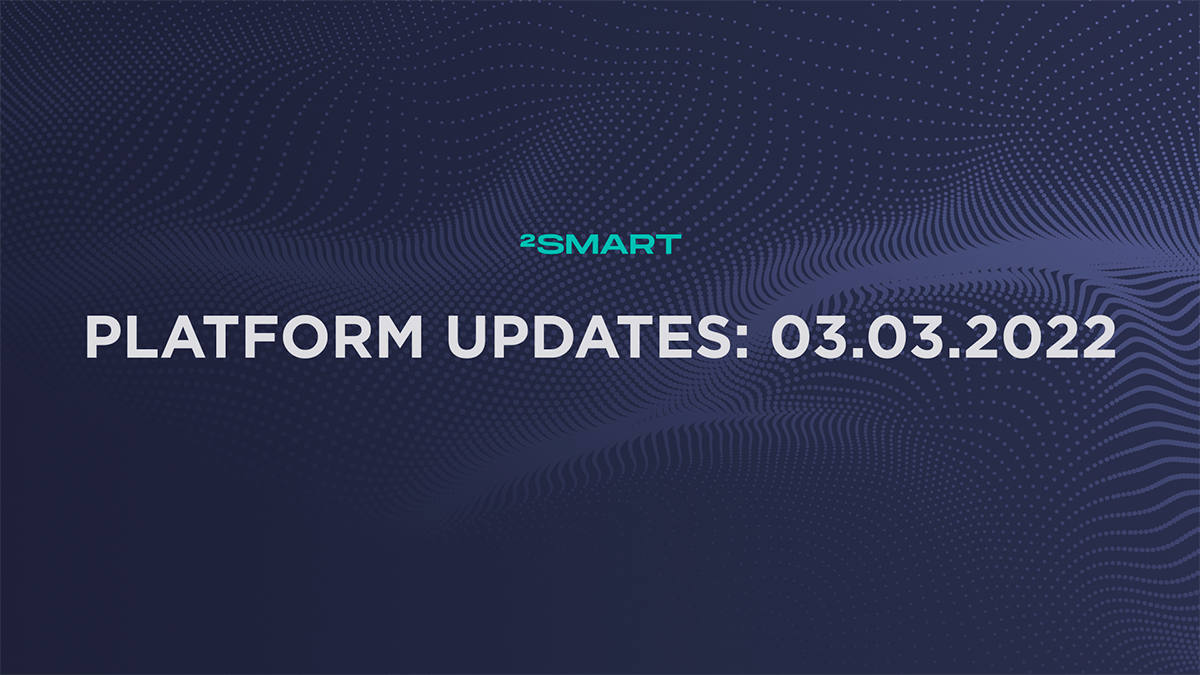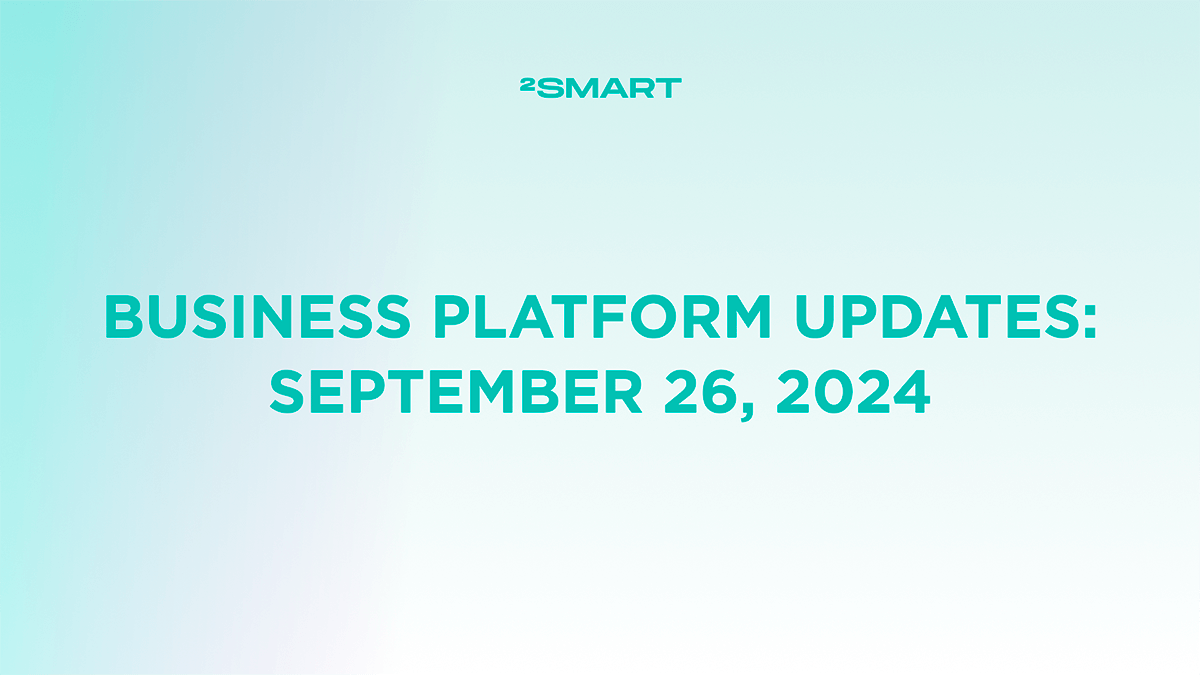Table of contents:
Highlights at a glance
Viewing and managing multiple sensors using the Card widget in the mobile app
The new Card widget allows you to manage multiple selected sensors and view their values.
- Add the Card widget to your mobile app layout.
- Select the sensors to display on the card, set their names, and a common name for the card.
- Widget with the created group of sensors is displayed in the mobile app emulator.
- After the product update is published, the updated application interface with the Card widget will be available to your users.
Сontrolling sensors on the Card widget via the Telegram bot
The 2Smart Cloud Telegram bot has added support for controlling sensors included in the mobile app Card widget.
Read more about the Telegram bot capabilities in the instructions at the following link.
Naming and temporarily deactivating added phone numbers in the mobile application
Managing your phone numbers added to the app to control devices with a phone call has become more flexible. You can now specify a name for each number and temporarily deactivate any number by turning off the toggle.
Read more about controlling devices using a free phone call in the instructions at the following link.
Let’s collaborate
We’re empower your business with our technology expertise
Complete list of updates from July 28, 2022
Features:
- Ability to view and manage multiple sensors using the Card widget in the mobile application and emulator.
- Ability not to display hidden products in the market of the mobile application.
- Ability to name added phone numbers in the mobile application.
- Ability to temporarily deactivate the added phone numbers in the mobile application.
- Ability to control sensors on the Card widget via the Telegram bot.
Minor improvements:
- Improved visual display of the contents of the Changelog modal window in the product hub.
- Products hidden by the vendor are not displayed in the mobile app market.
Fixed bugs:
- There is no option to change the language on the password recovery page in the vendor panel.
- A major version for EspHome firmware is not created in the product hub after a name change.
- The localization of widgets and tabs in the device emulator is changed after changing the language in the account settings.
- Fields of localized texts are not divided in the modal window of language editing during the filling.
- There is no option to change the language in the vendor panel in account settings from a mobile device.
- Saved passwords are displayed on the language selector in the account settings.
- ESPHome firmware build does not stop after restoring or editing firmware in the product hub.
- An extra action artifact is displayed on the phone call control screen after hiding the received device in the mobile app.
- There is no limit on the number of authorization attempts with a non-existent user in the vendor panel.
Don't forget to share this post!
Read Next
Let’s dive into your case
Share with us your business idea and expectations about the software or additional services.