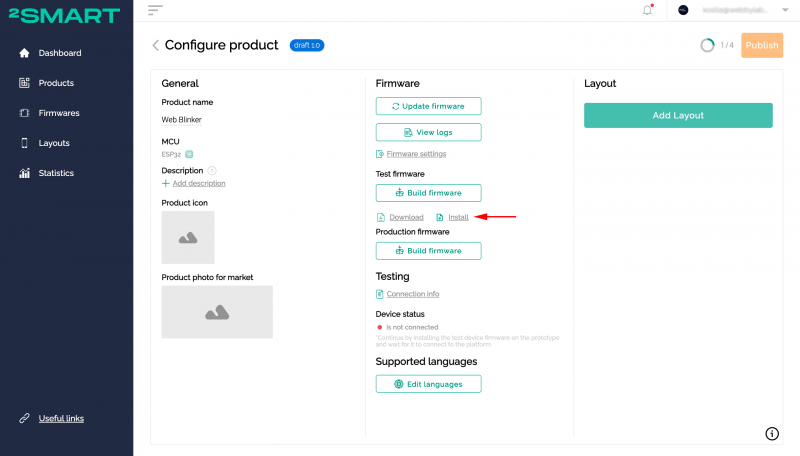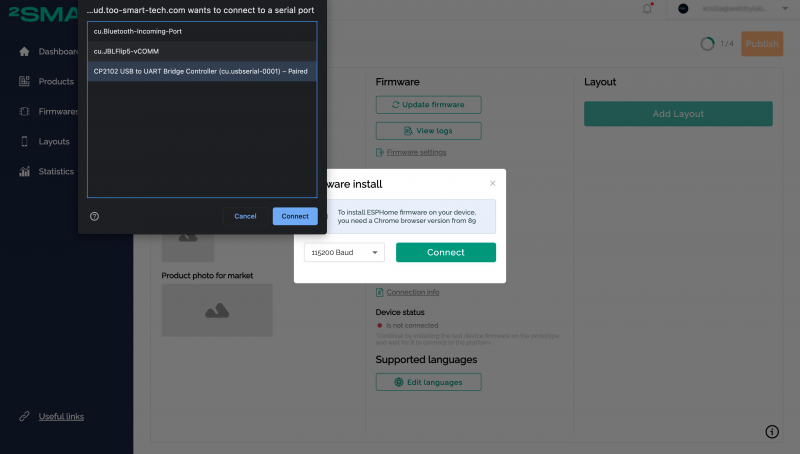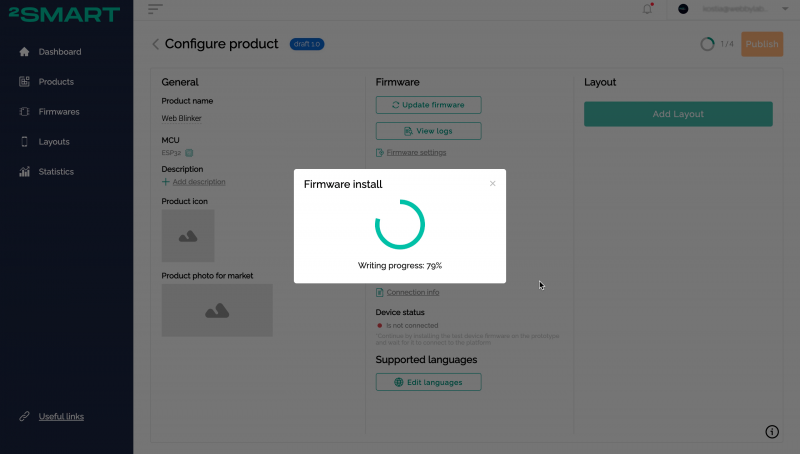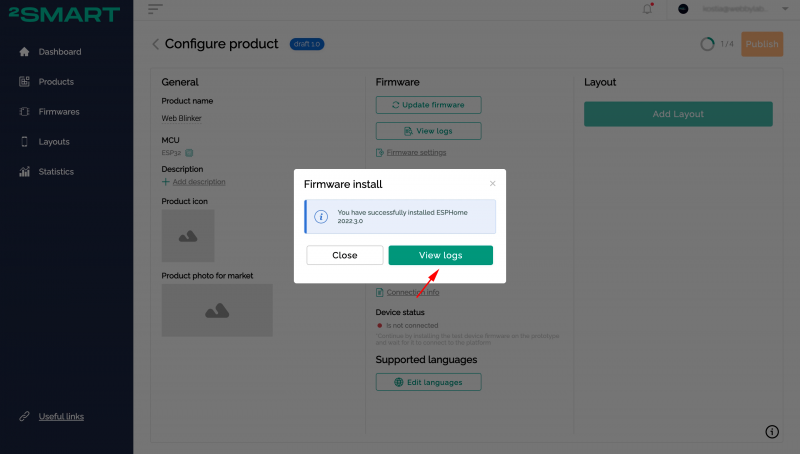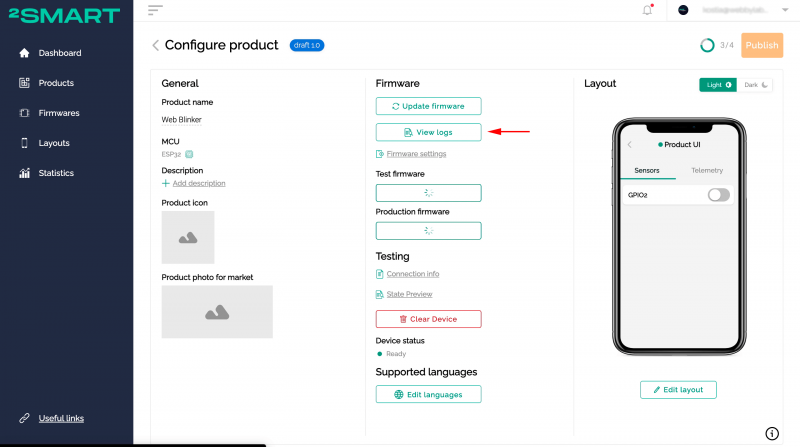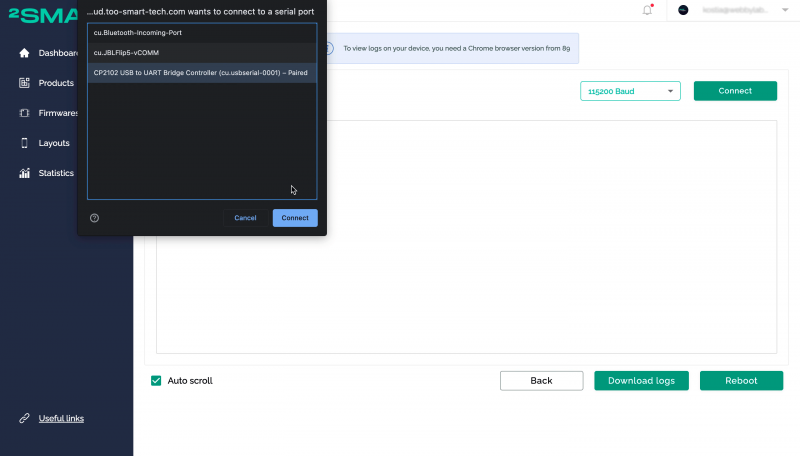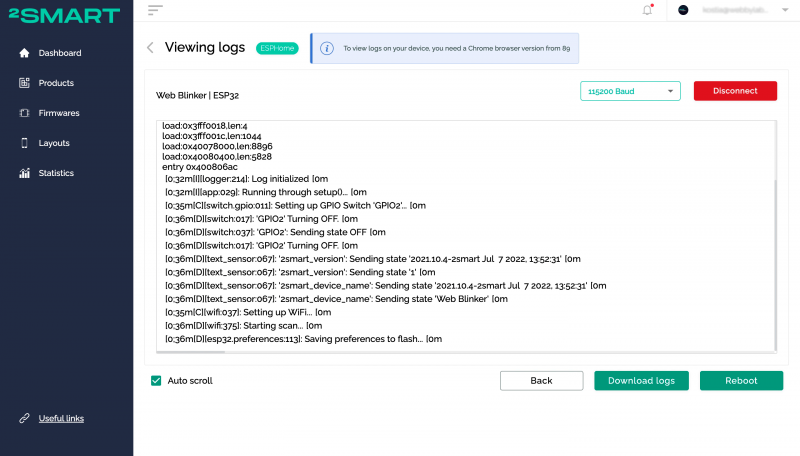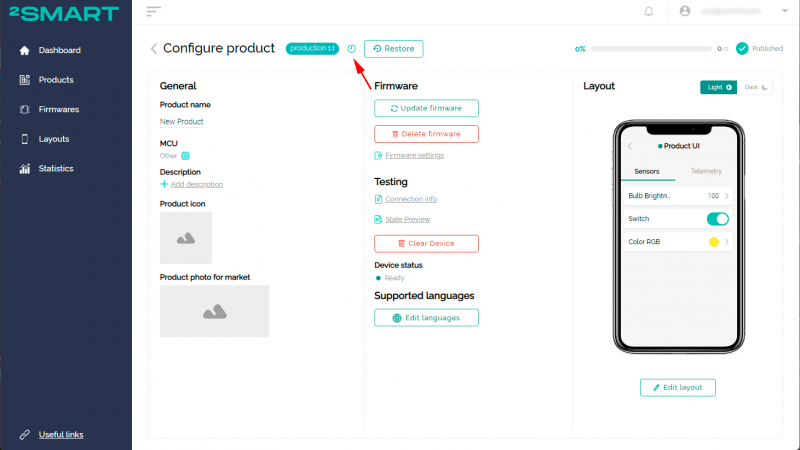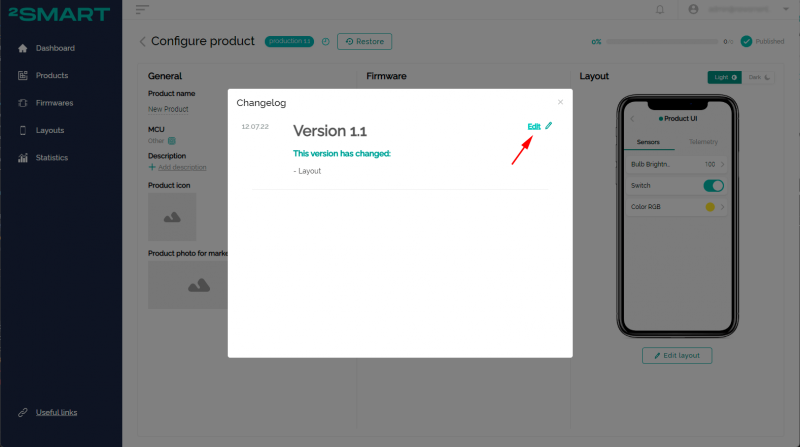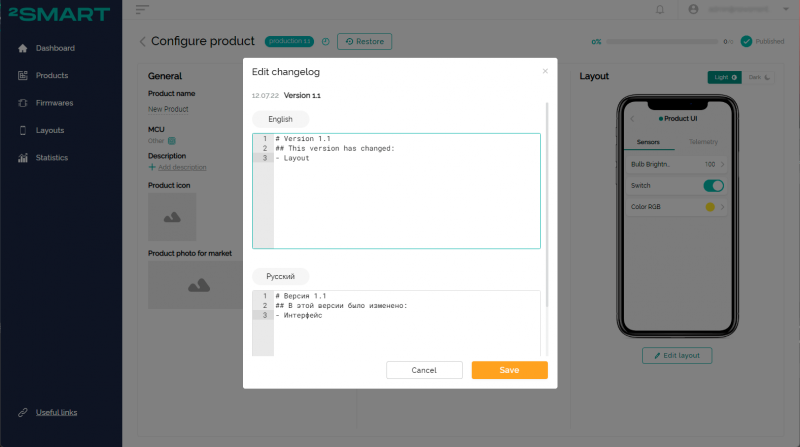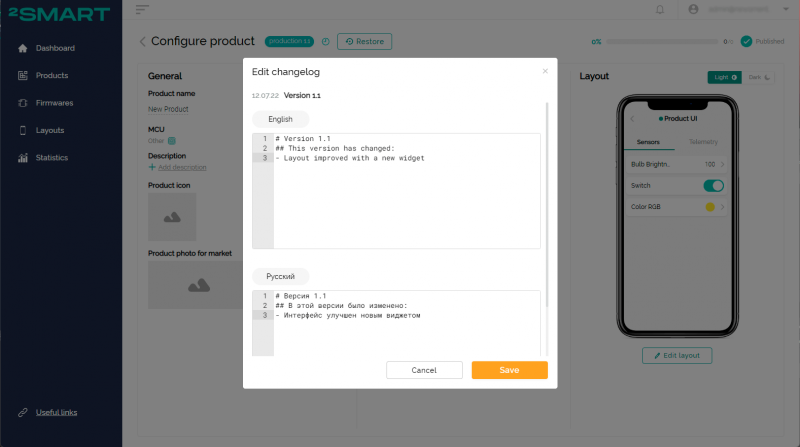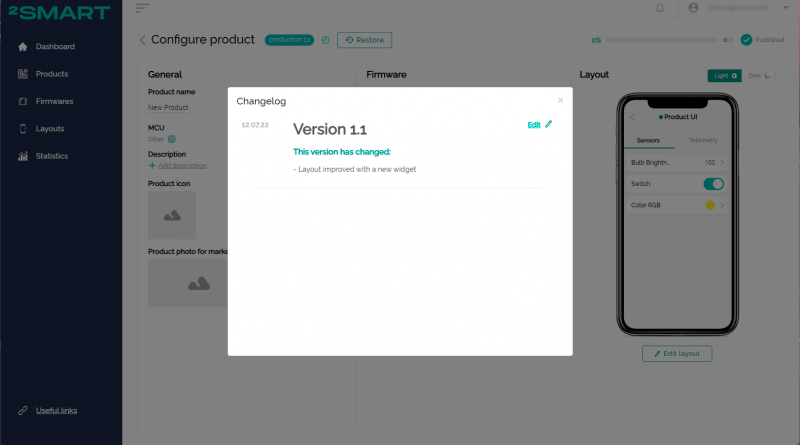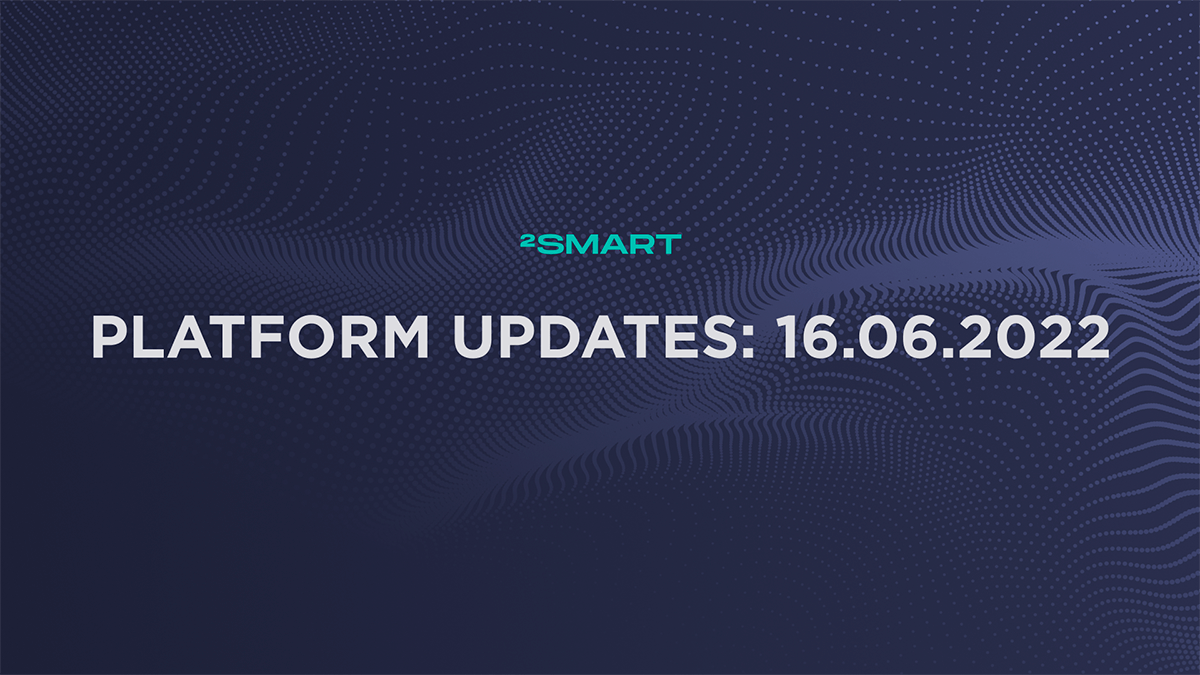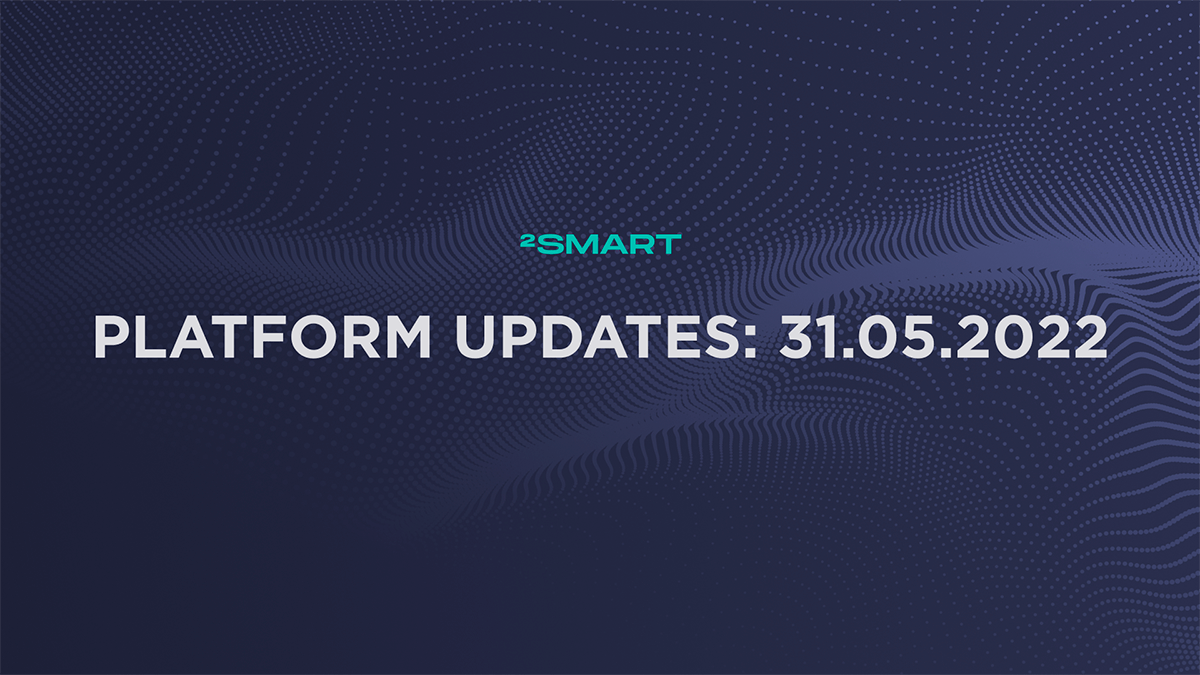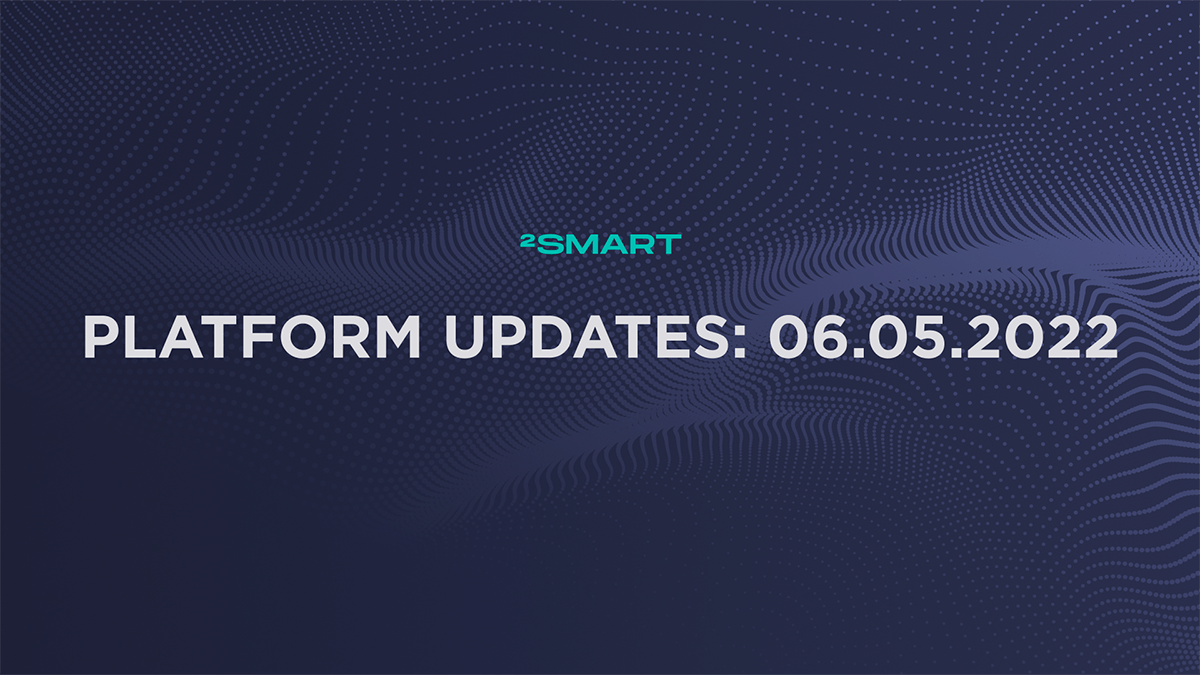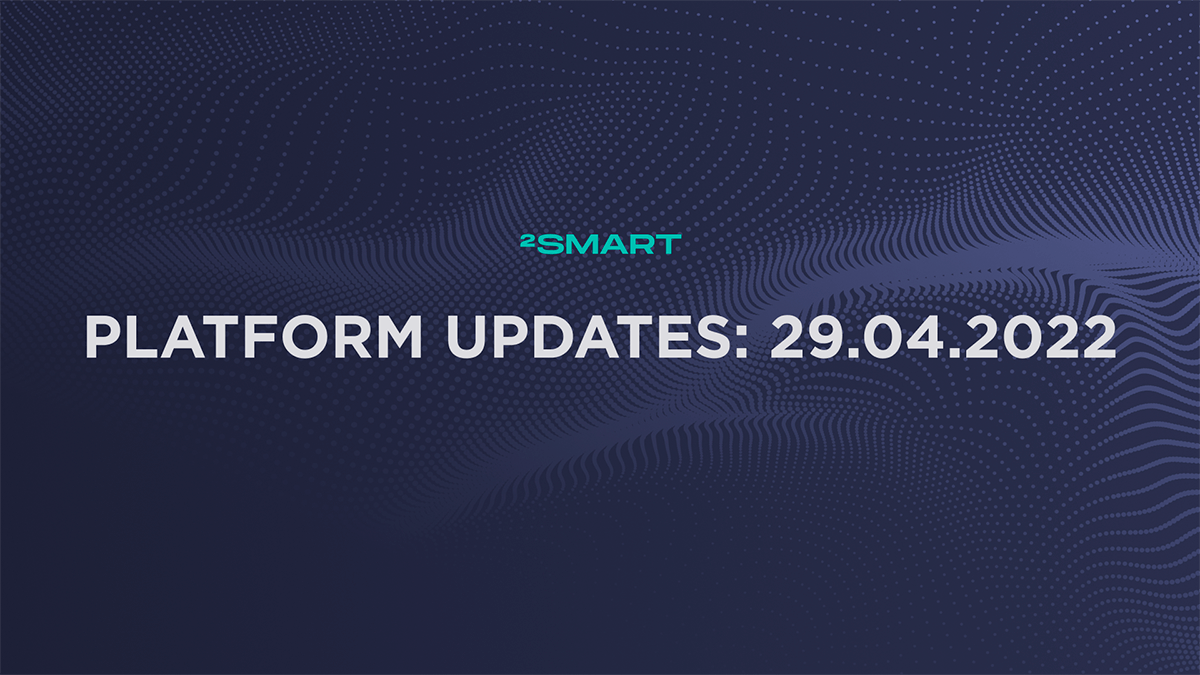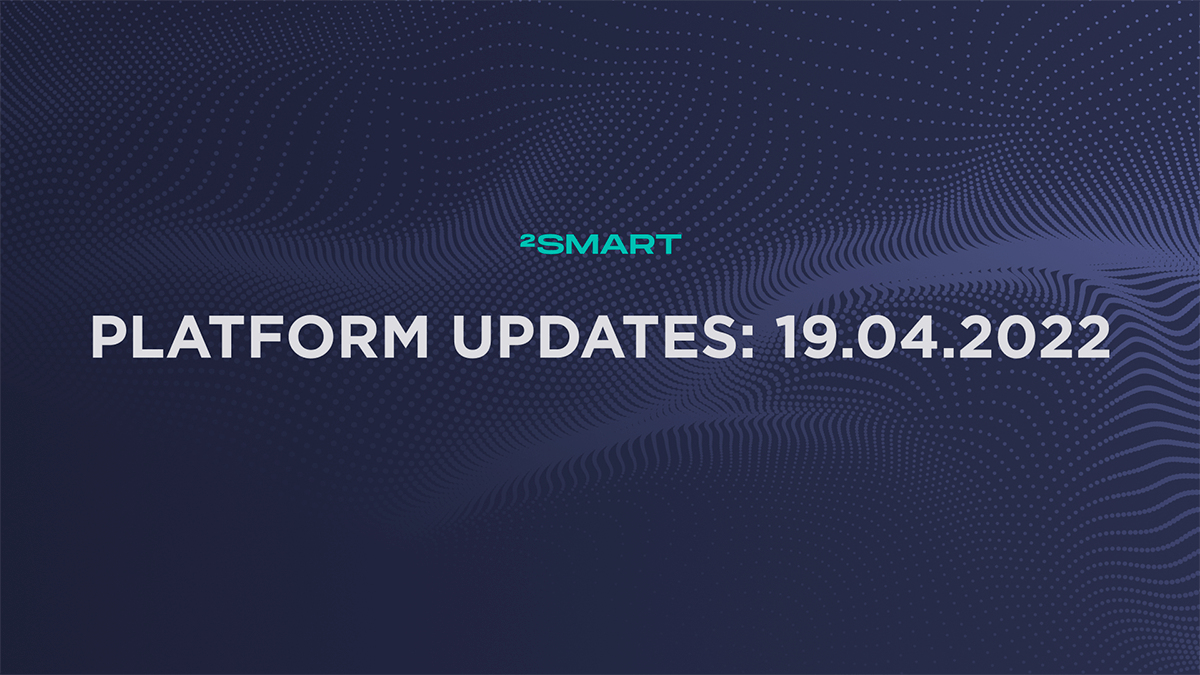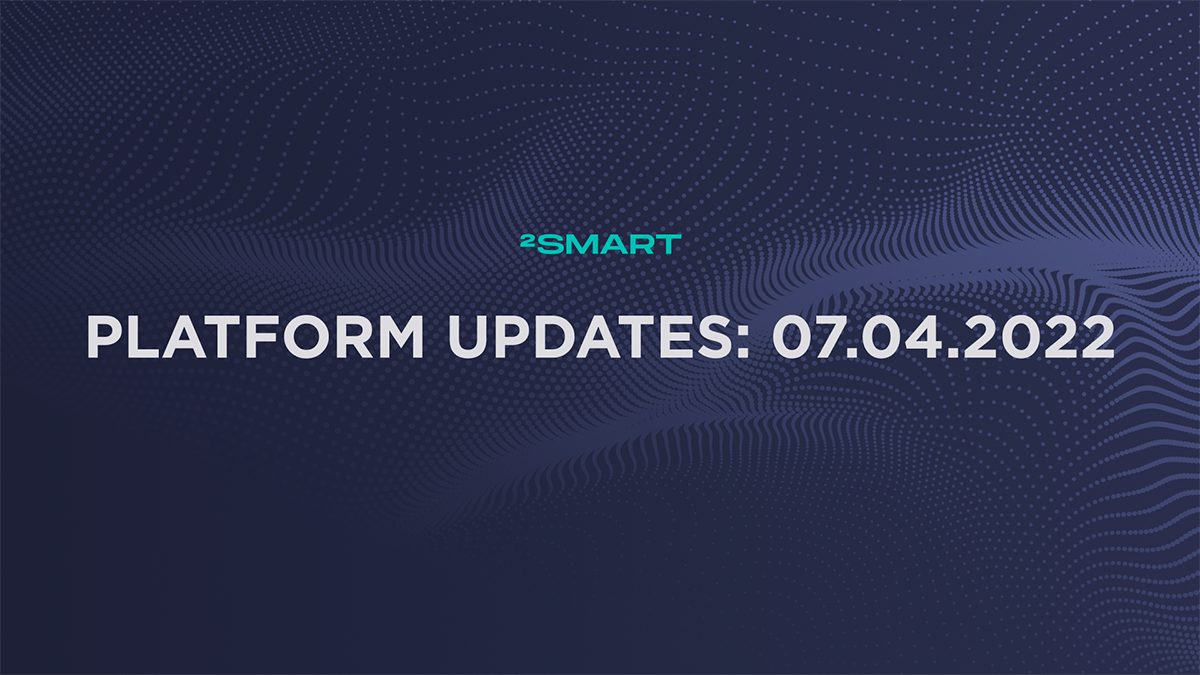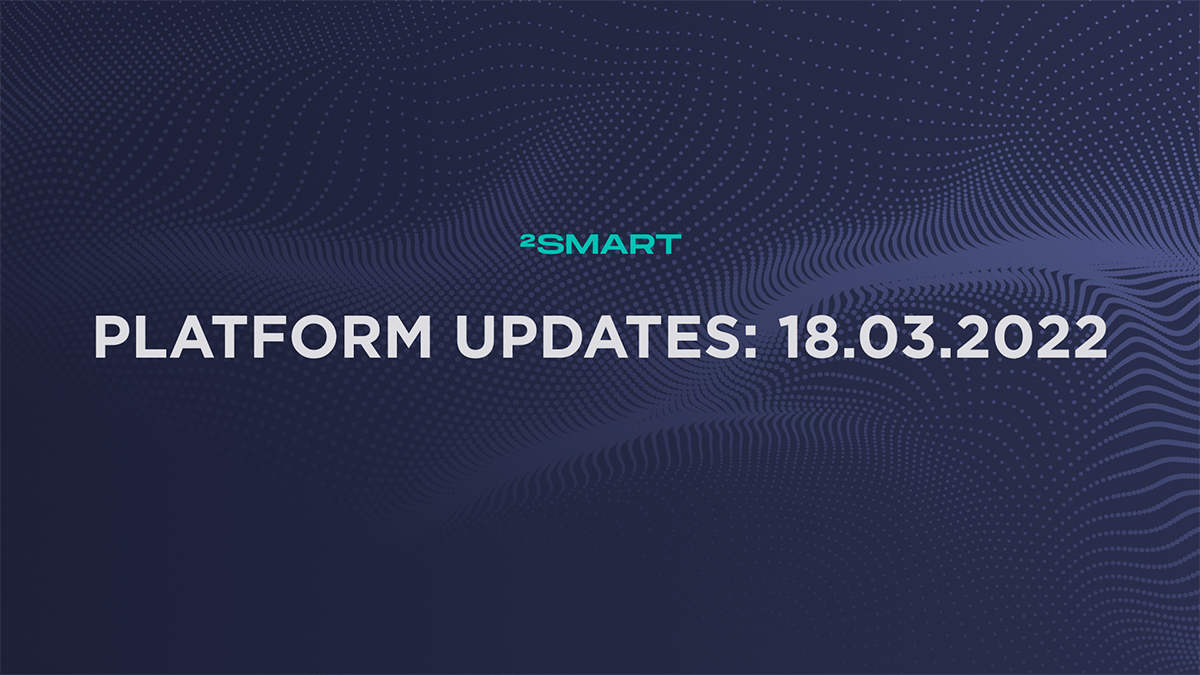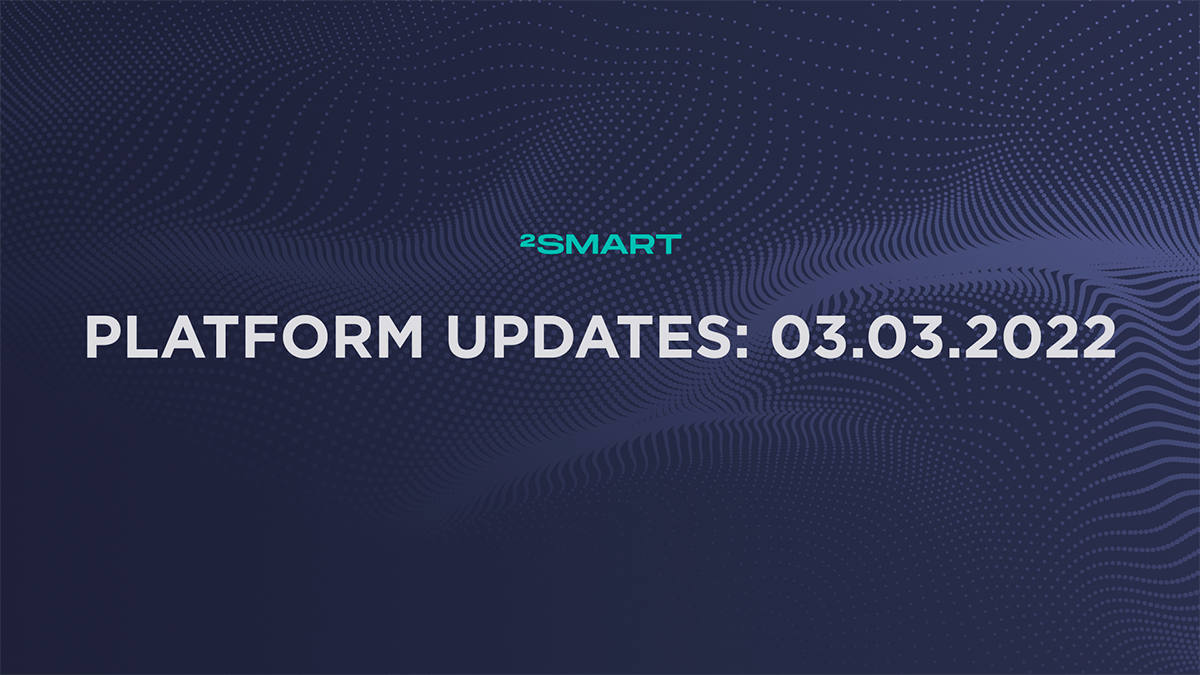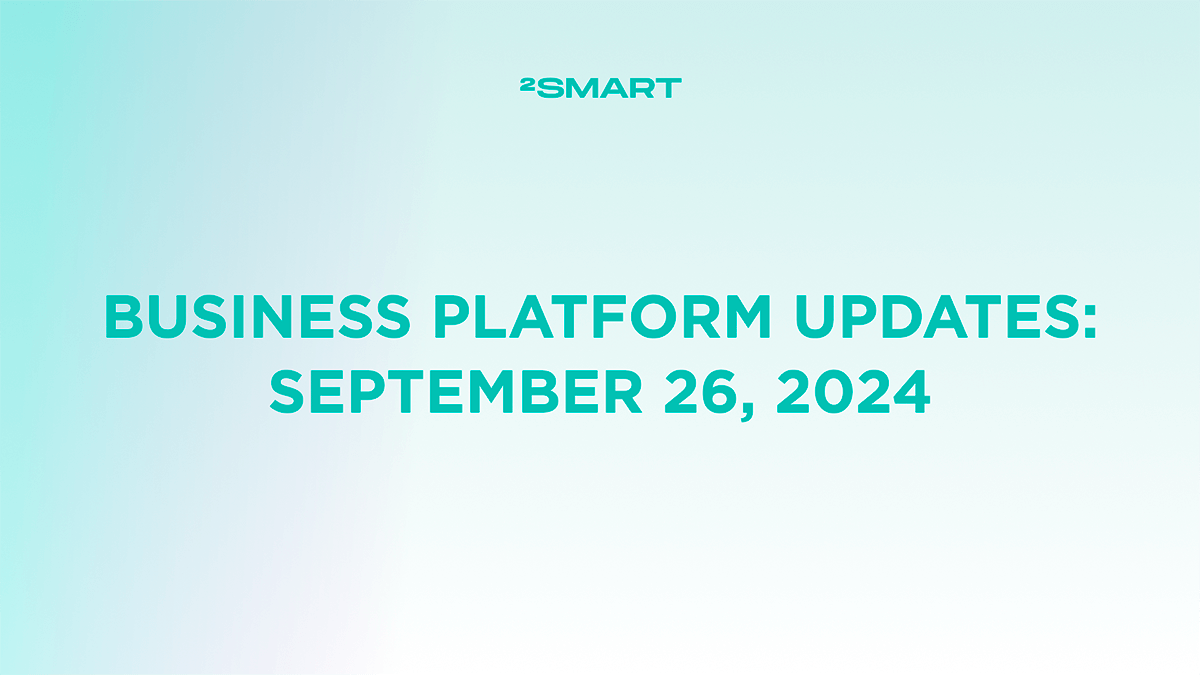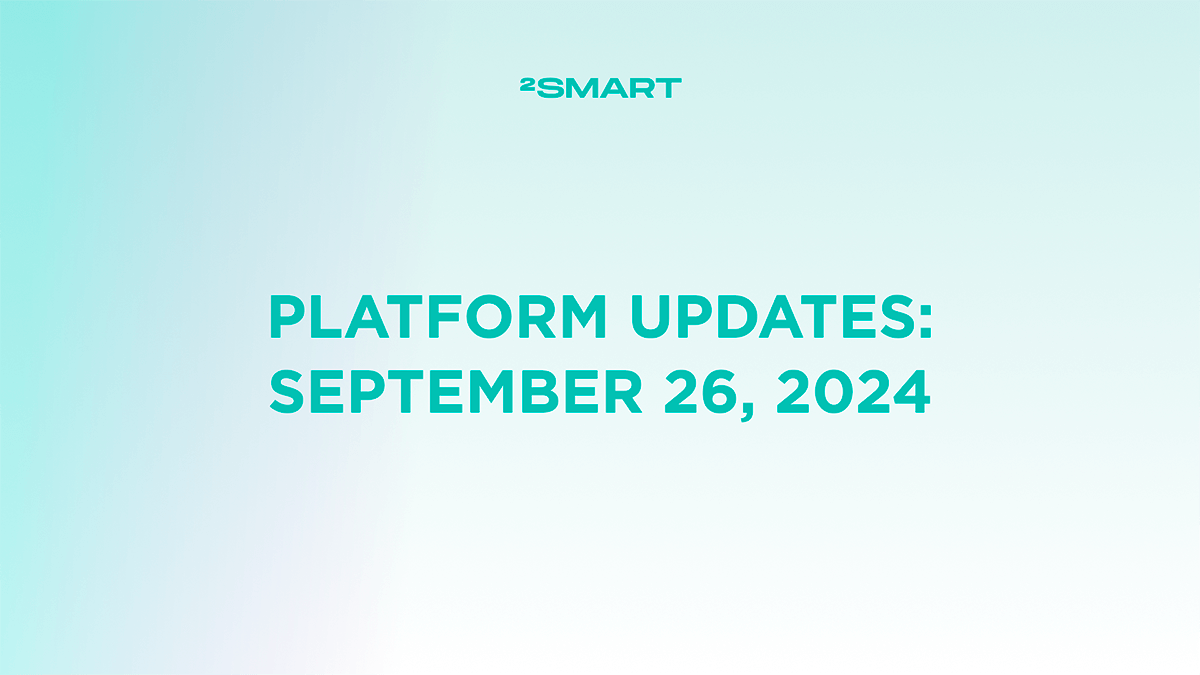Table of contents:
Highlights at a glance
Flashing an MCU with ESPHome-based firmware using a browser
You can now install ESPHome-based firmware on the ESP32 microcontroller through the web interface of the 2Smart Cloud platform. After the firmware is built, two links will appear: Download and Install. Click the Install link to flash your microcontroller.
Read the details in the new feature description on our blog.
The new feature is implemented using the ESP Web Tools library. Special thanks to its developers.
Viewing ESP32 microcontroller logs via the platform web interface
A new feature now available for any ESP32-based product is viewing logs on the microcontroller through the web interface of the 2Smart Cloud platform. It doesn’t matter what base the firmware for the device is written on – ESPHome or custom.
Click the “View logs” button on the successful device flashing notification or the product page window to view the microcontroller logs.
Read the details in the new feature description on our blog.
Editing the product changelogs
Now developers can edit the changelogs of their products. If you want to update the change log for any previous version, click on the Changelog icon on the product page. Then click the Edit button next to the product version you want to change the description for, make the necessary changes, and click Save.
Reloading the product schema without reopening the mobile app
If you have updated the mobile app interface for your product and published the changes, it has become easier to see them on your mobile device. Now you don’t need to restart the mobile app. It is enough to swipe down on the widget screen to update their set to a new one.
Let’s collaborate
We’re empower your business with our technology expertise
Complete list of updates from July 13, 2022
Features:
- Ability to install the EspHome firmware on the microcontroller using a browser in the product hub.
- Ability to view logs from ESP-based devices in the product hub.
- Ability to edit all product changelogs.
- Ability to reload the product schema without reopening the mobile app.
Minor improvements:
- The Staging mode has been moved to the firmware settings block in the product hub.
- Products created by third-party integrations have been hidden from the general list.
- “My Products” of the vendor have been moved to the top of the list of products on the market in the mobile application.
- The error message has been changed when recovering a password from an invalid link.
- The appearance of the product description tooltip has been changed in the product hub.
- Delete automatically call control actions when deleting a device in the mobile application.
Fixed bugs:
- There is no possibility to select an EspHome firmware template when creating a product through a wizard.
- A redirect from the screen to the product hub is performed when quickly opening the page for editing firmware or EspHome logs.
- Mobile application crashes when opening the notification screen during launch.
- The value sensor takes a long time to change in the mobile application after launch.
- Long time loading of the share device page by link on multiple devices.
- A large number of notifications of reboot are sent to the virtual device.
Don't forget to share this post!
Read Next
Let’s dive into your case
Share with us your business idea and expectations about the software or additional services.