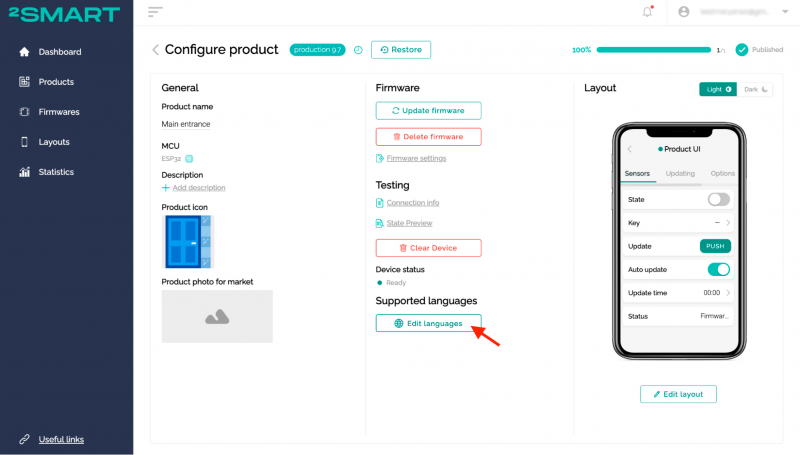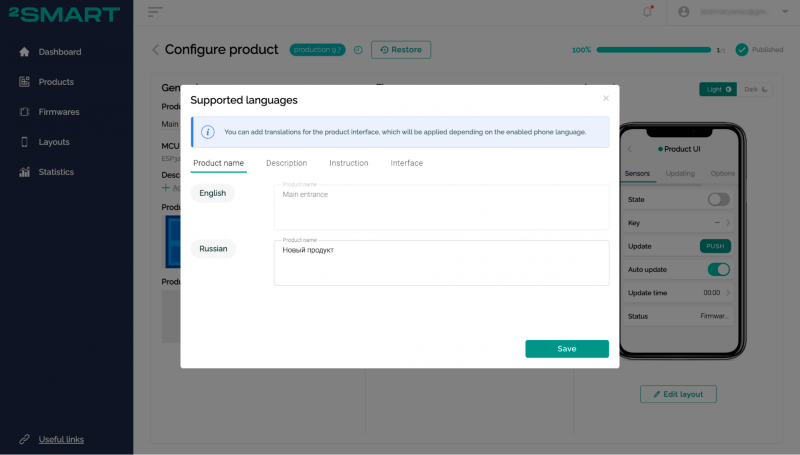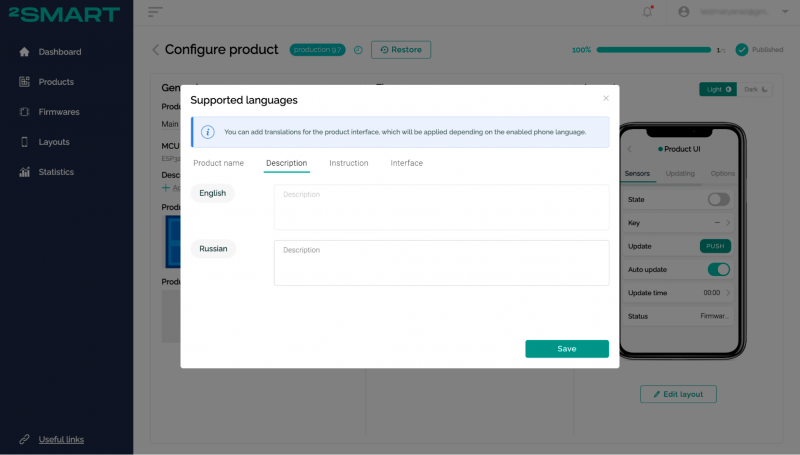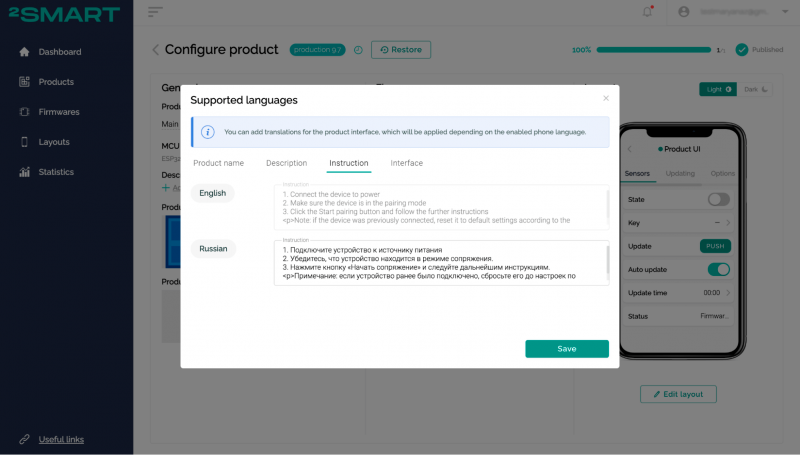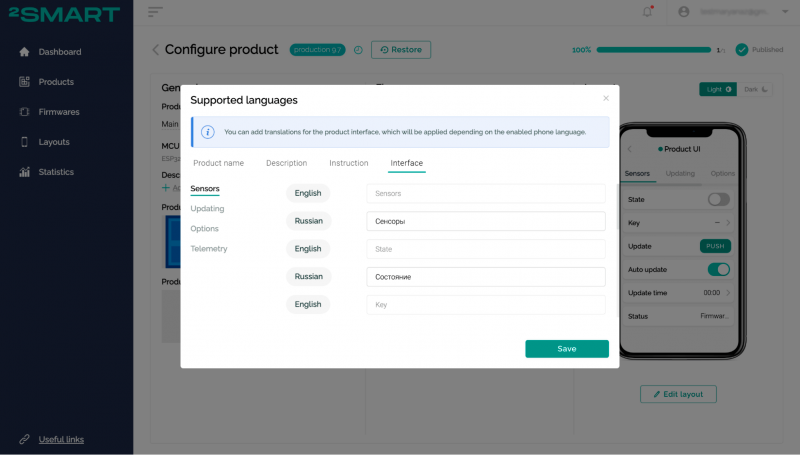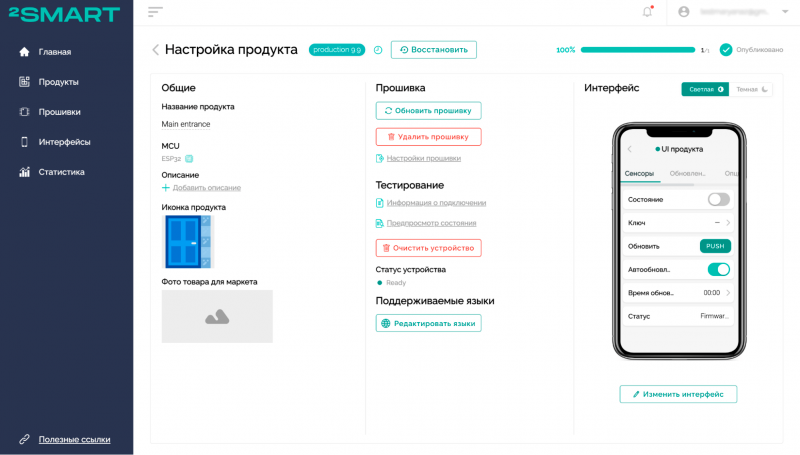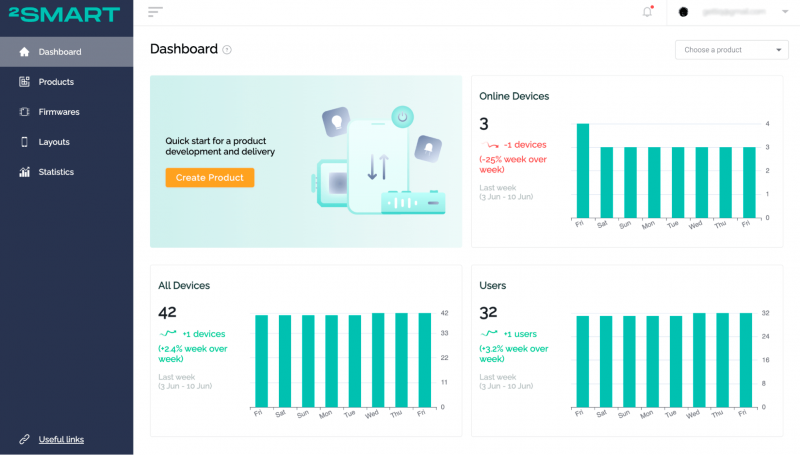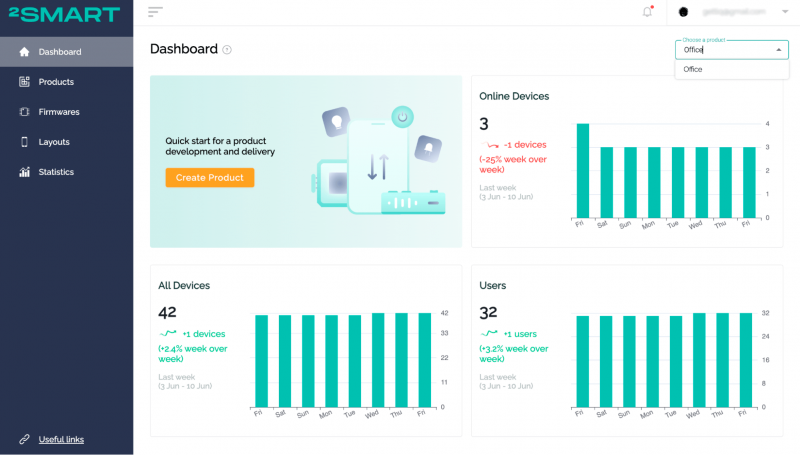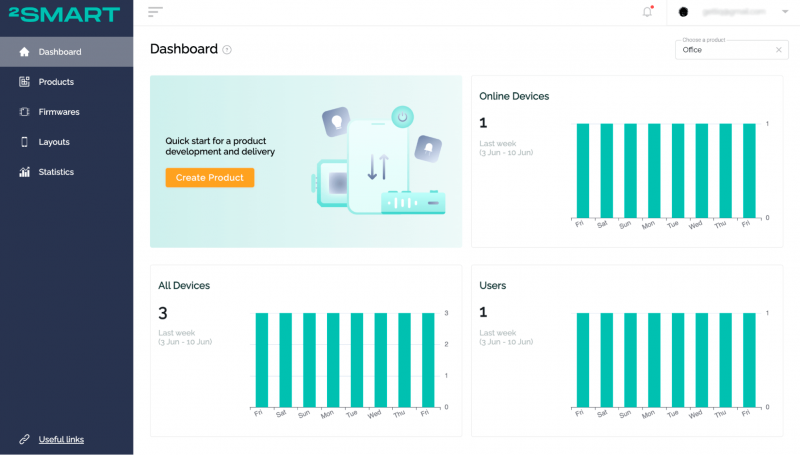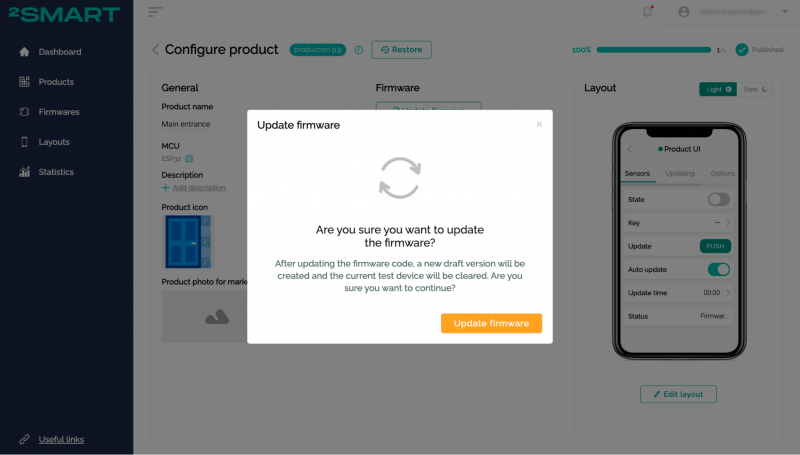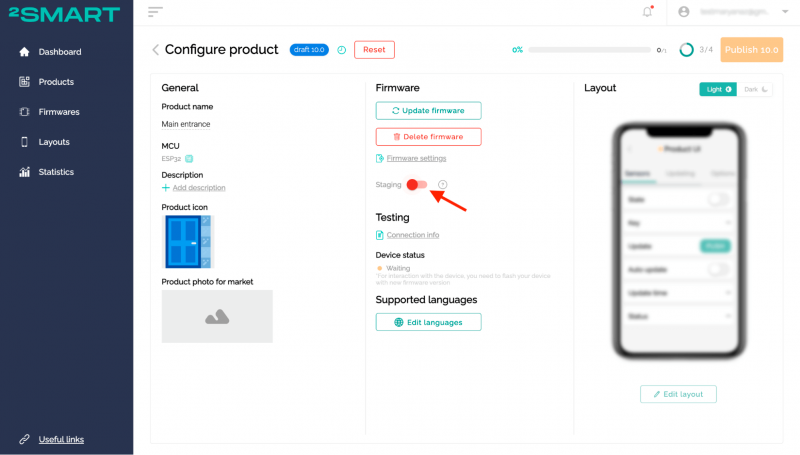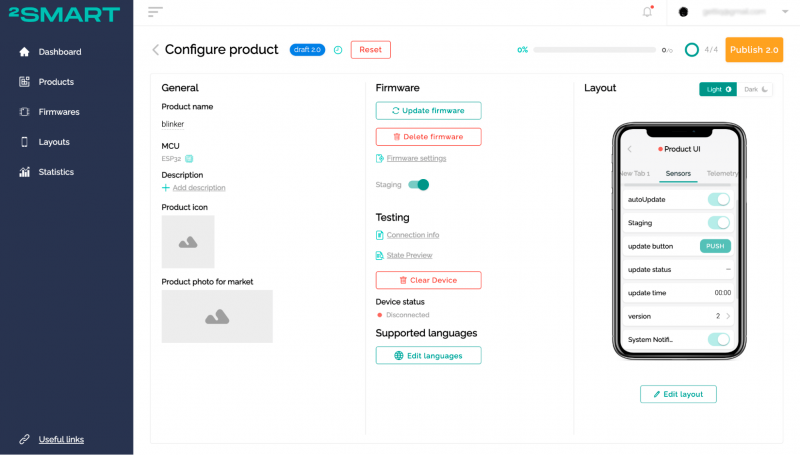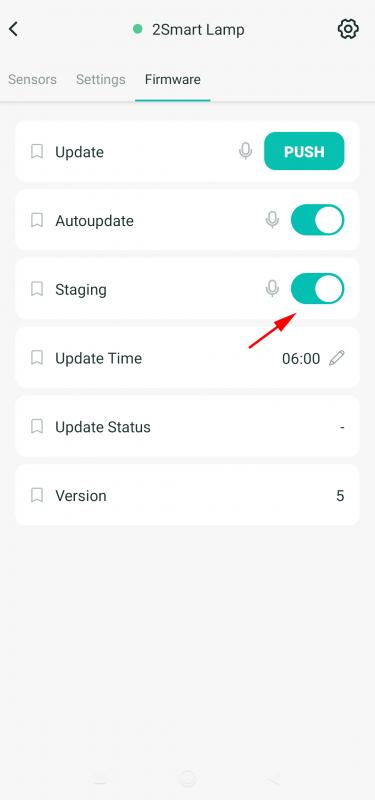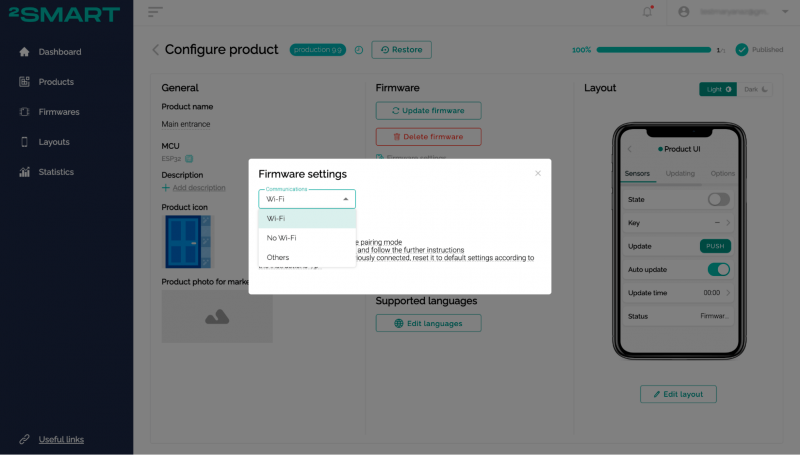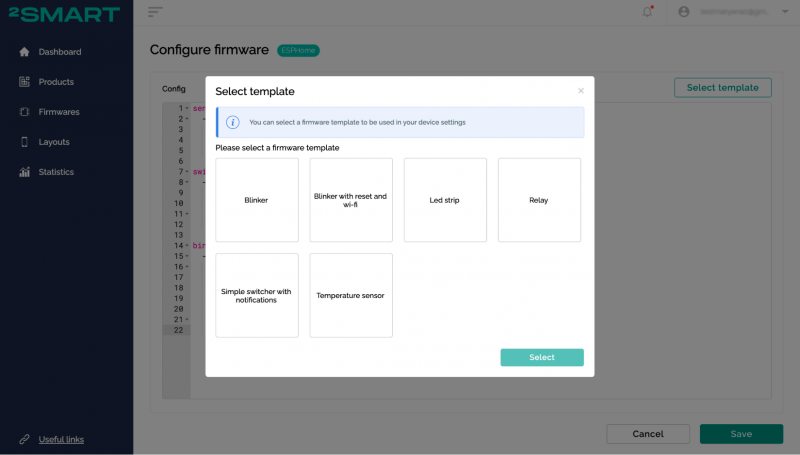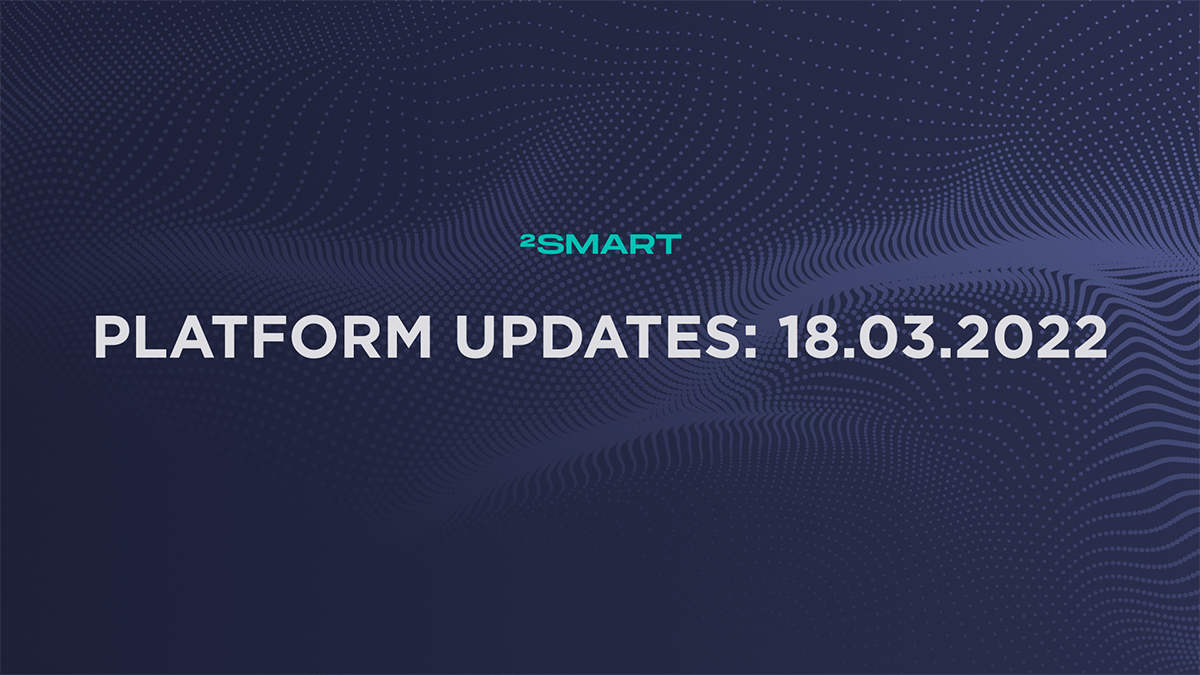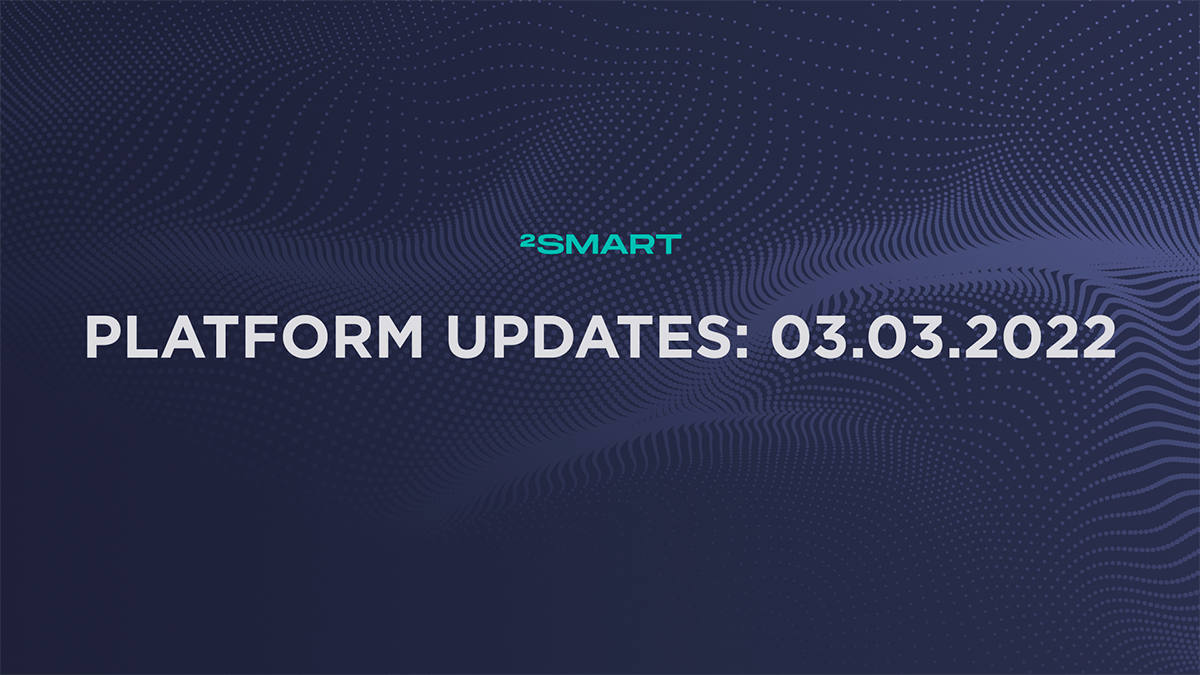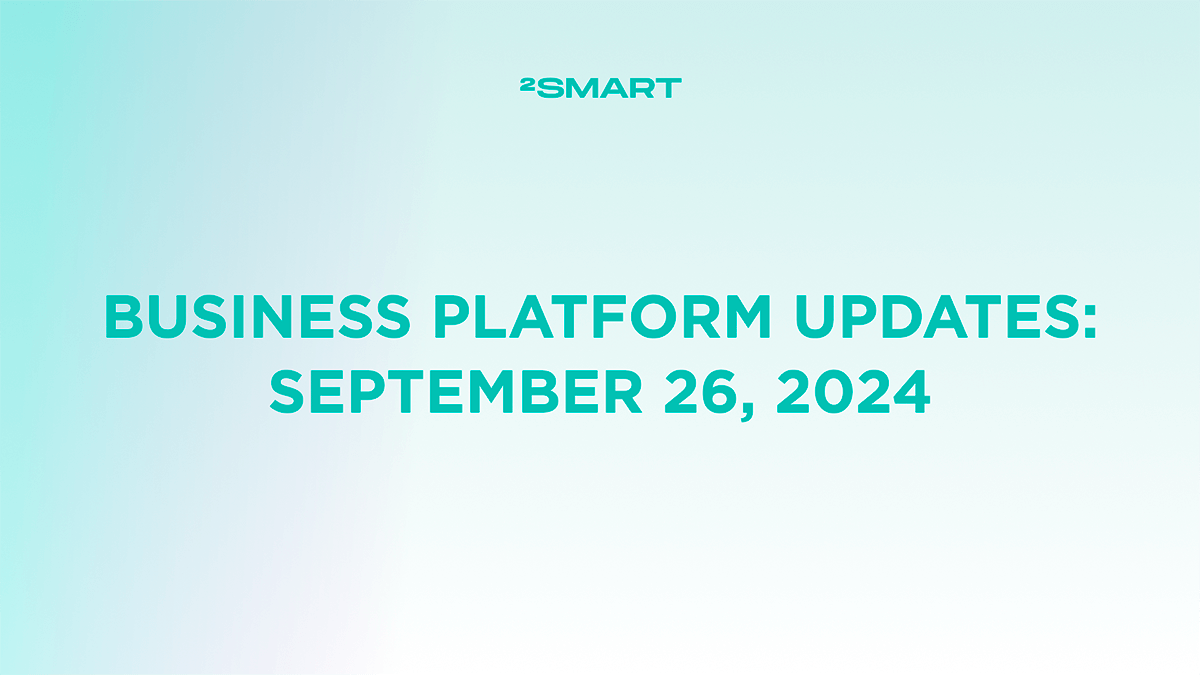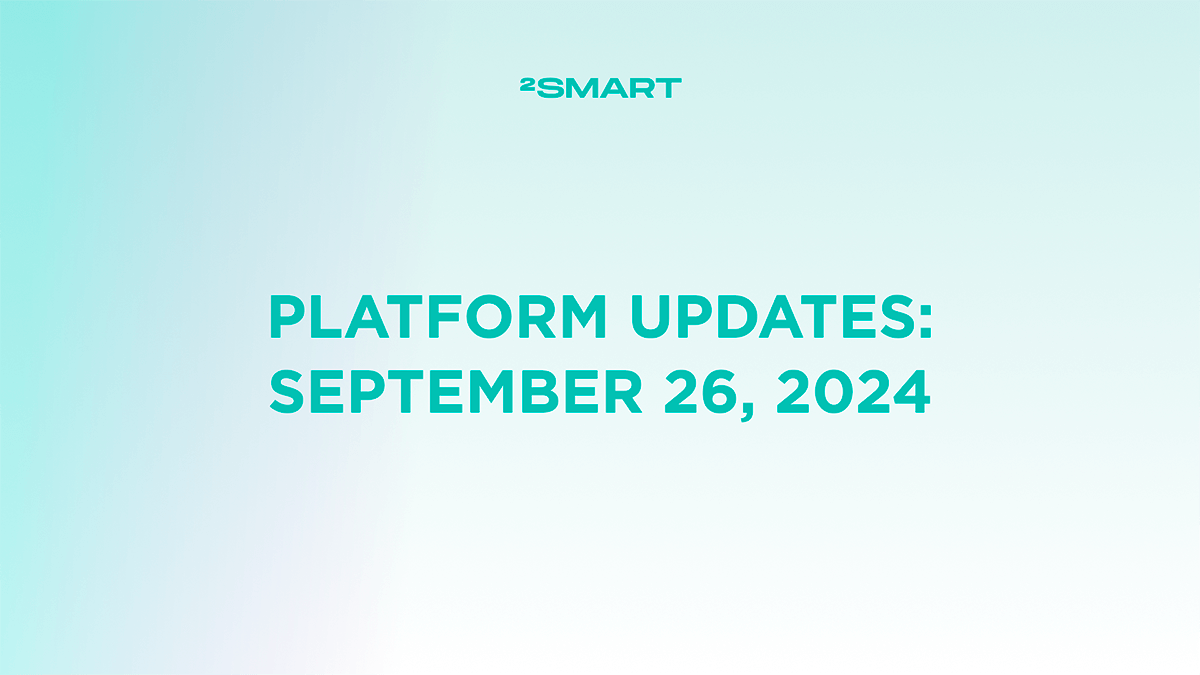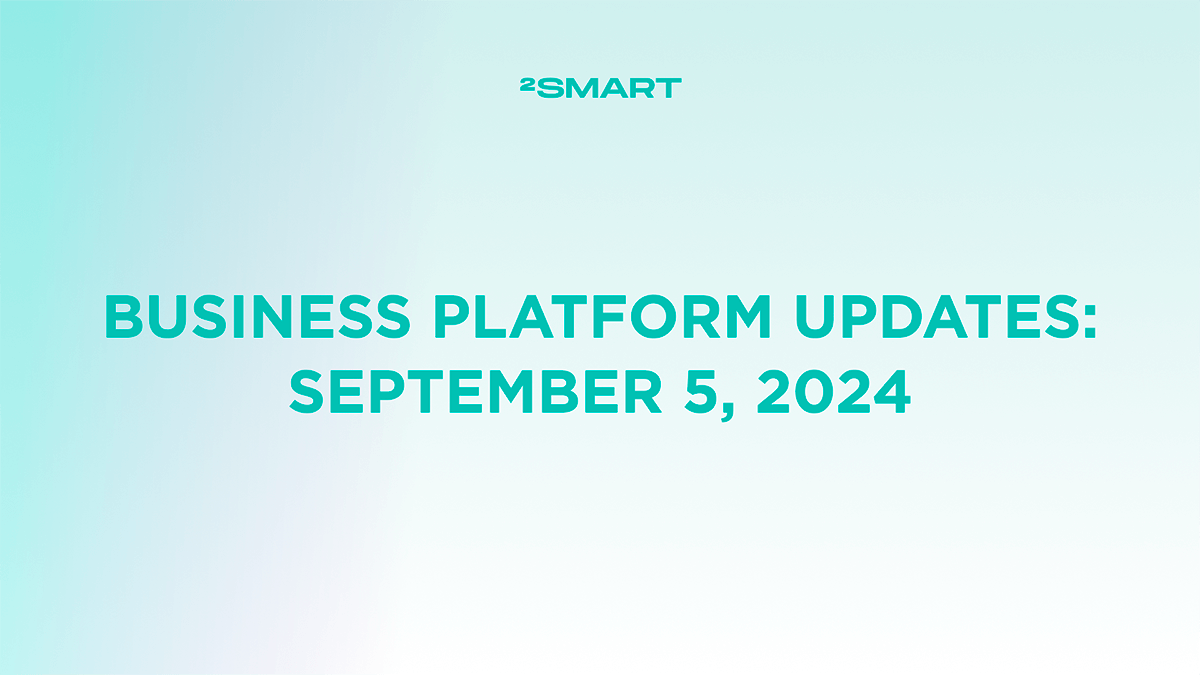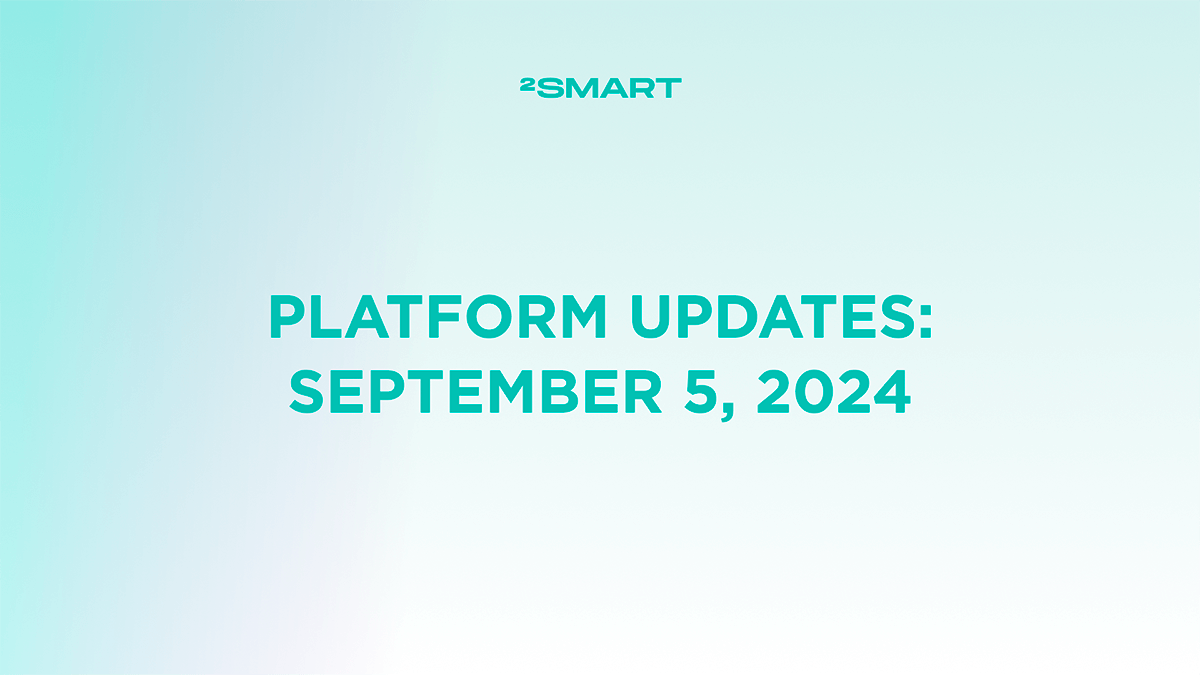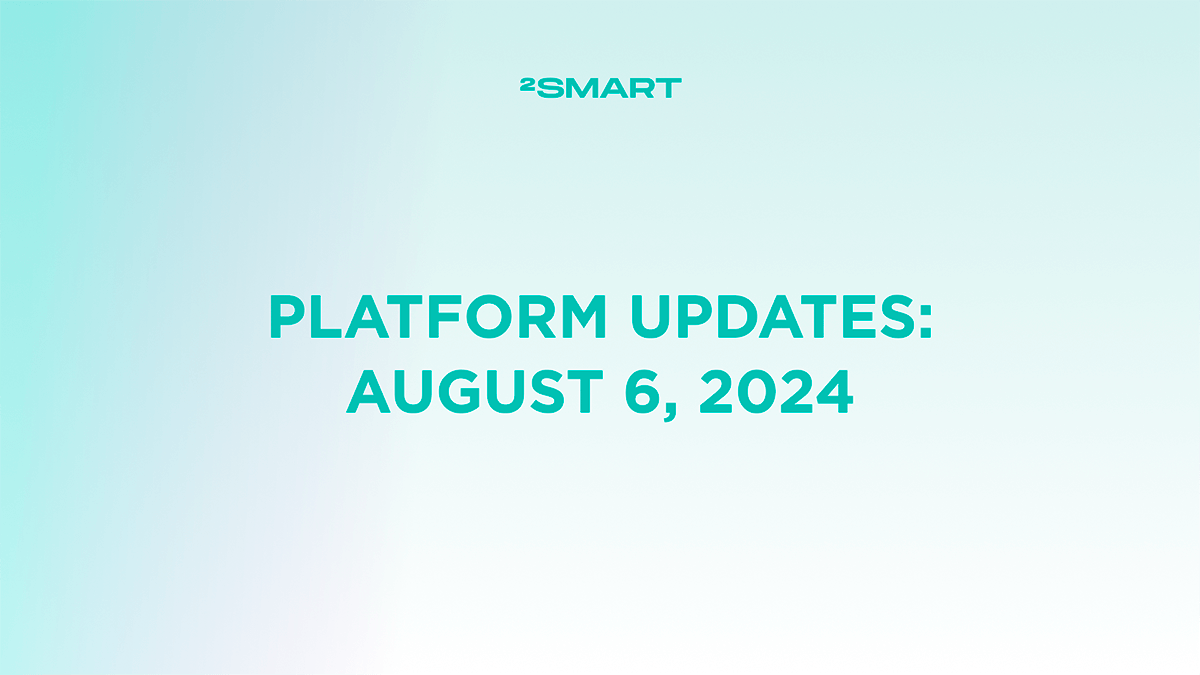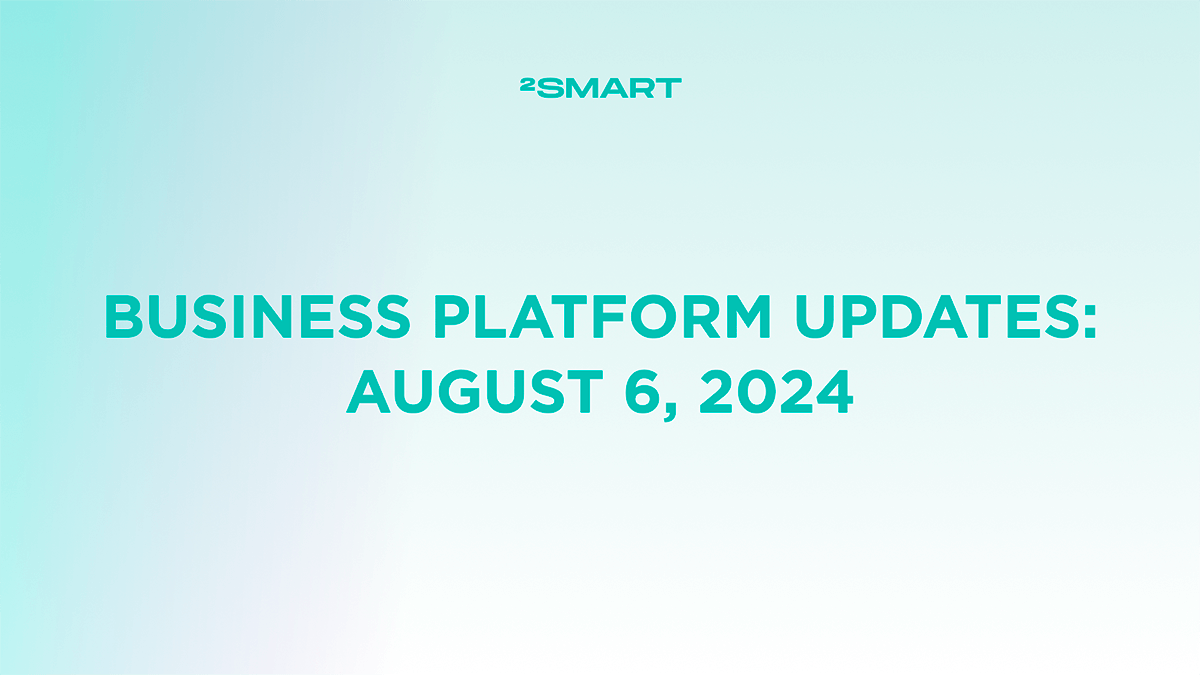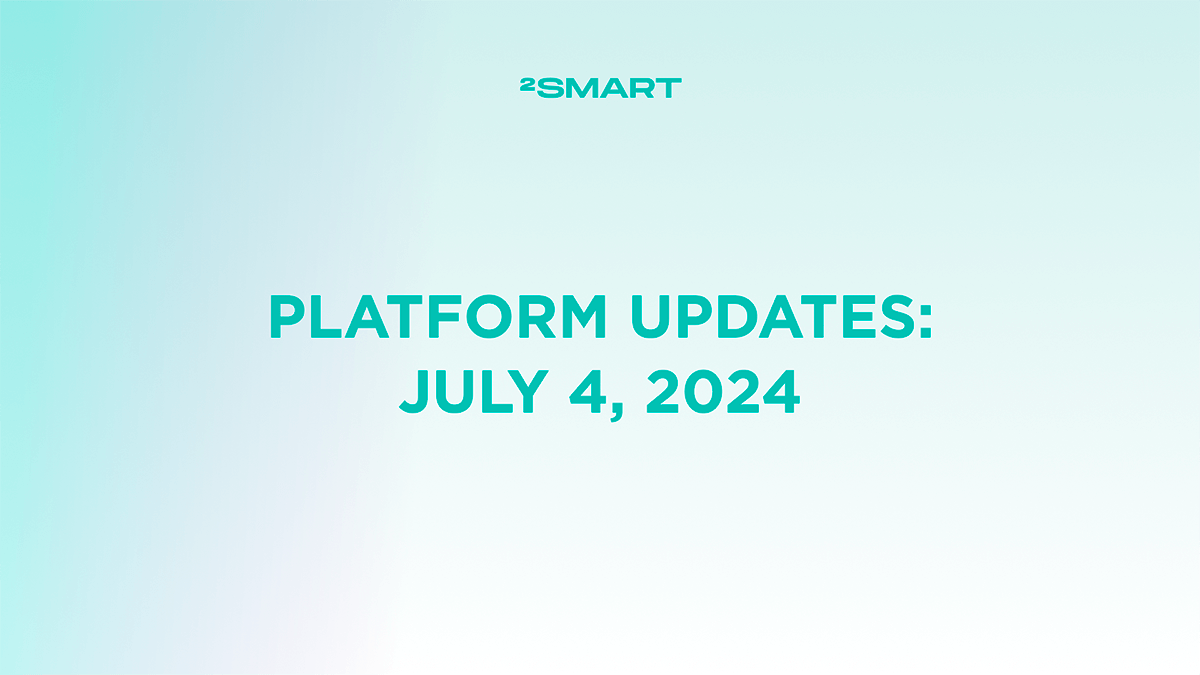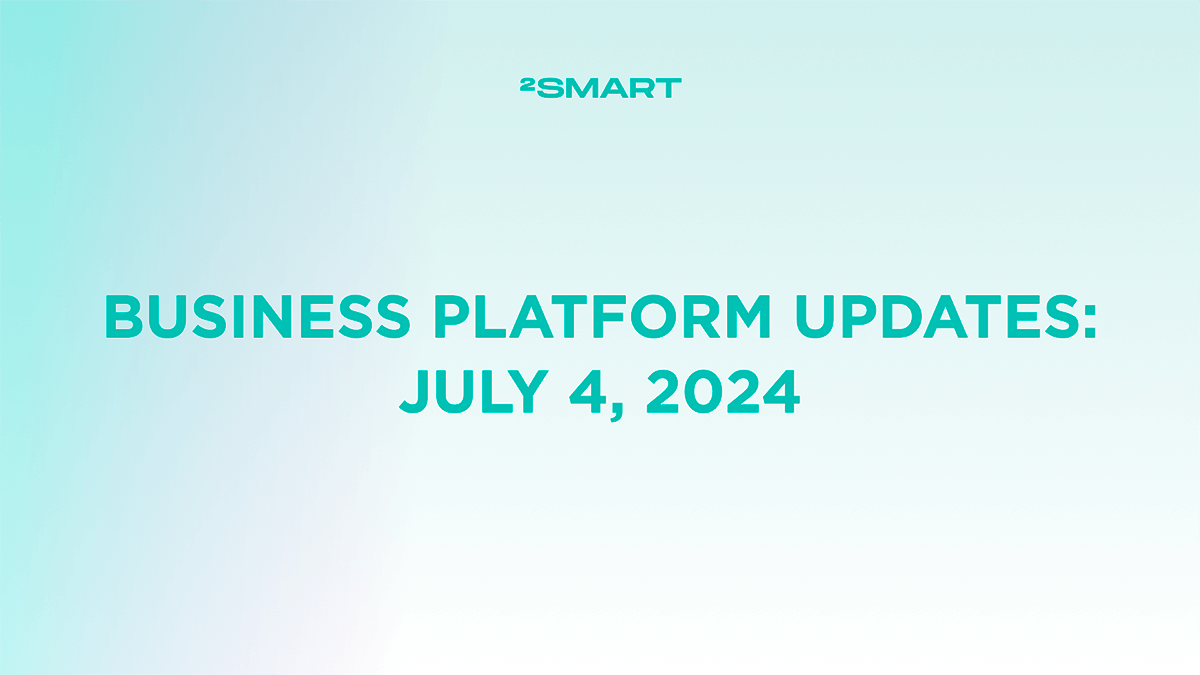Table of contents:
Main updates
Configuring the product interface in different languages
Developers can manually configure all text descriptions in the mobile application for their device in different languages. The end-user will get a localized version of the interface depending on the language settings of the application on his mobile device.
Improvement of appearance and informativeness of charts on the developer’s Dashboard
The Dashboard page of the developer’s cabinet has received improved charts, which have become more convenient and informative.
A developer can default use charts to control the status of all their products.
The developer can also choose an individual product to present information on the Dashboard page.
Releasing a Staging firmware for a limited number of devices
Staging is a mechanism that allows developers to test firmware updates with users who have agreed to be beta testers. If the vendor wants to use this mechanism, they need to enable staging in the device settings.
The tester user also needs to enable staging for the device in the mobile app. In this case, it will automatically receive the firmware versions that the vendor uploaded to the platform without publishing changes.
Pairing devices without Wi-Fi
In the firmware settings, a list of options has appeared for choosing the method of pairing the device with the mobile application. Developers can now use non-Wi-Fi pairing if their project requires it.
- Wi-Fi – standard option with transferring Wi-Fi network access parameters to the device;
- No Wi-Fi – for GSM devices that use mobile Internet;
- Others – for devices that do not support the standard pairing. Don’t forget to offer instructions to users.
Selecting the firmware configuration for ESP-based devices from pre-made templates
Developers who use ESPHome to write ESP32 device firmware can use pre-made templates. Templates are ready-made firmware for several simple devices. The code can be used as is or modified to suit your project.
Let’s collaborate
We’re empower your business with our technology expertise
Complete list of updates from April 7, 2022
Features:
- Ability to configure the product interface in different languages.
- Improved appearance and informativeness of charts on the Home page.
- Ability to create products with third-party services through the API.
- Ability to release Staging firmware for a limited number of devices.
- Ability to pair devices without Wi-Fi.
- The ability to select the firmware configuration for ESP-based devices from pre-made templates.
Minor improvements:
- Limited the number of unsuccessful password recovery attempts.
- Visual improvements and bug fixes.
Don't forget to share this post!
Read Next
Let’s dive into your case
Share with us your business idea and expectations about the software or additional services.