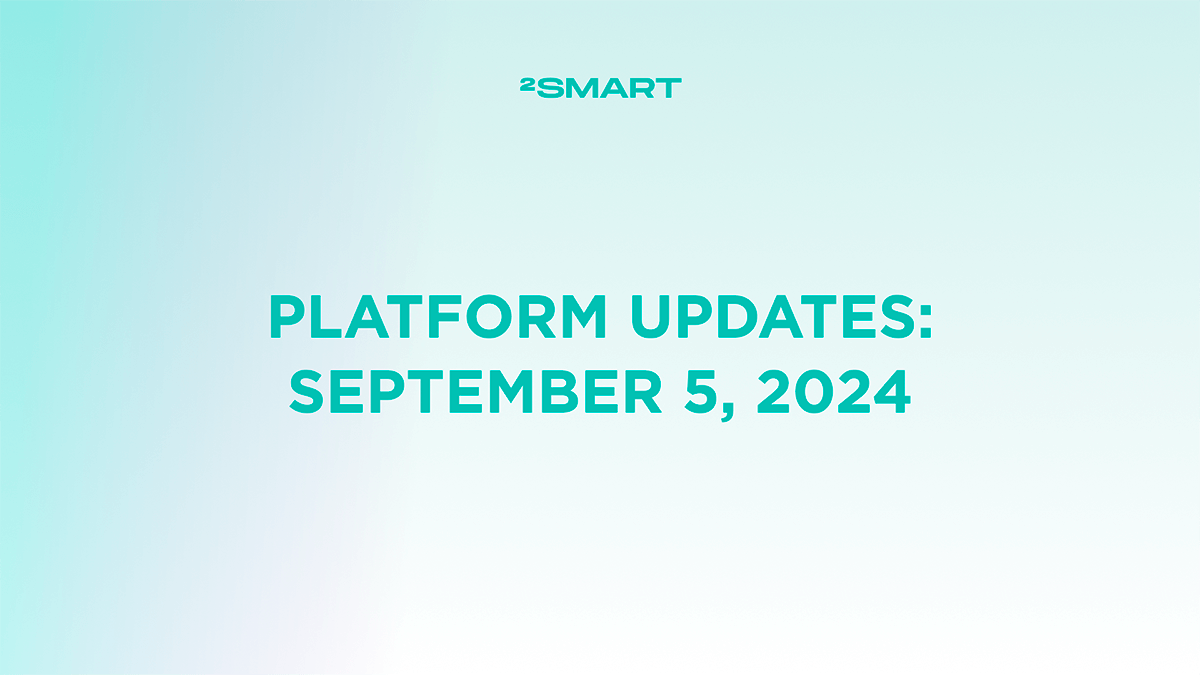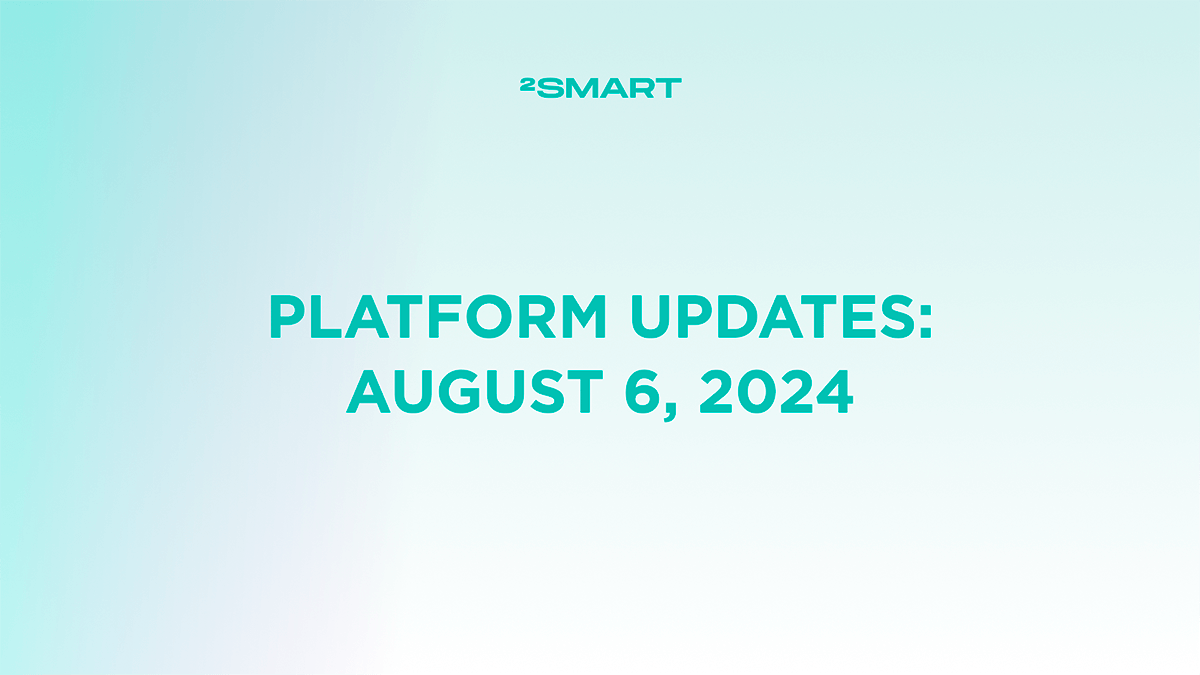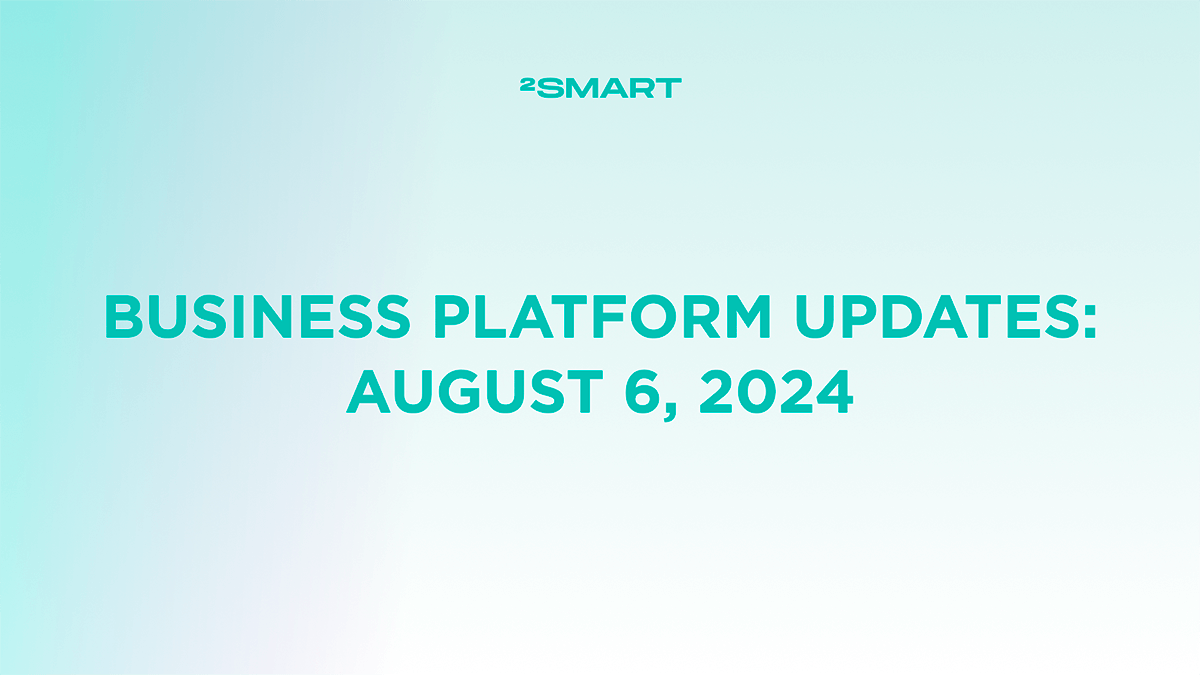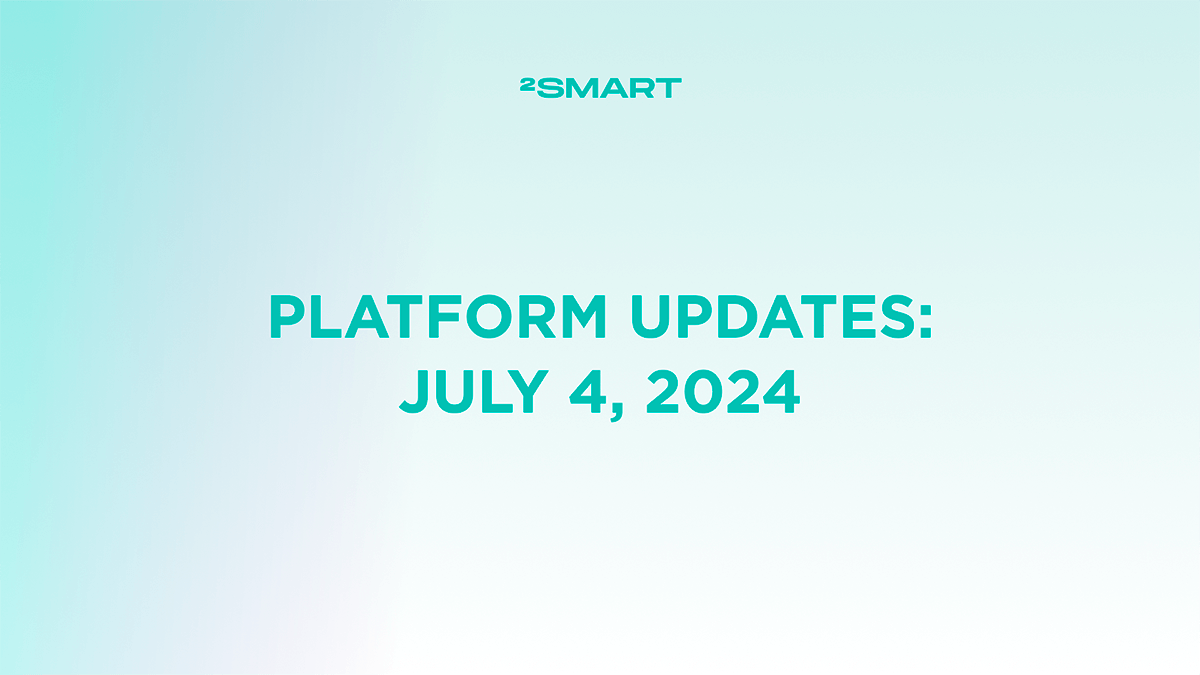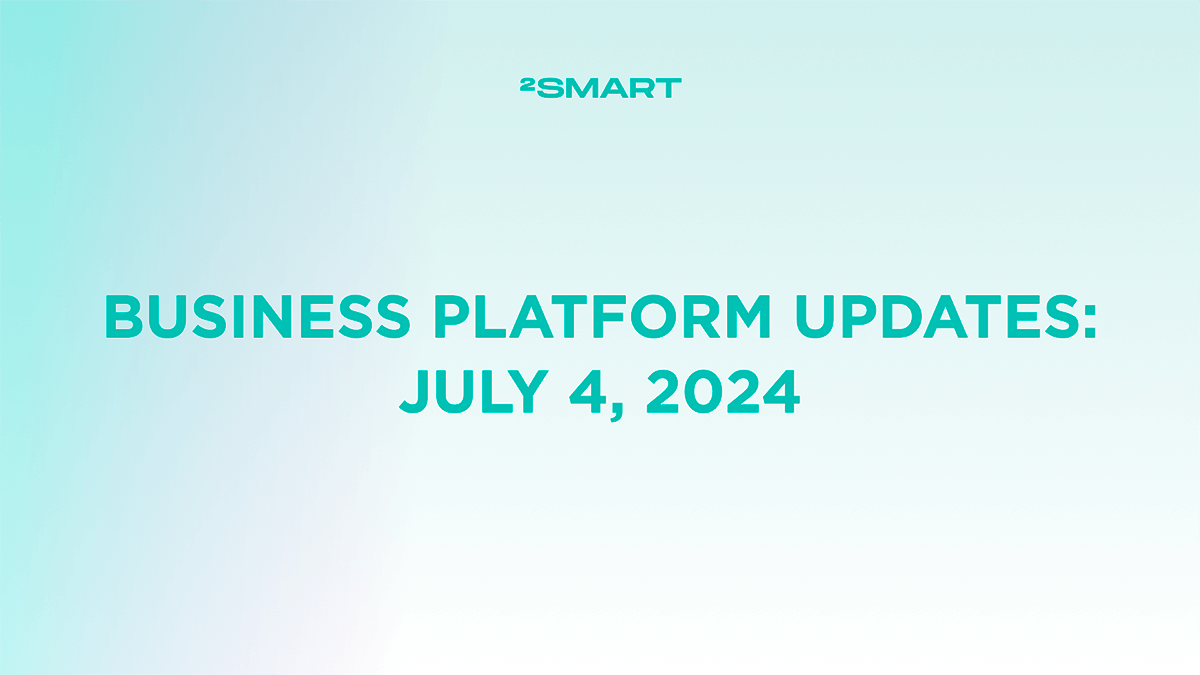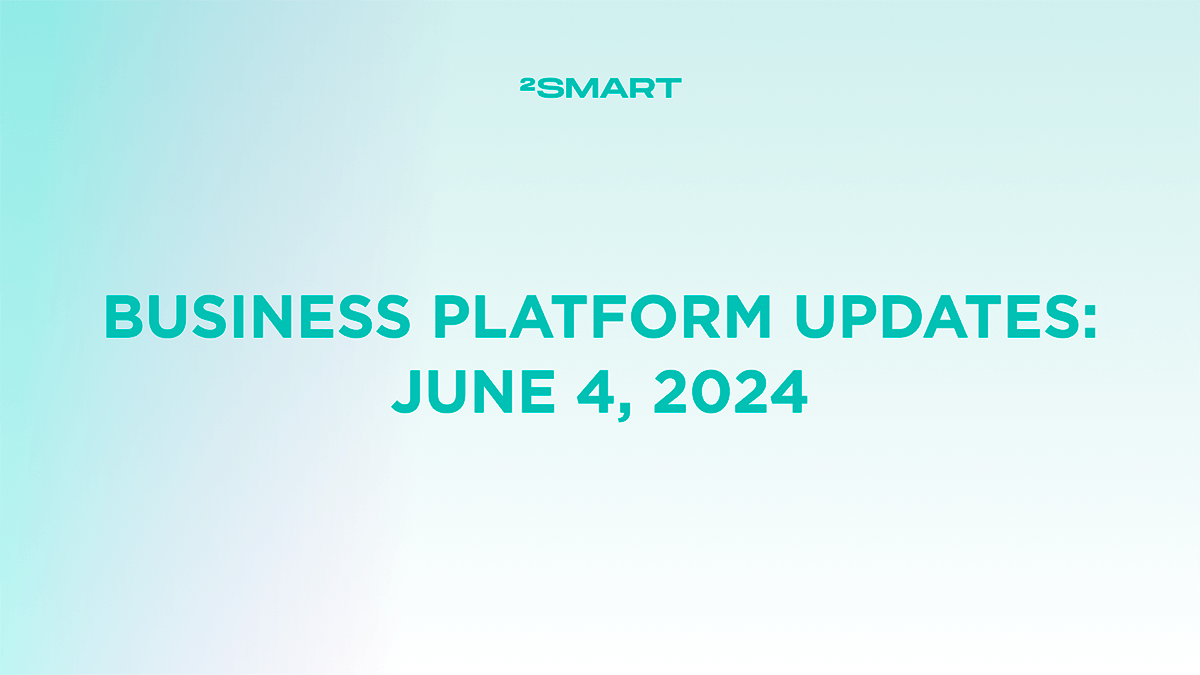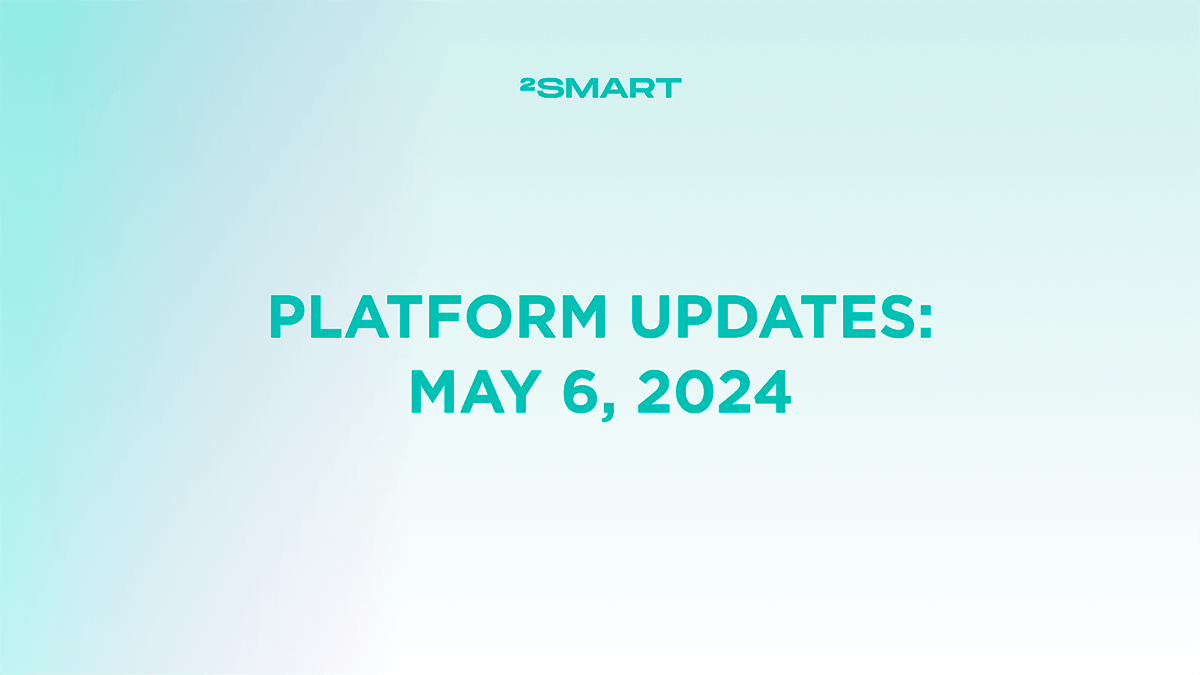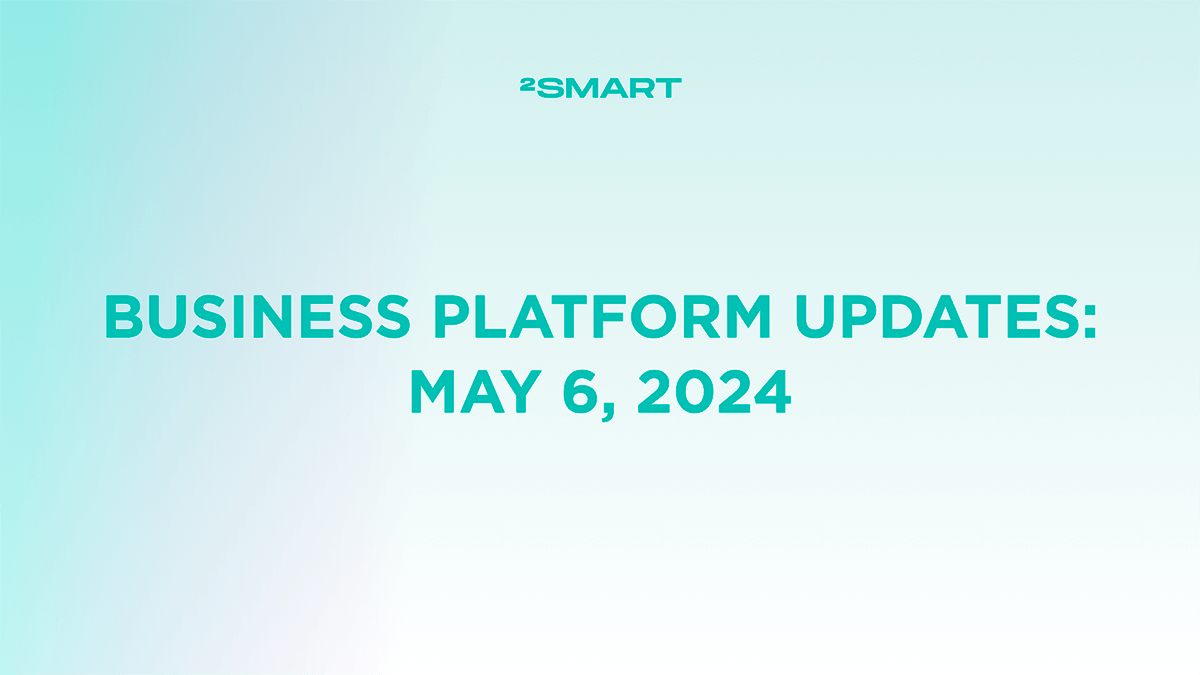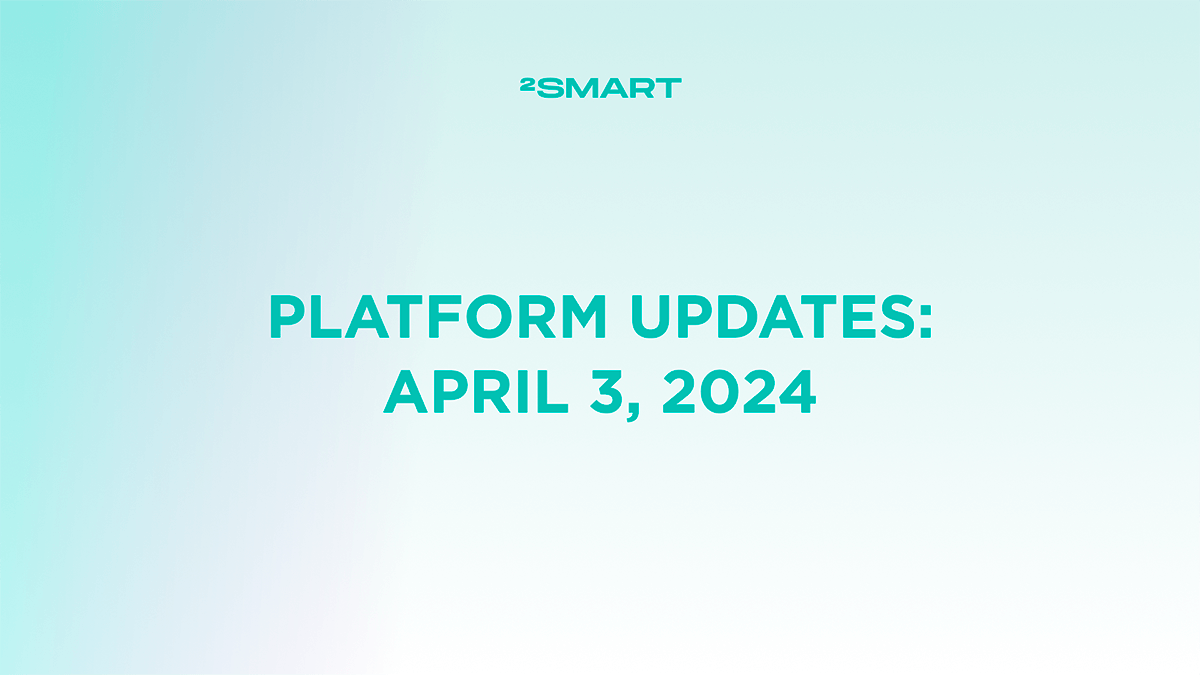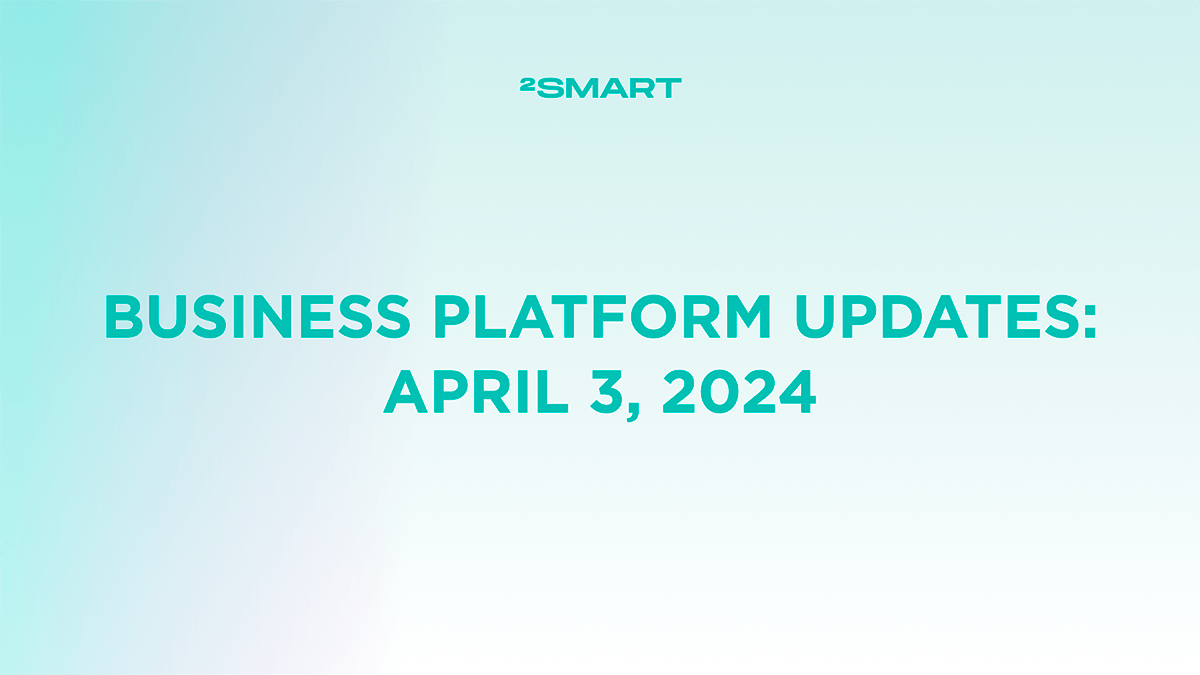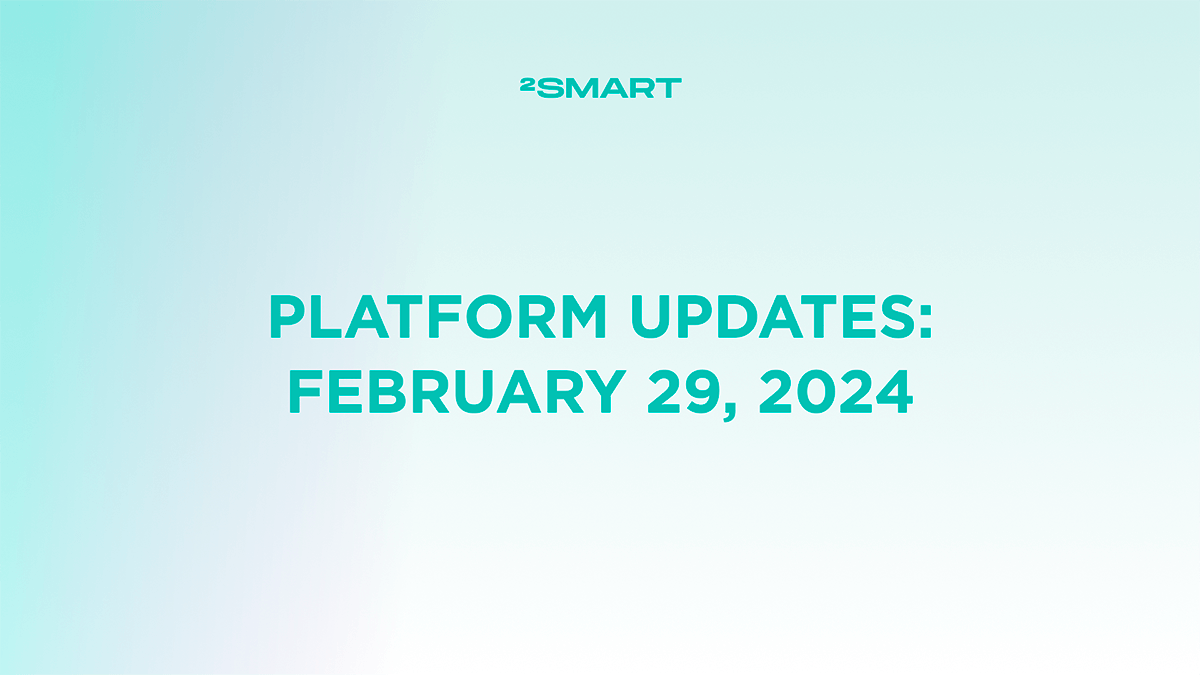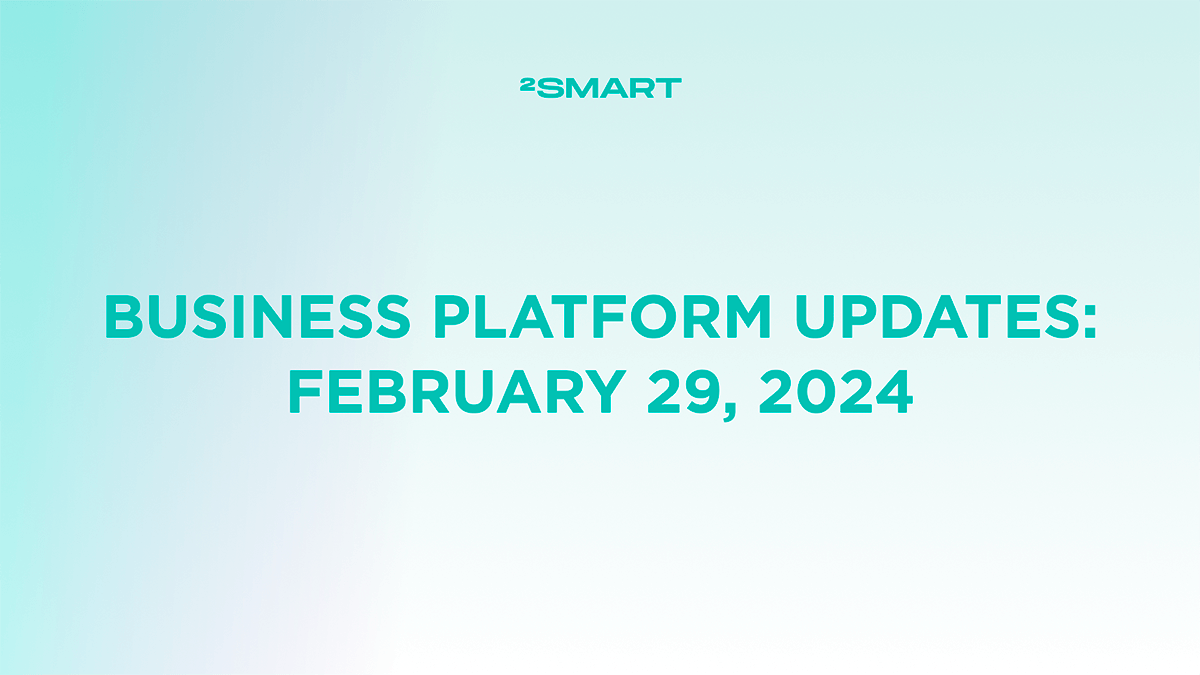Table of contents:
Highlights at a glance
Localization made simple
Our latest update introduces robust localization capabilities powered by SimpleLocalize.
Dynamic Localization for the Business Platform
The entire Business Platform interface now supports dynamic translations. From table headers to navigation menus, every element can be easily localized to ensure a consistent user experience in multiple languages.
Dynamic Localization in the Vendor Panel
Developers working in the vendor panel can now use a fully localized interface tailored to their preferred language. This enhancement makes managing device creation, firmware uploads, and configurations more accessible to global teams.
Dynamic Localization for Shared Device Access
Shared access links now deliver a localized web interface with device management widgets. When users share access to their devices, recipients will interact with a platform fully adapted to their chosen language.
Thus, now, any client deploying their instance of the 2Smart Business Platform can customize the interface in multiple languages. Access to SimpleLocalize is provided separately, allowing organizations to assign translation tasks to platform administrators or external professionals who may not require admin privileges.
Complete list of updates from September 5, 2024
New features:
- Added the ability to change translations of table columns.
- Enabled sending localized emails to users based on the selected account language.
- Added dynamic initialization of translations in Shared UI apps.
- Added dynamic initialization of translations in the Vendor panel.
Enhancements:
- Improved the display of available roles in the “View real layout” modal page.
- Added a confirmation modal window after clicking the “Reboot device” button on the device management page.
- Changed the default gray color of platform entities.
Bug fixes:
- Fixed an issue where dashboards not attached to the current device were displayed in the dashboards dropdown after clicking the “Add to dashboard” button on the device management page.
- Fixed an issue where filters sent requests immediately upon option selection, causing slower API performance.
- Resolved an issue where old values were displayed for a few seconds in historical data on the admin panel after switching to the “Table” tab.
Don't forget to share this post!
Read Next
Let’s dive into your case
Share with us your business idea and expectations about the software or additional services.