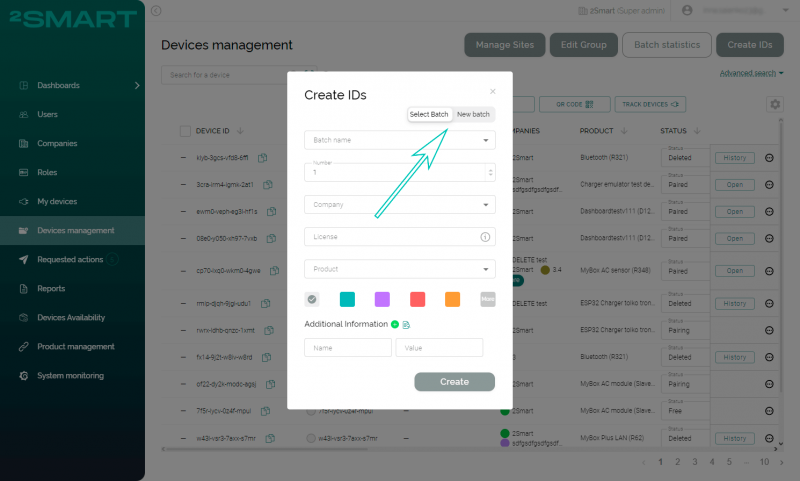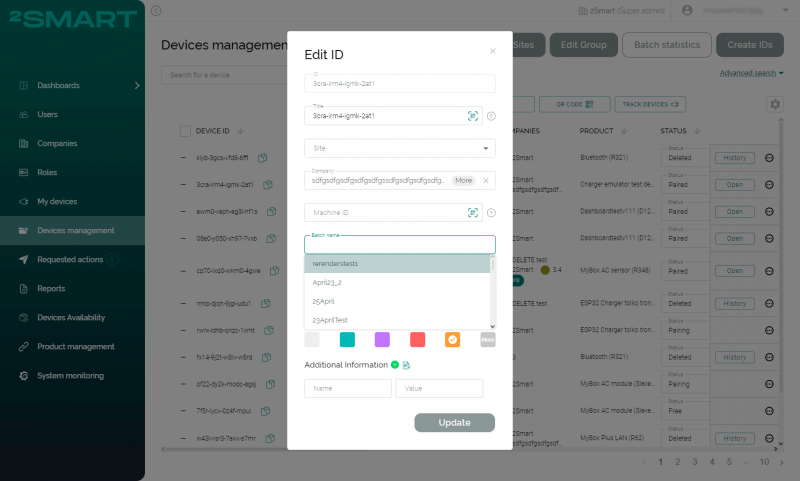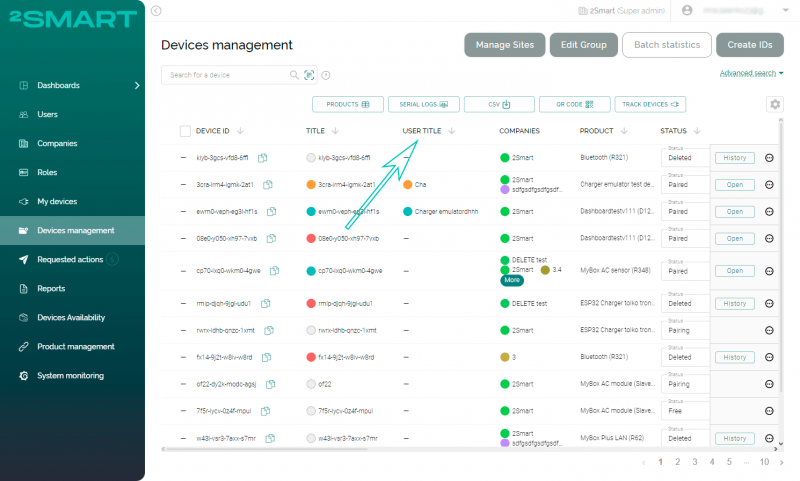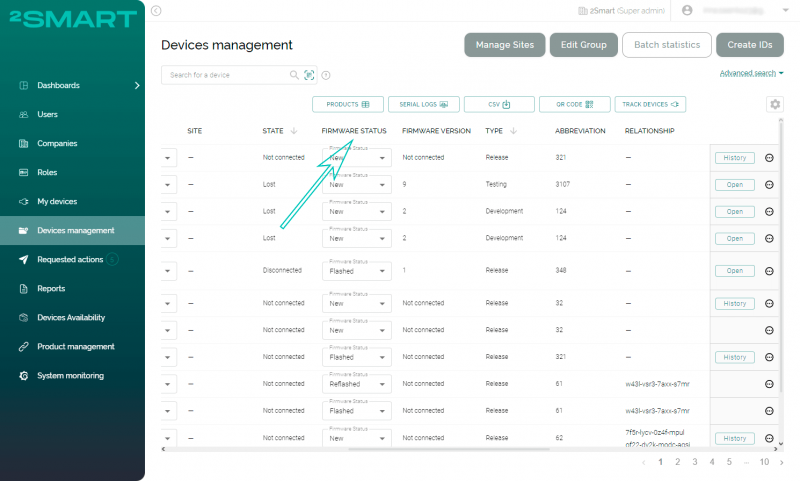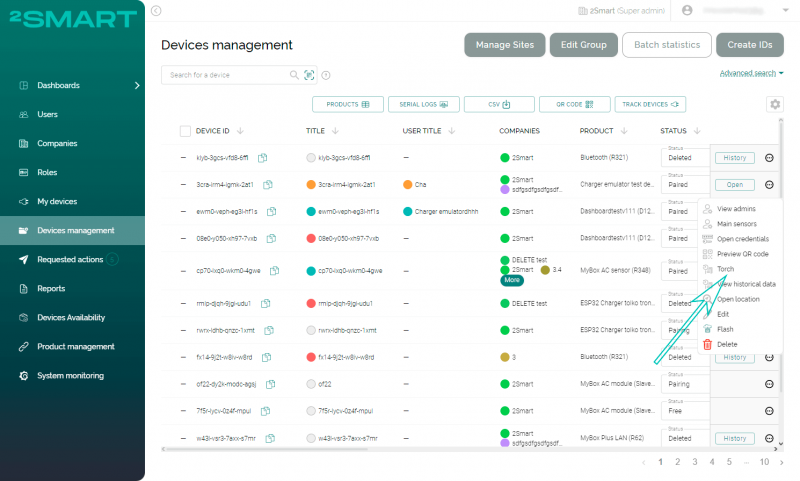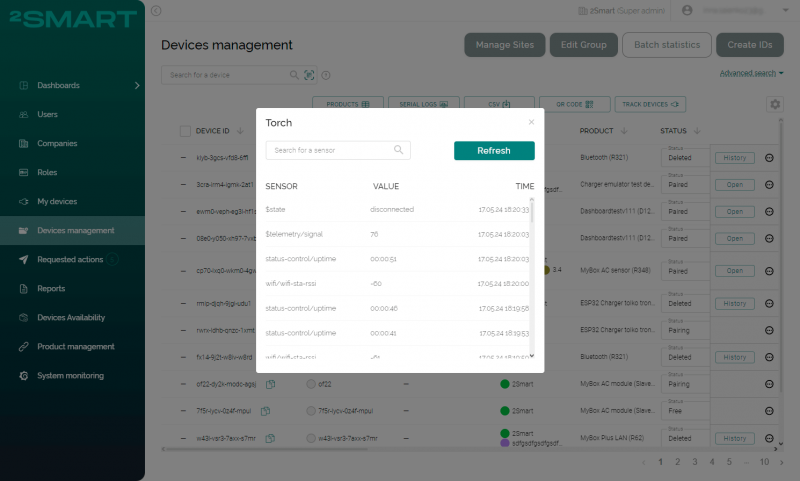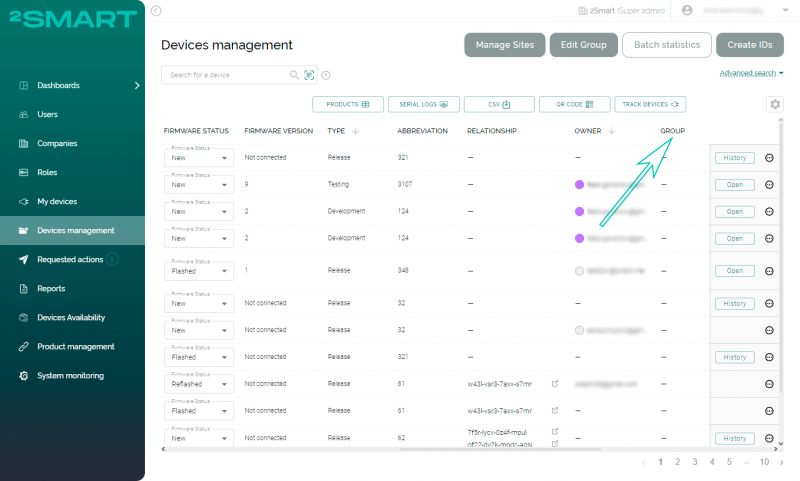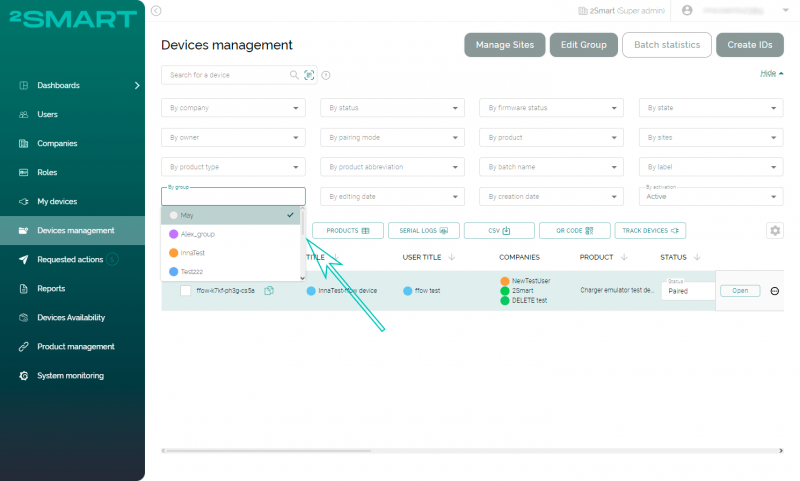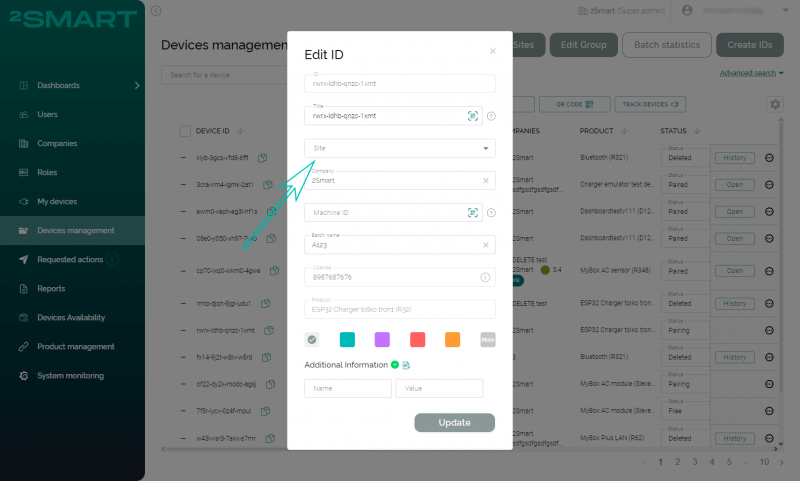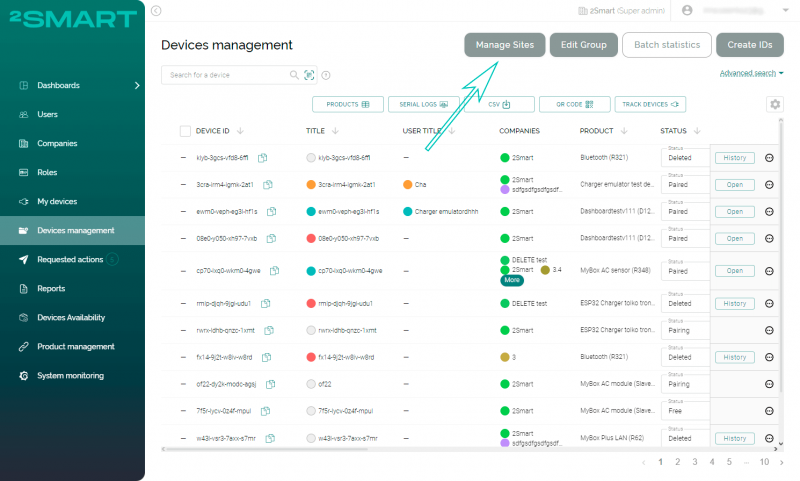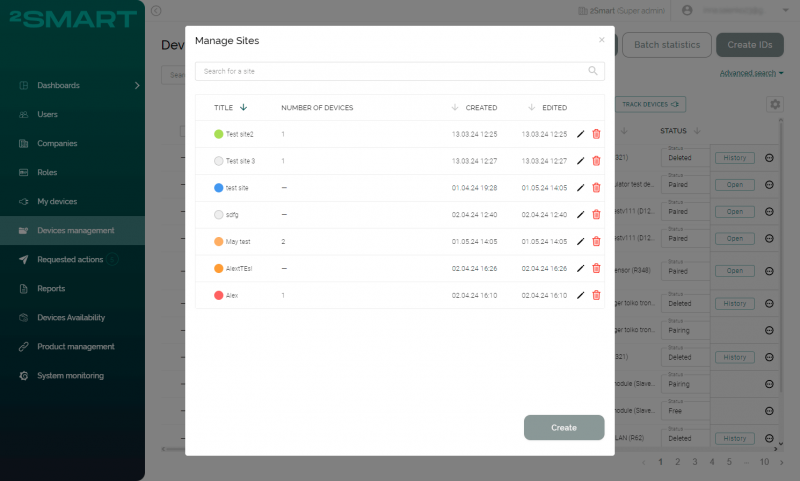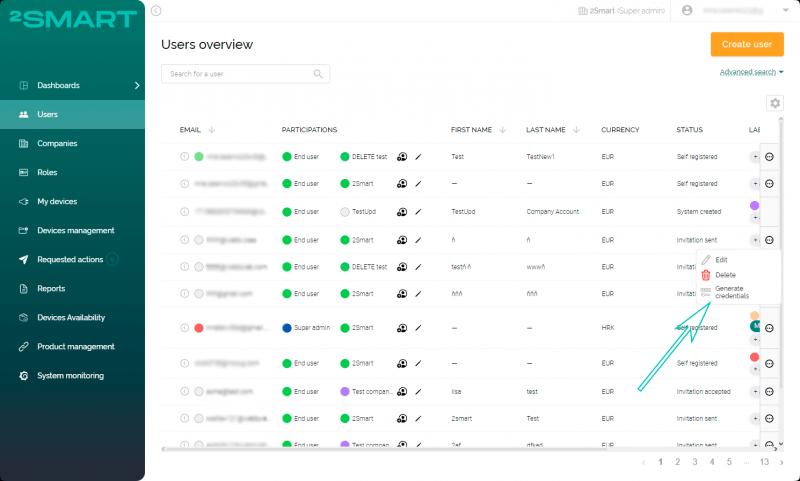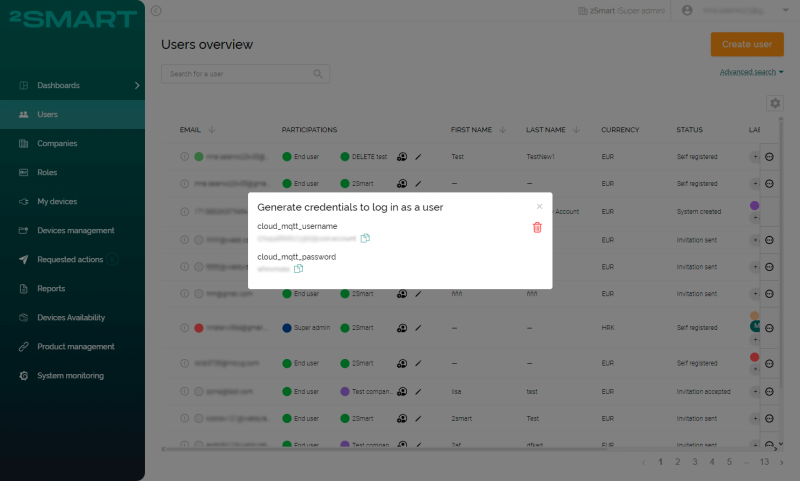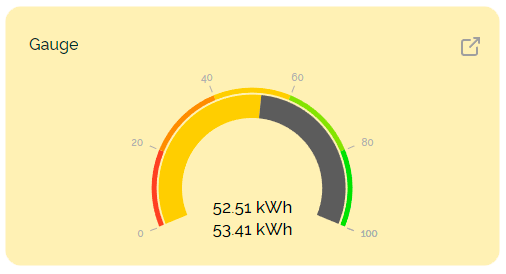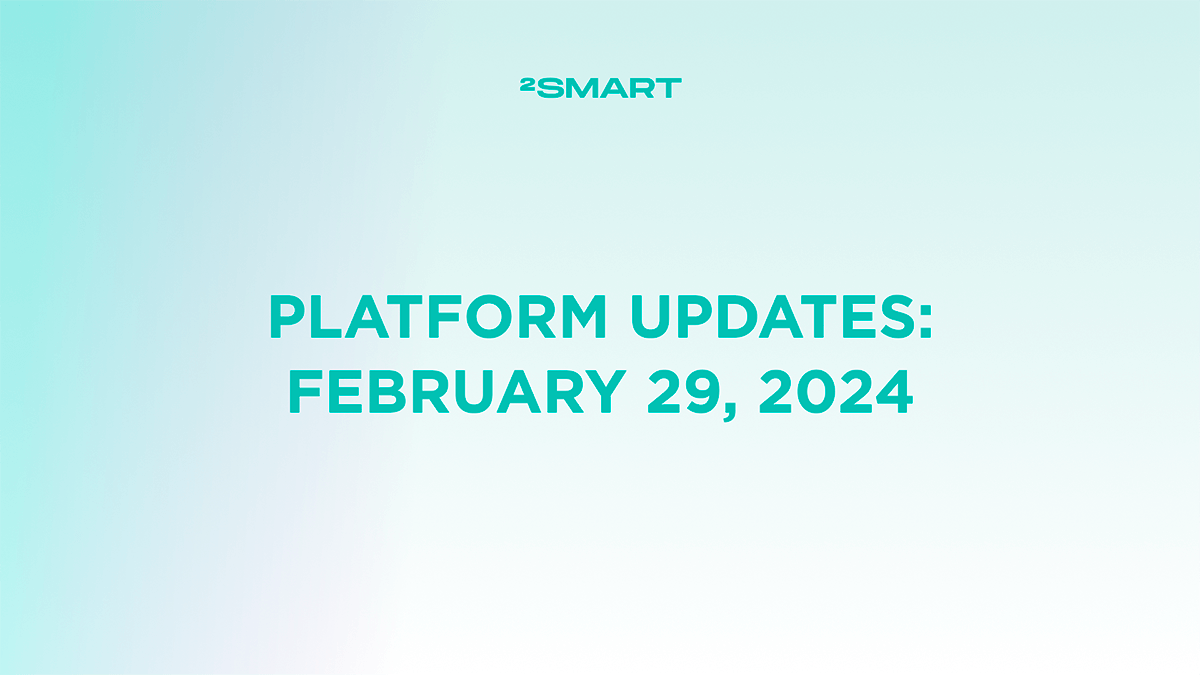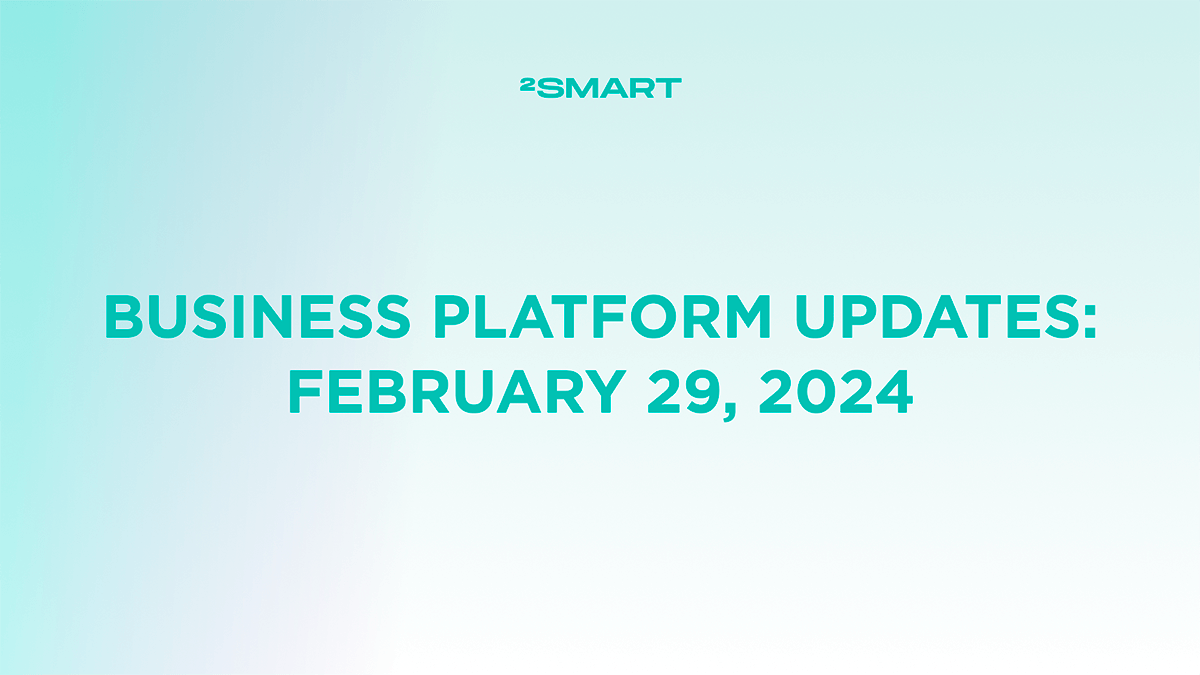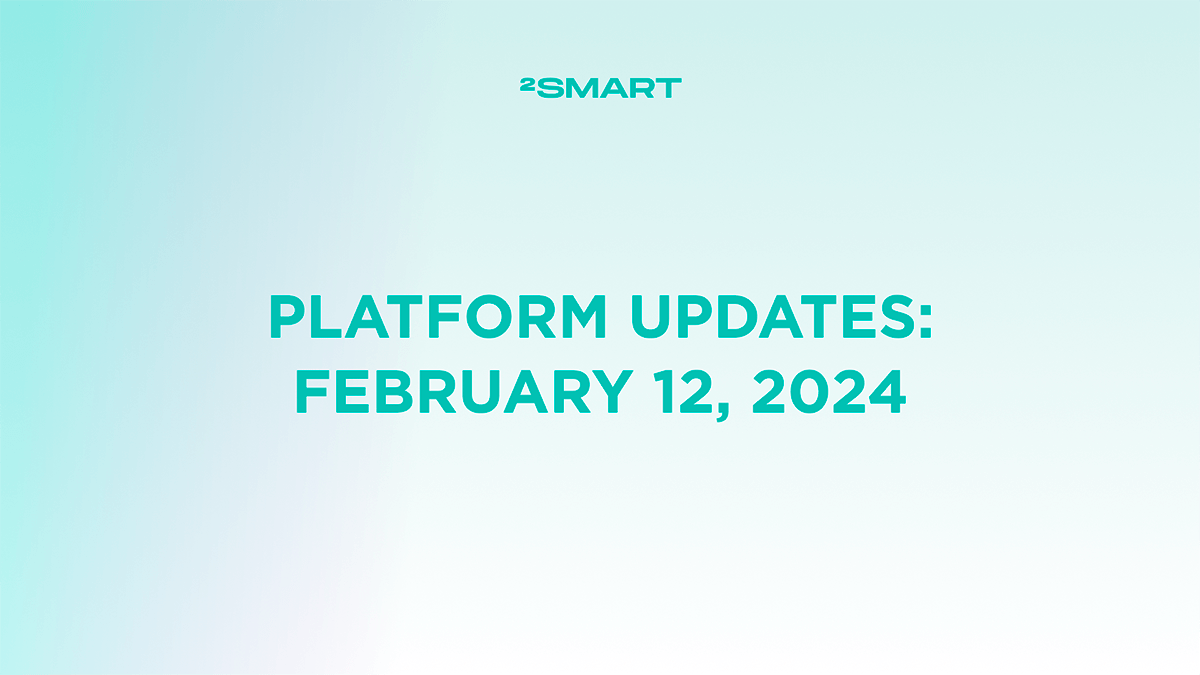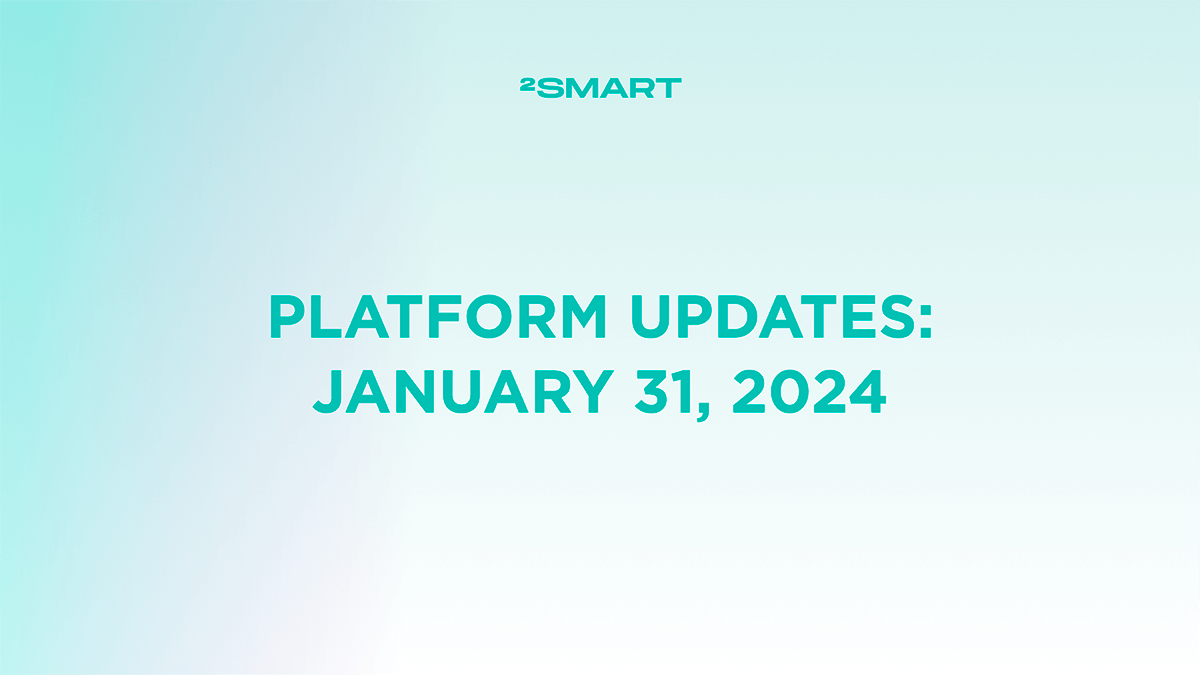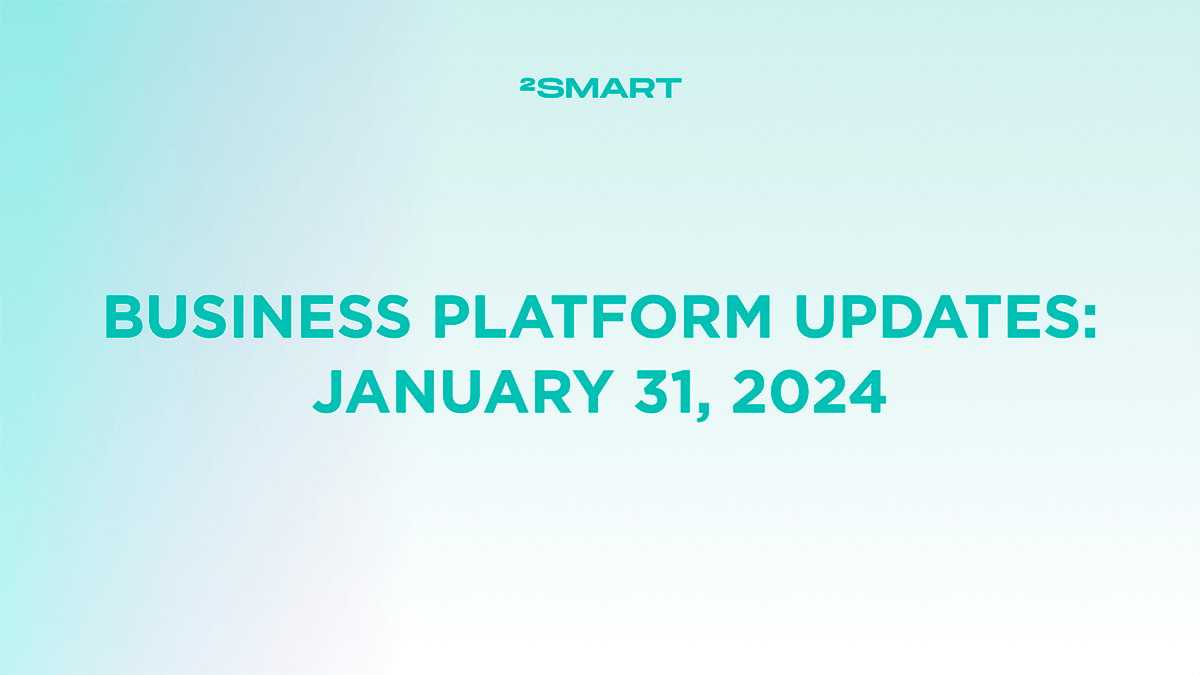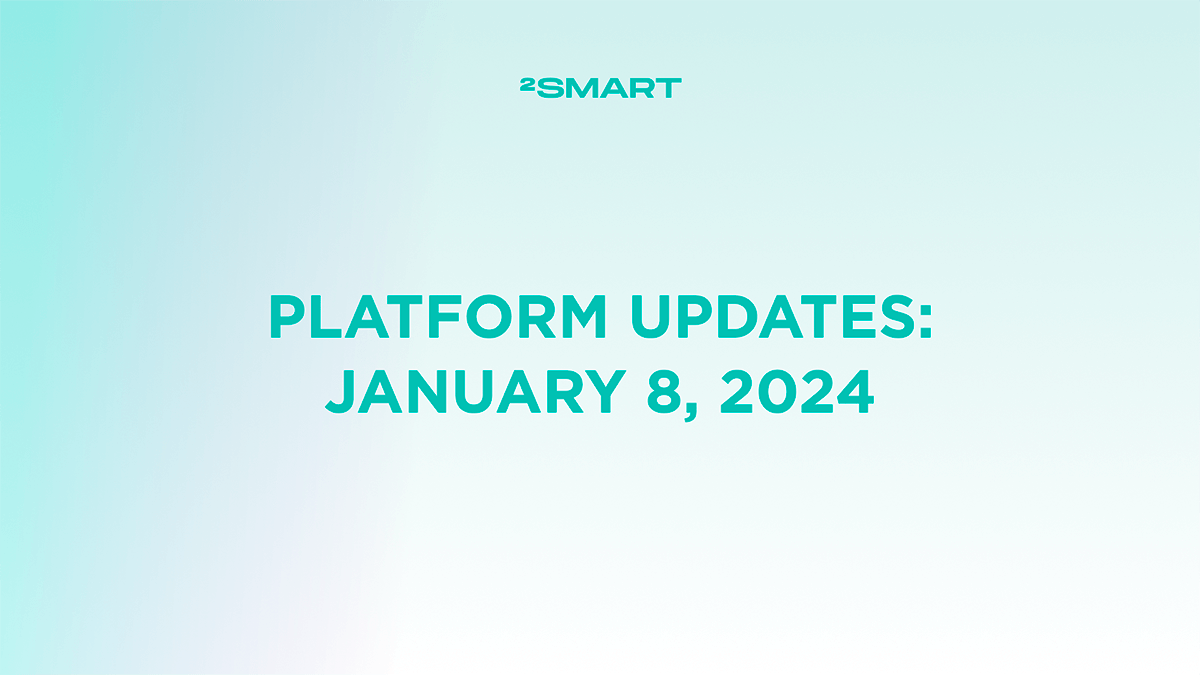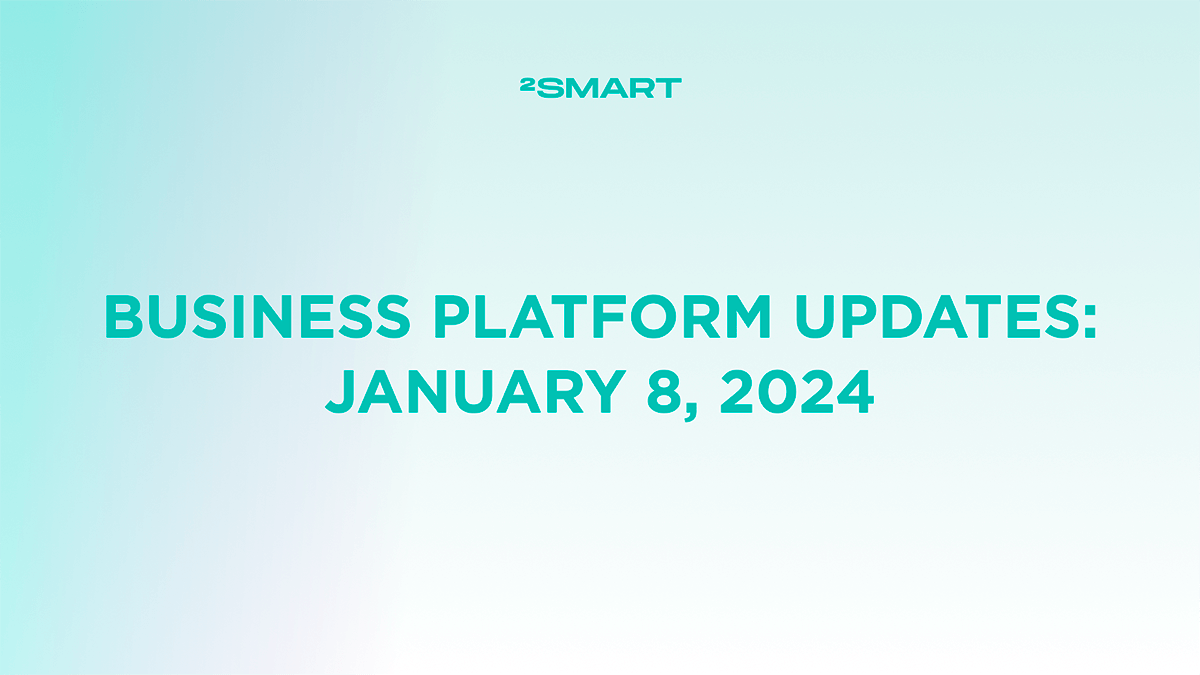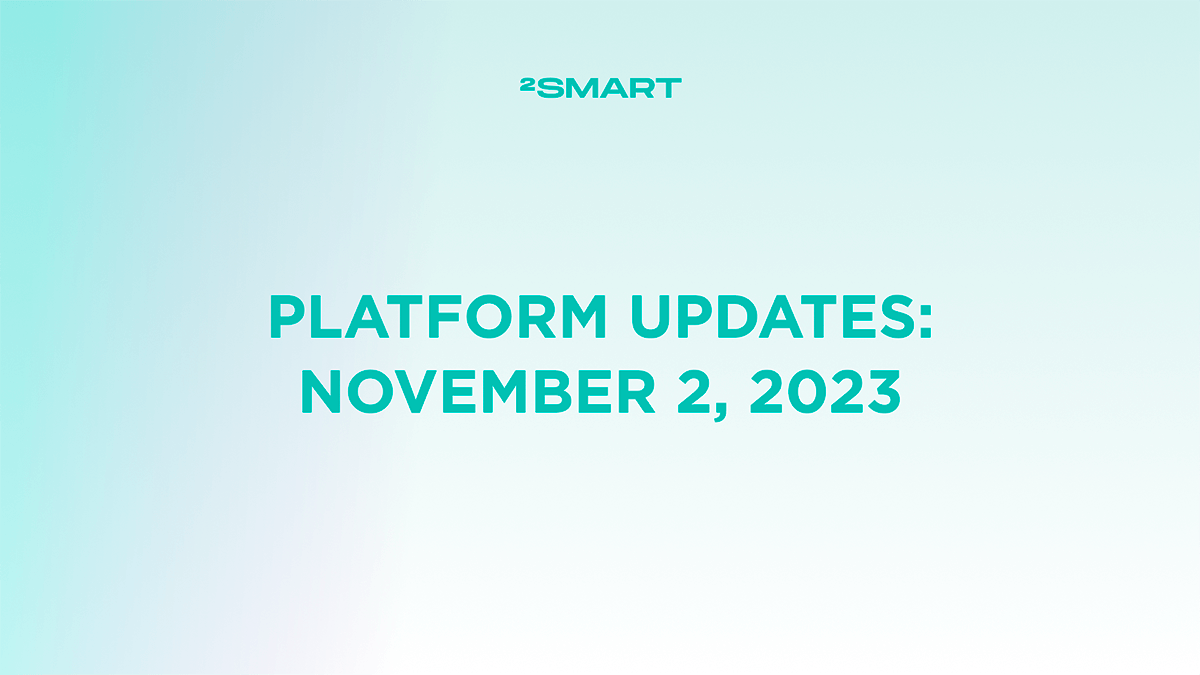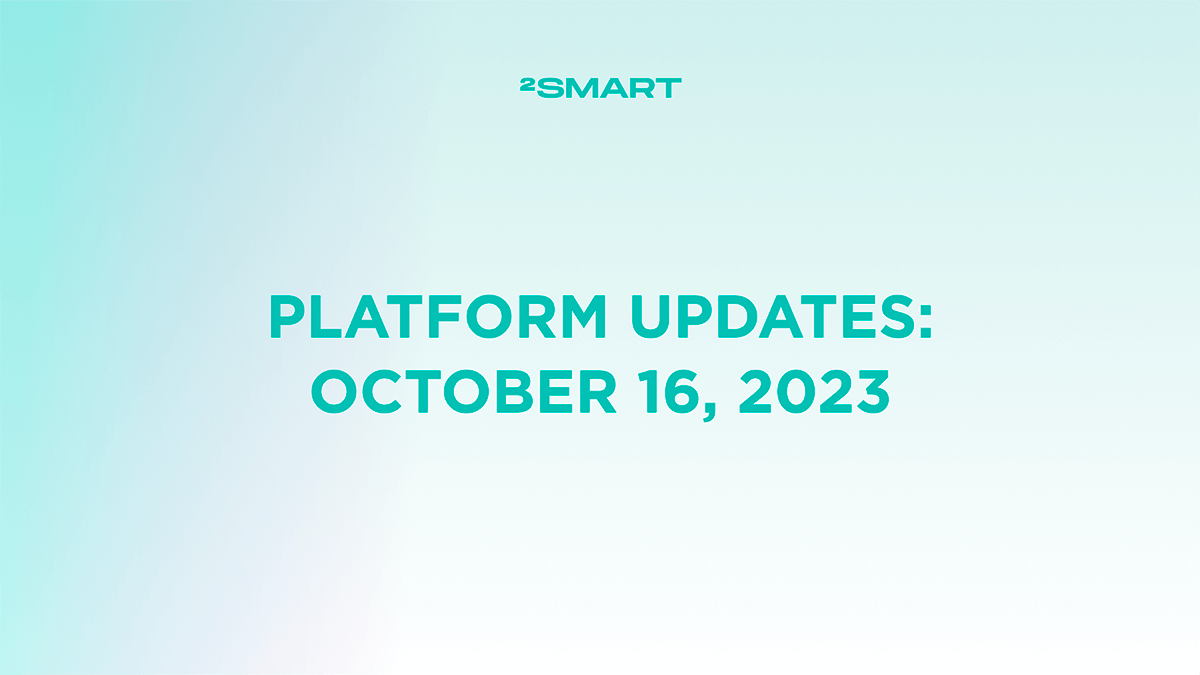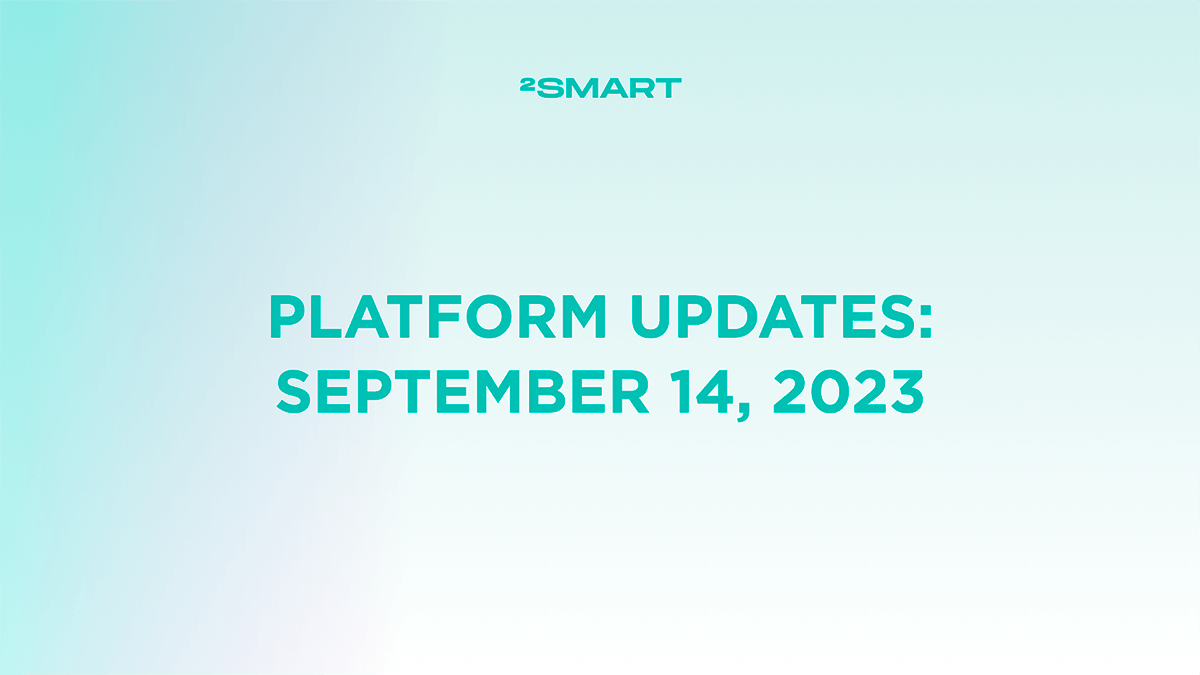Table of contents:
Highlights at a glance
Selecting an Existing Batch When Creating a Device ID
Now, when creating a Device ID, you have the option to not only create a new batch for it as before but also to include the identifier in an existing batch if needed. In the “Create IDs” modal window, a toggle switch “Select batch/New batch” has been added.
Additionally, in the modal window for editing an existing identifier, a dropdown list with a list of batches has been added, allowing you to reassign the batch for that device.
Several Small Enhancements to the Devices Management Page
The Devices Management page has become more informative thanks to a range of small improvements:
- Viewing user titles.
- Viewing the status of flashed firmware.
- Viewing the latest changes to the props.
- Viewing groups and sorting by them.
- Adding devices to sites and sorting by them (also added to the Reports page).
Logging into the Mobile or Web Application with a User’s Account
Administrators can now log into the mobile or web application using any user account connected to the system. This will help them provide support more quickly or troubleshoot any issues that users may encounter.
To log into the application with a user’s account, administrators need to go to the Users page, select the desired user, and choose “Generate credentials” (or “Open credentials” if they have already been generated) from the user’s menu. This will open a modal window with login credentials for both the mobile and web applications.
Capability to Use Gauge Widget on Dashboards
In this platform update, we’ve added the Gauge widget to the catalog of widgets that can be used on dashboards.
Let’s collaborate
We’re empower your business with our technology expertise
Complete list of updates from April 3, 2024
Features:
- Ability for the administrators to login as a user into mobile and web applications.
- Support the API for delete batches of devices.
- Support the Gauge widget for Dashboards.
- Ability to view status of flashed firmware on the device management page.
- Ability to select and change the batch to which device ID should be attached.
- Ability to add thermostat as a component to the Grid widget.
- Ability to view the latest changes to the props on the page Devices management.
- Ability to add labels for company accounts.
- Ability to display slaves (MS, MSS) in the separate blocks.
- Ability to view devices group and site and filter by them on the Reports page.
- Ability to add devices to sites and filter by site on the Device management and Reports pages.
- Ability to view group column in the devices table and filter devices by group.
- Ability for admins to view users title of the device on the device management page.
- Historical data storage update for the loading speed optimization.
Don't forget to share this post!
Read Next
Let’s dive into your case
Share with us your business idea and expectations about the software or additional services.