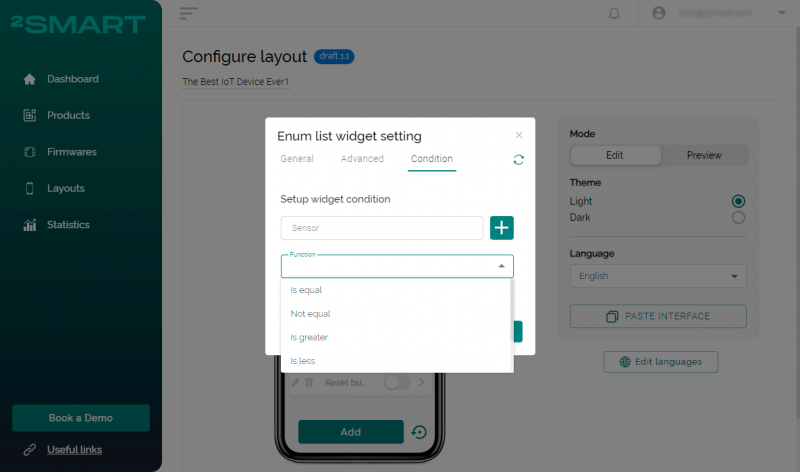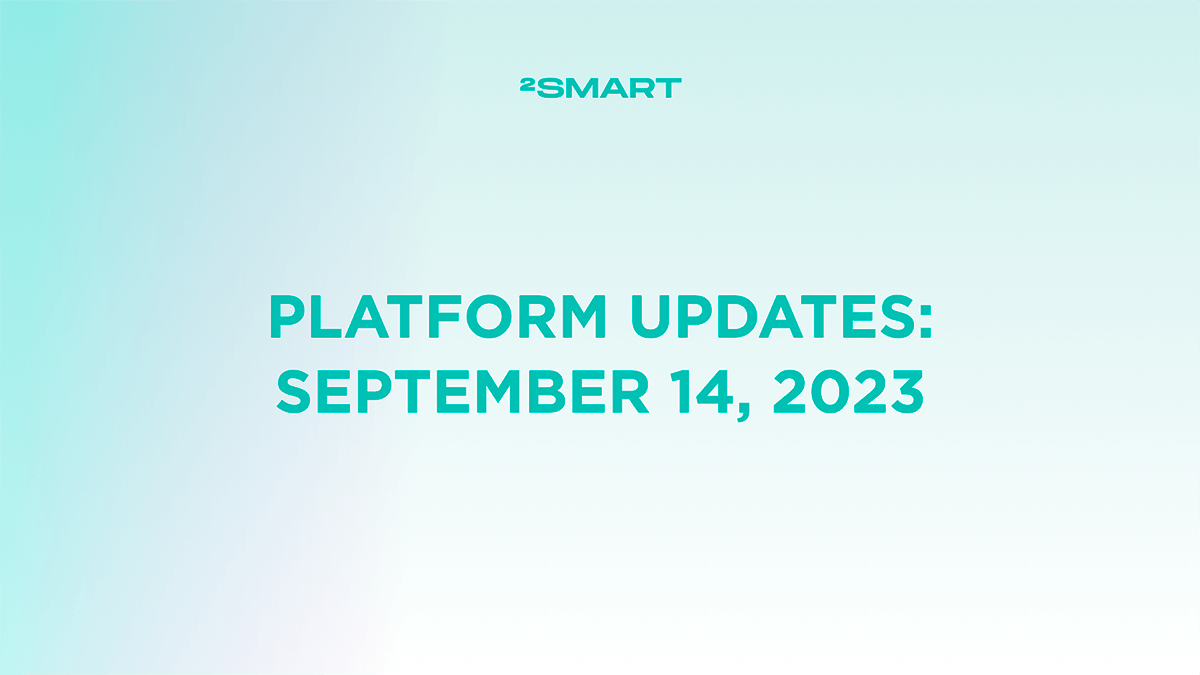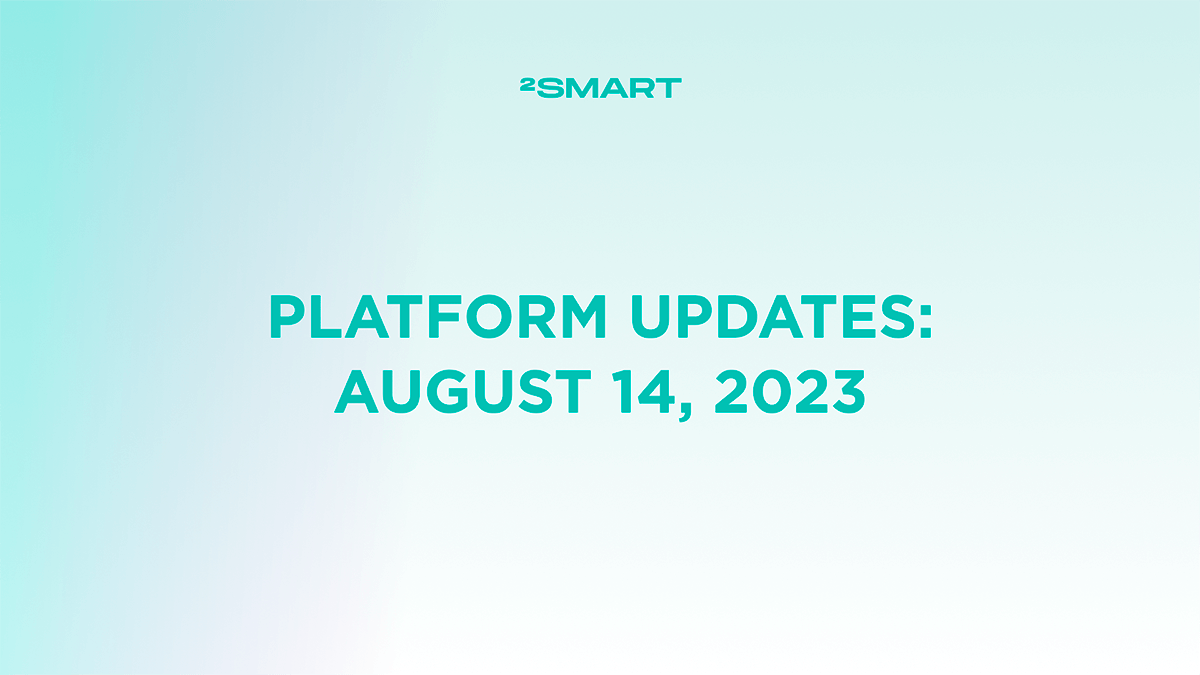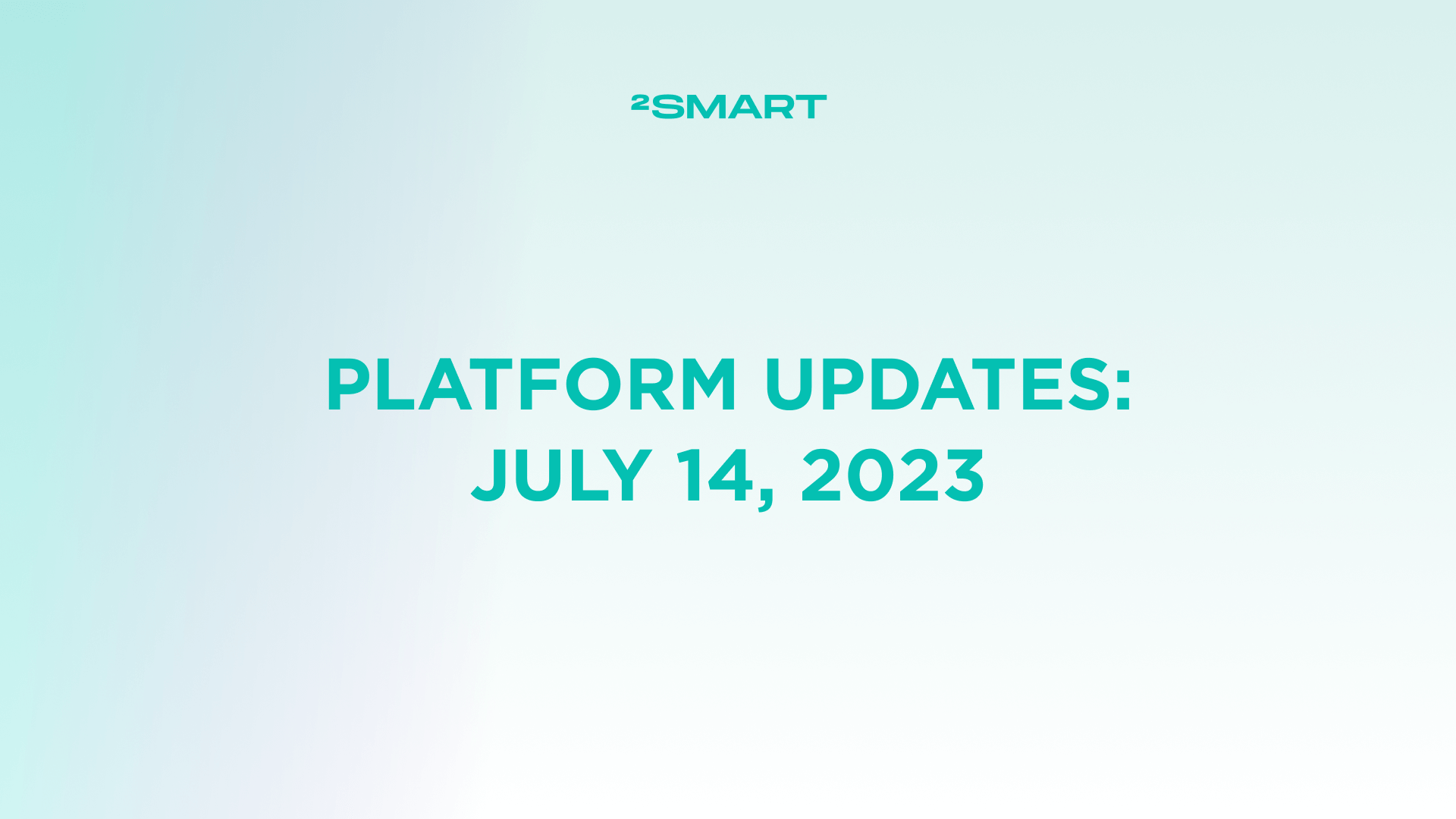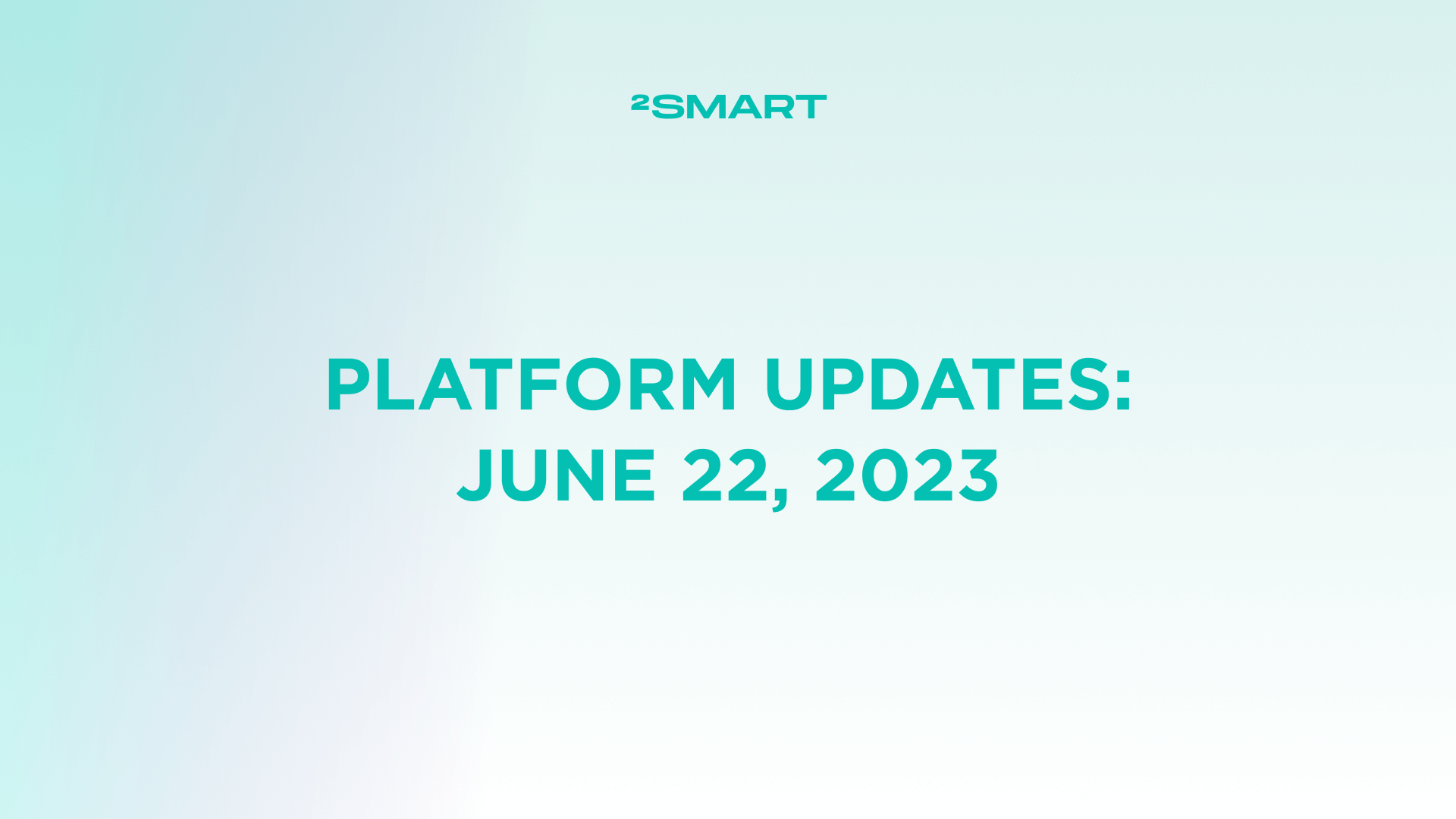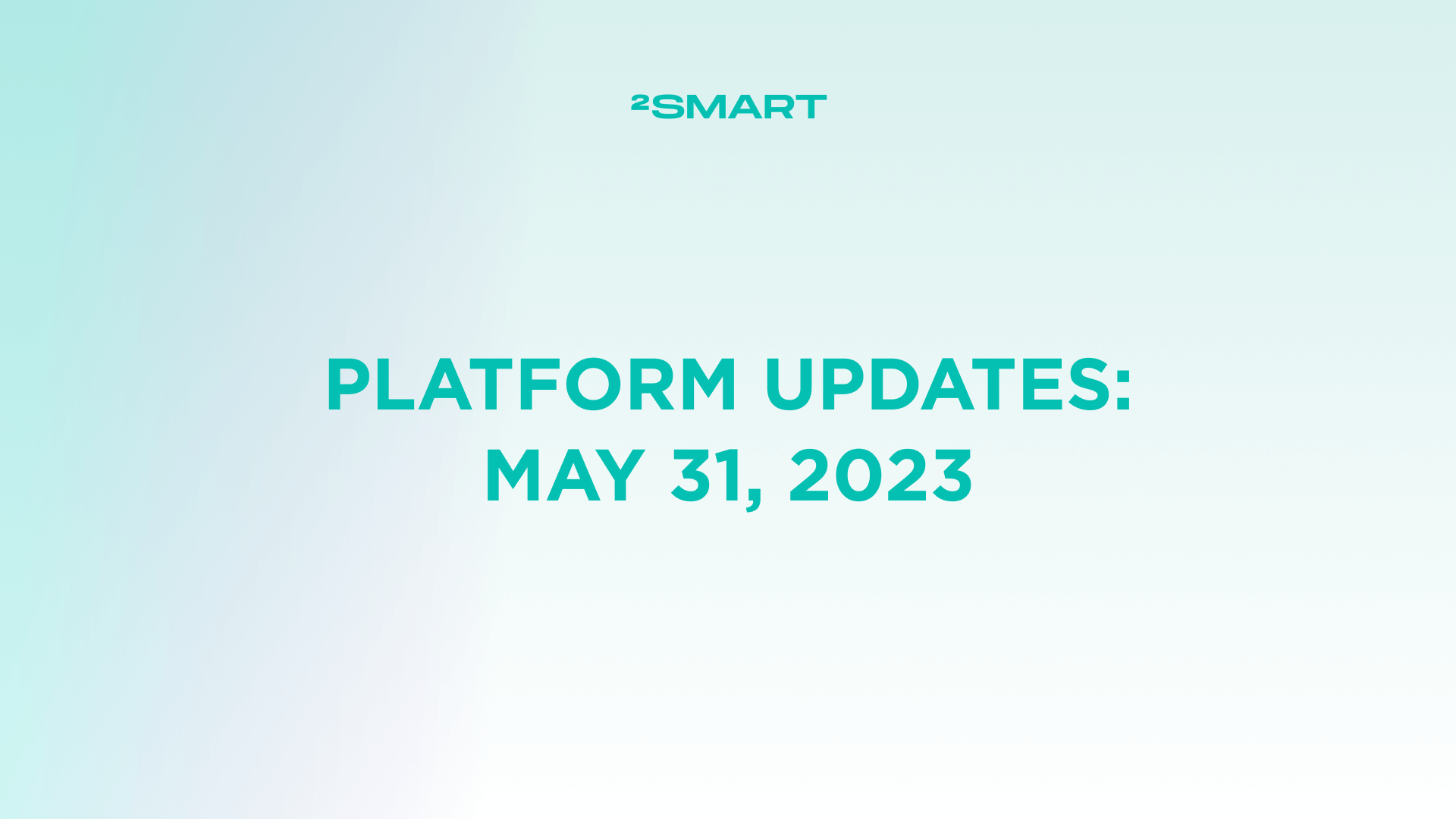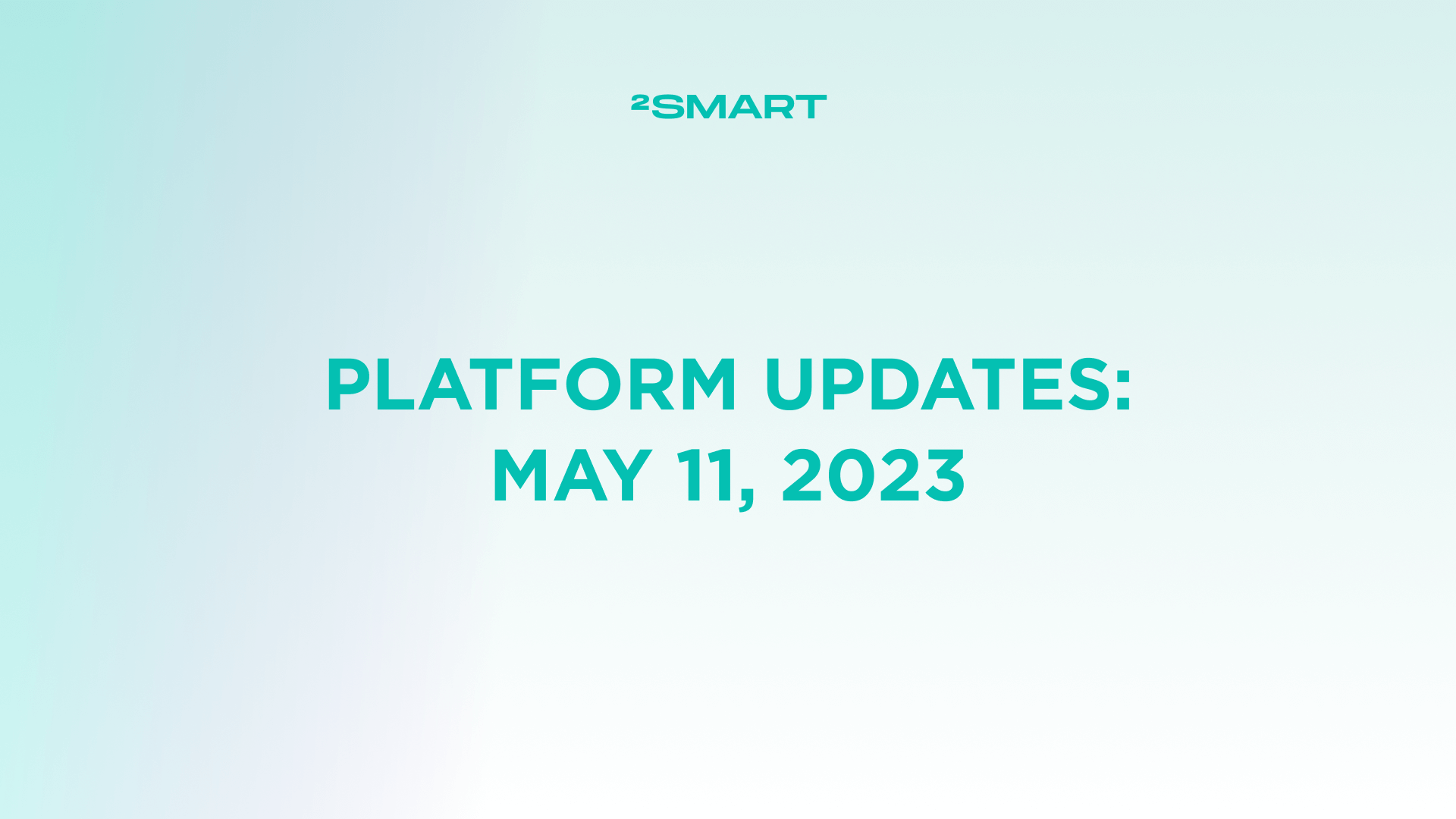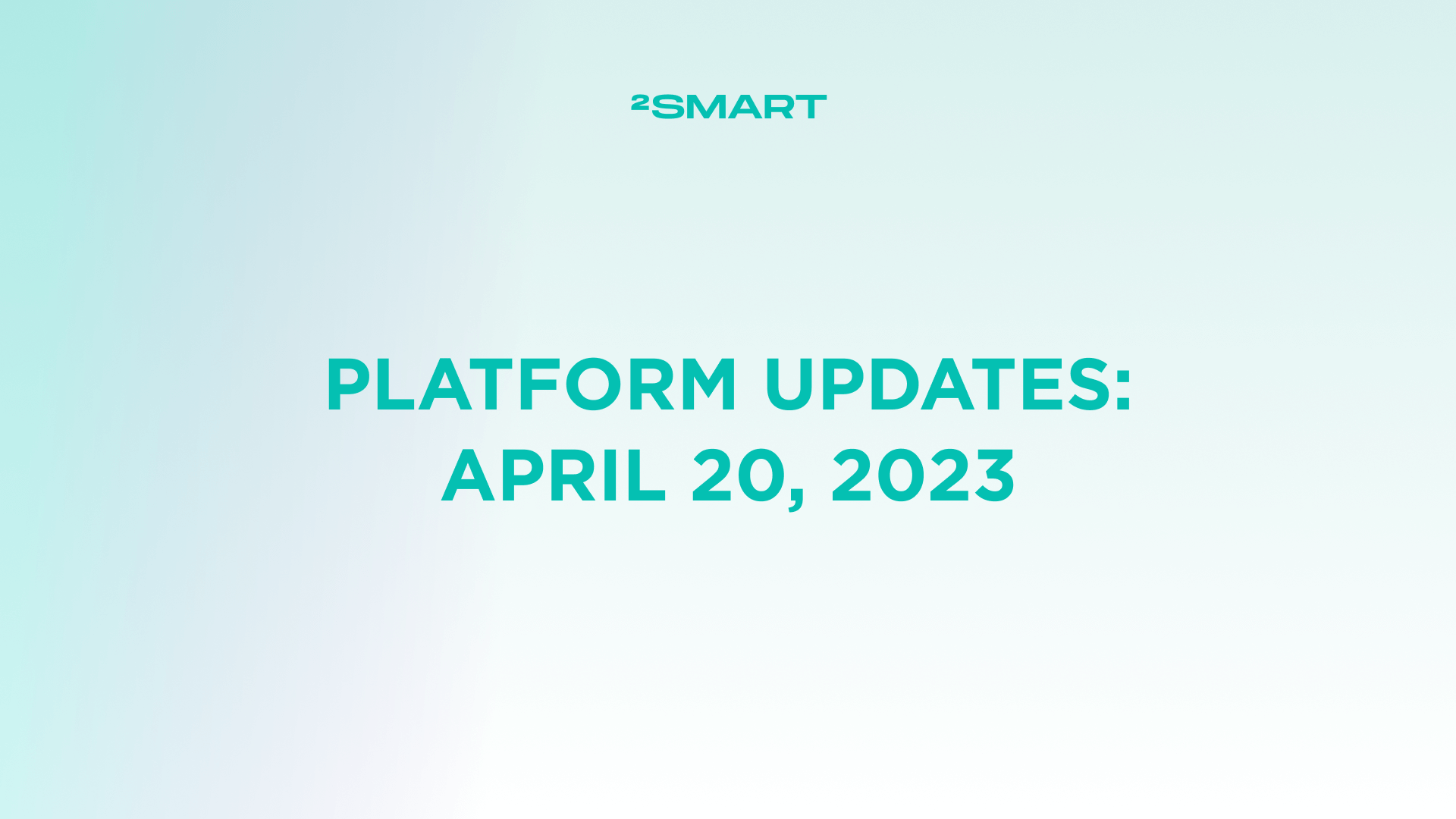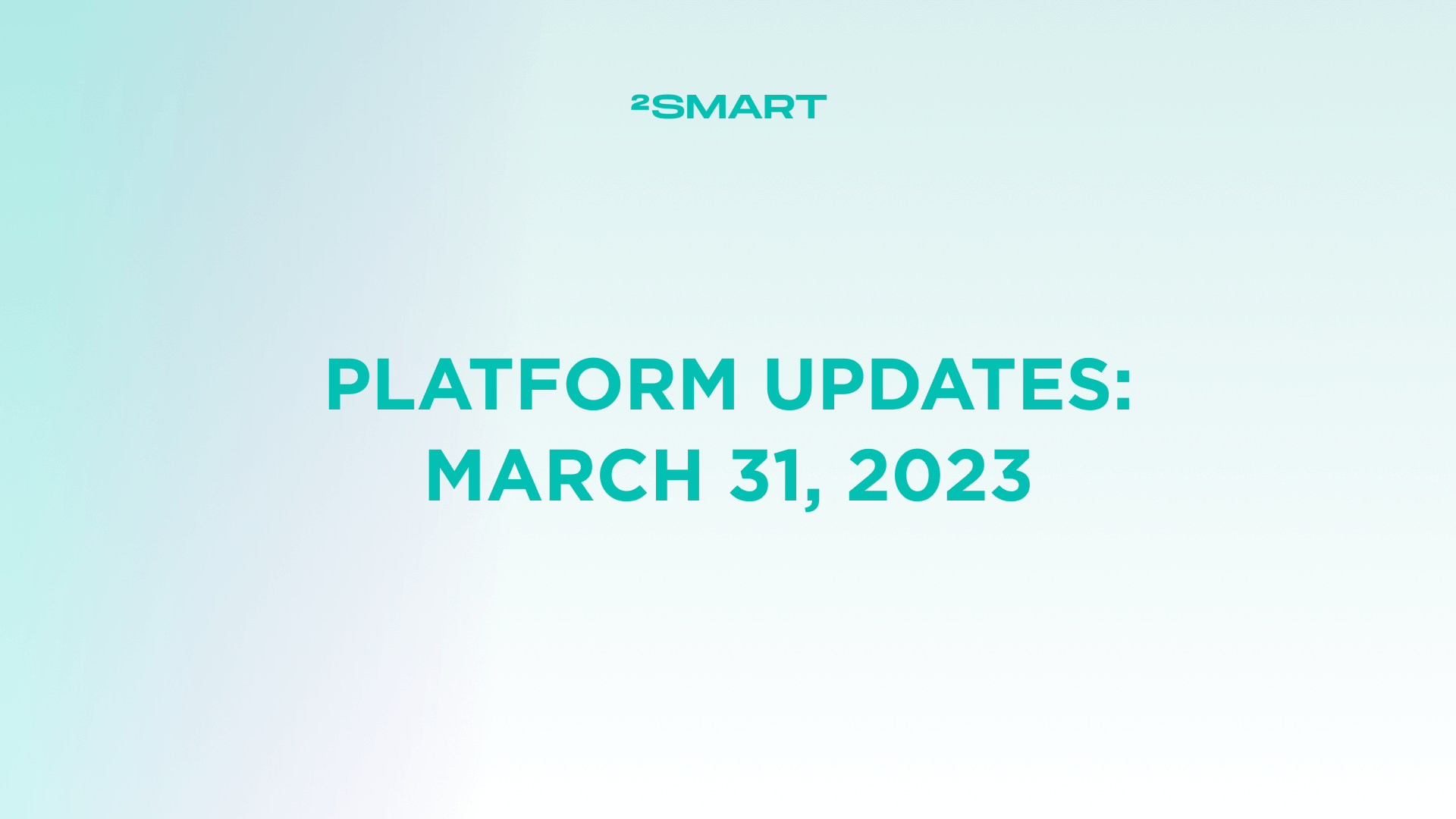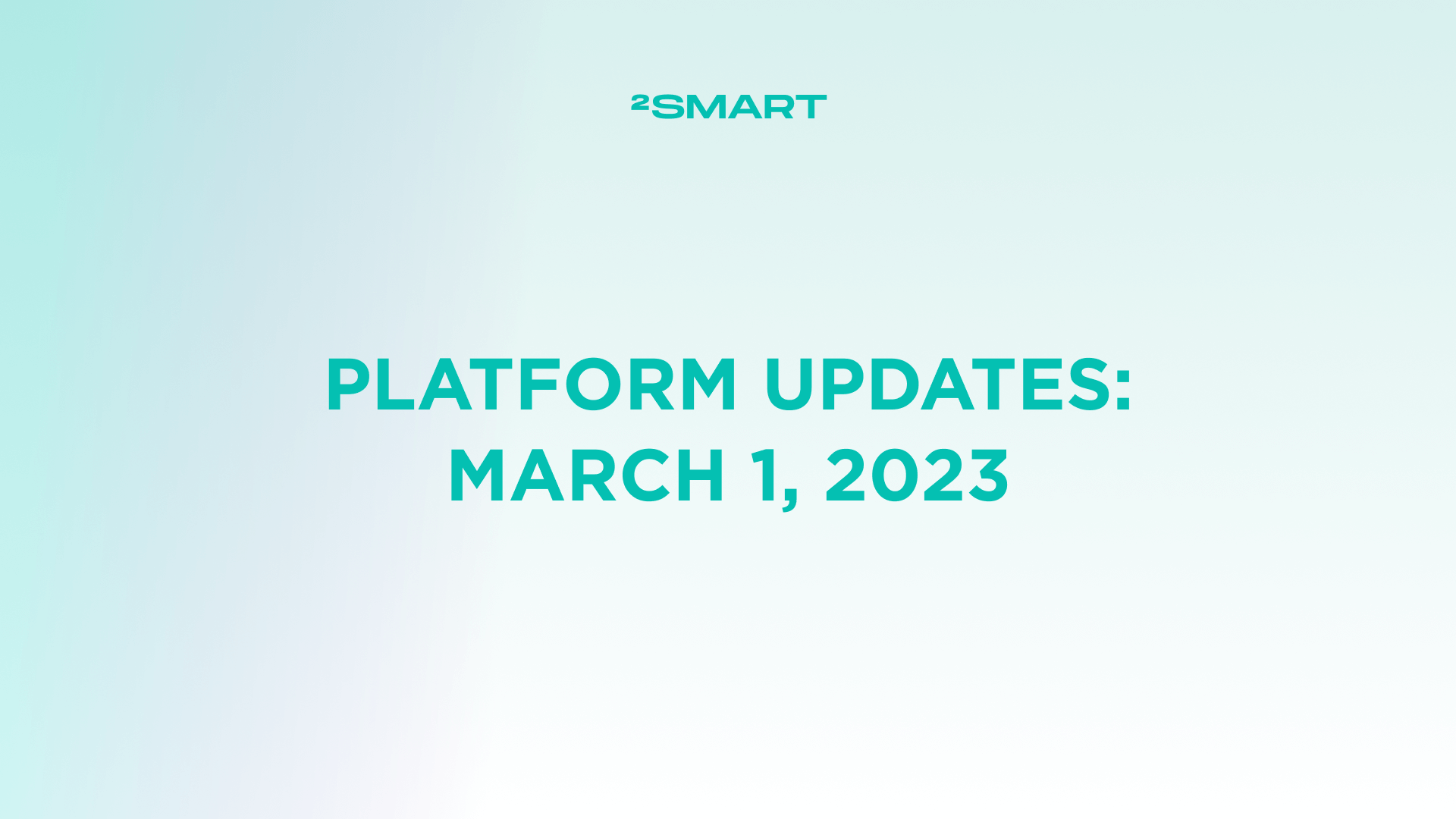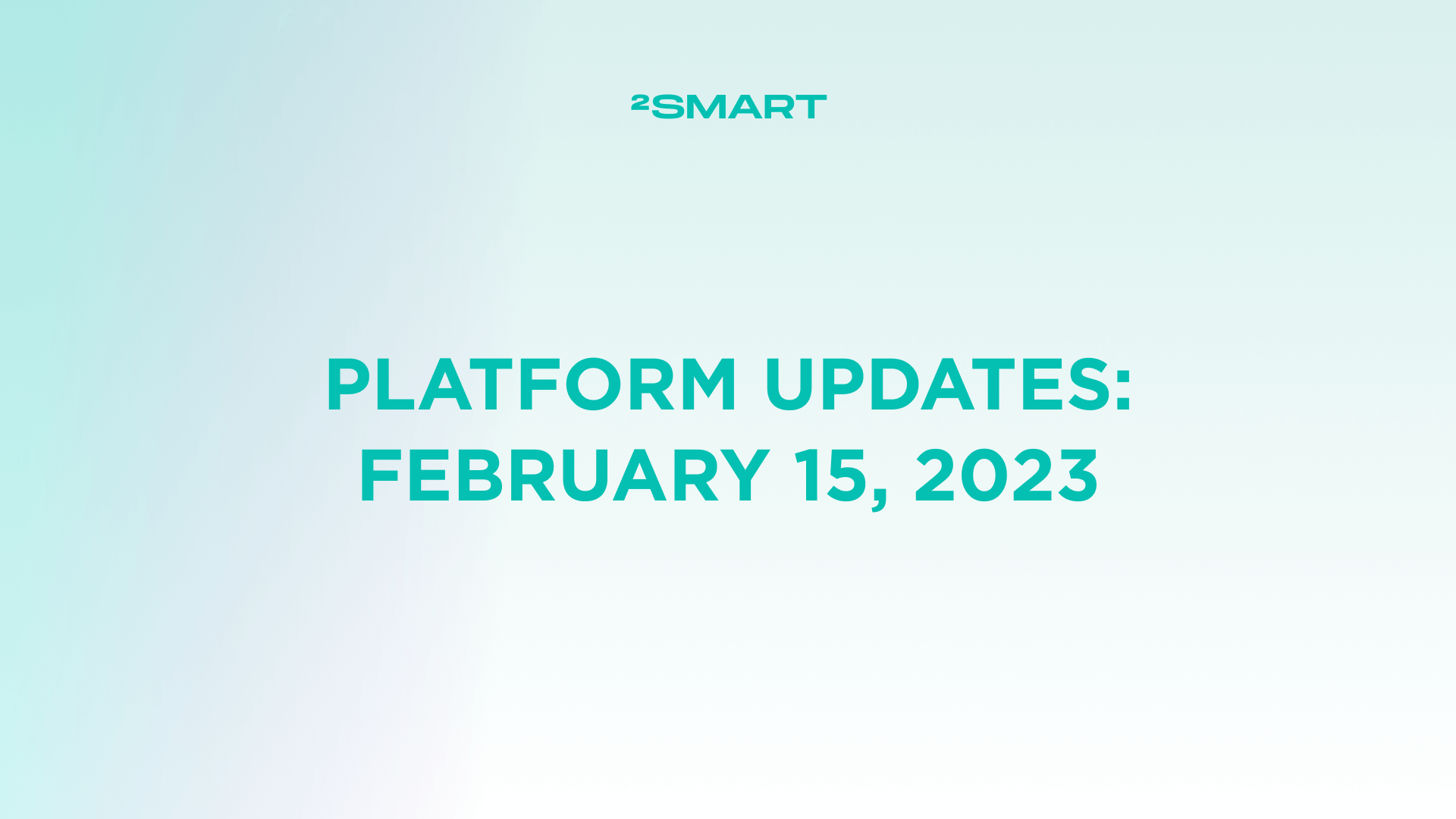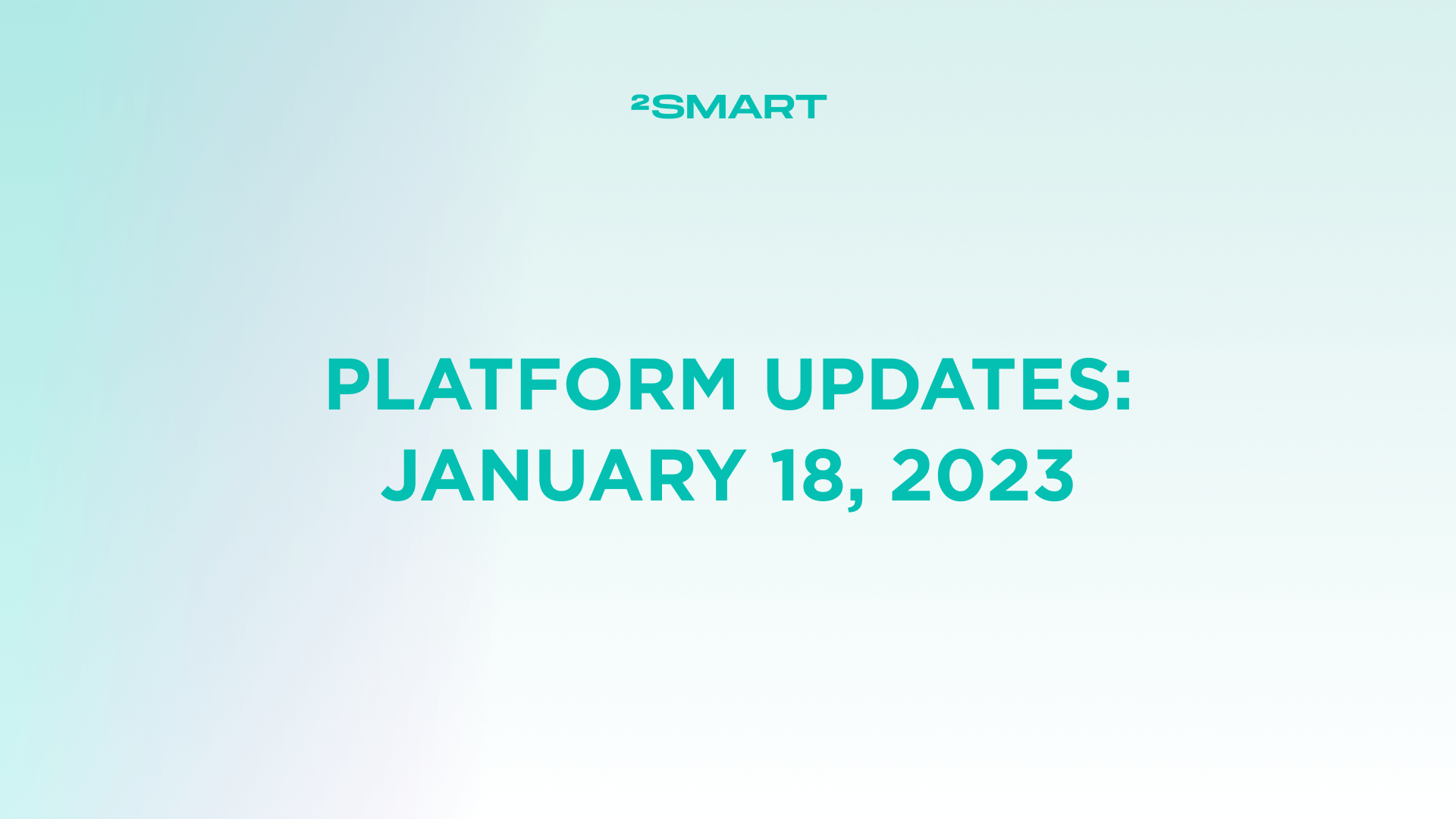Table of contents:
Highlights at a glance
More flexible configuration of conditions for displaying widgets and tabs in a mobile app
In the previous platform update, we introduced the ability to configure conditions for displaying widgets and tabs in the mobile application. Vendors could configure the hiding of widgets and tabs based on the readings of a particular sensor. Only two conditions were initially available: sensor readings “is equal” or “not equal” to a specific value.
Now we have expanded the list of conditions by adding “is greater”, “is less”, “is greater or equal”, and “is less or equal”.
The complete list of available functions now looks like this:
- is equal – the widget/tab is displayed if the sensor’s value equals the value from a condition;
- not equal – the widget/tab is displayed if the sensor’s value does not equal the value from a condition;
- is greater – the widget/tab is displayed if the sensor’s value is greater than the value from a condition;
- is less – the widget/tab is displayed if the sensor’s value is less than the value from a condition;
- is greater or equal – the widget/tab is displayed if the sensor’s value is greater or equal to the value from a condition;
- is less or equal – the widget/tab is displayed if the sensor’s value is less or equal to the value from a condition.
Complete list of updates from October 16, 2023
Minor improvements:
- Ability to set different functions for conditions in the vendor panel to display or hide tabs and widgets in the layout.
Fixed bugs:
- Advanced settings are cleared on the vendor panel after clicking the “Add”/”Update” button and go to the general tab and there is even one empty required advanced field.
- The “Advanced” tab validation is missed on the vendor panel during the creation of the “Status image”, “Charging status” and “Condition button” widgets.
- Part of the “Charging status” widgets is shown on other widgets modal windows on the vendor panel.
- The same value isn’t sent to the firmware on the mobile for the NON_RETAINED sensor.
Don't forget to share this post!
Read Next
Let’s dive into your case
Share with us your business idea and expectations about the software or additional services.