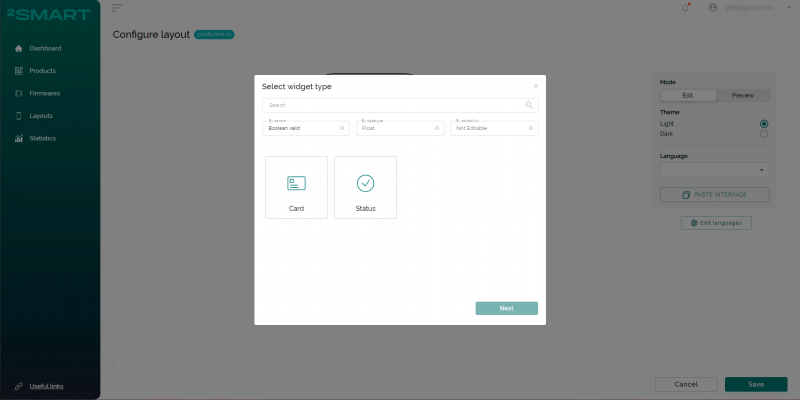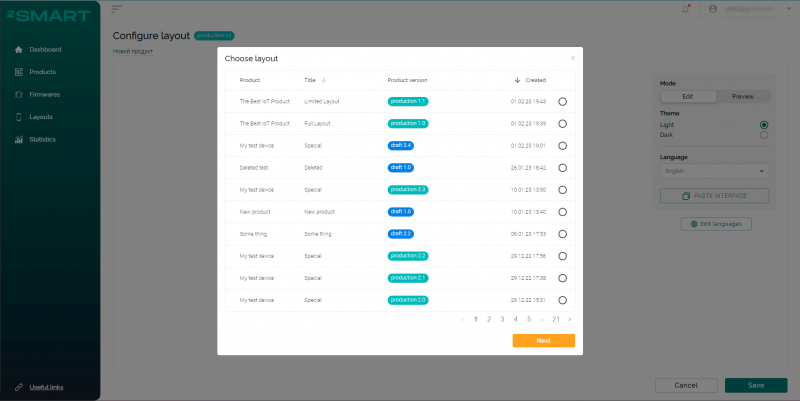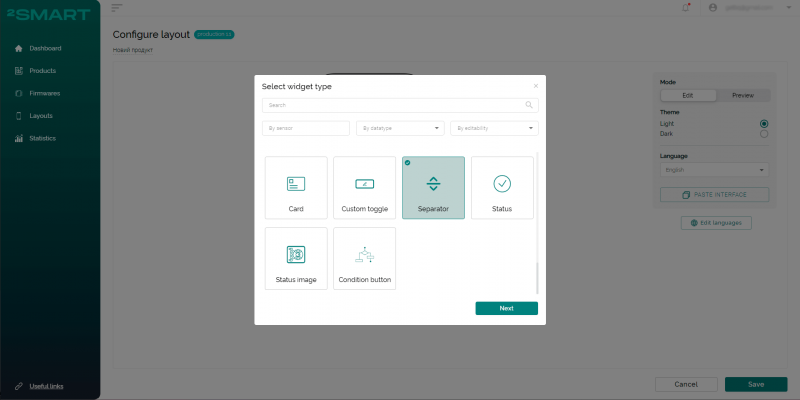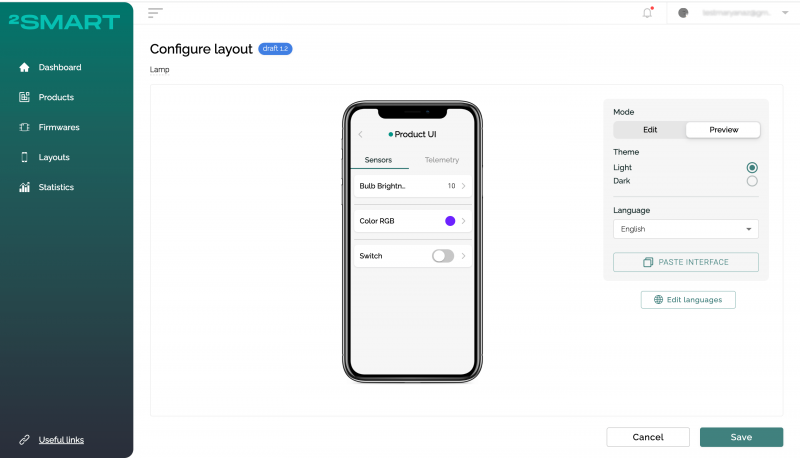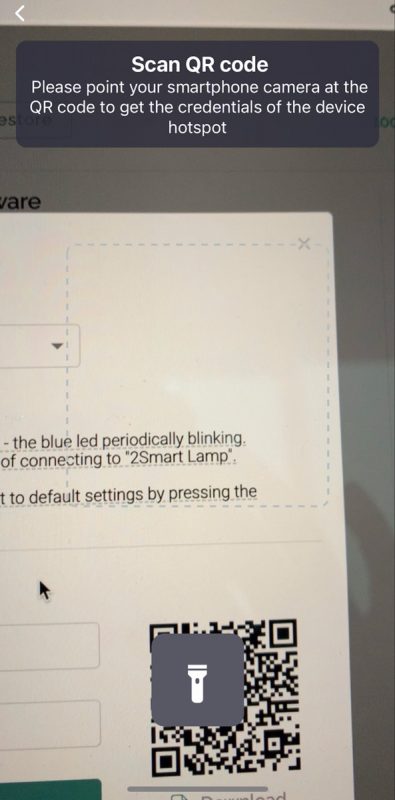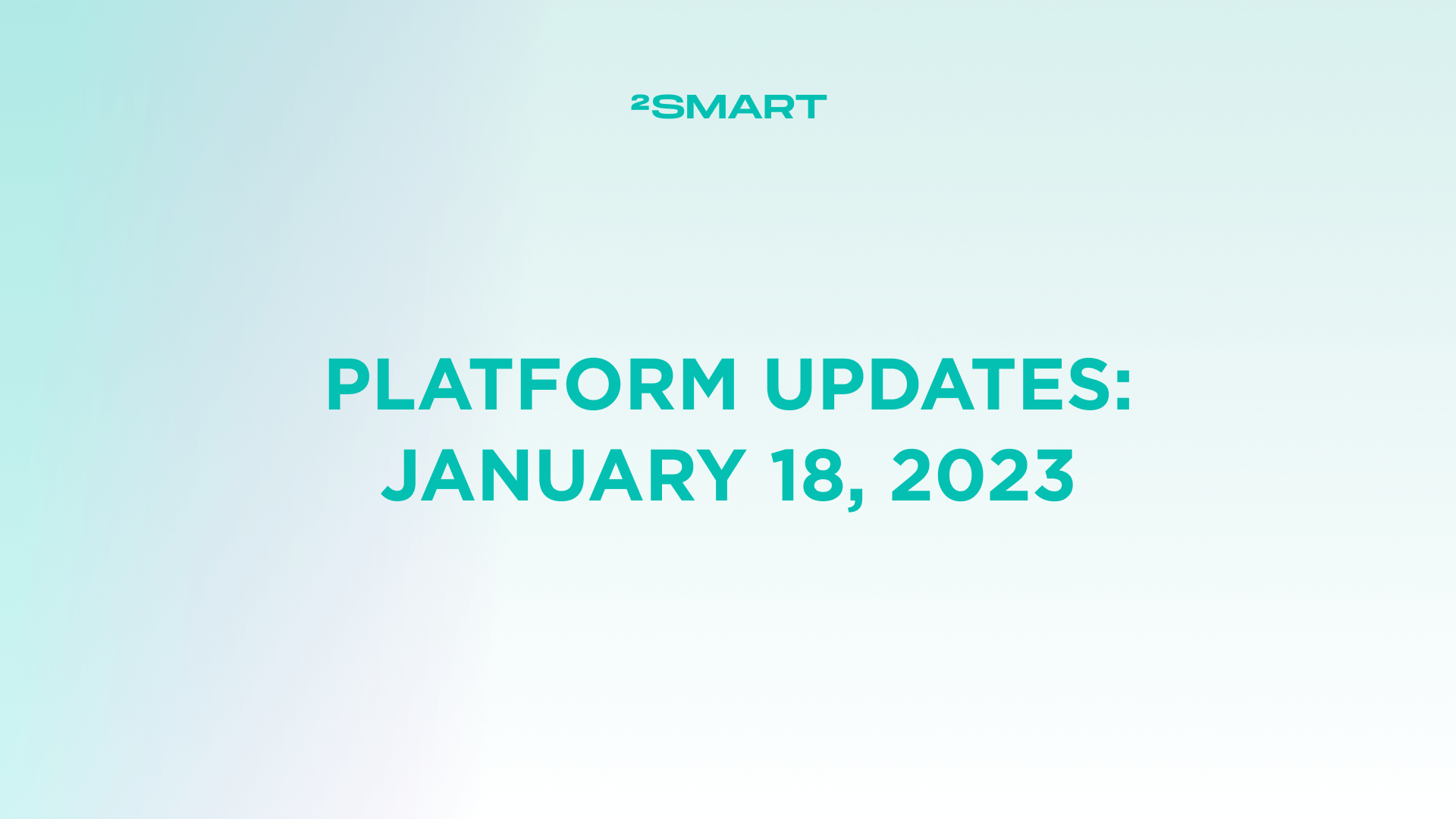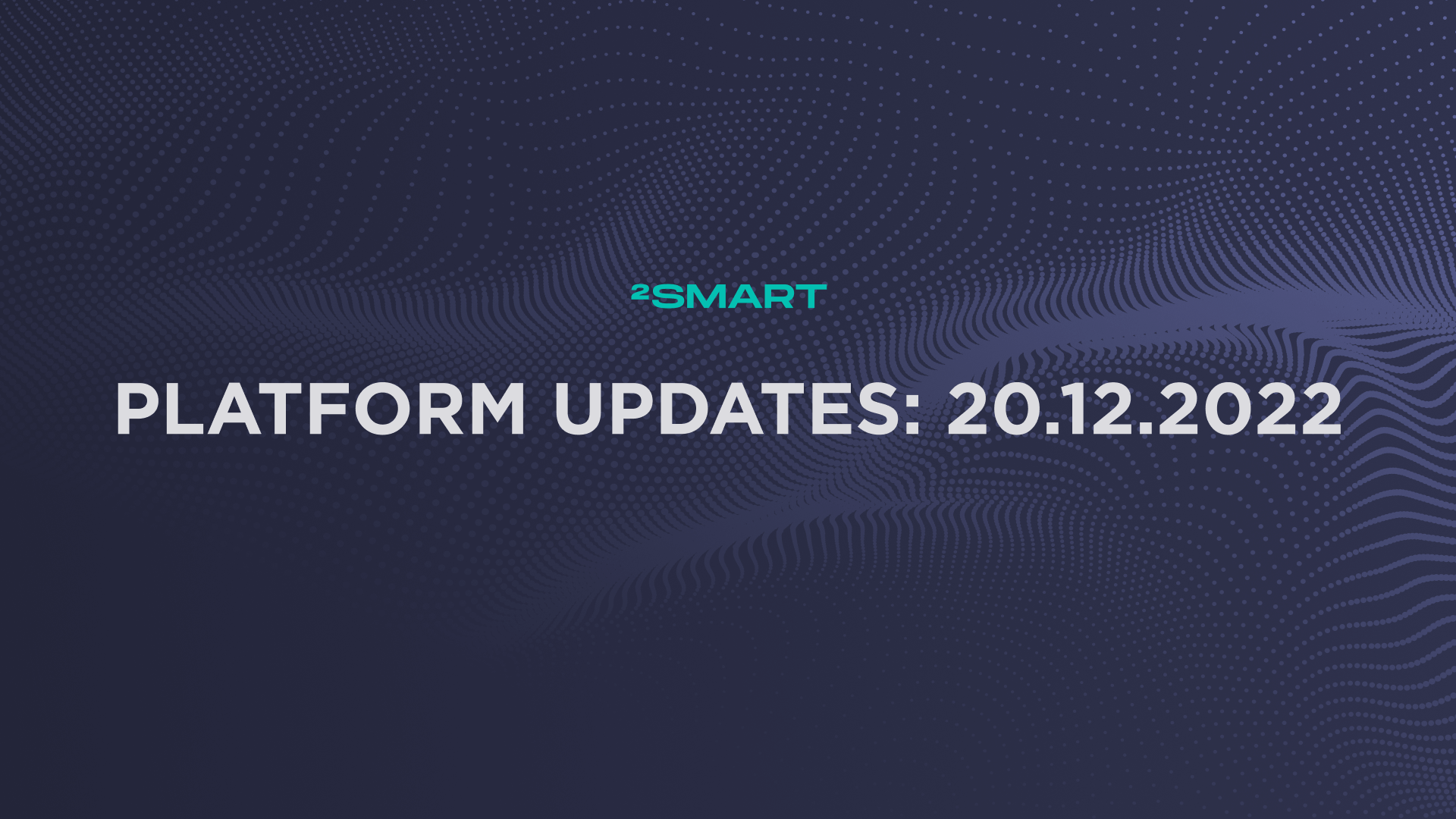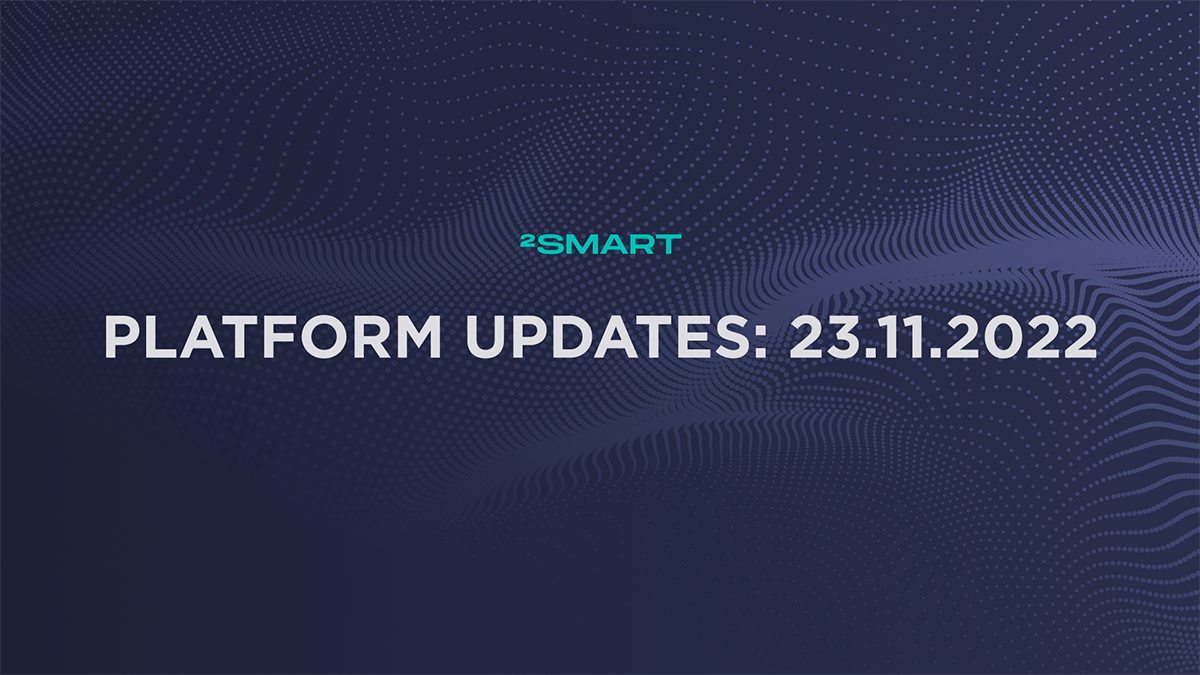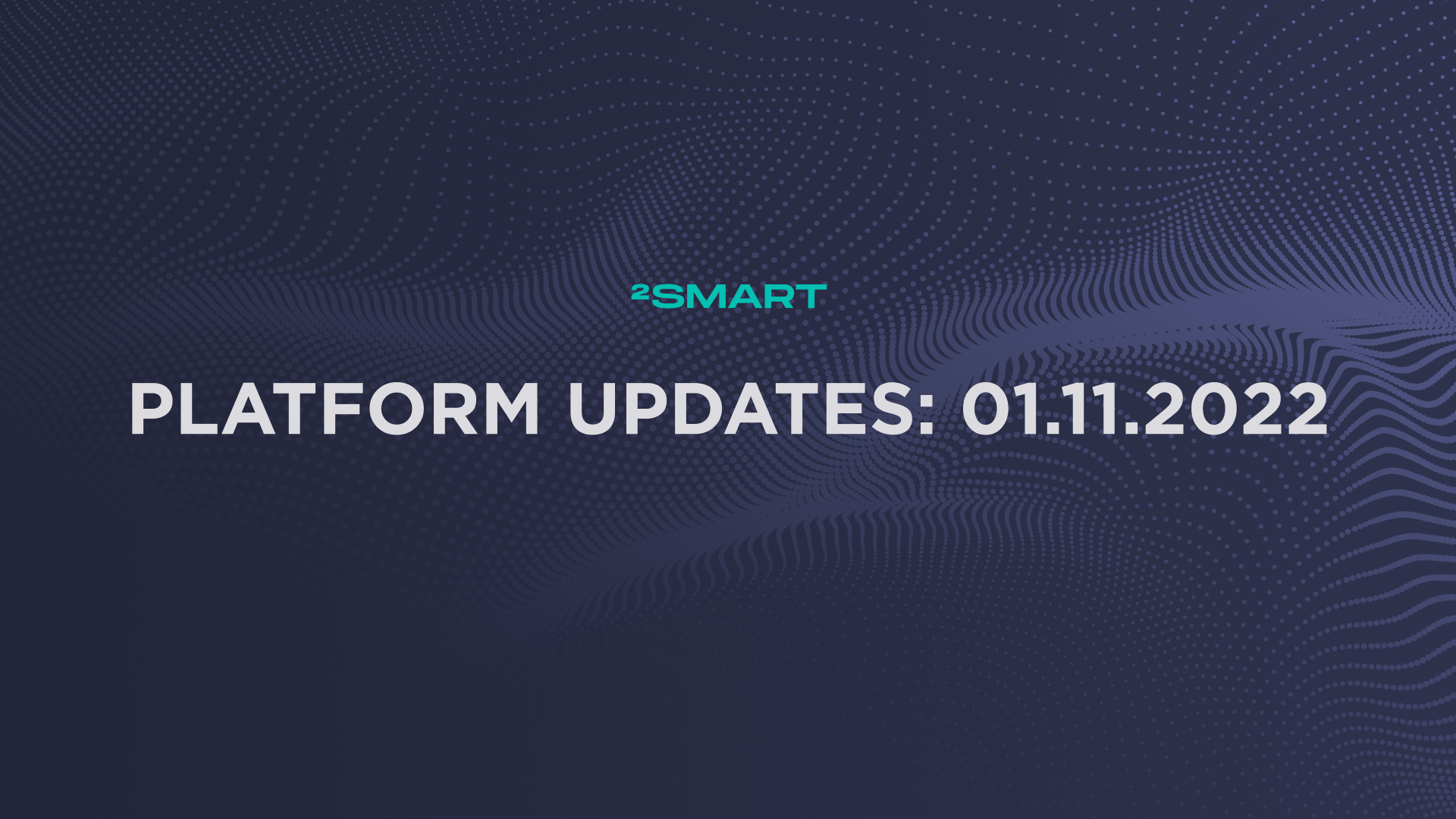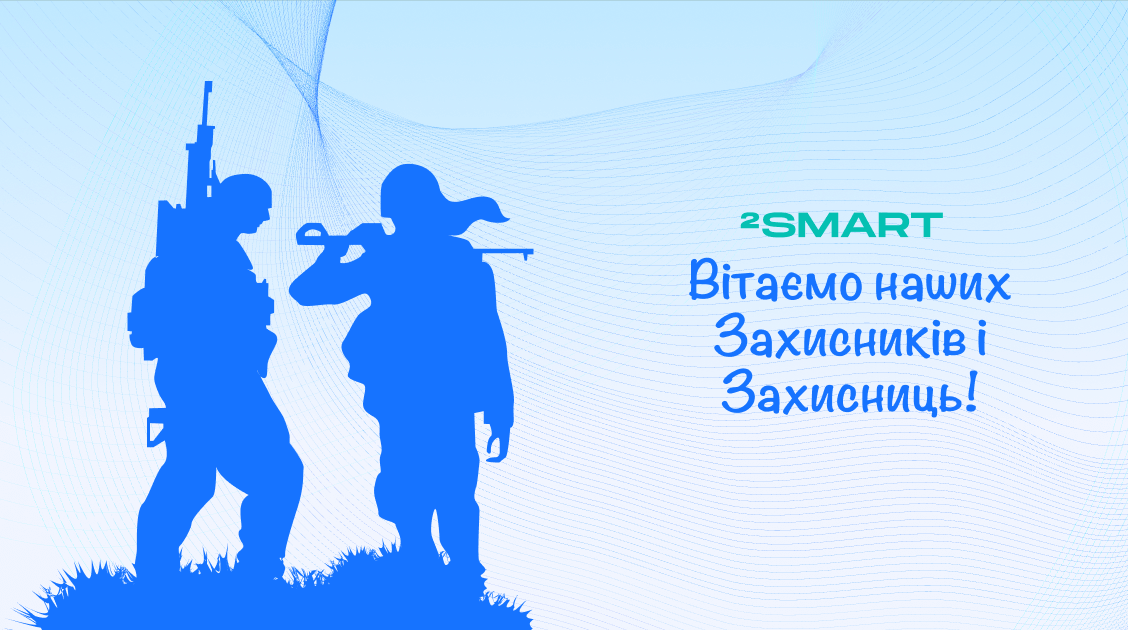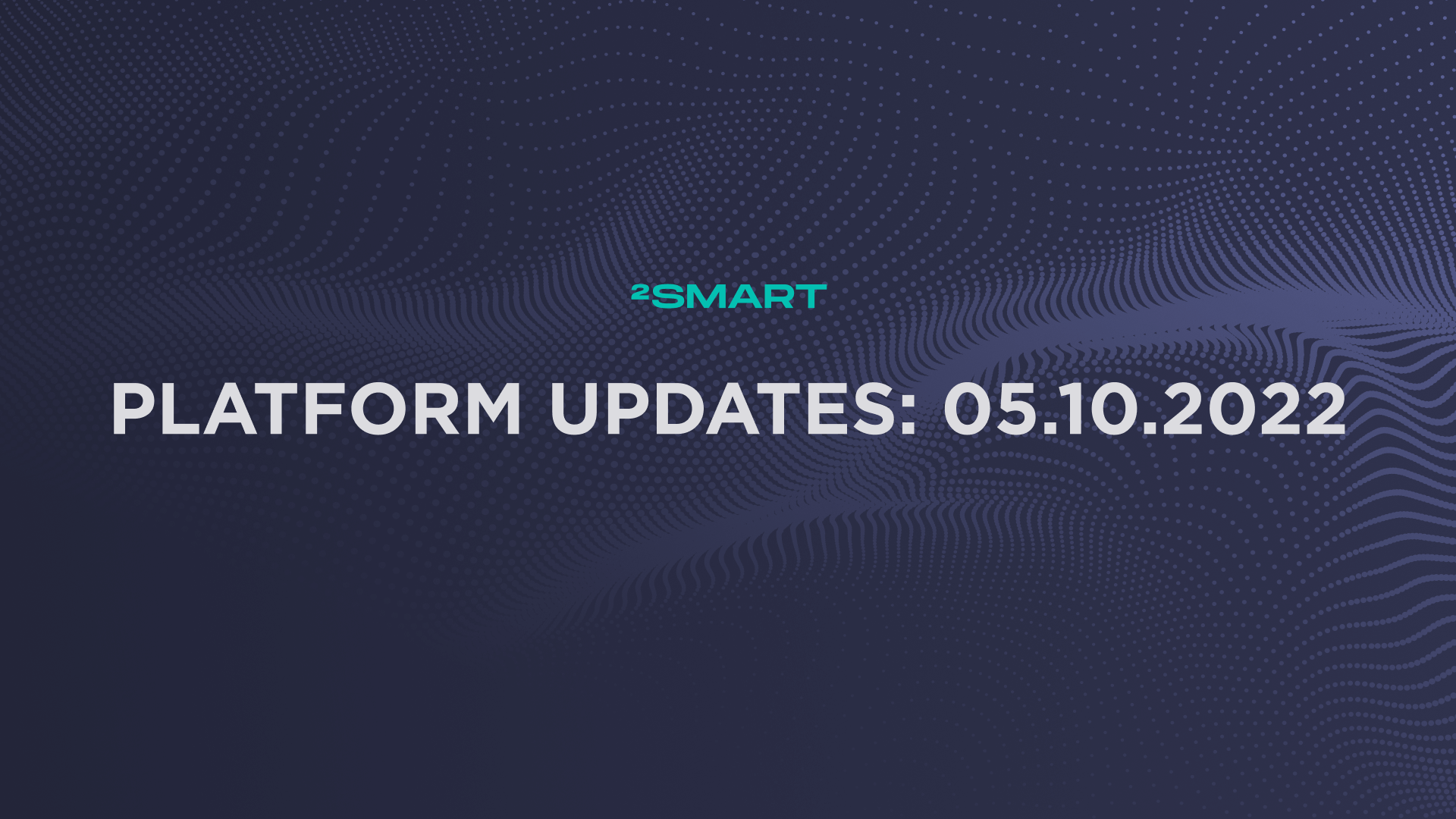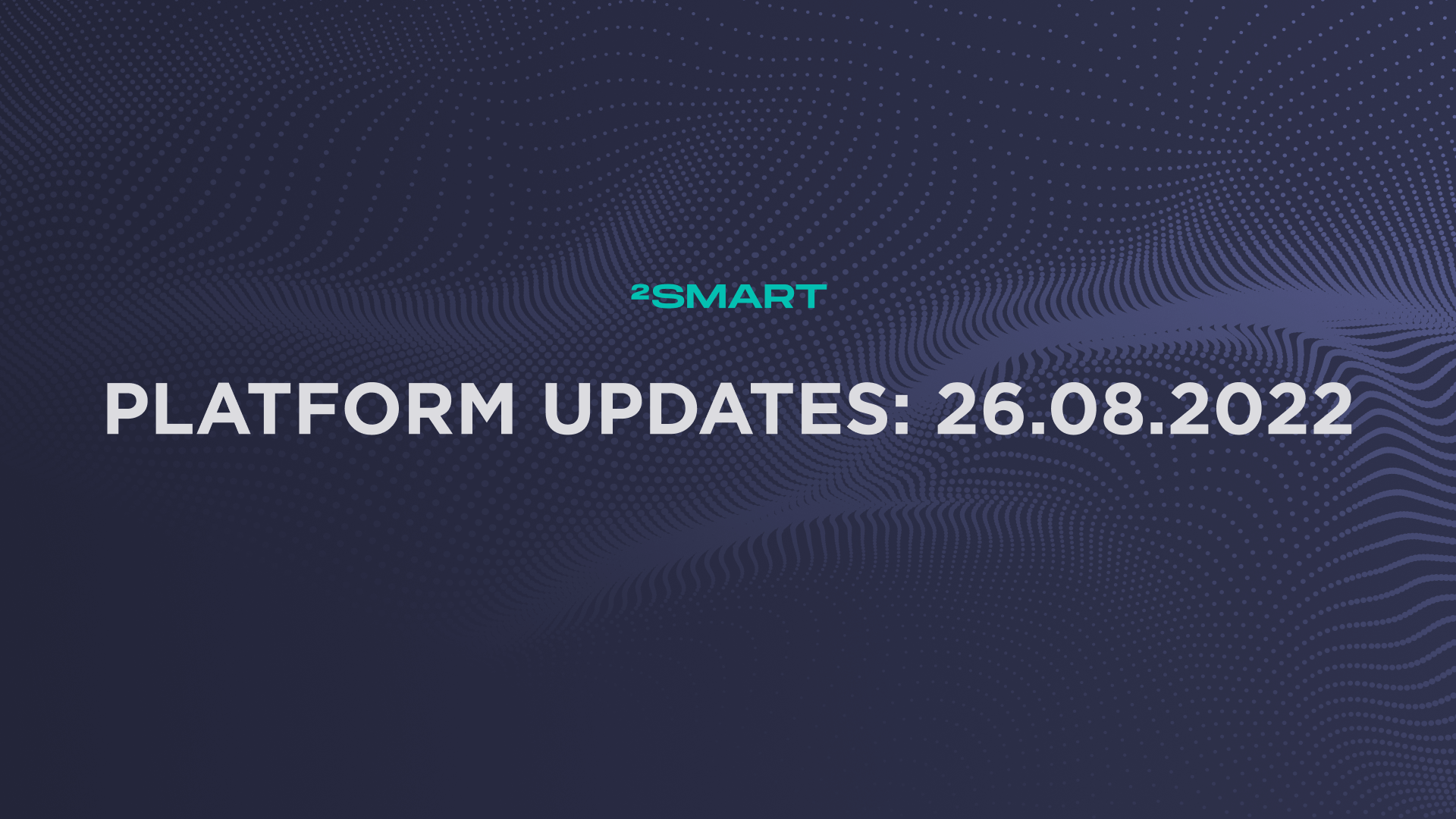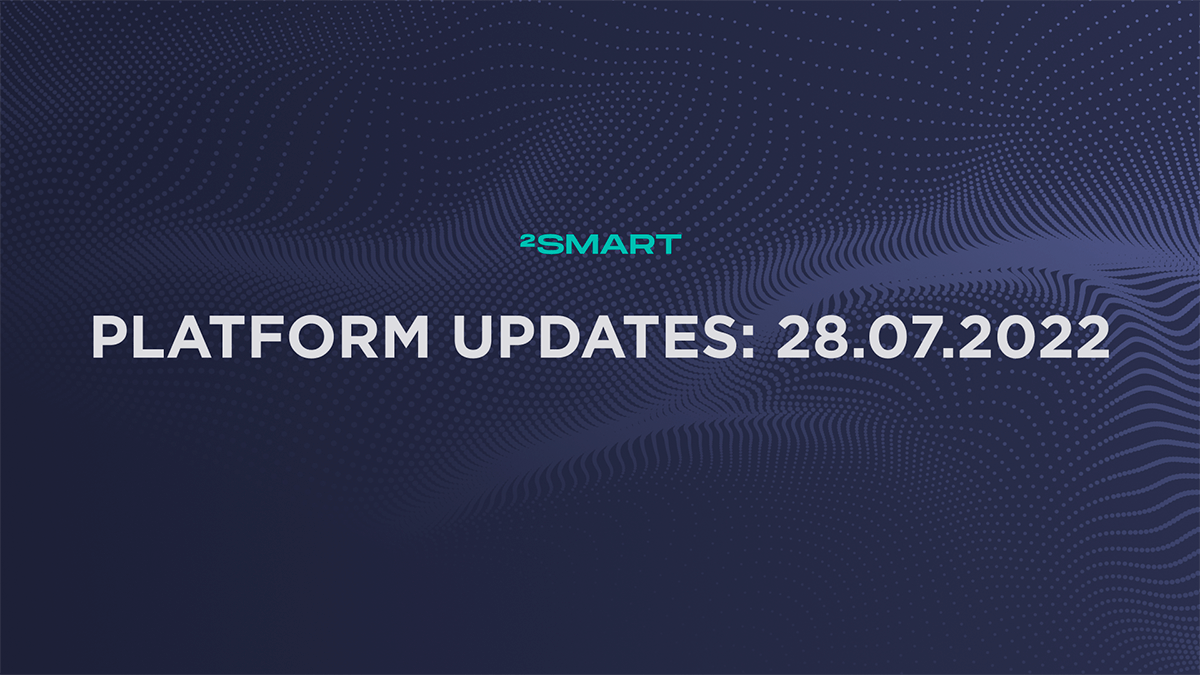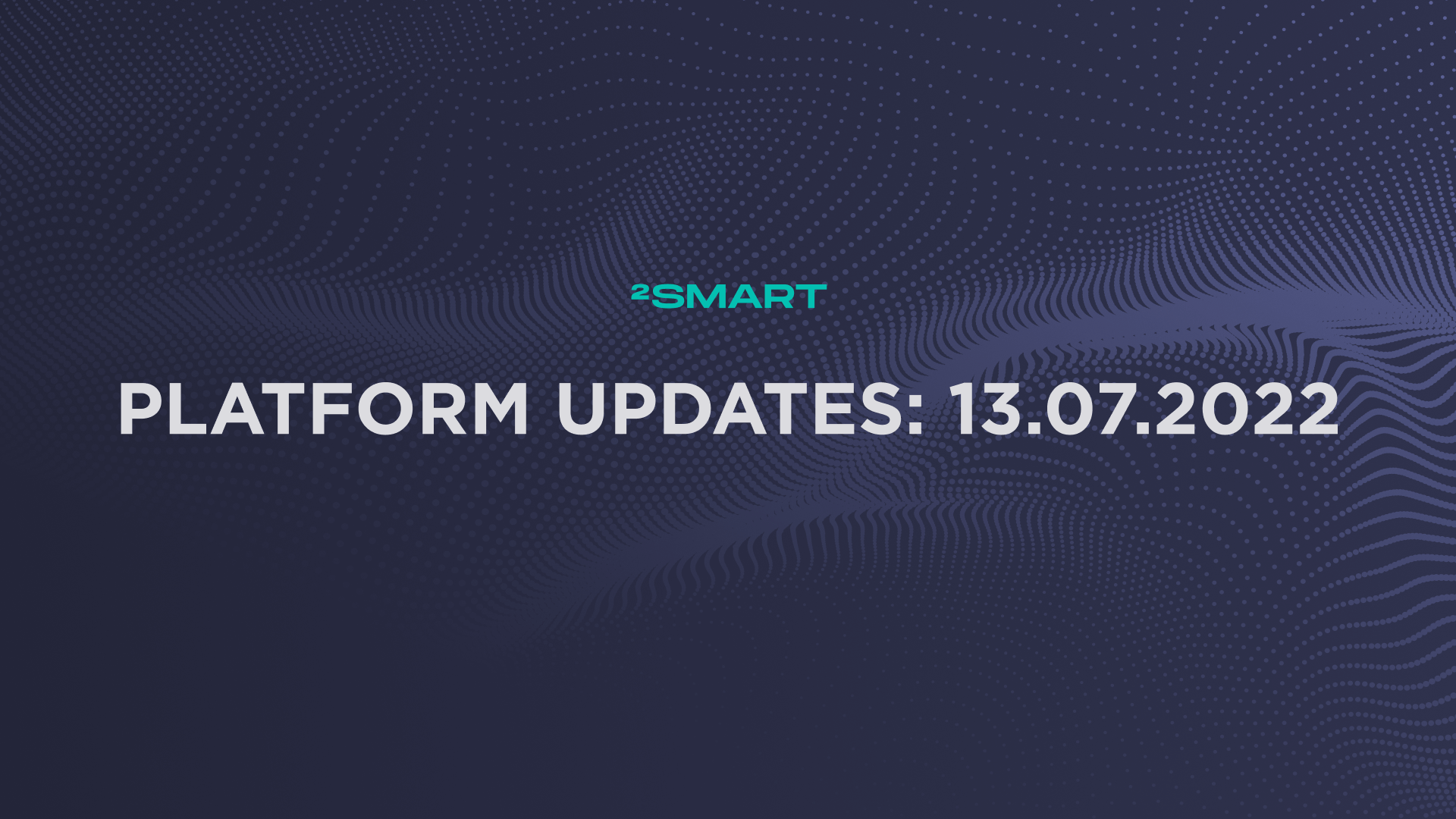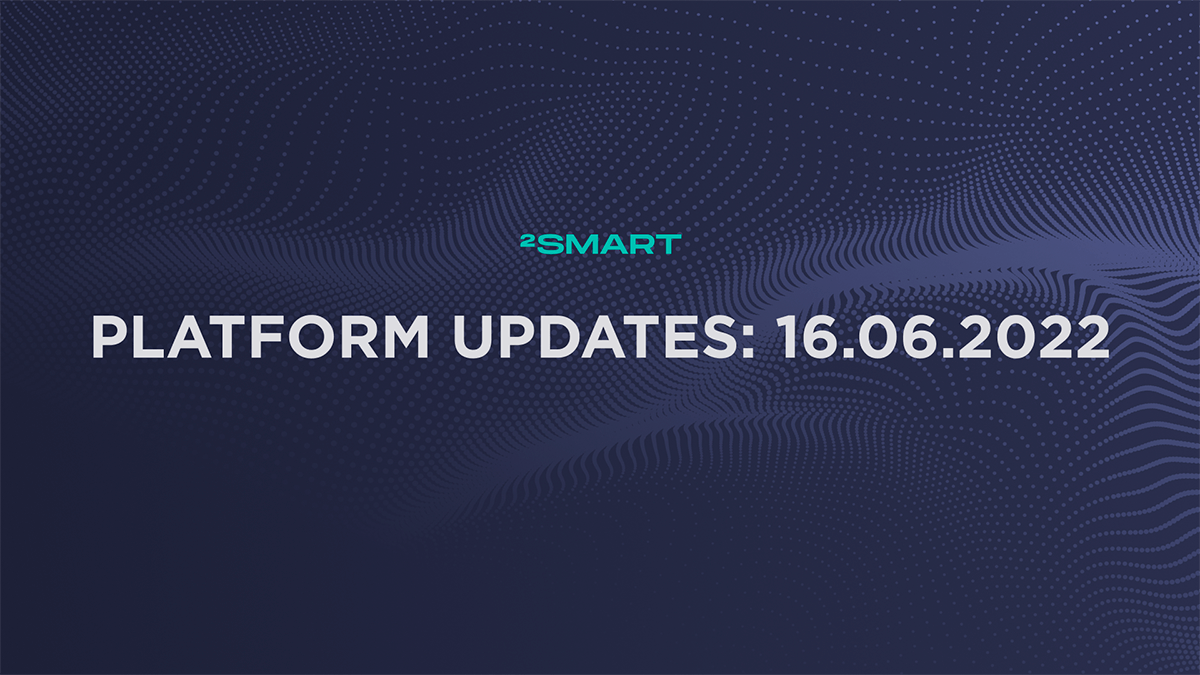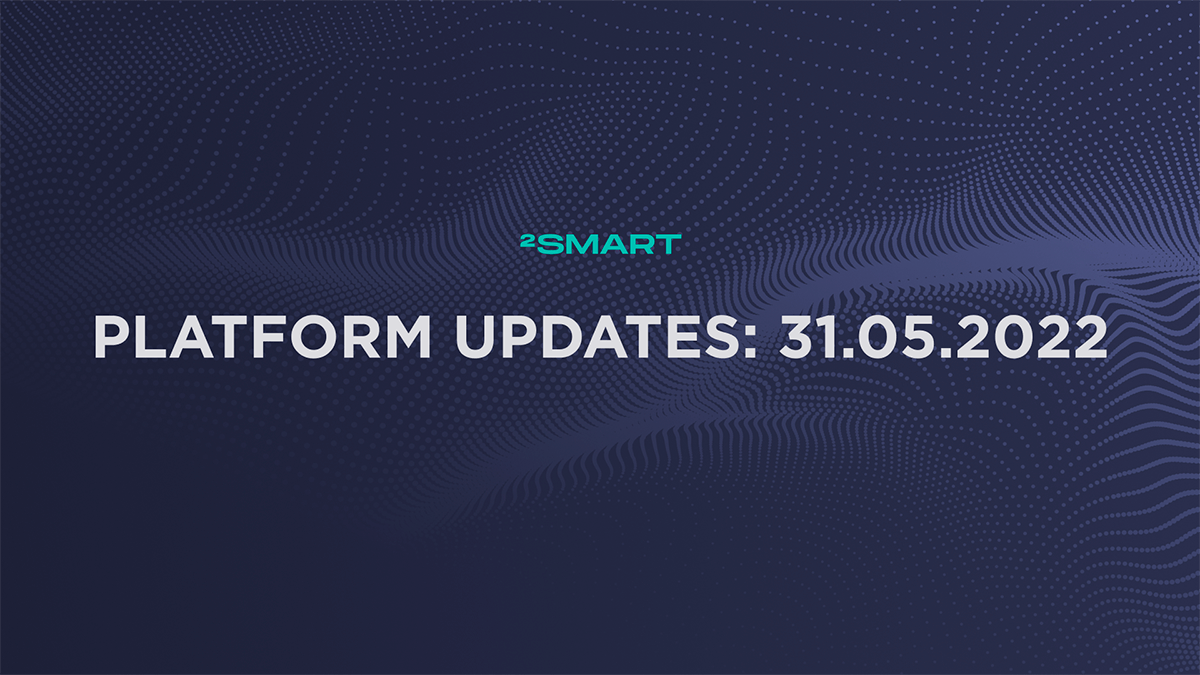Table of contents:
Highlights at a glance
Improvements in working with mobile app layouts
We’ve made a few minor improvements to make it easier for device developers to work with mobile app layouts.
First, we realized that the widget library of the 2Smart Cloud mobile application is becoming increasingly extensive, and, therefore, it is becoming more difficult to work with. Consequently, we decided to add functionality for filtering compatible widgets when creating or editing a layout.
You can filter widgets for specific product control by sensor, datatype, and editability. Use these filters separately or all at once.
Second, the modal of the layout copying now contains the title of each layout. This will help you quickly find the one you need if there are multiple layouts for the product.
Finally, note that the Separator item has appeared in the list of widgets. Use it to visually separate functional widgets or groups of widgets in mobile app design with a horizontal line.
Turning on/off the flashlight when scanning the QR code in the mobile app during the device pairing
A useful update to the 2Smart Cloud mobile app will improve the process of pairing an IoT device with a smartphone for end users. We have added an icon to turn on/off the smartphone’s flashlight to quickly scan a QR code with device credentials in any light.
Let’s collaborate
We’re empower your business with our technology expertise
Complete list of updates from February 15, 2023
Features:
- Ability to use only compatible widgets for sensors during the layout creation in the vendor panel.
- Ability to add separators between widgets for the product layout in the vendor panel and mobile application.
- Ability to view layout title in the modal window of the layout copying in the vendor panel.
- Ability to turn on/off the flashlight when scanning the QR code in the mobile application.
Minor improvements:
- Improved the display of the widgets in the web and mobile applications.
- Improved the display of the used filters in the vendor panel.
Fixed bugs:
- There is no option to open the mobile application on Android devices after clicking on the email registration link.
- It is possible to edit the value only of the last sensor on the widget Card in the mobile application.
Don't forget to share this post!
Read Next
Let’s dive into your case
Share with us your business idea and expectations about the software or additional services.