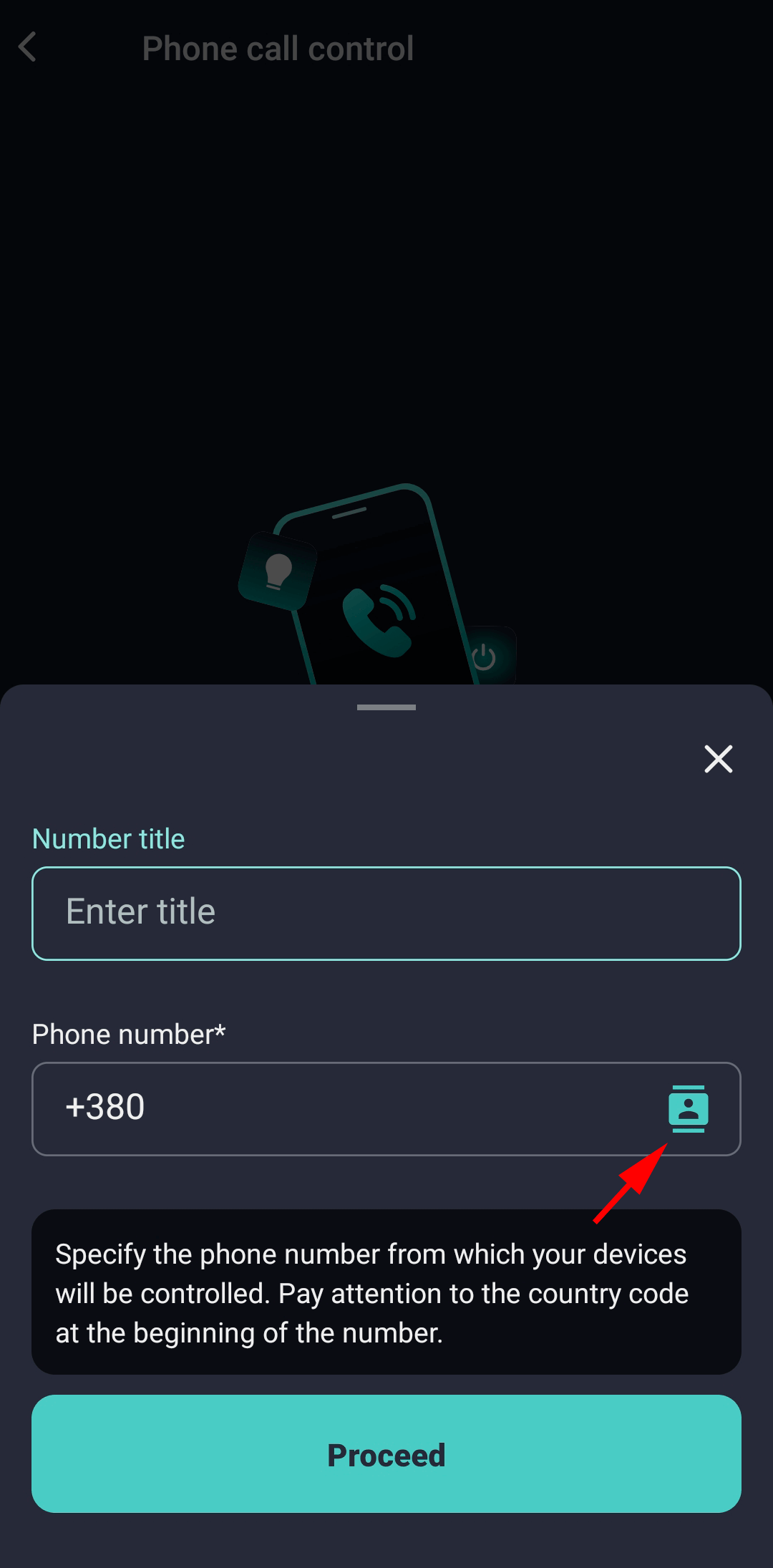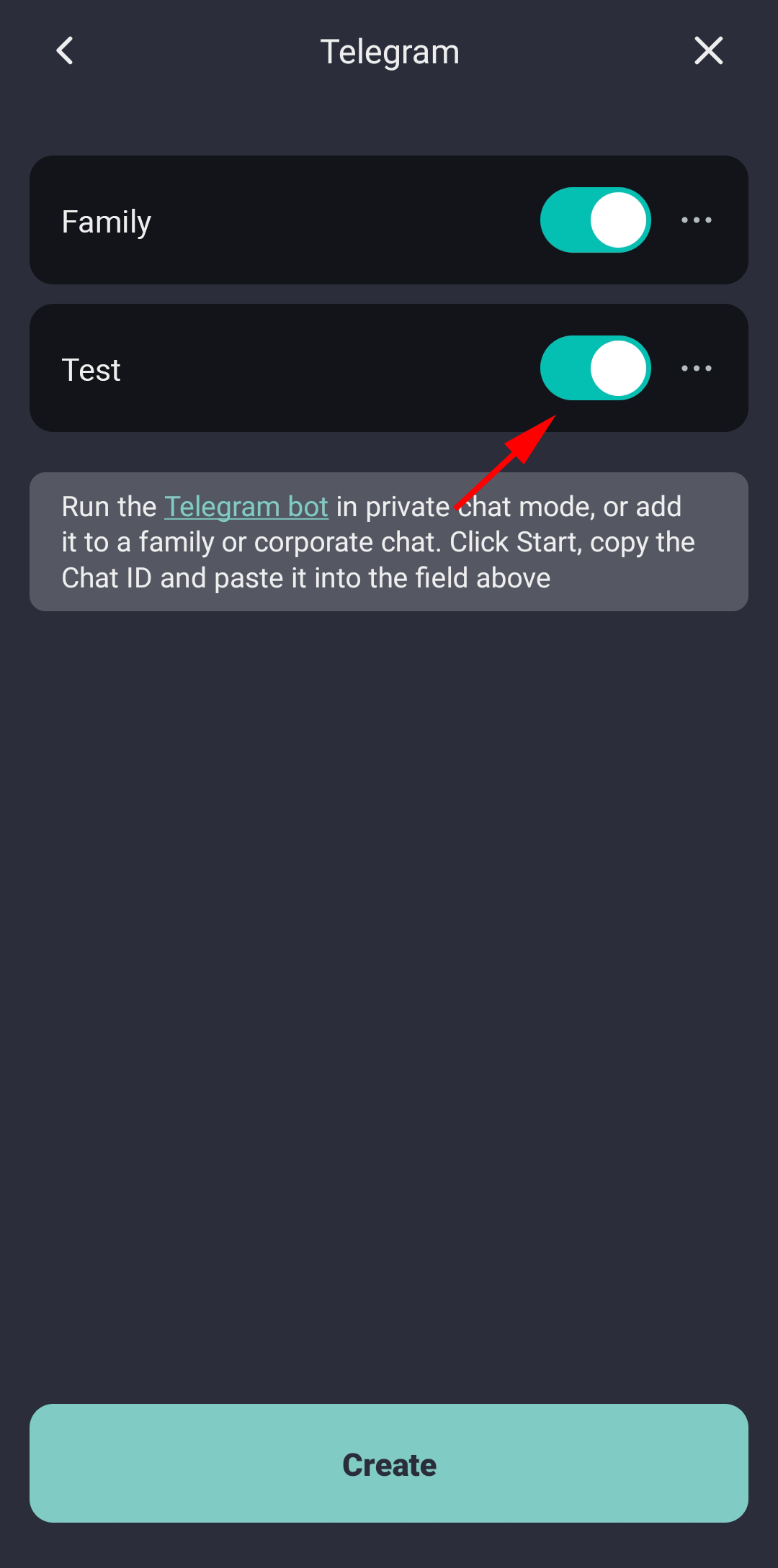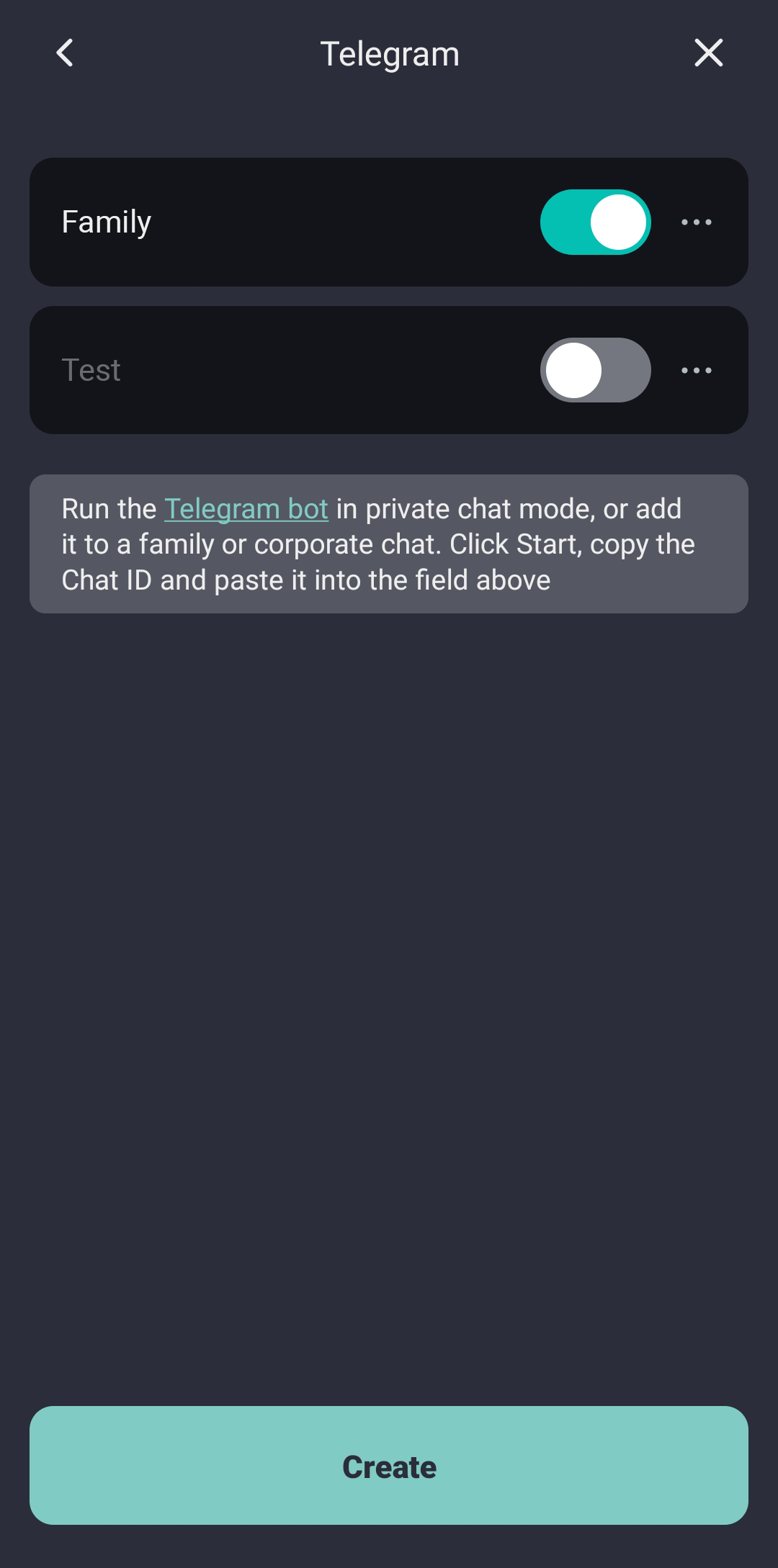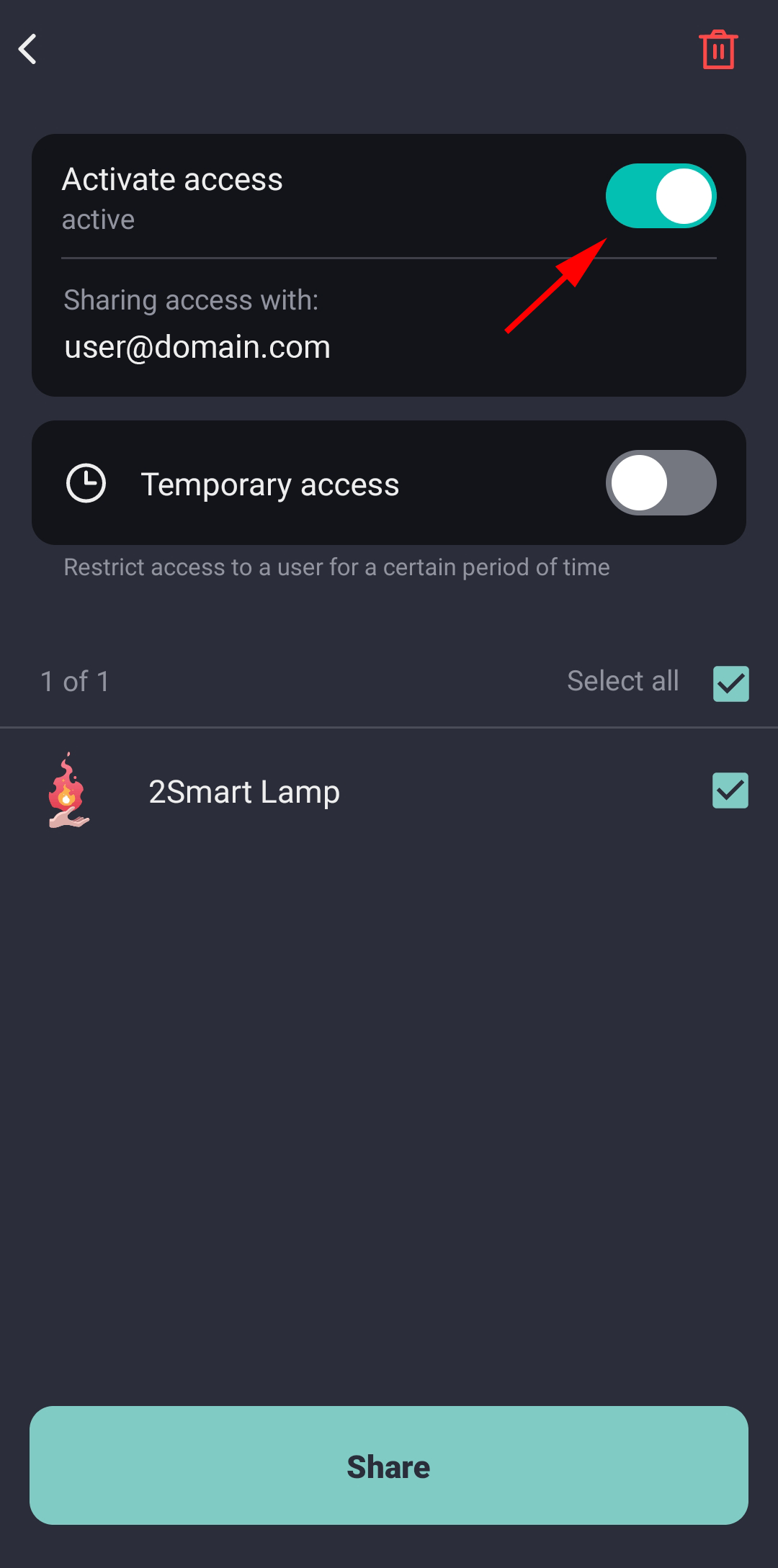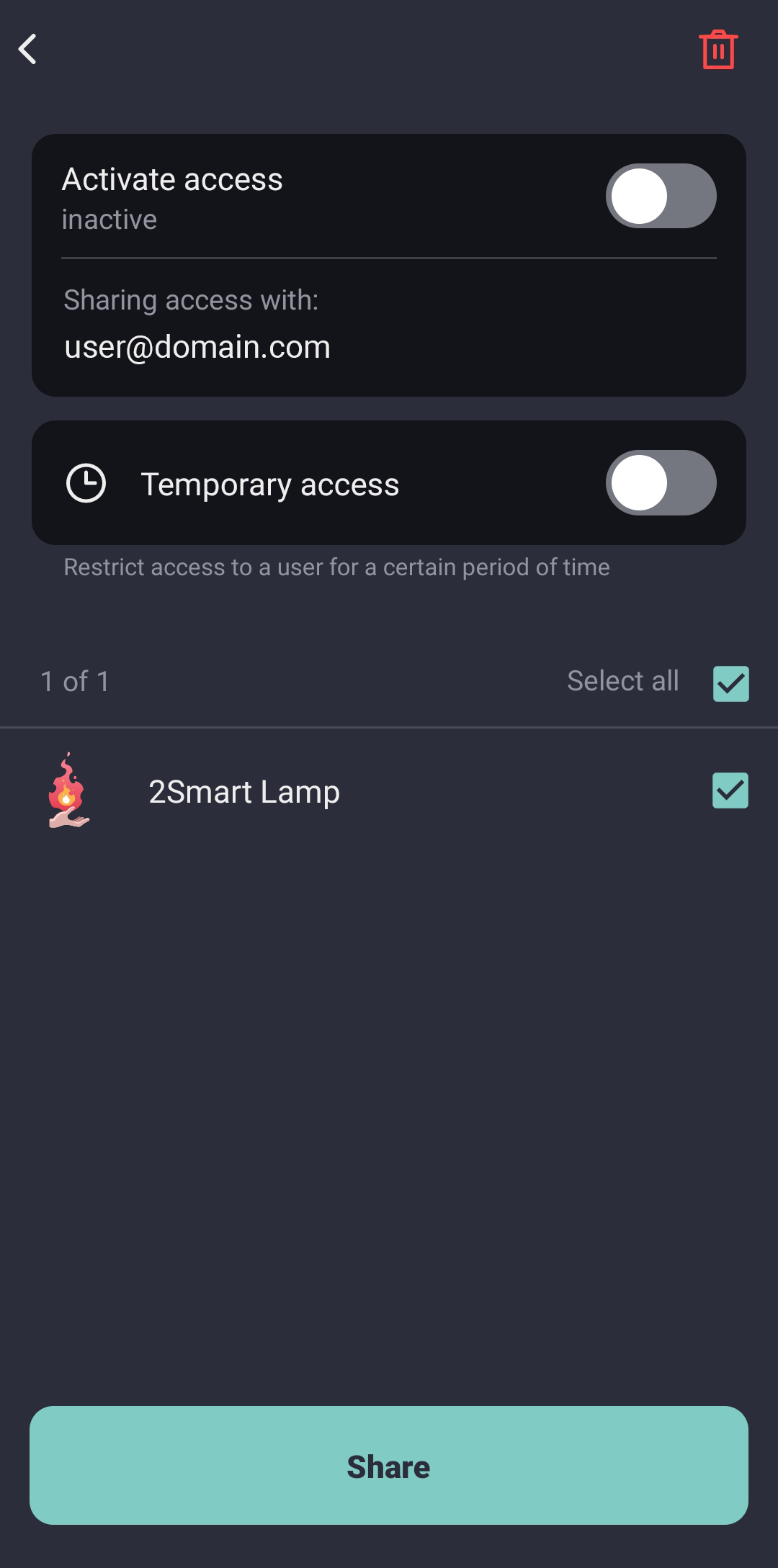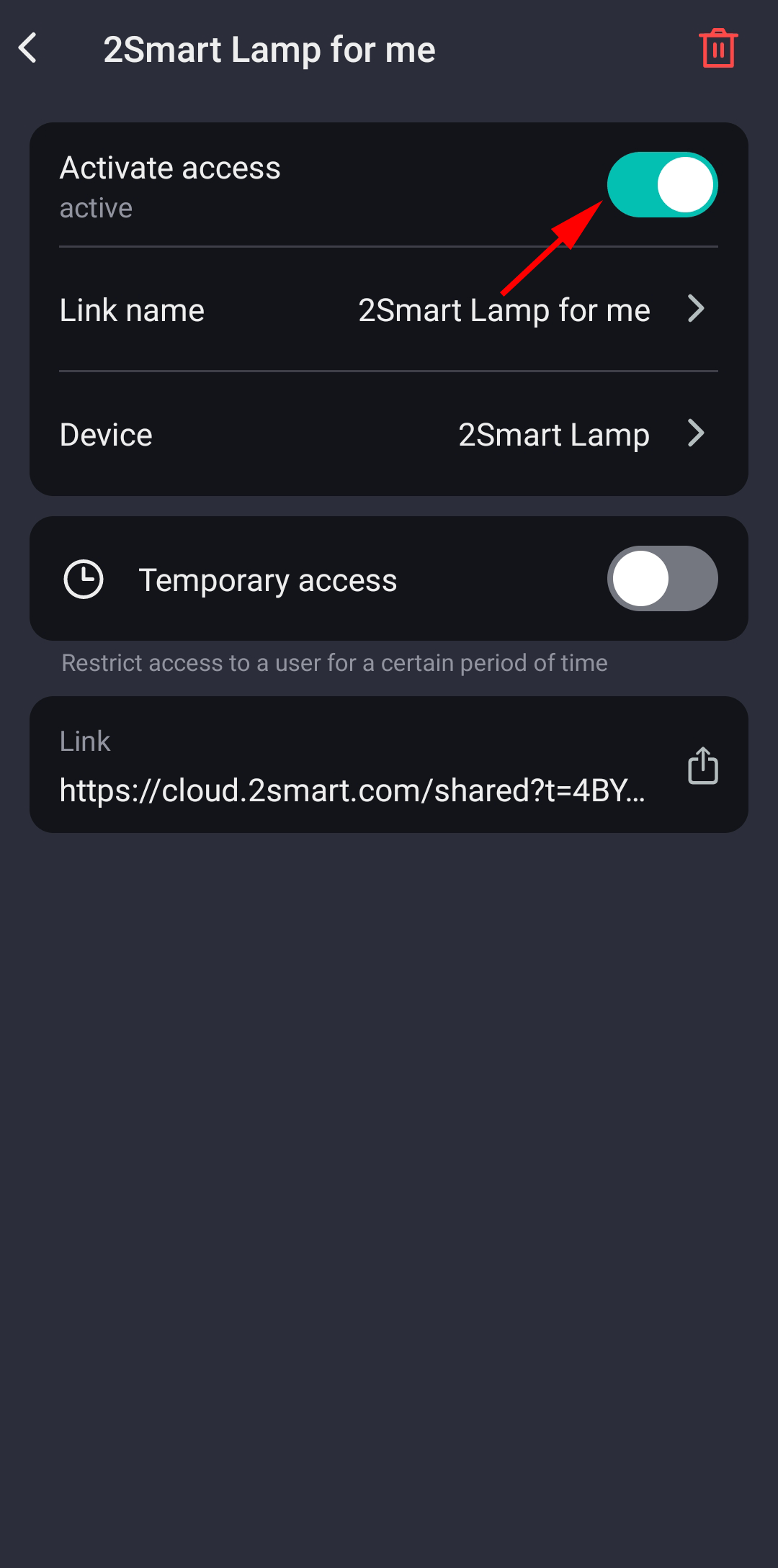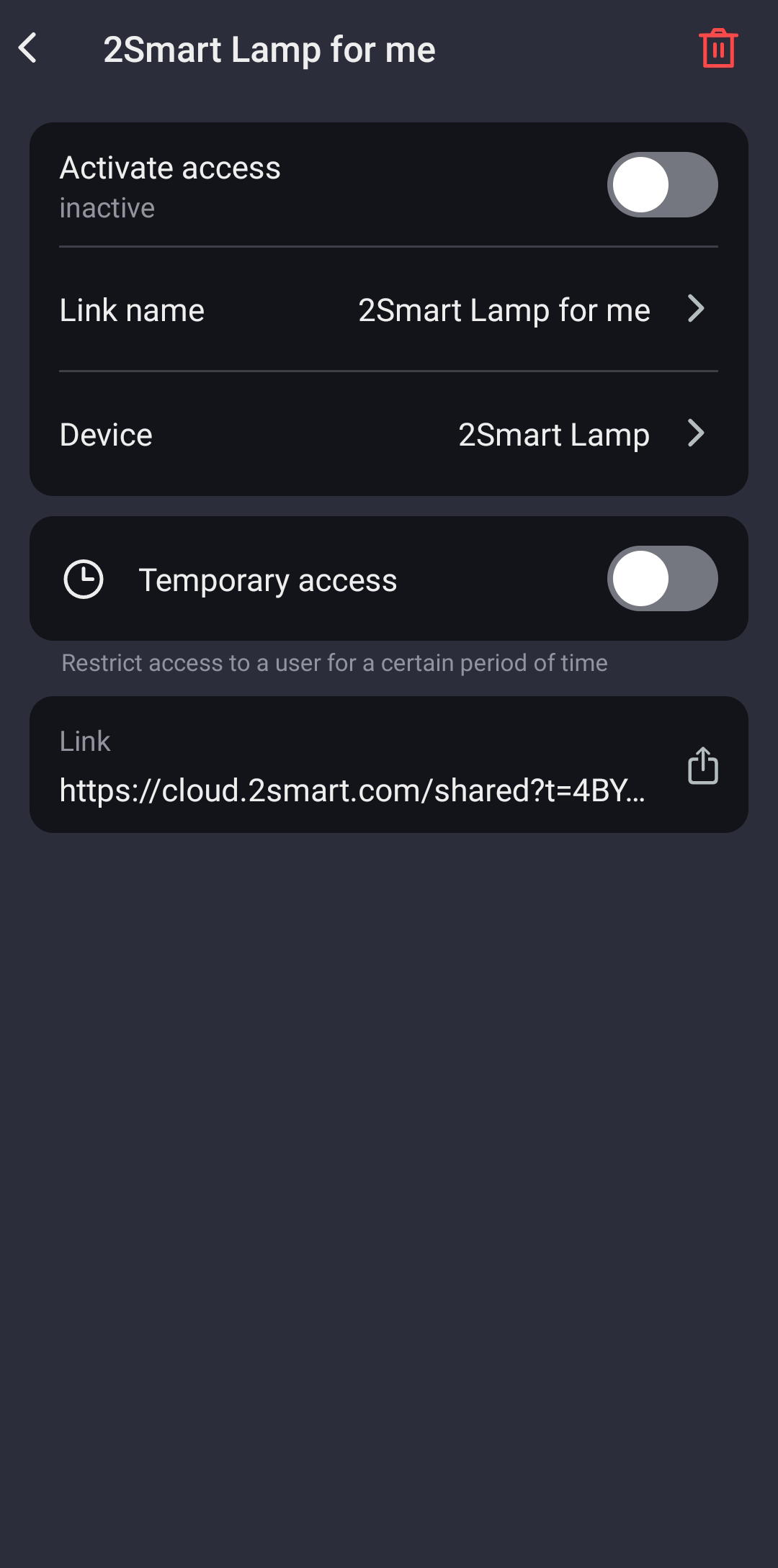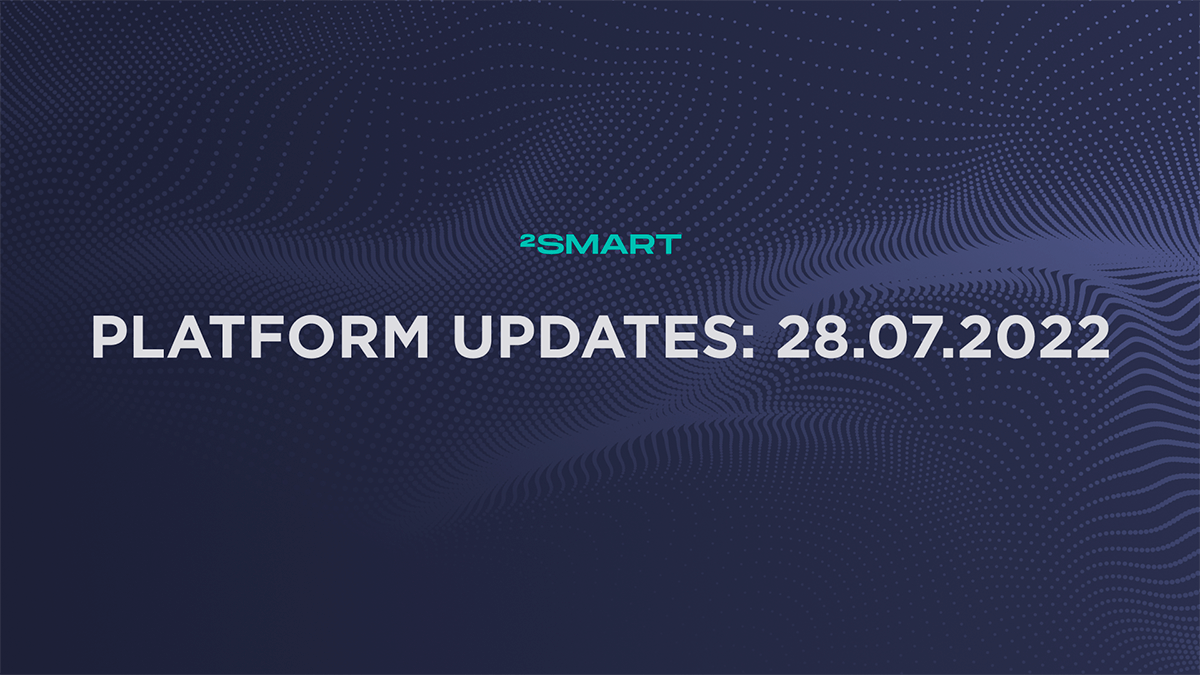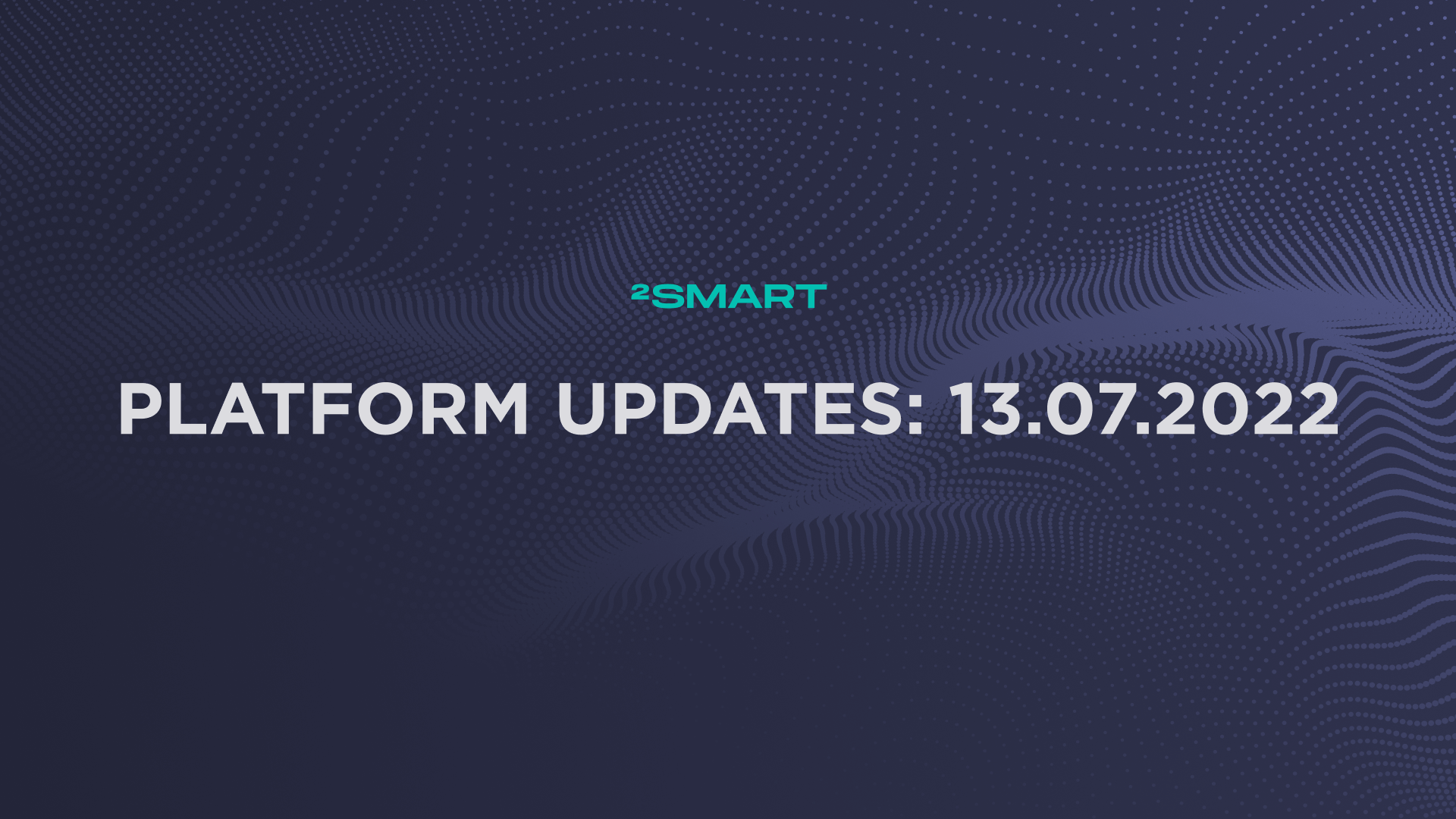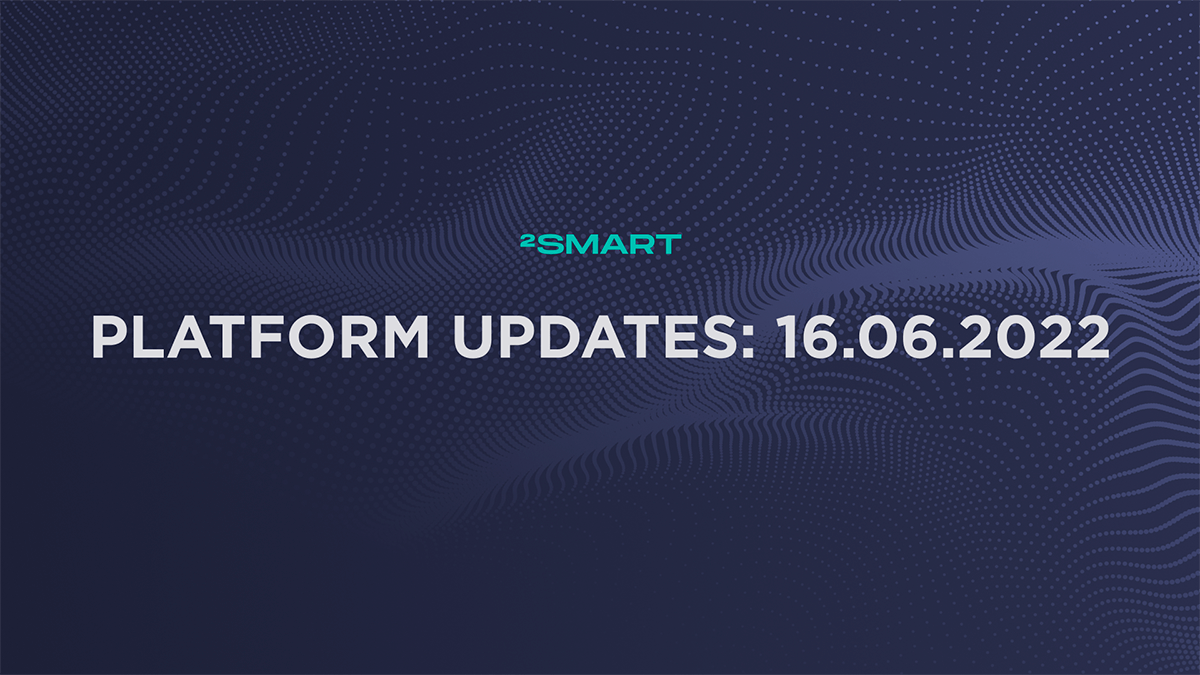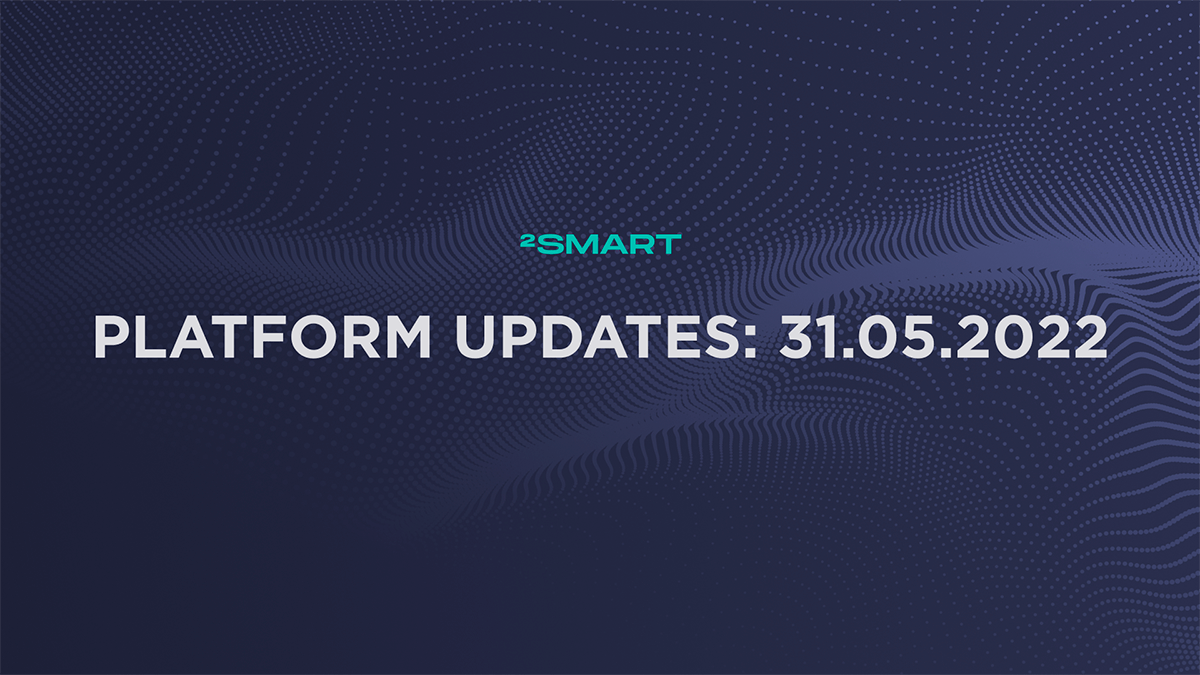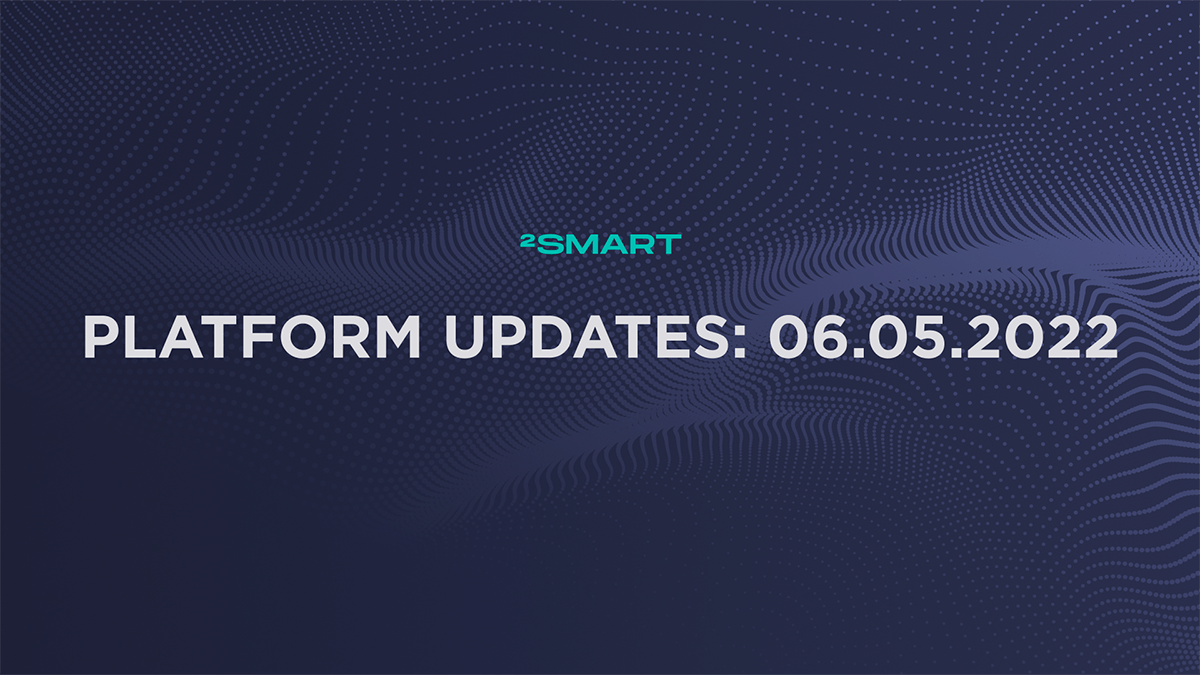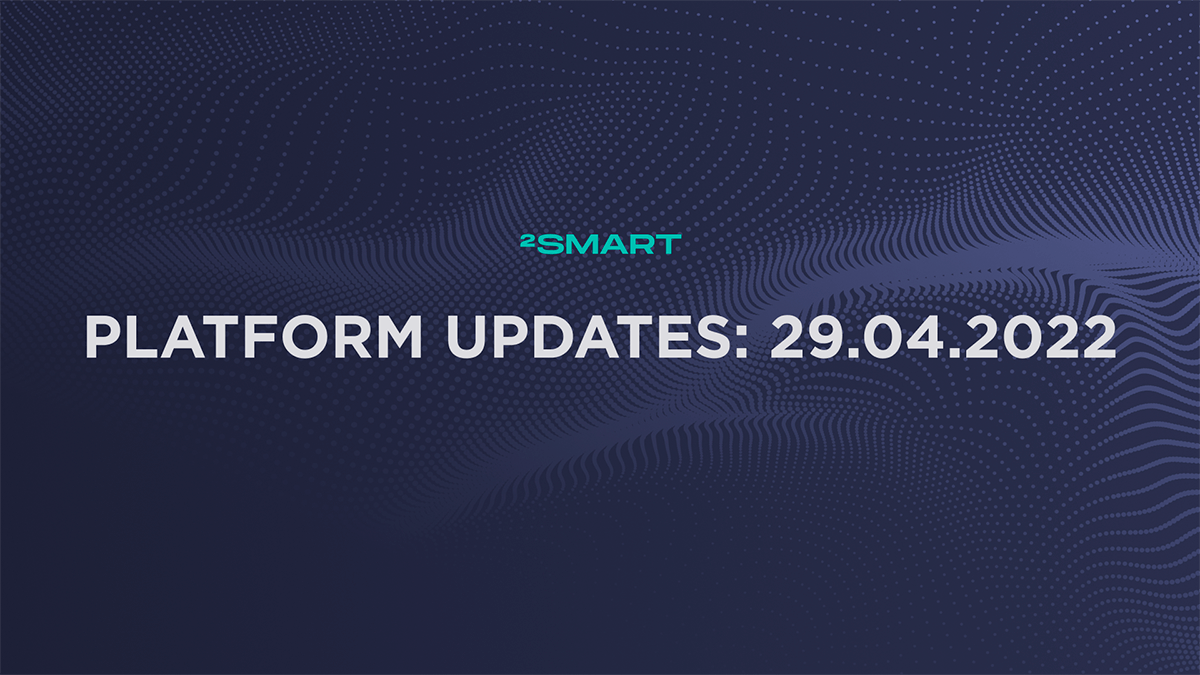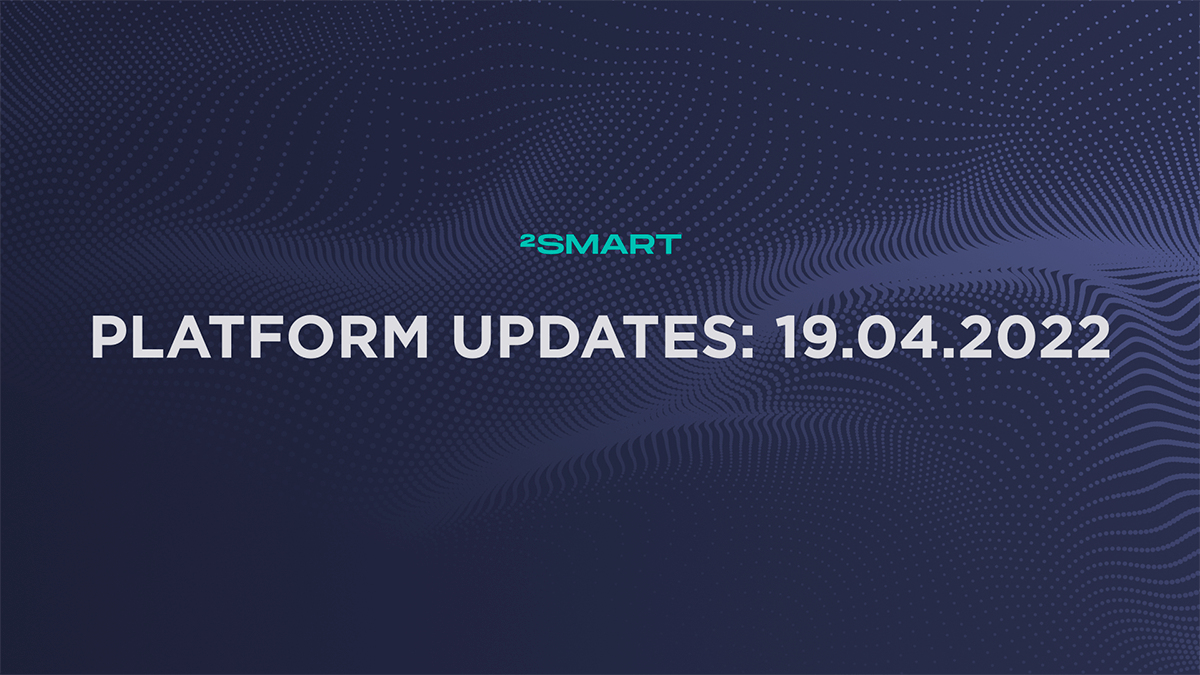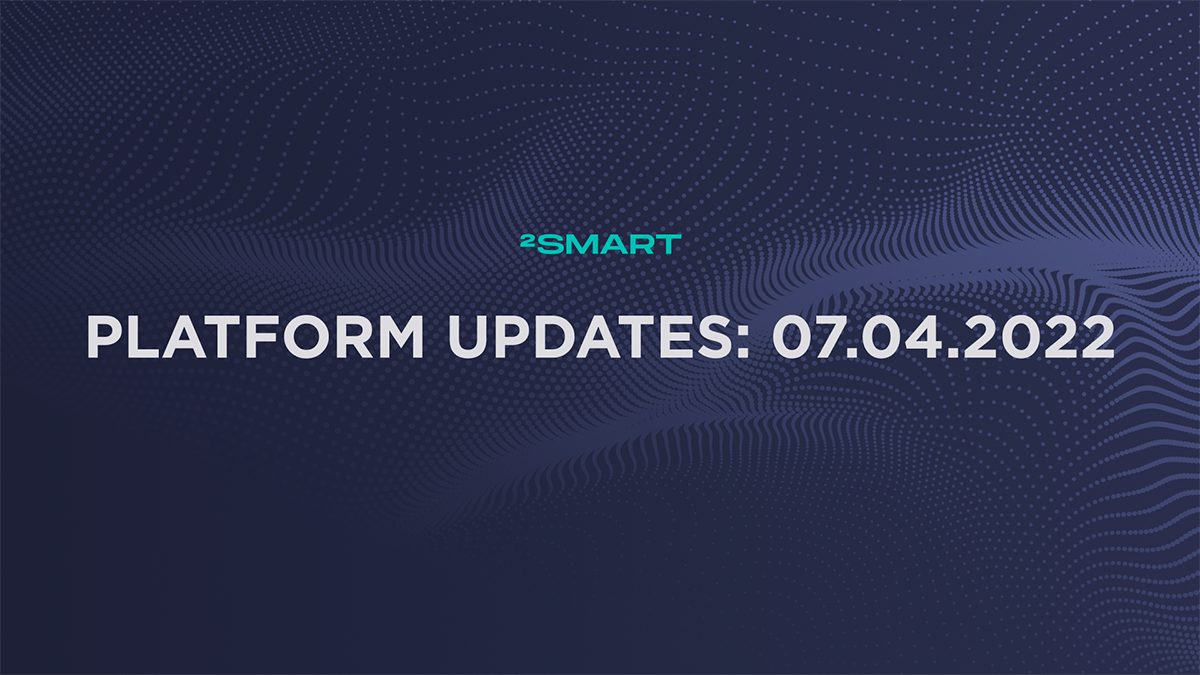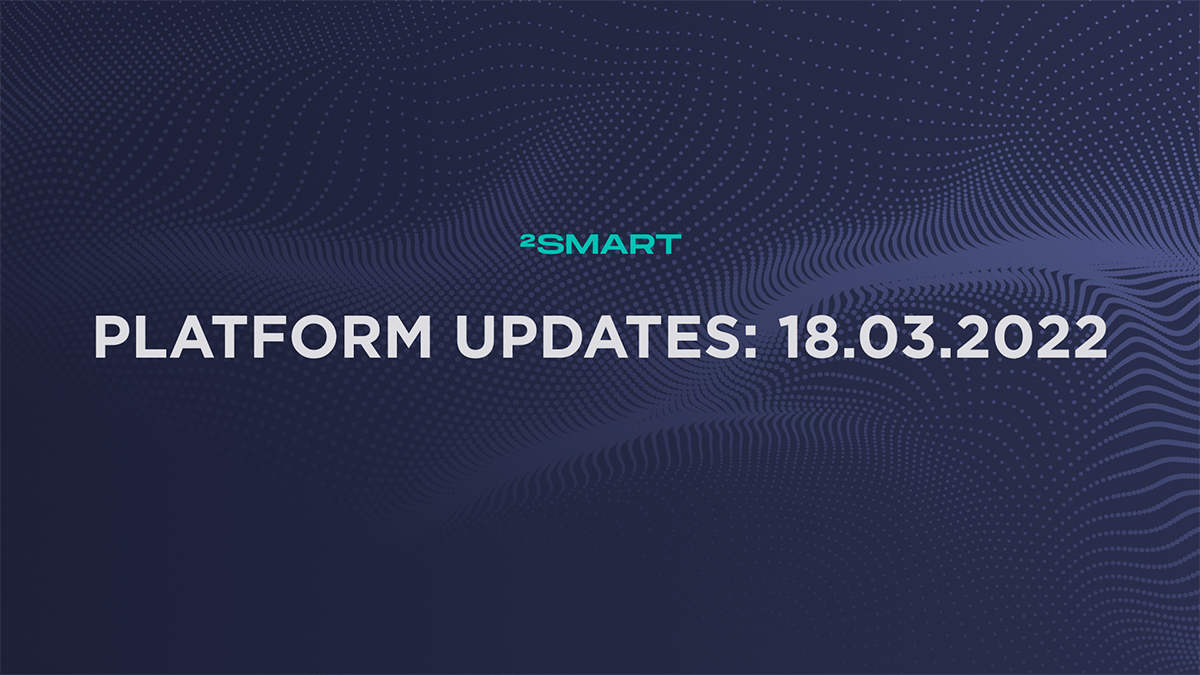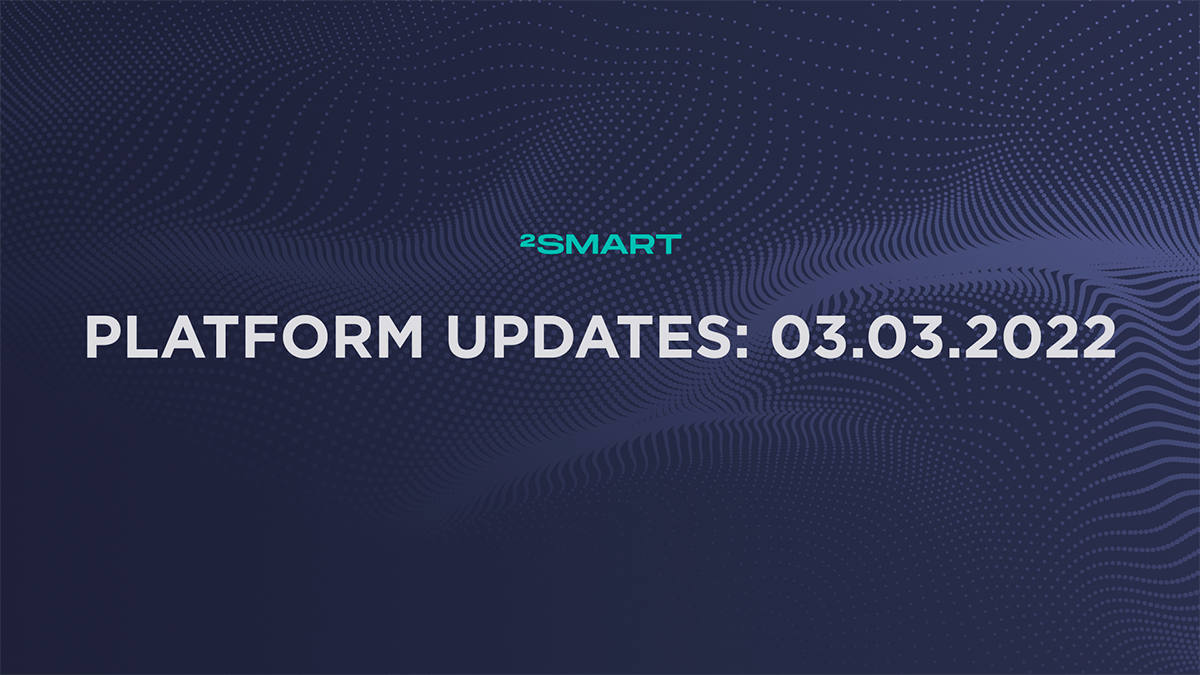Table of contents:
Highlights at a glance
Selecting a phone number from the contact list in the mobile application
Many 2Smart Cloud mobile app users specify not only their number for the device control via phone call but also the numbers of other people. This could be loved ones or service employees working in our users’ homes.
To make it more convenient to share access to device control via a phone call, we have added the functionality of selecting a number from the contact list when adding an item in the “My numbers” section.
Read more about configuring device control via phone call in the instructions on our blog.
Disabling sending notifications to Slack and Telegram in the mobile app
Users of the 2Smart Cloud mobile application can now temporarily deactivate sending notifications to Slack and Telegram messengers. You can turn notifications back on at any time if needed.
To disable sending notifications to messengers, tap the toggle to the right of the integration name. To activate the integration, tap the toggle again.
Read more about the functionality of sending notifications to messengers in the instructions for Slack and Telegram.
Disabling device sharing in the mobile app
Now you can temporarily deactivate the selected access in the device sharing settings of the 2Smart Cloud mobile app. Whether shared access via email or link, the flow is the same.
Go to access settings and tap on the “Activate access” toggle. To enable sharing, tap the toggle again.
For more information about the sharing functionality, see the instructions for sharing via email and link.
Let’s collaborate
We’re empower your business with our technology expertise
Complete list of updates from August 26, 2022
Features:
- Ability to generate a QR code for pairing devices in the vendor panel.
- Ability to download the log file in case of unsuccessful firmware build in the product hub and wizard.
- Ability to select a phone number from the contact list in the mobile application.
- Ability to deactivate sending notifications to Slack and Telegram in the mobile application.
- Ability to deactivate device sharing for a specific user in the mobile application.
- Ability to deactivate device sharing links in the mobile application.
Minor improvements:
- Corrected the progress bar when building ESPHome firmware in the product hub and wizard.
- Improved the description of the “Communications” parameter in the firmware settings on the vendor panel.
- Improved visual display of the firmware control button block for products based on ESPHome firmware in the product wizard and hub.
- Changed the design of icons for missing values in the search and filters on the vendor panel.
- Improved visual display of the “Firmware install” modal window in the product hub and wizard.
- Improved display of instructions and product description in the vendor panel.
- Remove the ability to separately hide “firmware” and “interface” in the vendor panel on the “Firmware” and “Interfaces” pages.
- Improved visual display on the “View Logs” screen when reading via the serial port on the vendor panel.
Fixed bugs:
- The “Download Logs” and “Reboot” buttons are available on the “View Logs” screen before connecting to the device.
- The authorization page in the vendor panel takes a long time to load after opening in the browser.
- There is no link to the virtual device on the previous steps of the wizard when the page of the connected lamp is accidentally closed.
- The label of new notifications is displayed in the mobile application when they are viewed in the vendor panel.
- The “Mark all as read” button is not fixed in the mobile app notifications.
- The list of devices does not open when there are no favorite widgets in the mobile application.
- It is possible to change the baud rate on the serial port, on the “View logs” screen, after connecting to the device in the vendor panel.
- A tab is displayed with a different month in the date picker after a reset on all vendor panel pages.
- A white screen is displayed when interacting with the Color widget on the device sharing link page.
- The card widget is not selected after clicking on “Select all” when creating a share link in the mobile application.
- The list of devices in the telegram bot is not displayed.
Don't forget to share this post!
Read Next
Let’s dive into your case
Share with us your business idea and expectations about the software or additional services.