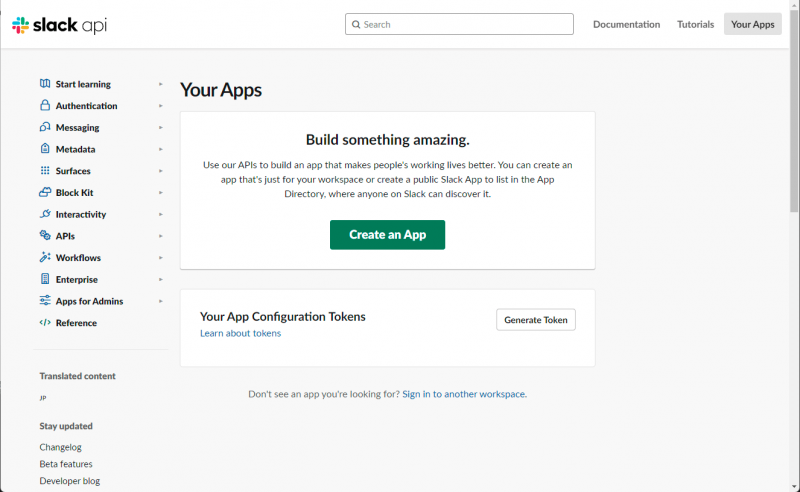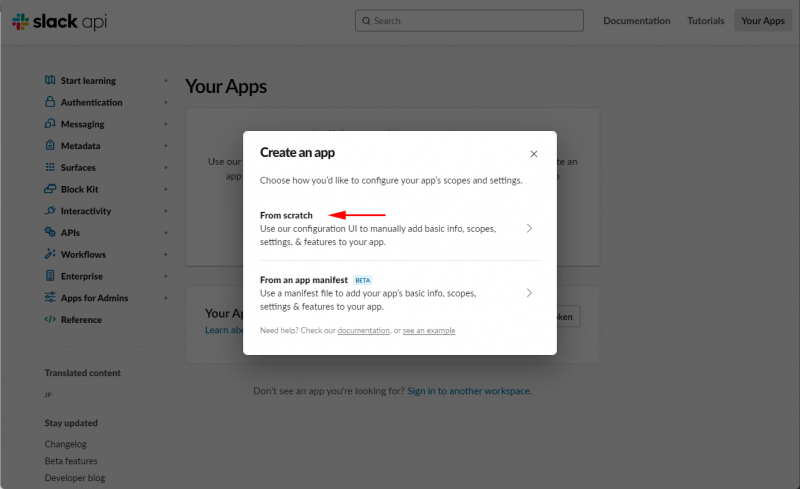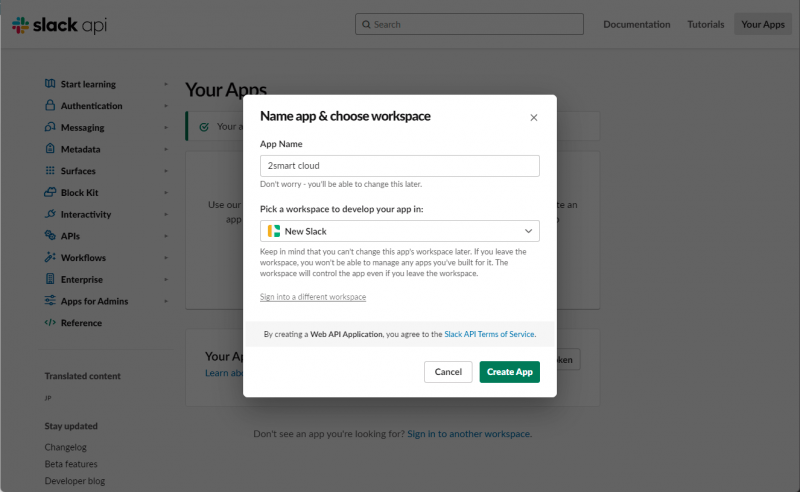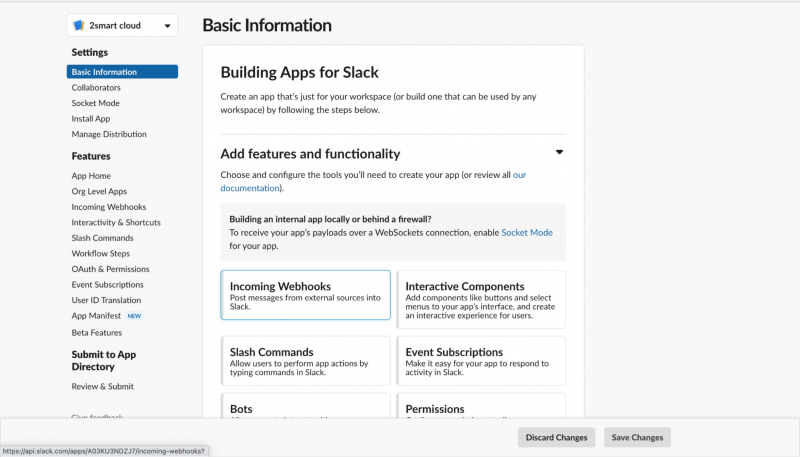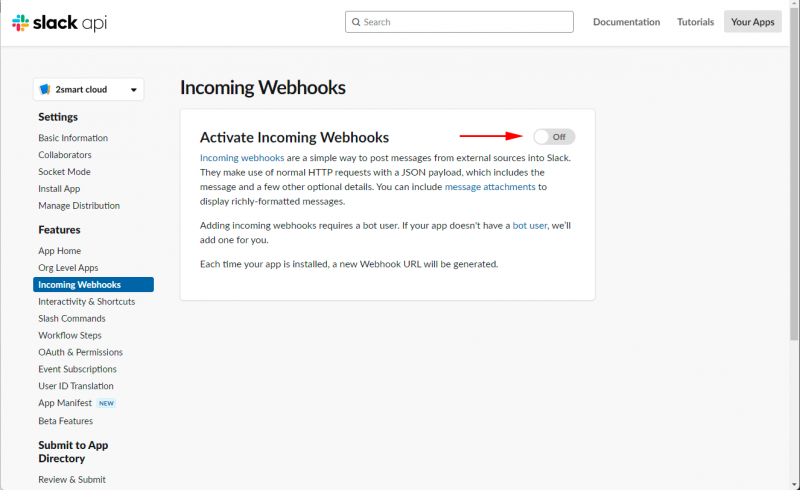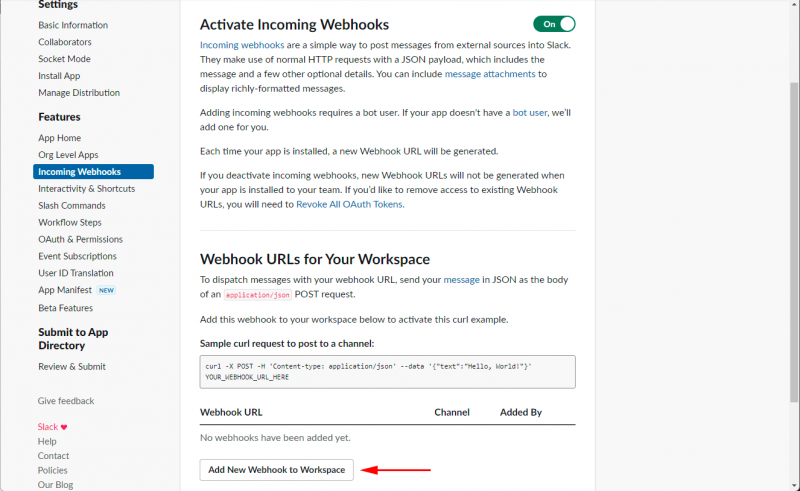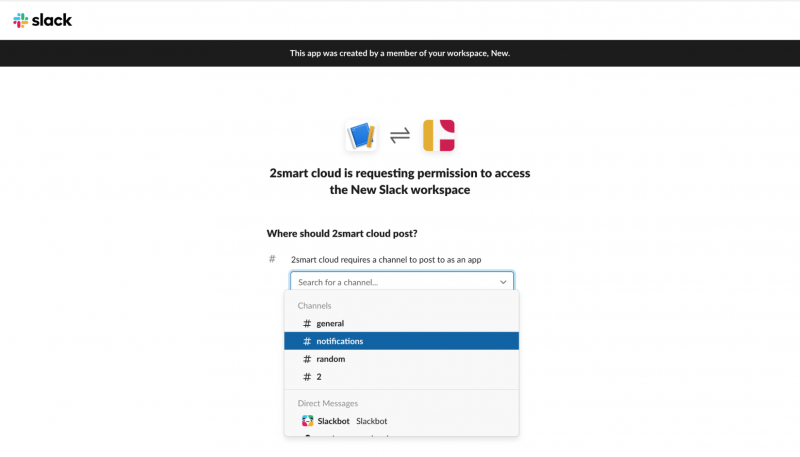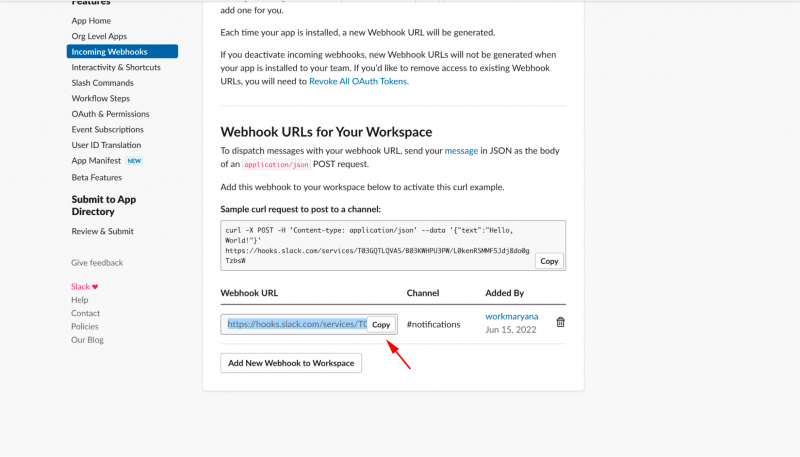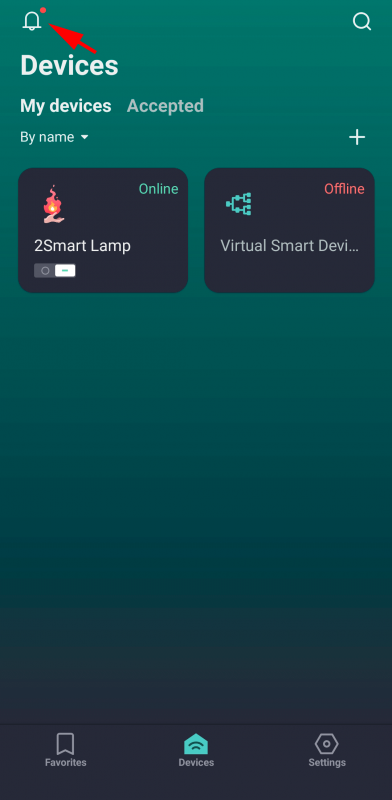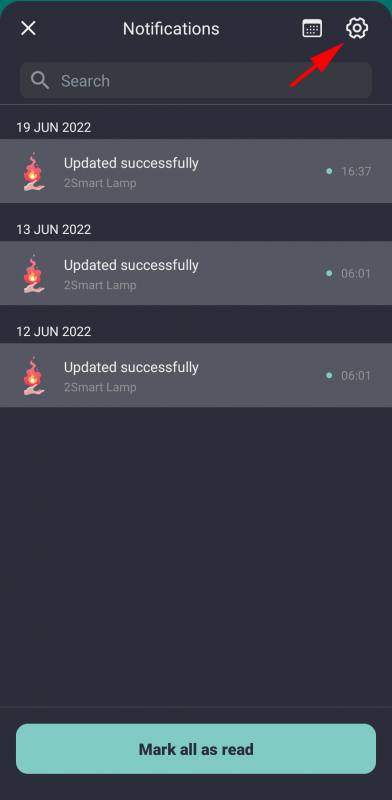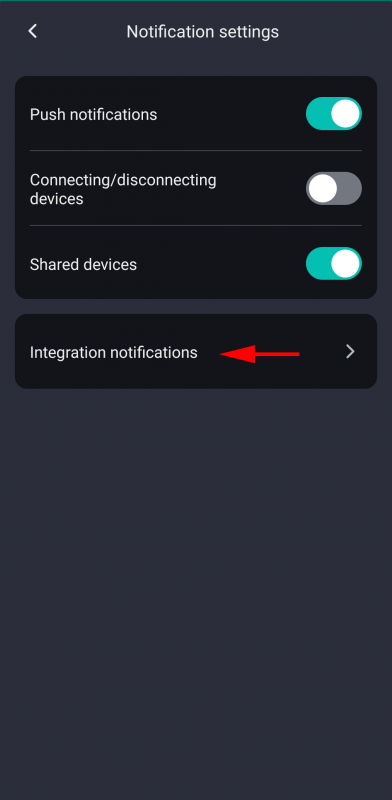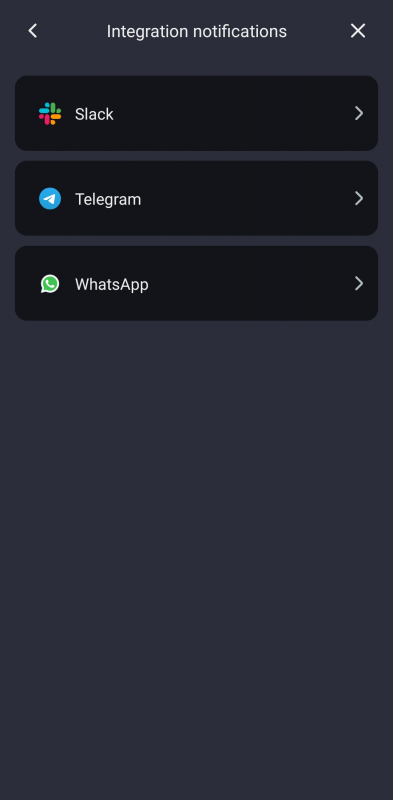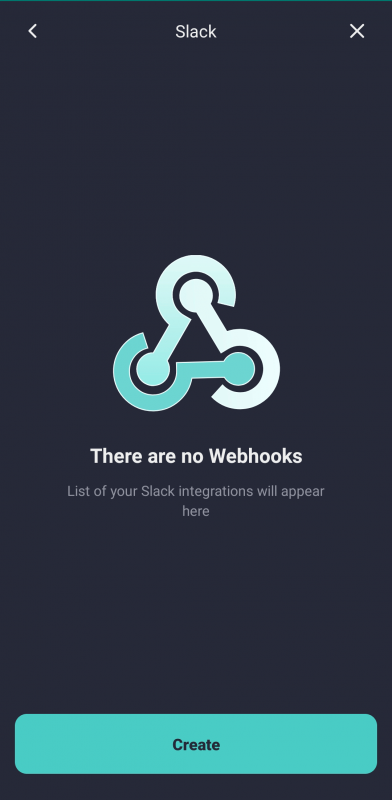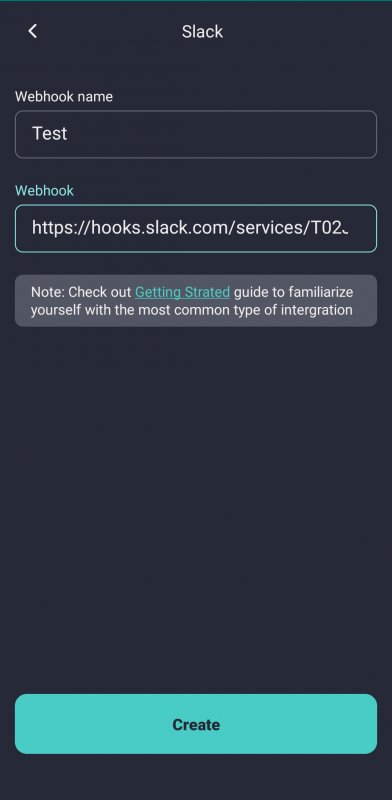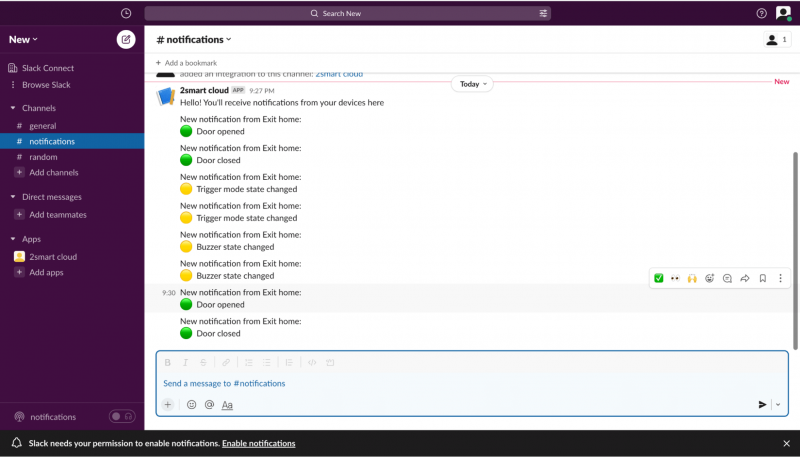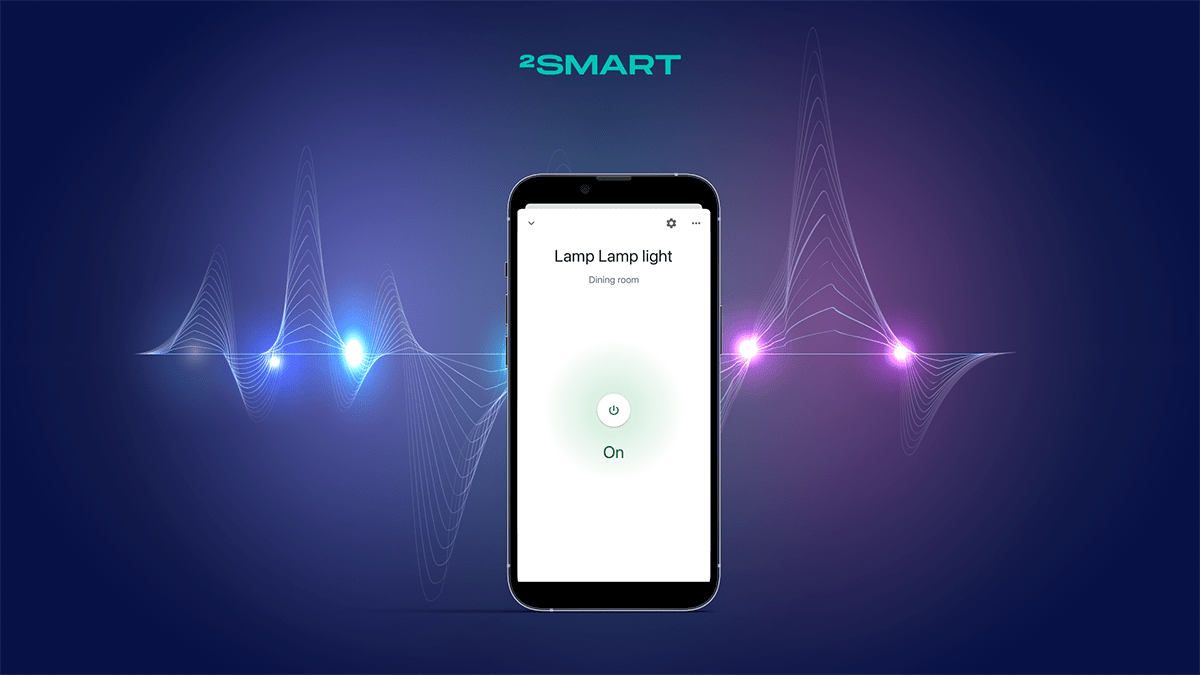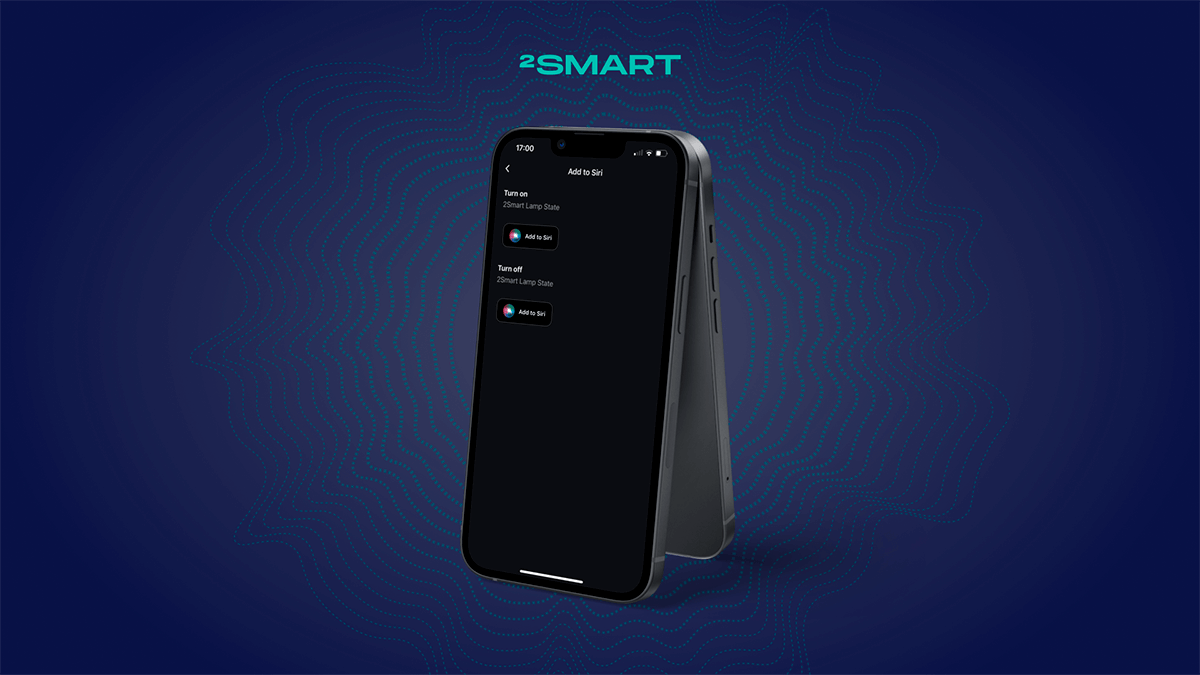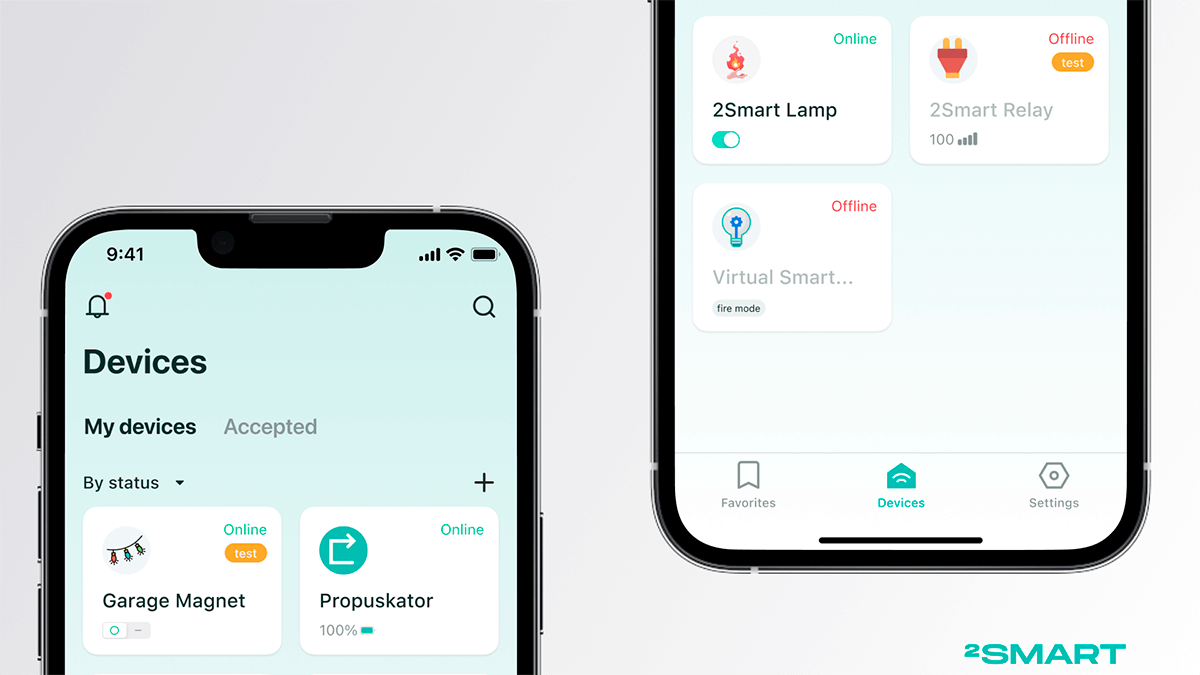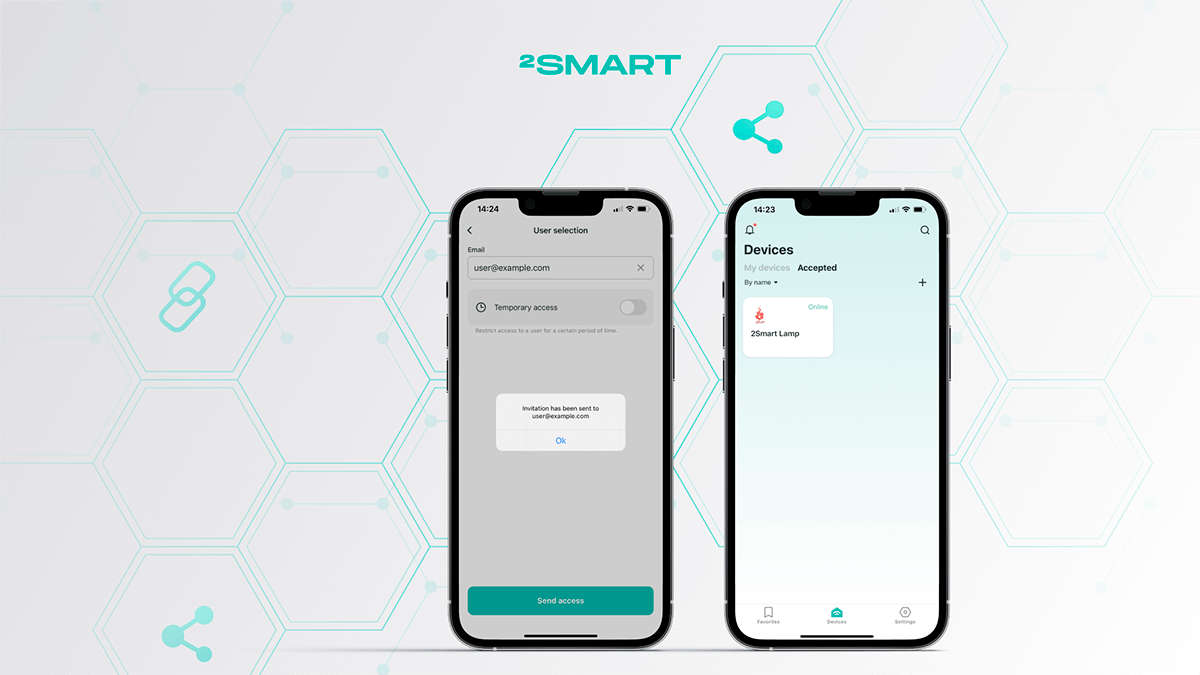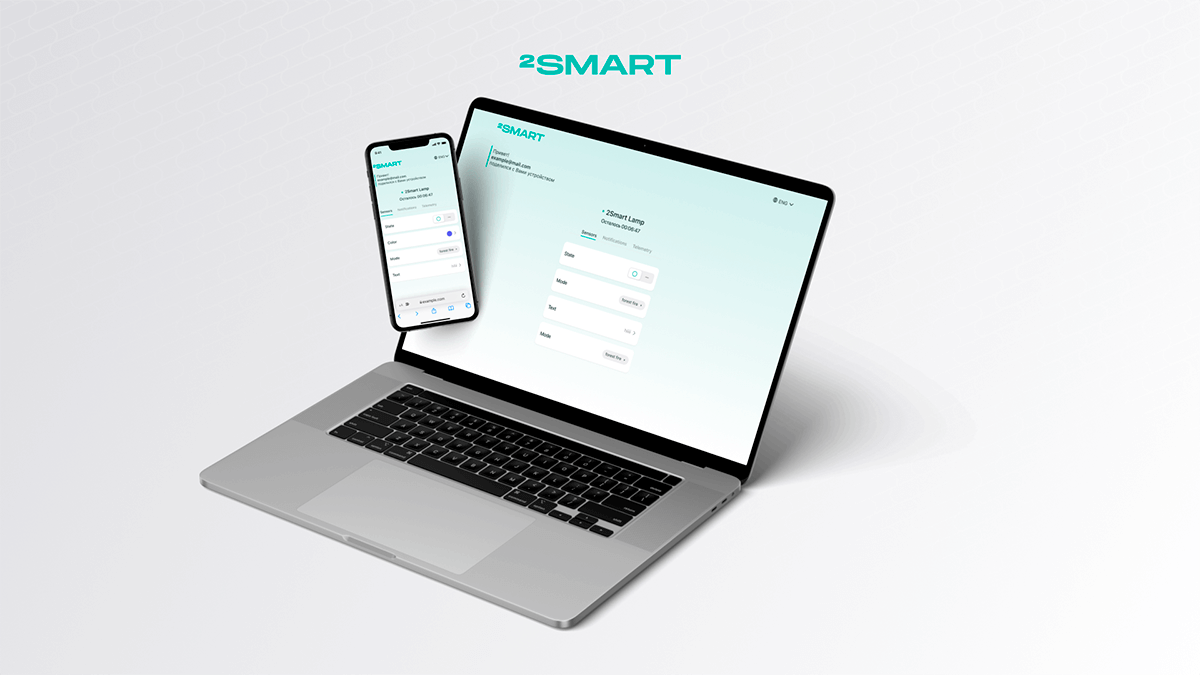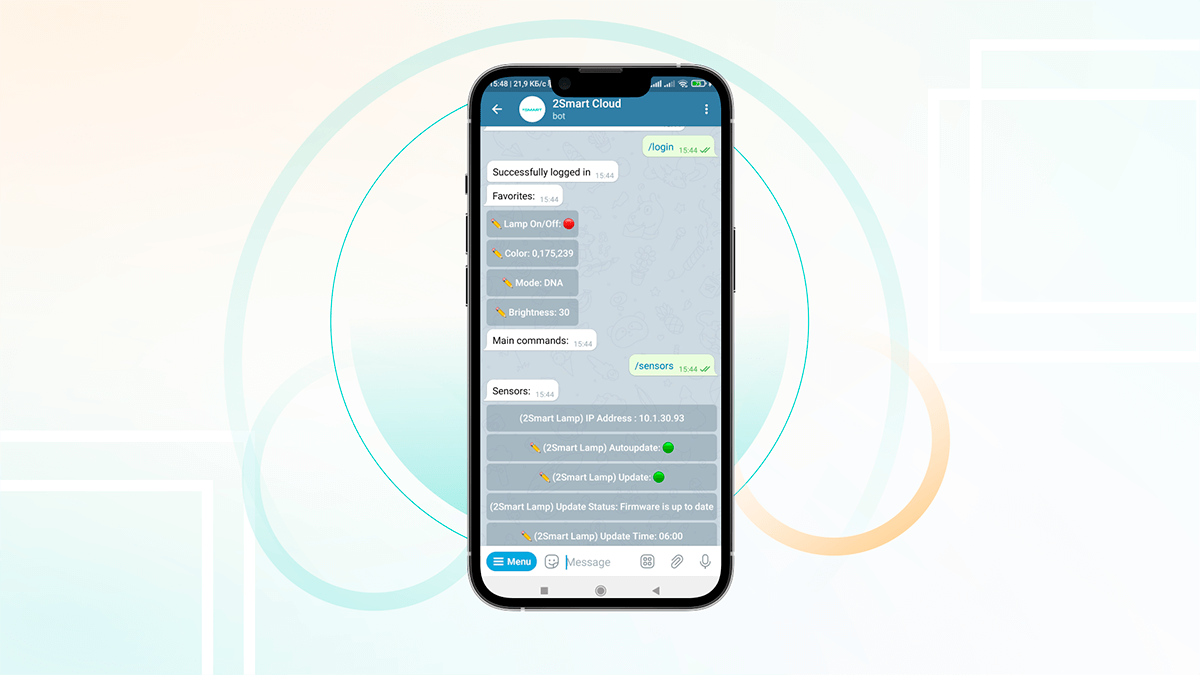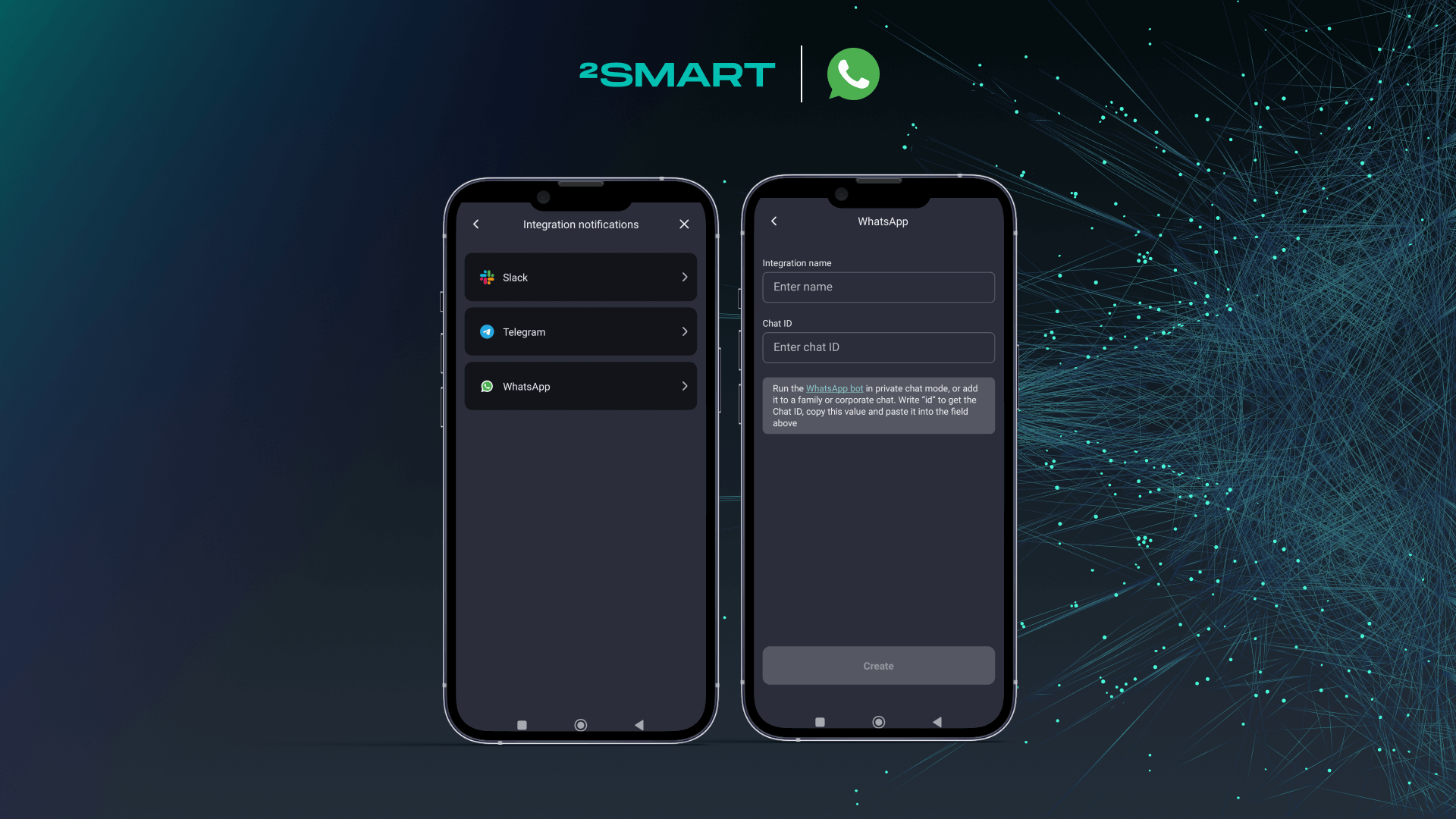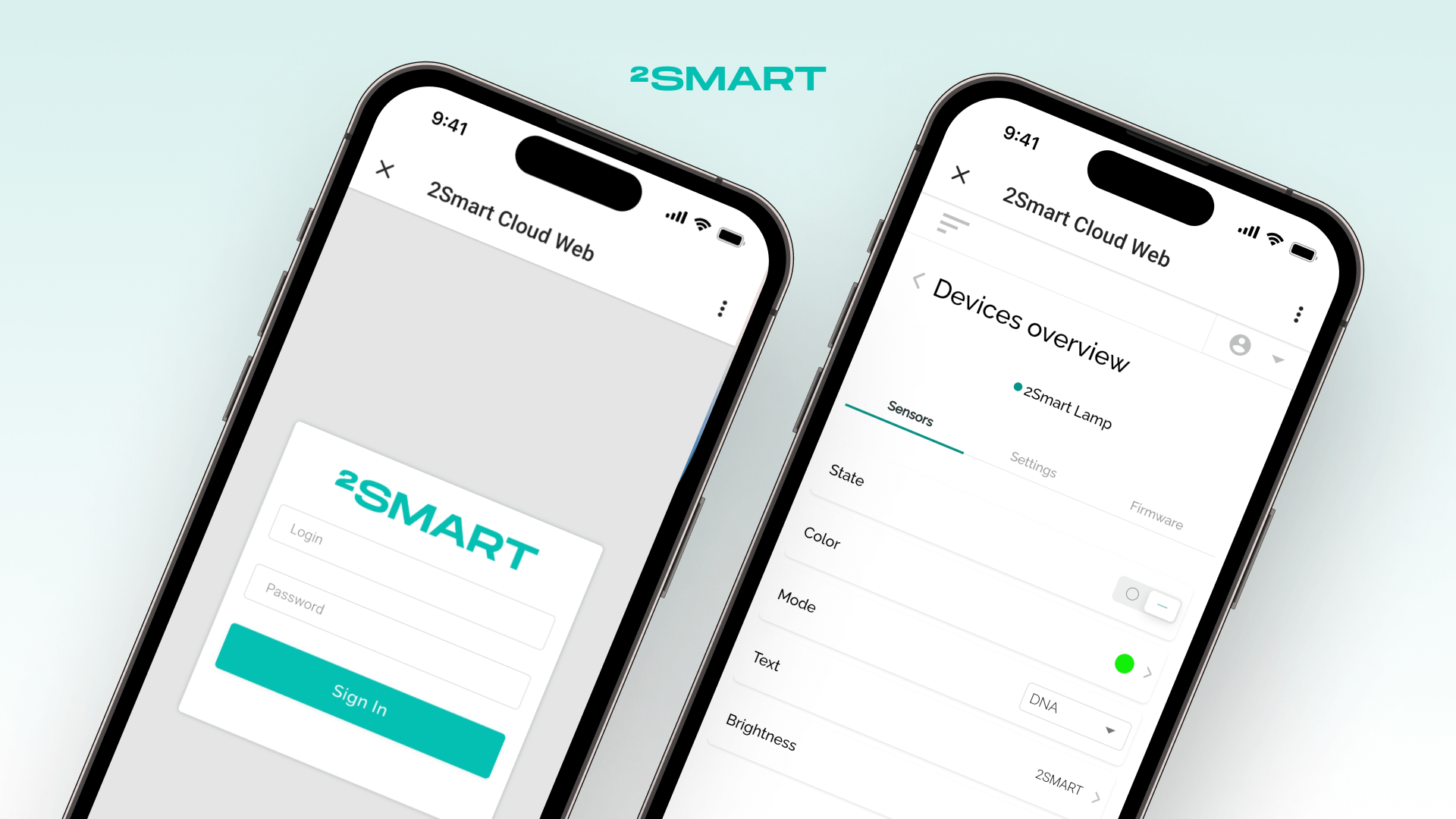Table of contents:
2Smart Cloud users can receive notifications from their IoT devices in popular messengers. This feature is convenient if many users need these notifications – they can read them in a family or corporate chat. At the moment, the Telegram, Slack, and WhatsApp channels connections are available. The instructions below will show how to connect a Slack channel to receive notifications from IoT devices. Also, read our blog instructions for connecting Telegram and WhatsApp messengers.
Receiving devices notifications using the Slack webhook
- Follow this link: https://api.slack.com/apps.
- Click on the “Create an App” button.
- Select “From Scratch”.
- Specify a name for your application (for example, 2smart cloud) and select the workspace for using it. When finished, click the “Create App” button.
- Click on the “Incoming Webhooks” tile on the page that appears.
- Set the “Activate Incoming Webhooks” switch to On.
- Click the “Add New Webhook to Workspace” button.
- Choose a channel to publish notifications and give the new app the necessary access. To receive remote IoT notifications only for you, select yourself from the list.
Let’s collaborate
We’re empower your business with our technology expertise
- Click on the Copy button to copy the value of the “Webhook URL” field.
- Launch the 2Smart Cloud mobile app and go to the Notifications section.
- Go to notification settings.
- Select “Integration notifications”.
- Select Slack.
- Tap Create button.
- Specify a name for the integration and paste the Webhook URL you copied earlier. Tap Create button.
- Now you will receive notifications from your IoT devices in the Slack messenger.
Don't forget to share this post!
Read Next
Let’s dive into your case
Share with us your business idea and expectations about the software or additional services.