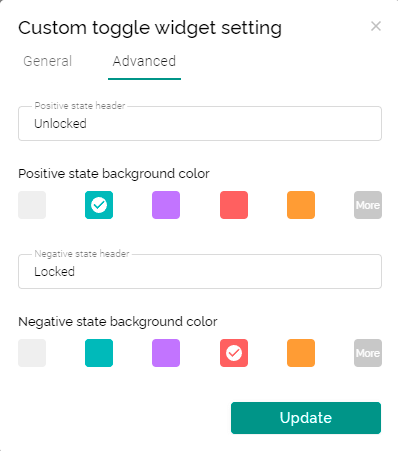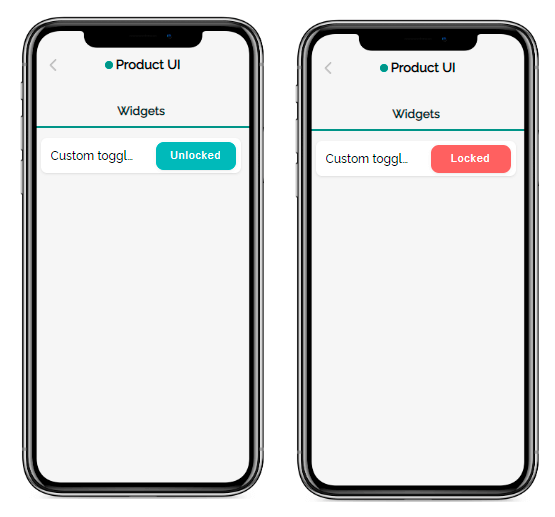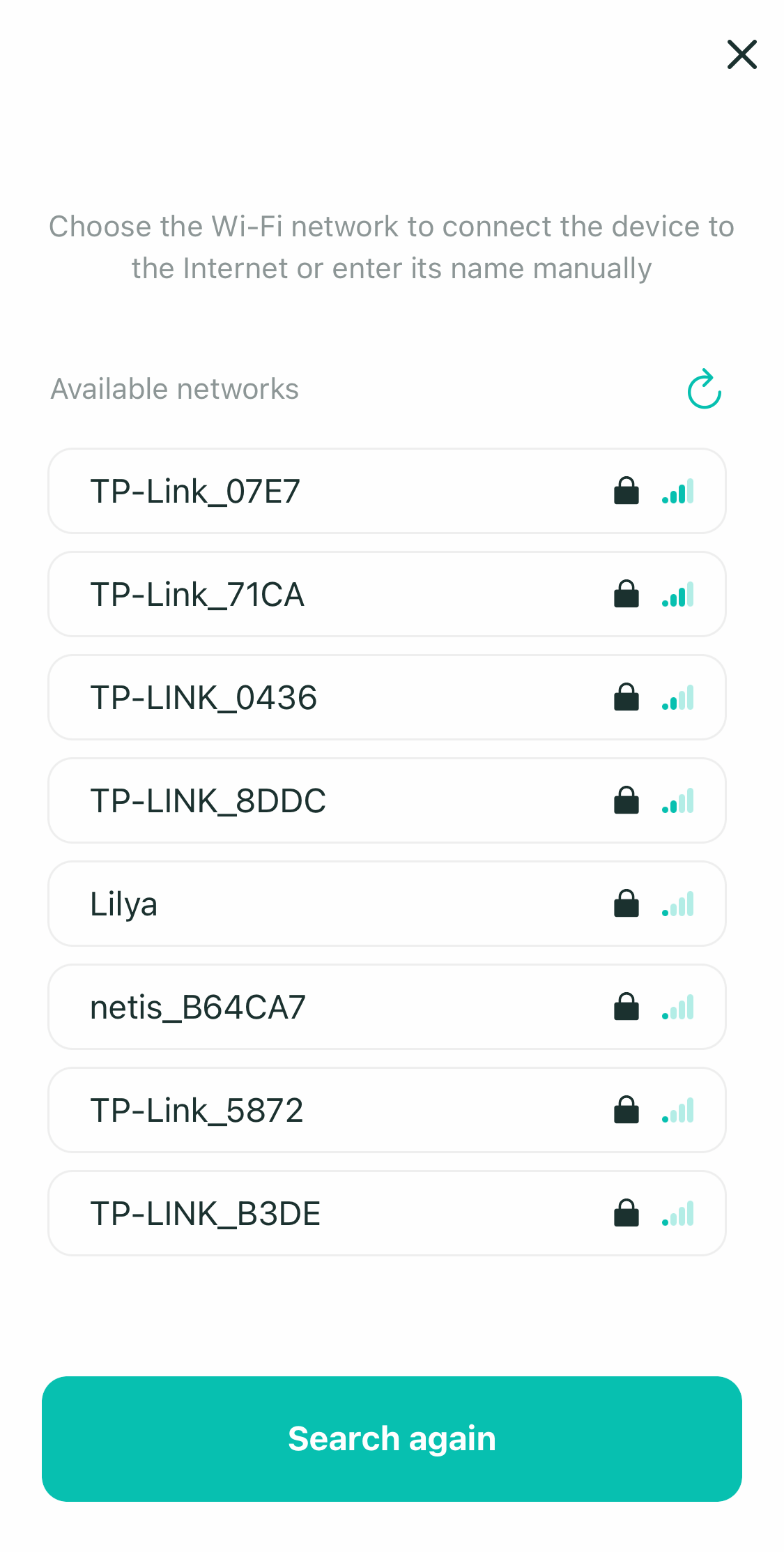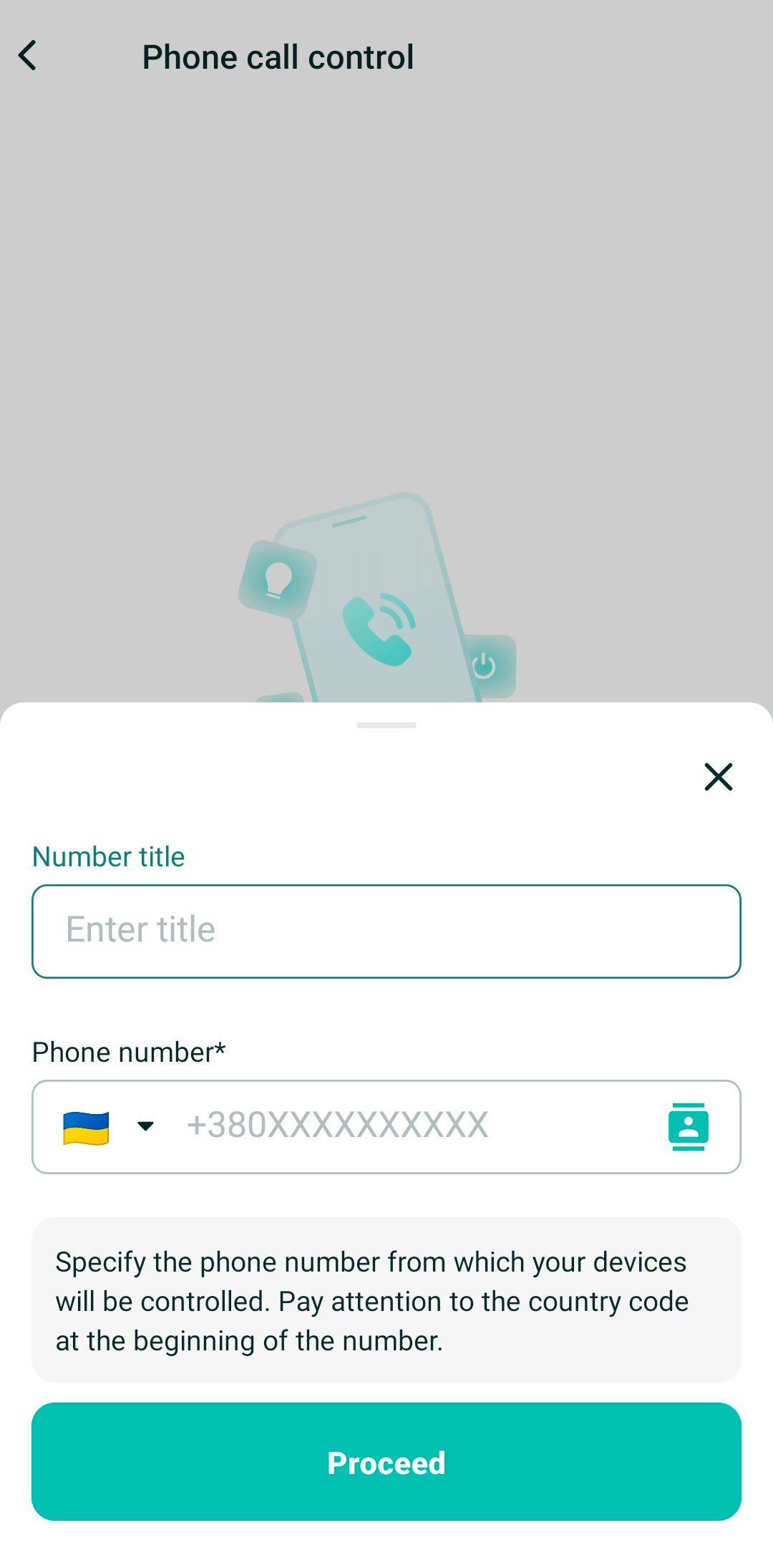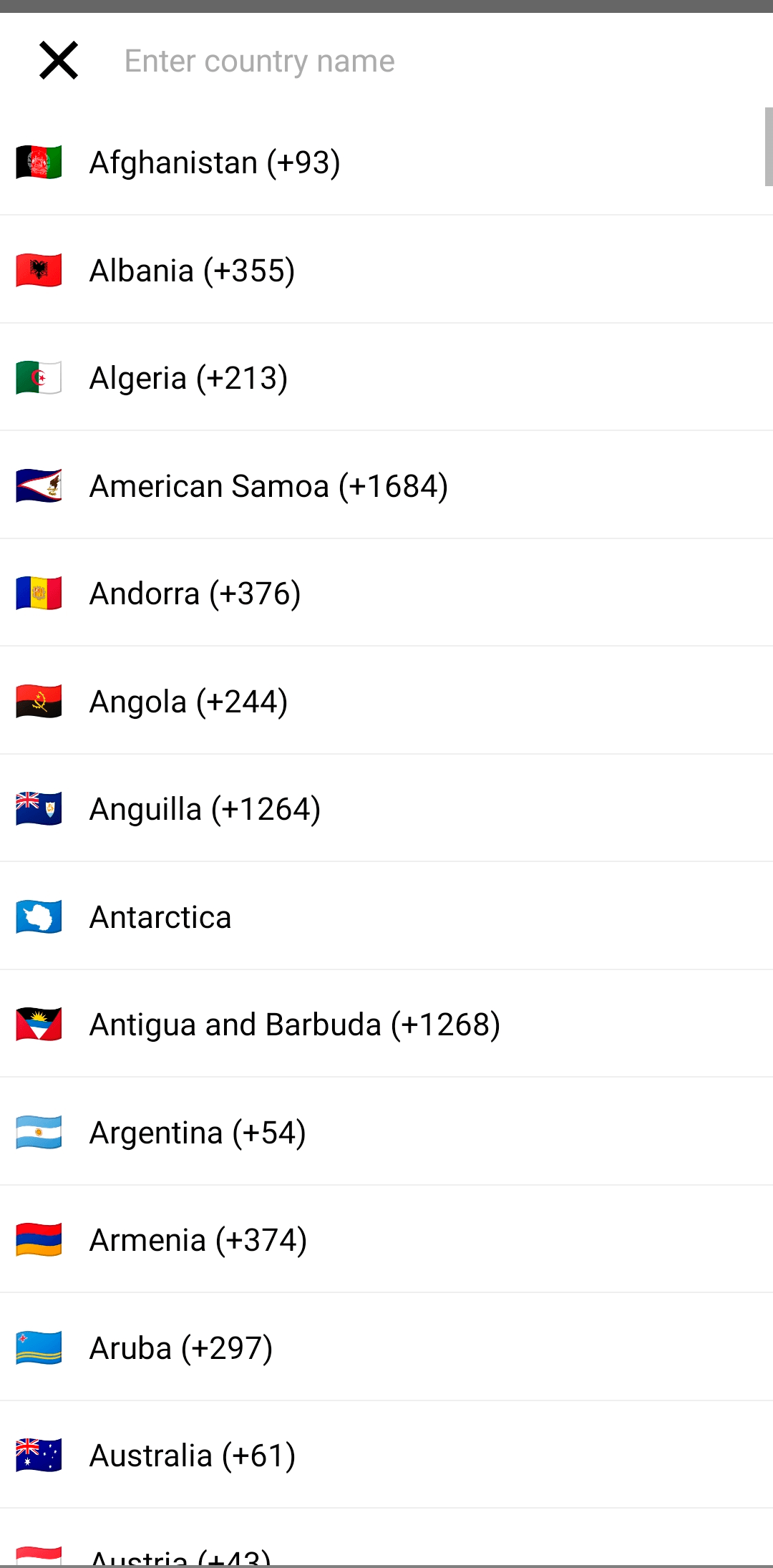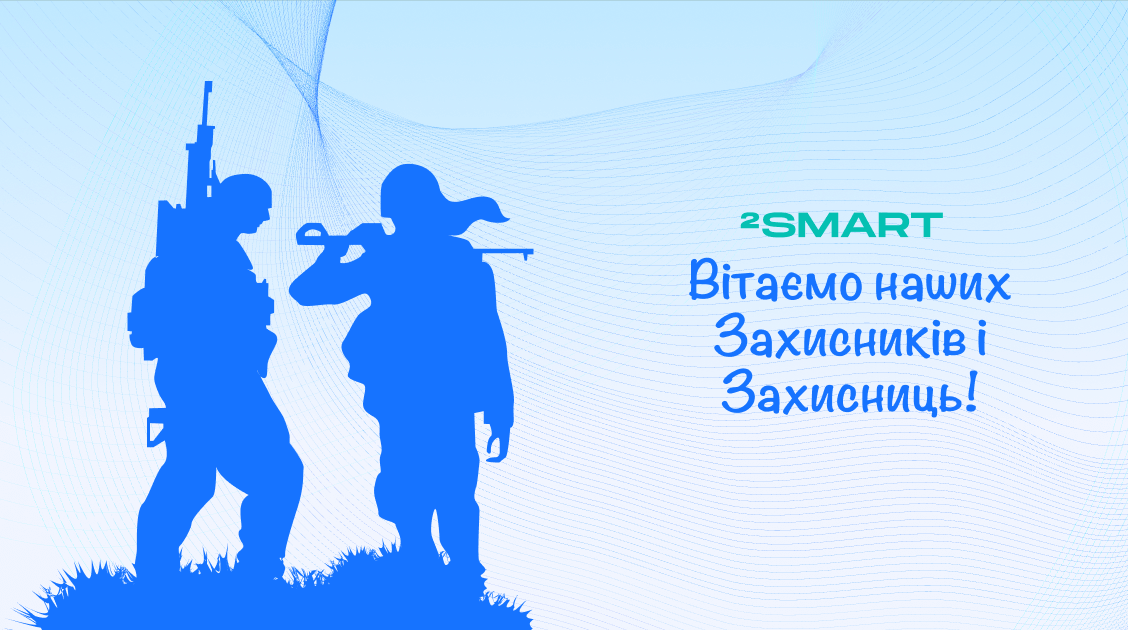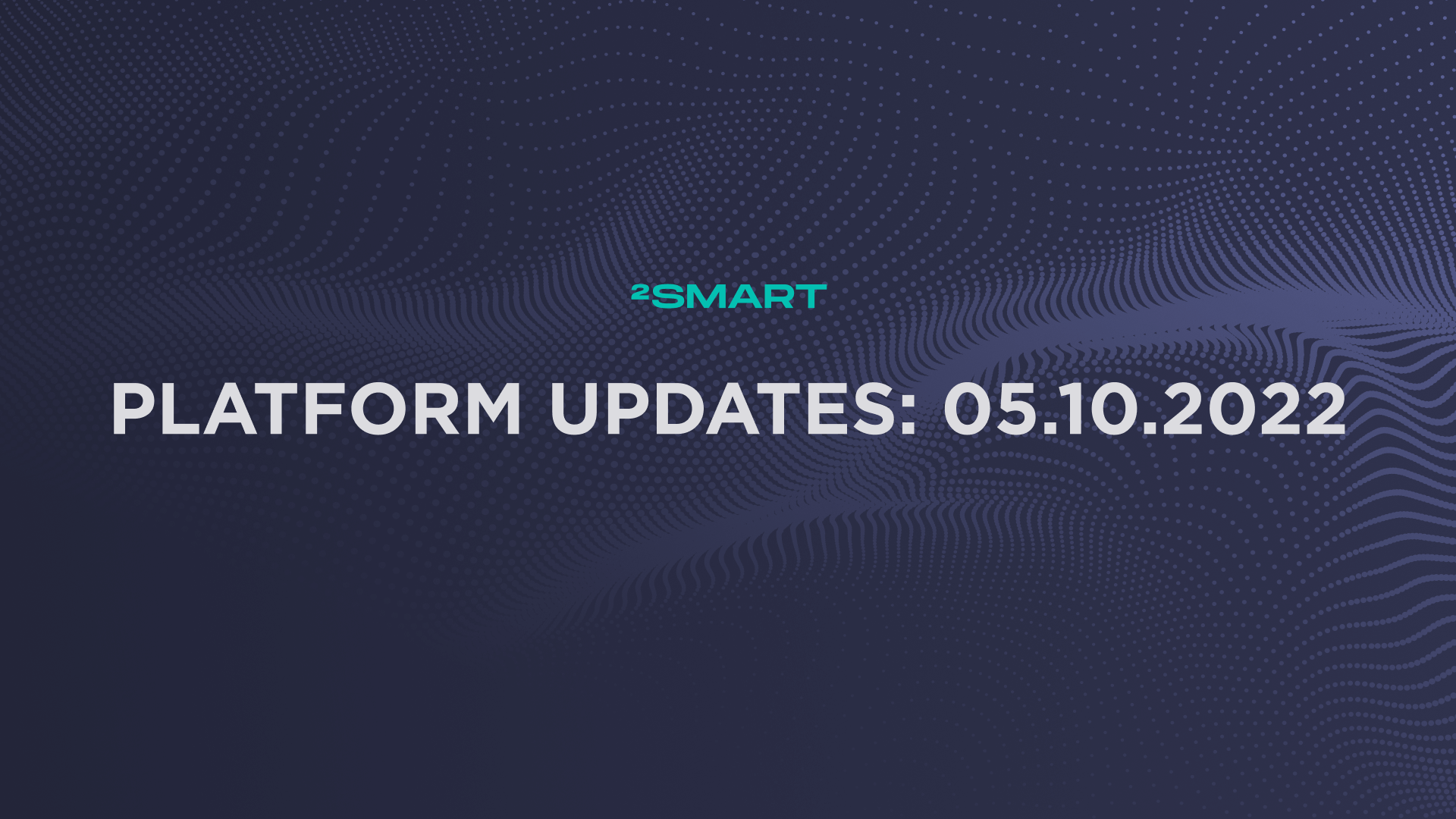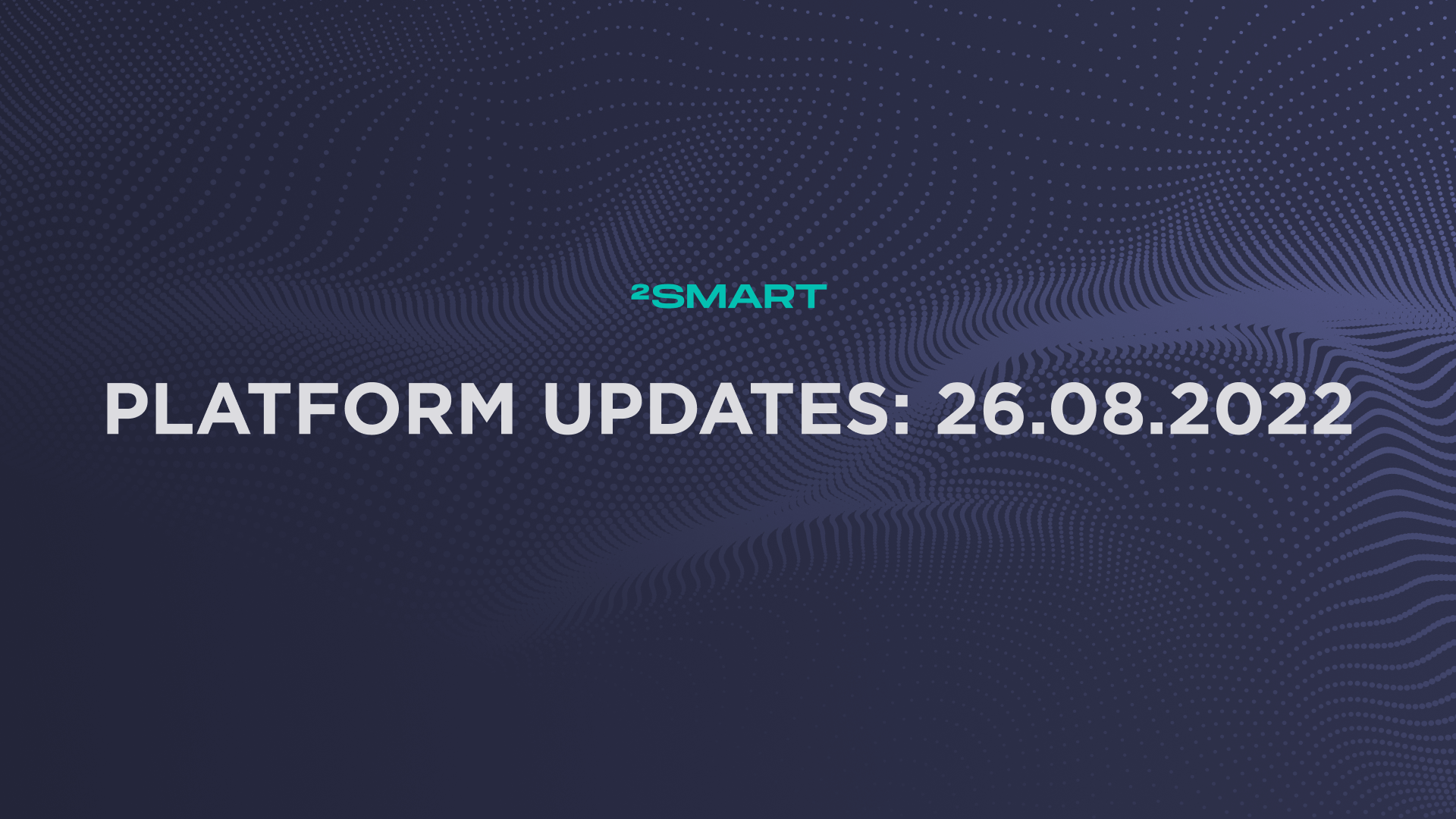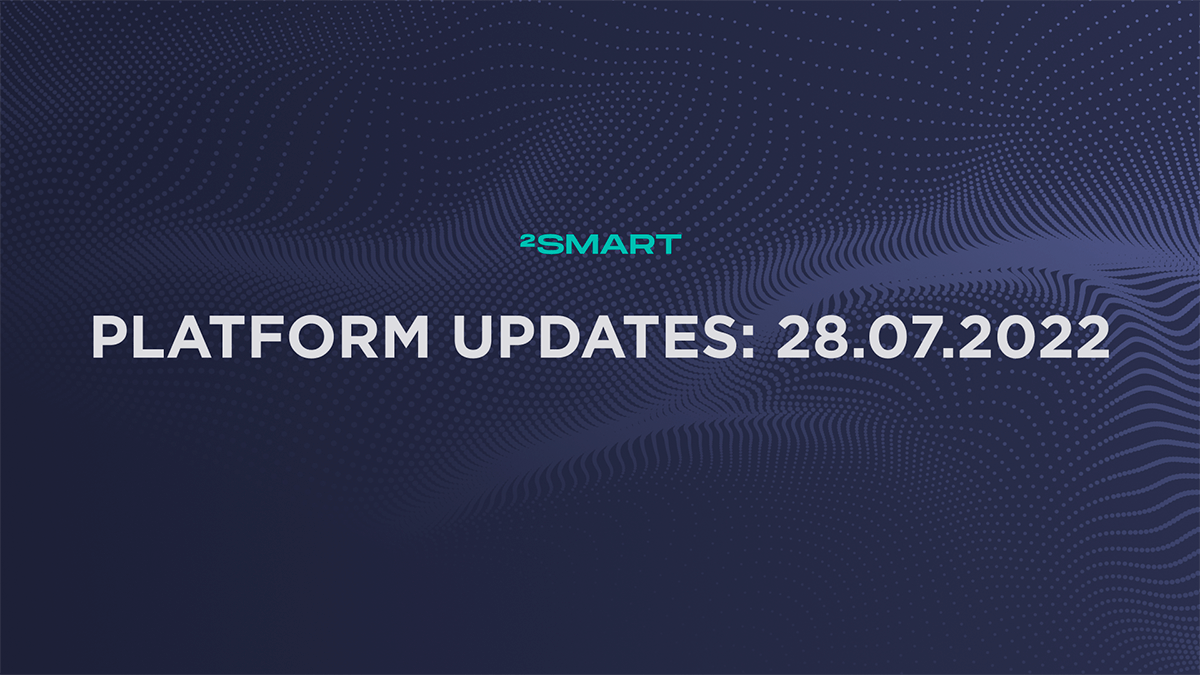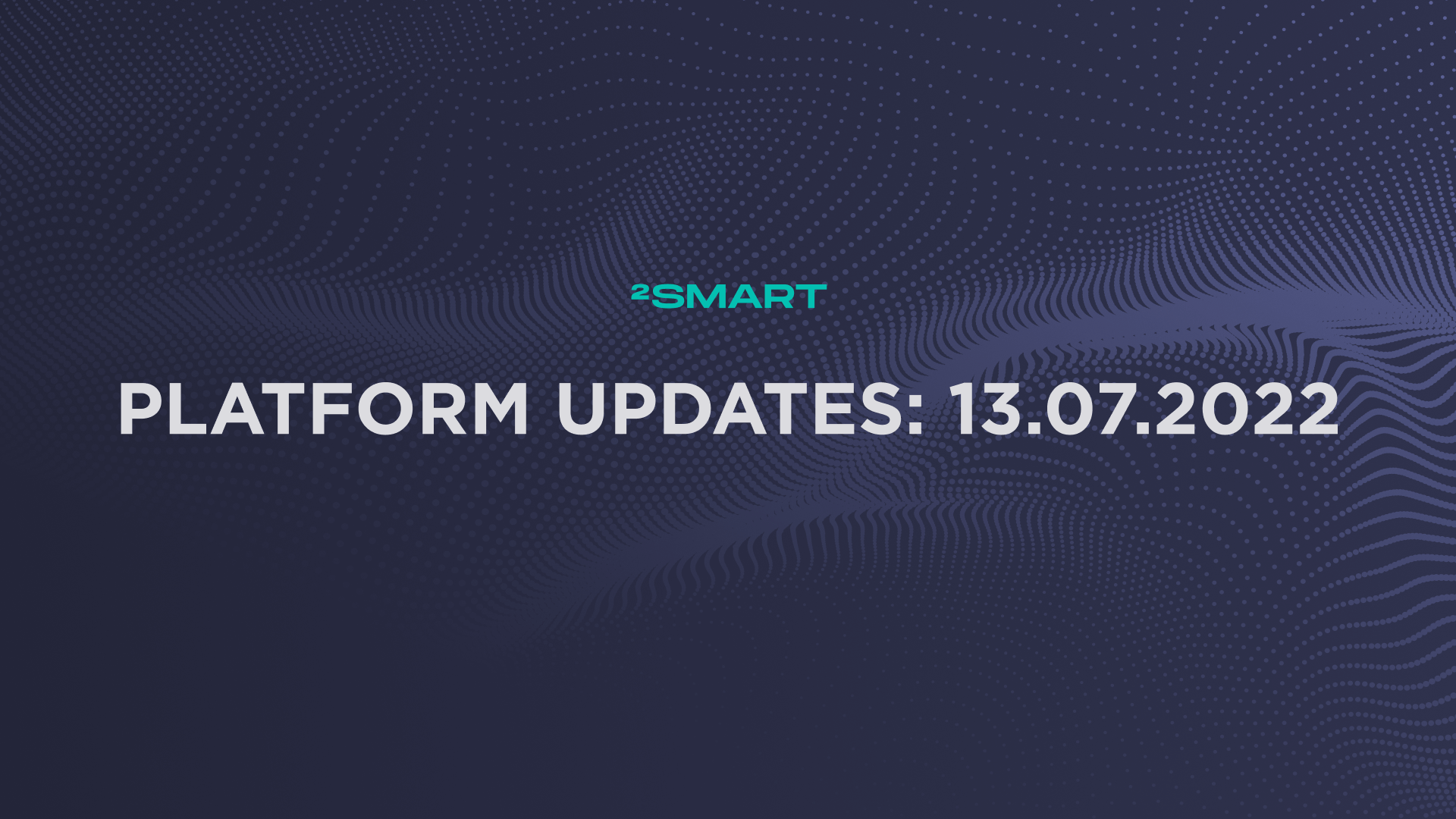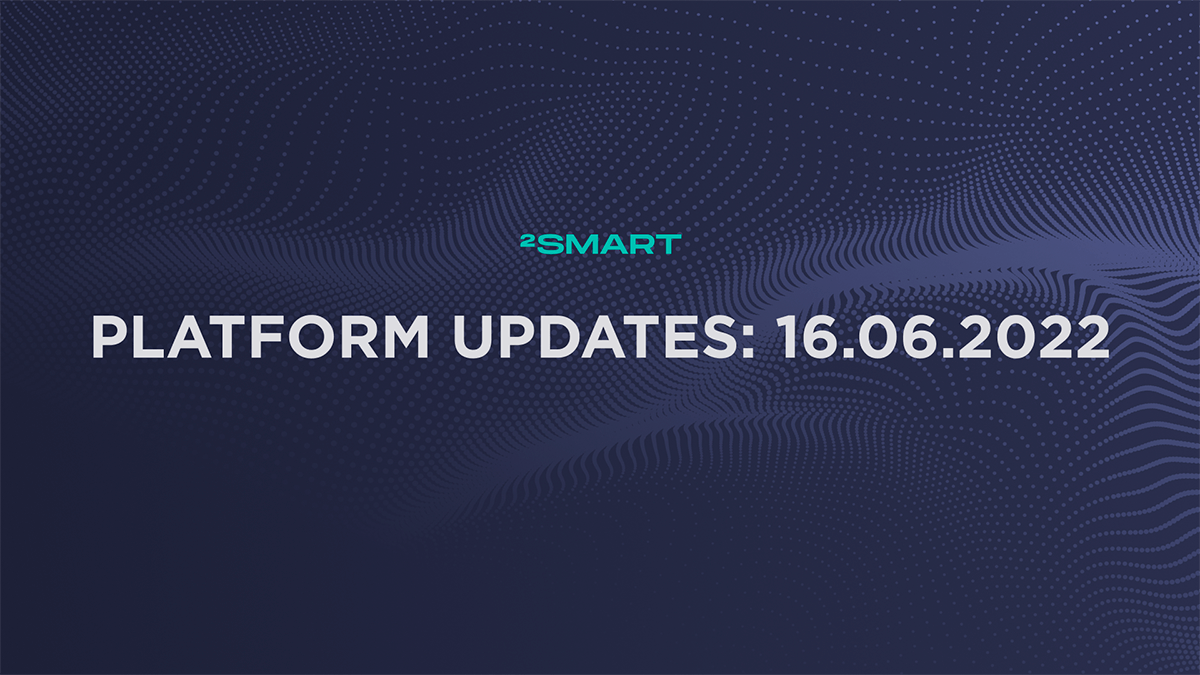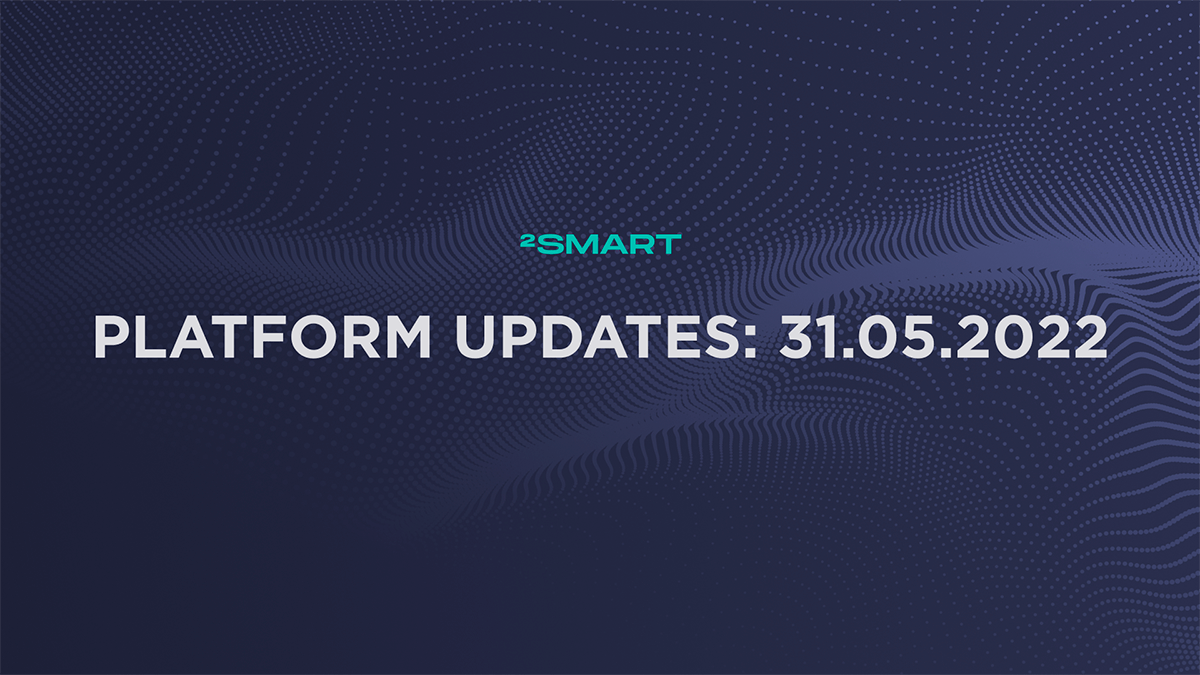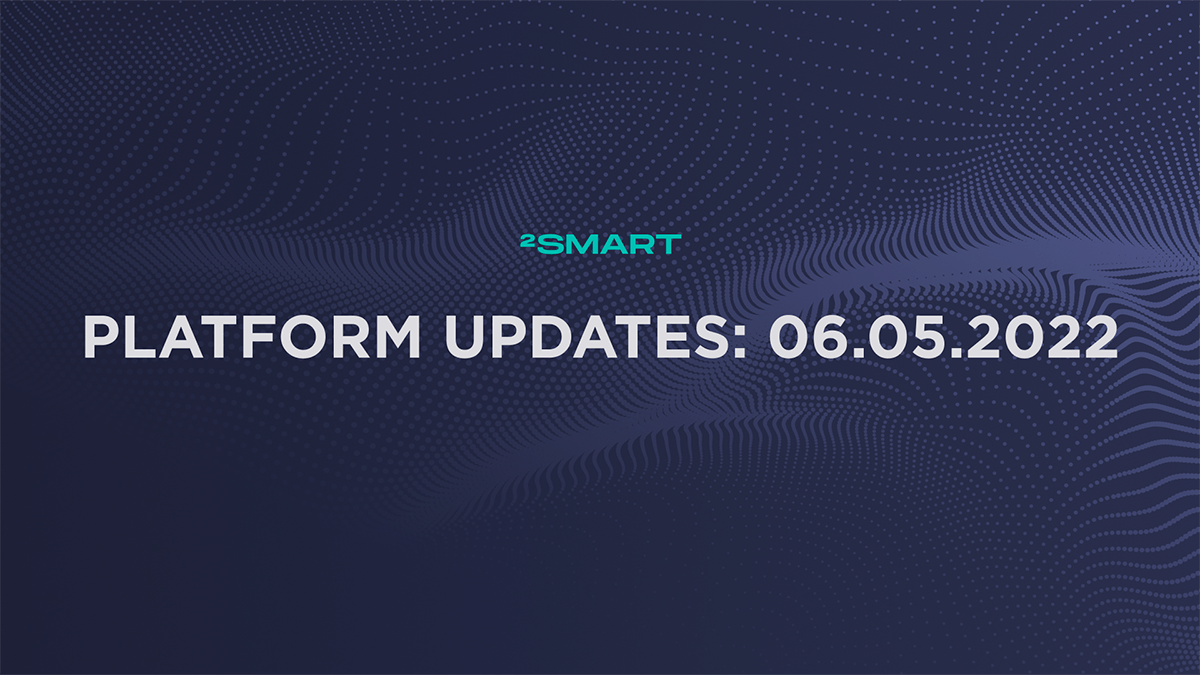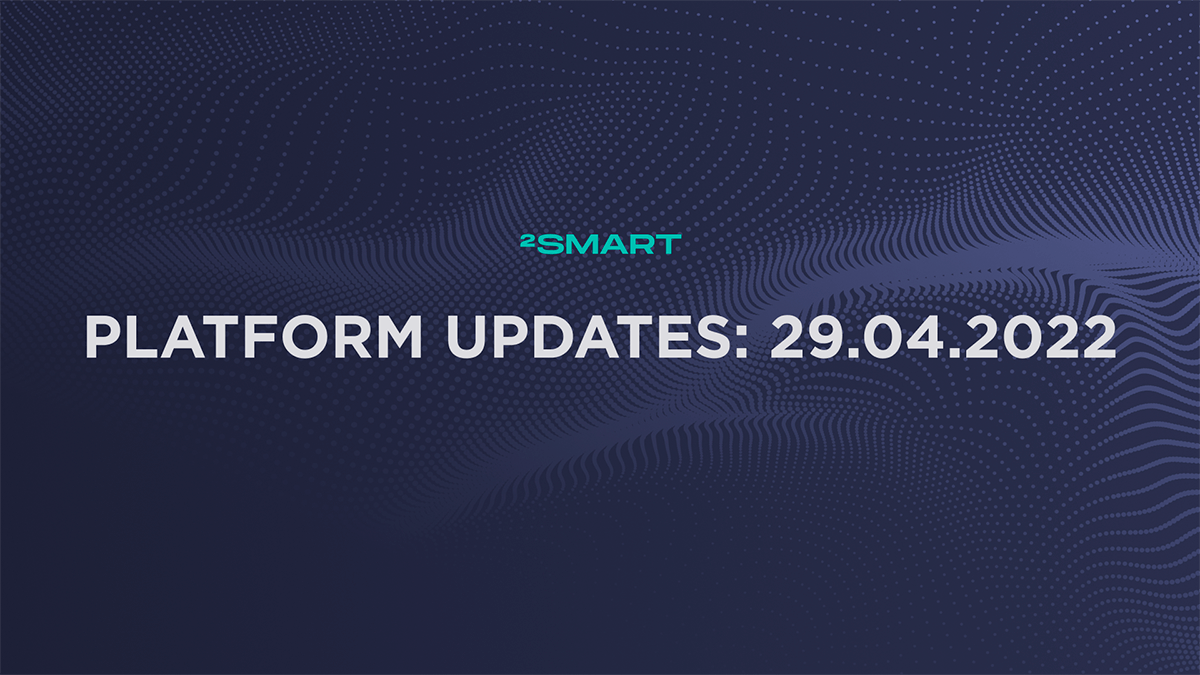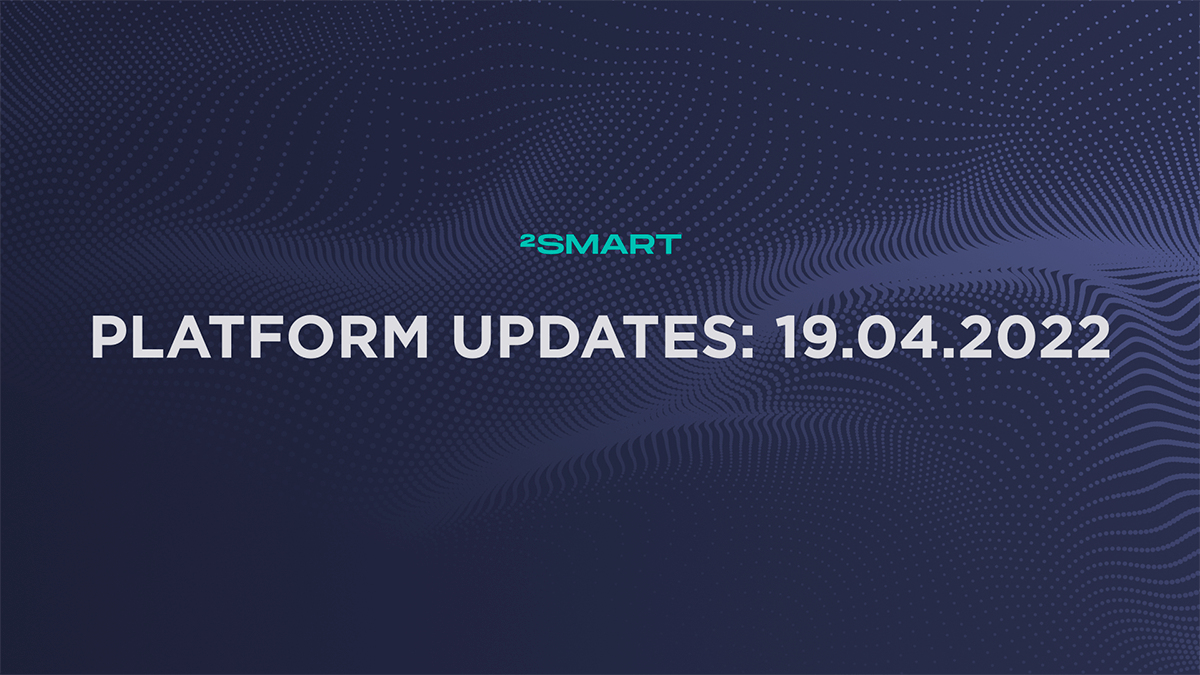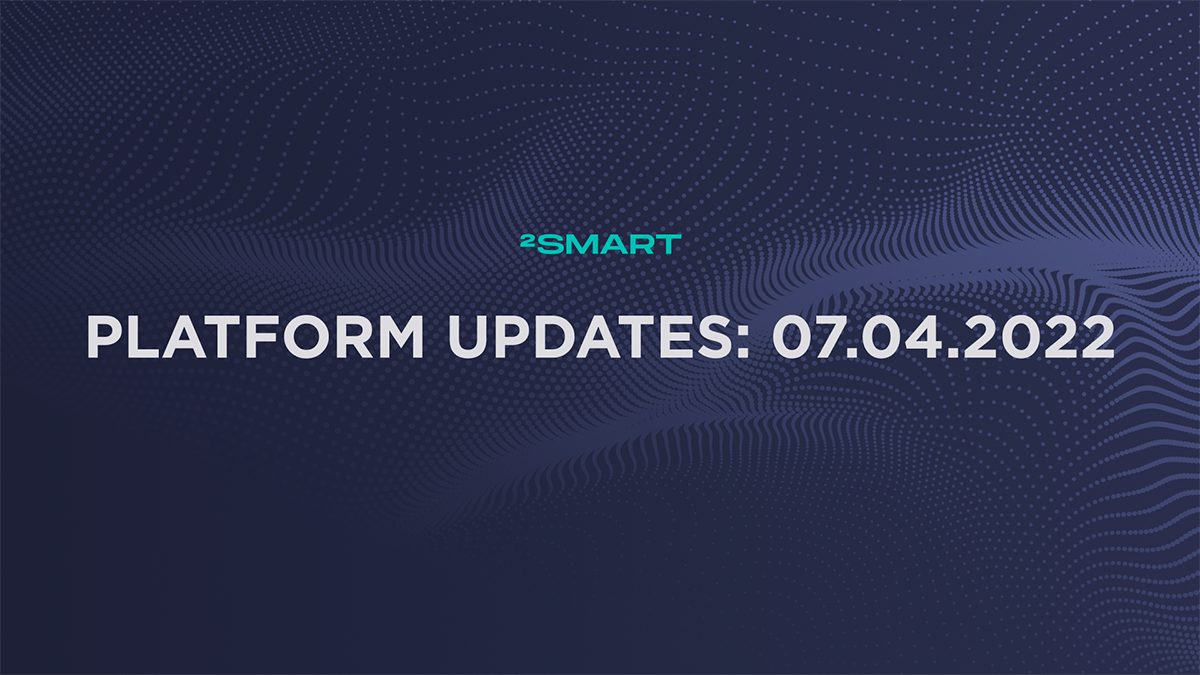Table of contents:
Highlights at a glance
Support for encrypted connection of devices to the platform
Outwardly inconspicuous but essential update. The connection of end devices to the platform becomes more secure by using an encrypted connection. We have begun implementing the MQTTS protocol instead of MQTT, so you can be sure that your data is safe.
A new mobile app widget with the ability to customize
Device developers now have access to the first widget for the 2Smart Cloud mobile app, which supports appearance customization. You can use the new “Custom toggle” widget with any boolean sensor. It allows you to customize the header and background color of the toggle button for each of the two possible sensor states: active and inactive.
For more details about the 2Smart Cloud mobile app widgets, see the help.
Facilitating device pairing: choosing a Wi-Fi network from among the available
Pairing the device with the mobile app got a little easier. The end user no longer needs to manually enter the SSID of their Wi-Fi network. The mobile application will display a list of all available networks at the right time, and the user will only have to select the network to which the device will be connected.
Auto country code substitution when configuring phone call control
You can use the functionality of 2Smart Cloud devices control via phone calls from anywhere in the world. To make it easier for end users from different countries to enter the number from which they want to control devices, we have added automatic country code substitution to the application. Now, when setting up this feature, the country code is set by default based on your smartphone’s regional settings. If necessary, you can select another country from the list.
For more details about the phone call control feature in 2Smart Cloud, see the help.
Some new functionality in IFTTT integration
We are improving the 2Smart Cloud service on the IFTTT platform, and now its capabilities have become even more comprehensive. We have added control of color and enum device sensors. This means you can use switching device modes or setting LED color as triggers or actions when setting up automation in IFTTT. We hope you find this helpful!
Let’s collaborate
We’re empower your business with our technology expertise
Complete list of updates from November 1, 2022
Features:
- Support for encrypted connection of devices to the platform.
- Ability to select the local network from the available list during devices’ pairing in the mobile application.
- Support for customizable widgets for controlling boolean sensors in the emulator and mobile application.
- Ability to auto-substitute country codes for phone numbers in the mobile application.
- Ability to set color and enum values in sensors with a specific type via IFTTT integration.
- Ability to download presentations in Ukrainian after completing the wizard.
Minor improvements:
- Optimized the load time of the mobile application.
- Increased the loading speed of the platform.
- Improved the display of the Number widget in the vendor panel.
Fixed bugs:
- Impossible to share widgets Video, Card, and Charging session by link.
- The input value is not saved after clicking on another tab of the “Supported languages” modal window.
- The error message is displayed after the successful pairing of the device in the mobile application.
- The Door widget label is not fit to the buttons for the Ukrainian language localization in the mobile application.
- The web Telegram bot page “Remote devices control” is loaded too long.
- The statistics on the number of devices for each current version is not displayed in the vendor panel.
- Some actions with device schemas are completed too long in the vendor panel.
Don't forget to share this post!
Read Next
Let’s dive into your case
Share with us your business idea and expectations about the software or additional services.