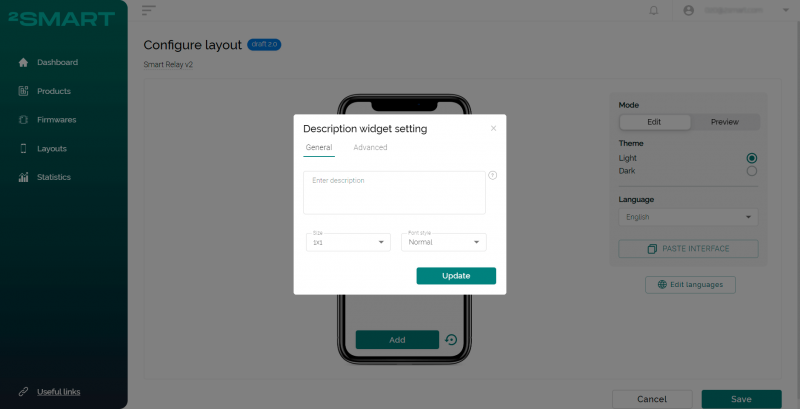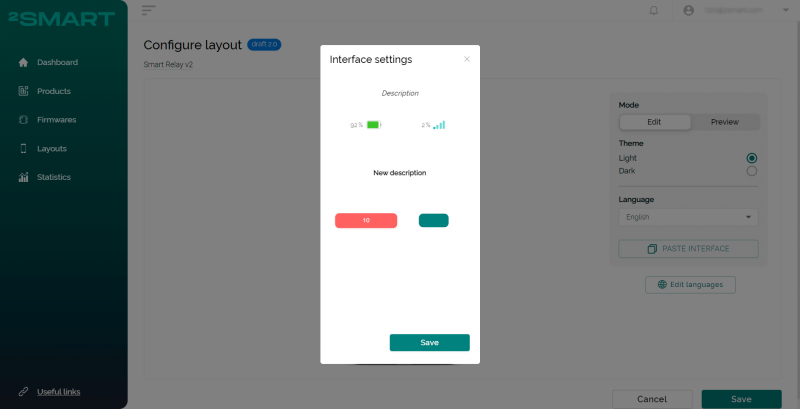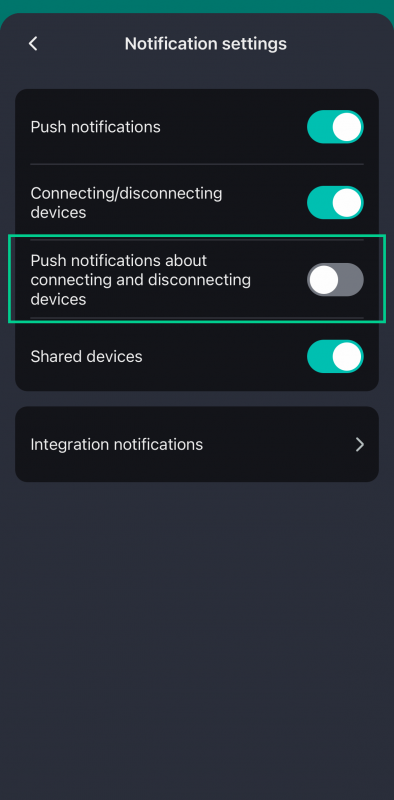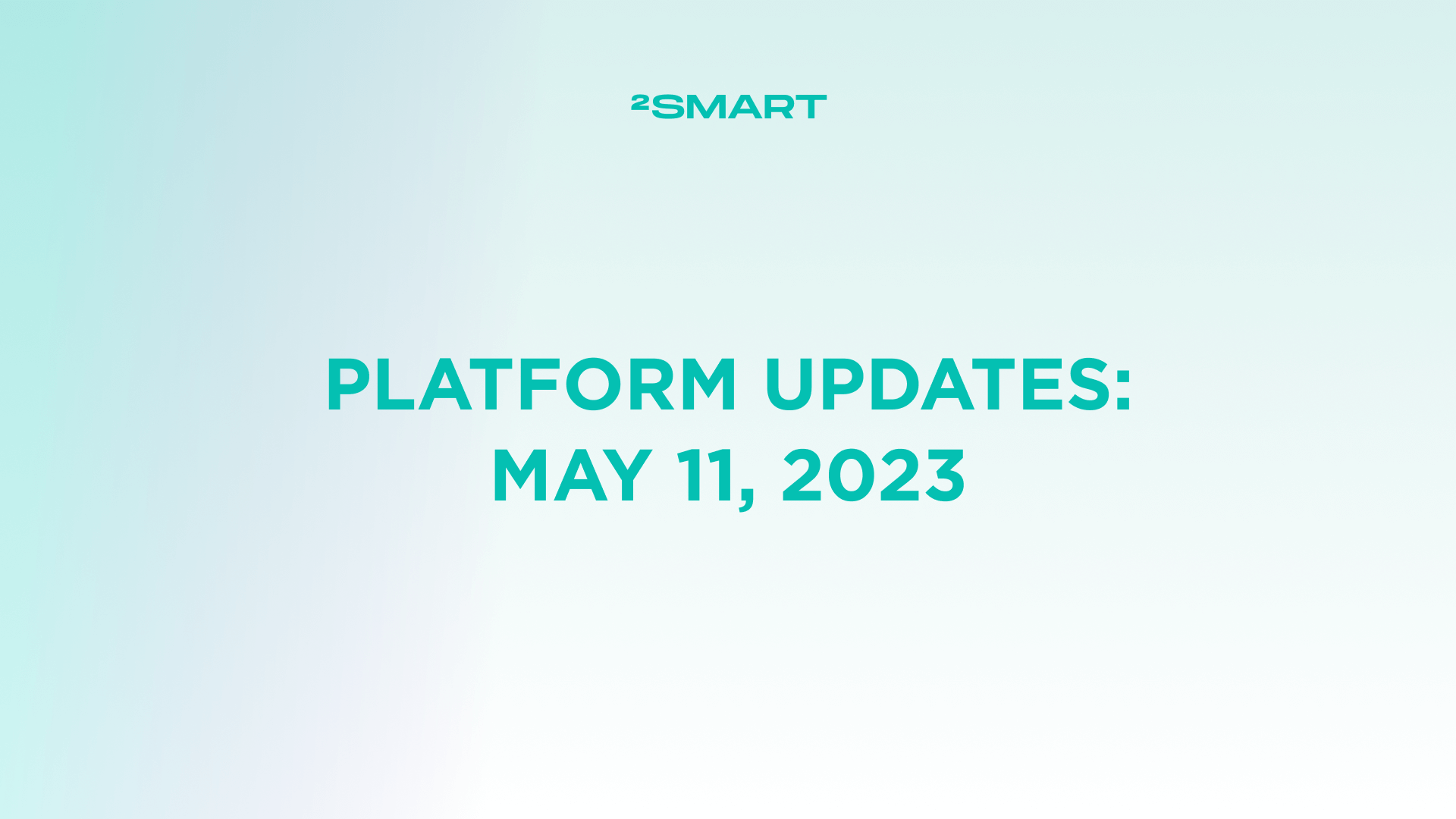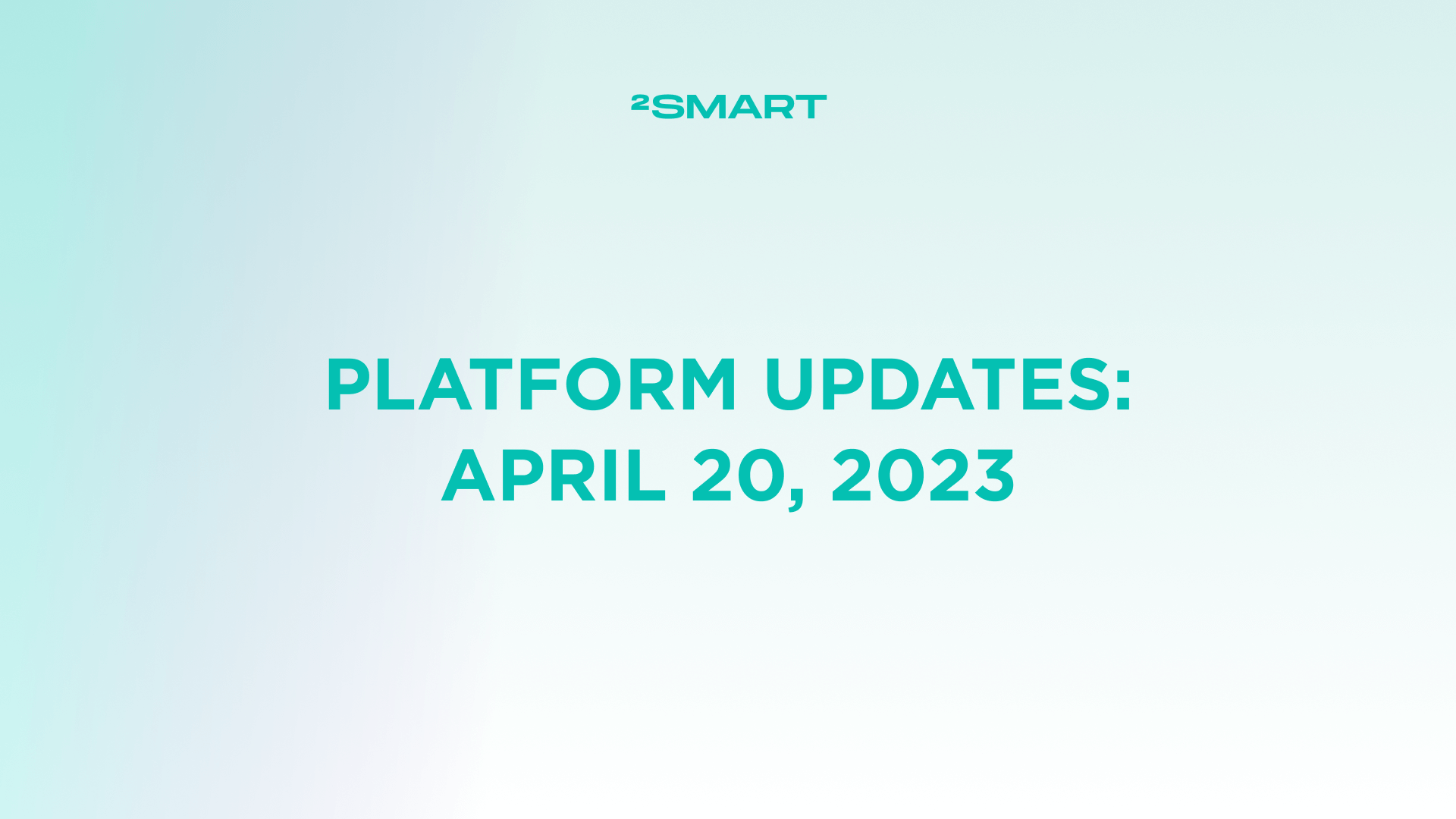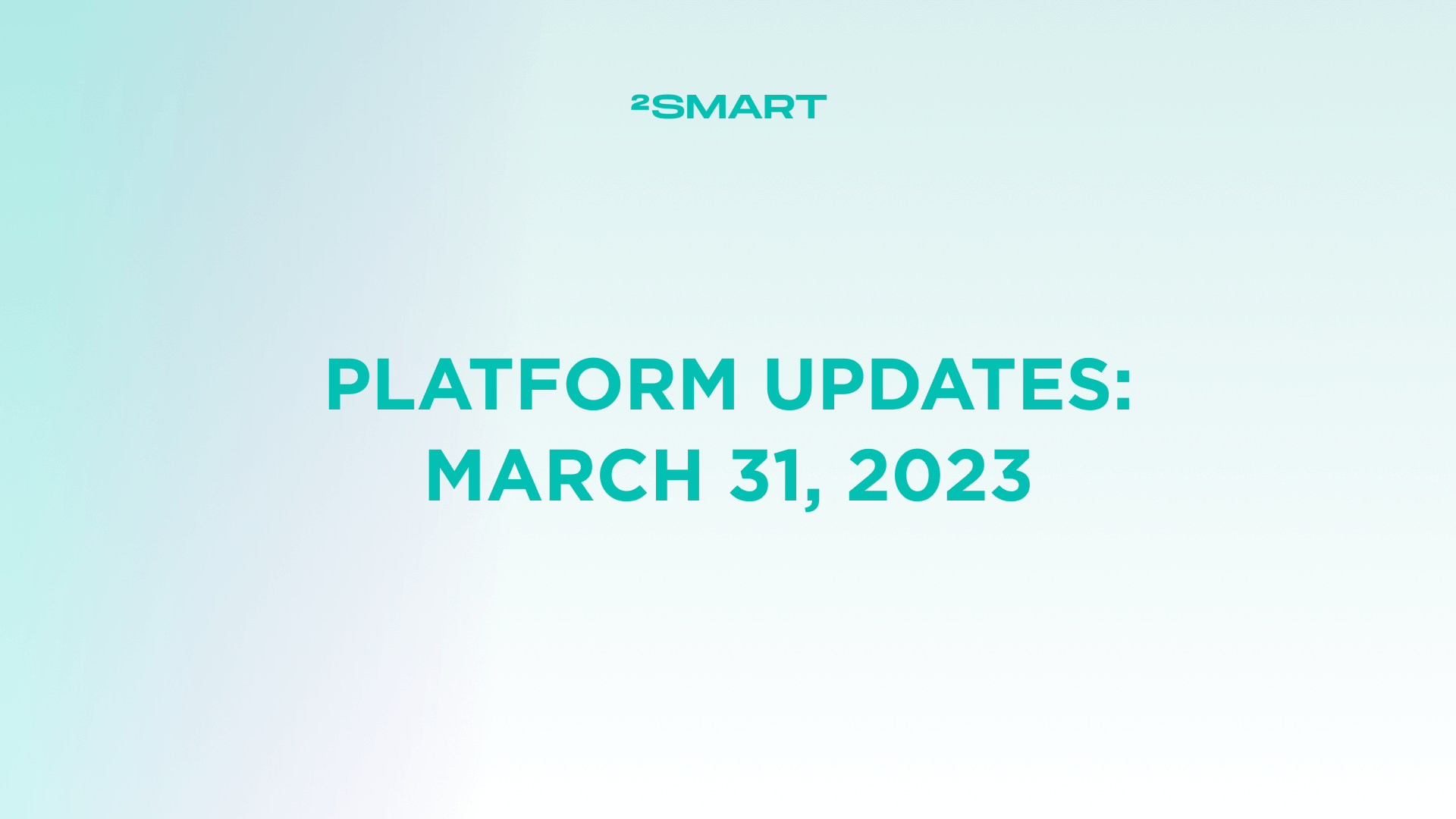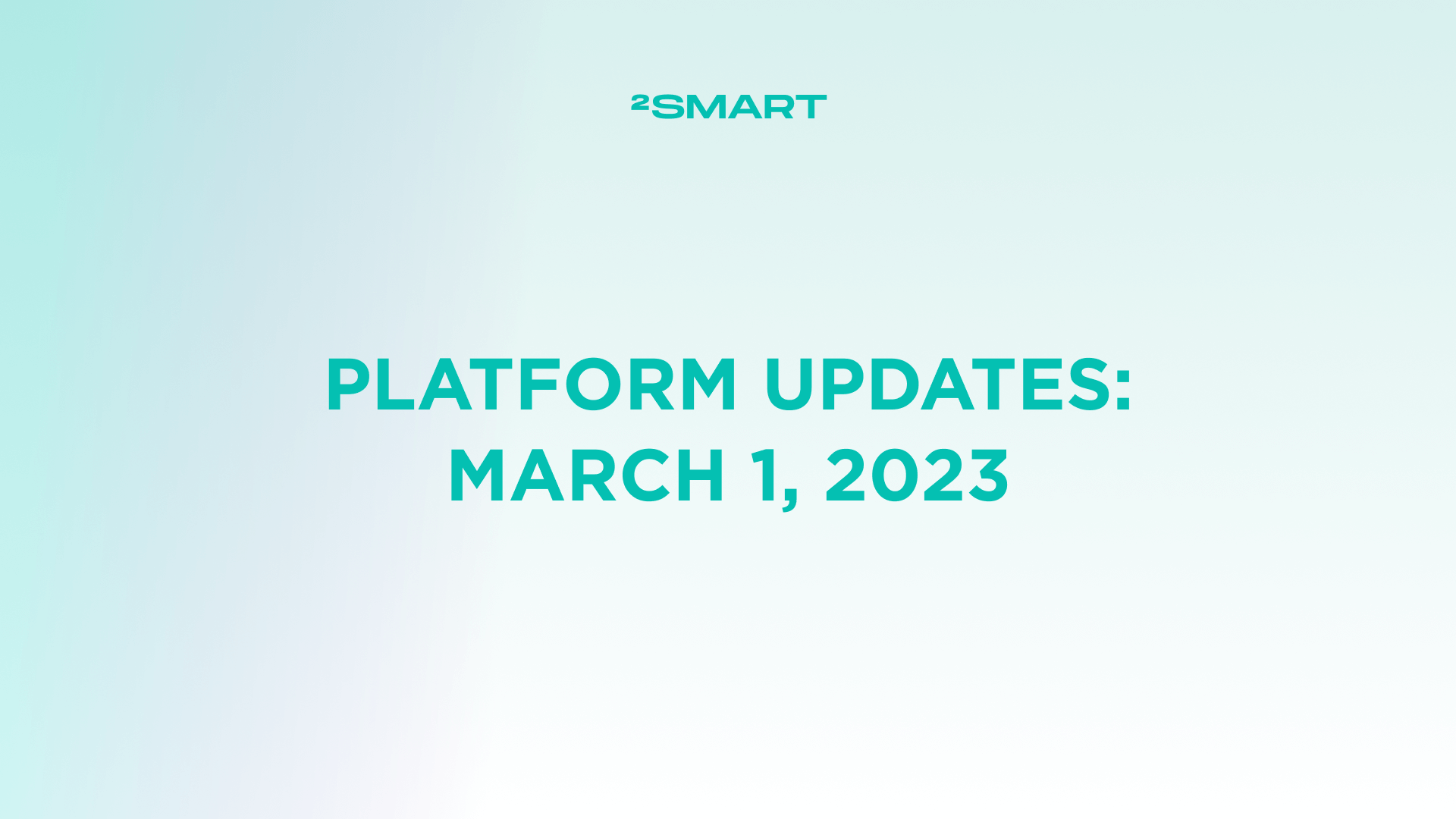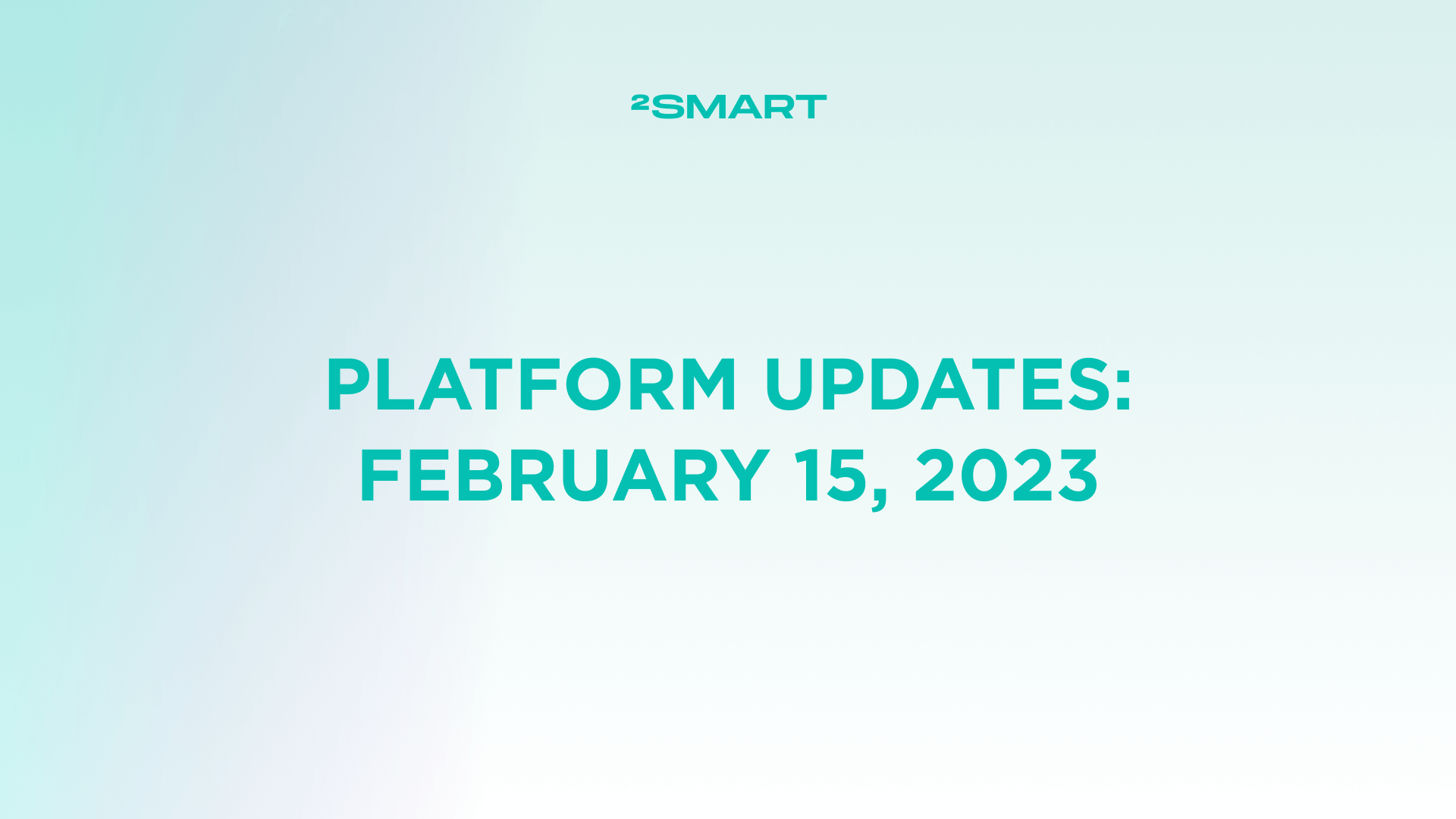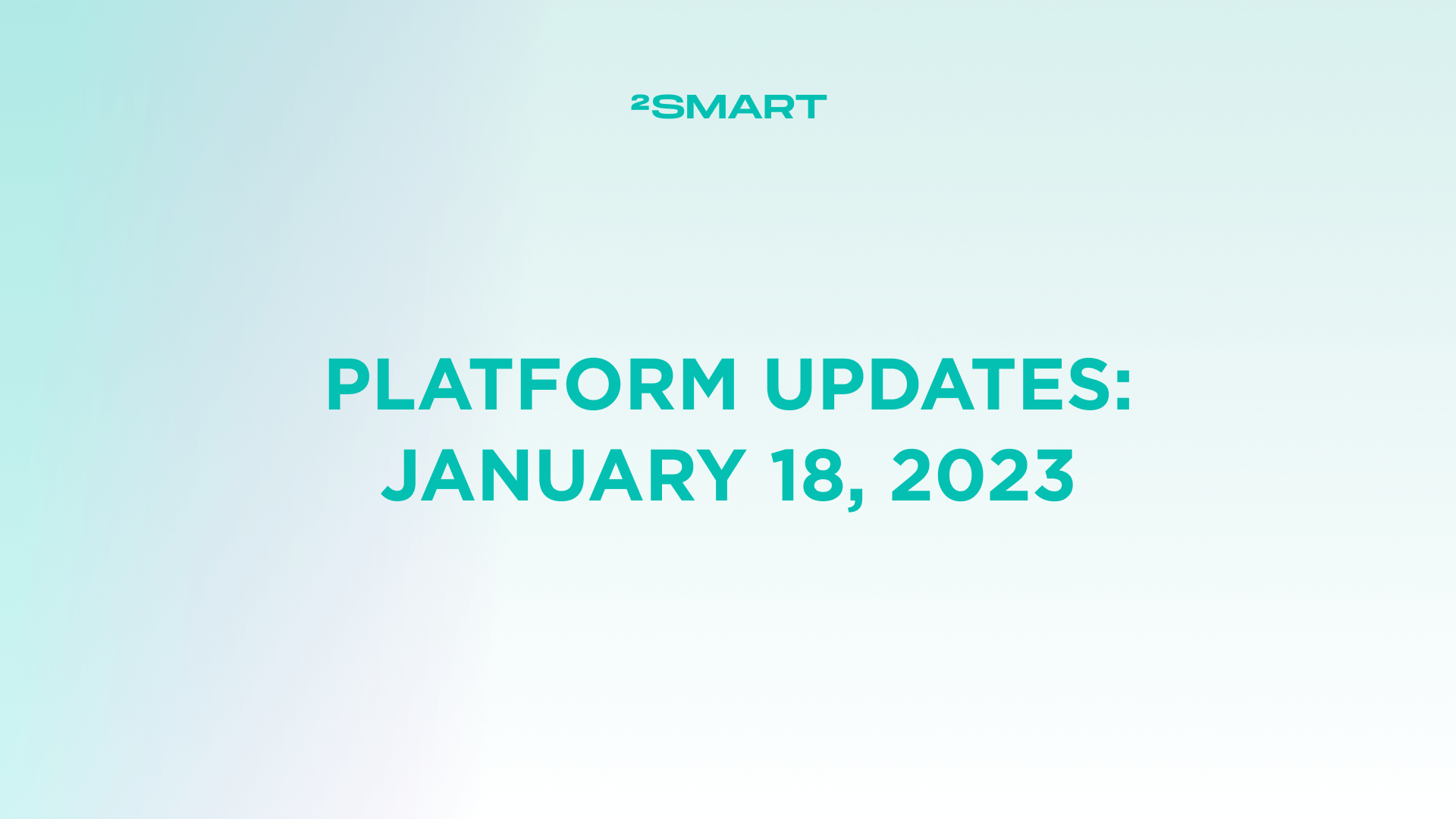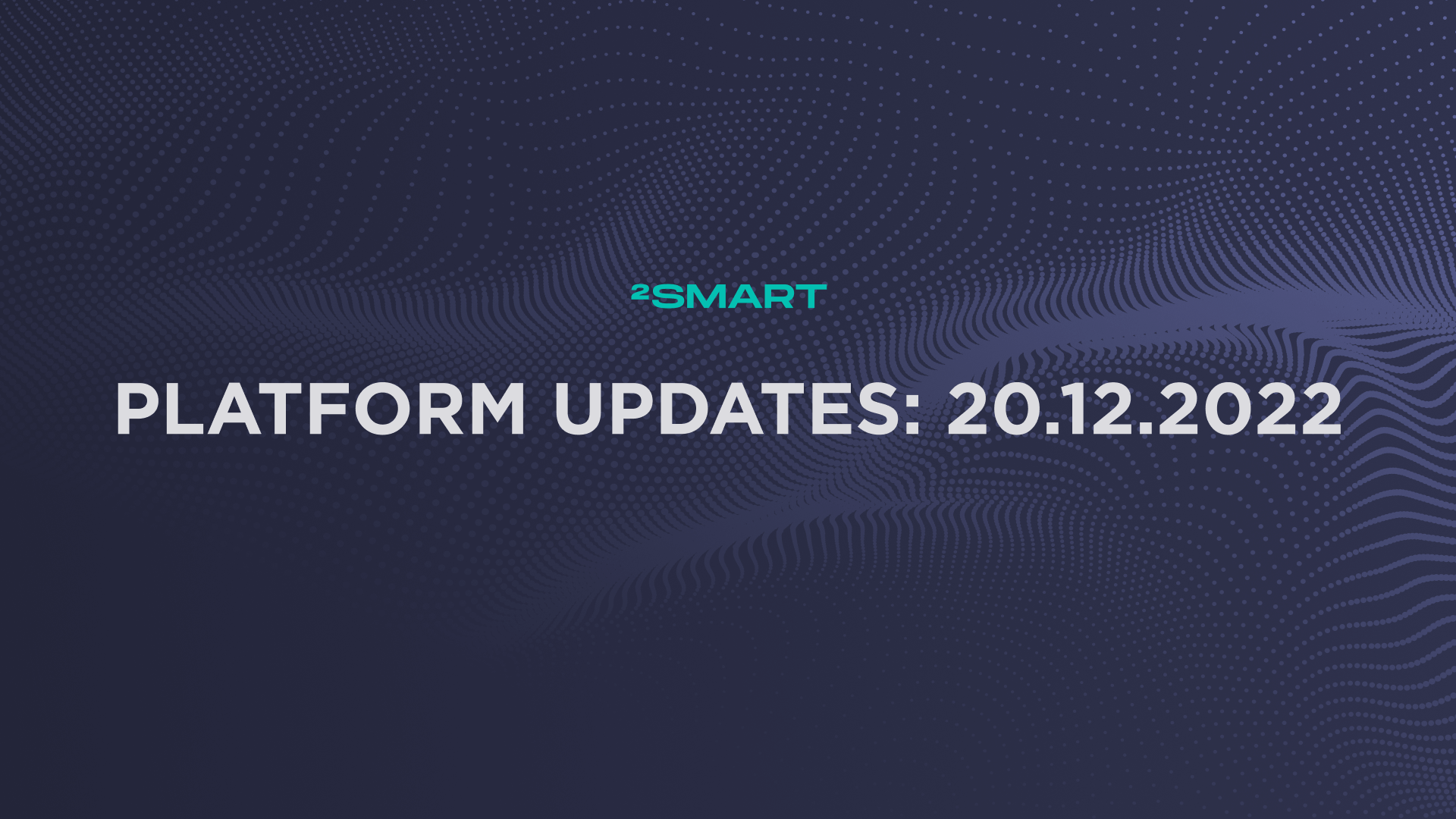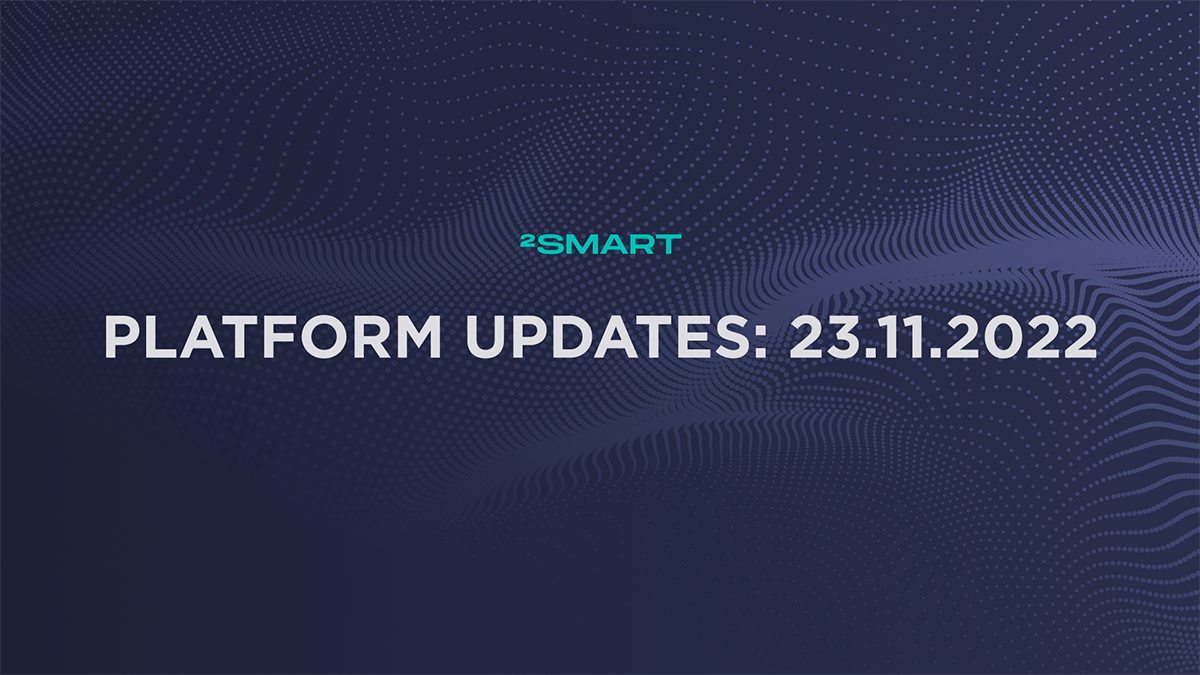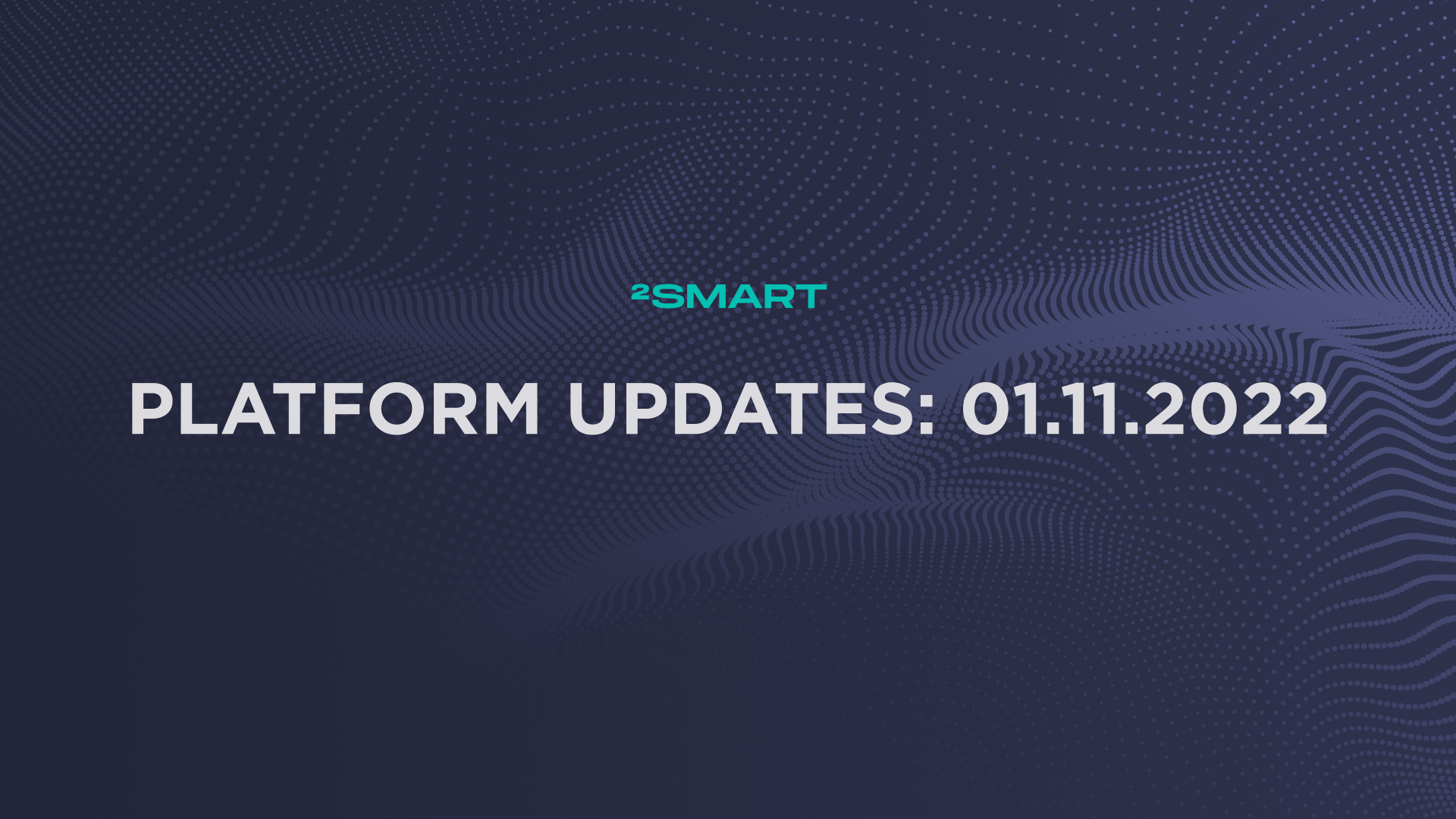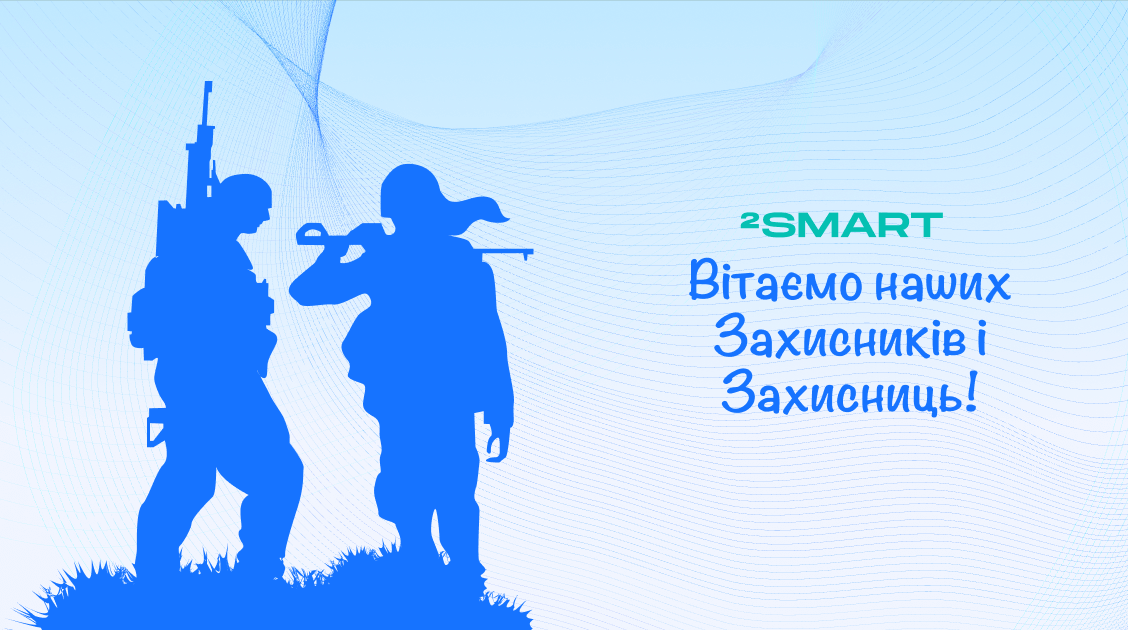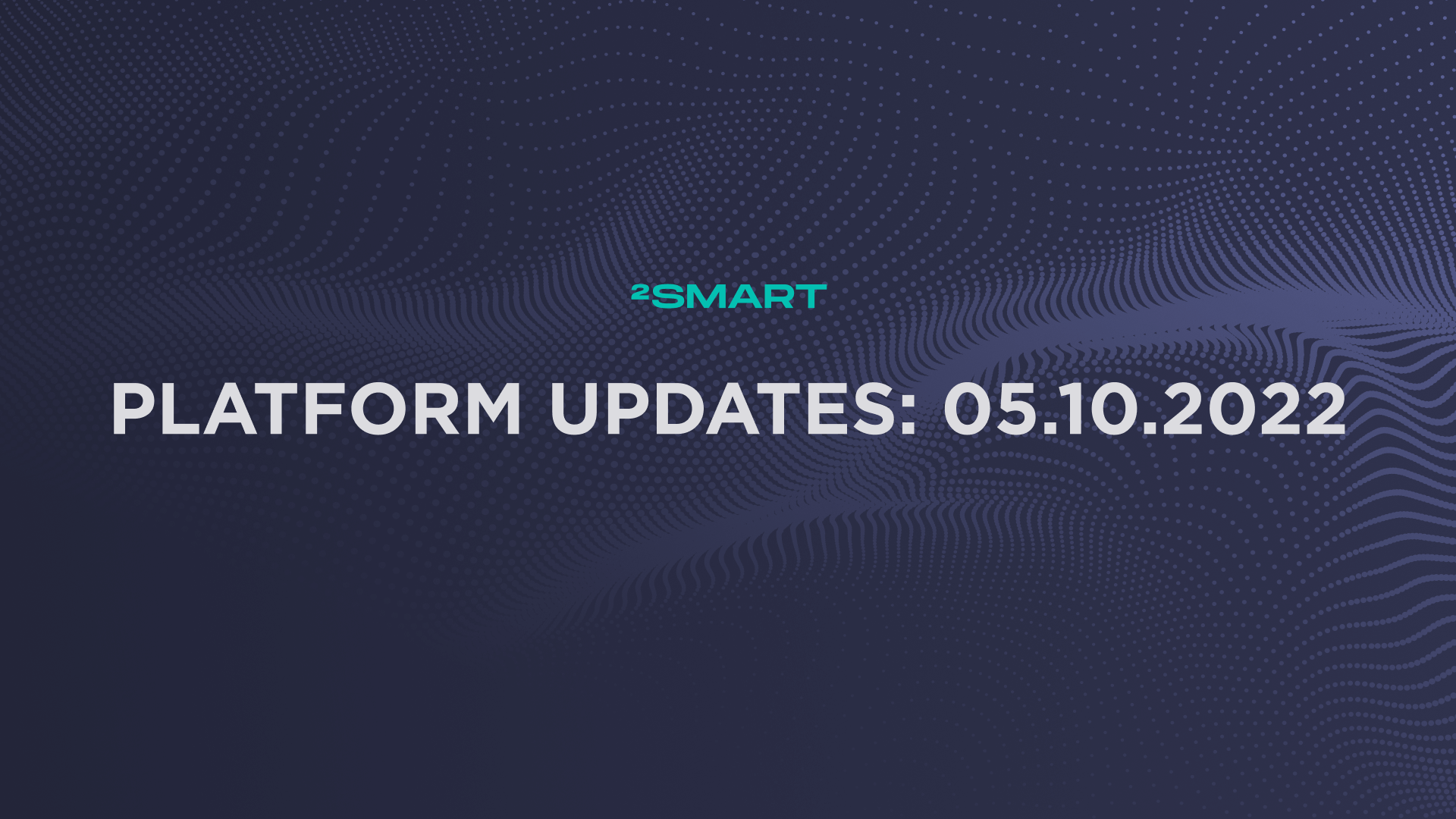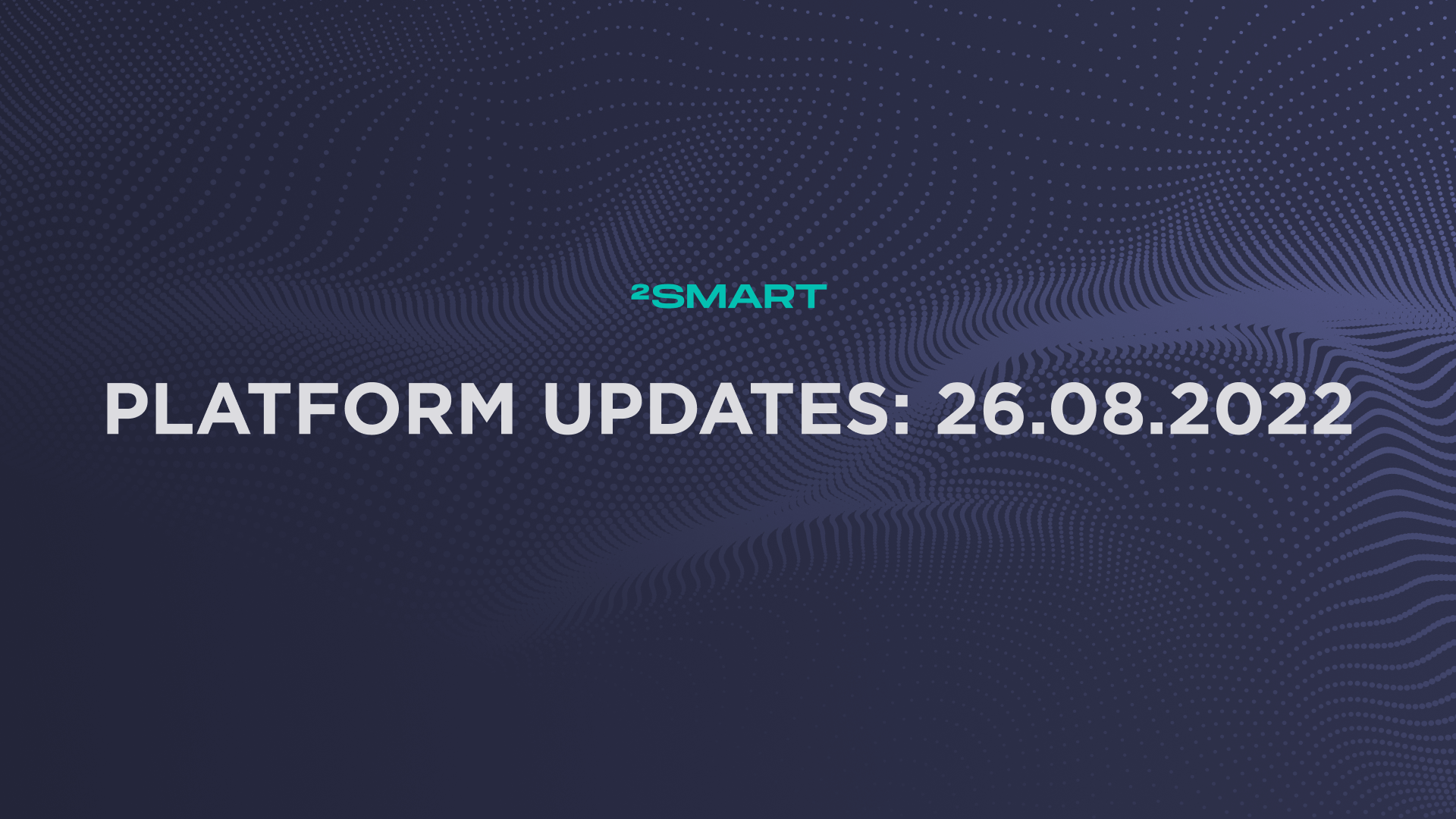Table of contents:
Highlights at a glance
Descriptions in the “Grid” mobile app widget
New improvements to the “Grid” widget are designed to solve the problem when the end user of a mobile application may not fully understand what information they see on this widget. This problem may occur because the titles of those widgets added to the Grid are not displayed.
Now 2Smart Cloud vendors can add a “description” component to the Grid, which will contain text describing one or more widgets on the Grid. The vendor has the following additional features:
- component size selection: 1×1, 2×1, 1×2 or 2×2,
- font style setting: normal, bold, italic,
- adding a translation of the description into other languages that the platform supports.
Disabling push notifications in the mobile app about connecting and disconnecting devices
The end user of the 2Smart Cloud mobile application can now more flexibly manage push notifications, namely, those that inform about connecting/disconnecting their devices. The new toggle in the “Notifications settings” section will help them with this.
Note that the “Connecting/disconnecting devices” toggle above controls all notifications of this type – both displayed in the “Notifications” section of the mobile app and push notifications. If this toggle is disabled, the user will not receive any notifications about this. If the “Connecting/disconnecting devices” toggle is enabled and the new toggle is disabled, the user will not receive push notifications but will see notifications of this type in the mobile application.
If the user turns off the “Push notifications” toggle, any pushes from the 2Smart Cloud application will not be sent to their mobile device.
Let’s collaborate
We’re empower your business with our technology expertise
Complete list of updates from May 31, 2023
Features:
- Displaying description into the “Grid” widget in the mobile application.
- The ability for end users to disable receiving push notifications about connecting and disconnecting devices.
Fixed bugs:
- The error message is absent that the user must press the “BOOT” button after trying to flash the device in the vendor panel.
Don't forget to share this post!
Read Next
Let’s dive into your case
Share with us your business idea and expectations about the software or additional services.