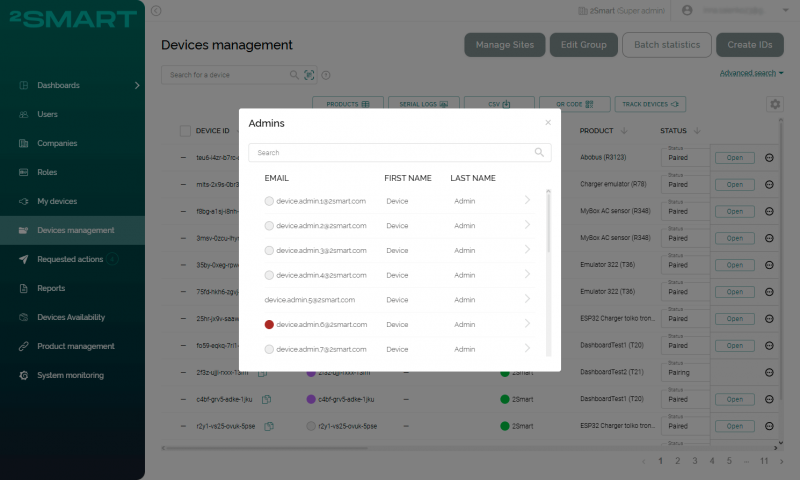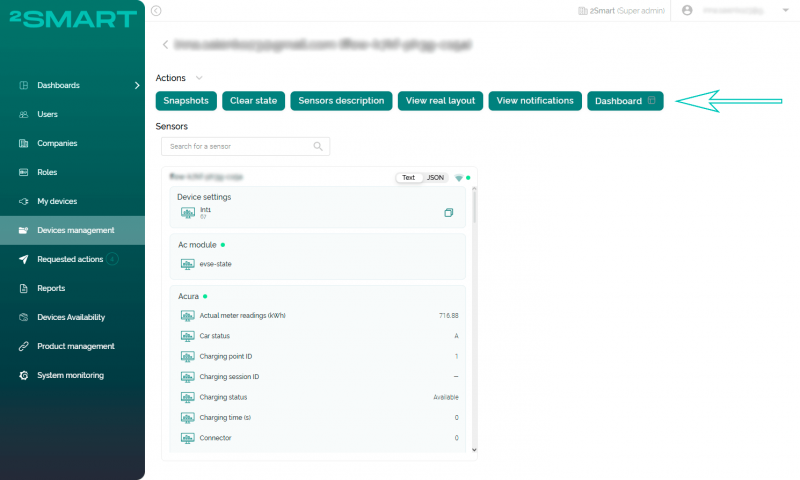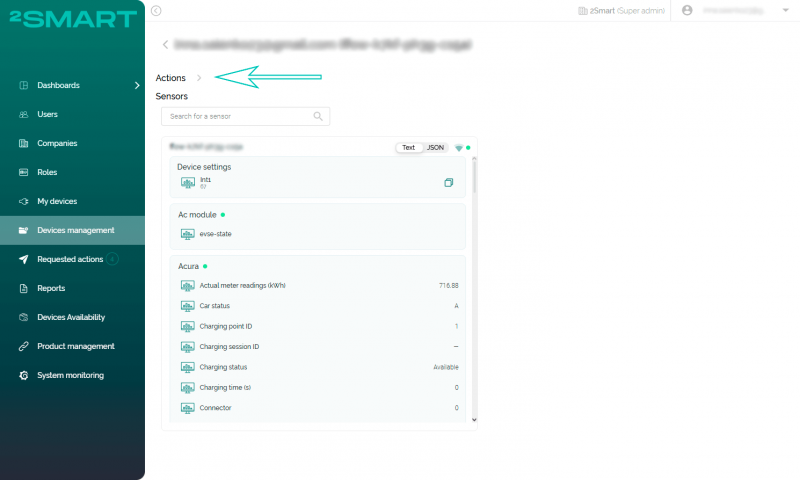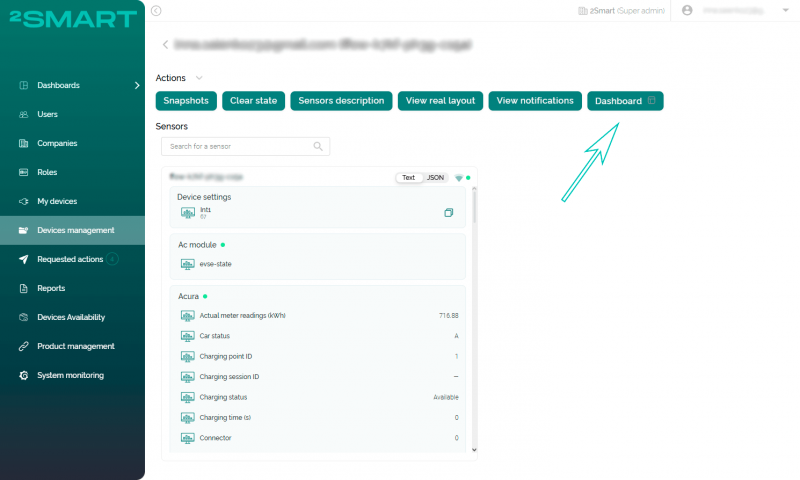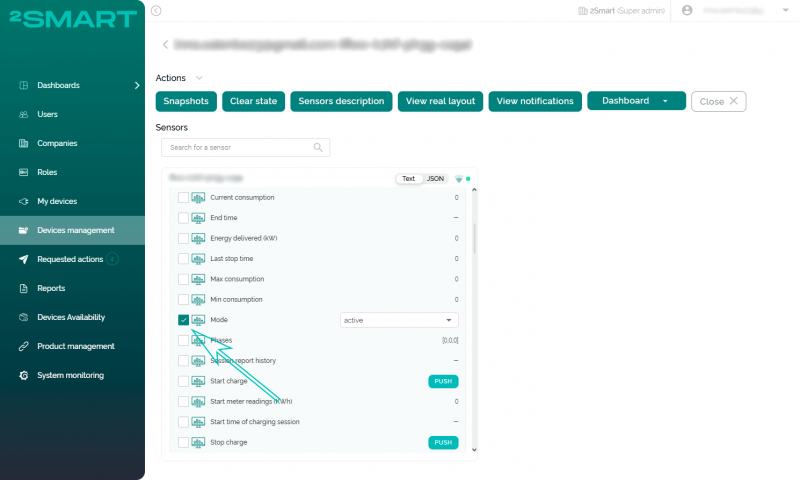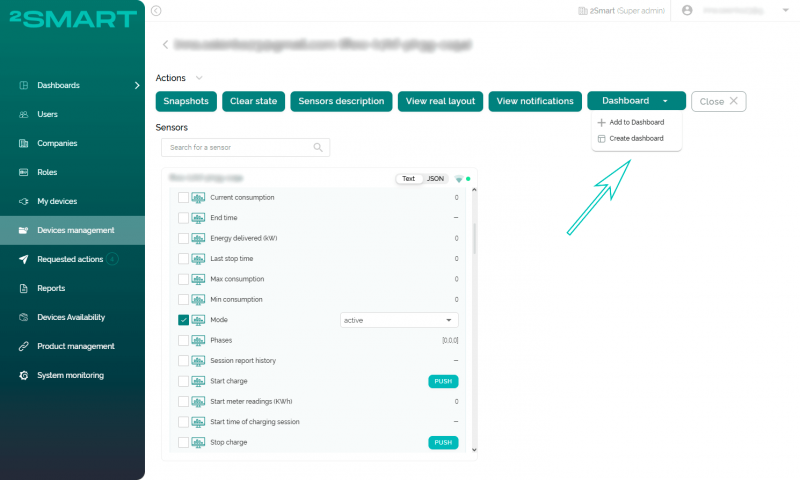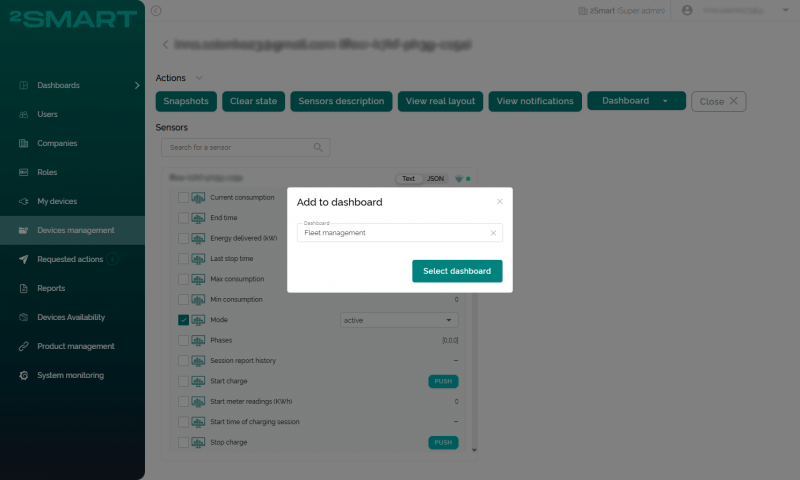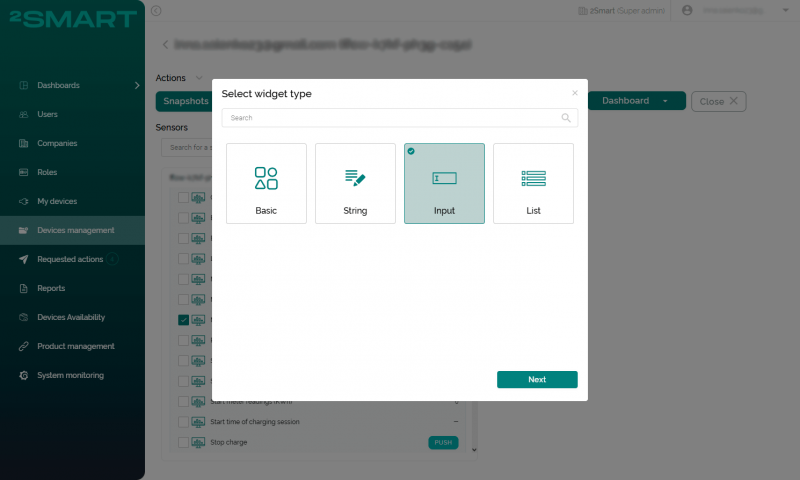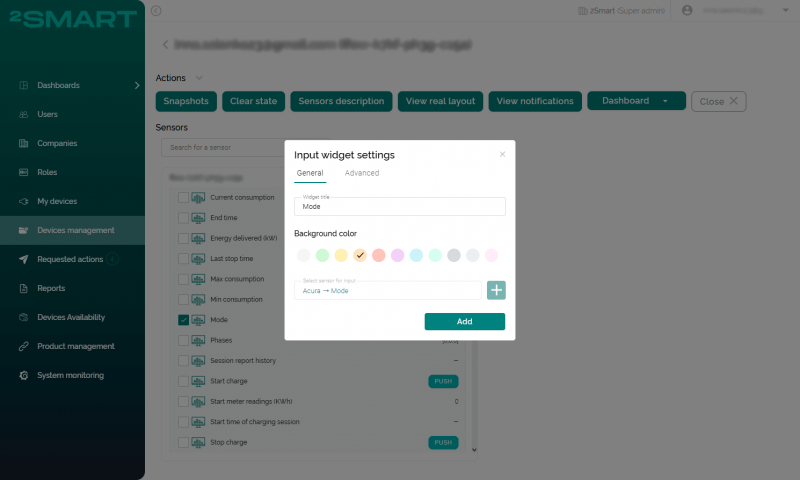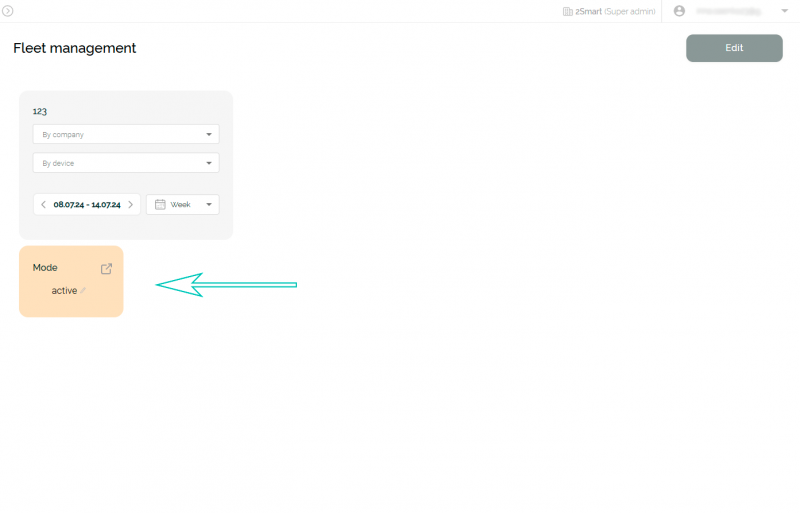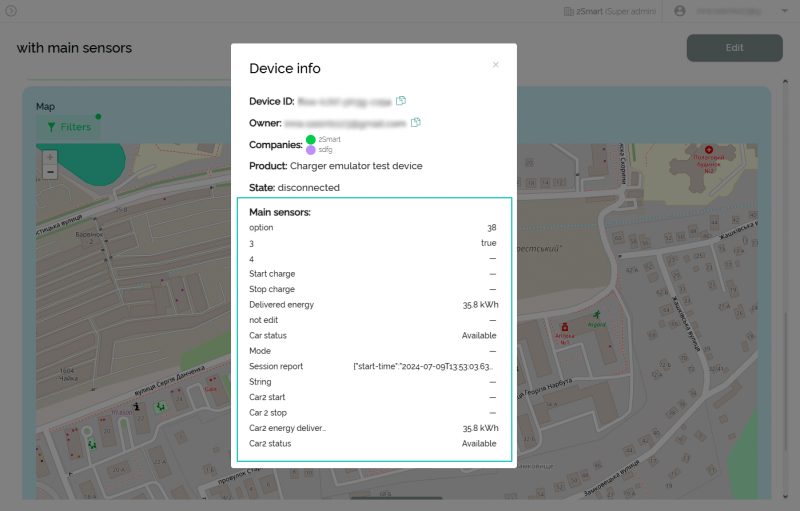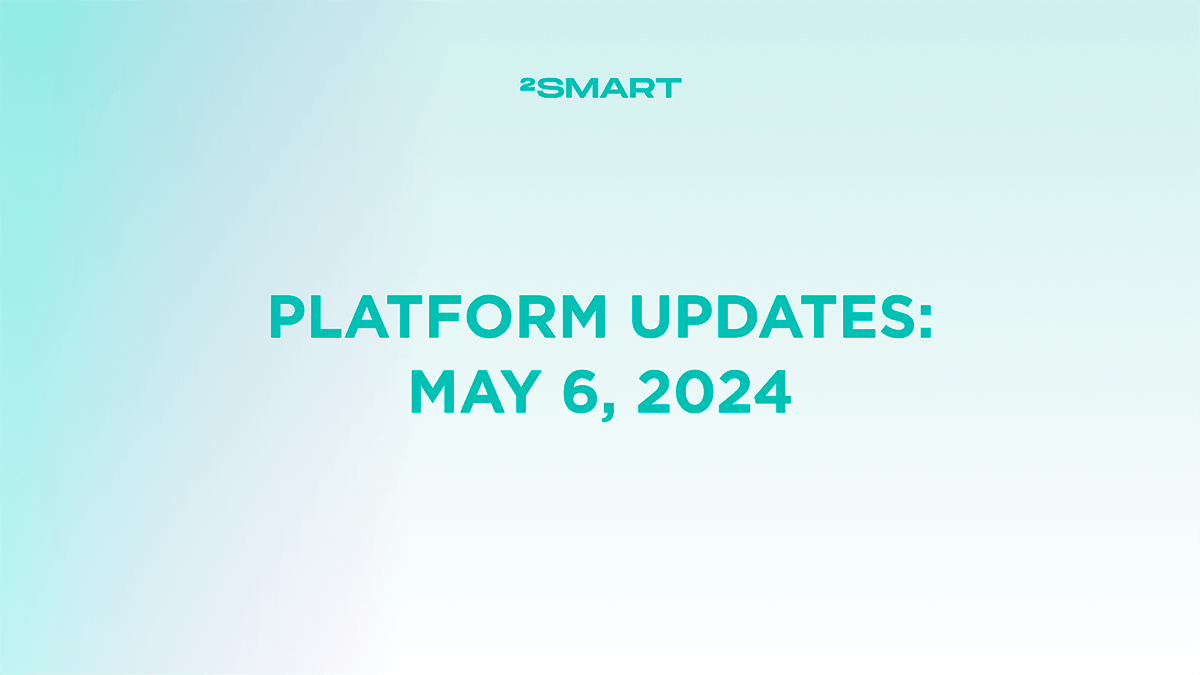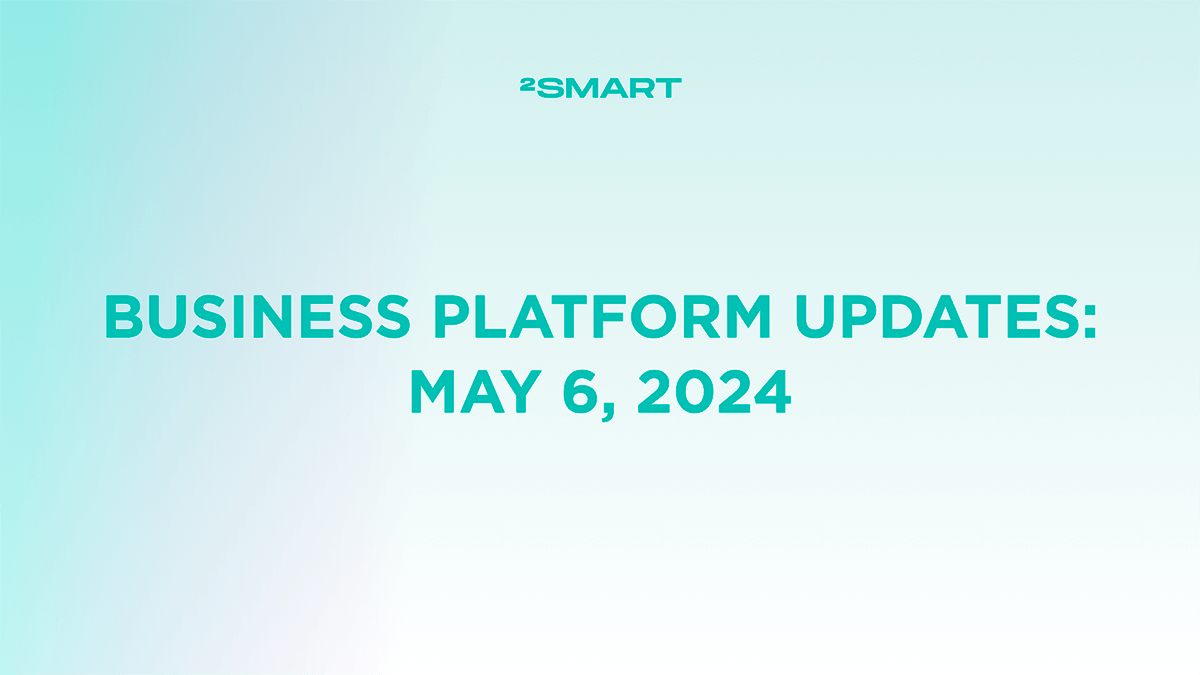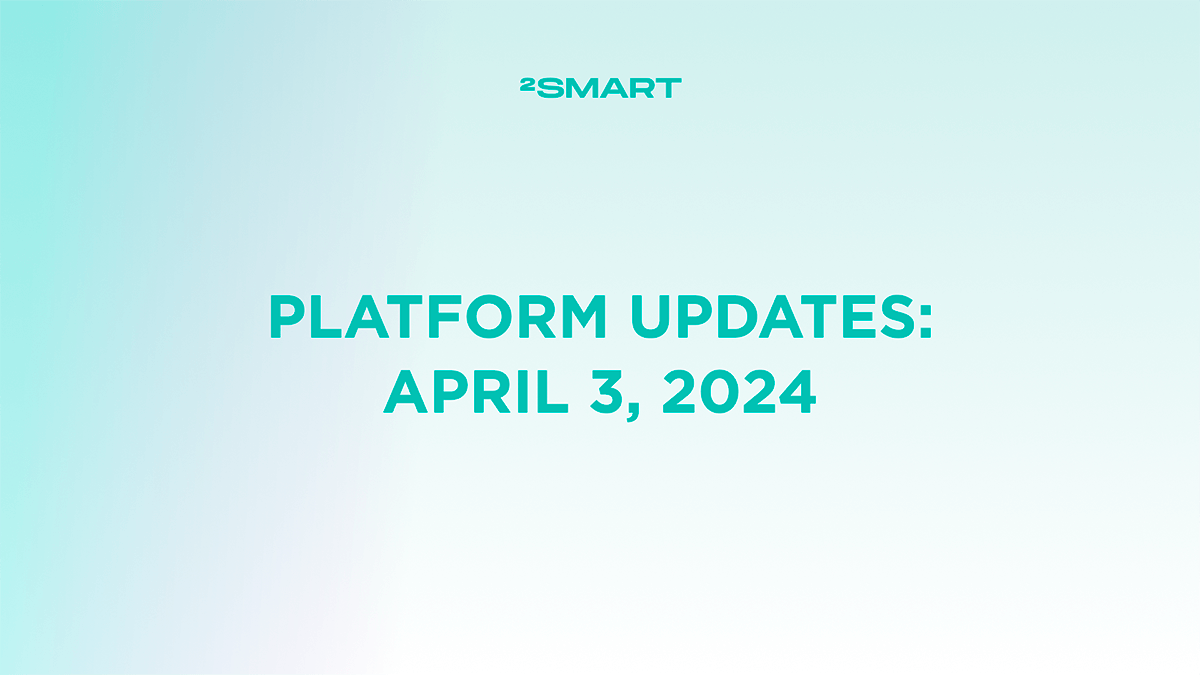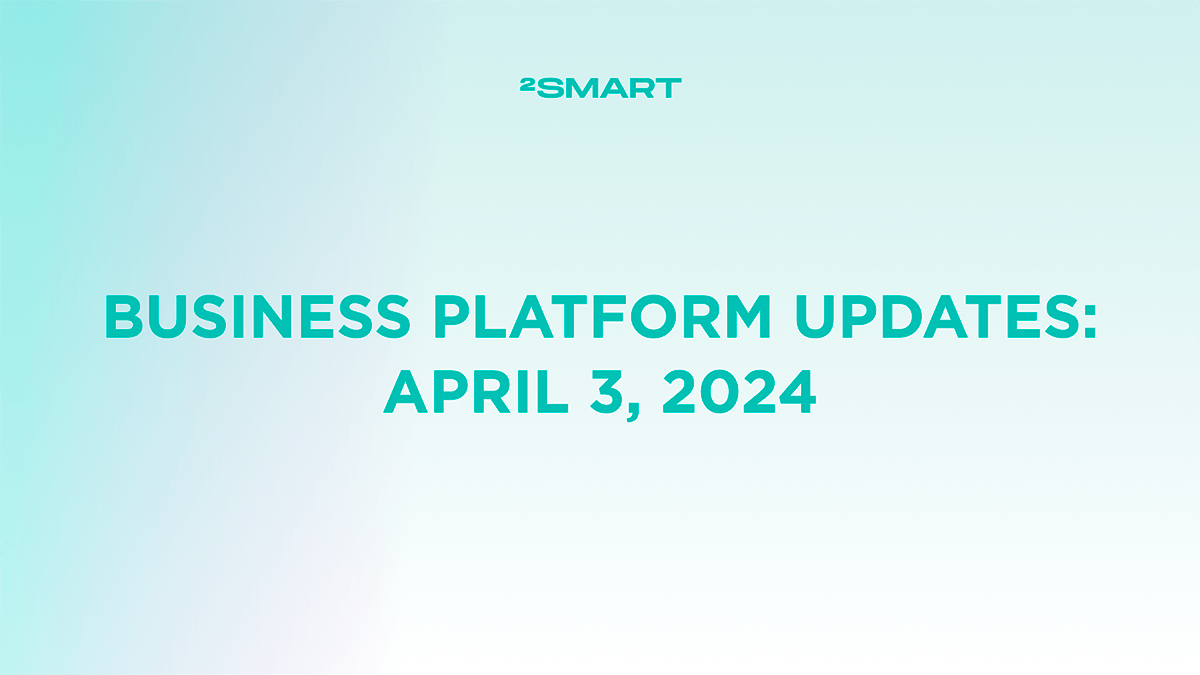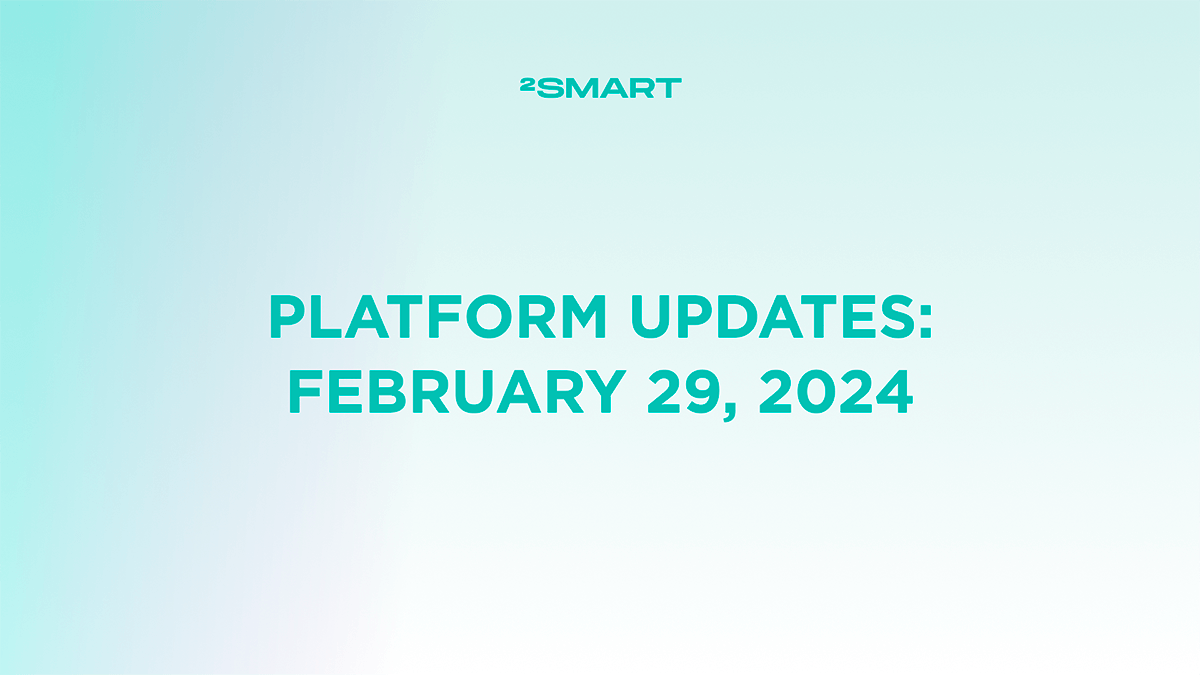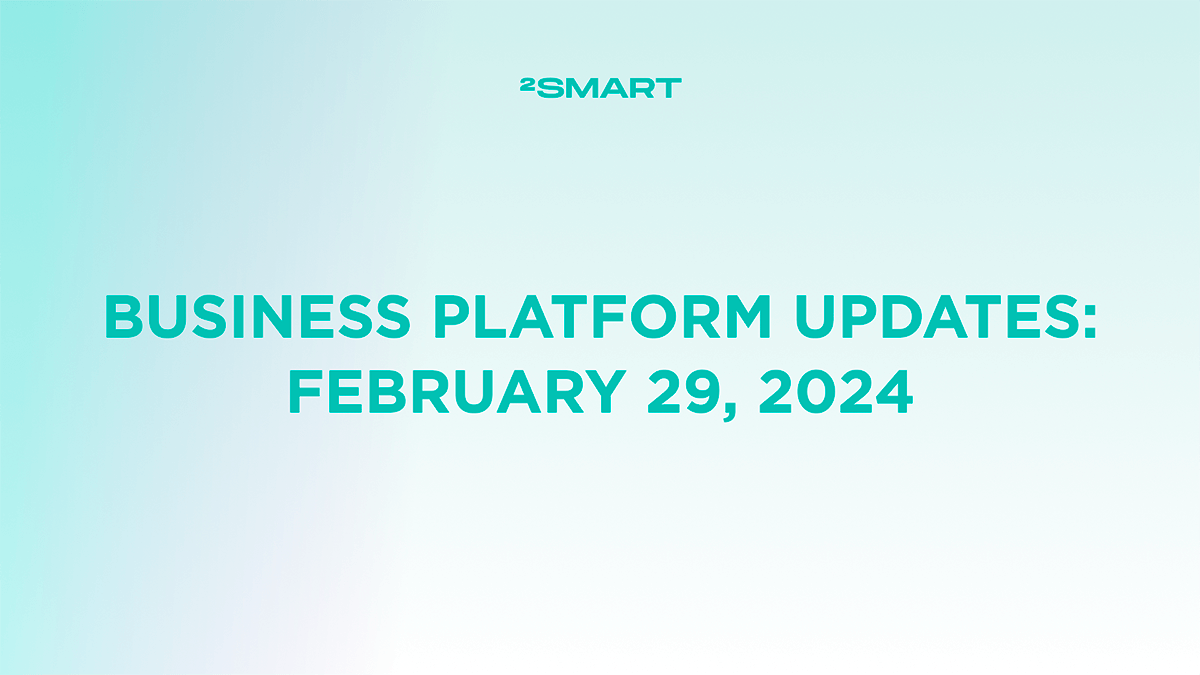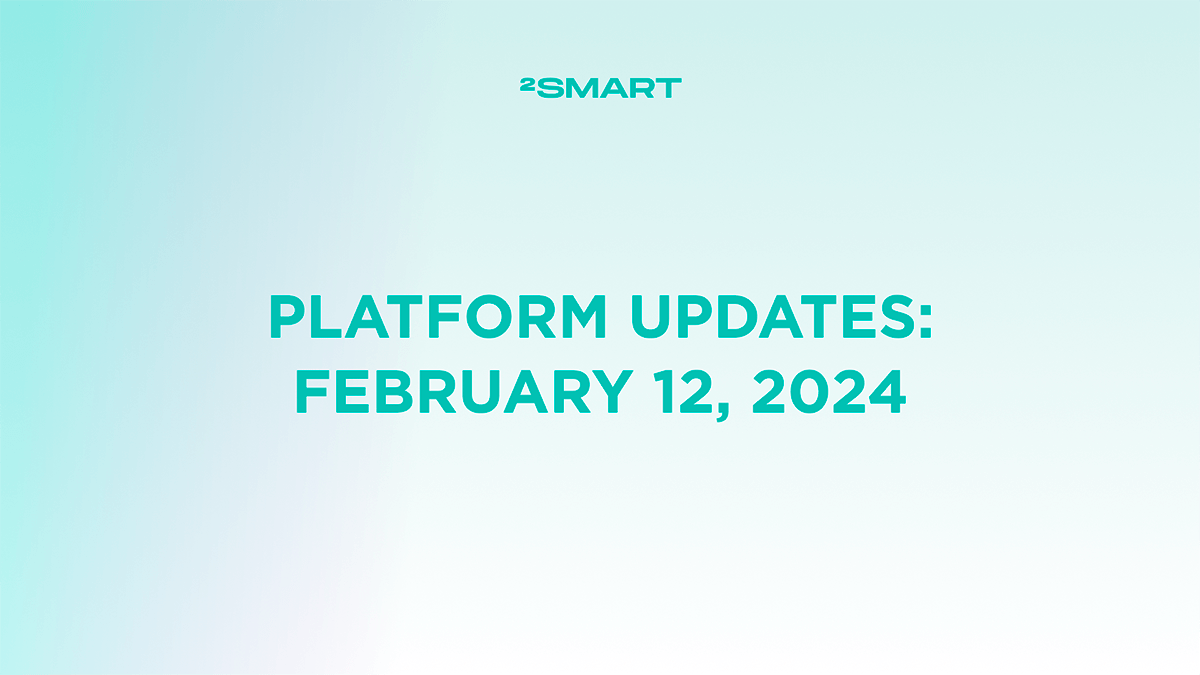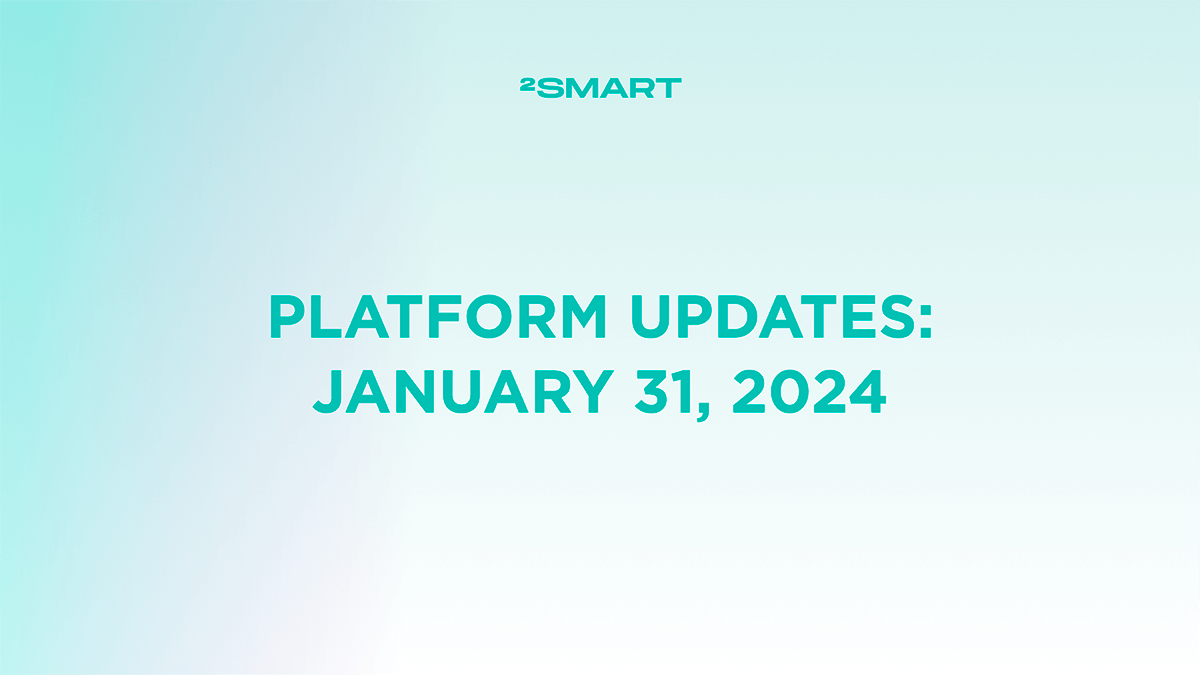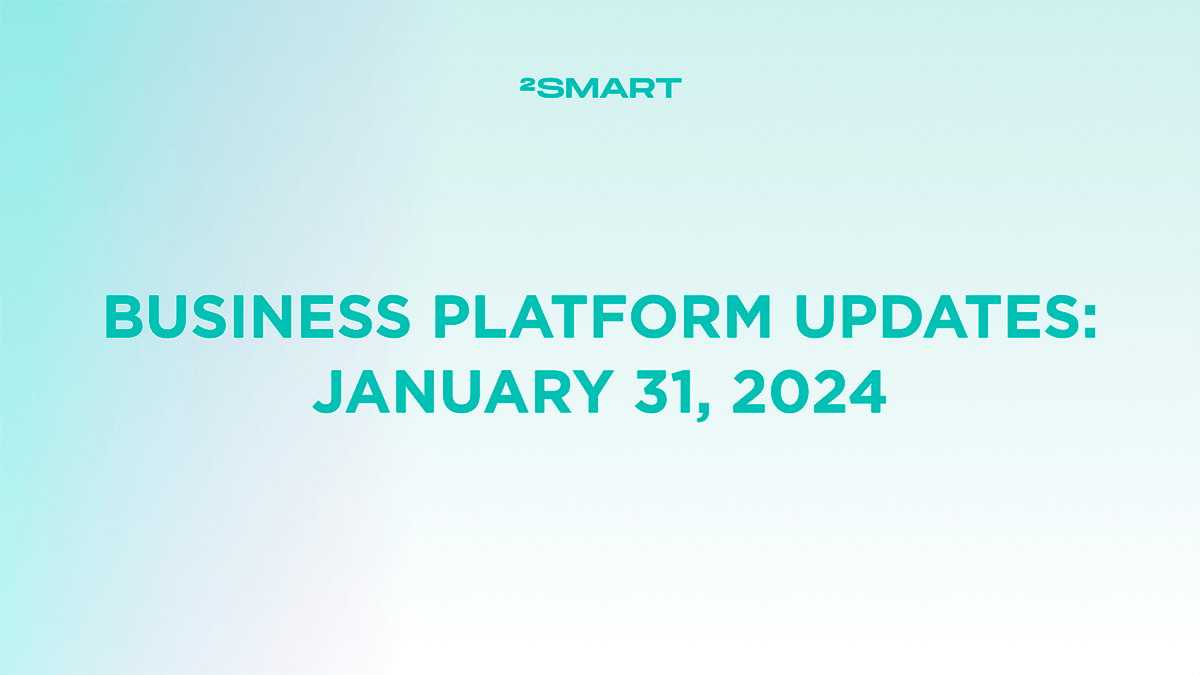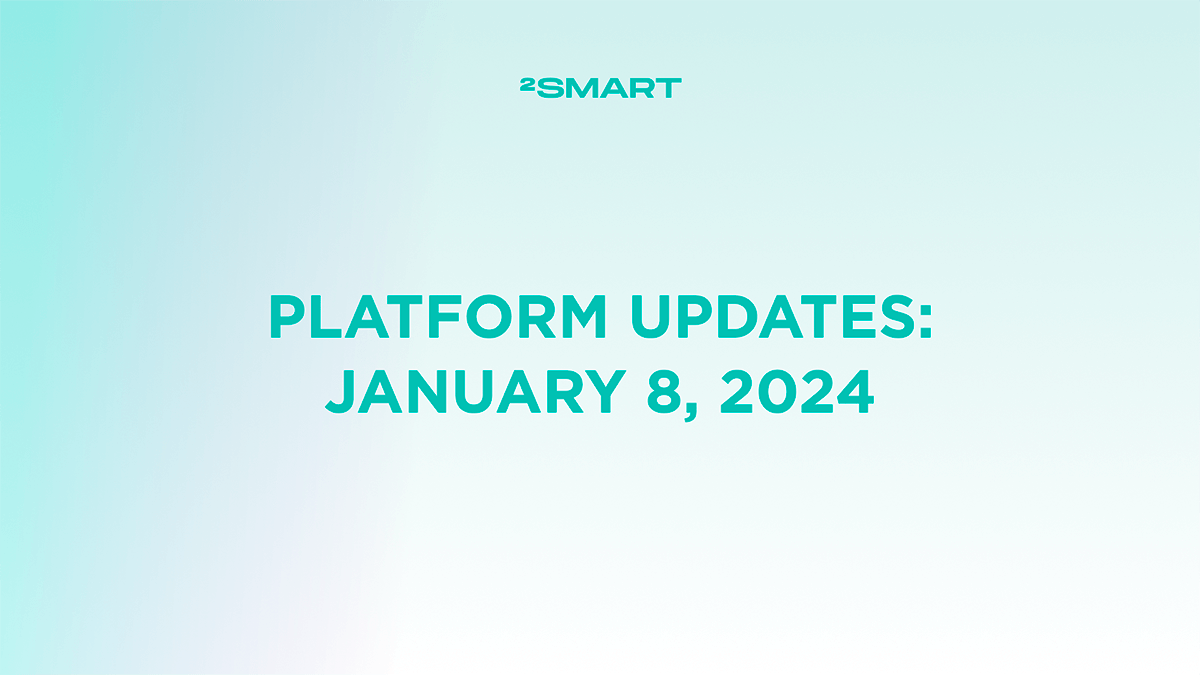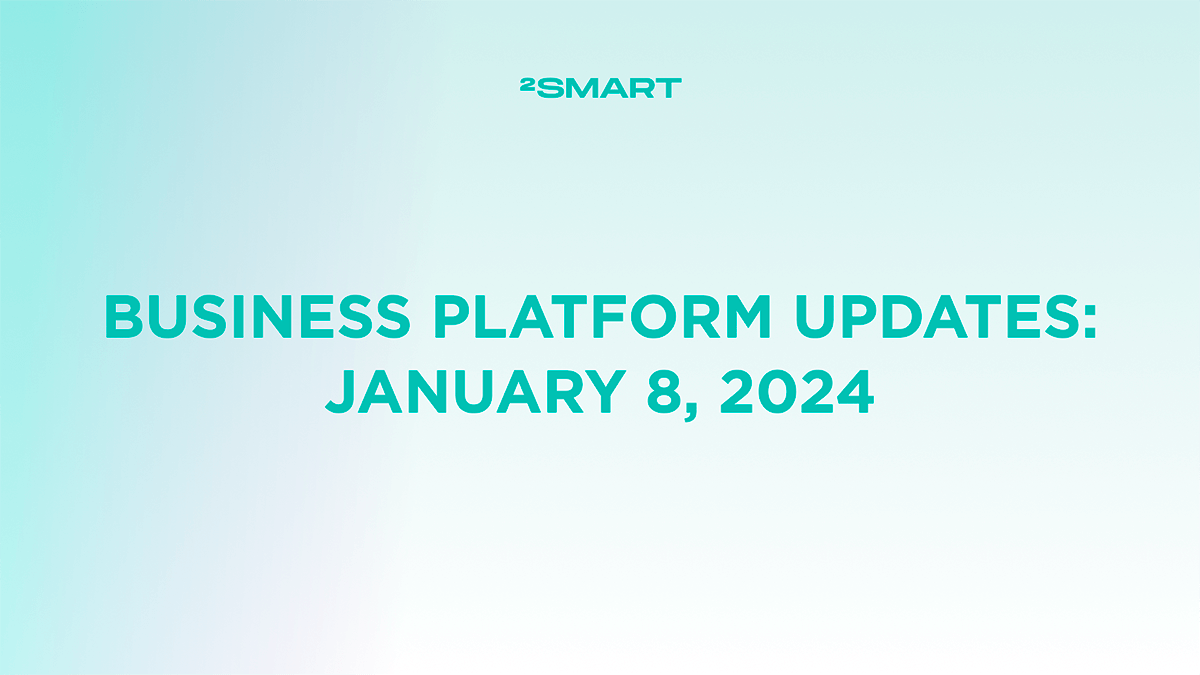Table of contents:
Highlights at a glance
Improvement to the “Admins” Modal in Devices Management
The “Admins” modal, accessible by clicking “View admins” in the Devices management table, shows a list of all administrators for a specific device instance. We’ve made this modal more informative and functional.
Changes made in this Business Platform update:
- Removed the Device ID column.
- Added columns for First name and Last name.
- Added an arrow button that opens the administrator’s profile in the Users section of the platform.
Enhancements to the Device Management Page
The device page, accessible via the “Open” button in the Devices management table, has received several improvements.
First, we’ve enhanced the action buttons. All buttons are now more compact and grouped within an Actions block that can be collapsed to streamline the page.
We’ve also optimized the appearance of these buttons on smaller screens, such as tablets, ensuring ease of use across all device formats.
The second improvement involves adding more types of widgets to dashboards directly from the device management page. Administrators can now assign any suitable widget to any sensor and specify which dashboard it should appear on.
The only exception is the “Map” widget, which can’t be created from the device management page as it doesn’t utilize any sensor from the device.
Enhancement to Device Tooltip on the Map Widget
When clicking on any device in the Map widget on dashboards, users can view a tooltip with information about that device instance. This tooltip now displays Main Sensors, a feature introduced in our May 2024 platform update.
Let’s collaborate
We’re empower your business with our technology expertise
Complete list of updates from June 4, 2024
Features:
- Refactor setting access process for monitoring dashboard.
- Improve the device management action block.
- Ability to add different types of widgets to dashboards from device management.
- Improve the BE to not send the devices without location for a map.
- Improve the “Admins” modal window on the admin panel.
- Ability to view Main sensors in the tooltip of each device on the Map widget on the Dashboards.
Fixed bugs:
- There is a server error and the main sensors aren’t shown on the admin panel after opening the main sensors for some devices.
- FE increases ofset during each scroll in lazy loading before receiving the response.
- After refreshing the page on the vendor, the language set in the account settings is reset to the default language.
Don't forget to share this post!
Read Next
Let’s dive into your case
Share with us your business idea and expectations about the software or additional services.