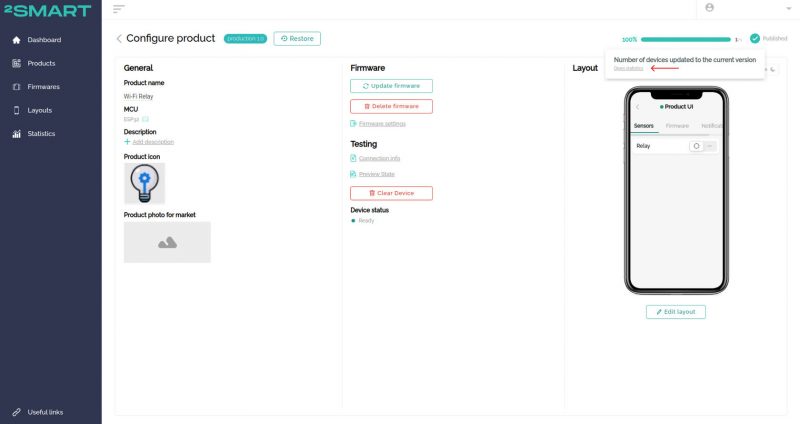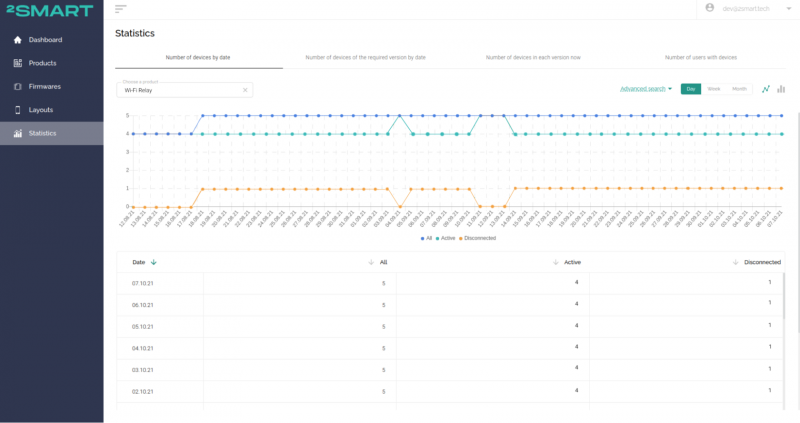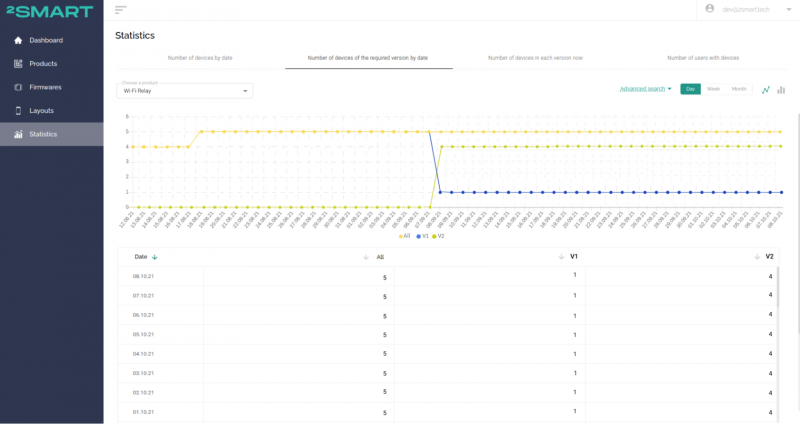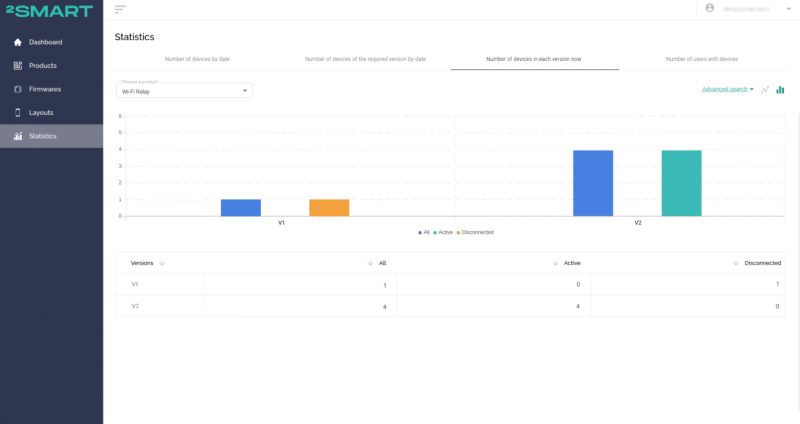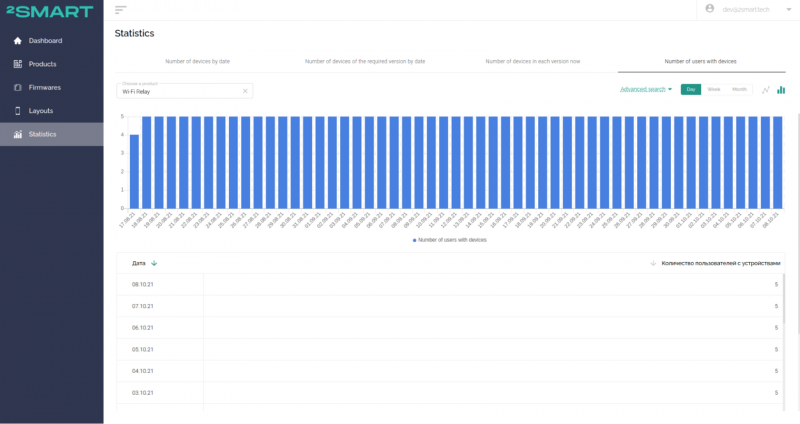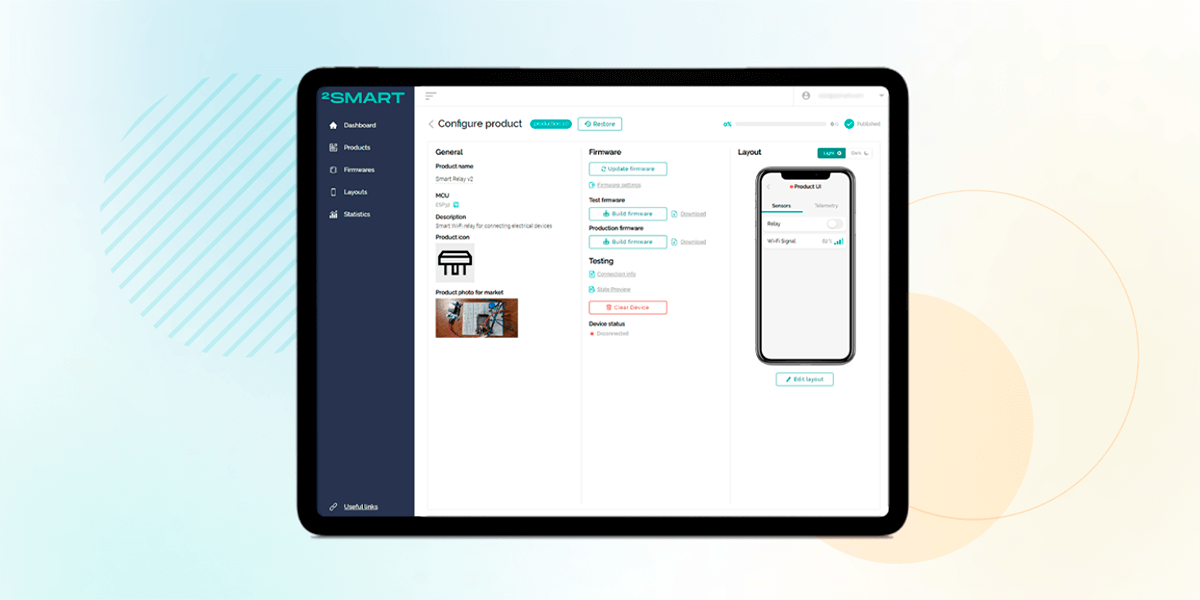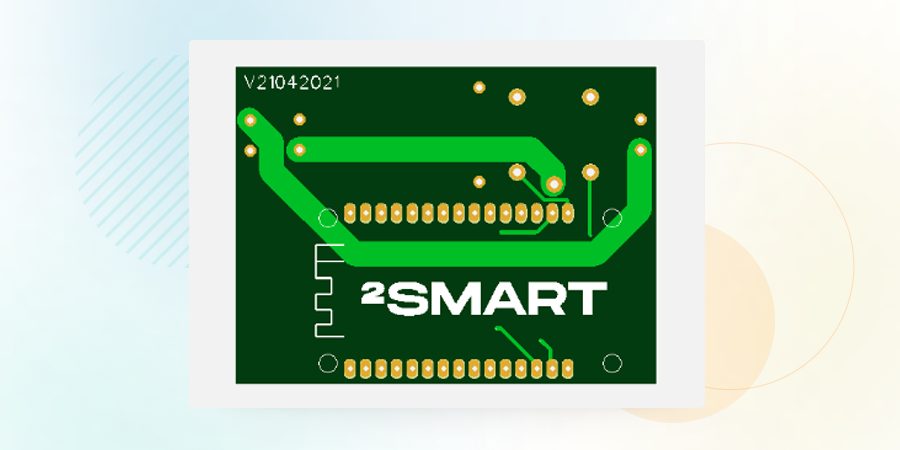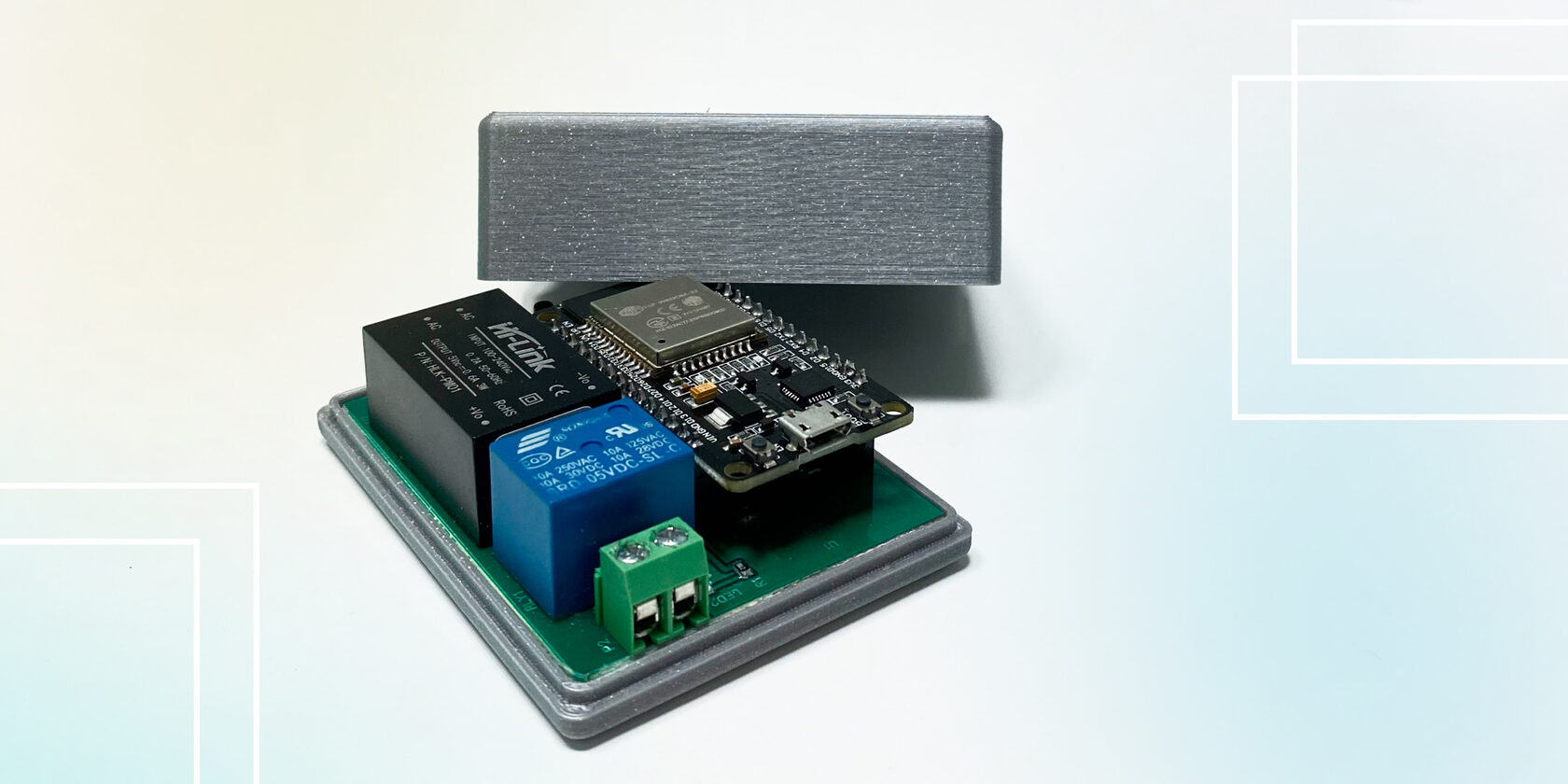Table of contents:
It has been several weeks since we assembled a small batch of our IoT devices (smart Wi-Fi relays). During this time, the simple ESPHome-based firmware was replaced with a more advanced Custom version based on the 2Smart Cloud platform SDK toolkit. The ability to update Custom firmware over the air was tested.
The devices were used by the developer’s friends and colleagues, each of whom found their use for the smart relay. One connected a house lamp to it and controlled the lighting with voice commands. Another one installed a relay on a power strip and controlled the power of devices connected to the strip through a mobile app. (E.g., charging a smartphone or a laptop). Lastly, one person connected an oil cooler to a relay to remotely turn on the heating when coming home from work in the evening.
After collecting the data on device usage by the real users, we decided to analyze it using the built-in analytics tools of the 2Smart Cloud platform.
Statistics of the developer devices usage
It was already possible to see the following device statistics on the developer’s dashboard:
- The total number of devices.
- The number of devices in online/offline status.
- The number of connected devices for each created product.
More detailed data is available in charts and tables in the “Statistics” section.
You can view the usage statistics for a particular product from the product’s settings screen by clicking on the “Open Statistics” link.
Number of devices by date
It was fascinating to see how the number of devices used increased once the author’s friends received them as gifts.
The number of devices of the required version by date
In this section, it is convenient to control how quickly the devices’ firmware is updated after the release of a new version. Four active relay users had the latest firmware version a mere 24 hours after the update was uploaded to the platform. One user was still away from home and had disabled the relay. Its update should come right after returning when the device is powered on and connected to the Internet.
Let’s collaborate
We’re empower your business with our technology expertise
The number of devices in each version as of now
The following screen shows how many users are using the current version of the firmware at the moment.
The statistics are thoroughly detailed and show how many devices with the current firmware are active and how many are disabled.
The number of users with devices
Per our example, the graph on the next screen is almost identical to showing the number of devices. Each user controls one Wi-Fi relay, but the statistics will change once we offer our colleagues different devices.
Device user feedback
The best feedback one can receive on the device’s usefulness is the statistics in the vendor’s cabinet. None of the friends and colleagues accepted the gift just out of politeness and then put it on the shelf to collect dust. Everyone uses the relay regularly, which the charts and tables show us brilliantly.
In a personal conversation, users noted the usability of different options for controlling the relay. Some people use only the mobile app, and that’s more than enough. For example, switch on the oil radiator in the room with a relay when they come home from work. By arrival, the room is already warmed up, and without people, electricity is not consumed for heating.
Others made use of voice commands to control relays. E.g., turn off a house lamp before bed.
One user showed great interest in the Telegram bot. The desktop version of the messenger app is always open on a laptop while working. A person turns on and off the laptop’s charging, almost without looking up from the workflow.
Considering that the developer has no need to do anything to make these methods of managing IoT devices functional and they work “out of the box”, the choice of using the 2Smart Cloud platform should be considered a success.
This experience even makes one think about optimizing the process of producing smart relays and setting up mass production as a small business.
All articles about IoT device creation and support
- Learn your way around the IoT platform – create your first device and control it from your smartphone without an MCU
- How to create a Wi-Fi switch to control via a mobile app and Telegram bot
- How to build an IoT device using the 2Smart platform?
- How to create an IoT device on a printed circuit board and take it from prototype to finished product
- How to write SDK-based firmware for an IoT device
- How to update the firmware and mobile application of ready-made devices within 5 minutes
- Collection and analysis of statistics – a useful tool for product improvement
Don't forget to share this post!
Read Next
Let’s dive into your case
Share with us your business idea and expectations about the software or additional services.