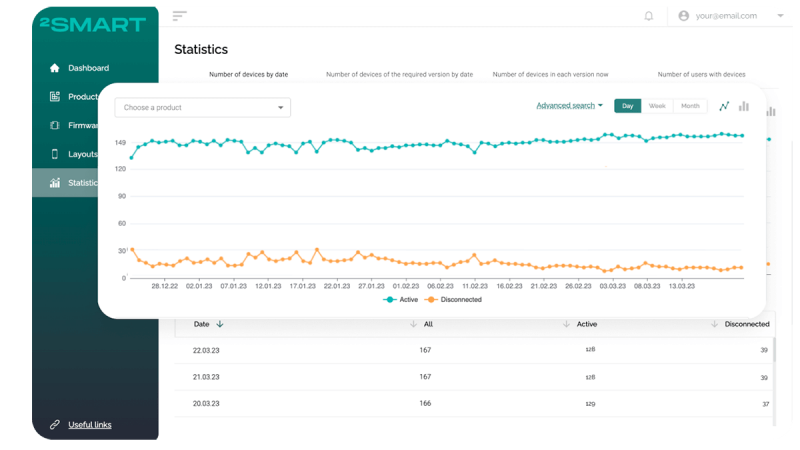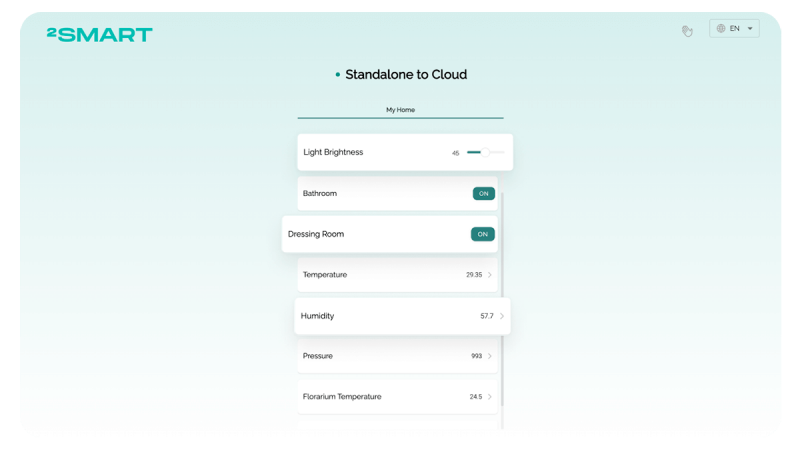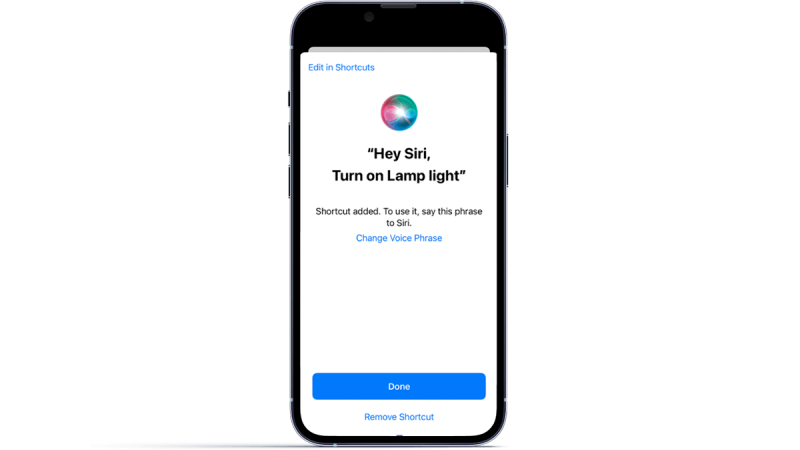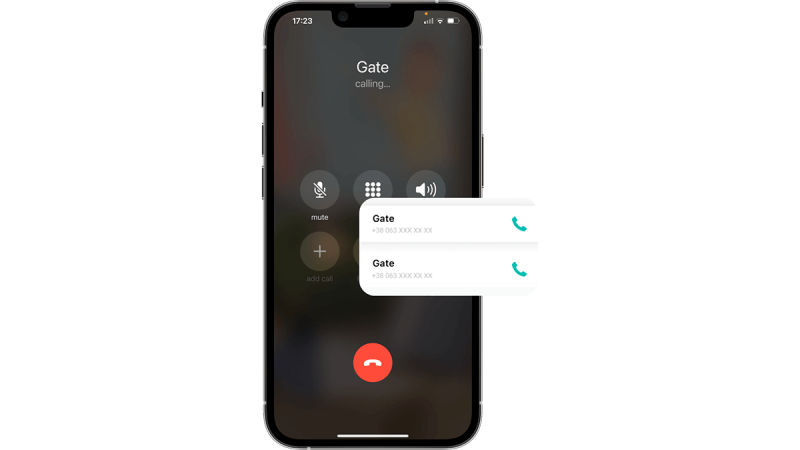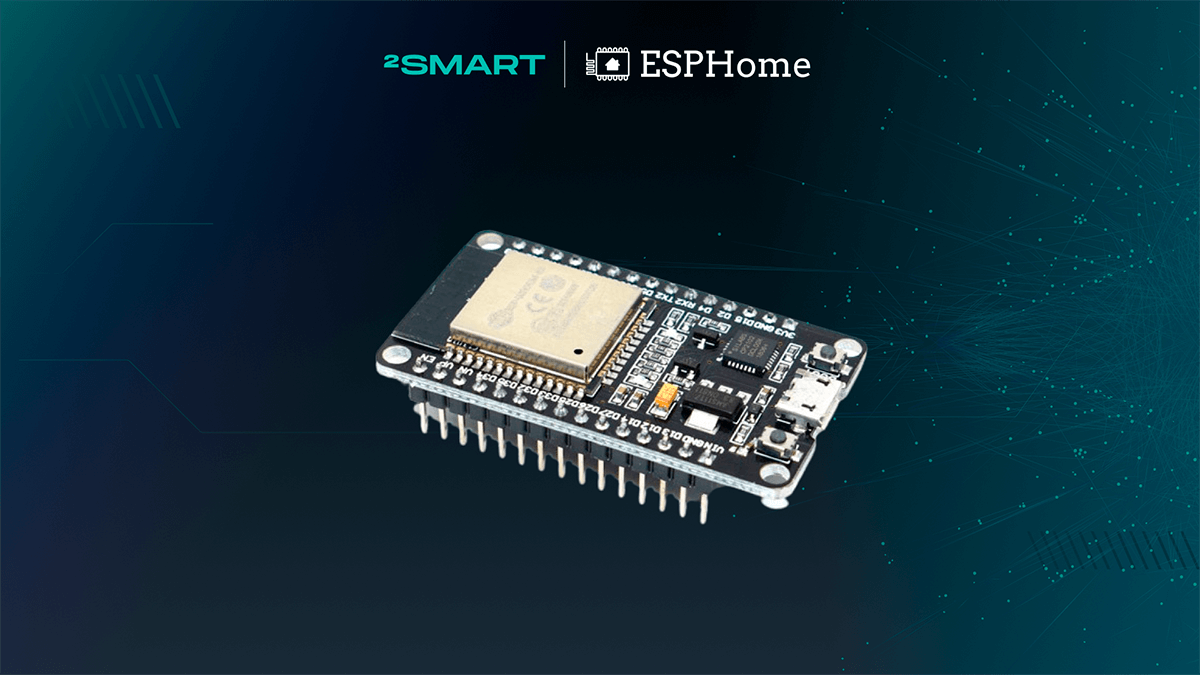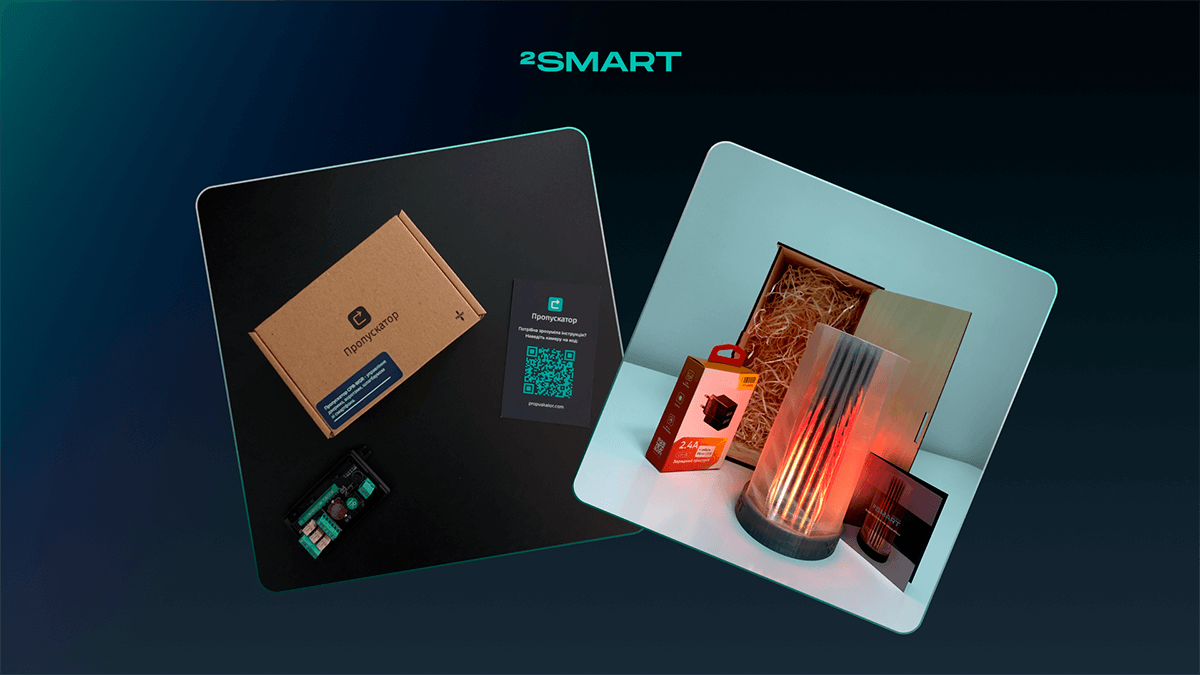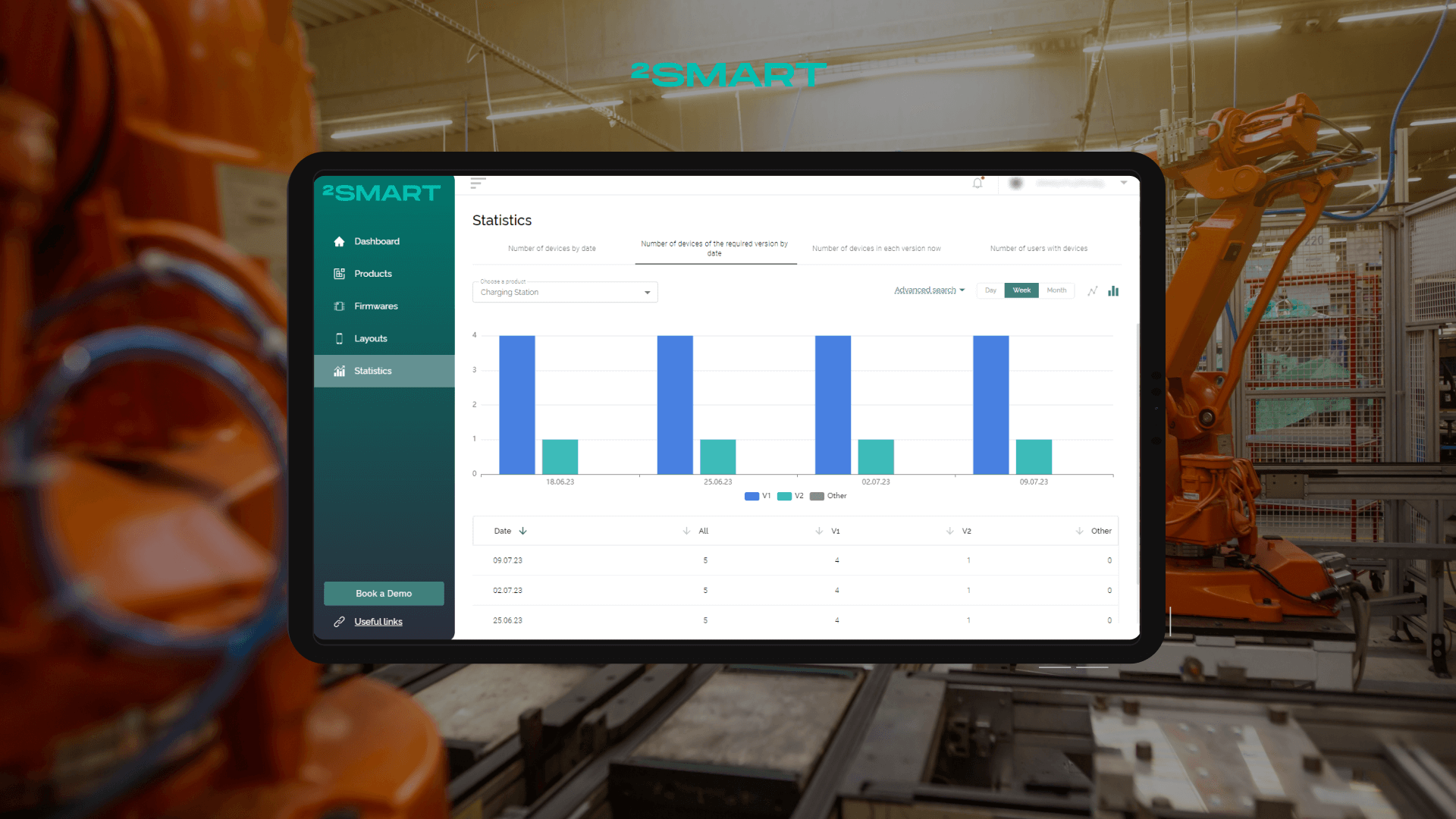Table of contents:
In 2024, the ways to manage and monitor IoT devices extend beyond mobile or web apps and voice assistant integration. Today’s consumer device end users or industrial IoT equipment operators want more options to interact with connected devices. This guide contains the top 20 ways to manage and control IoT devices available in 2024. This information will be helpful to developers and device manufacturers who want to provide their customers with the best user experience.
Ways to manage IoT devices in 2024
When compiling a complete guide on how to manage and control Internet of Things devices, we must keep in mind not only the methods of remote control but also the possibilities of direct interaction with the device. From traditional buttons and touch screens to motion or sound sensors, these can also be used to control and automate devices.
Thus, we can divide the ways to manage IoT devices into two large groups: physical and remote.
Twelve physical control methods
Physical ways to control IoT devices include buttons, switches, sensors, and other elements. They are either located on the device’s body or an external device connected via a wired or wireless protocol.
Here are the most popular physical methods for controlling an IoT device in 2024:
- Buttons on the body.
- External buttons.
- Switches on the body.
- External switches.
- Touch screens.
- Touch sensors.
- Controllers for control using gestures and movements.
- Sound sensors (clapping control).
- Radio remote controls.
- RFID and Bluetooth remote controls.
- RFID and NFC tag readers.
- Fingerprint readers.
Eight remote control methods
The presence of the physical methods described above for controlling an Internet of Things device depends only on the device architecture laid down by the developers. Remote control methods are laid down at the level of the IoT platform, so the choice of platform determines the completeness of the user experience.
1. Mobile app
Thanks to the ubiquity of smartphones, they have become universal controllers of IoT devices and the primary interface for their management. The software for the mobile device complements the firmware on the device and the IoT platform software in the cloud.
Smartphones communicate with devices directly or through the cloud. Direct connection is provided via Wi-Fi or Bluetooth. The disadvantage of this method is the impossibility of remote control of the device via the Internet. Therefore, a more convenient way of interaction between a mobile application and a device is control via the cloud, when the device transmits data from its sensors and receives commands from the user through a remote server on the Internet. In this case, the cloud acts not only as an intermediary for data transfer but also as a place for storing it. Cloud-based software also takes over much of the device’s business logic to simplify and improve the reliability of its firmware.
Whatever connection method is used, mobile applications provide a convenient interface for easy interaction with the device. The user receives real-time device status data and can analyze historical sensor data. They can control the device’s state, turning it on and off, switching operating modes, and making the necessary settings, including automation.
In addition, the mobile application helps to ensure the device’s security, which is exposed to risks due to its constant connection to the network. Mobile apps often implement an authentication mechanism to verify the user’s identity before gaining access to the device. They allow you to manage device firmware updates and ensure it has the latest firmware.
Due to the above factors of convenience, functionality, and security, mobile applications are an integral part of the Internet of Things ecosystem.
2. Web application
A web application is software that can be accessed using a browser. Unlike a mobile app, a web app does not need to be downloaded and installed on your device. It does not matter what operating system is used – the web application runs in any modern browser on any device.
Typically, web applications for managing and monitoring IoT devices are used in areas such as industrial IoT, medical IoT, etc., to manage a fleet of enterprise devices. The web application user, in this case, is the system operator or administrator. It has access to thousands of machines, receives detailed information about each of them in real-time, and uses professional tools to analyze the system’s health.
A web app is the most convenient option for these use cases since a computer or laptop monitor can hold much more information than a smartphone screen.
Although web applications in IoT are commonly seen as a professional tool for managing a fleet of devices, their potential in the consumer space should not be underestimated. Sometimes, a web application for device control is a convenient alternative to a mobile application.
First, the device’s end user can utilize the web application on a computer, which also becomes an IoT controller. Secondly, access to a web application can become one of the sharing options when the user generates a link to manage their device and sends it in any convenient way. The link recipient does not need to install a mobile application or create an account to manage the device jointly.
3. Voice assistants
Voice communication is the most natural way for humans, which explains voice assistants’ success. Alexa from Amazon, Siri from Apple, Google Assistant, as well as their local analogs, allow you not only to find information or manage media content but also to manage the smart home ecosystem.
Integrating control with one or more of the mentioned voice assistants is the most common option. This is the simplest and most effective way in which the end user utilizes the most advanced and functional solutions.
At the same time, we must also consider the option of processing voice commands on the side of the device or a separate IoT platform. However, in this case, the device must be equipped with a microphone to record voice commands and a speaker to provide audio feedback. The device or cloud platform software must correctly interpret and respond to voice commands. This is a possible but more difficult and expensive way, which in most cases does not make sense.
Let’s collaborate
We’re empower your business with our technology expertise
4. Automation scenarios and smart home systems
We can also consider automation scenarios that the user or system administrator configures as a way to control an IoT device. Automation platforms and smart home systems are designed to ensure that devices respond to specific triggers and behave as standard in hundreds of standard situations. Street lighting is turned on based on the light sensor readings or at the moment of sunset in a given area. The lighting in the house turns on when a person enters the room based on a motion or noise sensor. Automatic lawn watering starts if the soil moisture sensors indicate that the soil is dry and the weather forecast for the next few hours does not promise rain.
Automation scenarios are great because they only require attention during configuration. The system then operates autonomously, and the user can forget its existence. In case of non-standard or dangerous situations, the user can configure alerts. The system will notify them about any failures or potentially dangerous sensor readings, such as gas leaks or room temperature sensors.
5. Integration of third-party services via API
Numerous third-party services can be used to manage and automate IoT devices: Telegram messenger bots, integrations from the IFTTT service catalog, etc. Such integrations are configured using an API, a program interface for the mutual interaction of different software products.
To configure the management and control of IoT devices using a Telegram bot, the Telegram API is used. In this case, integration is configured directly between the service and the IoT platform.
When using intermediary services like IFTTT, control, and automation can be configured between software products that know nothing about each other. They both use the API of the intermediary platform, and the end user configures any integrations between services from the catalog.
Integrations of third-party services through IFTTT can be completely unexpected. You can control the device using events in your Google Calendar – for example, pause music when an online meeting starts. You can turn devices on and off based on your geolocation. You can even integrate other services not in the IFTTT directory using webhooks.
6. Phone calls
Remote control using a phone call is a method known even before the advent of the Internet of Things. A classic use case for this method is controllers for controlling gates or barriers when the user must dial a specific number to gain access to the territory. The controller determines the caller’s number, and if it is on the allowlist, it opens access.
If previously controllers in which a SIM card was installed were used to control using a phone call, now online services are more often used. For the end user, the principle is the same – they call a specific number to control the device. But, since a physical controller is not used and control occurs through integrating a third-party service, control capabilities are significantly expanded.
Today, you can turn devices on and off, switch operating modes, etc. using a phone call.
7. SMS
Control via SMS is similar to control via a phone call. The user can control the device by sending an SMS to a specific number if the IoT platform to which the device is connected supports such integration.
Control by phone call or SMS does not look modern today. However, in some situations, they are still relevant – for example, if the mobile Internet is unstable in the user’s location and there is no Wi-Fi connection.
8. Email
An even less common but also possible integration is the control of an IoT device using email. The user emails a specific address to switch the device’s operating mode.
Make the most of your device control with 2Smart!
2Smart provides solutions for consumer IoT device manufacturers and enterprises that require a professional platform to control and monitor their entire fleet of IoT equipment. Each of these solutions includes a maximum of management and control methods relevant in 2024.
The presence of the above physical methods for controlling IoT devices depends on the hardware architecture. The manufacturer includes methods relevant to their product and convenient for the end user or machine operator.
As for remote management methods, with 2Smart, you get out of the box a mobile and web application (including a professional business panel for enterprises), integration with voice assistants, and other third-party services such as Telegram bot and IFTTT. The 2Smart Cloud mobile application and its white-label version allow you to configure control using a phone call. There is no SMS or email integration, but you can set it up using IFTTT applets if needed.
In 2Smart, you can also get the open-source automation platform 2Smart Standalone, which allows you to manage IoT devices running on any protocol and set up advanced automation scenarios.
If you want to know more about 2Smart solutions, book a meeting with our experts: contact@2smart.com
Don't forget to share this post!
Read Next
Let’s dive into your case
Share with us your business idea and expectations about the software or additional services.