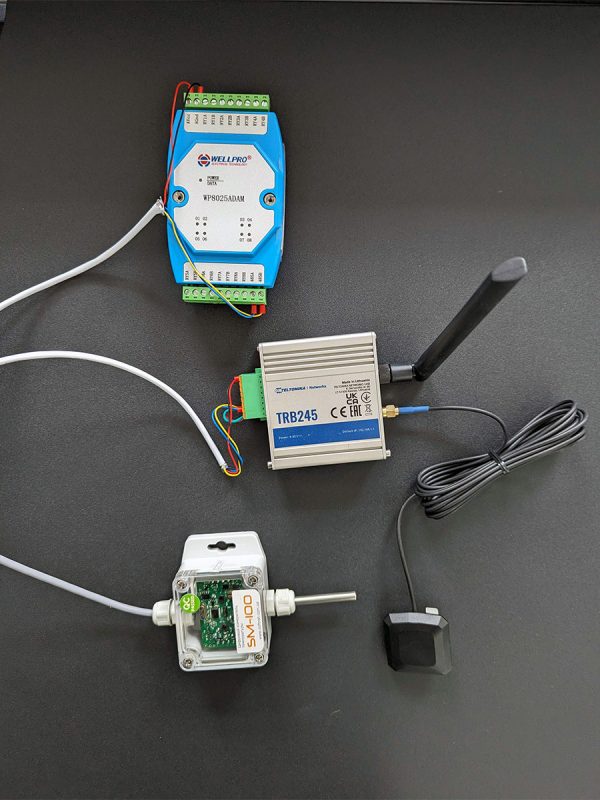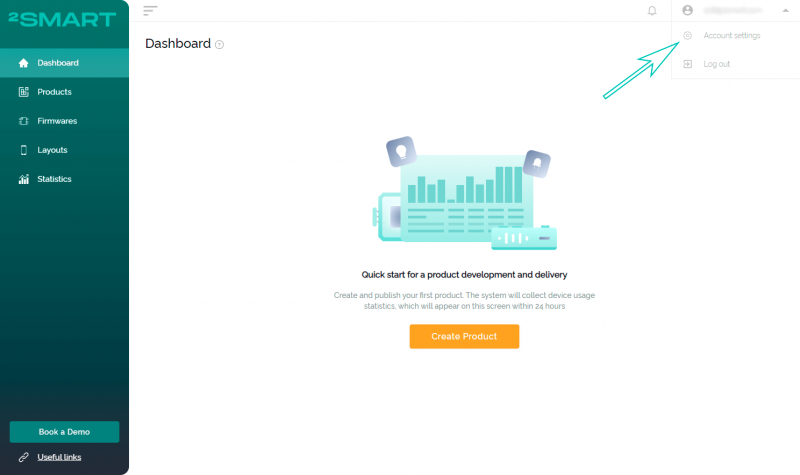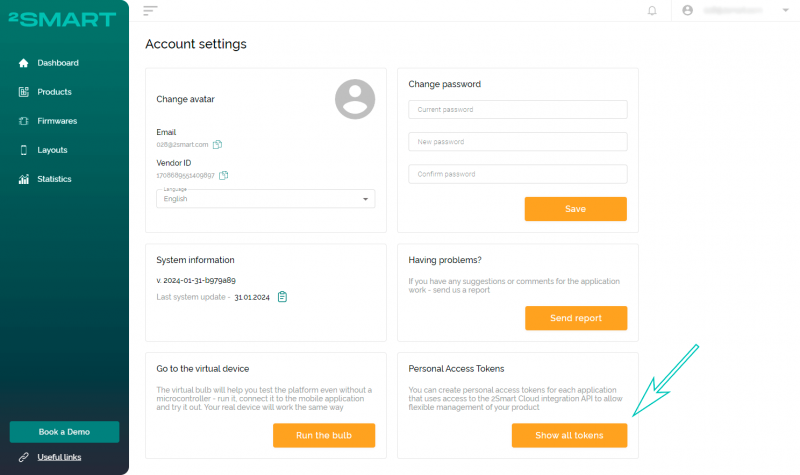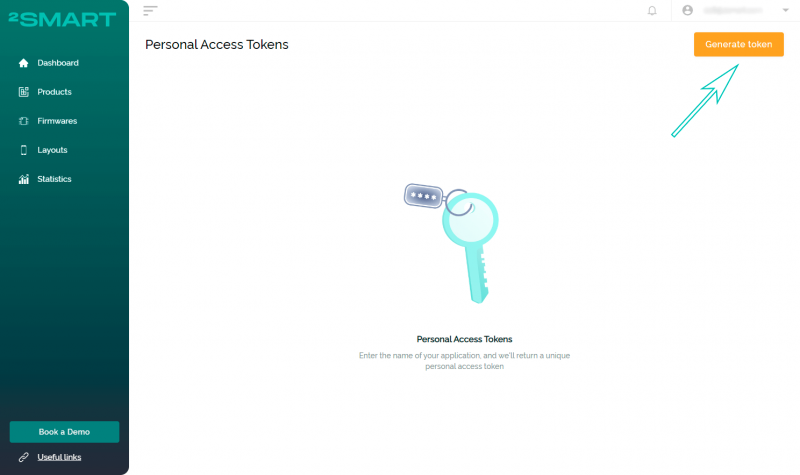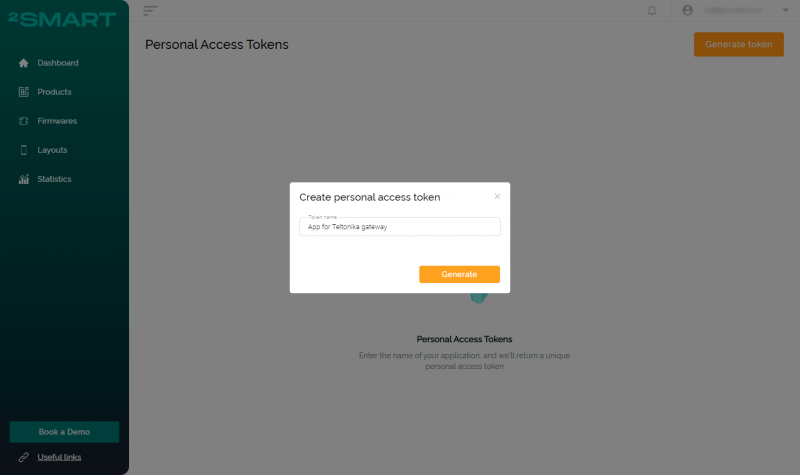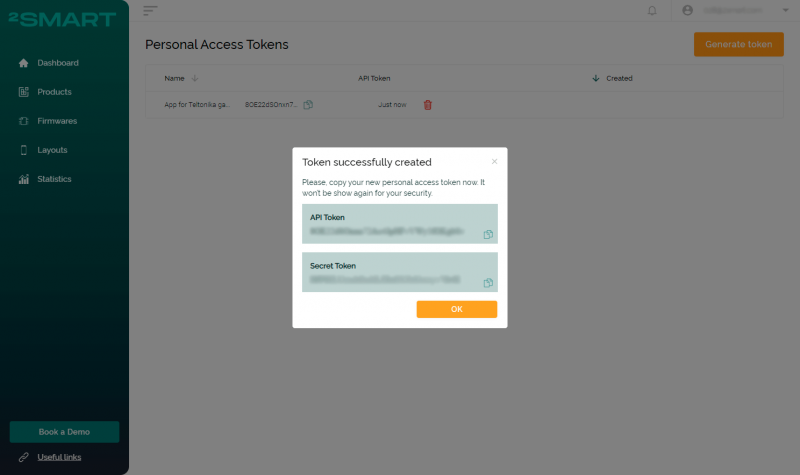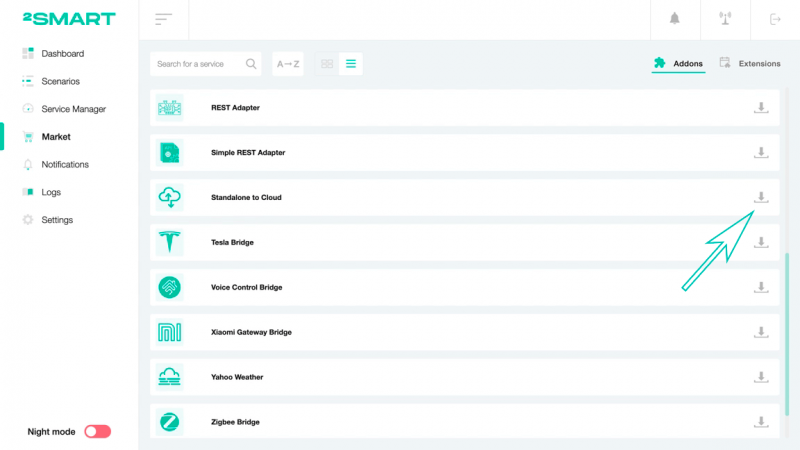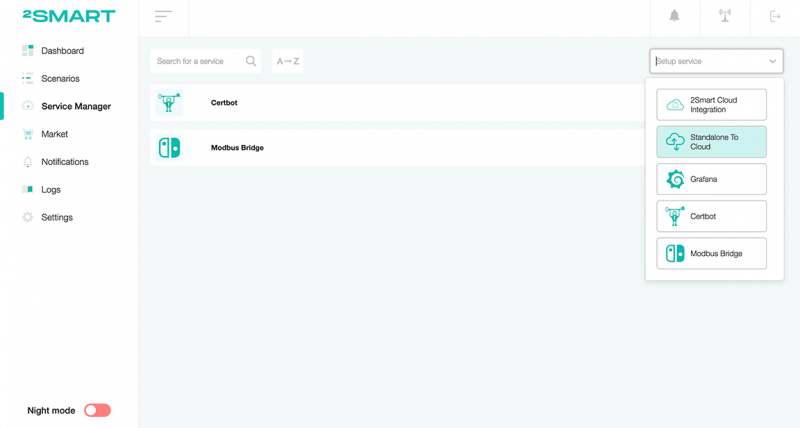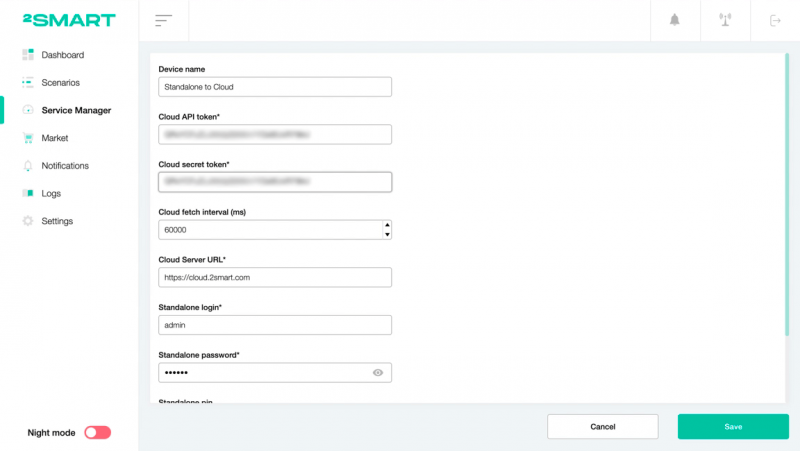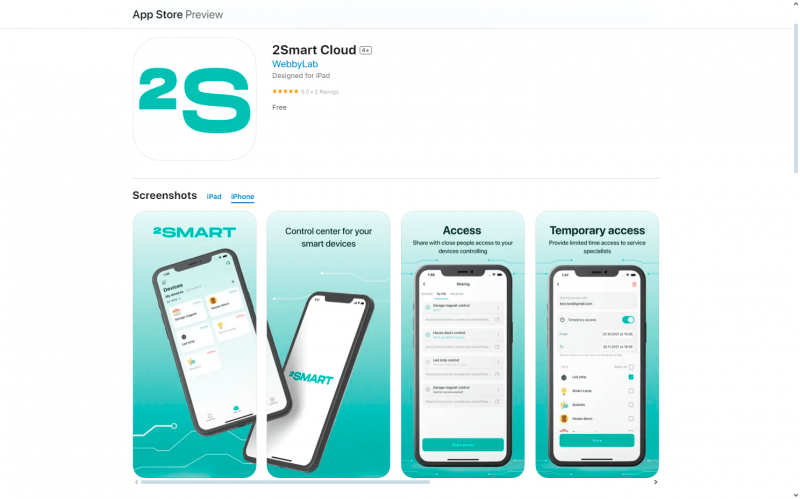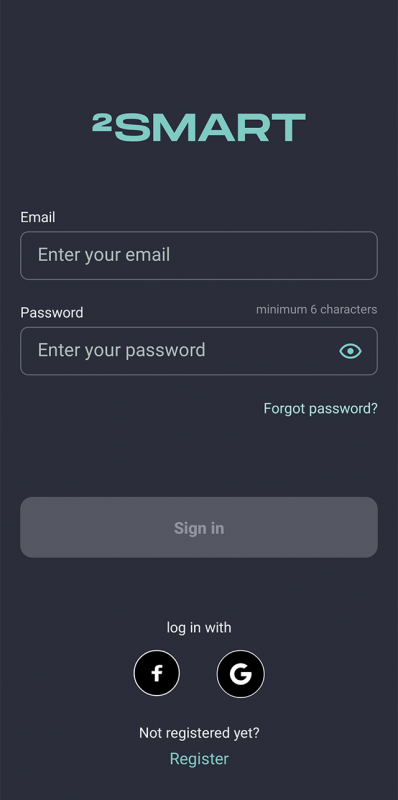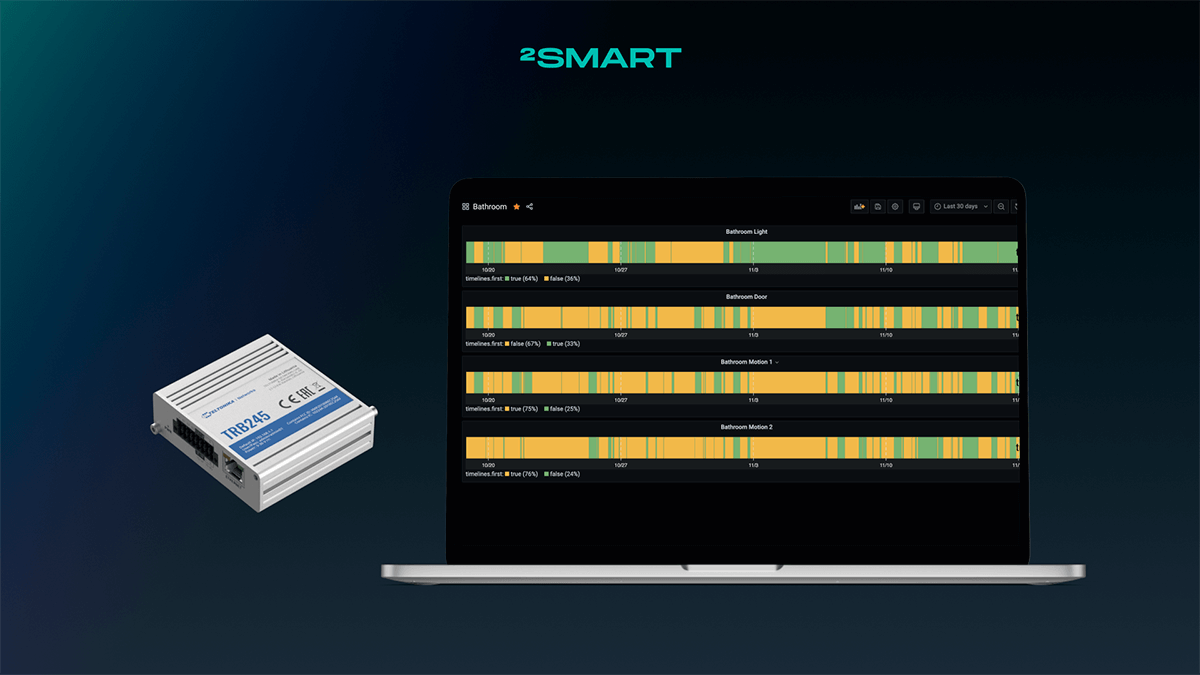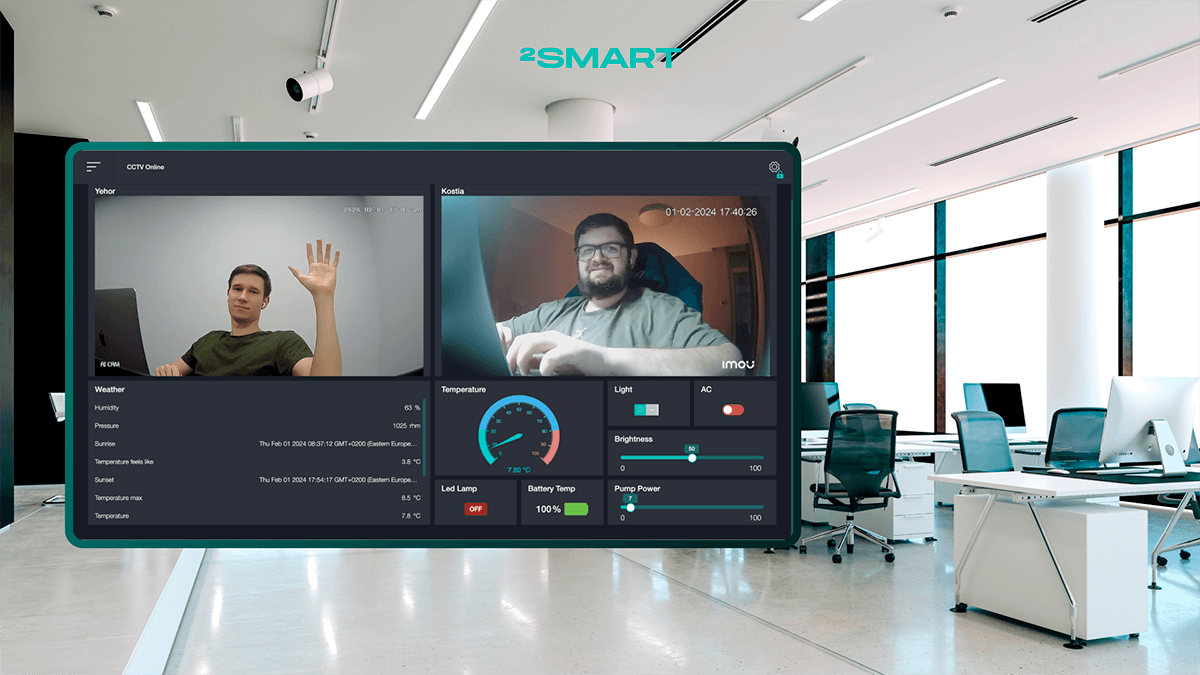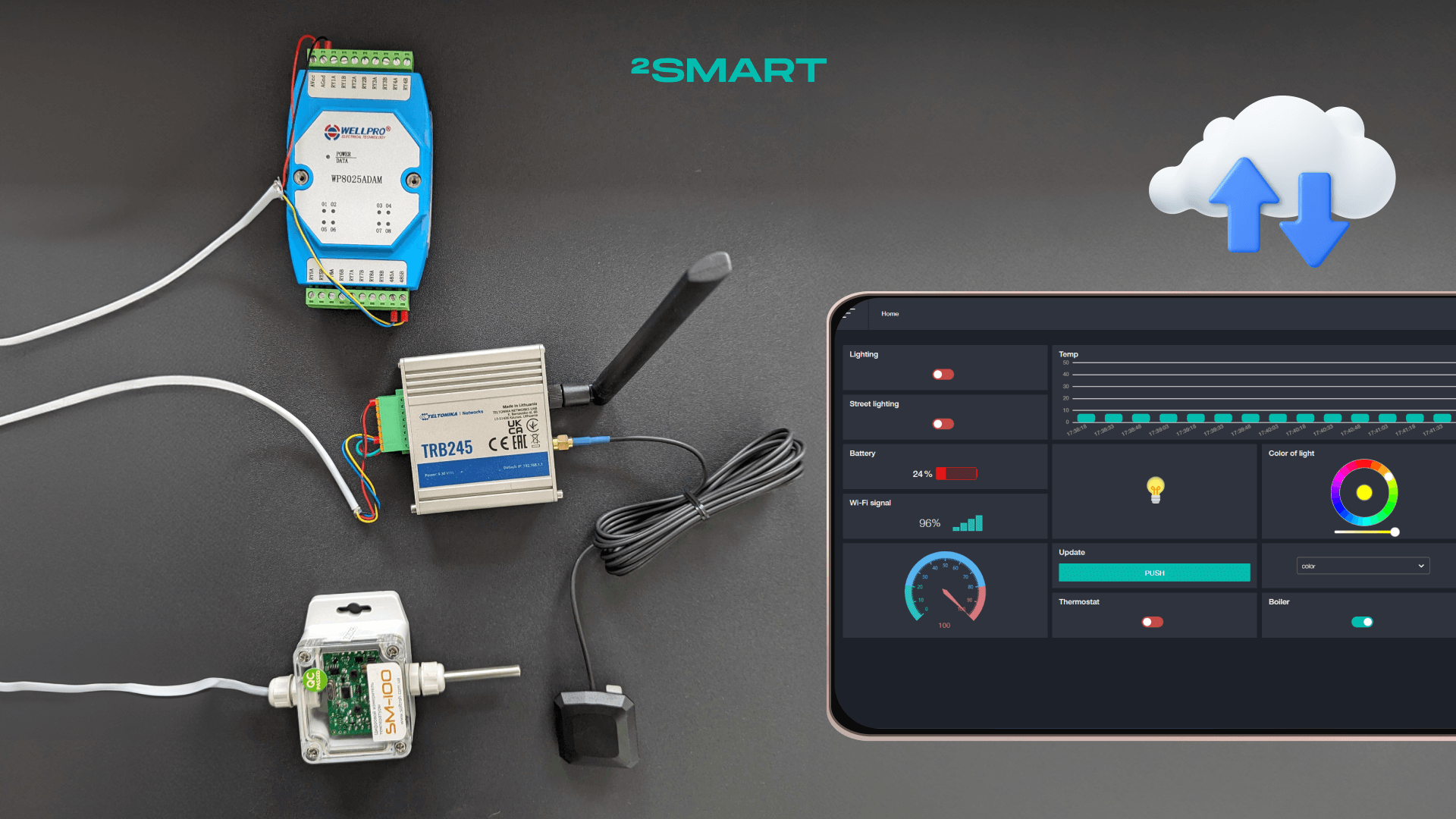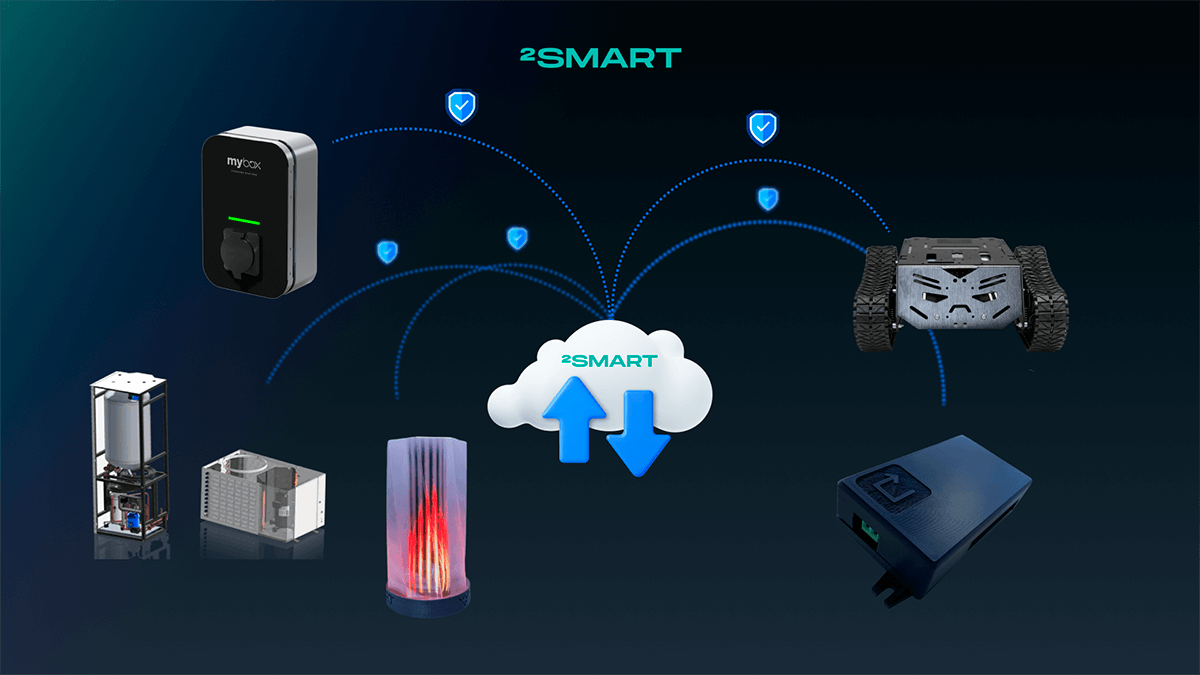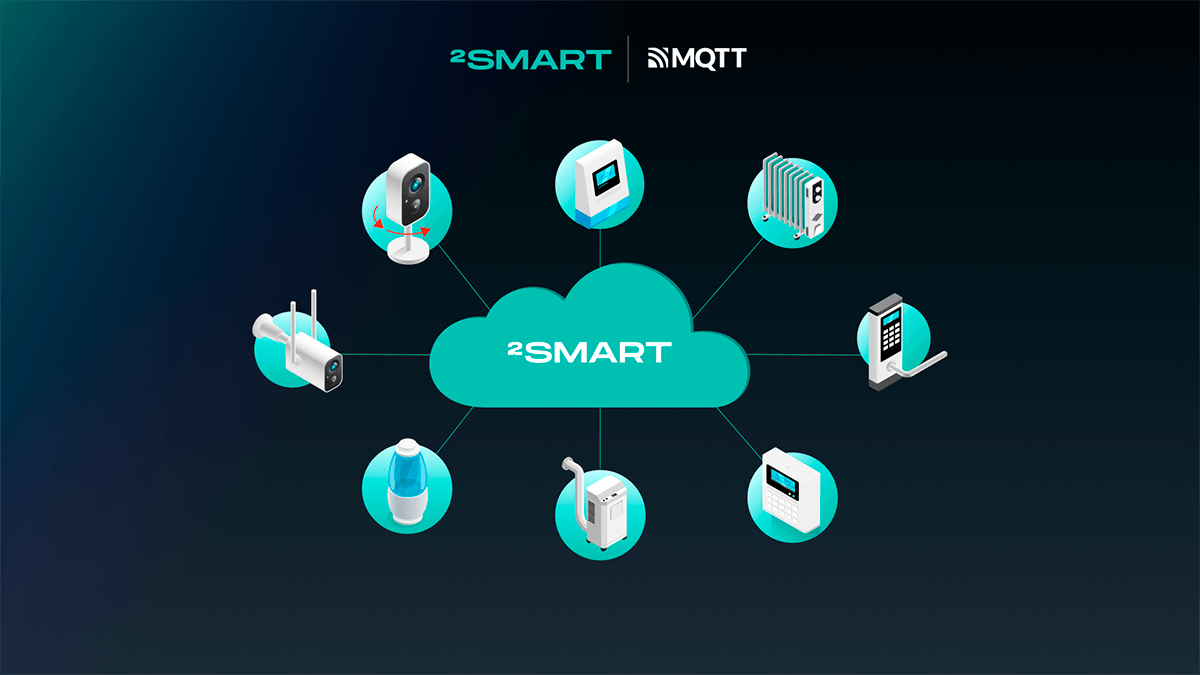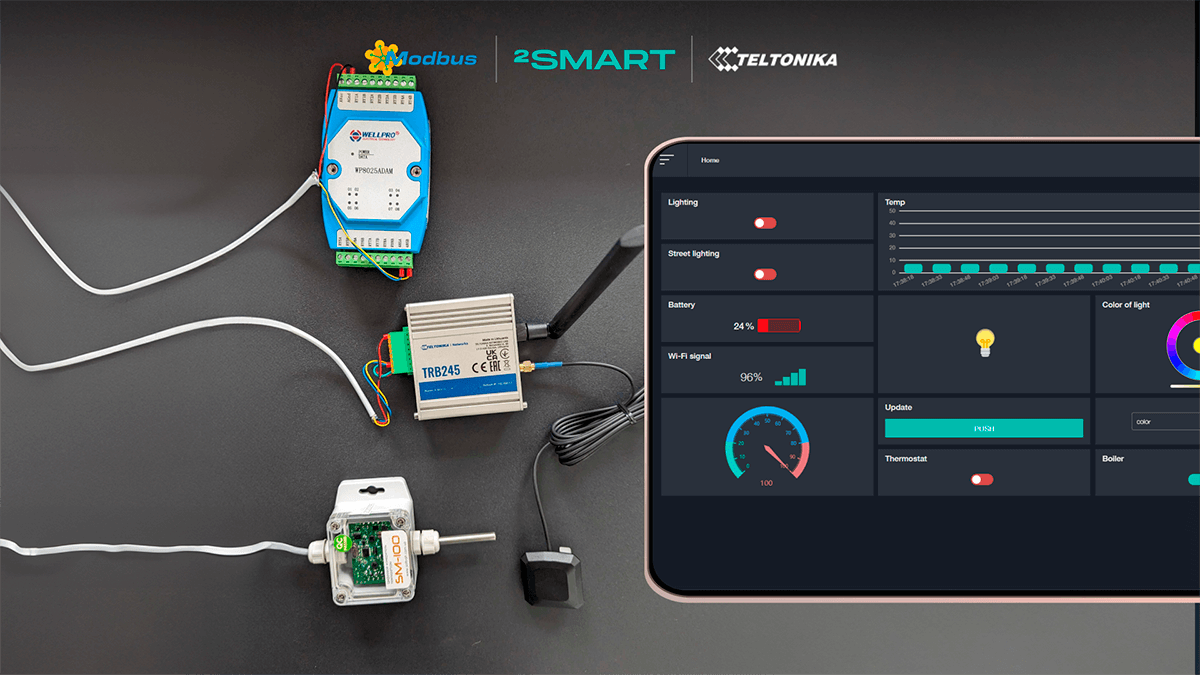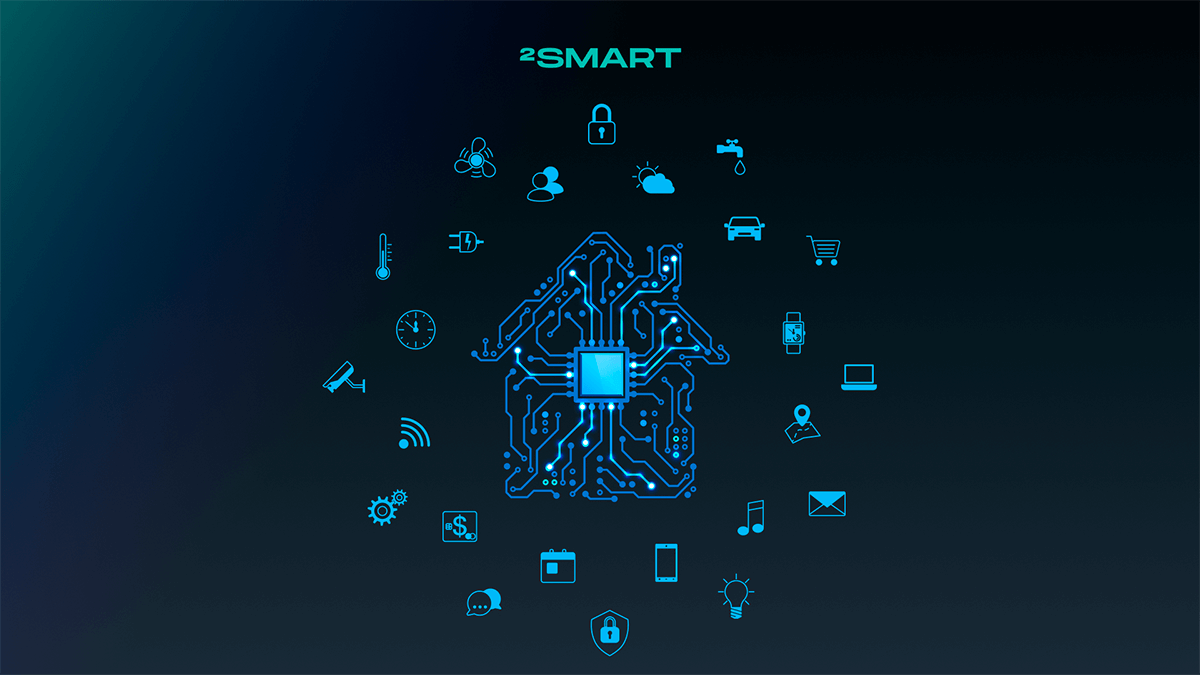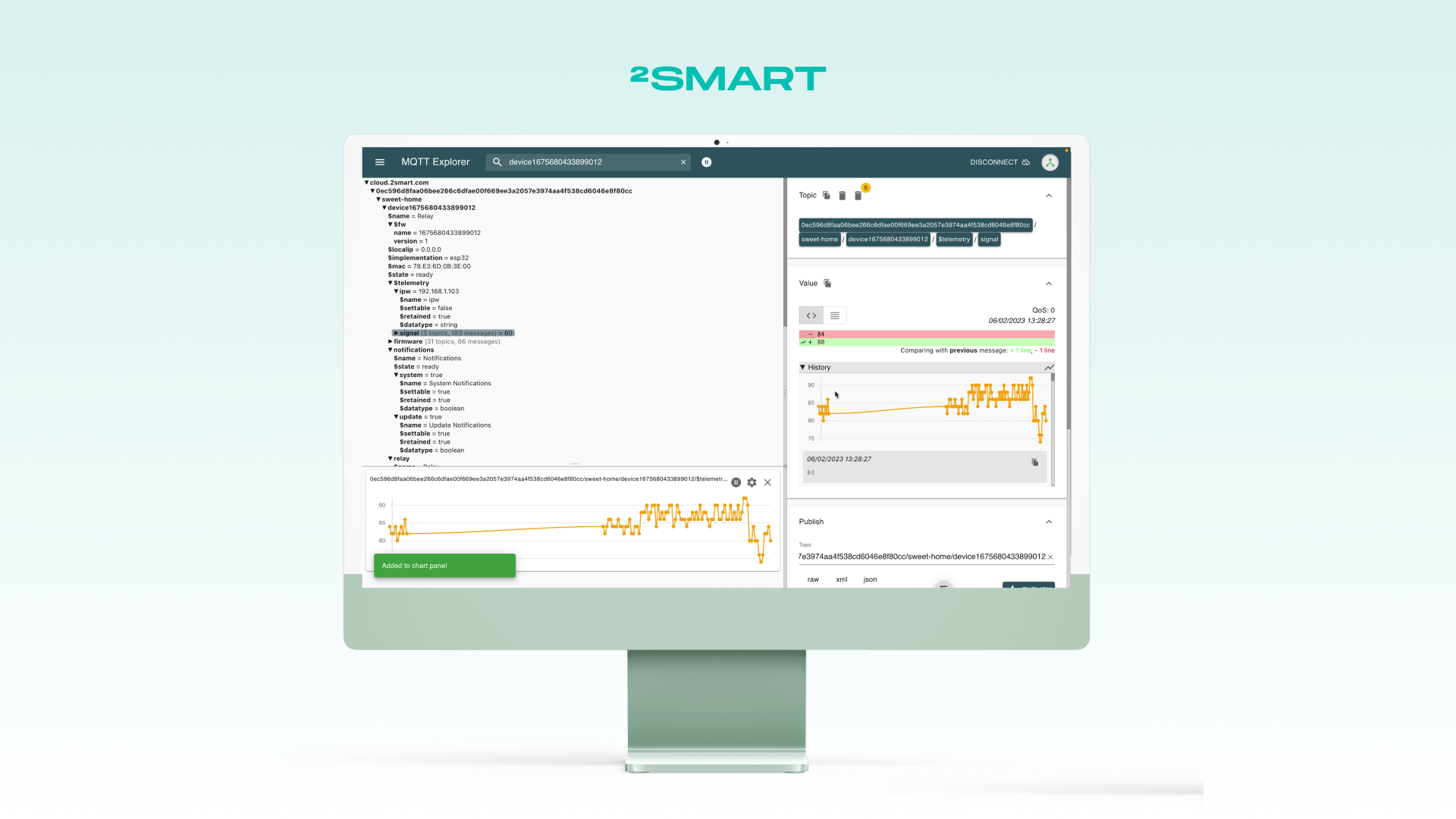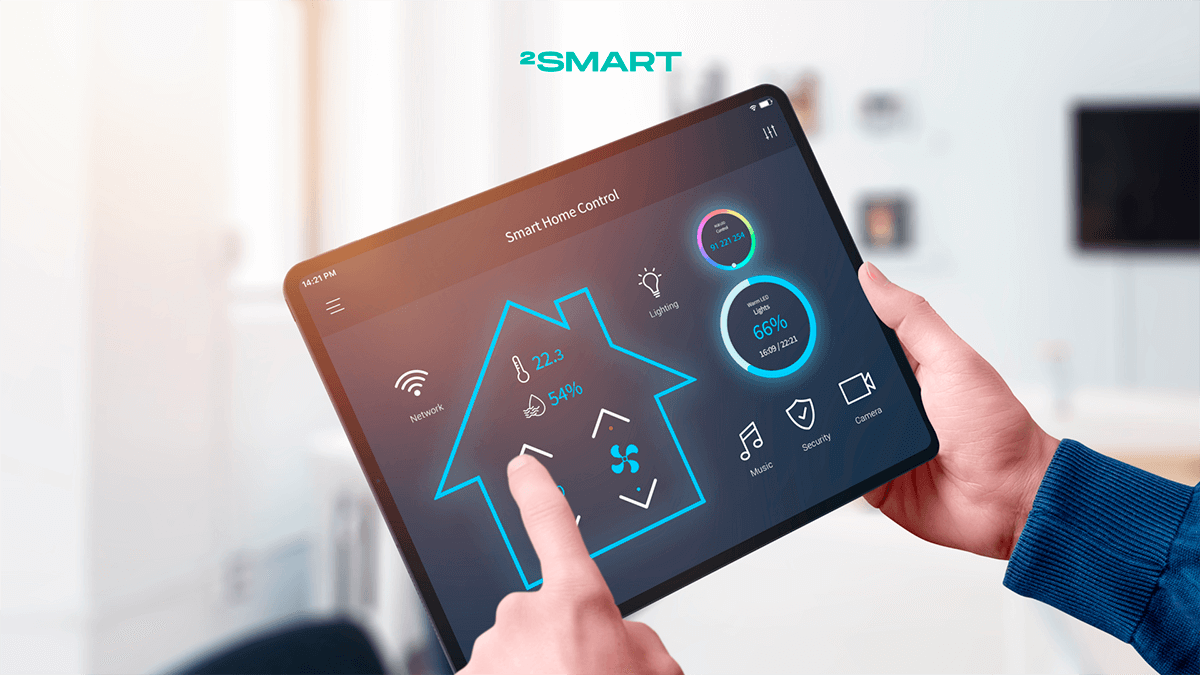Table of contents:
A mobile application is one of the primary means for administrators or users to interact with Internet of Things devices and sensors. Even when dealing with IoT equipment in various industries rather than consumer smart home devices, having an application on a smartphone remains relevant due to its convenience and accessibility at any time and from anywhere. It complements web interfaces or centralized management systems. In the example of Modbus devices connected through the Teltonika gateway, we will demonstrate how to use a free cloud-based mobile application for iOS and Android to monitor and control the connected equipment.
The Hardware and Software Configuration
This article is part of a series focusing on the integration of devices operating on the Modbus protocol into the 2Smart Standalone monitoring and automation platform. We’re utilizing the Teltonika TRB245 gateway, to which an 8-output relay and a temperature sensor are connected. Of course, this is merely a test set of devices, but in the real world, it could be any Modbus equipment handling tasks of any complexity.
The architecture of the 2Smart Standalone open-source automation platform enables seamless interaction with IoT devices using any protocol. In fact, the software remains protocol-agnostic as interactions are established through bridges. Specifically, the platform’s built-in Market offers the Modbus Bridge, which we’re utilizing in this case.
The bridge connects to the Teltonika gateway via its IP address. Since we’ve deployed the automation platform instance in the cloud on DigitalOcean servers, we additionally utilize an OpenVPN solution to facilitate this connection. We’ve also detailed in our blog how to configure the connection of Modbus devices to the automation software via OpenVPN.
By default, the 2Smart Standalone platform offers only a web interface for interacting with connected devices. There’s an admin panel for settings adjustments and a client panel for monitoring and managing devices using the dashboards configured by the administrator.
However, if you’ve already deployed the automation software, connected devices to it, and set up dashboards for users, then you’ll need no more than 30 minutes to also obtain the free mobile application.
Let’s collaborate
We’re empower your business with our technology expertise
How to Obtain the Free Mobile App for Managing Devices Connected through the Teltonika Gateway
In the built-in Market of the 2Smart Standalone platform, there’s an add-on called “Standalone to Cloud,” which allows you to use the 2Smart Cloud mobile app to control devices connected to this automation software. However, before installing and running this add-on, you need to create an account on the 2Smart Cloud IoT platform and take some actions within it.
Here’s the step-by-step process to enable you to control devices connected through the Teltonika gateway and any other devices from 2Smart Standalone using the cloud mobile application:
- Register on the 2Smart Cloud platform: https://cloud.2smart.com/register.
- Open the menu in the top right corner of the screen and select “Account settings”.
- On the settings page, in the “Personal Access Tokens” section, click on the “Show all tokens” button.
- On the “Personal Access Tokens” page, click the “Generate token” button.
- Enter a name for the token and click “Generate”.
- Keep the modal window with the token open and proceed to the 2Smart Standalone admin panel.
- In the platform’s Market, install the “Standalone to Cloud” add-on.
- Go to the “Service Manager” section, click on the “Setup Service” list, and select “Standalone to Cloud”.
- In the add-on settings, copy the token generated in 2Smart Cloud to the corresponding fields (“Cloud API token” and “Cloud secret token”). Save the settings.
- Install the 2Smart Cloud mobile app on your smartphone (iOS | Android).
- Log in to the app using the same username and password you used to register on the 2Smart Cloud platform.
- The device called Standalone to Cloud is already there! Tapping on its name will take you to a screen where your dashboards from the web interface are presented as tabs with the same widgets. Everything is exactly as you configured it in the admin panel of 2Smart Standalone.
Since the mobile application features the same widgets and dashboards (tabs) as the client panel in 2Smart Standalone, any changes you make in the automation platform’s admin panel are immediately reflected on your smartphone. Whether you’re rearranging widget placement or adding new widgets or dashboards, within one minute of saving these changes, they will be visible in the mobile app. Simply pull down the screen to refresh the interface.
The “Standalone to Cloud” add-on integrates all your devices connected to 2Smart Standalone into the cloud mobile application. So, if you’ve connected any other devices besides Modbus equipment to the automation platform, access to manage all of them will be available in the mobile app, provided that you’ve added the corresponding widgets to your dashboards.
Let’s collaborate
We’re empower your business with our technology expertise
What will You Get in the 2Smart Cloud Mobile App Besides the Ability to Monitor and Control Devices
In addition to monitoring and controlling devices, here’s what you’ll get with the 2Smart Cloud mobile app to enhance your user experience:
- Voice control with Siri and Google Home.
- Phone call control.
- Control via classic Telegram bot and bot with a web interface.
- Sharing with other users of the mobile app.
- Sharing without the app via a URL link to the browser interface.
- Favorite widgets screen for quick access to frequently used sensors.
- Sending notifications to personal, family, or corporate WhatsApp chats, Slack and Telegram channels.
- Countless automations with the IFTTT service.
Conclusions
Mobile applications play a crucial role in managing Internet of Things devices, providing convenience and accessibility. Recognizing this, we’ve introduced the ability to leverage all the benefits of our mobile application for users of the 2Smart Standalone automation platform. All it takes is to install and configure a special bridge.
Additional functionalities of the application, such as voice command control and sharing with other users, expand its capabilities and make it a powerful tool for controlling IoT devices. This opens up new perspectives for IoT usage in various domains, enhancing users’ comfort and efficiency.
FAQ
What devices can be connected to the 2Smart Standalone platform?
The platform supports a wide range of devices operating on various protocols, including Modbus and others. These can include sensors, relays, smart devices, and other IoT equipment.
Can I control devices through the mobile app from anywhere in the world?
Yes, provided you have an internet connection, you can control connected devices from anywhere with mobile internet or Wi-Fi access.
What are the additional features of the 2Smart Cloud mobile app?
In addition to monitoring and controlling devices, the app offers features such as voice command control or Telegram bot command control, sharing with other users, and integration with instant messengers for sending notifications.
Can I use the 2Smart Cloud mobile app on multiple devices?
Yes, you can use one 2Smart Cloud account on multiple devices, allowing you to control devices from different locations.
How is security ensured when managing devices through the mobile app?
The platform employs various security measures, including data encryption and authentication, to ensure the protection of your privacy and the security of device management.
Don't forget to share this post!
Read Next
Let’s dive into your case
Share with us your business idea and expectations about the software or additional services.