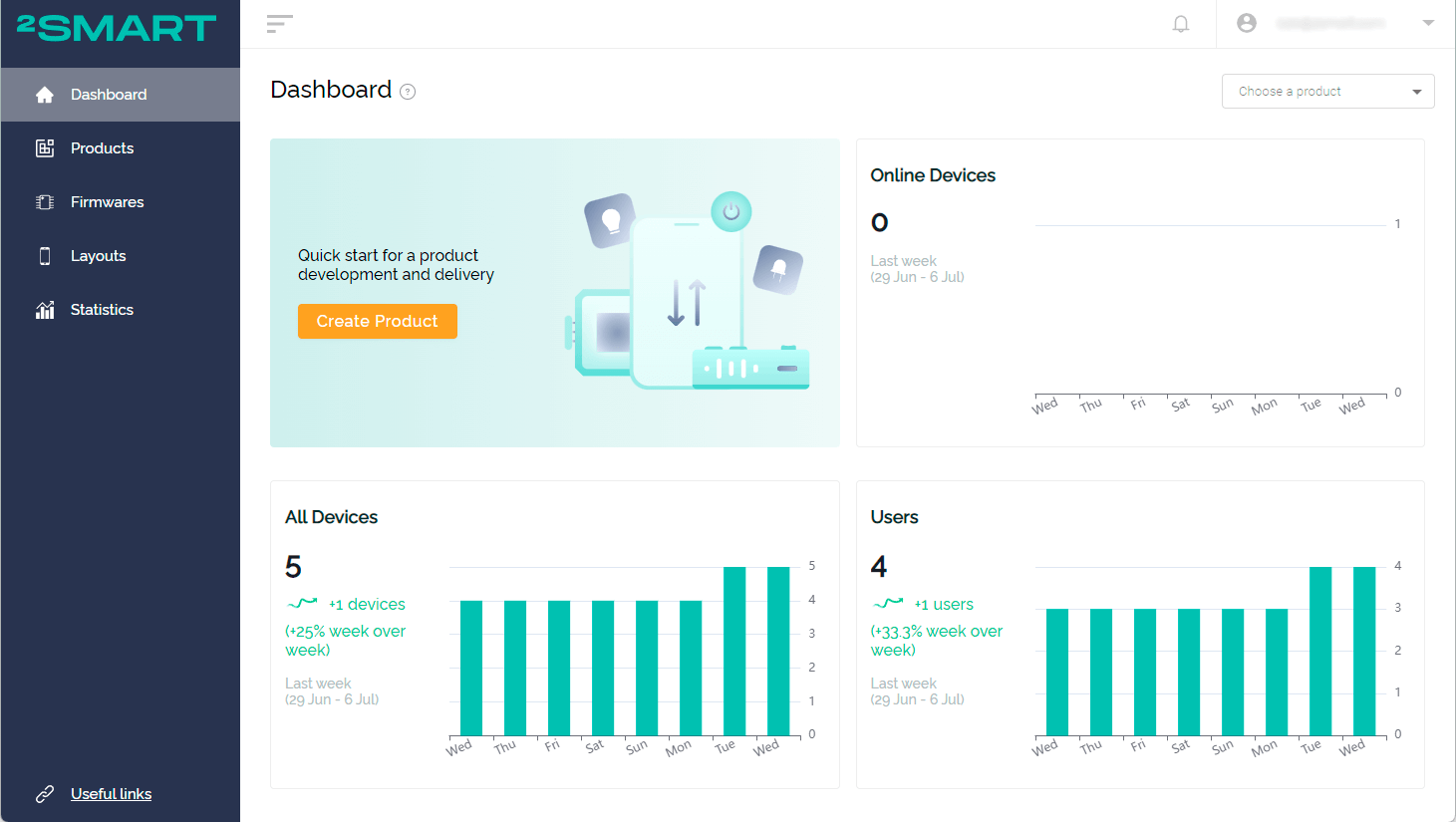Dashboard
The dashboard of the 2Smart Cloud account contains up-to-date statistics about the vendor's devices: the number of devices online, the total number of devices, and the number of users. Also on this page is a button for creating a new product using a step-by-step assistant.
Create Product
Use the "Create Product" button to create a new product.
Please note that this button on the dashboard launches a step-by-step wizard. To connect a new device to the platform using the unified product page, go to the Products section and use the "Add Product" button.
See the "Creating a Product in 2Smart Cloud" documentation section for more details.
Online Devices
This block contains statistics about the vendor's devices connected to the platform last week. By default, general statistics for all products are displayed here. You can display statistics for a specific product using the "Choose a product" dropdown box on the top right side of the screen.
All Devices
This block contains statistics about the total number of vendor devices last week. By default, general statistics for all products are displayed here. You can display statistics for a specific product using the "Choose a product" dropdown box on the top right side of the screen.
Users
This block contains information about the total number of users who used the vendor's devices over the past week. By default, general statistics for all products are displayed here. You can display statistics for a specific product using the "Choose a product" dropdown box on the top right side of the screen.