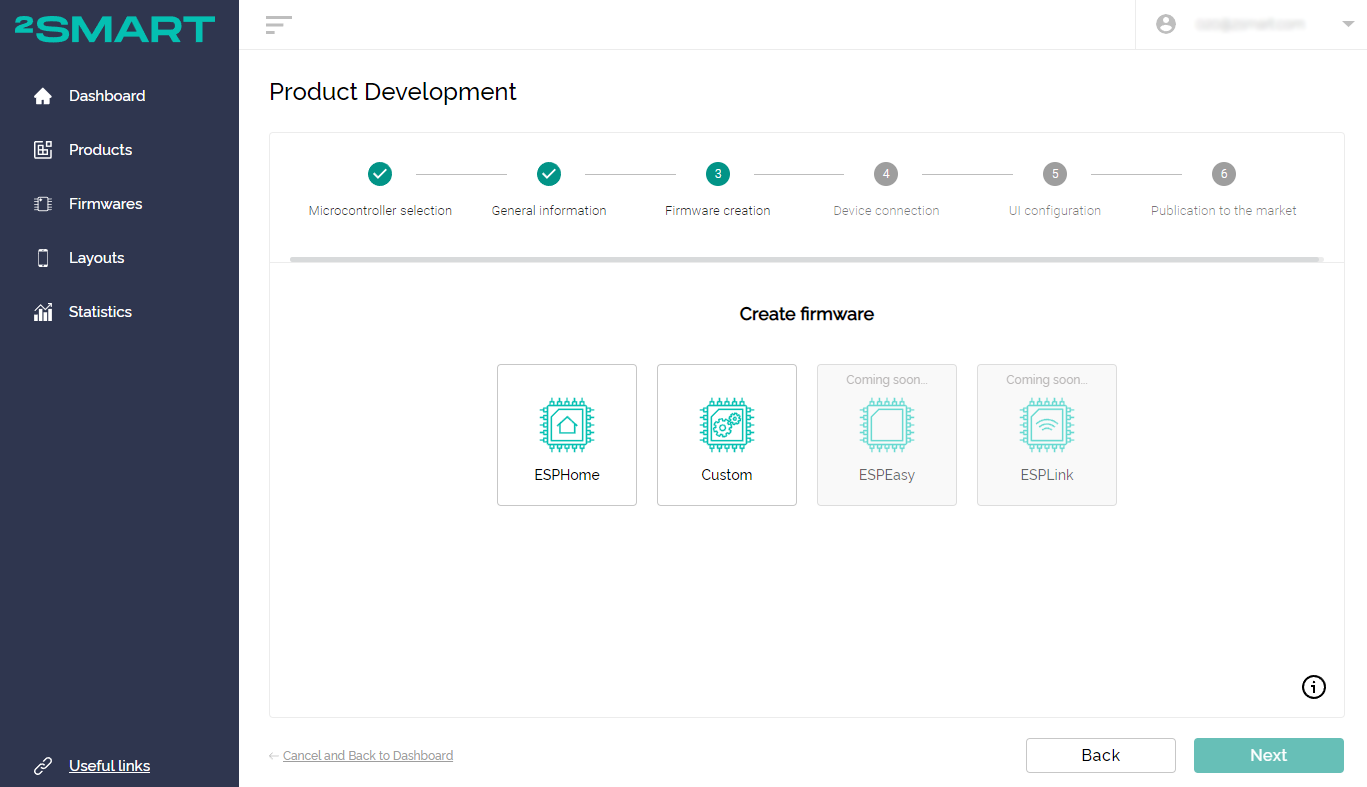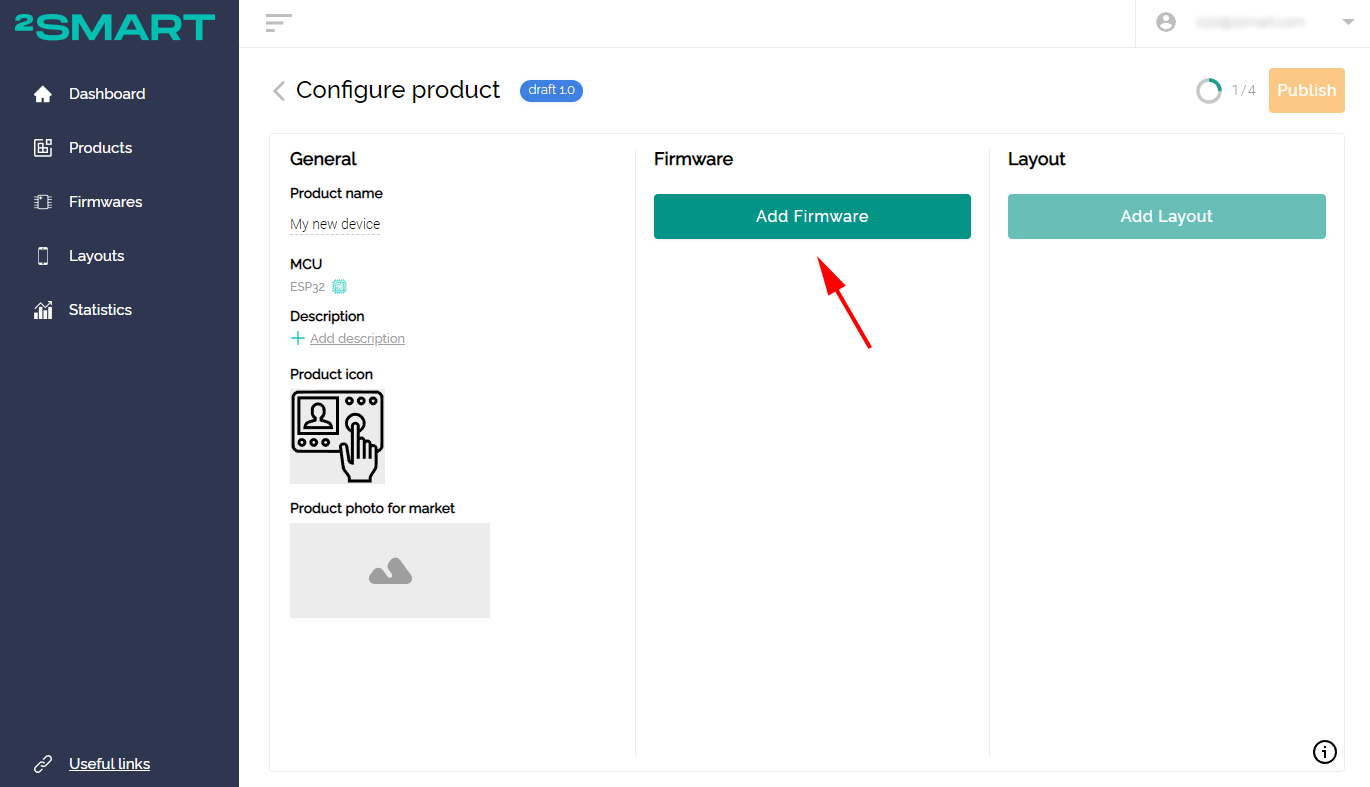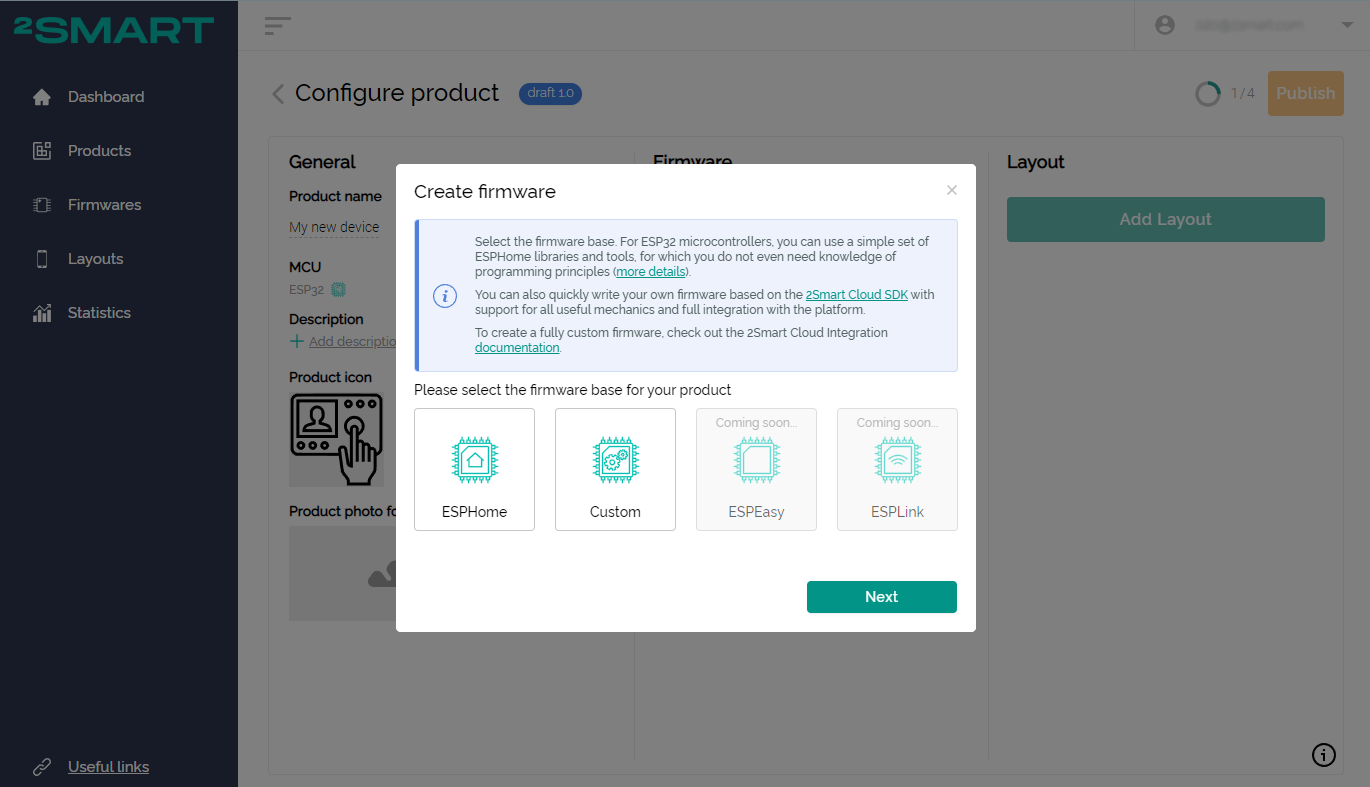Step Three: Creating the firmware
When working in the step-by-step assistant, you will automatically see the window for selecting the base for the firmware by clicking “Next”. There are currently two options available for the ESP32 microcontroller: ESPHome and Custom (details on the differences between these bases). For other microcontrollers, only the Custom base is available.
To create firmware on the product page, click the “Add Firmware” button, and a similar window for selecting the firmware database will open.
Further steps to work on the product depend on the choice of the firmware base.
For the ESP32 microcontroller they are as follows:
For other microcontrollers, use the documentation for creating firmware in the 2Smart Cloud Github.