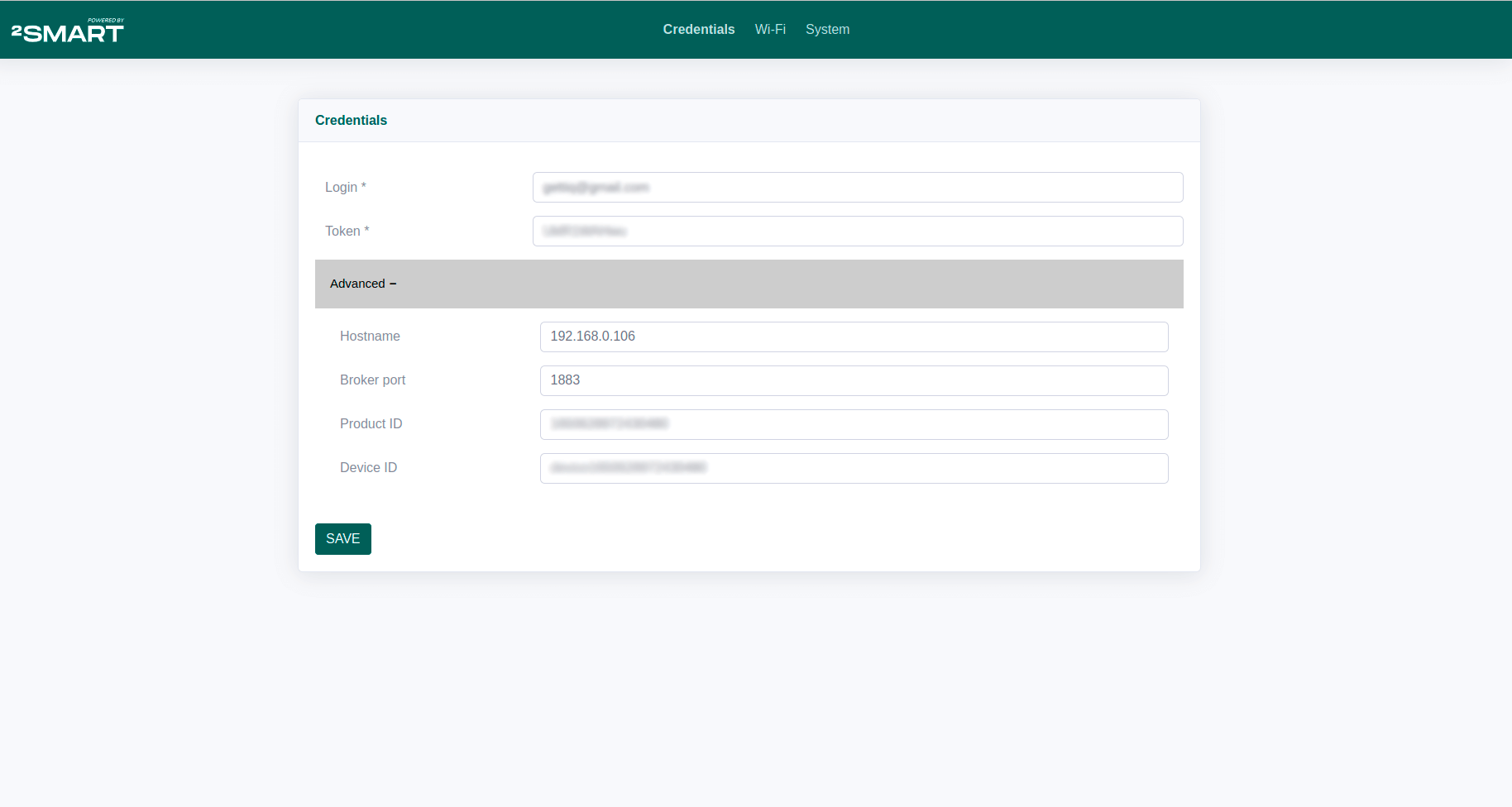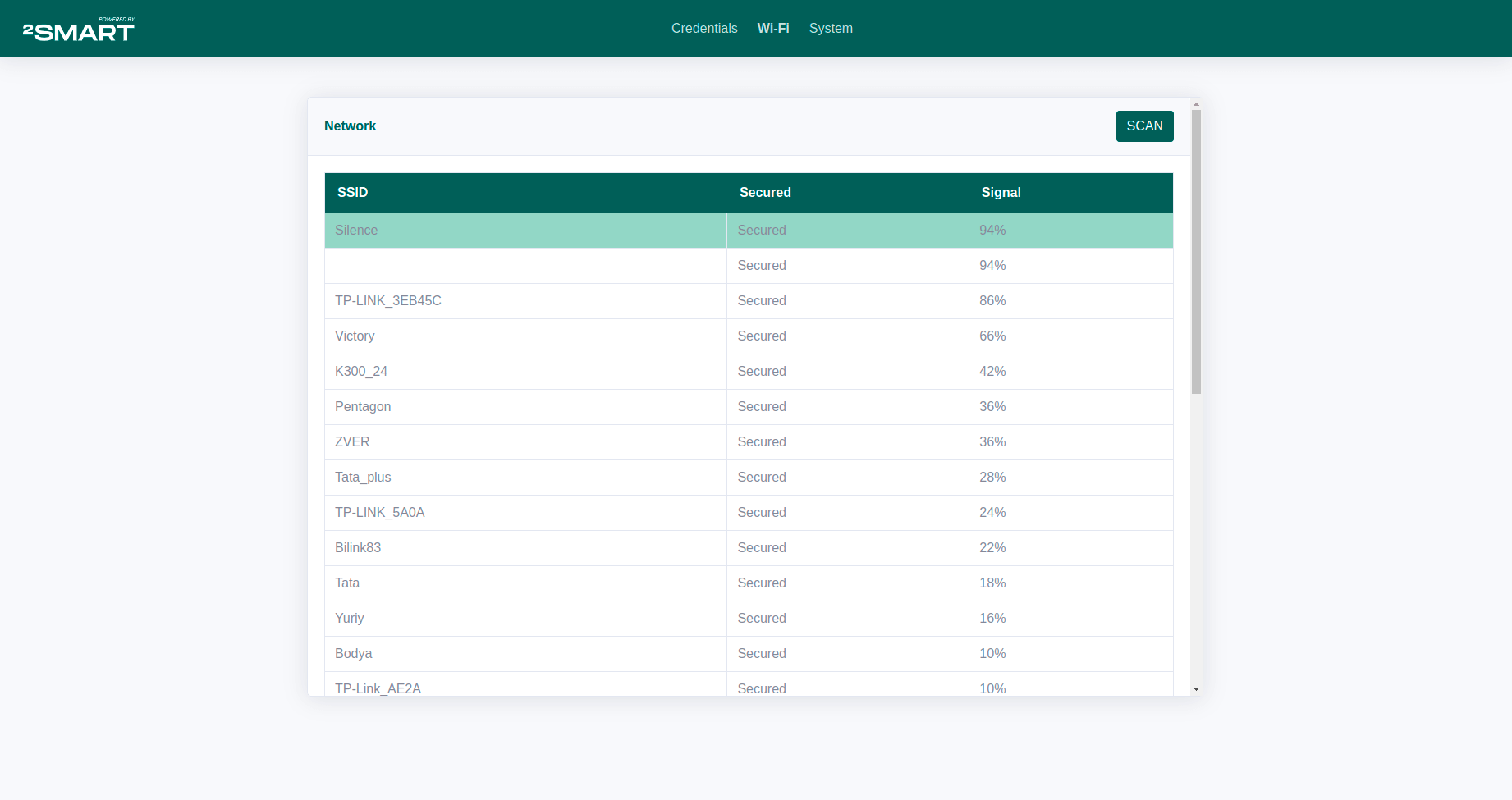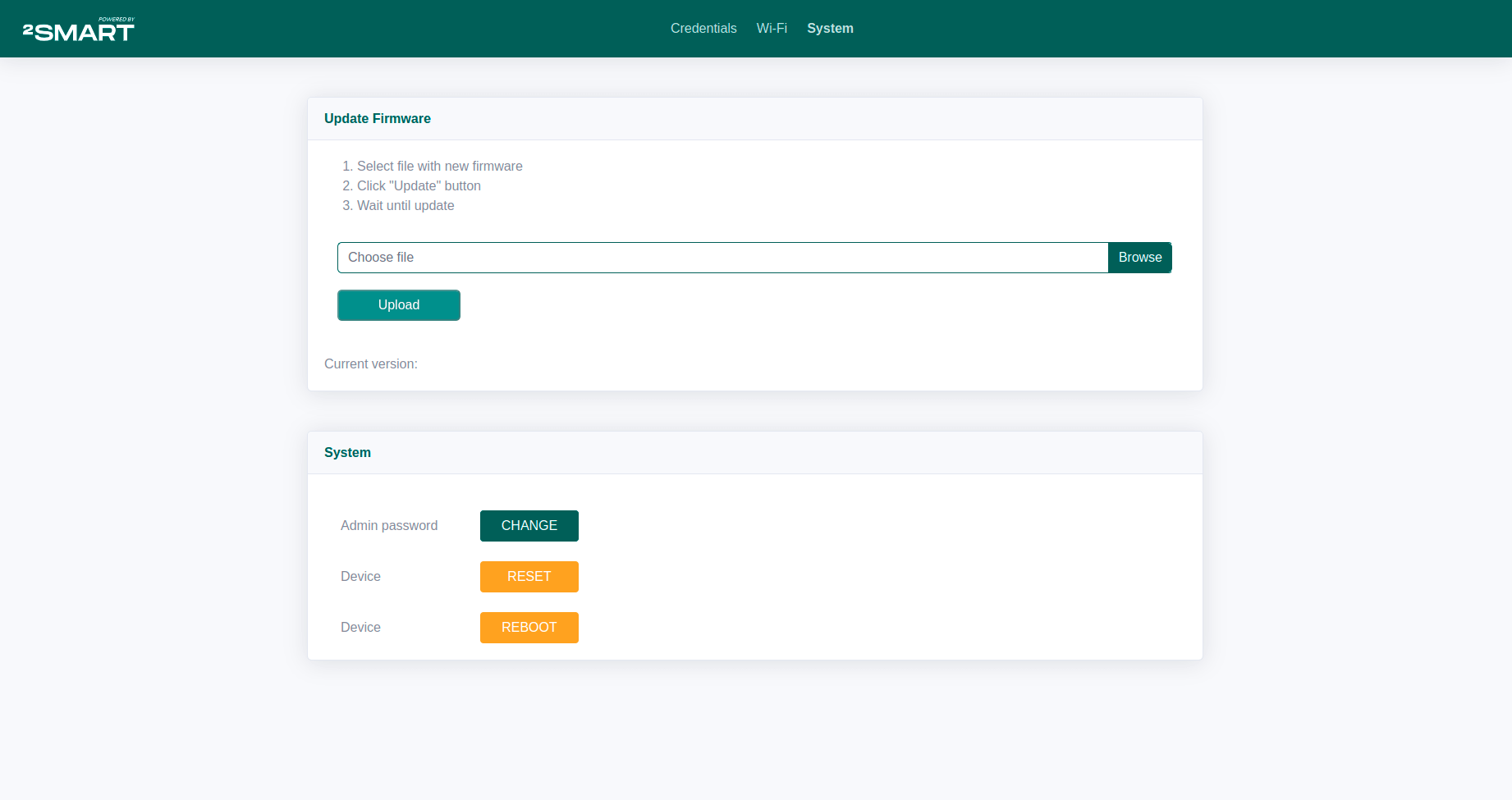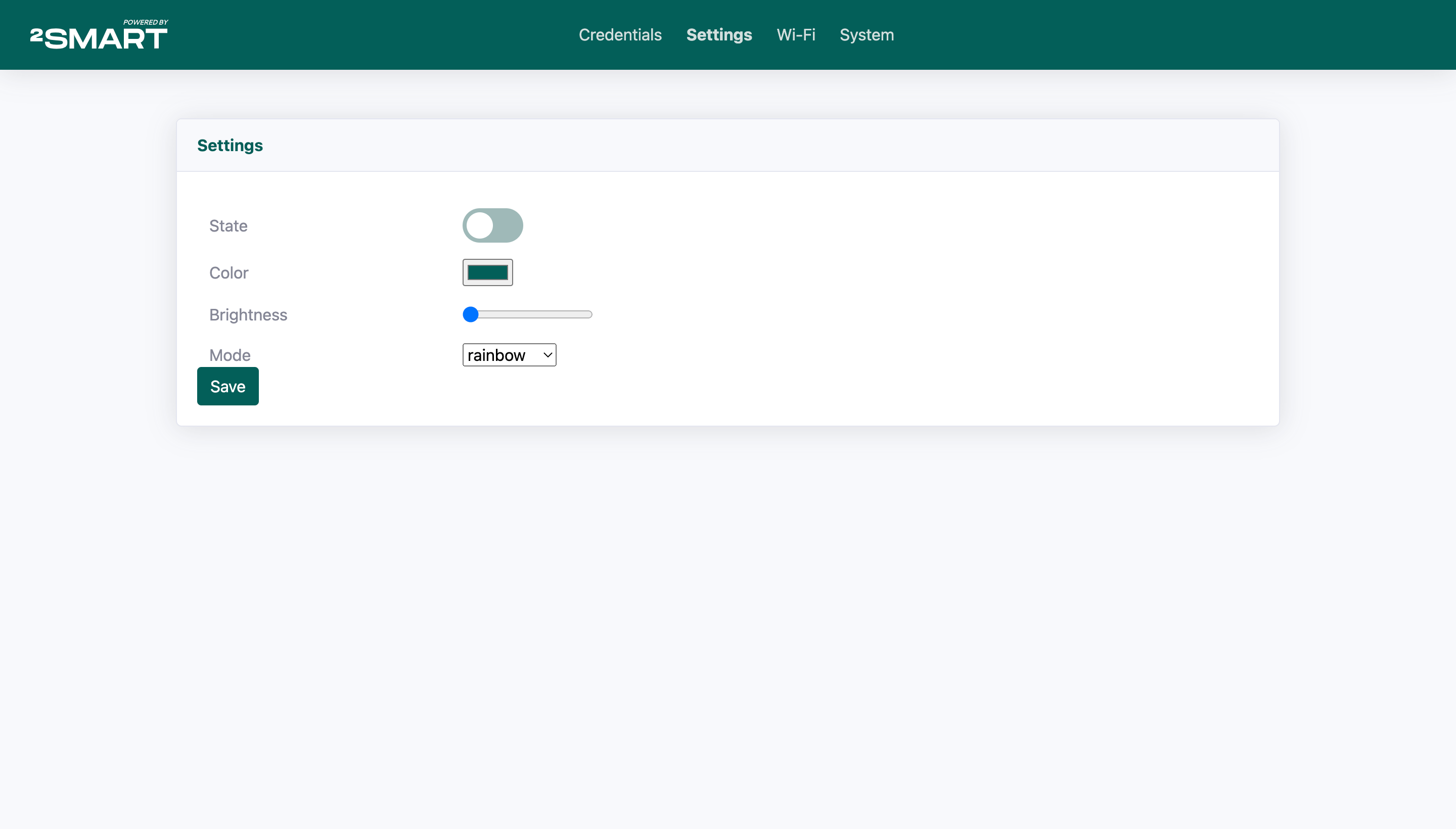The built-in web admin panel of the device
The purpose of the web admin panel
The device's built-in admin panel is convenient for working on prototypes and developing firmware updates. The developer can quickly upload a new firmware version file to the device for further testing. If a new product has been created in the vendor's account, copying its credentials is all that is required to connect the device to the platform.
The functionality of the built-in 2Smart Cloud web admin panel
The admin panel of the device created based on the SDK includes the following screens:
1 - Credentials – entering the parameters for connecting the device to the platform. If the credentials are not specified in the firmware code, you can enter them manually. Simply copy the corresponding values from the vendor's 2Smart Cloud account – they are displayed in the Connection info window.
2 - Wi-Fi – connecting the device to a local Wi-Fi network.
3 - System – interface for uploading a new firmware version to the device; rebooting the device and resetting it to factory settings; setting a new password to the web admin panel.
4 - Settings (optional) – widgets to control a specific device. The widget set on this screen is unique for each product.
Specificities of the 2Smart Cloud web admin panel
The built-in admin panel is a web application that dynamically updates the contents of the admin pages. The web application is built using the Parcel packer. Its use made it possible to minify HTML, CSS, and Javascript code of the web admin panel, which takes up a minimum of microcontroller memory. On average – 10-12 kB.
Thus, developers of 2Smart Cloud devices do not need to create their web admin panel to work on the device. When using the SDK, they get a ready-made optimized solution.
The admin panel web application comes standard as part of the SDK. However, if you need a custom web admin panel, you can use the instructions for creating it in the 2Smart Cloud Github. It is given in the repository of some devices - for example, Wi-Fi relay.