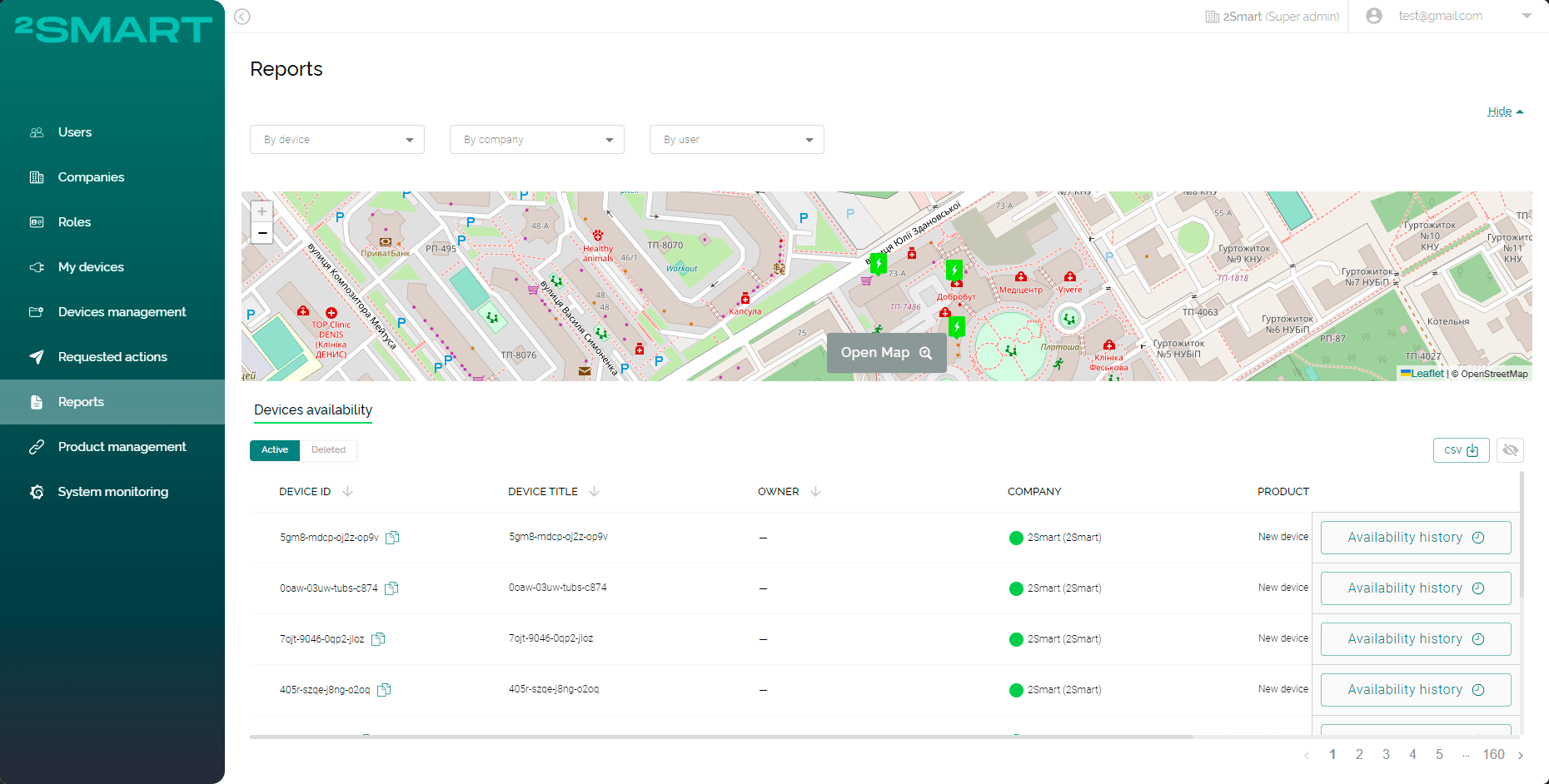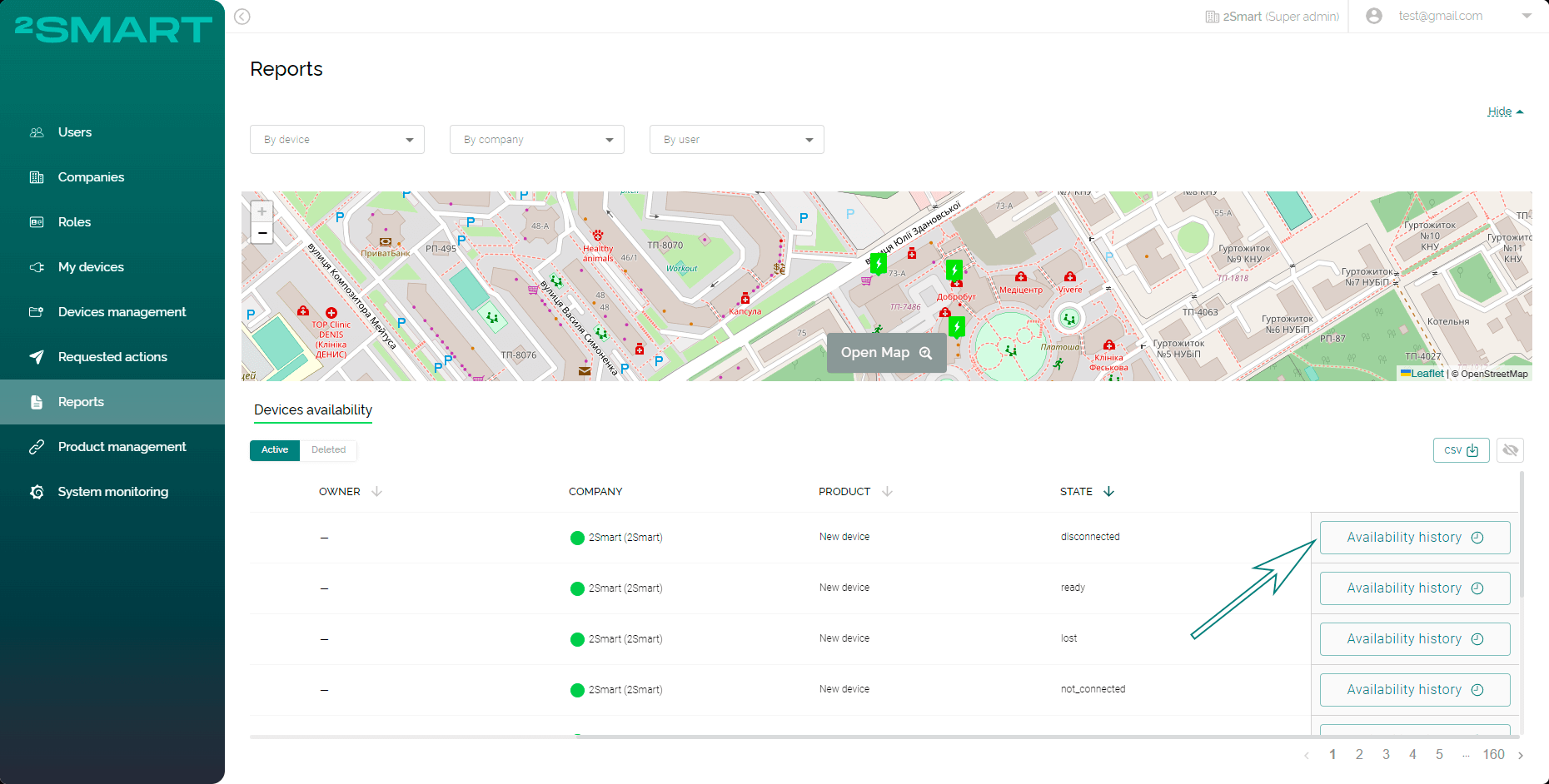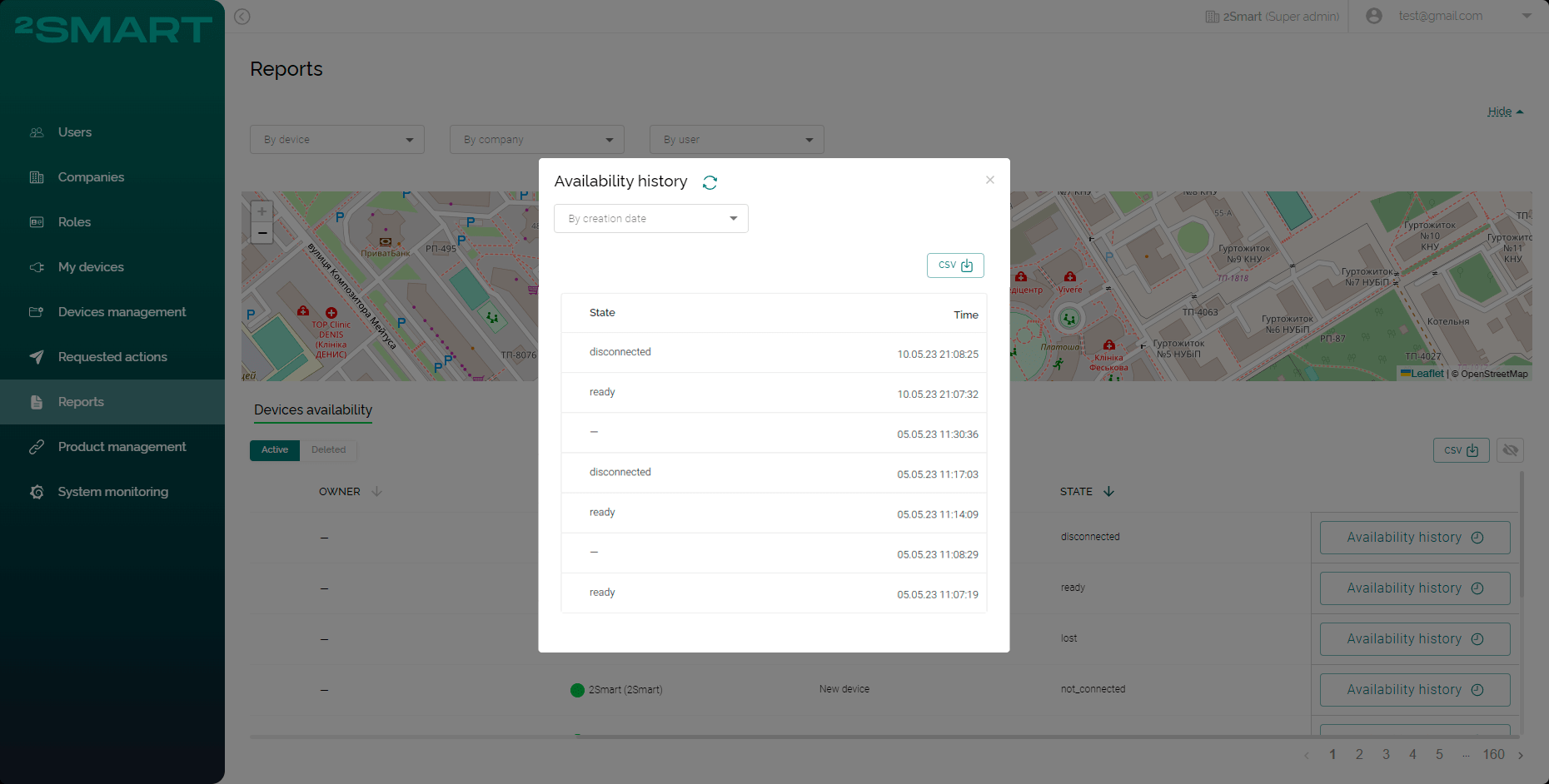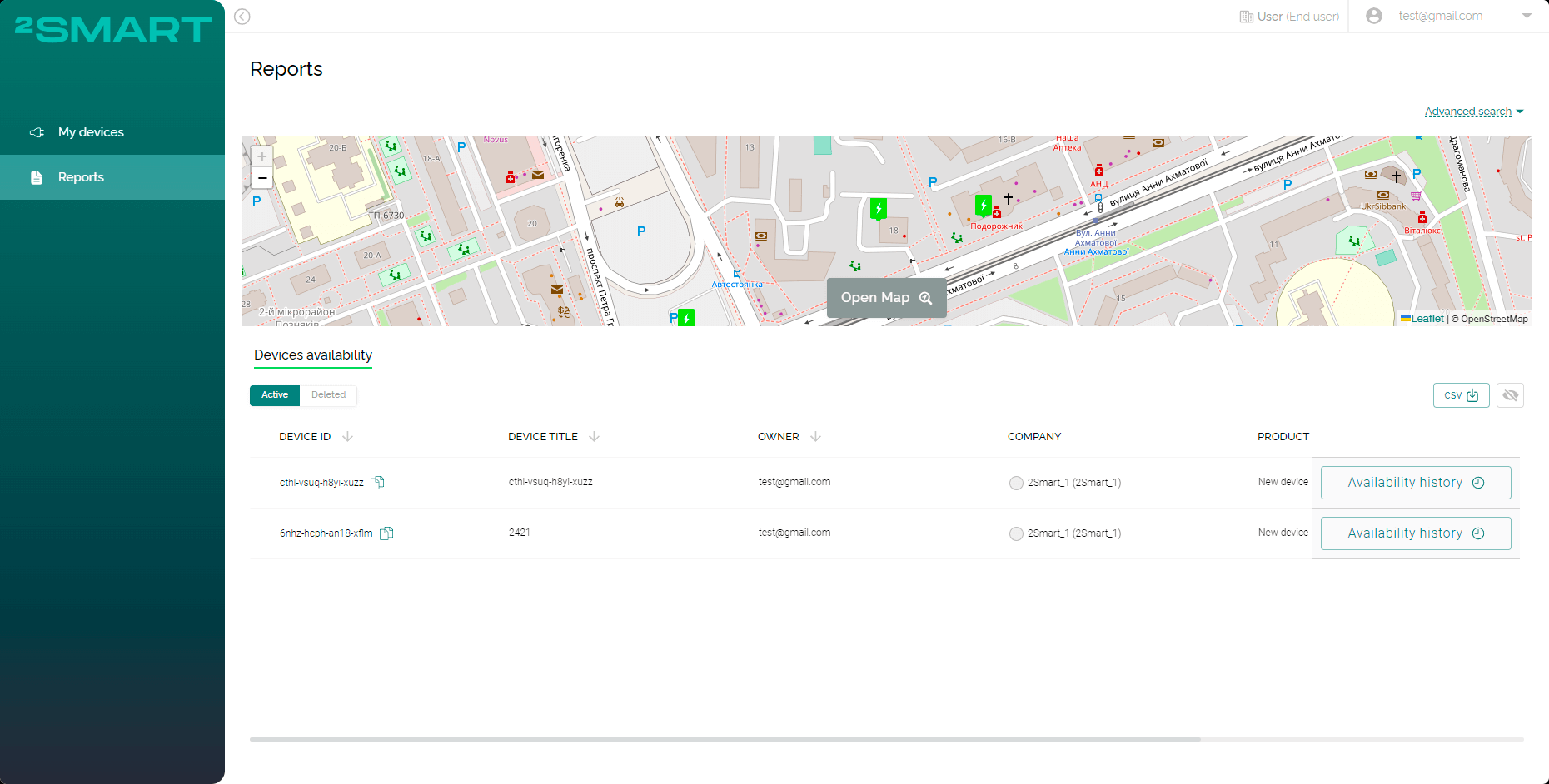“Reports” page
The "Reports" page is available for Super Admins, Company Admins, and all users with the "Manage Devices" and "Manage Reports" permissions. It lets them review devices' availability history and custom reports from devices based on business specifics.
Please note that that will not work if the user has only the “Manage Reports” permission because you need access to devices to see information about them.
The page always includes a "Devices availability" tab and may contain custom tabs with additional information from the connected devices.
Devices availability
This tab is shown information about the Device's state during its existence. There are tabs for active and deleted devices, as the last ones can be restored from the "Device management" page.
The table displays the following basic information for each Device:
- "Device ID" - device identifier.
- "Device title" - the name of the device.
- "Owner" - the email of the Device's owner.
- "Company" - the Company to which the Device belongs.
- "Product" - the name of the product in the vendor panel.
- "State" - the device state (init, ready, disconnected, lost, not connected).
The sorting in the table is available for the following columns:
- Device ID.
- Device title.
- Owner.
- Product.
- State.
The current device state is shown in the table. To view the history of device states, click the "Availability history" button.
In the modal window that appears, you can see all devices' states and the time when this state was set. The "Refresh" button lets you update information in the modal window. As in other modal windows, you can filter data by the creation date and download it in CSV.
The ability for an end user to view their reports on the admin panel
The end user has access to their reports via the web application. The “View own reports” permission is added to the “End user” role, and there is a “Reports” page in the menu.
There is the “Devices availability” tab, the same as for Super Admins, but the end user only has access to info about their devices.