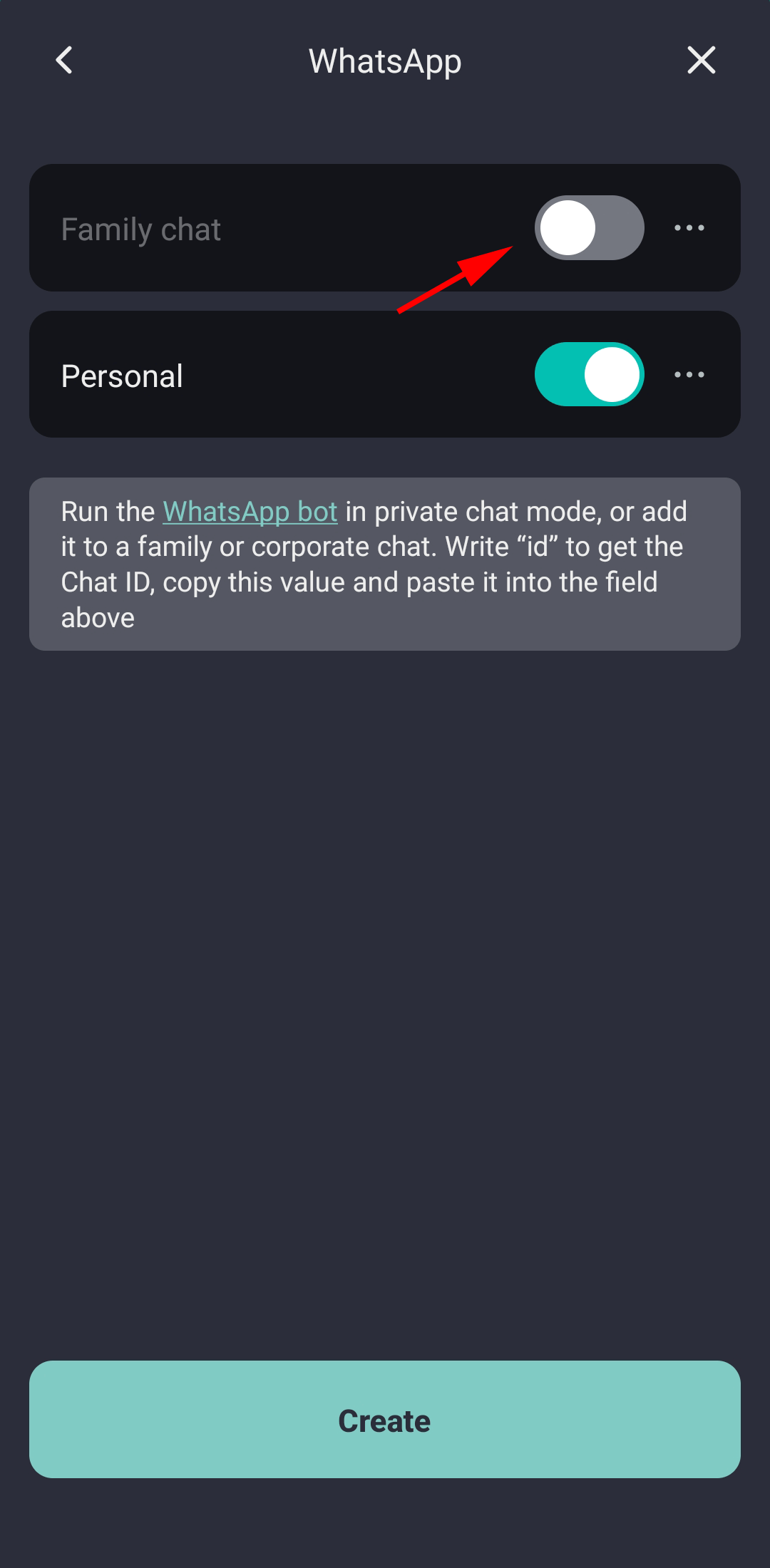Receiving devices notifications using the WhatsApp bot
You can receive notifications in a private chat with our WhatsApp bot and configure sending them to a group chat.
Configuring a bot to receive notifications in a private chat
- Go to the 2Smart Cloud WhatsApp bot.
- Send a message with the text “id”.
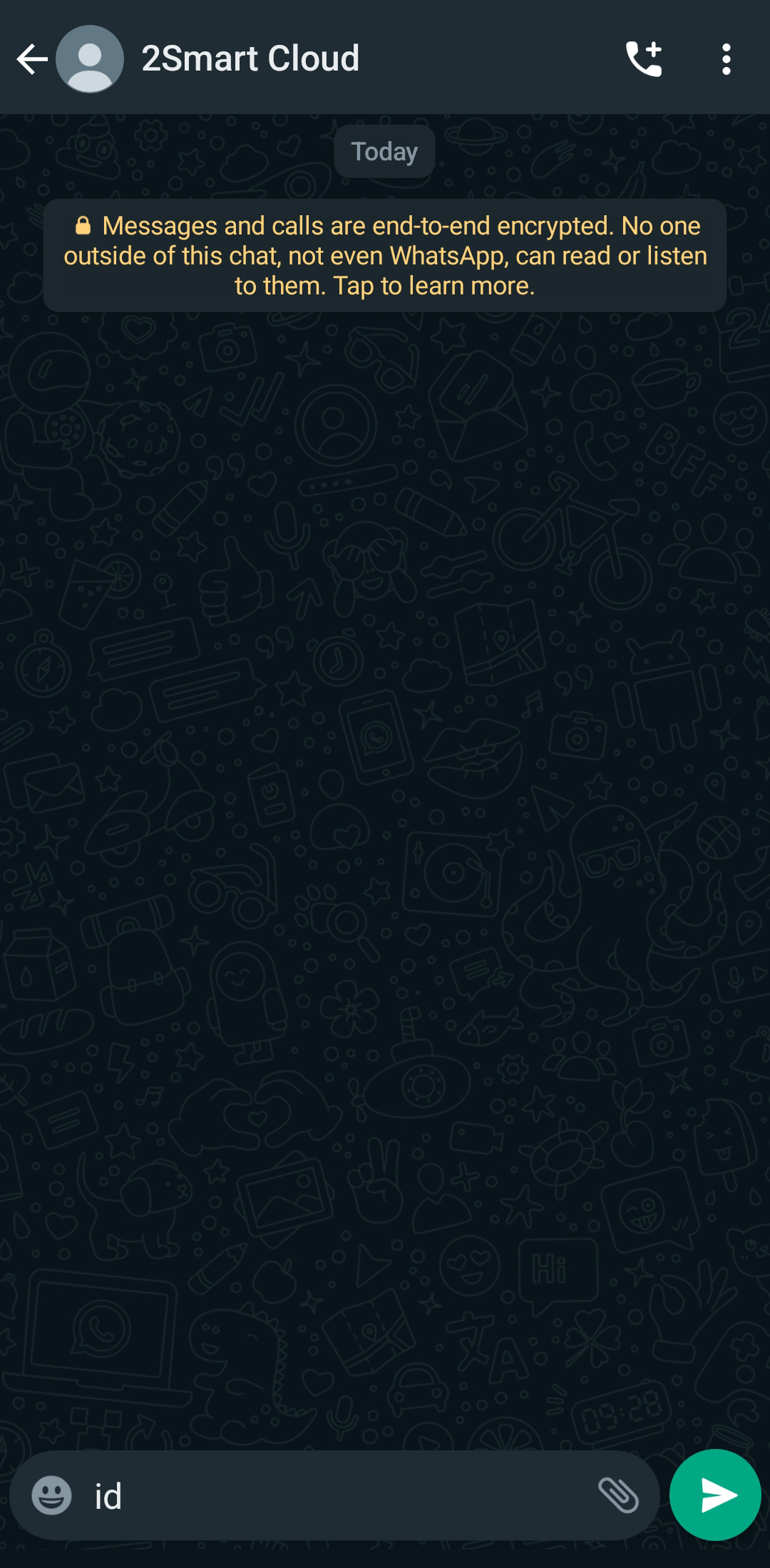
- Copy your Chat ID.
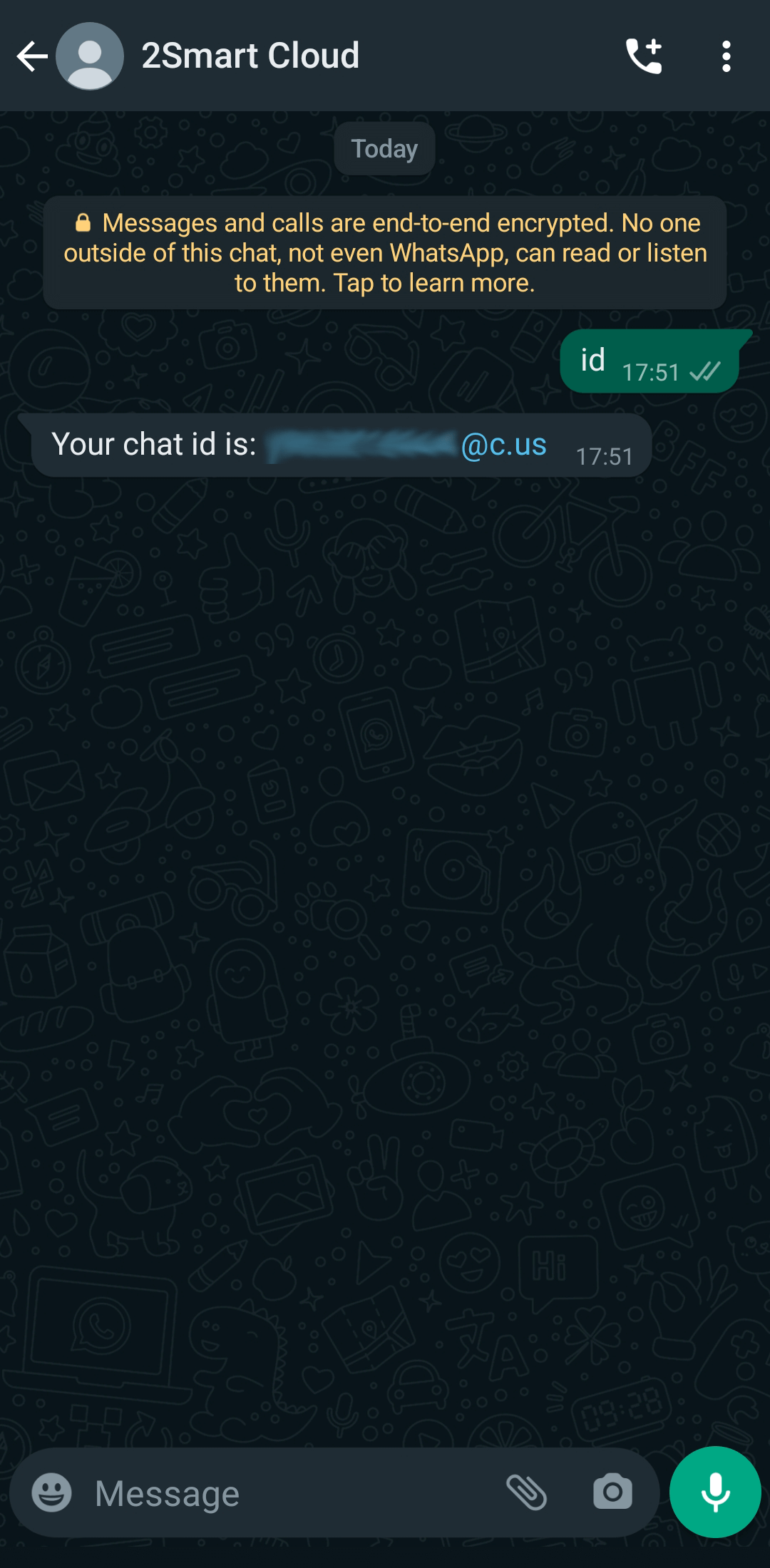
Configuring a bot to receive notifications in a group chat
- Create a group chat and add the 2Smart Cloud bot as a member.
- Send a message with the text “id”.

- Copy the Chat ID.
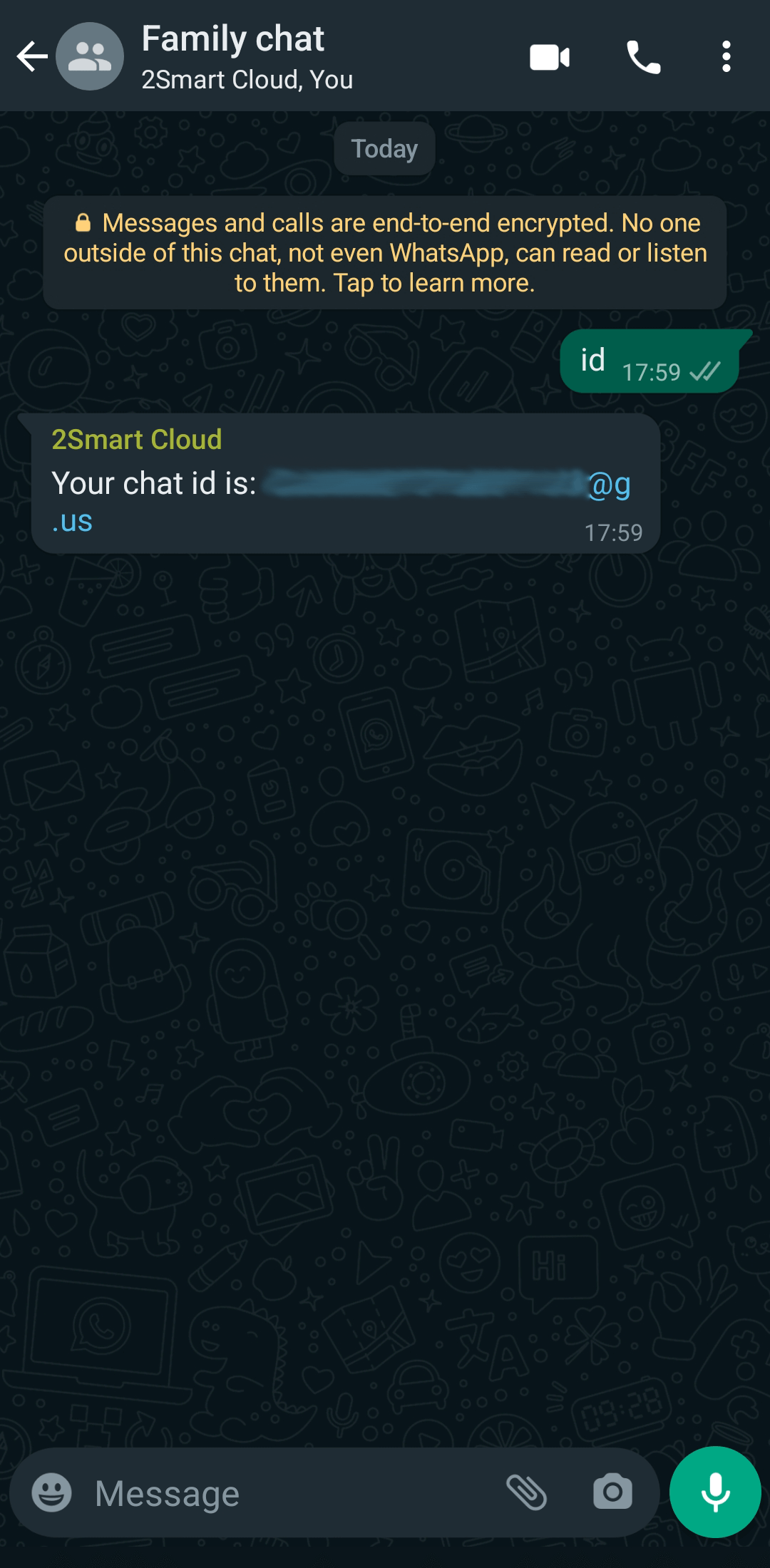
Configuring the integration of the 2Smart Cloud mobile app and WhatsApp bot
- Go to the Notifications section of the 2Smart Cloud mobile app.
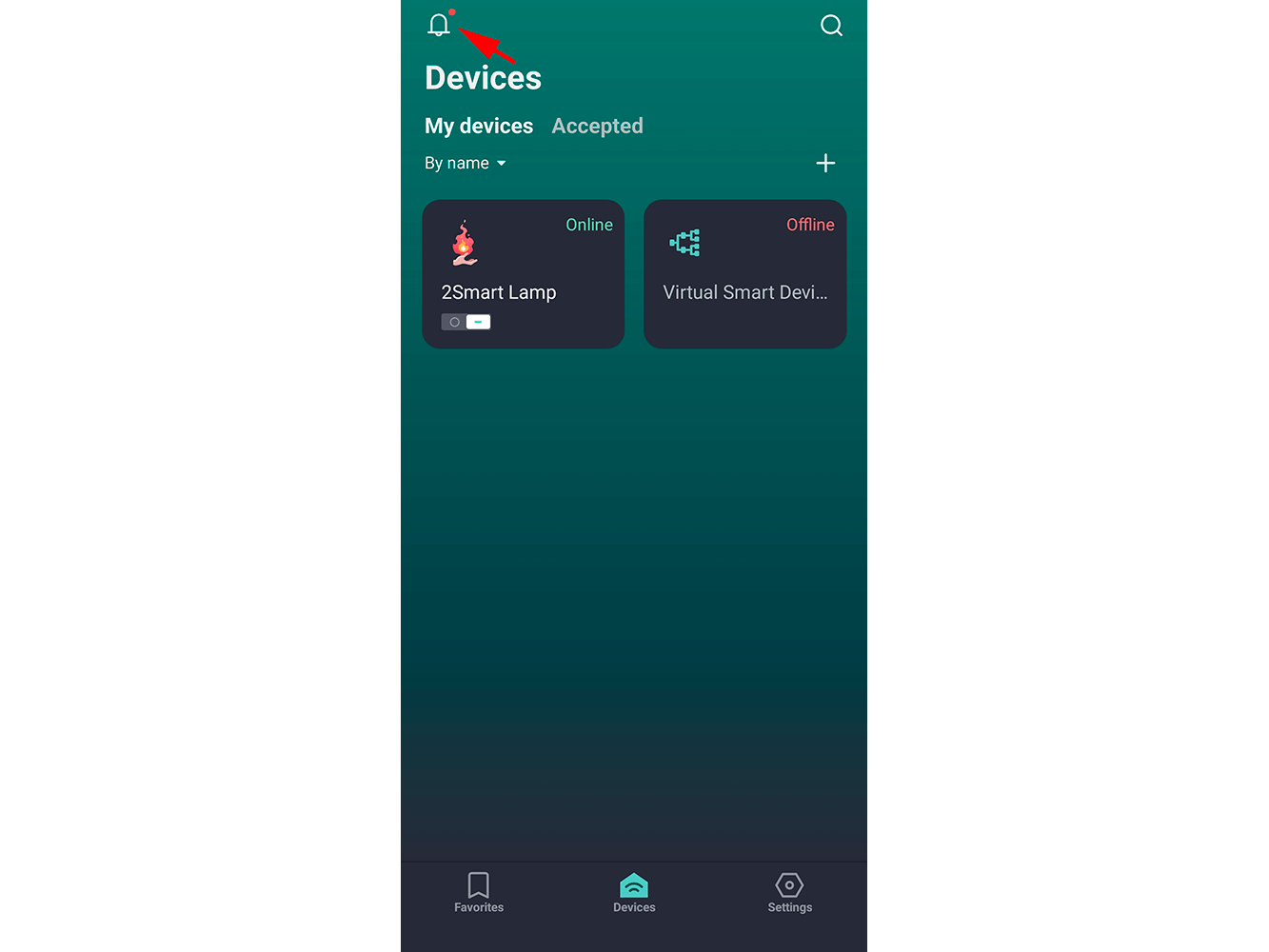
- Go to notification settings.
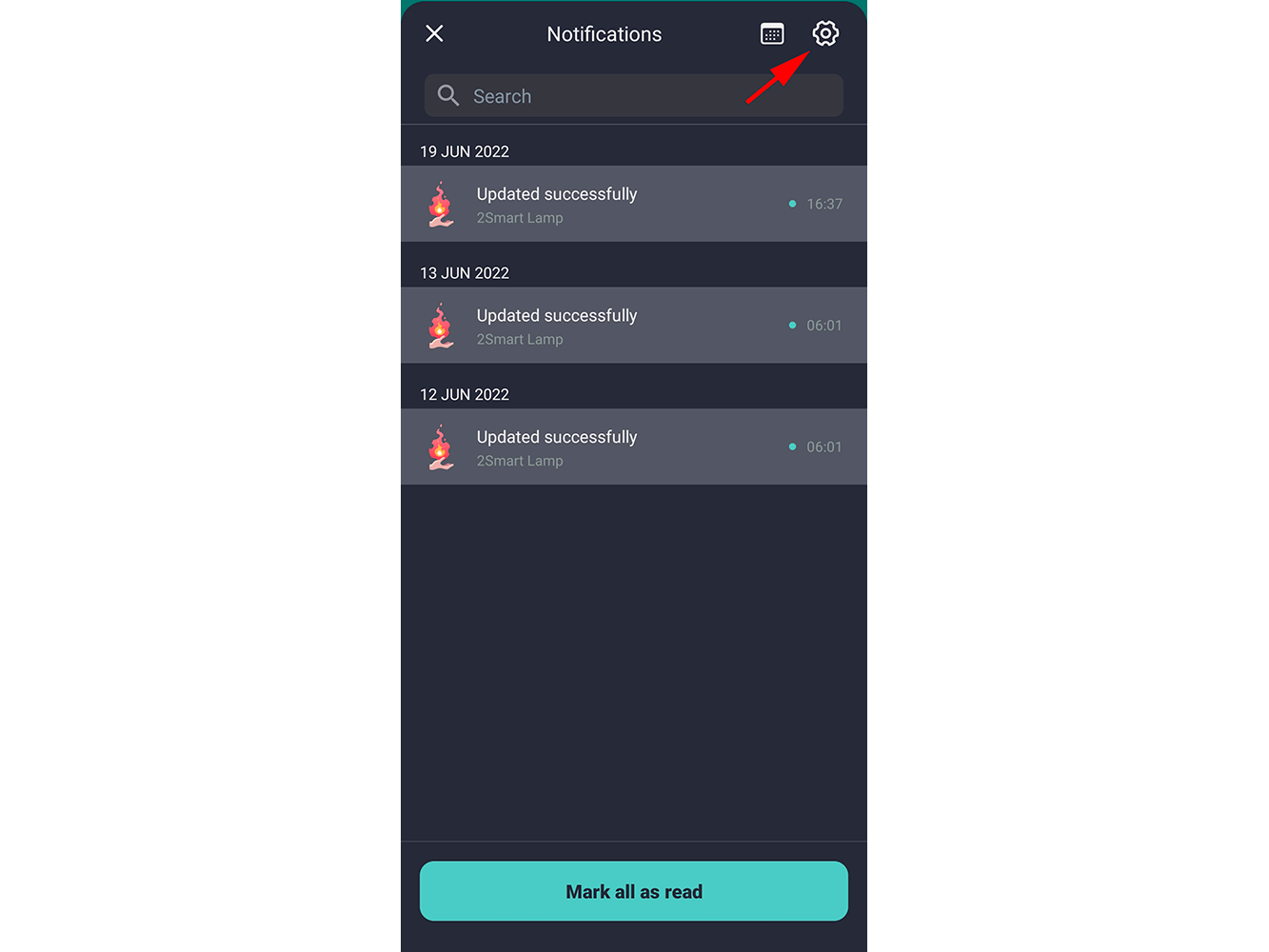
- Select "Integration notifications".
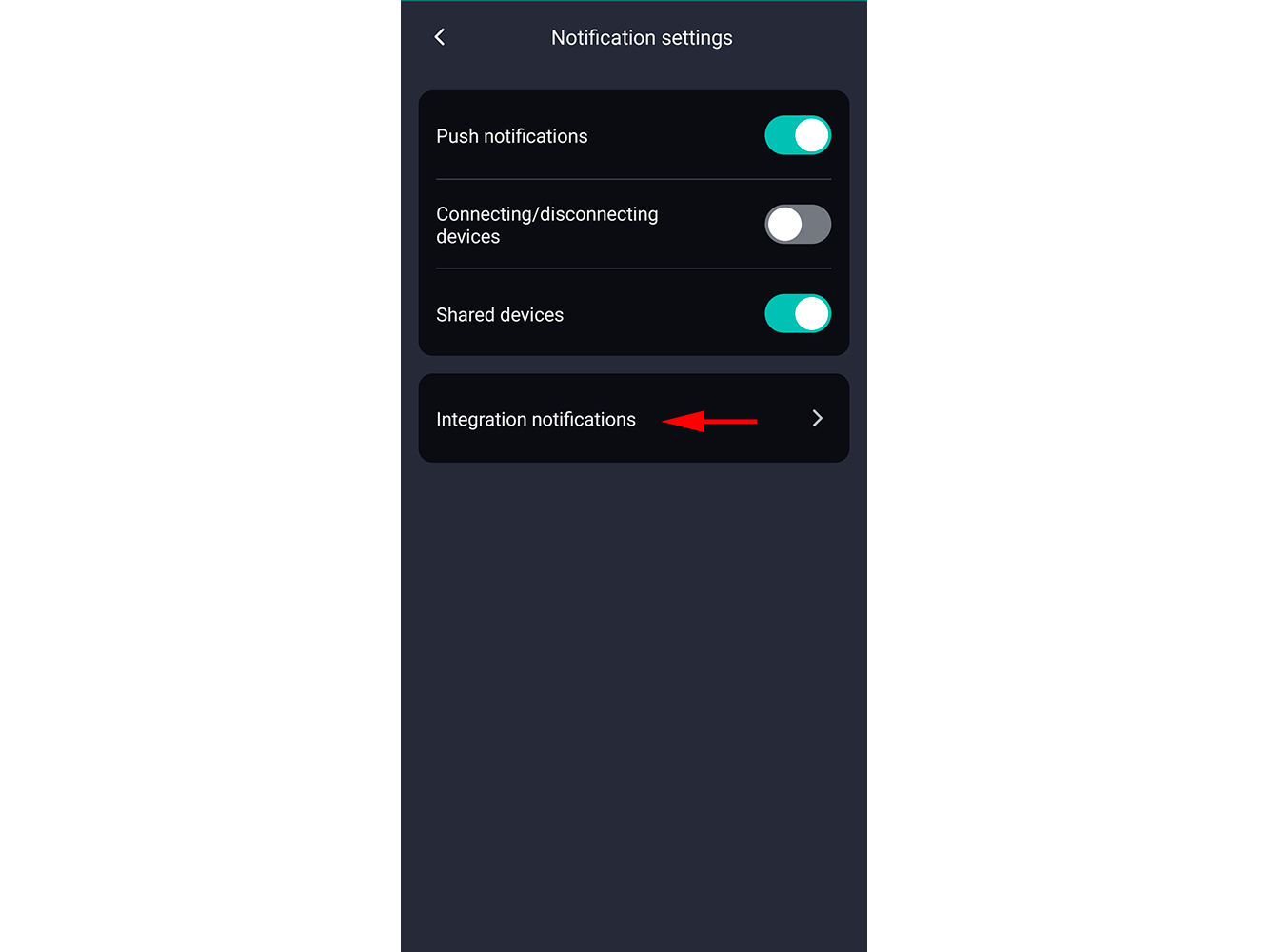
- Select WhatsApp.
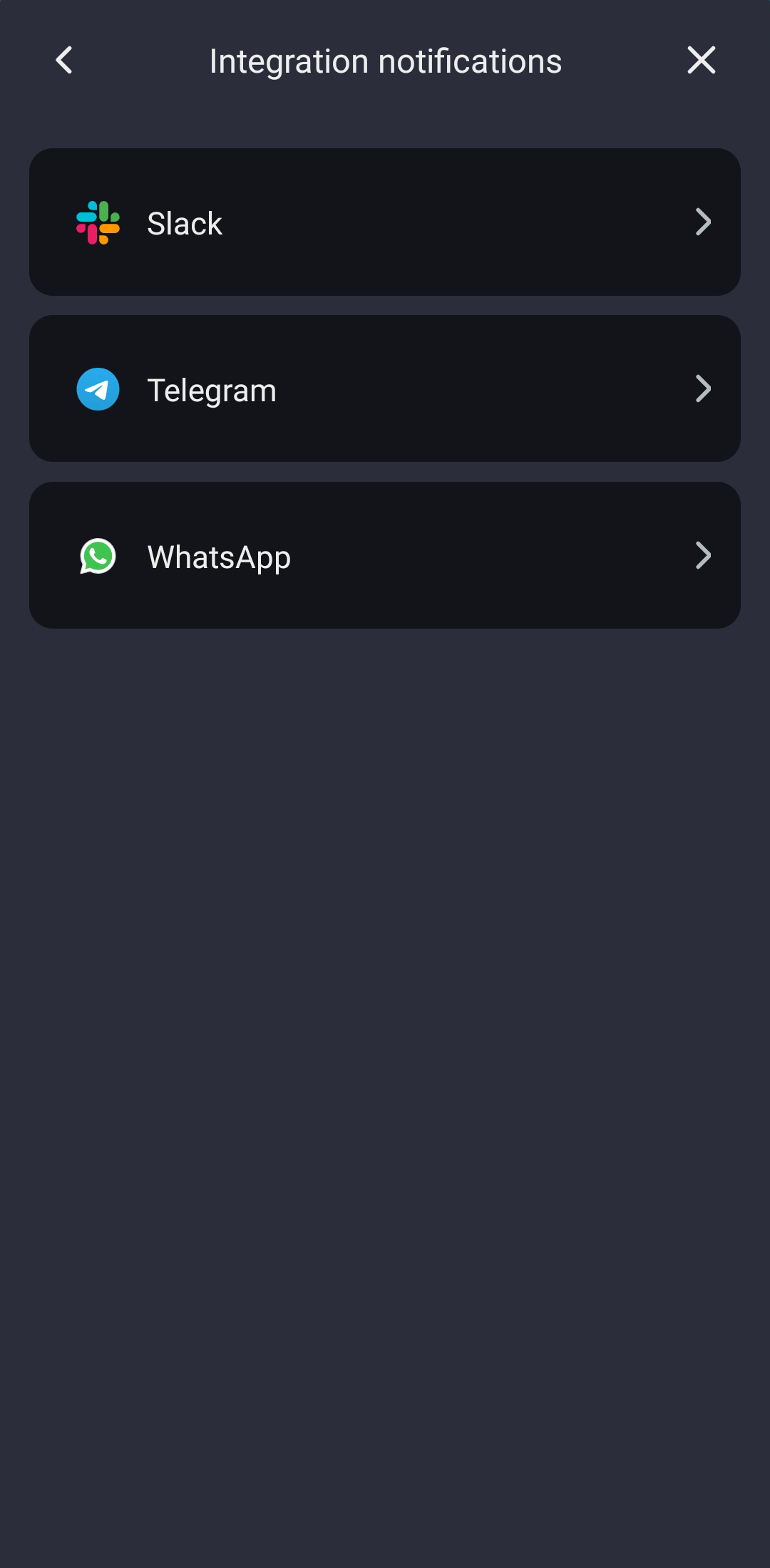
- Tap Create button.
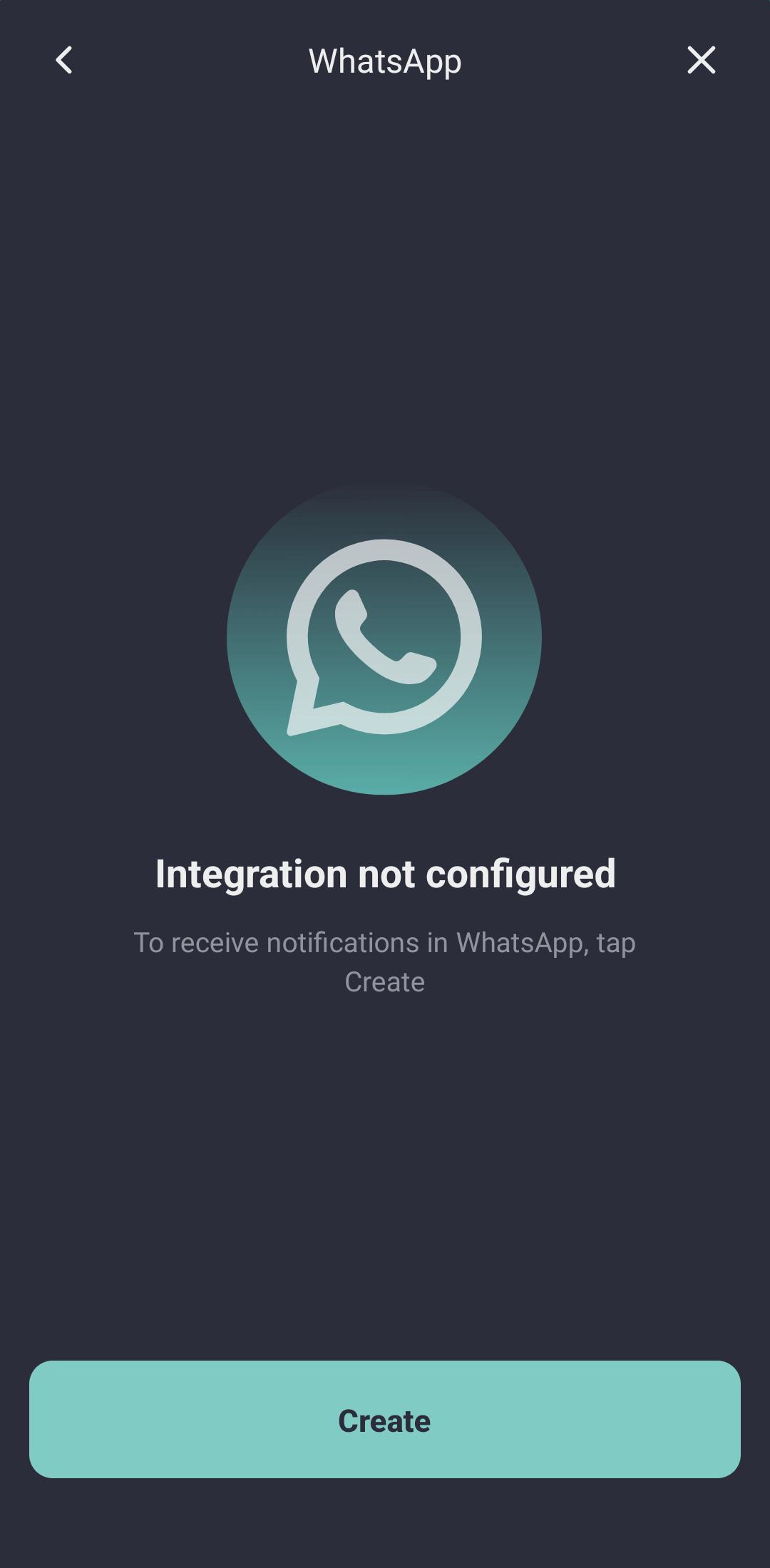 6.Specify a name for the integration and paste the Chat ID assigned by the bot. Tap Create button when finished.
6.Specify a name for the integration and paste the Chat ID assigned by the bot. Tap Create button when finished.
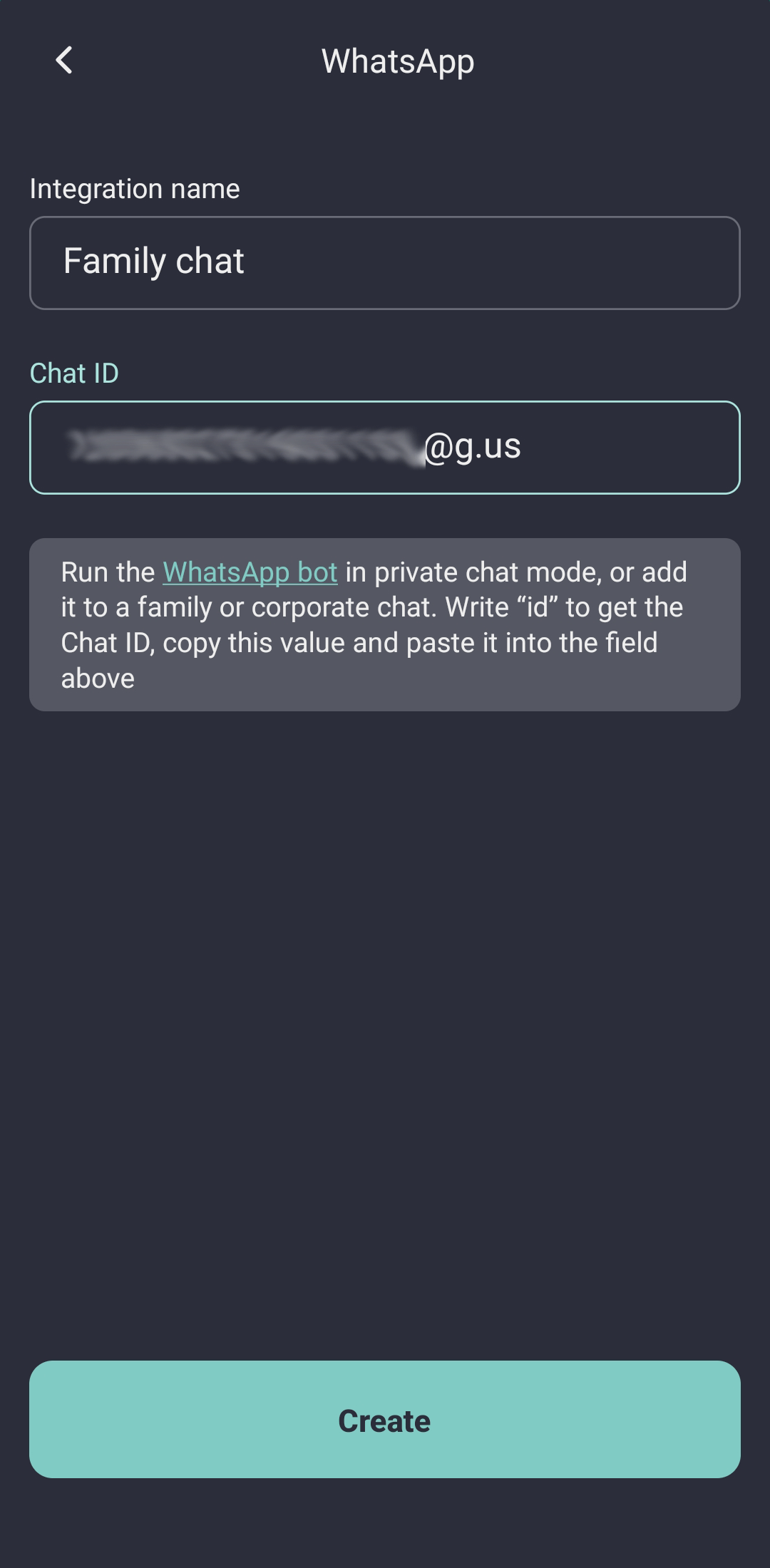
- Now you will receive notifications from your IoT devices in the WhatsApp messenger.
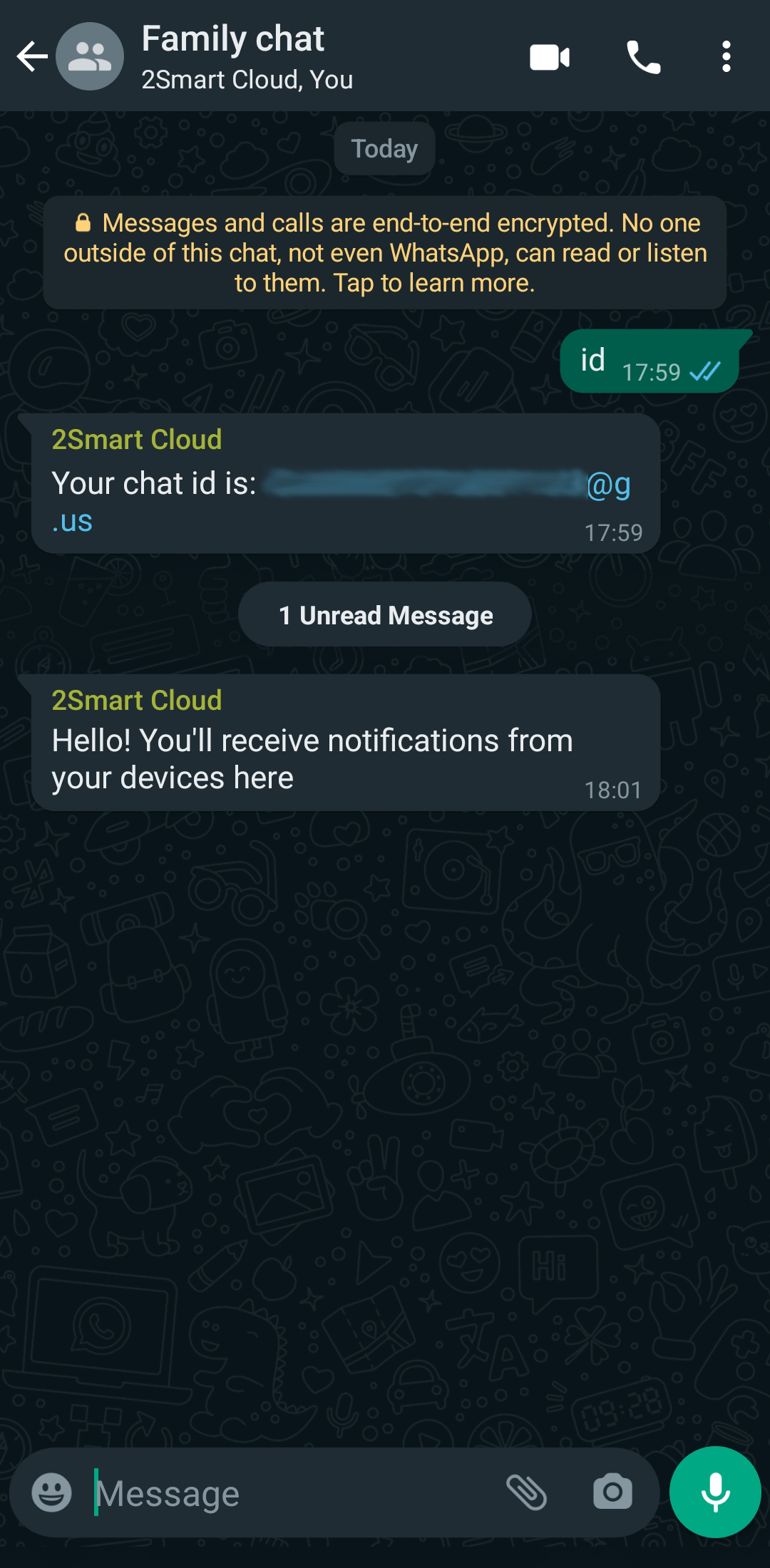
- If necessary, you can set up multiple integrations to send notifications to various chats.
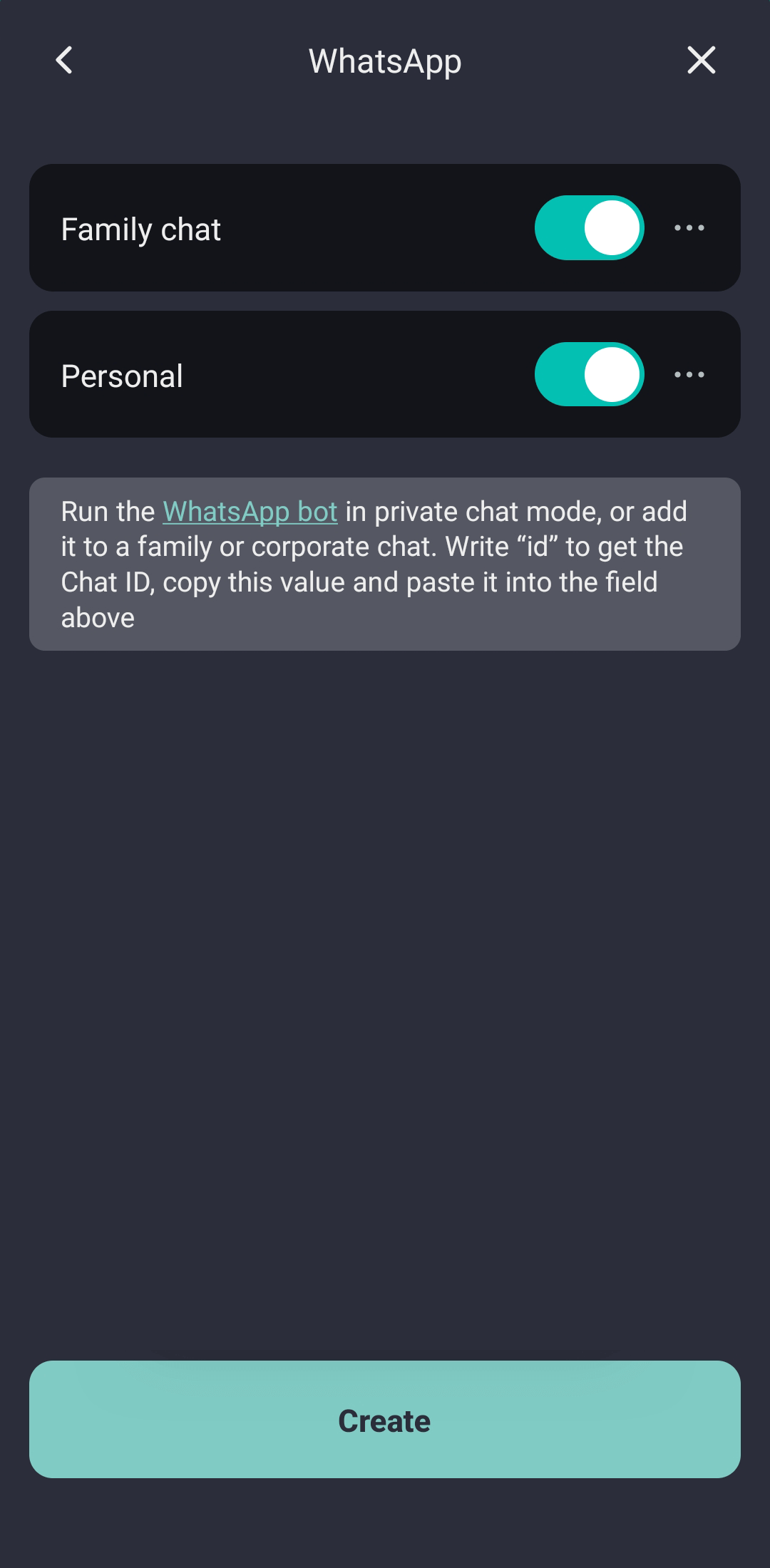
- If you need to temporarily stop receiving notifications in WhatsApp messenger, tap the toggle to the right of the integration name.
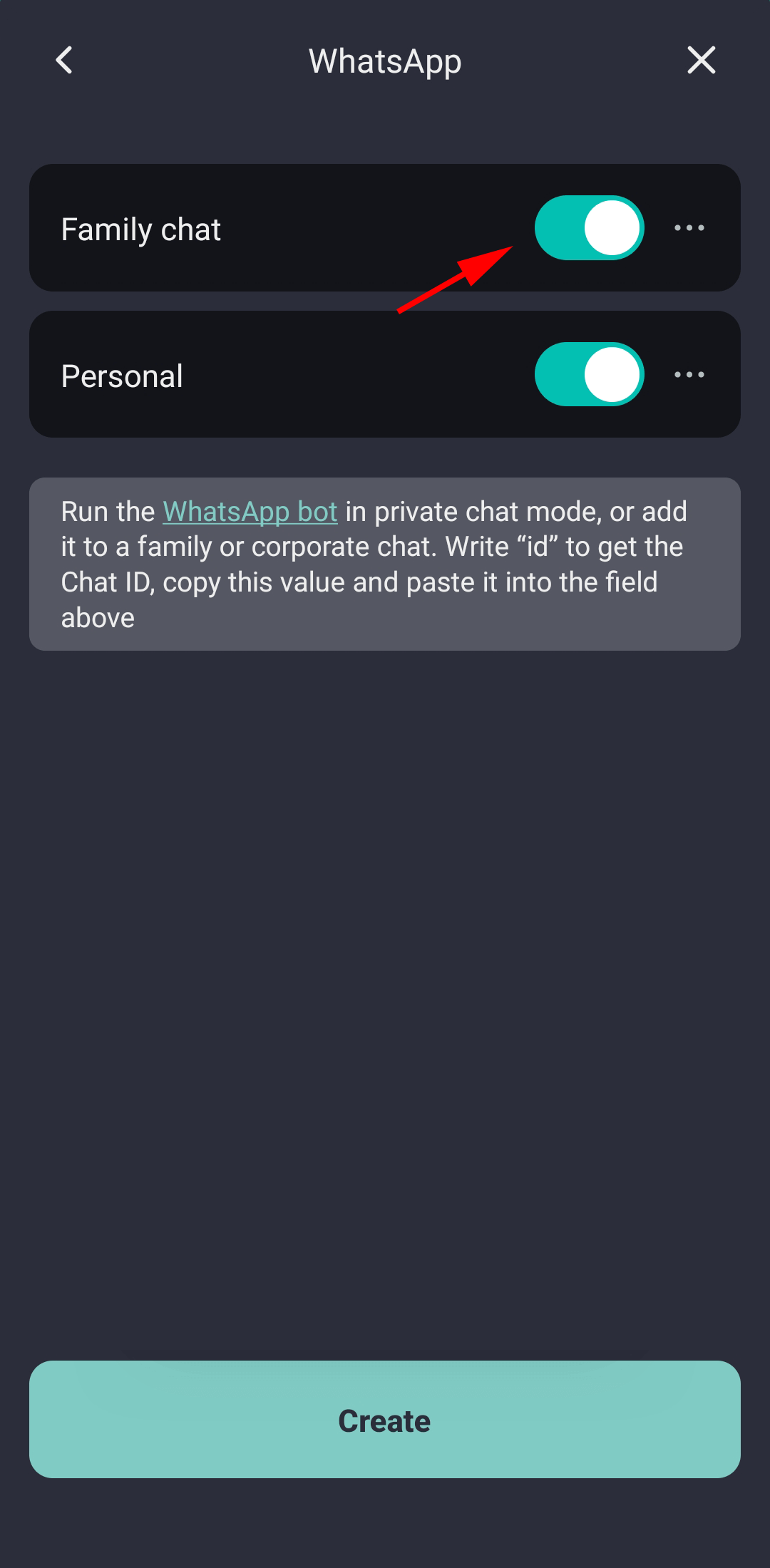 To activate the integration, tap the toggle again.
To activate the integration, tap the toggle again.