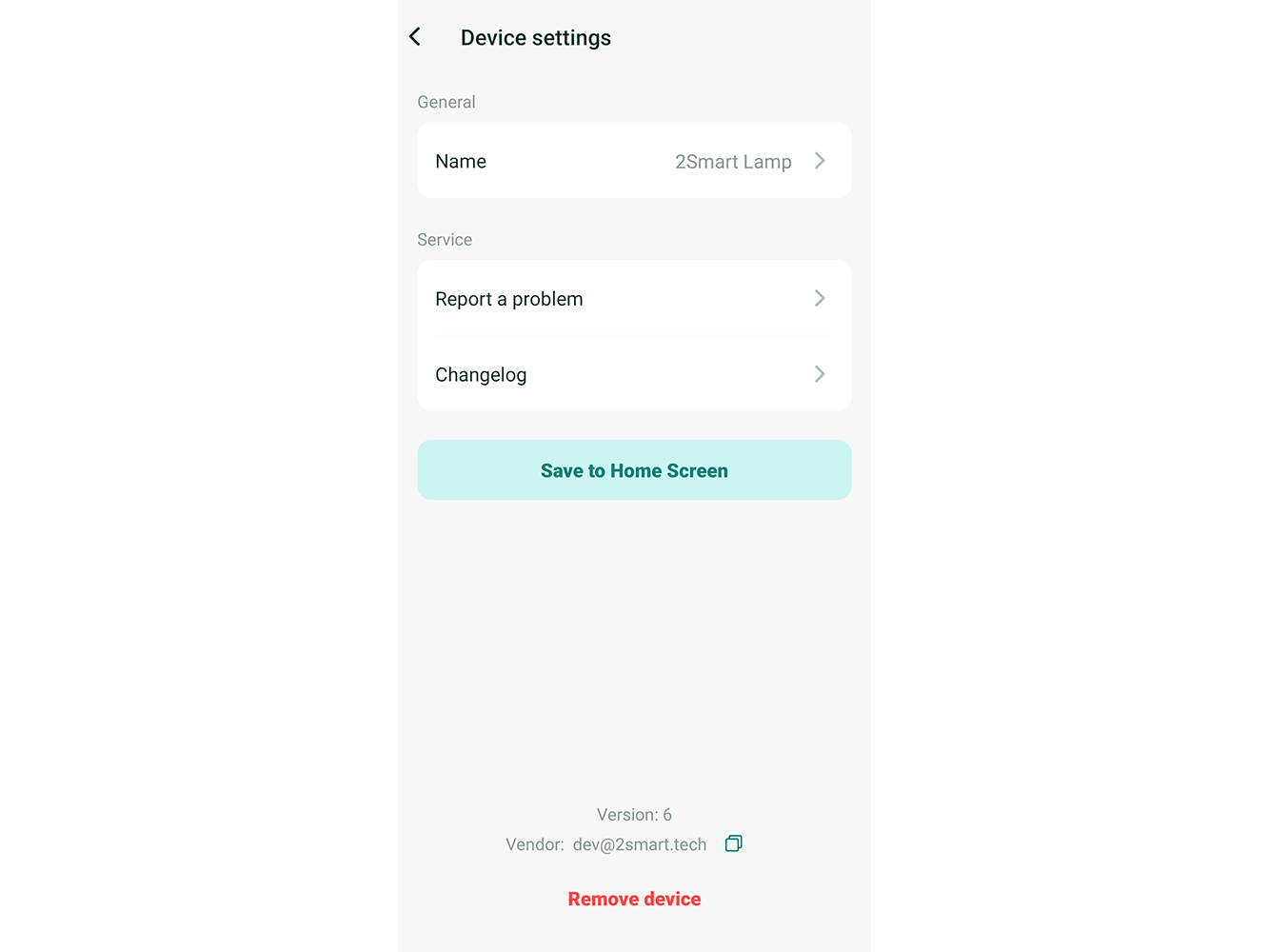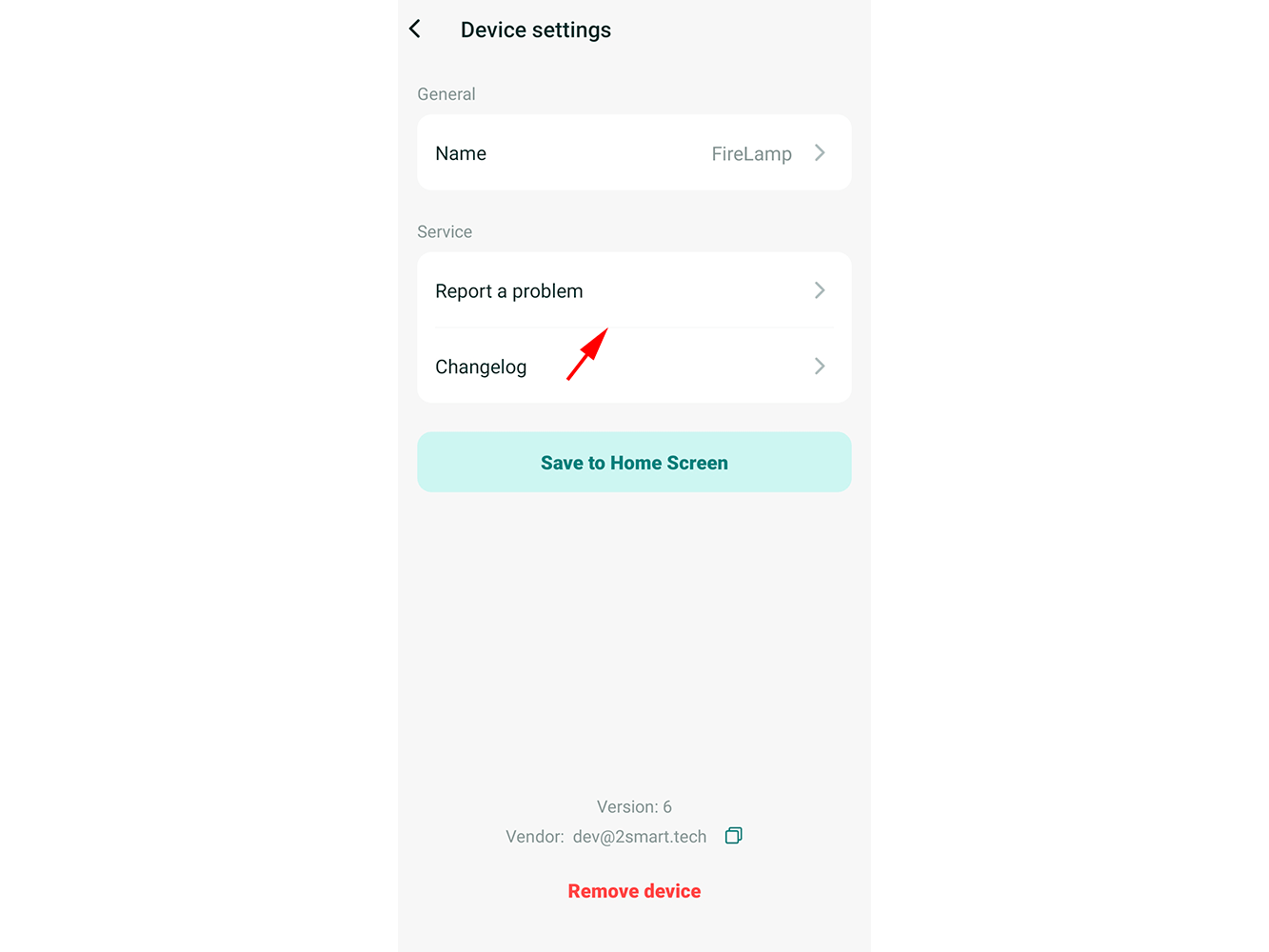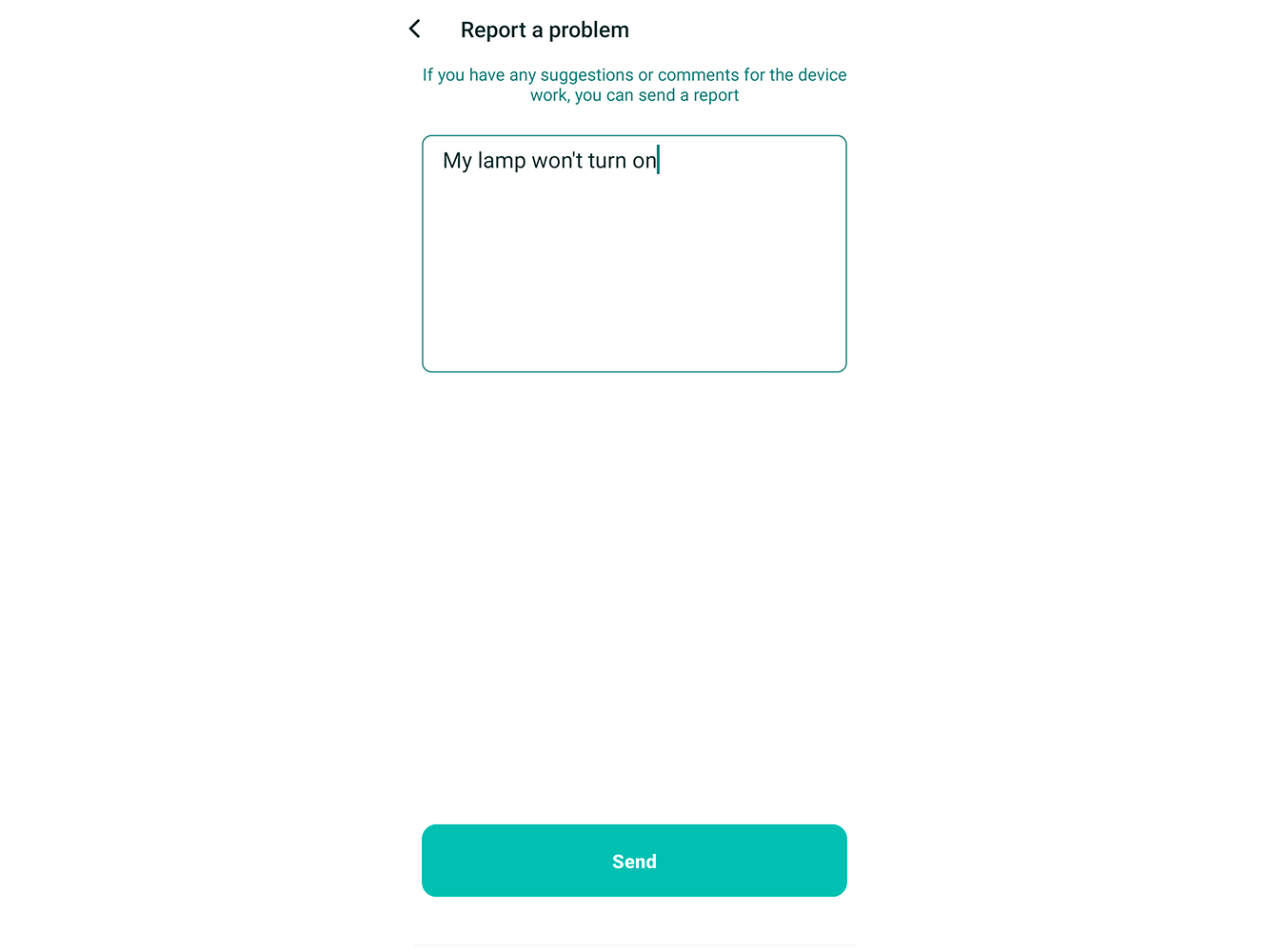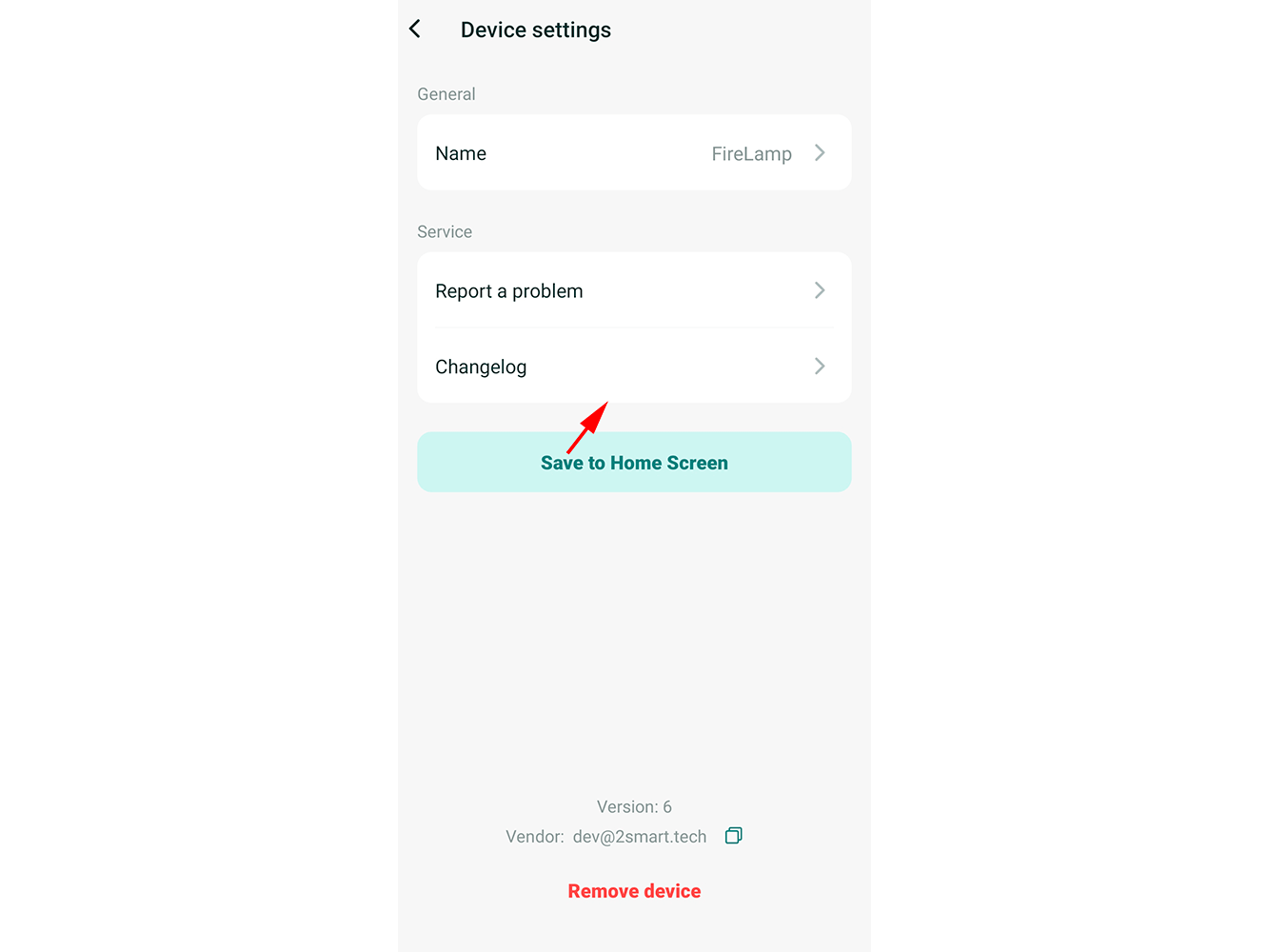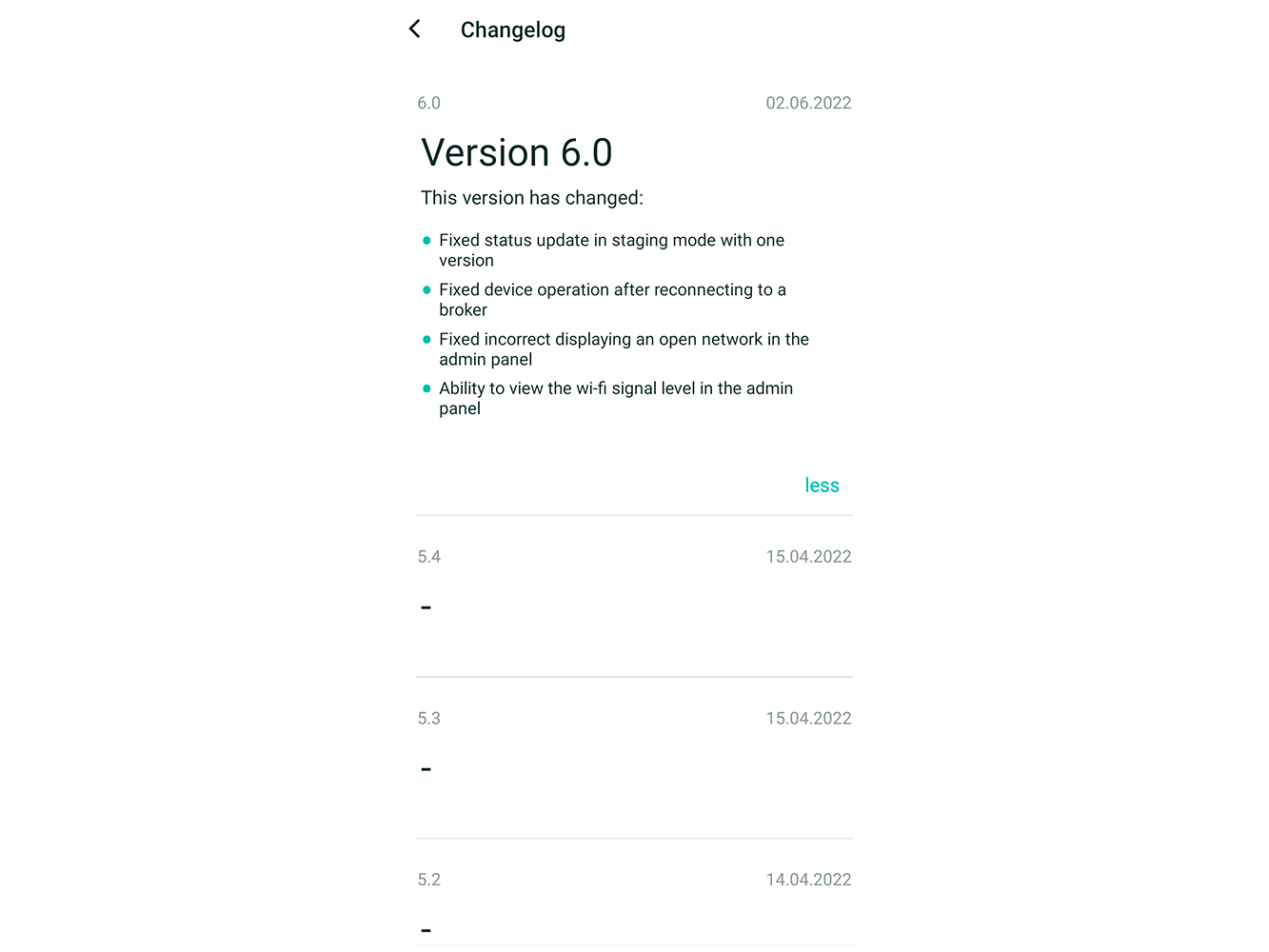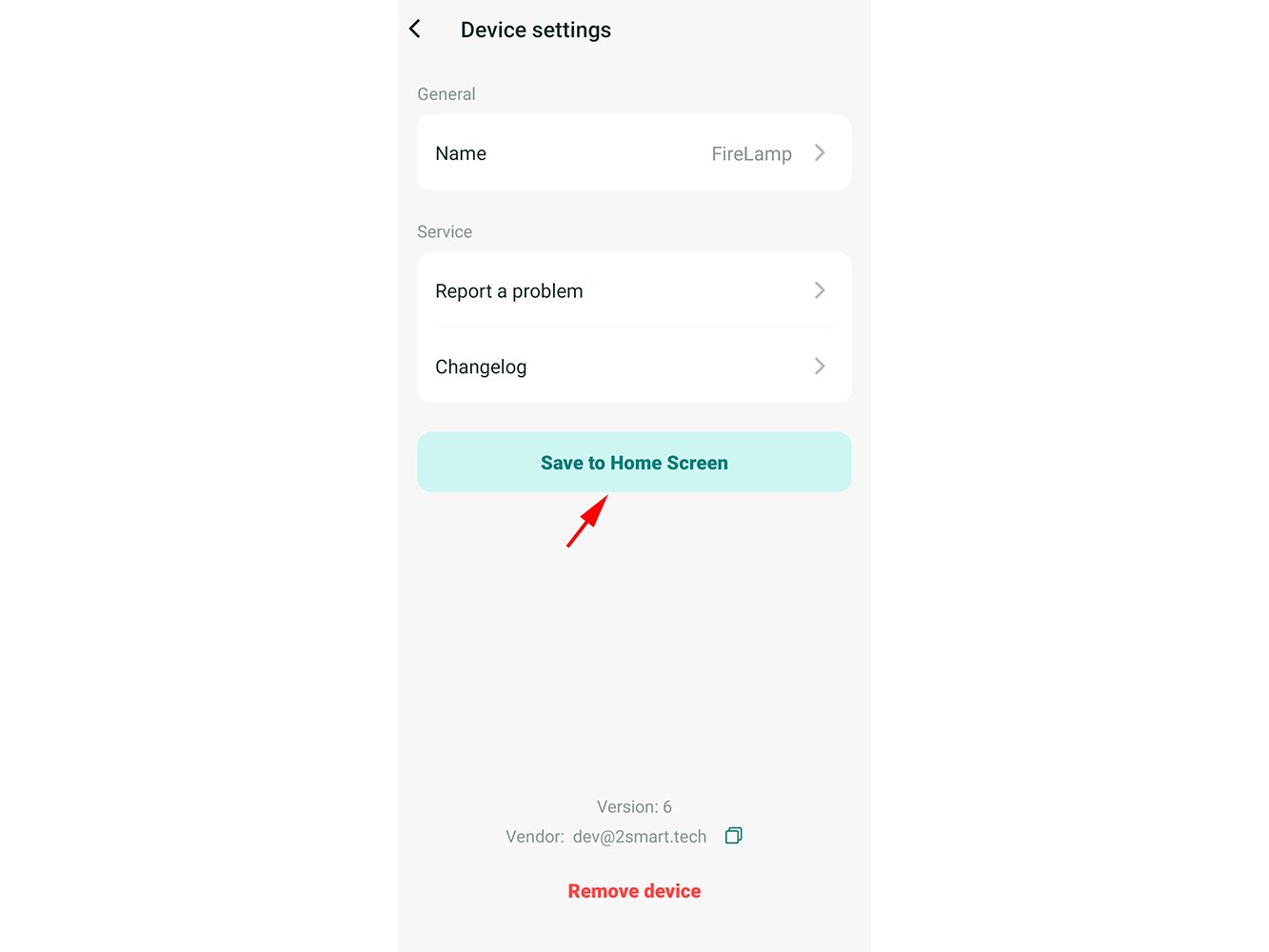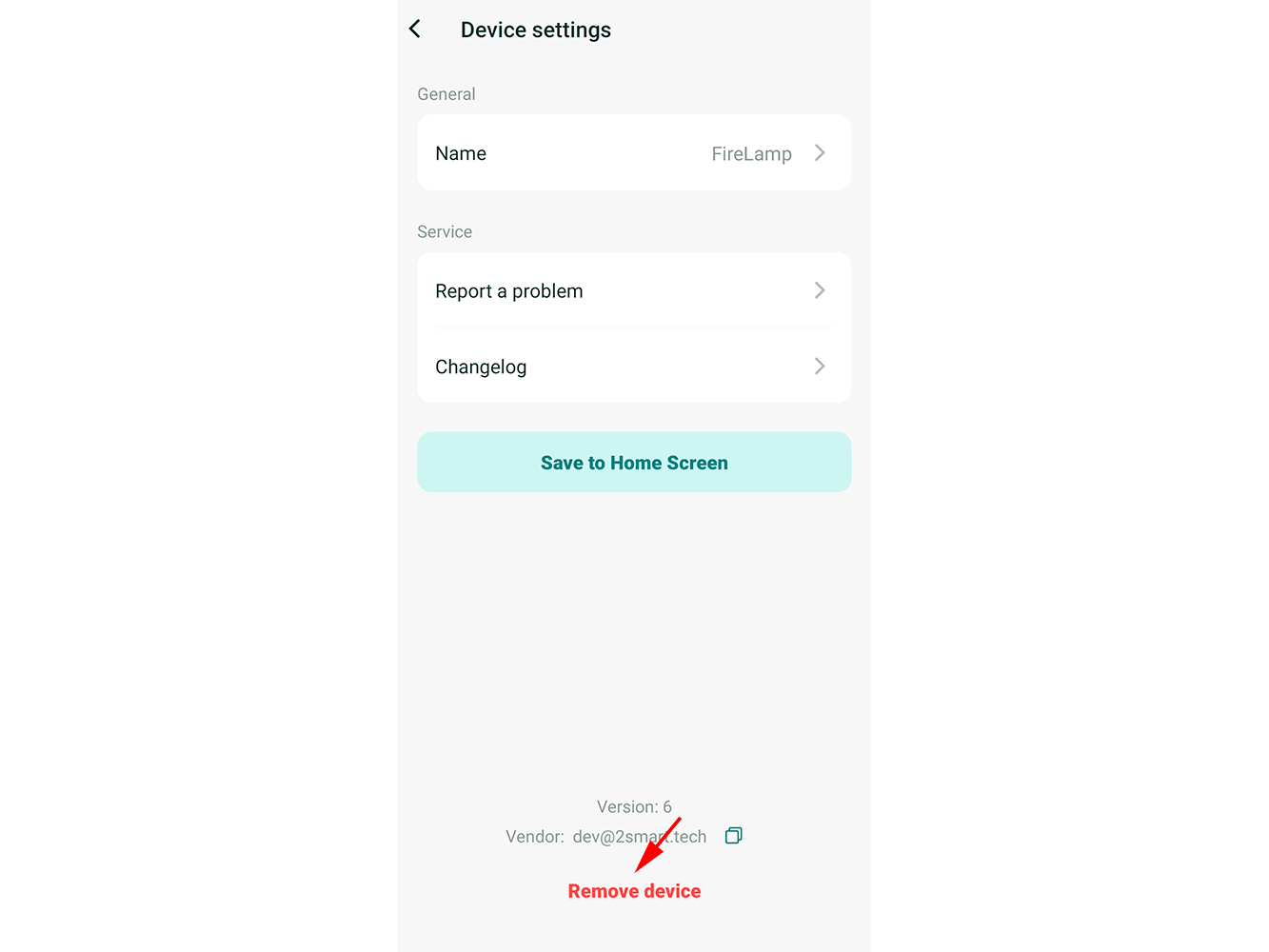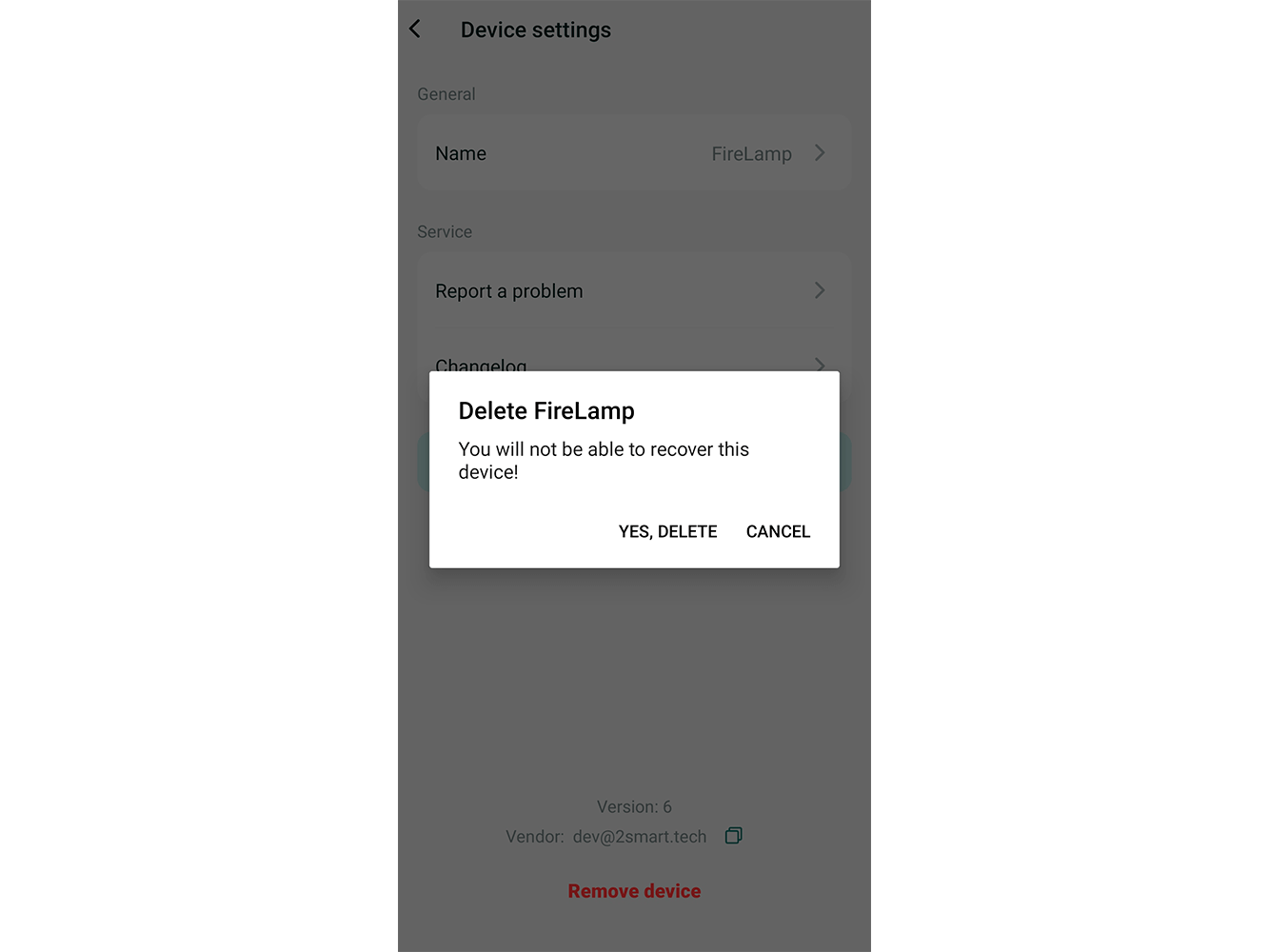Device settings
The device settings screen provides the user of the 2Smart Cloud mobile application with the following options:
- renaming the device,
- reporting a problem,
- changelog reading,
- saving a device shortcut on the smartphone desktop,
- removing a device from the mobile app.
Renaming the device
- Select the Name menu item on the Device settings screen of the mobile app.
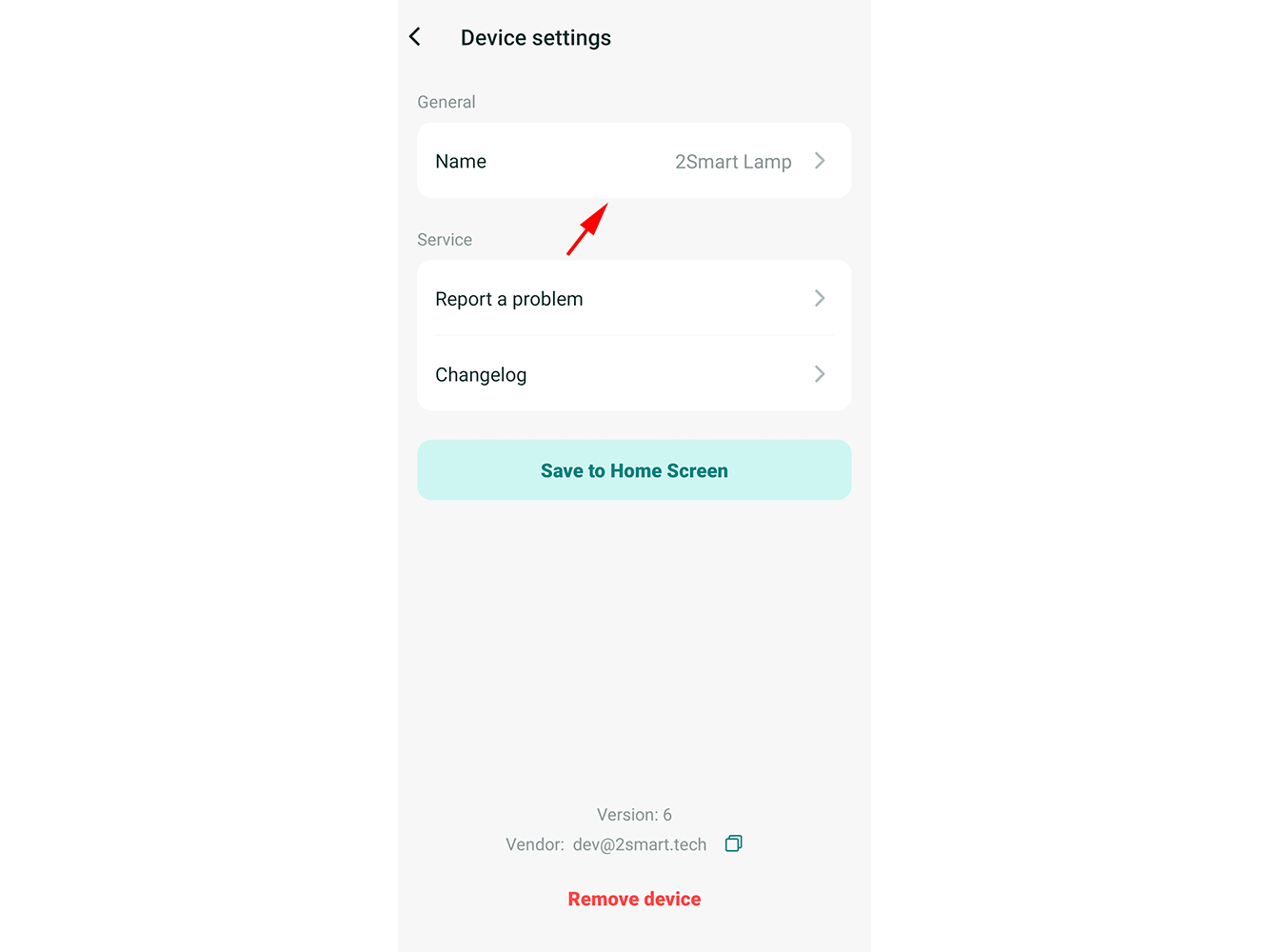
- Enter a new name and click the Save button.
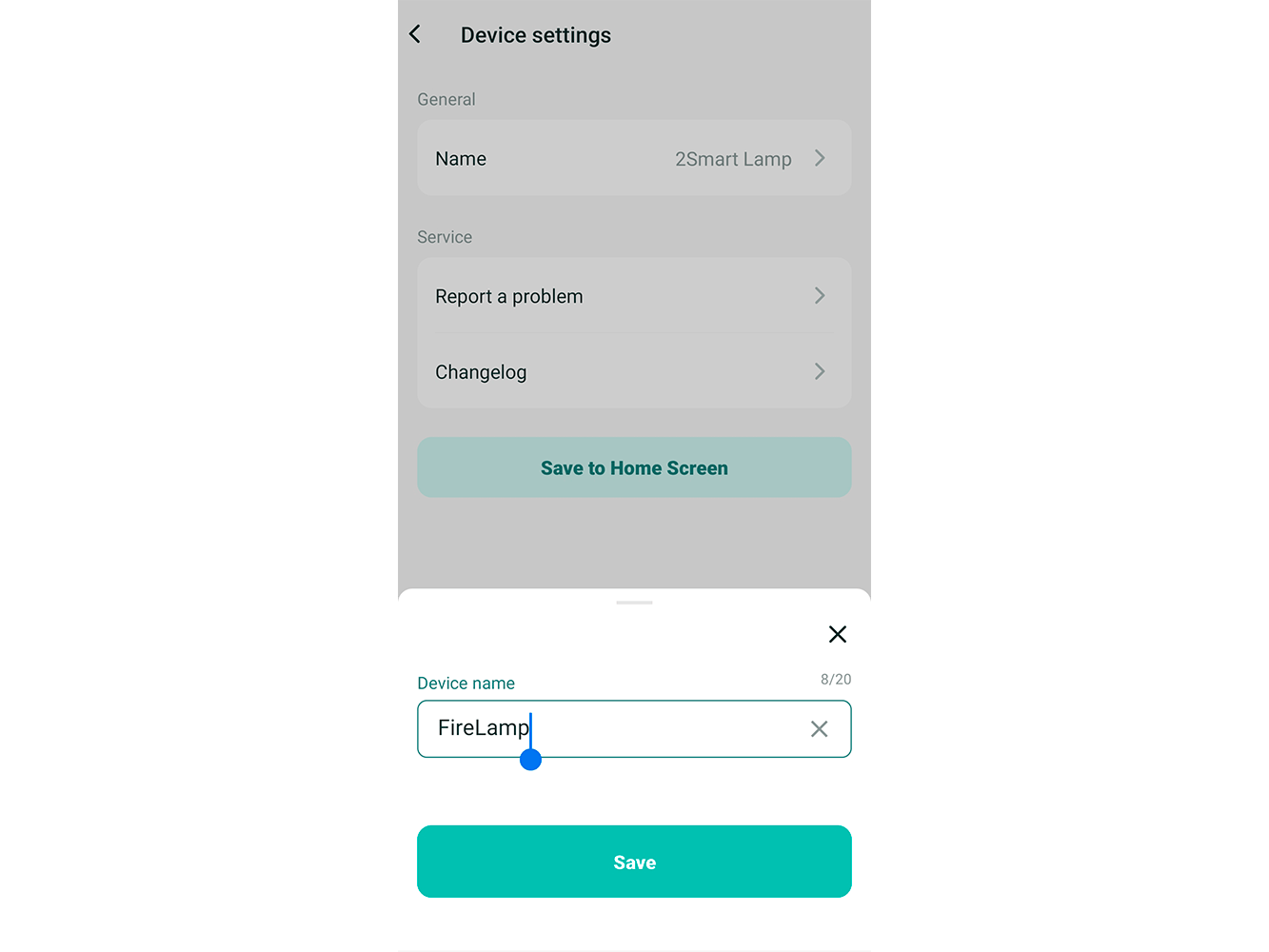
Reporting a problem
Please inform the manufacturer if you encounter any problems while using the device. Select the “Report a problem” menu item, describe your issue and click the Send button.
Changelog reading
To read the manufacturer's changes to the firmware and/or mobile application interface, select the Changelog menu item.
Saving a device shortcut on the smartphone desktop
For quick access to the device, pin the shortcut on the desktop of your smartphone or tablet by clicking the “Save to Home Screen” button. See detailed instructions on the “Adding a device shortcut to the desktop” page.
Removing a device from the mobile app
Click Remove device and confirm.