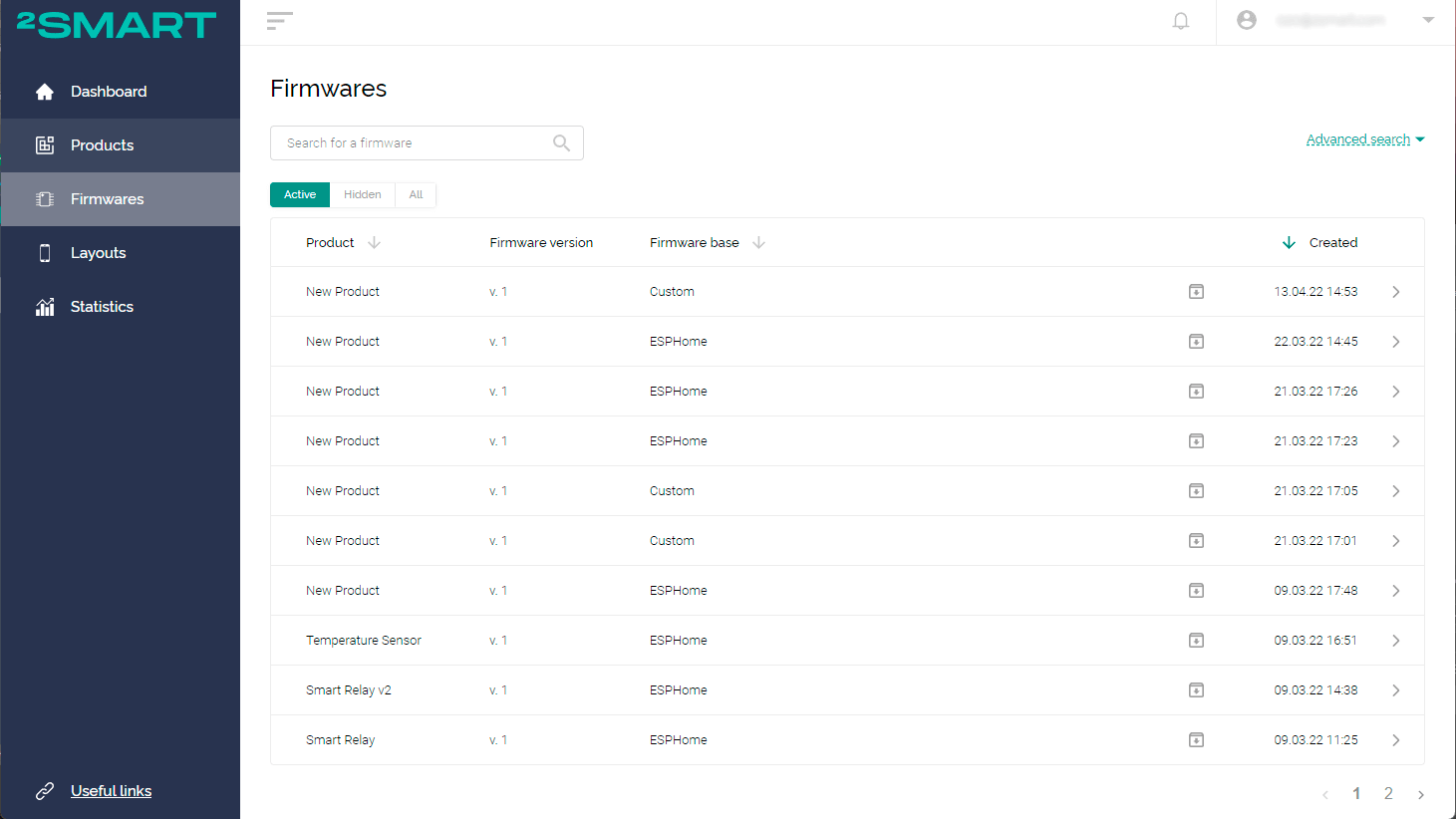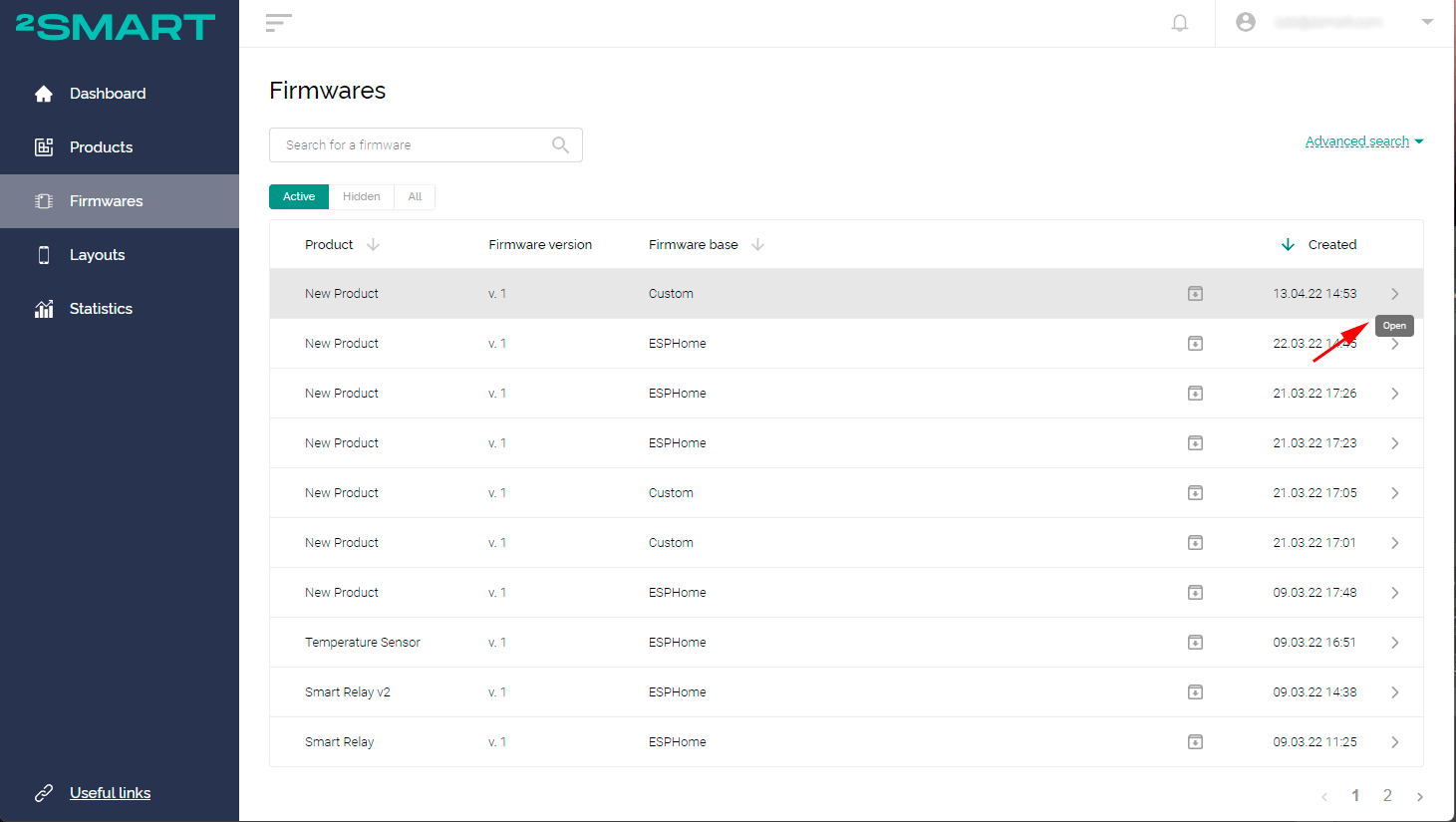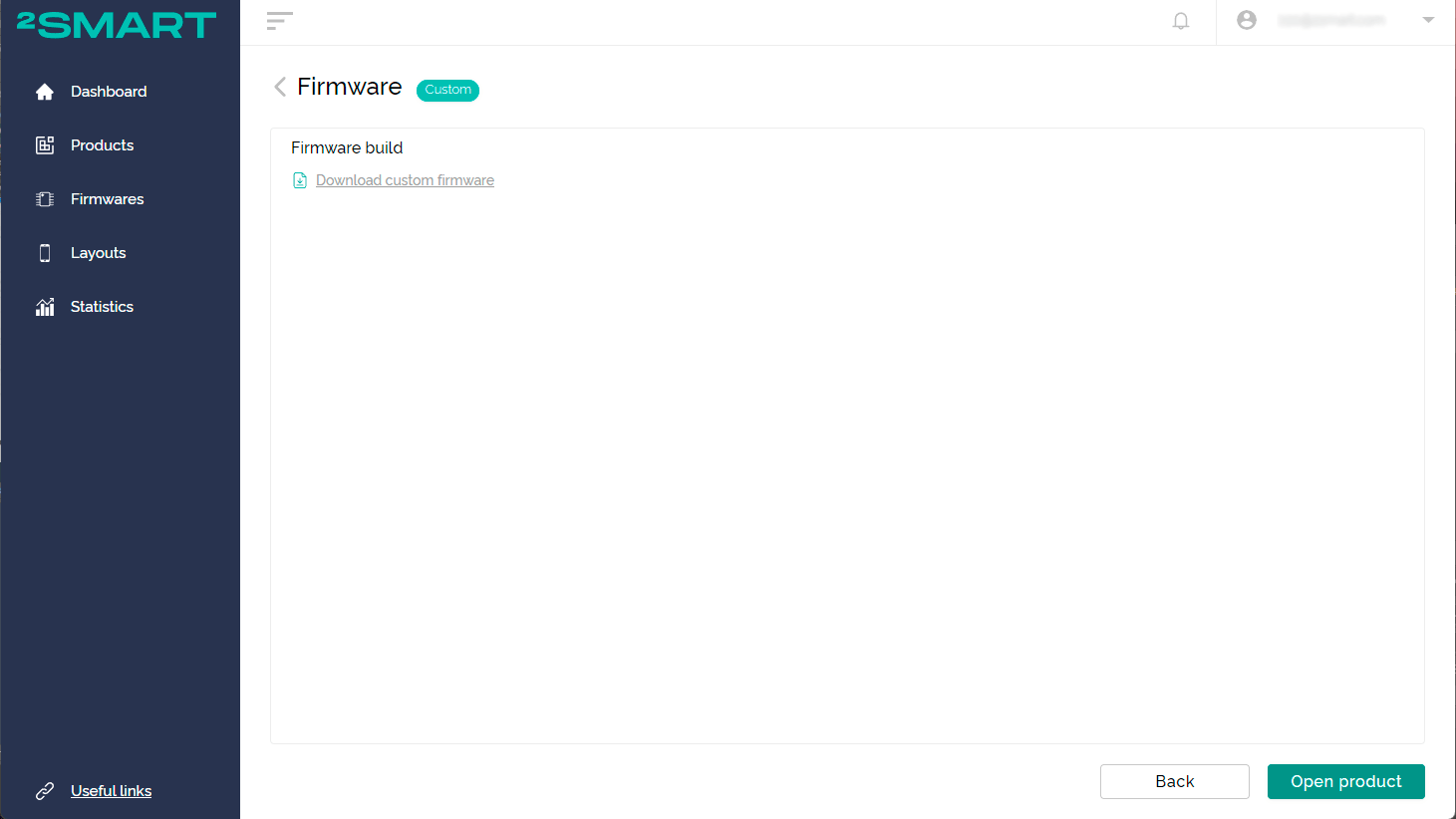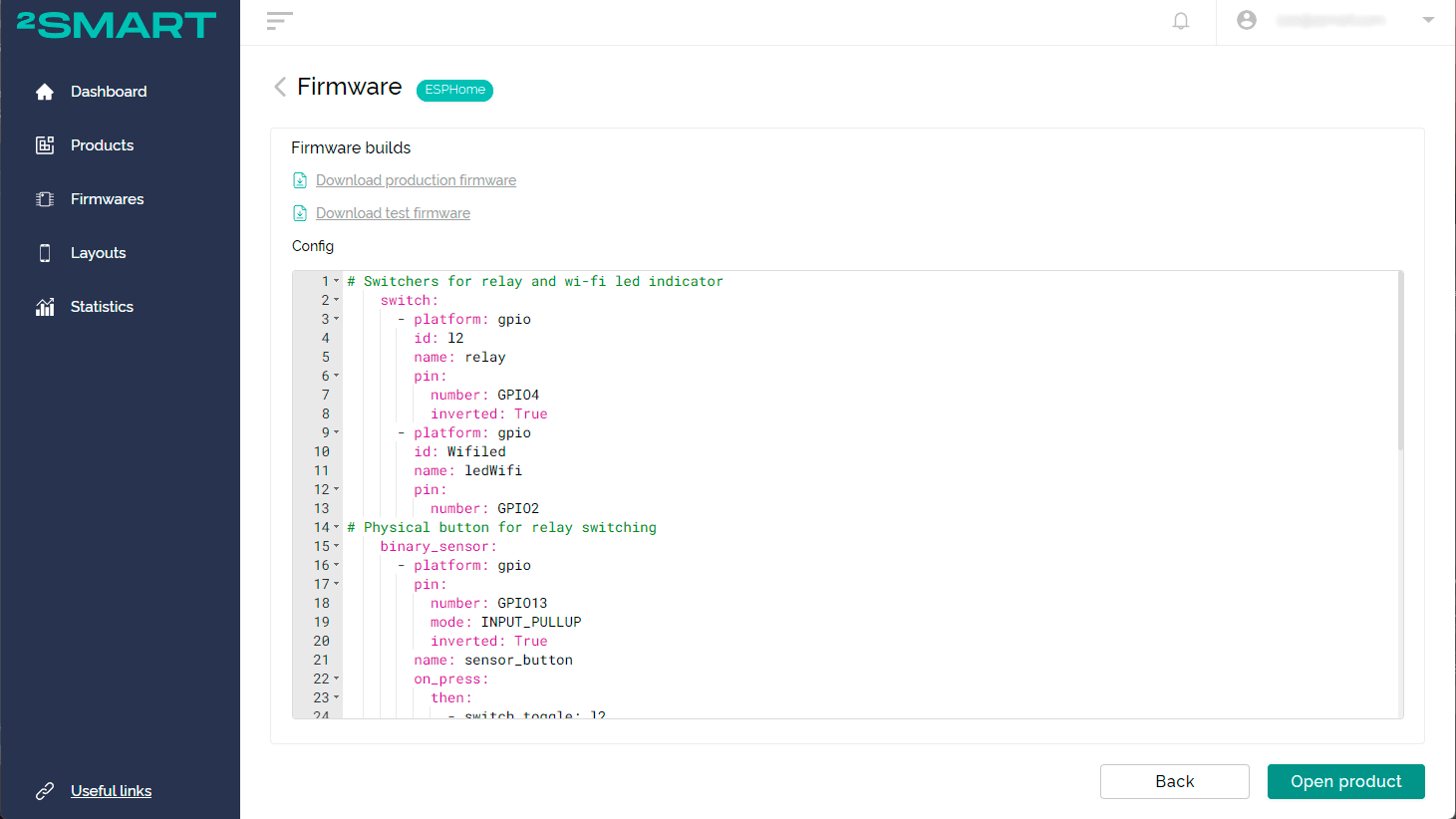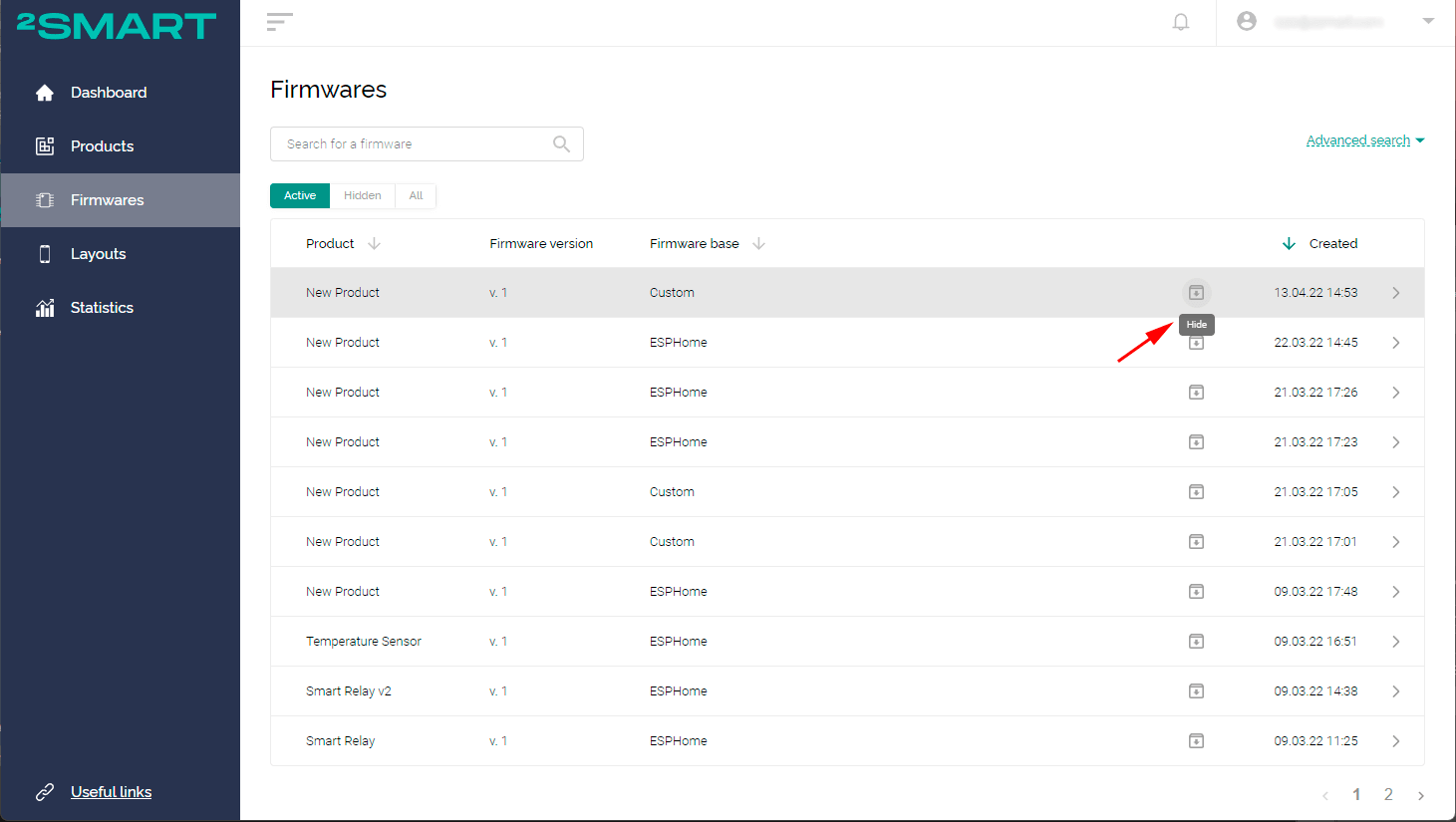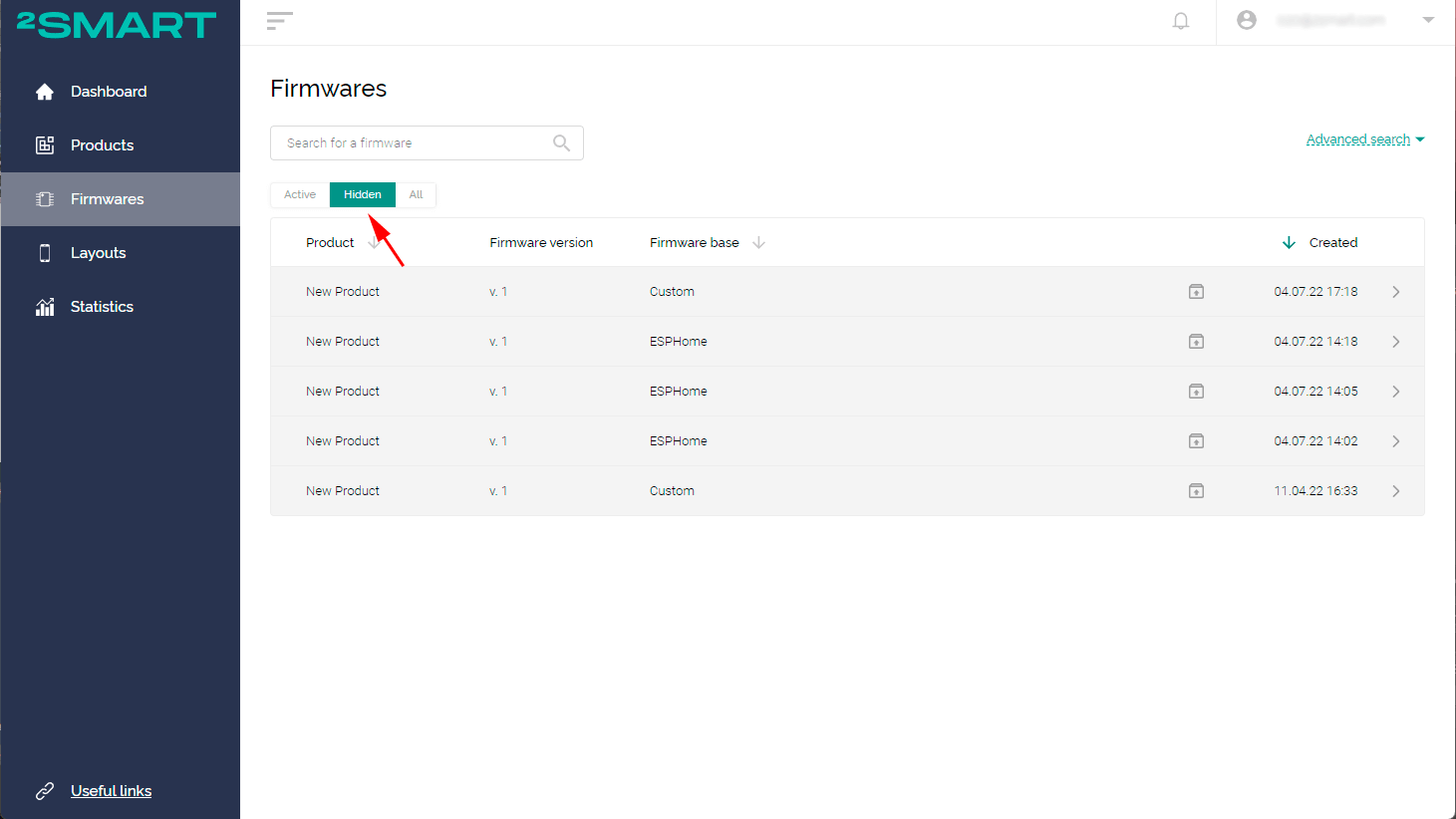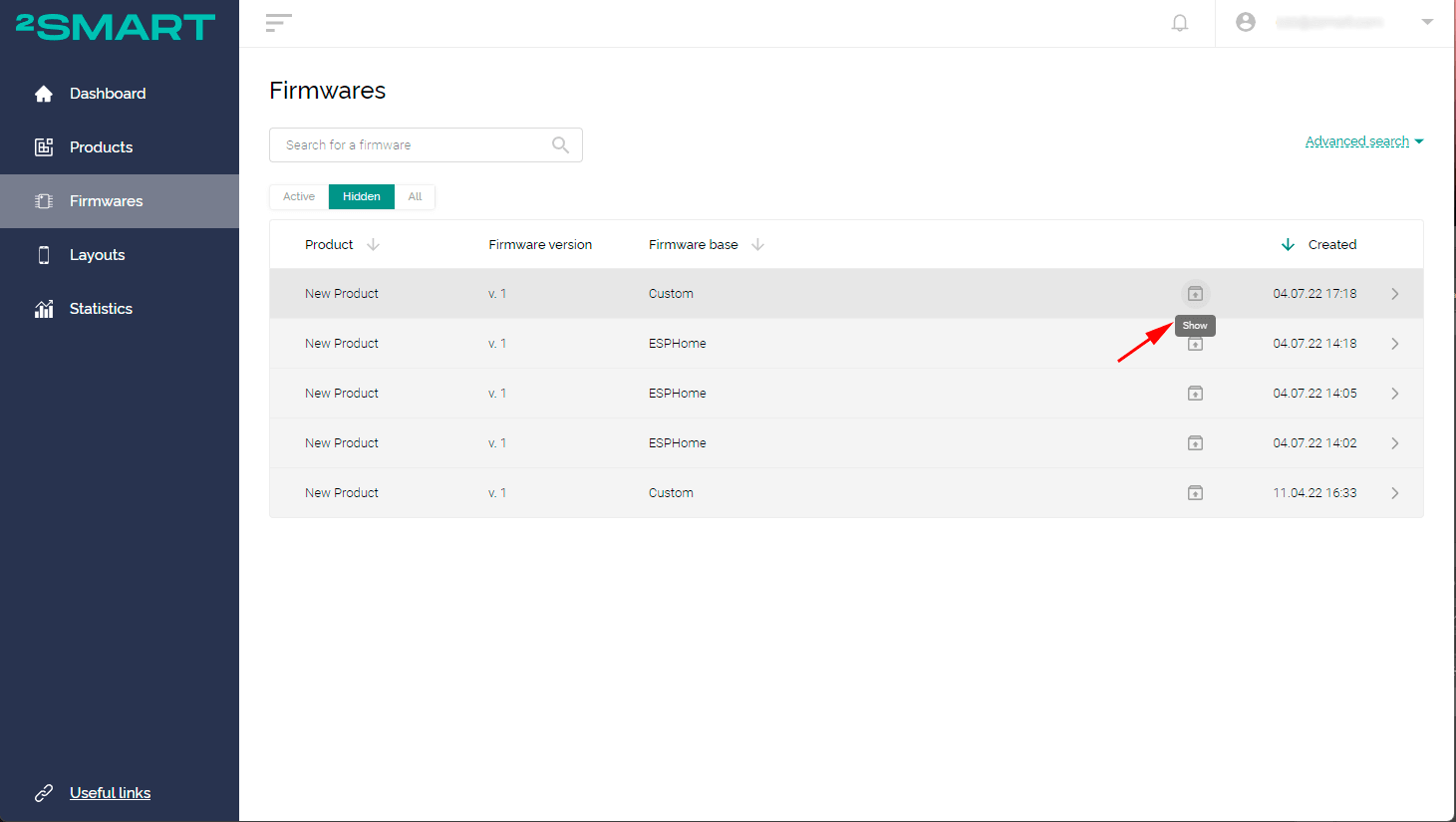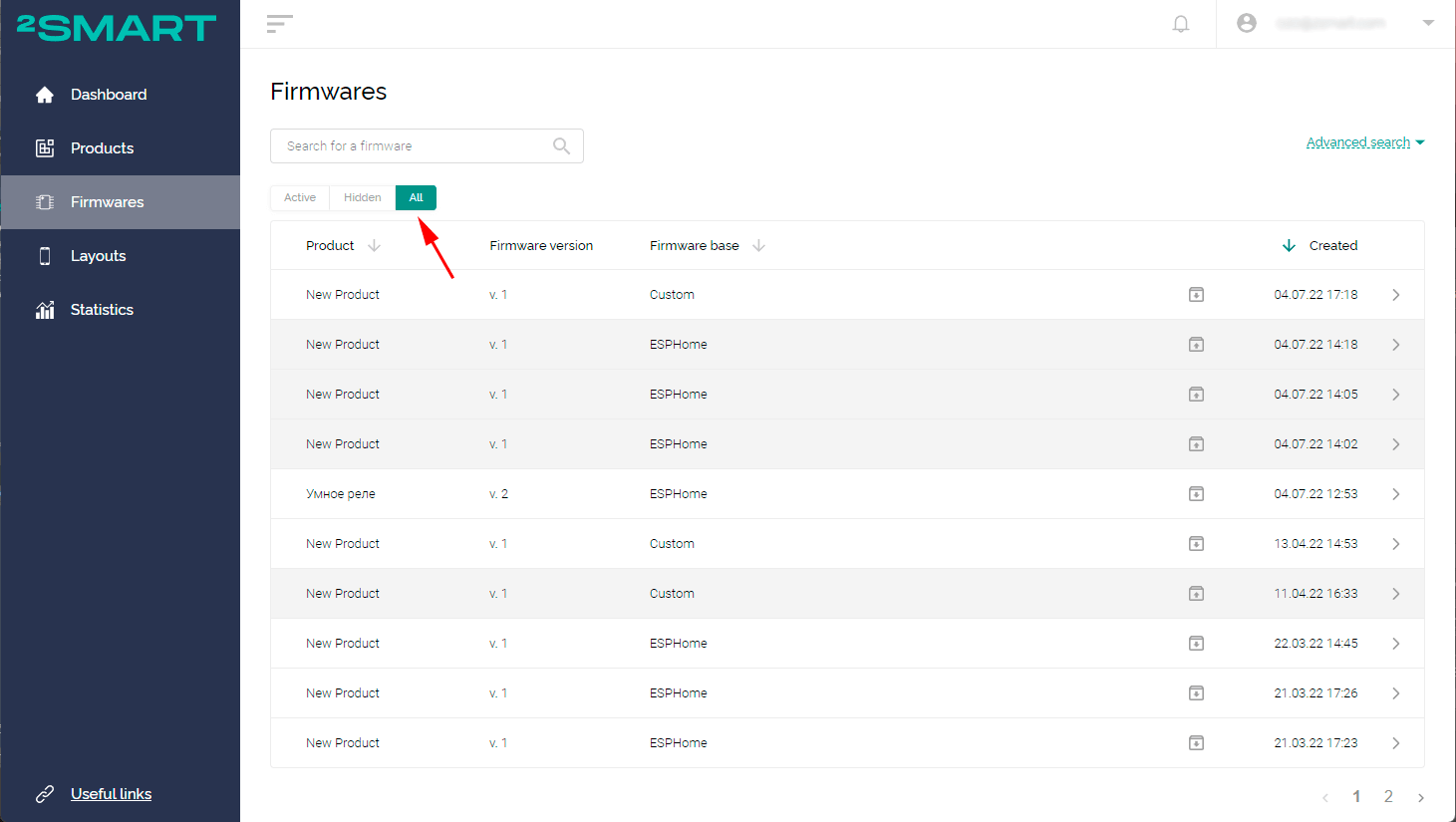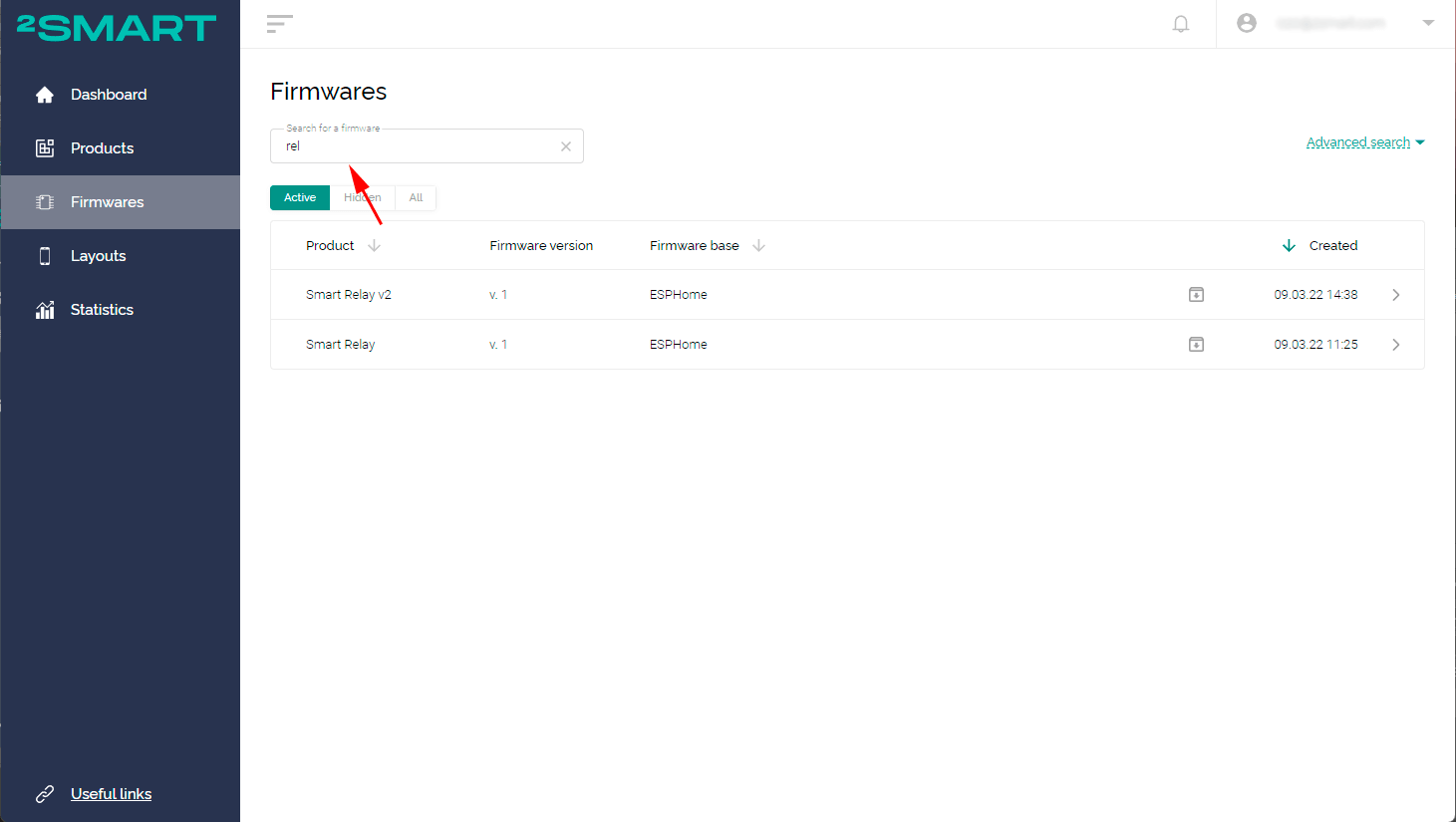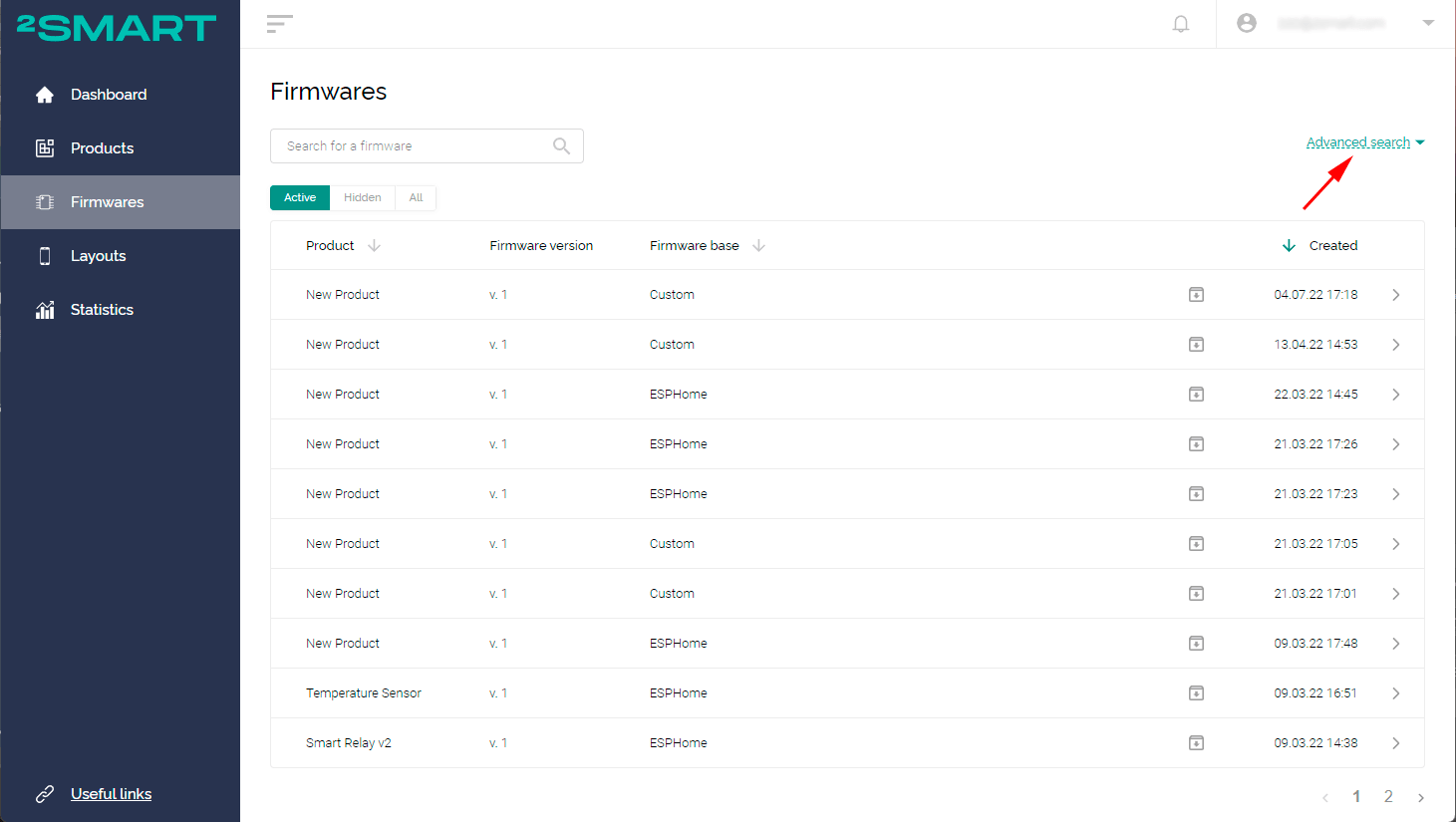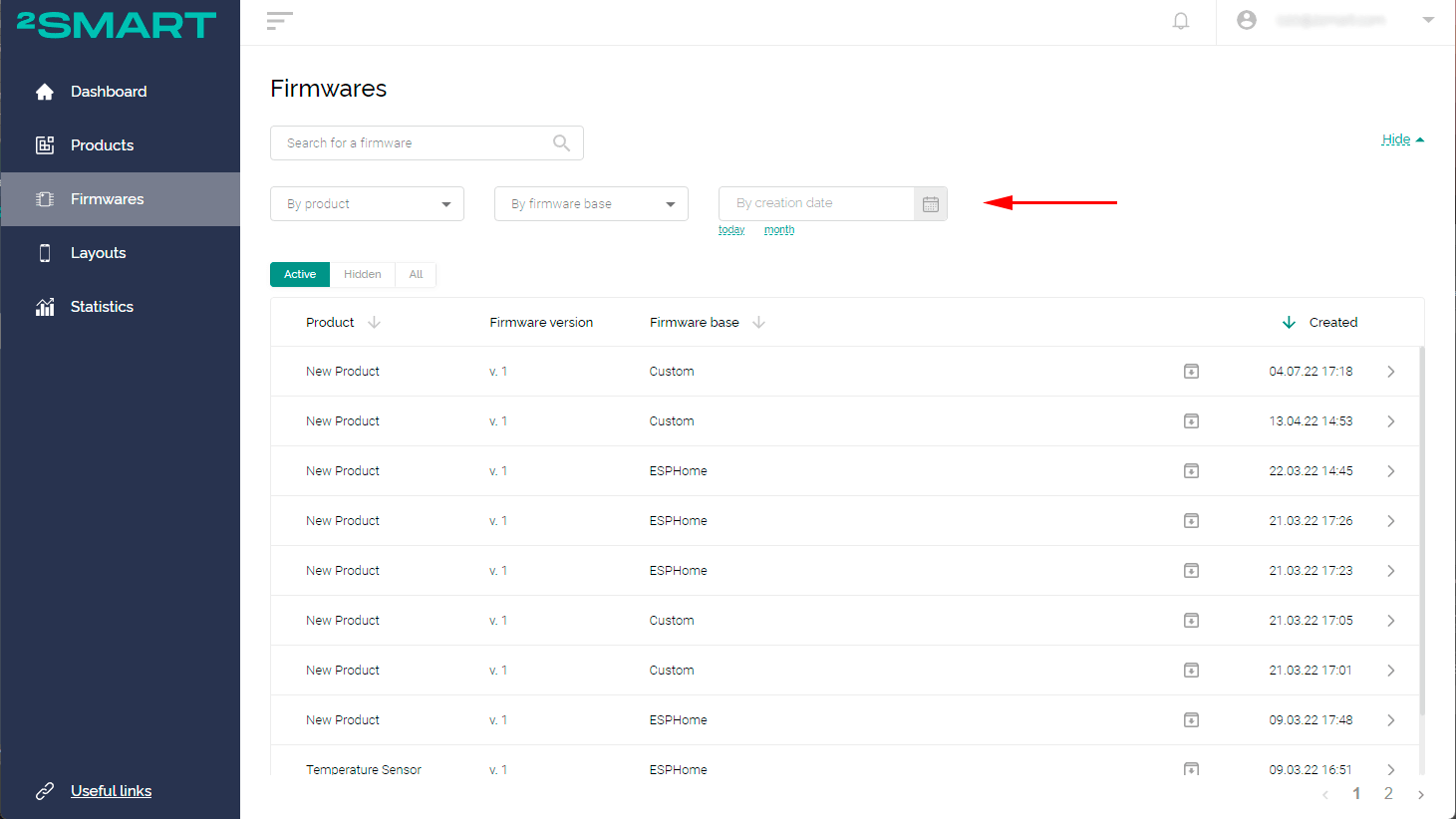Firmwares
The Firmwares section contains a list of firmware for all products of the vendor with basic information about each: which product it belongs to, version number, firmware base, creation date and time. This section only allows you to view firmware without the possibility of editing them.
To view the firmware, click the Open button in the corresponding line.
For Custom firmware, a window will appear with the option to download the .bin file with the code uploaded by the vendor. To download the file, click the Download custom firmware link. To upload firmware updates or perform other product actions, click the Open product button.
For ESPHome firmware, a configuration window will appear without editing options. To edit the firmware or perform other product actions, click the Open product button. To download the production and test firmware archive, use the corresponding links (available if you have built firmware on the product page before).
You can hide irrelevant firmwares from the list. To do this, click the Hide button in the line of the selected firmware.
Hidden firmwares are displayed on the Hidden tab.
To make a hidden firmware active, click the Show button on the corresponding line.
Use the All tab to view active and hidden firmwares.
Use the search bar to search or sort your firmwares. Start typing the product name to search for a match.
Use the Advanced search button to sort firmwares by product, firmware base, and creation date.