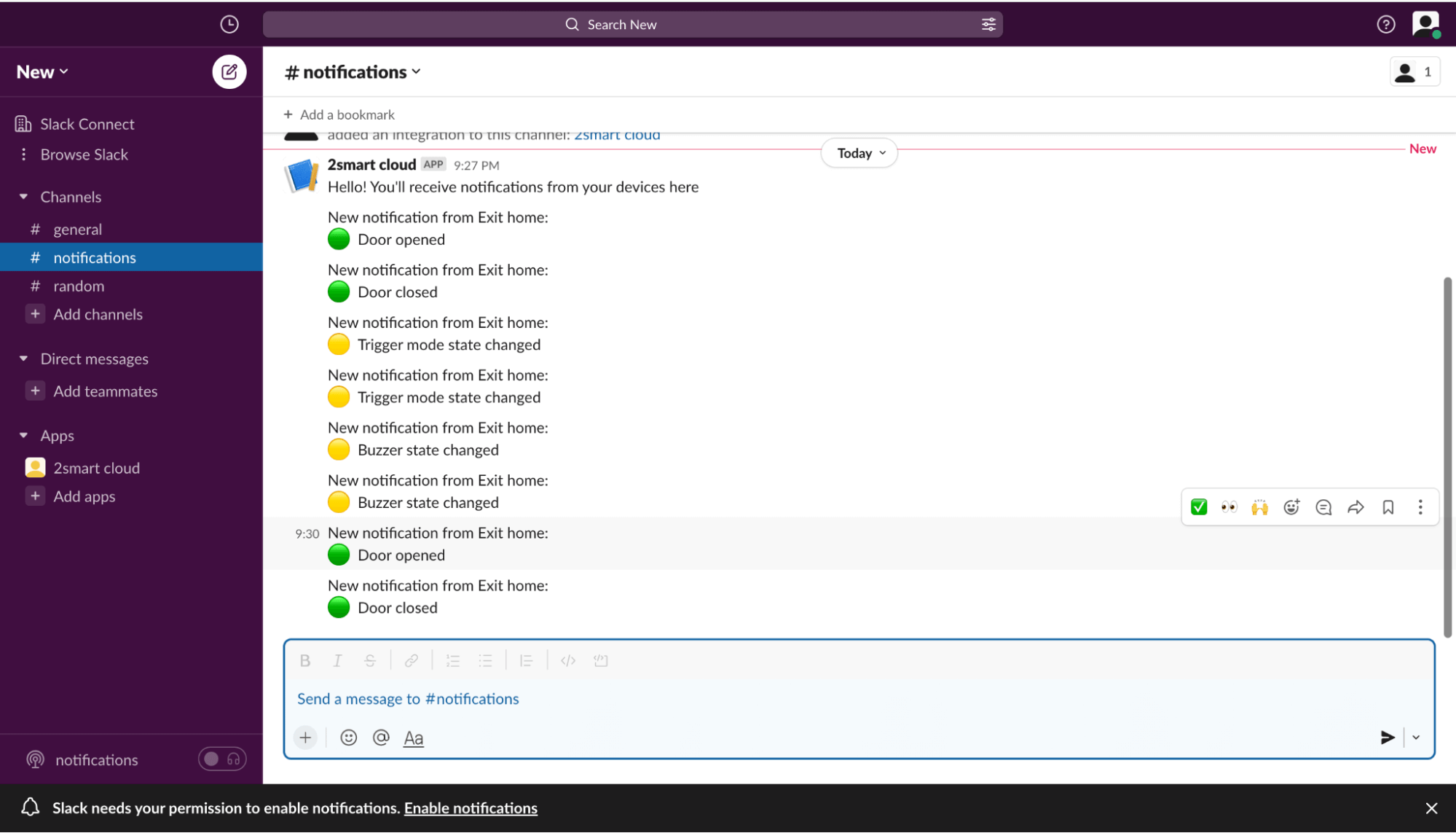Receiving devices notifications using the Slack webhook
- Follow this link: https://api.slack.com/apps
- Click on the “Create an App” button.
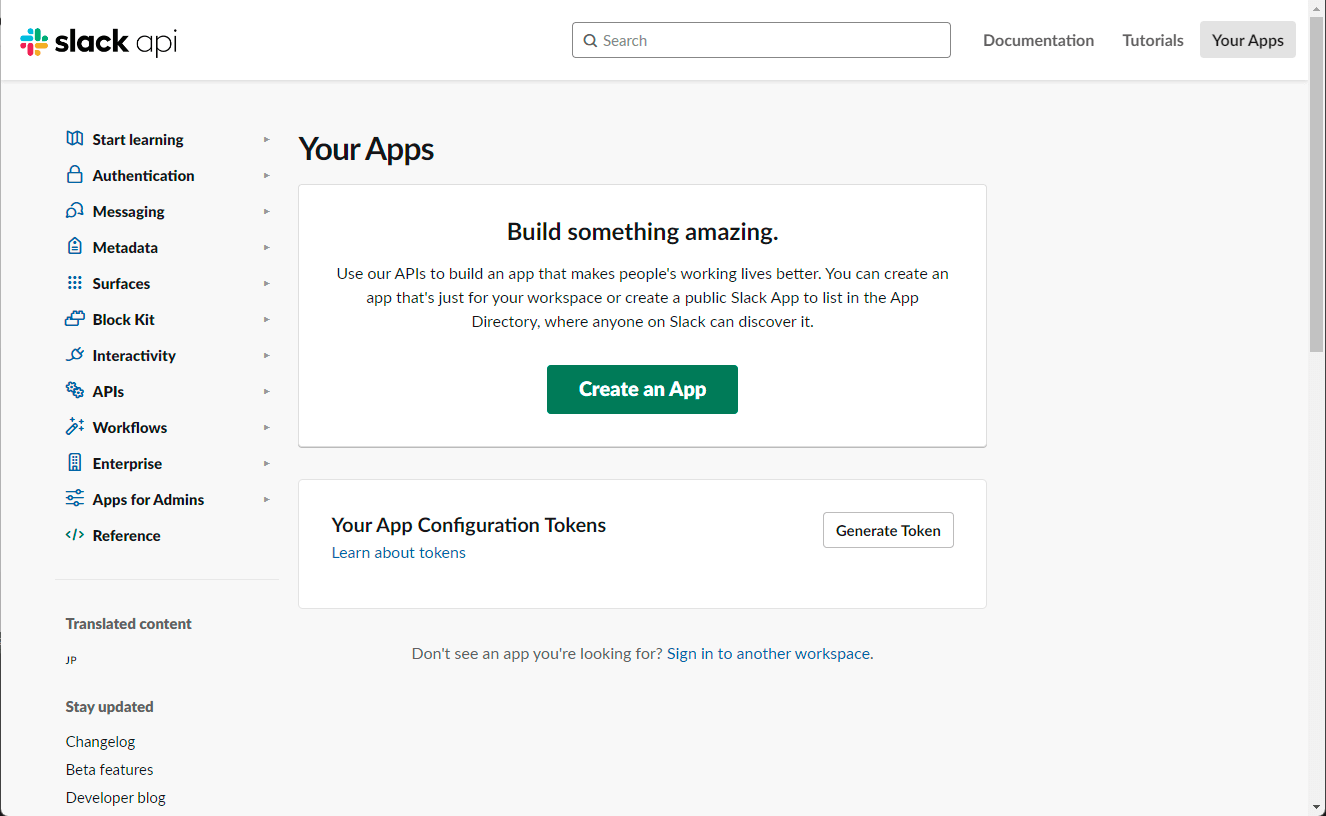
- Select "From Scratch".
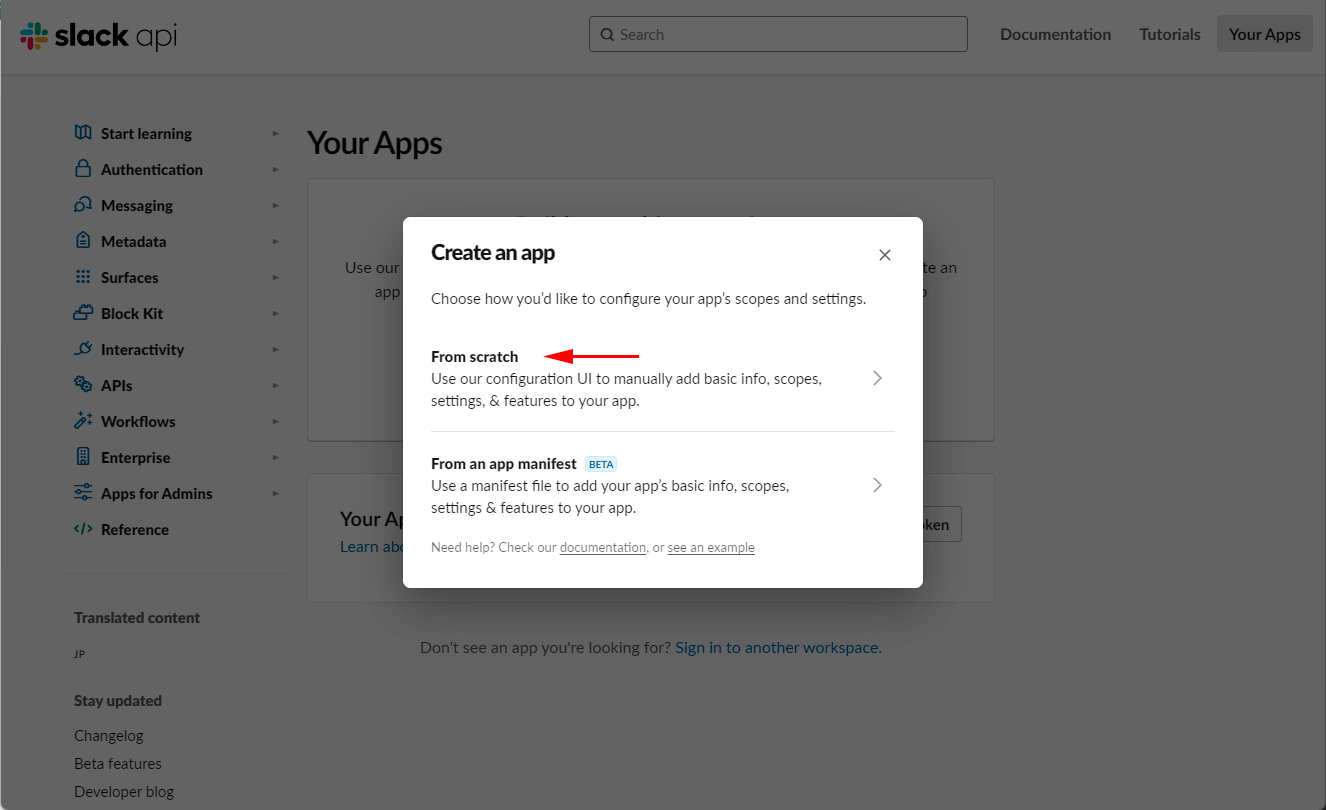
- Specify a name for your application (for example, 2smart cloud) and select the workspace for using it. When finished, click the “Create App” button.
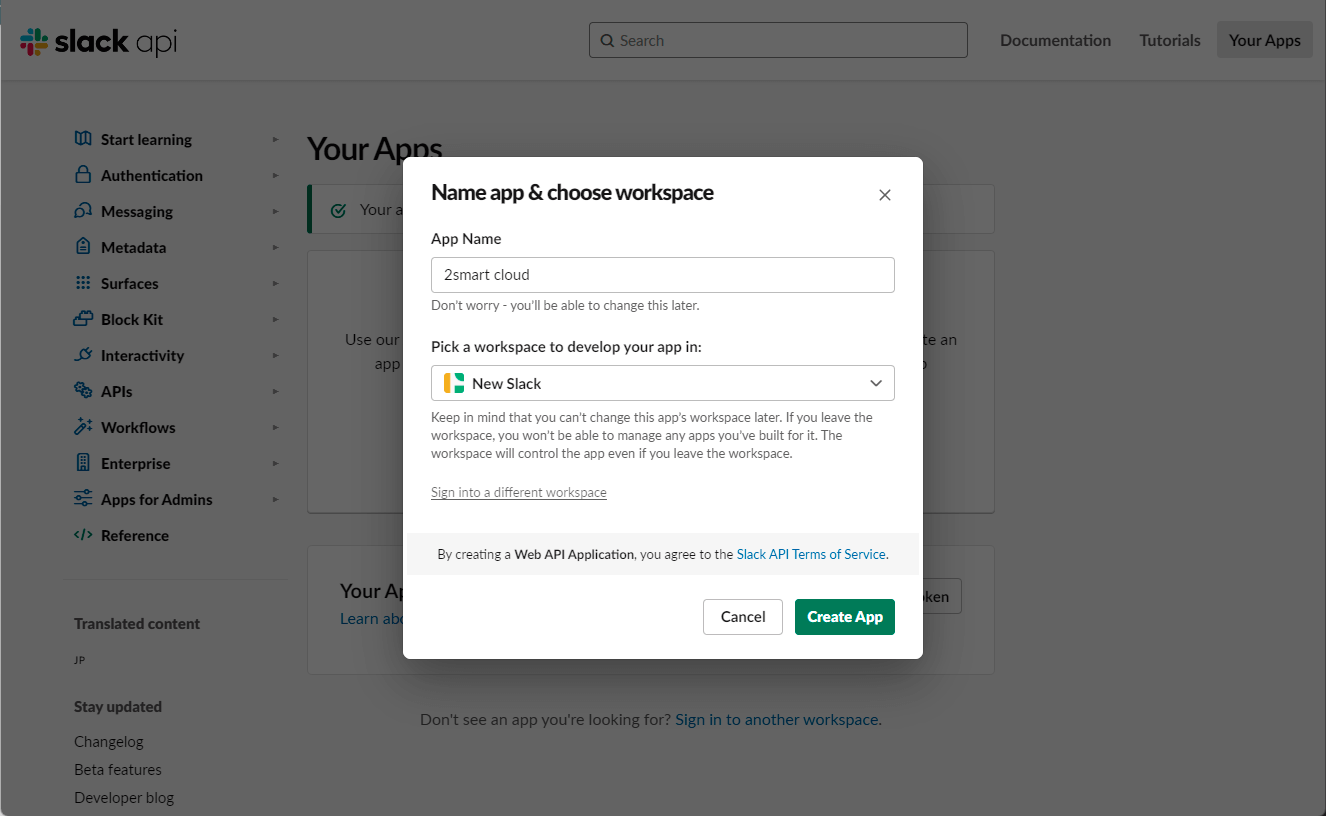
- Click on the “Incoming Webhooks” tile on the page that appears.
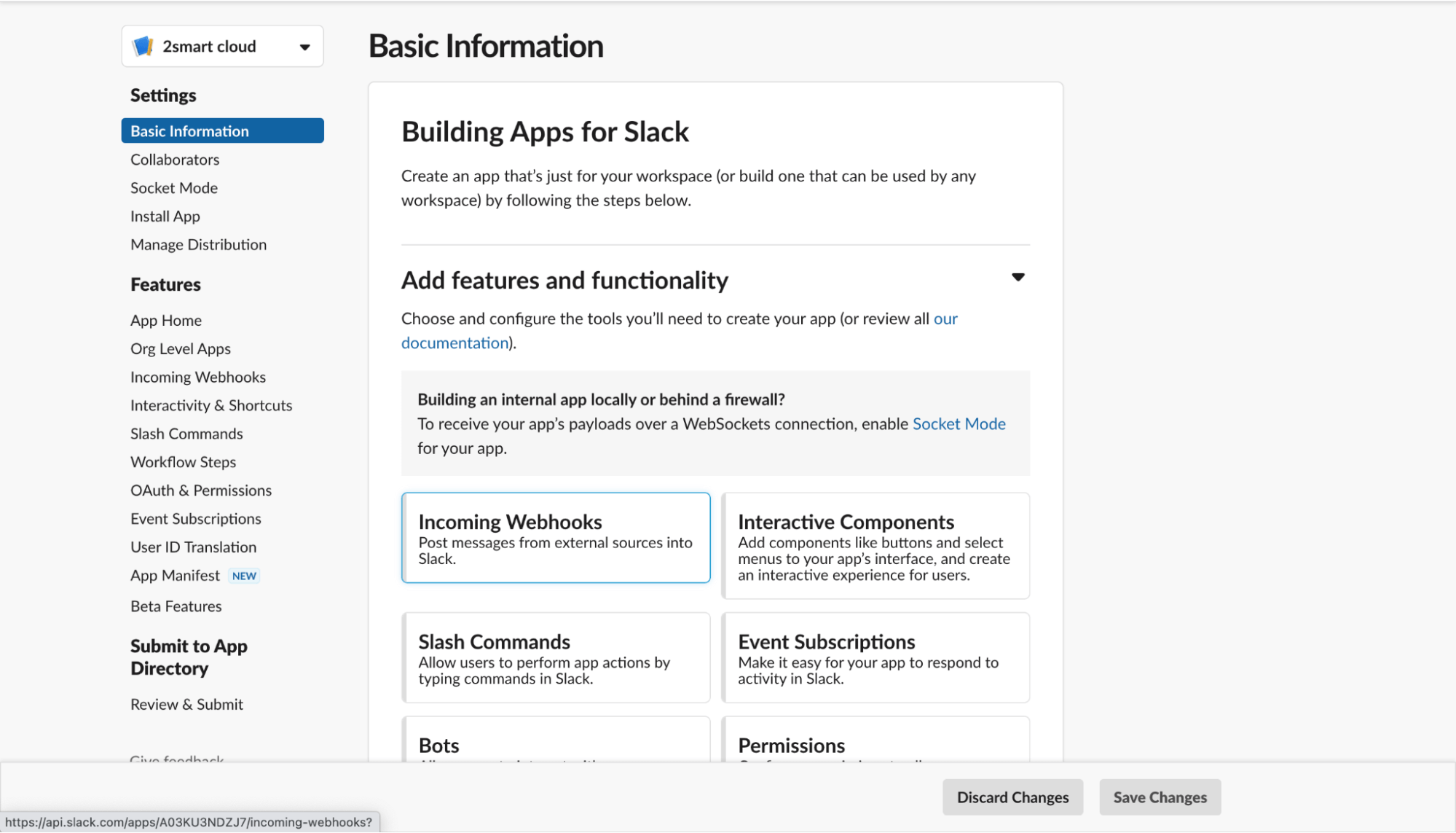
- Set the “Activate Incoming Webhooks” switch to On.
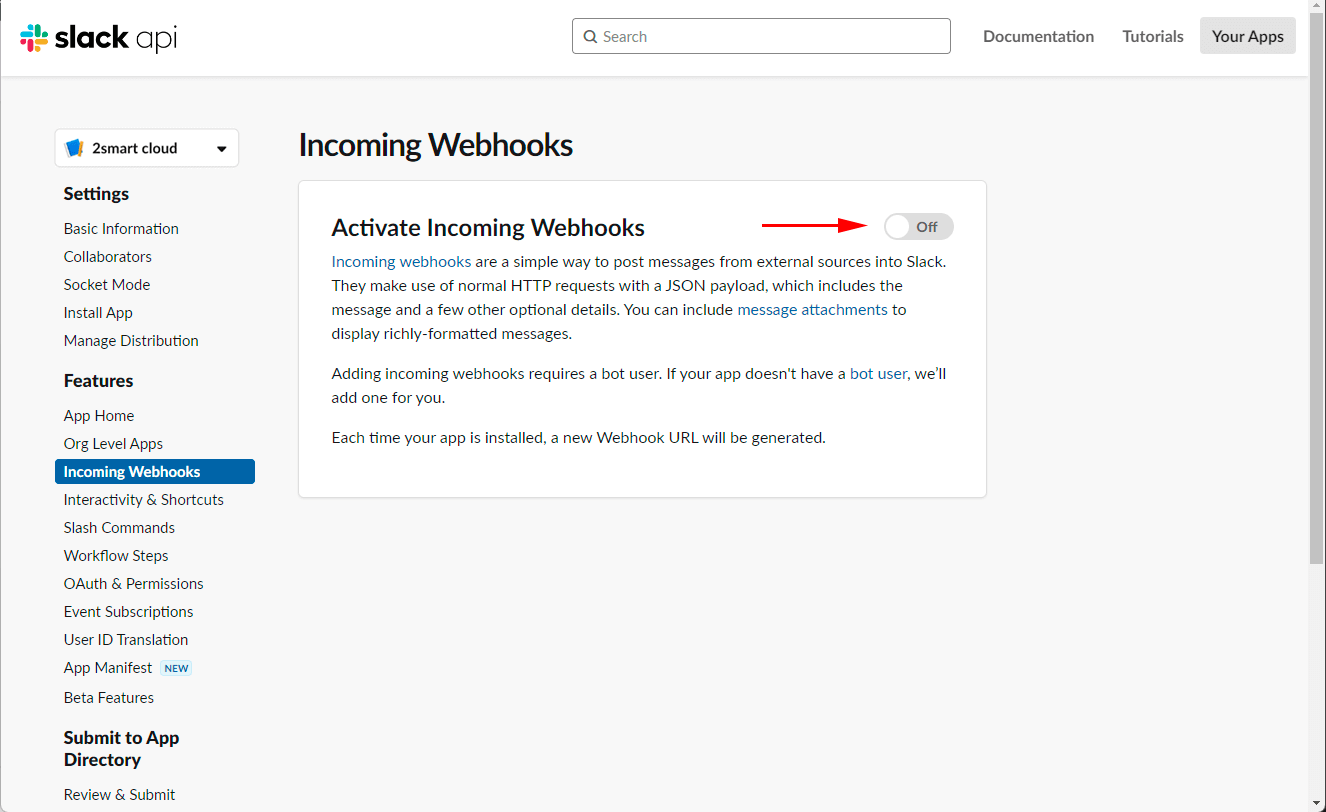
- Click the "Add New Webhook to Workspace" button.
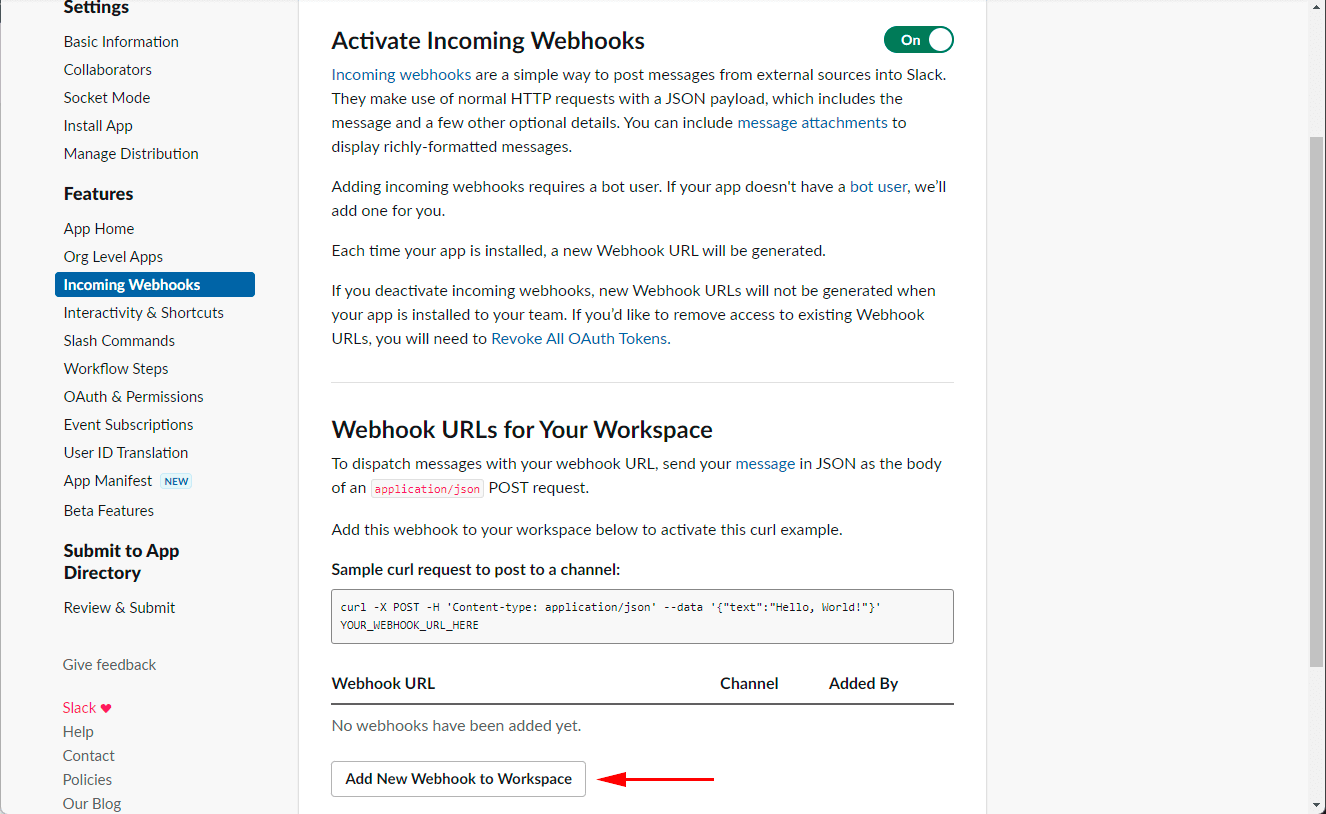
- Choose a channel to publish notifications and give the new app the necessary access. To receive notifications only for you, select yourself from the list.
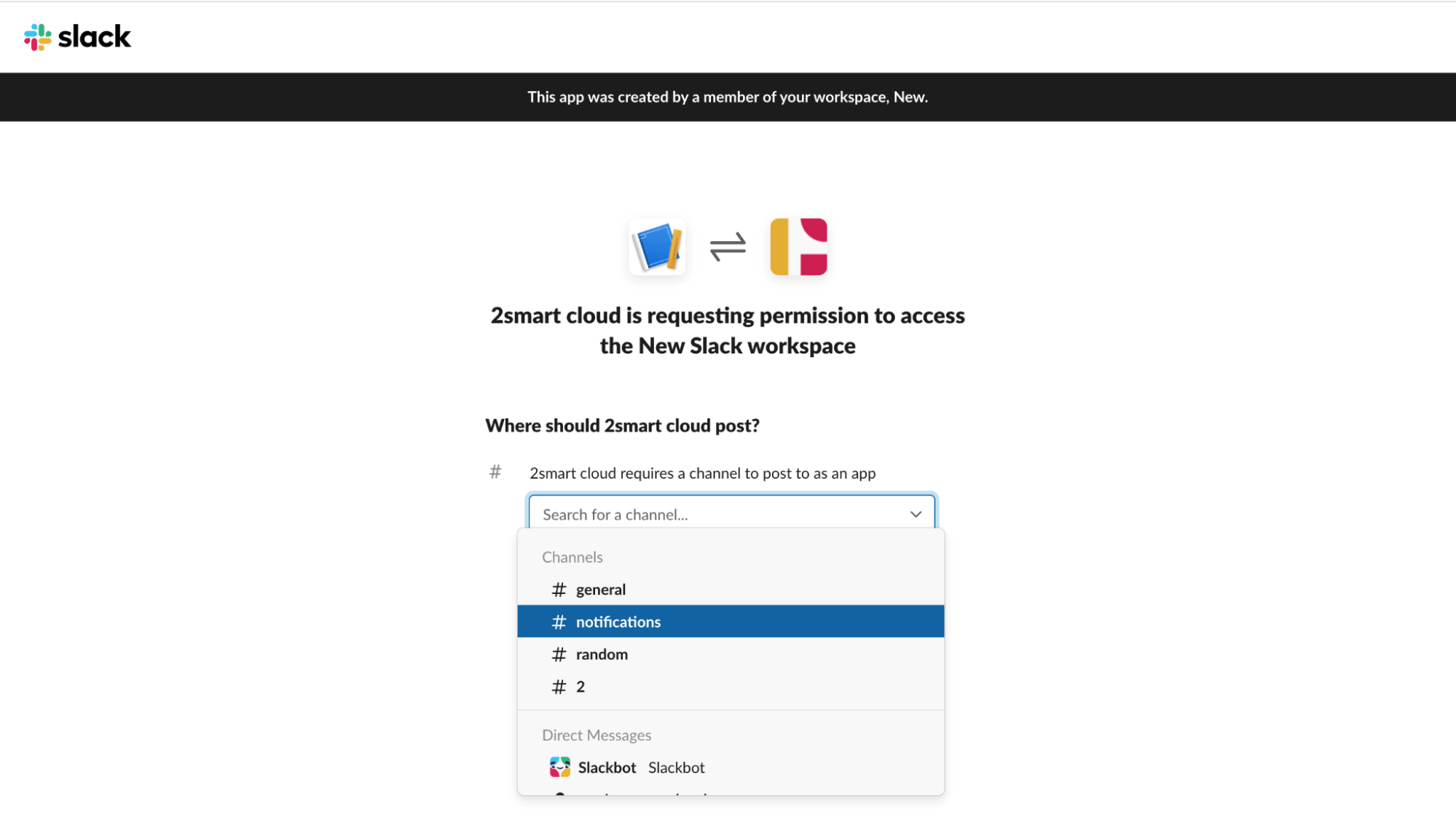
- Click on the Copy button to copy the value of the "Webhook URL" field.
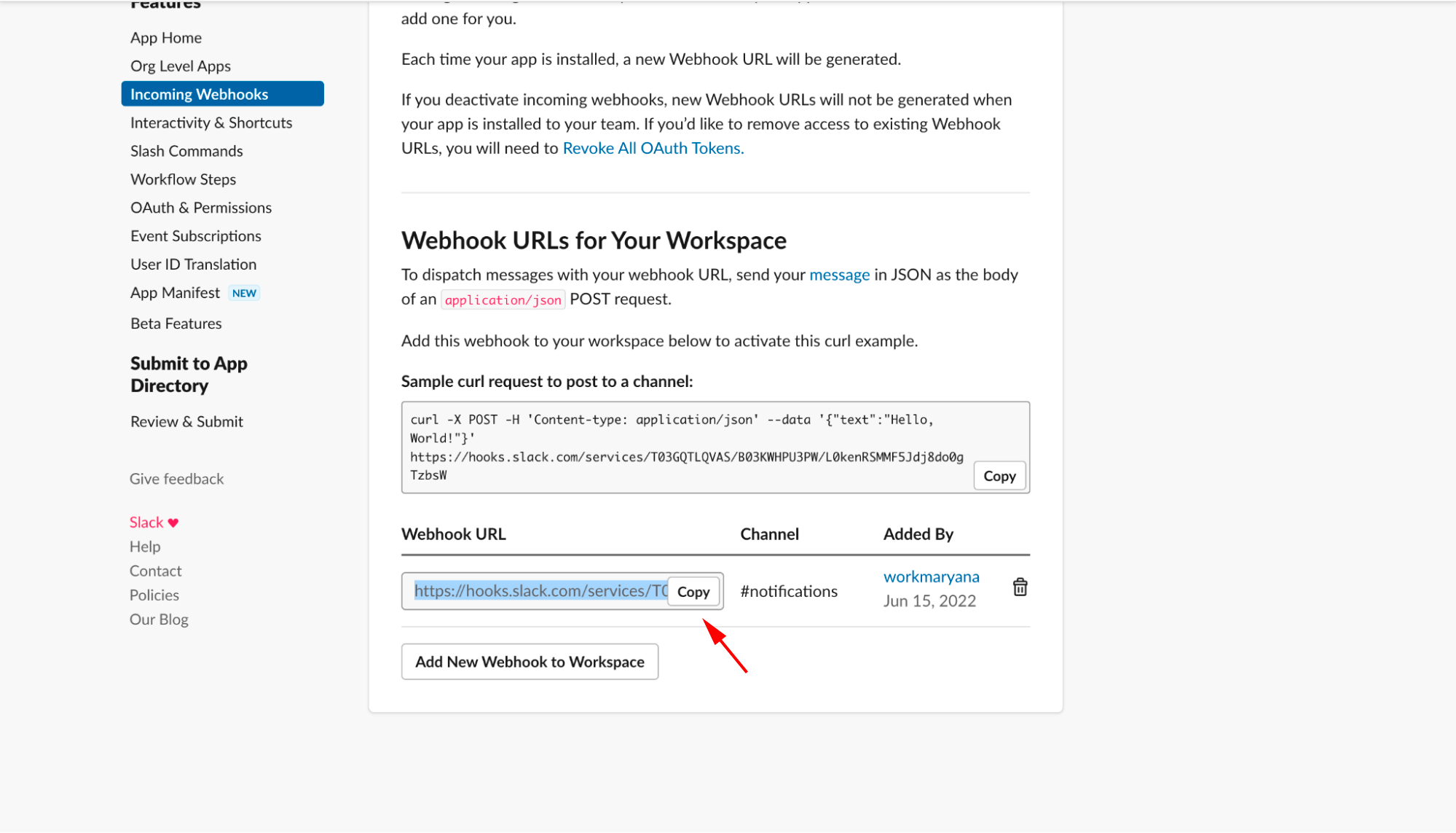
- Launch the 2Smart Cloud mobile app and go to the Notifications section.
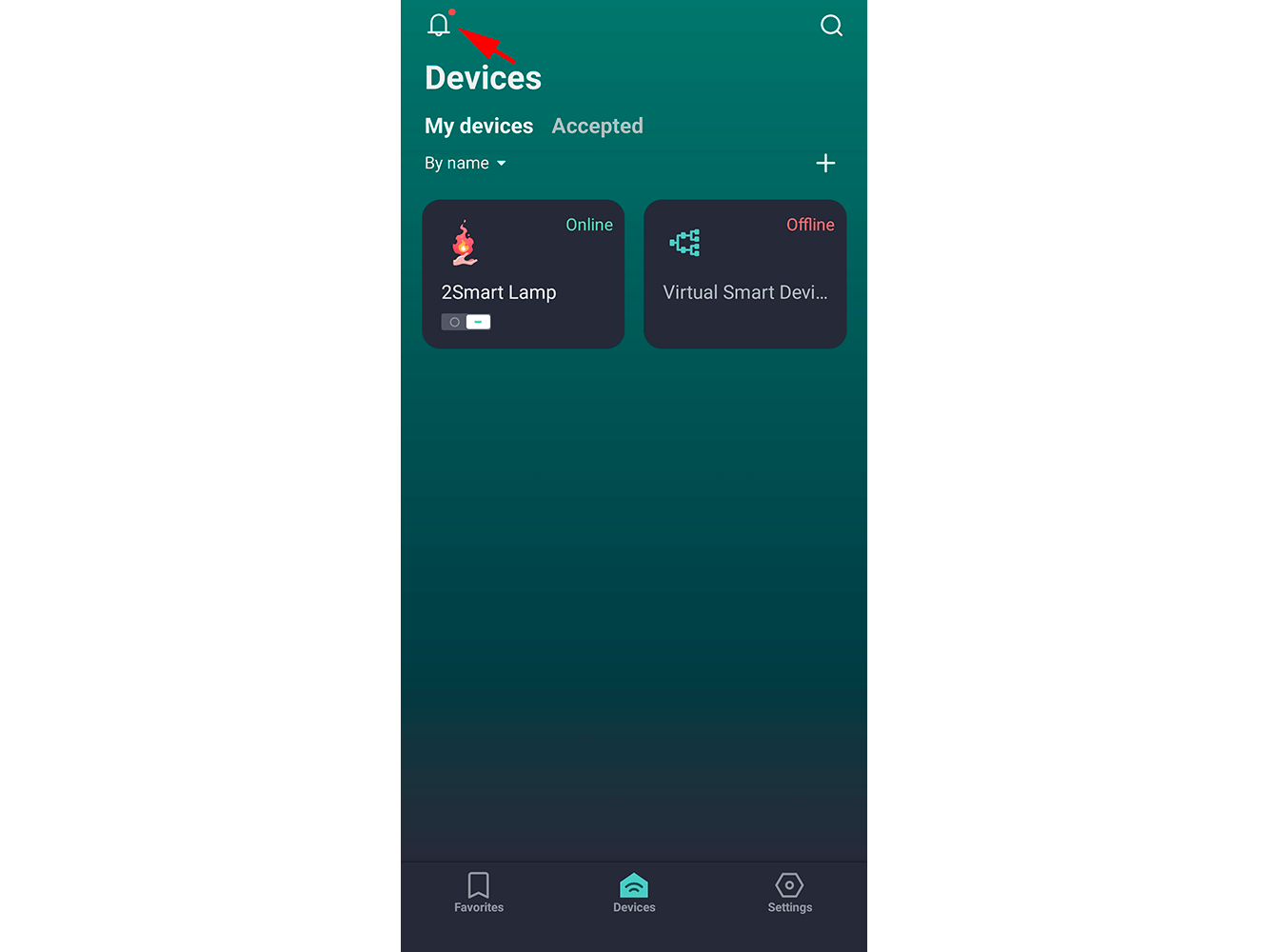
- Go to notification settings.
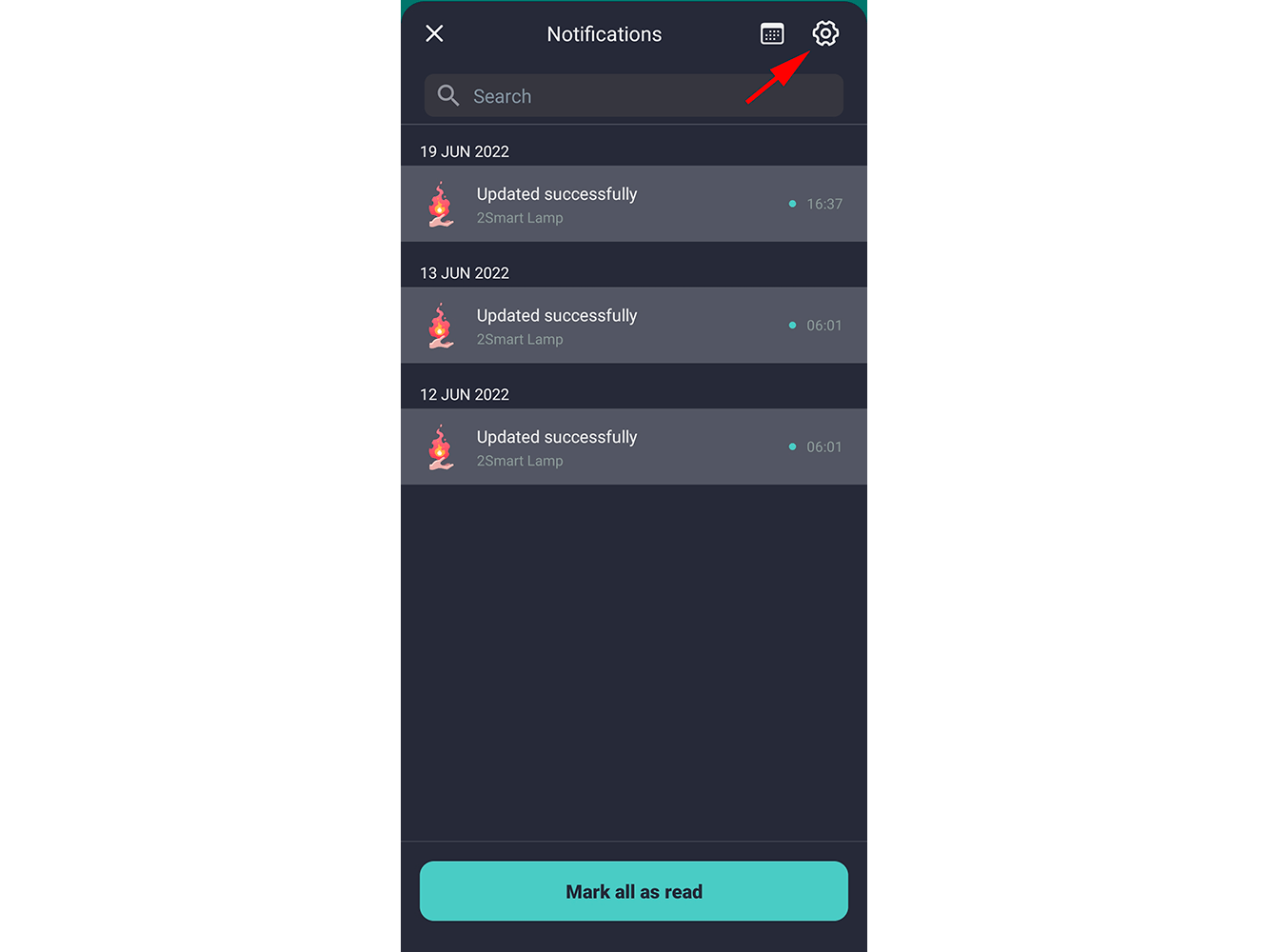
- Select "Integration notifications".
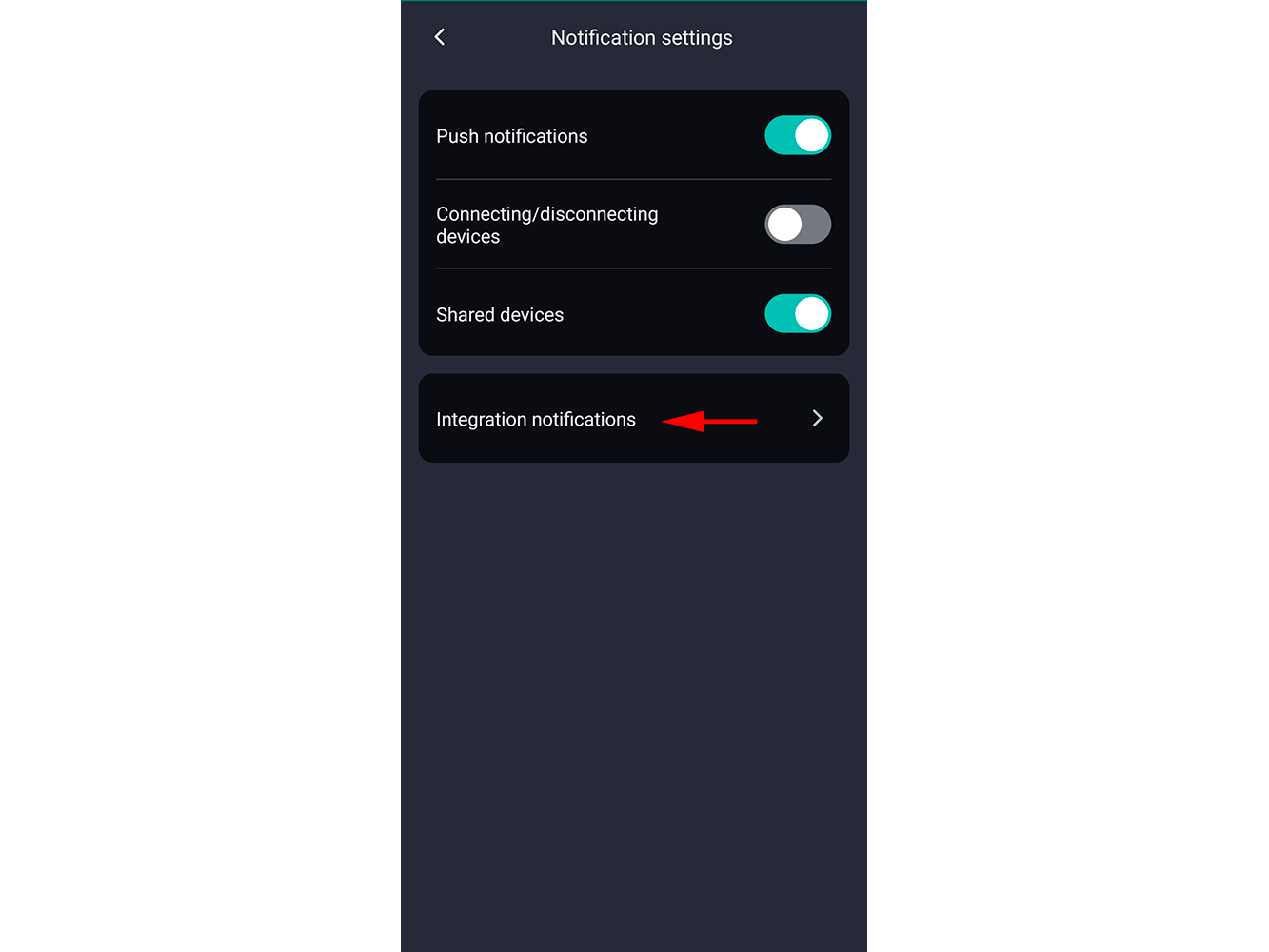
- Select Slack.
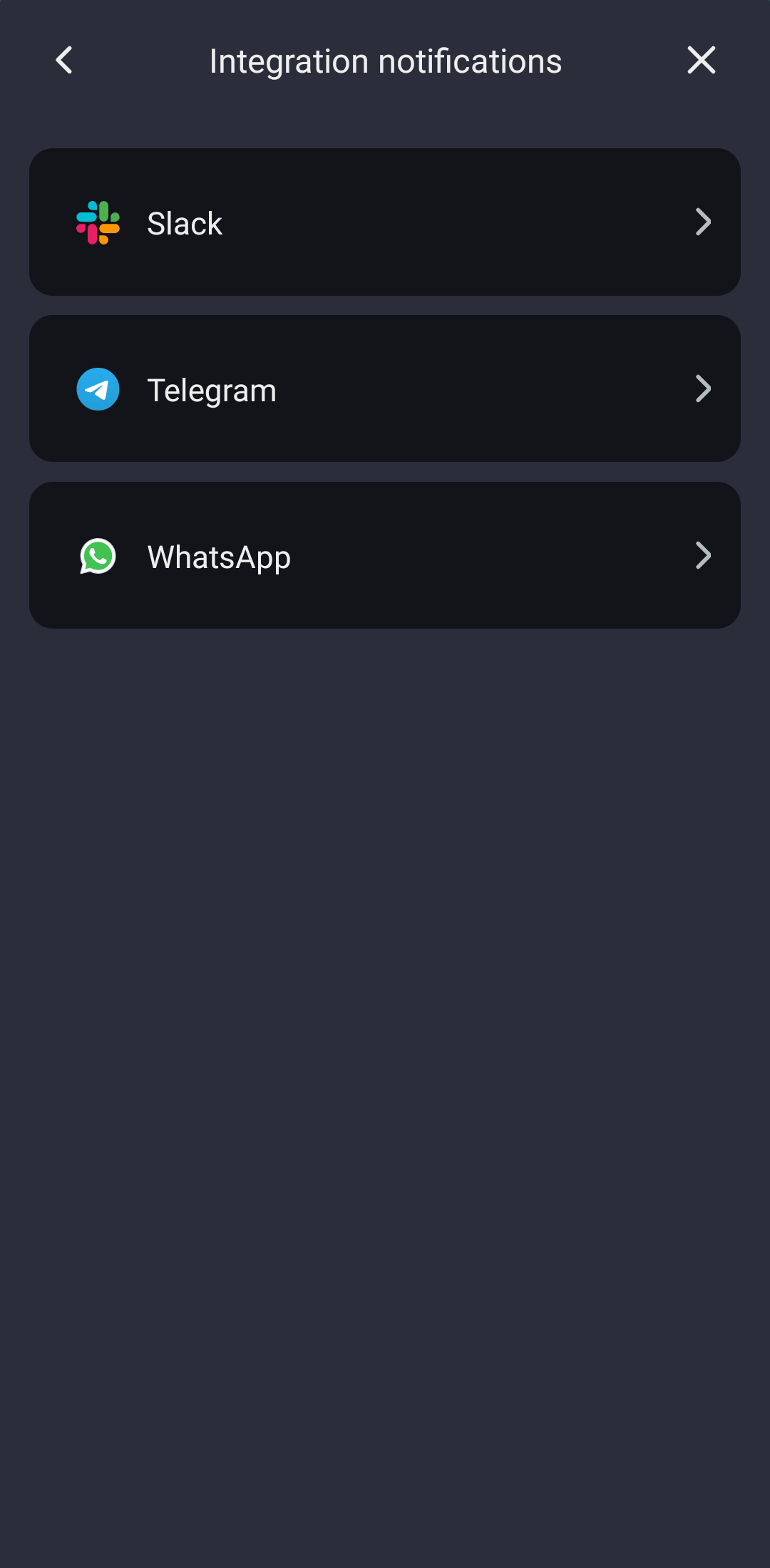
- Tap Create button.
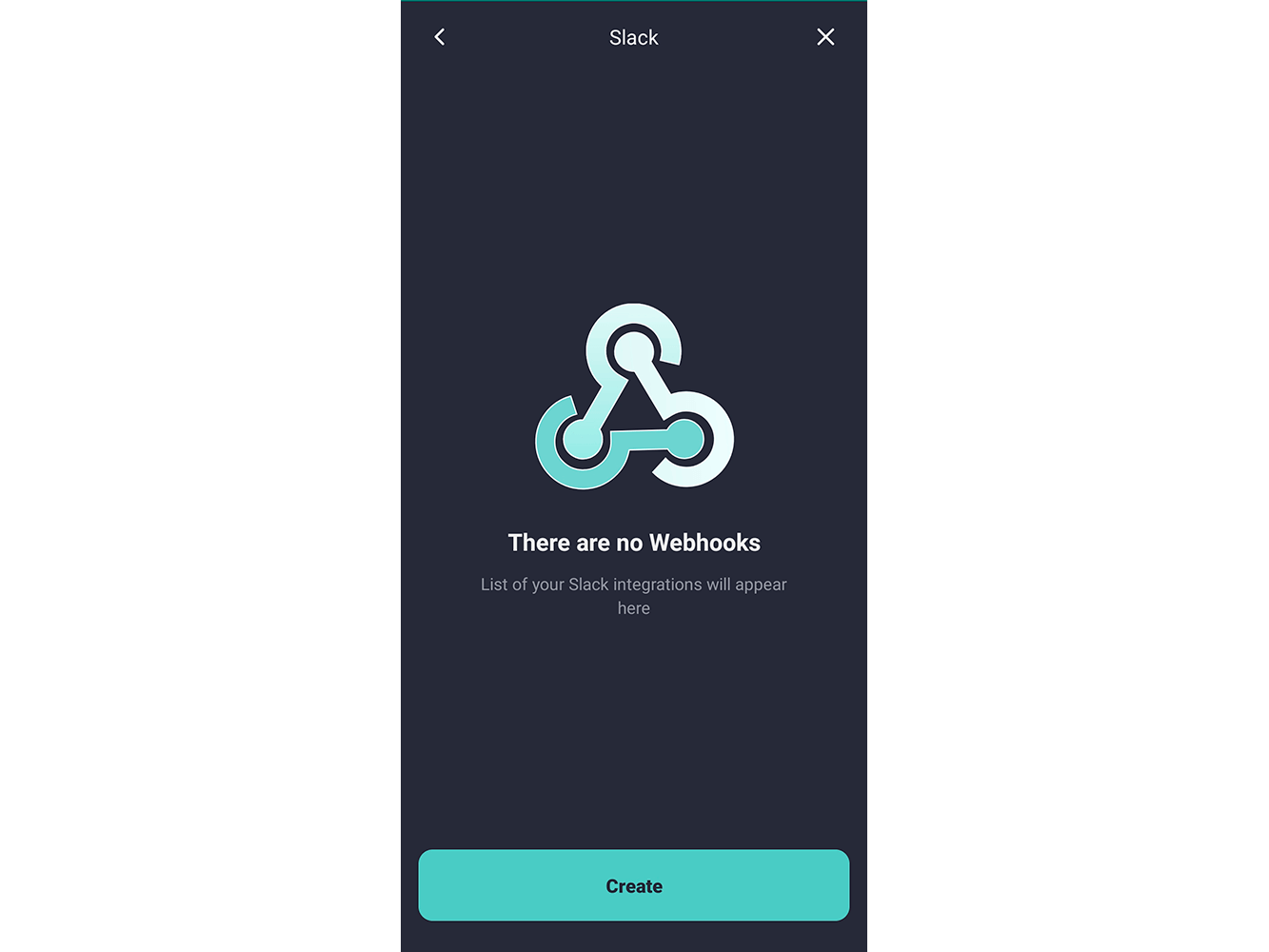
- Specify a name for the integration and paste the Webhook URL you copied earlier. Tap Create button.
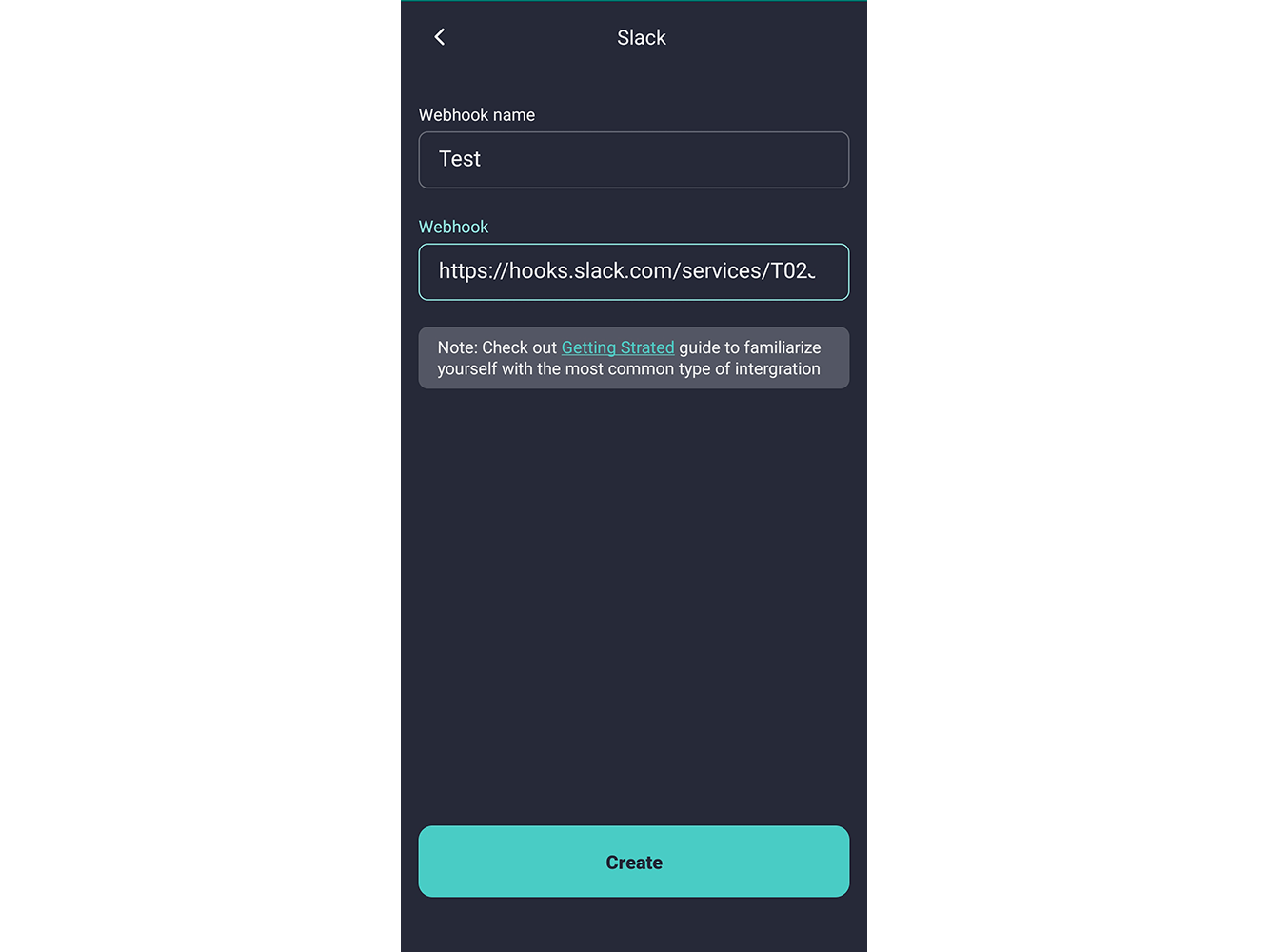
- Now you will receive notifications from your IoT devices in the Slack messenger.